The digital world is more focused on privacy than ever, and for good reason. As online businesses, marketers, and e-commerce sellers expand their reach, the need for secure, multi-account management has become a critical part of daily operations. An antidetect browser is a powerful tool for this, creating unique digital fingerprints to protect your online identity and prevent your accounts from being linked or banned.
While Incogniton has been a known player in the antidetect browser space, it’s not the only option. In this article, we’ll dive into why you might be looking for an alternative and explore the best anti detect browser solutions available in 2025, with a special focus on DICloak as a top choice.
Why Incogniton Isn't Enough: The Hidden Flaws of a Limited Browser
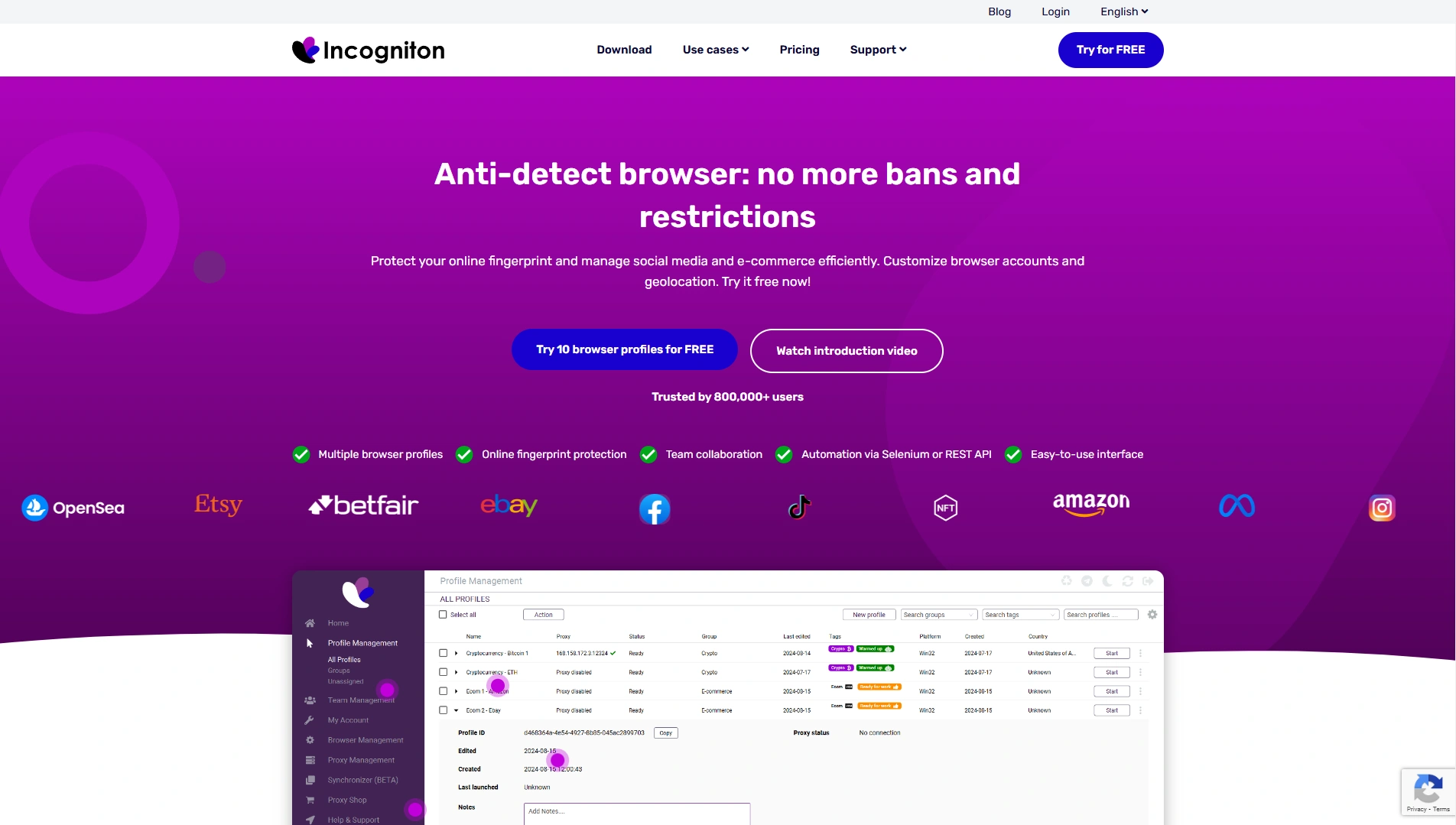
Incogniton has gained a reputation as a tool for managing multiple online accounts. It offers several key features that many users find valuable, such as:
- Key Features: Incogniton provides solid performance with profile management and anonymity tools. It helps users manage multiple accounts by creating separate browser profiles.
- Proxy Integration: The browser supports various proxy types, allowing users to assign different IPs to each profile for better security.
- Automation: Incogniton includes some automation features to help with repetitive tasks, which can be useful for digital marketers and sellers.
However, Incogniton also has several drawbacks that can be a deal-breaker for many users, especially as technology advances in 2025.
- High Pricing: While it offers a free starter package, Incogniton's paid plans can become expensive, with prices starting at $19.99 per month for a small number of profiles. This makes it less accessible for individuals or small businesses on a tight budget.
- Device Compatibility Issues: The browser's features are not always consistent across different operating systems. Some users have reported issues with macOS verification, and key features like its Synchronizer tool are not available on Mac.
- Steeper Learning Curve: Incogniton's interface can feel outdated and overly technical. New users may find it confusing to set up profiles and proxies, requiring more technical knowledge than other modern antidetect browsers.
- Lack of Mobile Support: A major limitation is the absence of a mobile or web version, making remote work or managing profiles on the go impossible. It also lacks support for mobile fingerprints, which is a significant drawback for anyone working with mobile platforms or ads.
The combination of high costs and technical limitations makes a strong case for exploring Incogniton alternatives that offer a more modern and user-friendly experience.
DICloak: The Best Incogniton Alternative for 2025
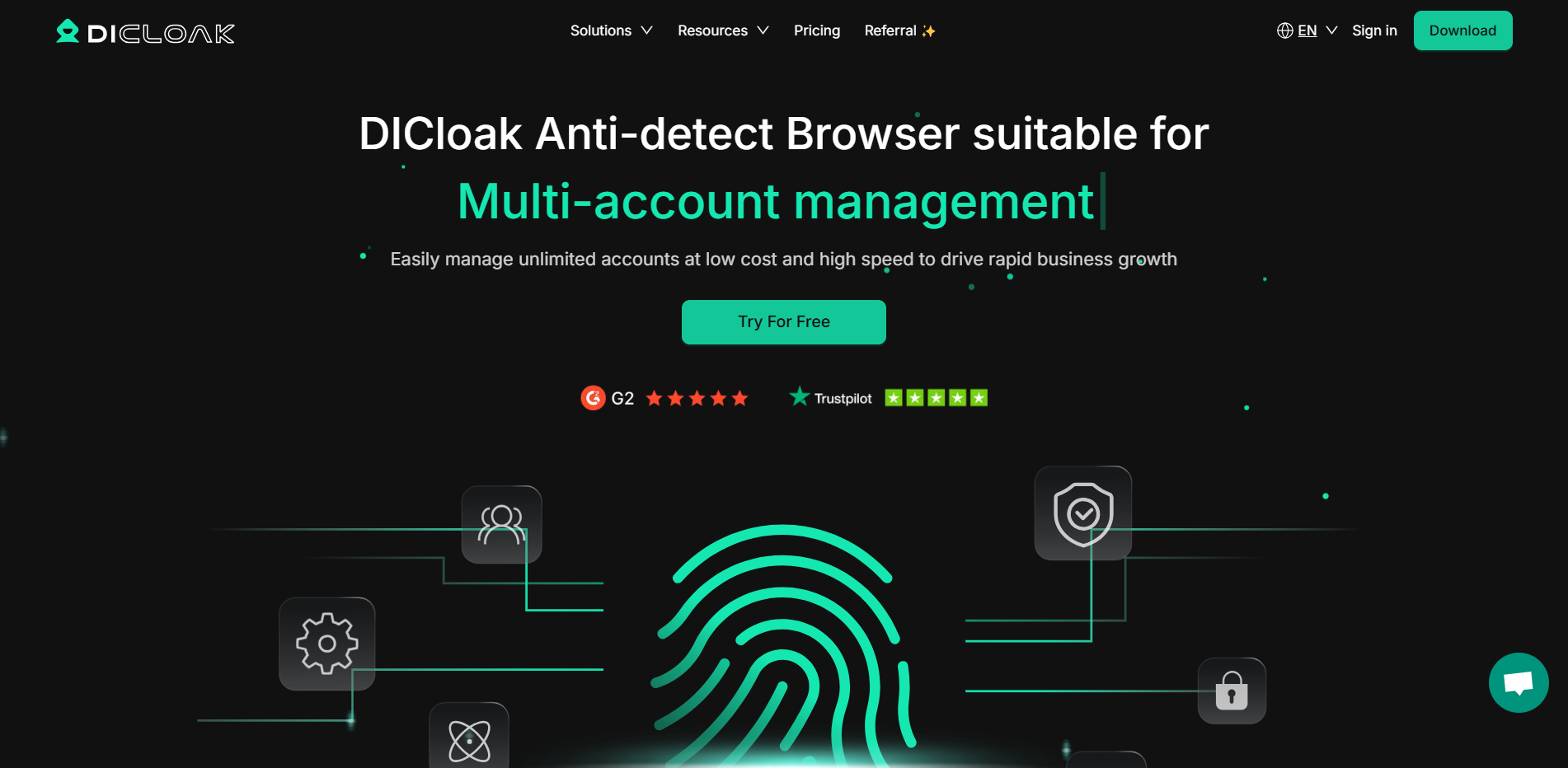
For those seeking a powerful yet affordable solution, DICloak stands out as the best antidetect browser alternative in 2025. DICloak is designed to be easy to use and effective, making it a great choice for marketers, e-commerce sellers, and anyone who needs to manage multiple accounts without the high costs or technical headaches.
Here’s why DICloak is a top choice:
- Affordable Pricing: DICloak offers cost-effective plans, including a free plan that lets you get started without any commitment. Paid plans start at just $8 per month for a shared plan, which is significantly more affordable than many competitors.
- Cross-Platform Support: DICloak is available on both Windows and macOS, so you can use it on your preferred desktop environment. While it is not a cross-device tool, it excels at simulating fingerprints for portable devices, giving you the flexibility to handle various use cases.
- Profile Isolation and Proxy Integration: Each browser profile in DICloak is a fully isolated environment with its own unique digital fingerprint. It seamlessly integrates with top proxy providers, allowing you to easily assign different IP addresses to each profile. This prevents websites from linking your accounts and keeps your Browse secure.
- Easy to Use: DICloak has a clean, intuitive interface that is simple to navigate, even for beginners. You don't need a deep technical background to set up profiles and start browsing securely.
- Advanced Fingerprint Simulation: The core technology of DICloak is its advanced fingerprint simulation, which masks crucial browser details like screen resolution, OS, and user agent. This makes each profile appear as a genuine, unique user, helping you bypass sophisticated detection systems.
With its balance of powerful features and low cost, DICloak offers a superior user experience and is a strong contender for anyone looking for a reliable and effective antidetect browser.
BitBrowser: A Budget-Friendly Alternative to Incogniton
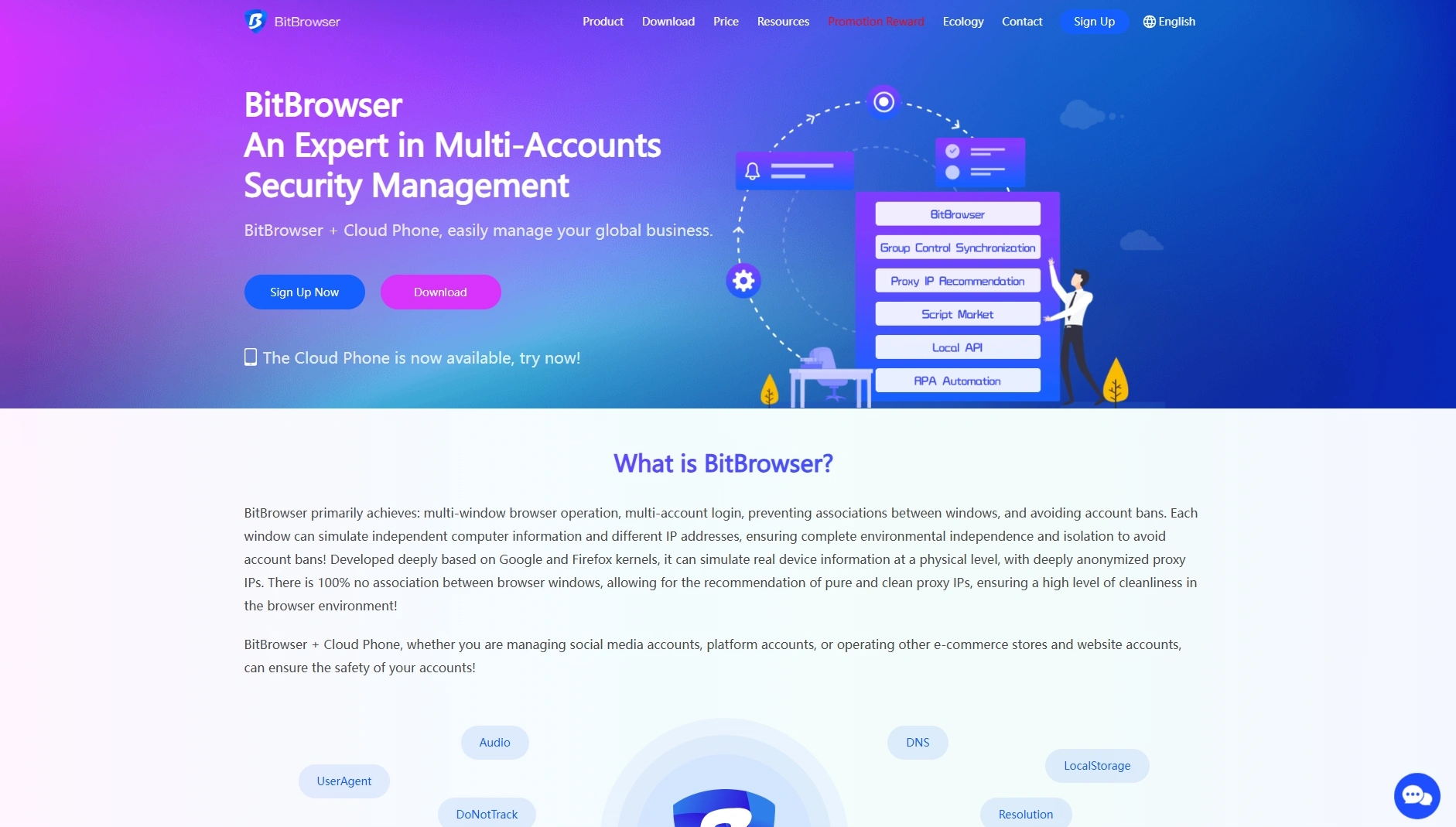
BitBrowser is another Incogniton alternative that aims to provide a low-cost solution for multi-account management. It's often highlighted for its very affordable pricing, making it attractive to users on a tight budget.
- Overview of Features: BitBrowser offers basic antidetect features, including profile management, proxy integration, and some automation capabilities. It supports both Windows and macOS.
- Pros: The biggest pro of BitBrowser is its price. With a free plan that includes 10 profiles and paid plans starting very low, it's one of the most budget-friendly options available. It also allows for customization of browser fingerprints.
- Cons: Users have reported significant performance issues, including slow profile loading times. The interface can be cluttered and confusing, especially for new users. Additionally, its fingerprint protection may not be as robust as other alternatives, with some profiles failing to pass advanced detection tests.
- Use Cases: BitBrowser is best for individuals or small teams who need a very cheap tool for managing a limited number of non-critical accounts and are willing to deal with performance issues and a less polished interface.
Hidemyacc: The Power User's Antidetect Browser
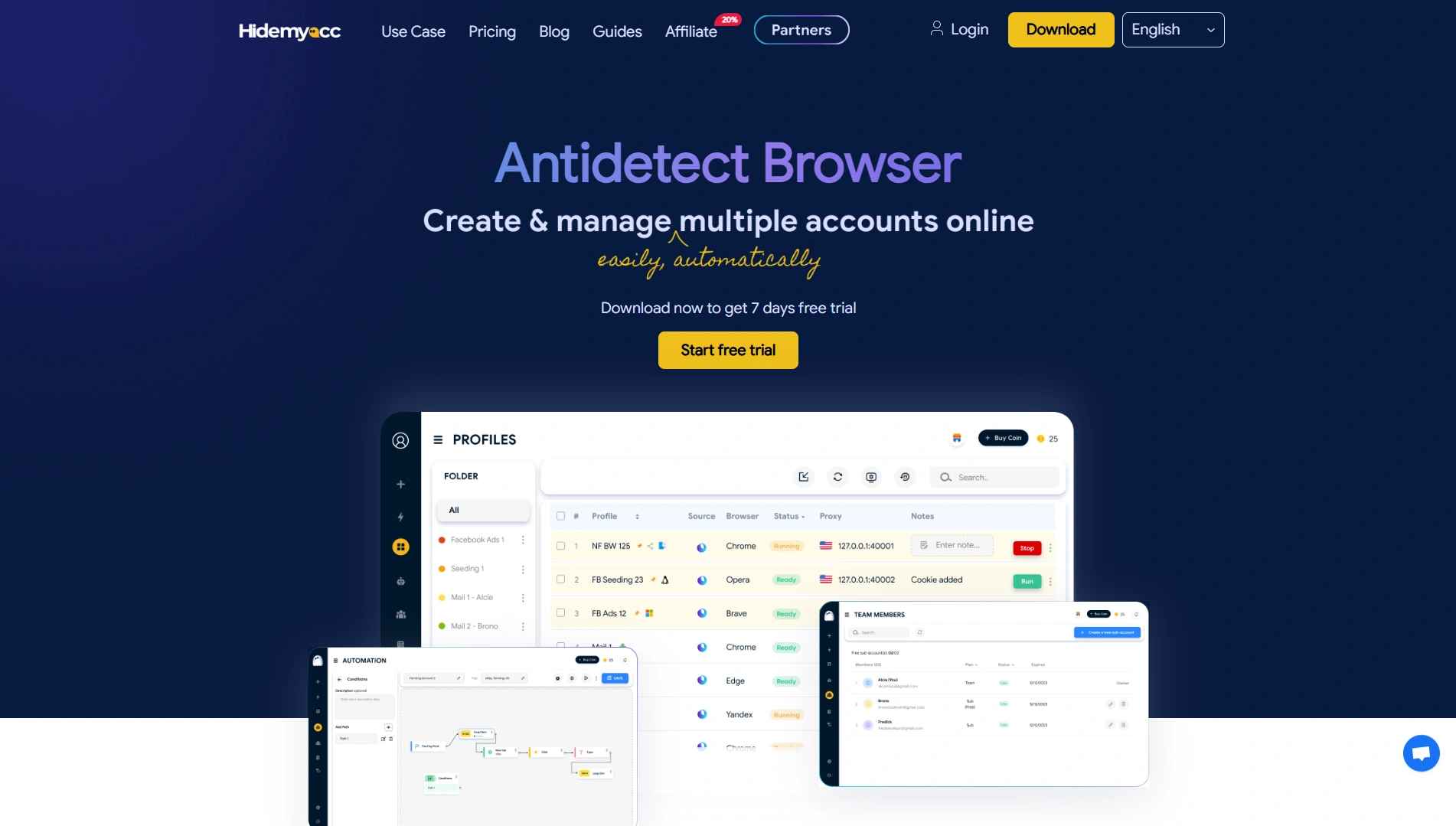
Hidemyacc is a well-known antidetect browser that provides a range of features for managing multiple accounts. It is often praised for its strong fingerprinting capabilities and automation tools.
- Overview of Features: Hidemyacc provides robust browser fingerprint spoofing, proxy management, and team collaboration features. It supports a variety of browser cores and can emulate mobile fingerprints.
- Pros: Hidemyacc offers powerful fingerprint customization and passes most fingerprint checker tests. It has a responsive dashboard and a range of automation features that can be helpful for advanced users.
- Cons: The platform can be difficult to use for beginners due to a manual and clunky setup process for profiles. Team features are limited and can become expensive as you need to add more team members. The installation process has also been noted as being clunky, particularly on macOS.
- Pricing Details: Hidemyacc offers several plans, with prices starting from $15 per month. While it has a free trial, there isn't a permanent free version.
- Use Cases: Hidemyacc is suitable for experienced users and agencies who need deep control over their profiles and are willing to invest time in manual configuration to achieve high-level anonymity.
Genlogin: A User-Friendly Choice for Beginners
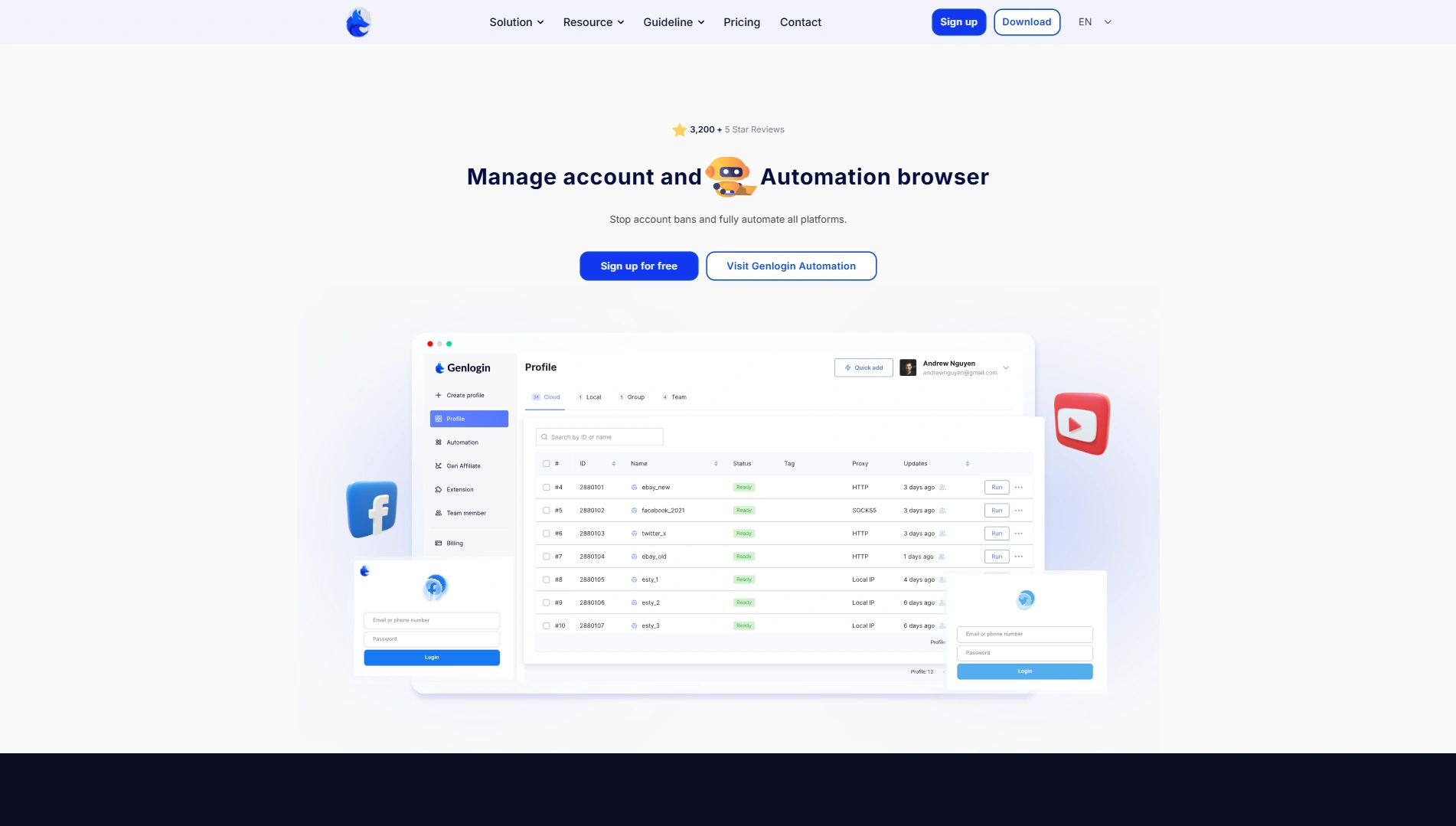
Genlogin is an antidetect browser that emphasizes simplicity and ease of use, particularly for those in the e-commerce and social media marketing space.
- Overview of Features: Genlogin offers browser fingerprint protection, a basic automation panel, and a marketplace for scripts. It supports Windows and macOS and aims to provide a clean user interface.
- Pros: The interface is simple and clean, which can be appealing to some users. It also offers a free-forever plan with a few profiles, making it easy to test its basic features. Genlogin generally performs well on fingerprint checker sites like Pixelscan.
- Cons: The onboarding process lacks detailed guides, making it challenging for new users to set up profiles correctly. It also requests a lot of personal information during registration, which is a concern for a privacy-focused tool. The platform's payment system can also be inconvenient for international users.
- Pricing Details: Genlogin offers a free-forever plan with 5 profiles. Paid plans start at $10 per month.
- Use Cases: Genlogin is a good option for beginners and solo users who need a simple, low-cost antidetect browser for a few accounts and are working with platforms that don't require the highest level of security.
Browser.lol: The Cloud-Based, Disposable Browser
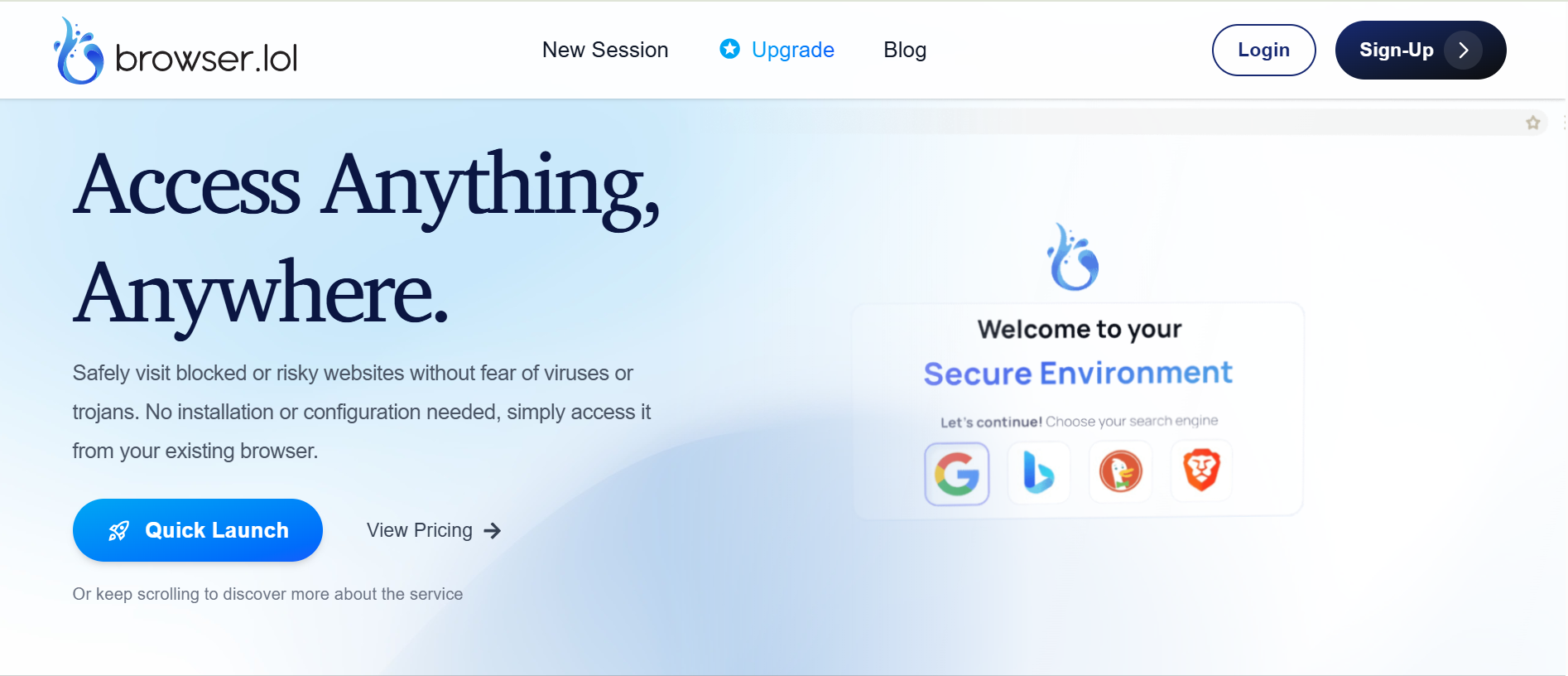
Browser.lol isn't a traditional antidetect browser in the same vein as Incogniton or DICloak. Instead, it's a lightweight, web-based virtual browser that operates entirely in the cloud. It's built for instant, disposable Browse sessions rather than persistent profiles.
- Overview of Features: Browser.lol provides isolated Browse environments without requiring any downloads. It runs in a remote virtual machine, which protects your local device from malware and tracking. It's a great tool for quick, one-off tasks where you need a clean browsing session.
- Pros: The main advantage is that it's incredibly simple to use—just click and you're in a new session. Since it runs on remote servers, it offers strong sandbox security, with no data or browsing history stored locally. This makes it perfect for checking suspicious links or private research.
- Cons: Browser.lol is not designed for multi-account management. There is no way to create persistent profiles, manage cookies, or spoof browser fingerprints. It lacks proxy integration and all sessions are temporary, which makes it unsuitable for professional tasks that require consistent digital identities.
- Pricing Details: It operates on a freemium model. The free plan is ad-supported and has limited session durations, while paid plans remove ads and offer longer sessions.
- Use Cases: It's best for users who need a quick, secure, and disposable Browse environment for a single task. It's not a viable solution for affiliate marketing, e-commerce, or managing multiple accounts.
Kameleo: Advanced Mobile Emulation for Digital Marketers
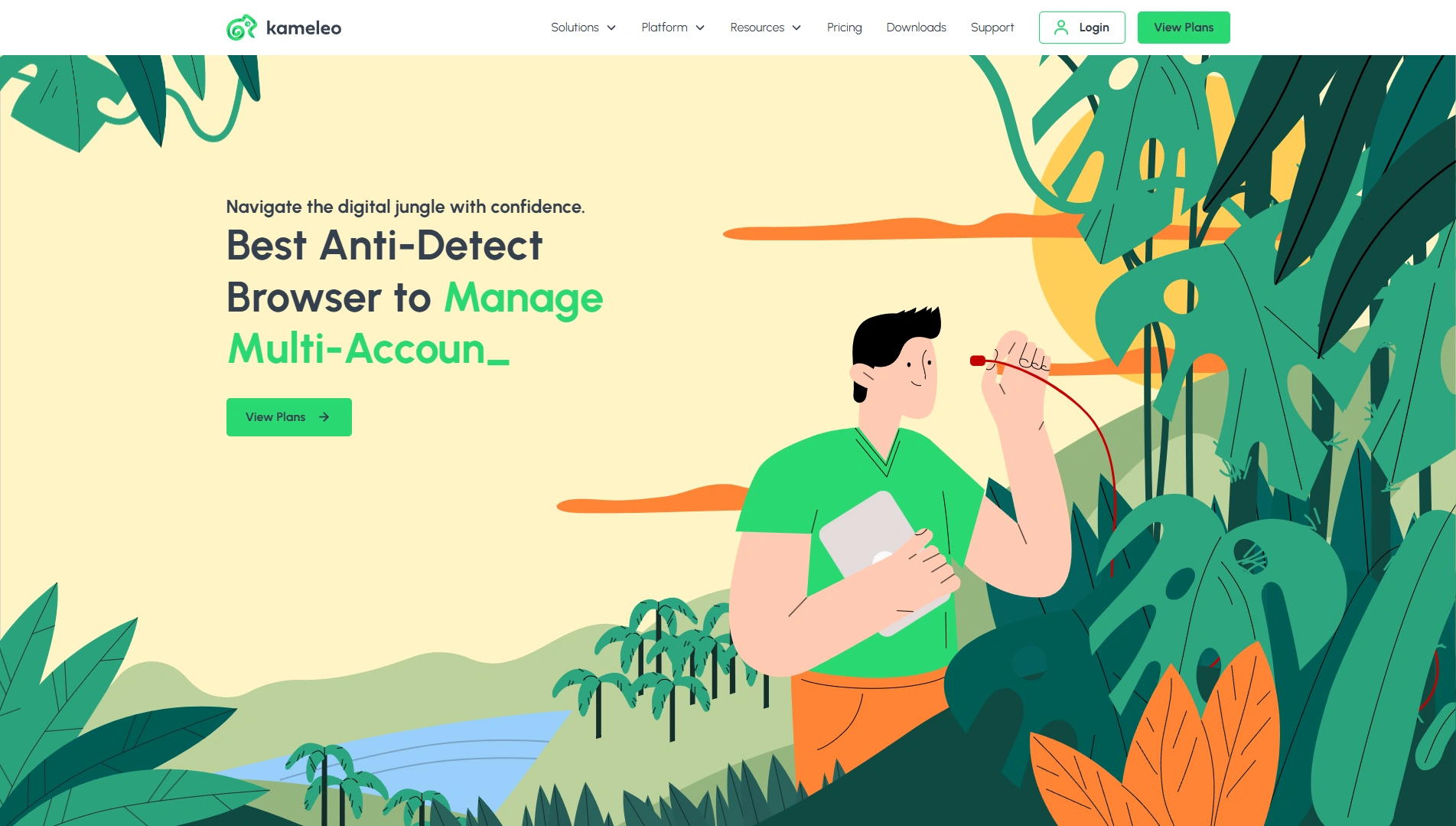
Kameleo is a powerful antidetect browser that is especially known for its advanced mobile device emulation. It caters to users who need to simulate real Android or iOS devices from their desktop.
- Overview of Features: Kameleo offers a wide range of fingerprint controls, including Canvas, WebGL, and AudioContext spoofing. Its standout feature is its ability to emulate native mobile browser environments. It also provides automation tools and API support for developers.
- Pros: The top-tier mobile emulation is a game-changer for anyone in the mobile ad or app-based marketing space. It offers deep control over every aspect of a browser fingerprint. The API and automation tools make it highly scalable for advanced users and developers.
- Cons: The learning curve for Kameleo is steep. It doesn't have built-in proxy integration, so you have to manually configure third-party services, which adds complexity and cost. Its interface is considered outdated by some, and there is no cloud profile sync, as all profiles are saved locally.
- Pricing Details: Kameleo does not offer a free trial, which can be a significant hurdle. Its pricing is on the higher end compared to many other alternatives.
- Use Cases: Kameleo is ideal for advanced users, developers, and digital marketers who specifically need to test and manage accounts on mobile-first platforms like TikTok or Instagram. It's not the most beginner-friendly option.
Wade: High-End Antidetect for Agencies and Teams
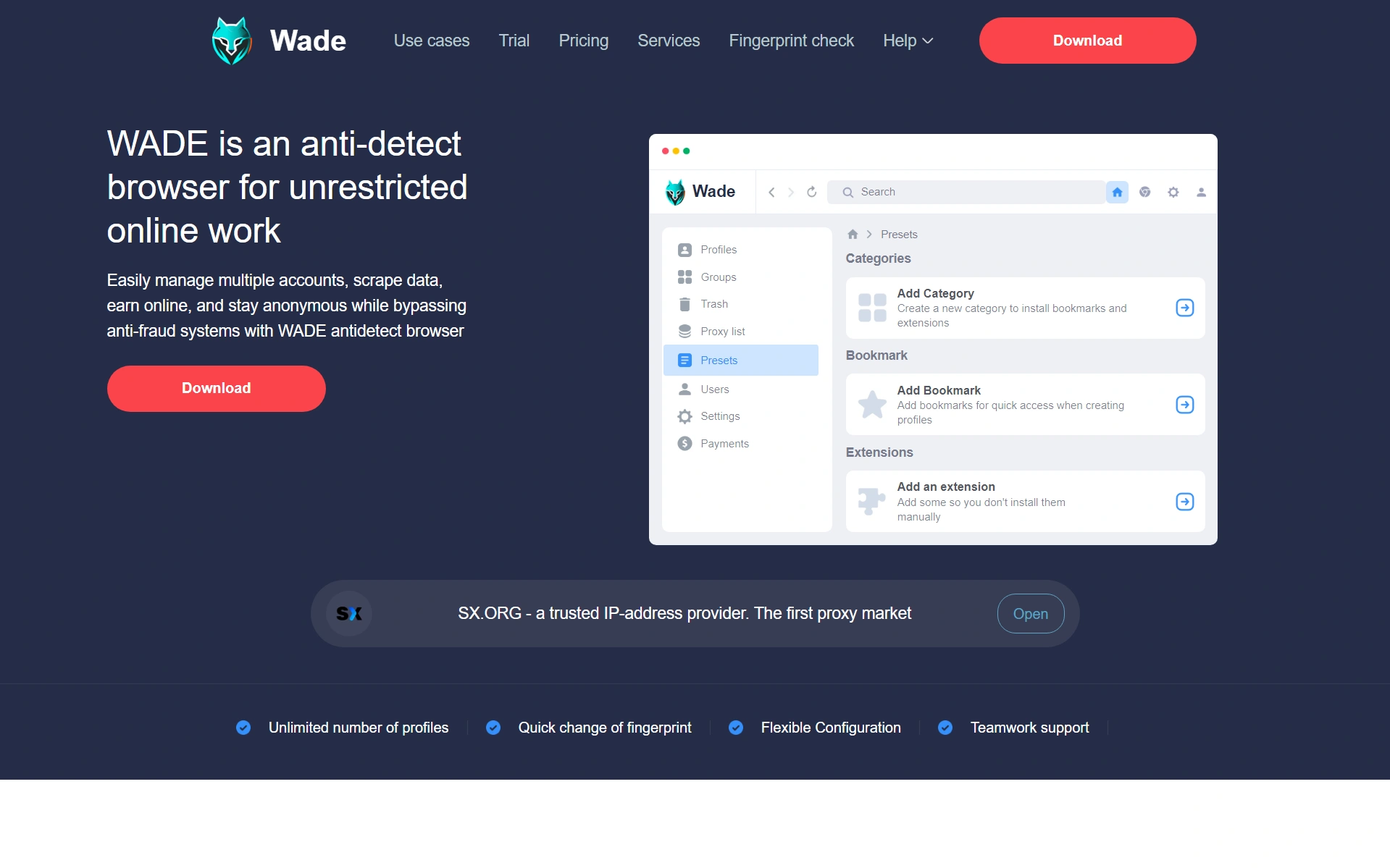
Wade is a solid anti detect browser that provides robust features for affiliate marketers and digital agencies. It focuses on offering a quick and efficient way to create unique profiles and manage campaigns.
- Overview of Features: Wade offers automated fingerprint switching and a large pool of real device configurations to ensure each profile is unique. It includes features for team collaboration, profile organization with tags and categories, and API access for automation.
- Pros: Wade is praised for its quick profile setup and real device fingerprints, which helps bypass advanced anti-fraud checks. It has excellent teamwork features, including isolated desktops for projects and flexible access permissions. It also offers a "warm-up" feature to make new profiles look more natural.
- Cons: Wade's pricing is on the higher side, starting at $30 per month for a small number of profiles. While it has a free trial with a few profiles, there is no permanent free plan.
- Pricing Details: Pricing starts at $30 for the Mini plan, which includes 30 profiles. Plans scale up significantly for larger teams.
- Use Cases: This browser is well-suited for affiliate marketers, digital agencies, and e-commerce businesses that require a high level of security and teamwork features and are willing to pay a premium for them.
Vision: A Developer's Tool for Automation
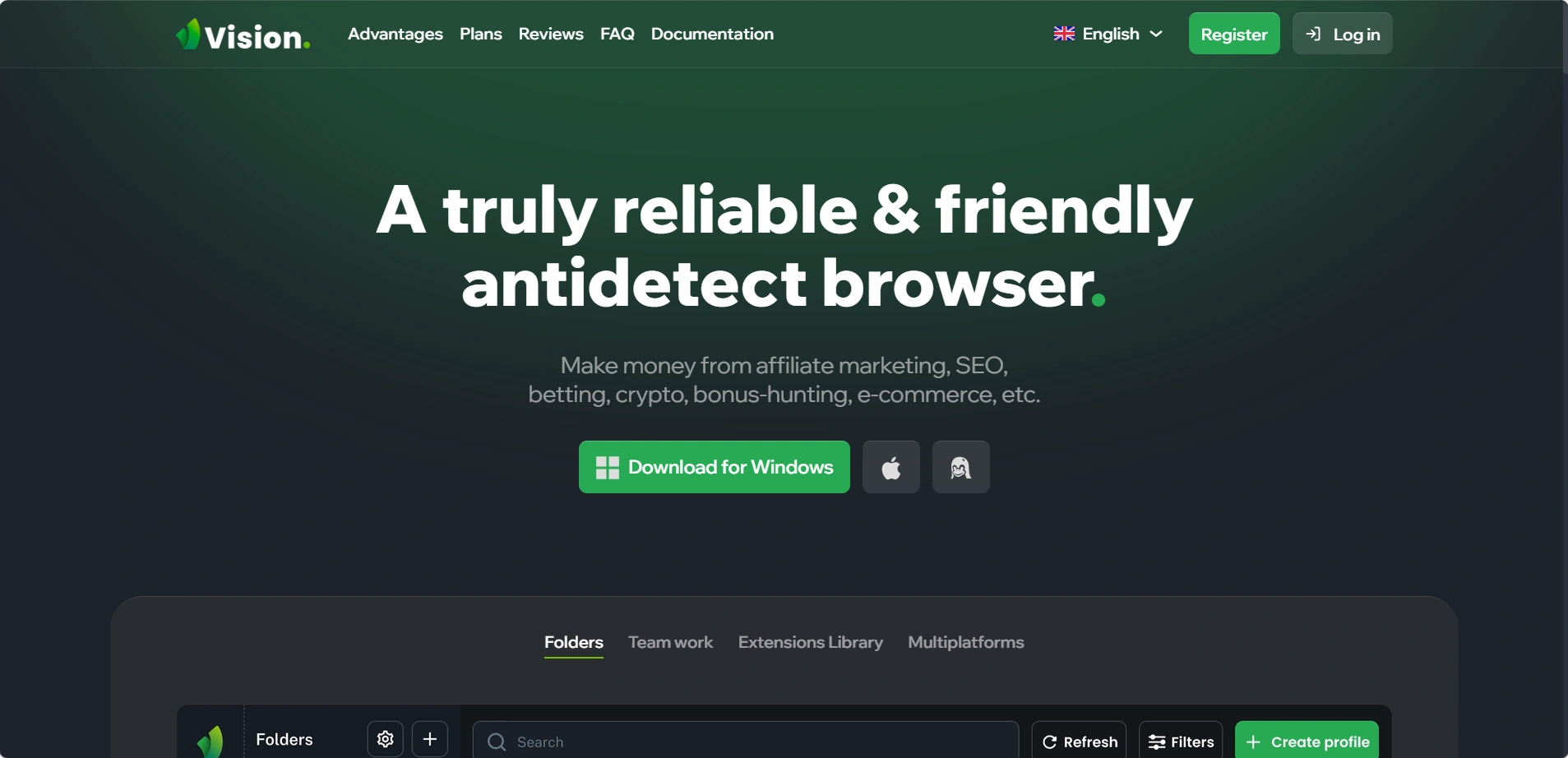
Vision, or Vision Browser, is a very specific type of tool, often mentioned in the context of cloud-based browser automation services rather than a standalone antidetect browser for manual use. It's primarily used for automated workflows and large-scale data operations.
- Overview of Features: Vision, in the context of antidetect services, is less of a user-facing browser and more of an API-driven tool. It offers serverless browser infrastructure for running automated tasks, with features for web interaction, visual understanding, and device emulation.
- Pros: Its main strength is its scalability and automation capabilities. It's built for developers and businesses that need to run thousands of browser sessions at once for tasks like web scraping or testing. Its consumption-based pricing model can be cost-effective for intermittent workloads.
- Cons: This is not a tool for a regular user who wants to manually browse and manage accounts. It's a technical solution for specific, automated use cases. It lacks the user-friendly interface and profile management features of a traditional antidetect browser like DICloak.
- Pricing Details: Vision's pricing is often consumption-based or customized, making it difficult to compare directly to other browsers with fixed monthly plans.
- Use Cases: Vision is exclusively for developers and large enterprises that need to automate web interactions on a massive scale, such as for web scraping, quality assurance testing, or data collection.
Antik Browser: A Simple and Reliable Option
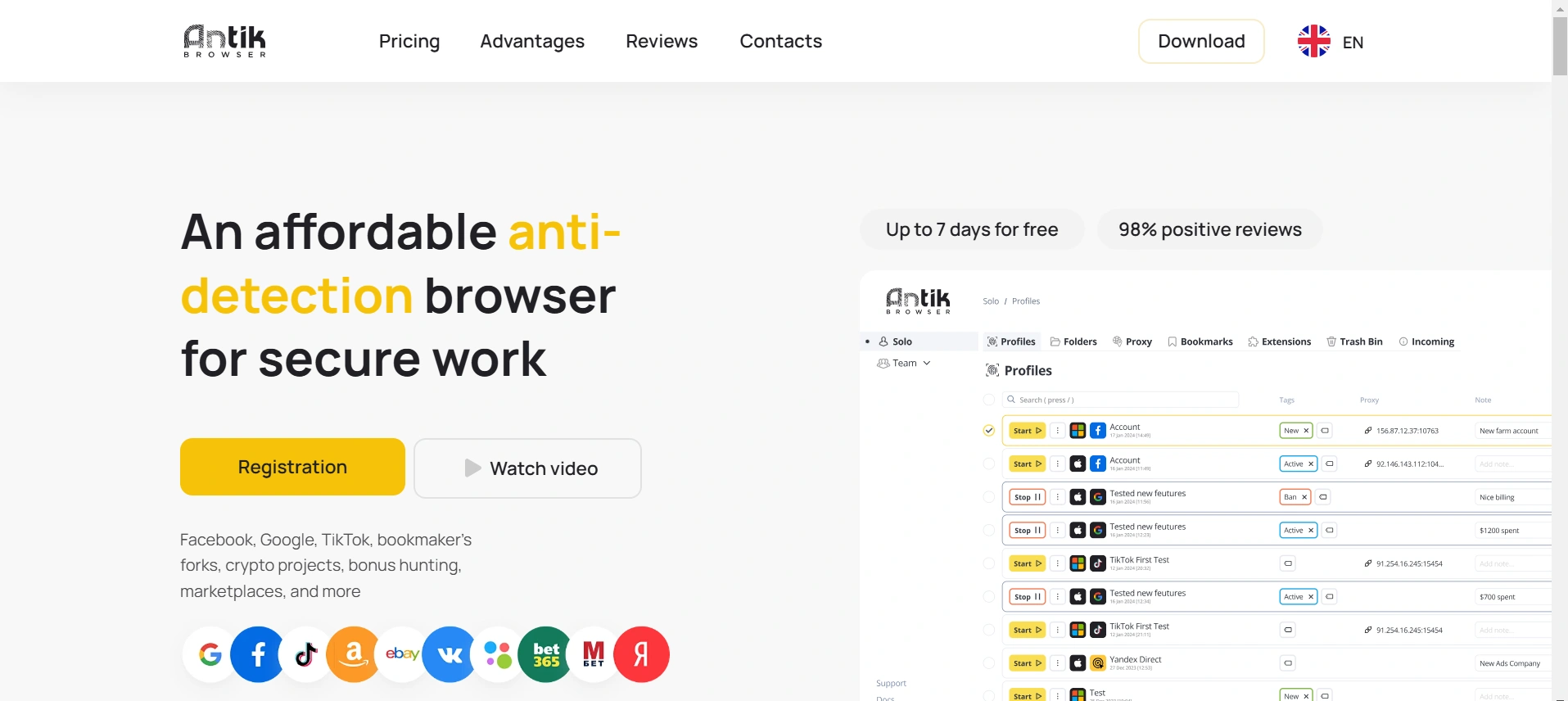
Antik Browser is an anti detect browser that has gained traction with its focus on simplicity and a user-friendly interface. It's designed to be effective for managing accounts on popular platforms like Facebook, Google, and TikTok.
- Overview of Features: Antik Browser provides tools for anonymous multi-accounting with a focus on real digital fingerprints and up-to-date user agents. It's available on Windows and macOS and offers both solo and team plans.
- Pros: Users appreciate its simple and intuitive interface, which makes it easy for both beginners and experienced users to get started. It offers a variety of pricing plans, including a budget-friendly Lite version. The developers pay attention to anonymity, providing a decent pool of fingerprints.
- Cons: The free trial is very short (around 7 days), which may not be enough time to fully test the browser's capabilities. Some users have reported occasional instability and issues with profile loading.
- Pricing Details: Antik Browser offers a free trial and paid plans starting from $20 per month for 30 profiles.
- Use Cases: This is a good option for individuals and small teams who need a straightforward and affordable anti detect browser for general multi-account management, especially on social media and ad platforms.
ClonBrowser: A Basic Solution with Limitations
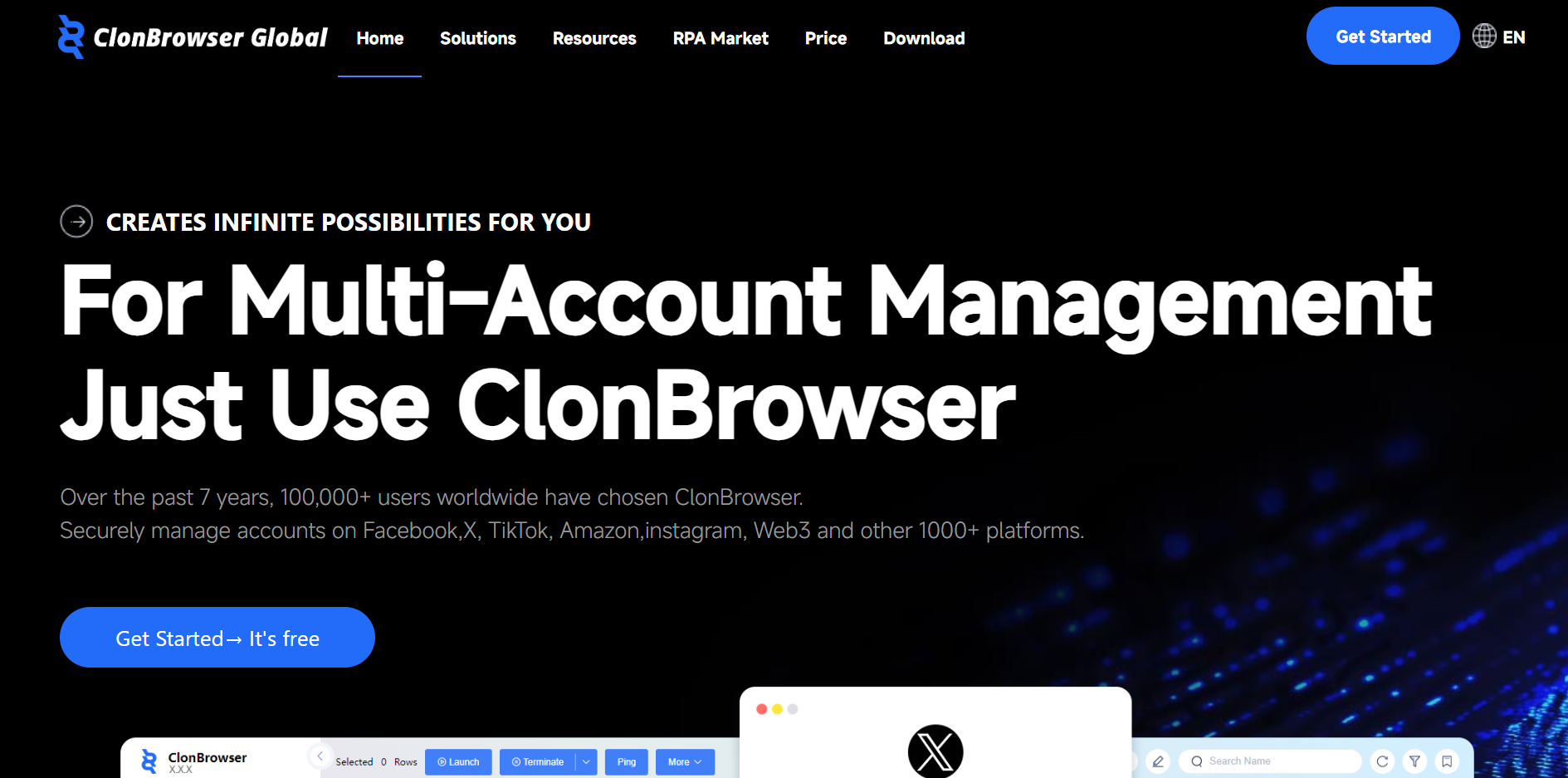
ClonBrowser is another alternative that aims to provide a solution for multi-account management, particularly for e-commerce and social media. However, it's often seen as a less powerful option compared to its competitors.
- Overview of Features: ClonBrowser offers basic fingerprint masking, cookie management, and profile isolation. It is mainly used for managing multiple profiles on platforms like Amazon, eBay, and social networks.
- Pros: It can be a simple, functional option for very basic multi-accounting needs. It's sometimes considered a more budget-friendly alternative to more expensive browsers.
- Cons: ClonBrowser has a reputation for weak fingerprint protection and a lack of advanced features. It often fails to pass more sophisticated detection systems, which makes it risky for managing high-value or sensitive accounts. It lacks support for mobile profiles and strong automation features.
- Pricing Details: ClonBrowser offers various plans, but its cost-effectiveness is debatable given its limitations.
- Use Cases: ClonBrowser may be suitable for a beginner or a user with very light, low-stakes multi-accounting needs. For serious work, a more robust alternative is recommended.
Conclusion
Selecting the right antidetect browser is a balance of features, ease of use, and cost. While Incogniton is a well-known option, its high price and limitations make alternatives worth considering.
Among the top choices for 2025, DICloak is the most compelling. It offers powerful features like advanced fingerprint simulation and seamless proxy integration in an affordable, user-friendly package. Whether you're a seasoned marketer or new to multi-account management, DICloak provides a reliable and cost-effective solution without sacrificing security.
We encourage you to explore DICloak's free plan to see firsthand how it can simplify your workflow and protect your online identity. By choosing the right tool, you can ensure your online operations are secure, efficient, and scalable for the future.
FAQs
1. What is the best antidetect browser for managing multiple accounts?
DICloak is one of the best options for managing multiple accounts because of its advanced fingerprint simulation, ease of use, and affordable pricing. It provides the security and isolation needed to prevent accounts from being linked or banned.
2. Does DICloak support mobile devices?
DICloak is a desktop application for Windows and macOS. While it is not a cross-device tool or mobile app, it can effectively simulate fingerprints for portable devices within its desktop environment.
3. Is there a free antidetect browser that is good for beginners?
Yes, DICloak offers a free plan that is perfect for beginners. It allows you to create and manage a limited number of profiles to test its core features without any cost, and its user-friendly design makes it easy to get started.
4. What is a browser fingerprint?
A browser fingerprint is a unique digital signature created from the data your browser and device share with websites, such as your operating system, screen resolution, and plugins. Antidetect browsers like DICloak work by masking or spoofing this fingerprint to make each profile appear as a unique user.
5. Why is an antidetect browser better than a regular browser with a VPN?
A VPN changes your IP address but does not hide your browser fingerprint. A website can still use your fingerprint to link your accounts, even if you are using a different IP. An antidetect browser, like DICloak, changes both your IP address (via proxies) and your unique digital fingerprint, providing a much higher level of security and anonymity.