Sharing your Krea AI account can help you collaborate efficiently and reduce costs, especially for teams and businesses. However, it also comes with potential risks, including security concerns and privacy issues. In this guide, we’ll explore the best ways to share your Krea AI account, how to do it securely, and how DICloak can help you protect your account while managing multiple users safely. Let's dive in!
What is Krea AI?
Krea AI is a powerful tool that helps users enhance their creativity and productivity. It provides various features that assist in content generation, creative design, and problem-solving tasks. Many professionals and businesses use Krea AI to create high-quality content, boost their creative workflows, and optimize productivity.
One feature that has grown in popularity is the ability to share a Krea AI account with team members or collaborators. This allows multiple people to access the tool without needing separate subscriptions, making it a cost-effective solution for teams.
Can You Share Krea AI Account?
A lot of people ask: Can you share a Krea AI account? Technically, the answer is no, at least not officially.
Krea AI's terms of service do not allow account sharing across different users or IP addresses. So, if you're considering sharing a Krea AI account with a friend, co-worker, or using it in a resale model, be aware that there's always a risk of suspension.
But let’s be honest, not everyone can afford $20/month. Whether you're part of a small team or simply trying to split costs, it makes sense to explore how to share a Krea AI account safely.
The Smart Way: Use DICloak Antidetect Browser
Here’s where things get smarter. Unlike VPNs or browser tweaks, DICloak is built specifically for safe, stable Krea AI account sharing:
What makes DICloak different?
- Fingerprint Masking: DICloak masks browser fingerprints and user profiles, making each session appear like a unique, consistent user.
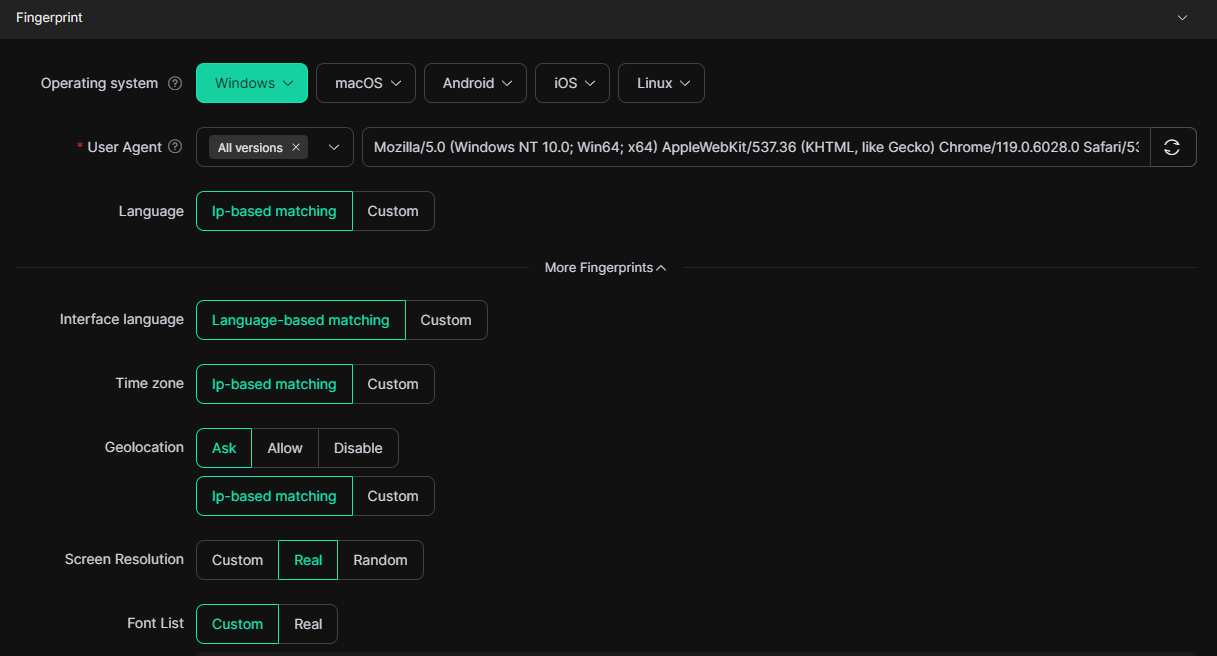
- Prevents Detection of Unusual Login Patterns: It helps prevent Krea AI from detecting unusual login patterns, such as multiple IPs or devices accessing the same account.
- Built for Account Sharing: It’s not just for multi-account users — DICloak is designed specifically for safe account sharing. This makes it ideal for those who want to share a Krea AI subscription.
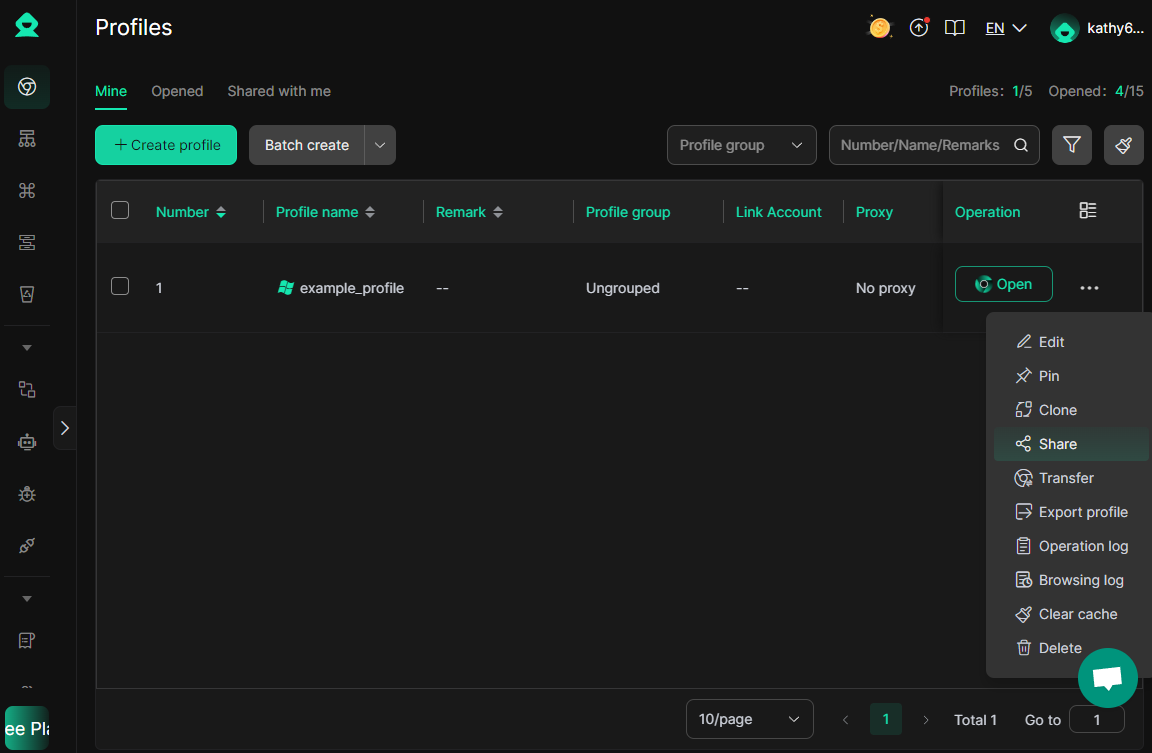
- Protects Against Account Theft: DICloak’s advanced security features protect your account from unauthorized access and theft. It prevents malicious actors from hijacking your account by blocking potential threats.
If you're thinking about sharing your Krea AI access with a team, friends, or even running a small-scale Krea AI shared account service, DICloak can help you avoid common pitfalls like password leaks, cookie theft, and worst of all, getting your account banned.
How to Share a Krea AI Account Safely
While sharing a Krea AI account is technically not allowed, there are ways to minimize risks and securely share access within your team or group. Here's how you can do it safely using DICloak.
1. Strong Password Protection and Access Controls
- Disable Password Prompts: Ensure your password isn’t saved by your browser or auto-filled, reducing the risk of accidental exposure.
- Block Packet Capture: DICloak prevents packet sniffing tools from capturing login sessions or authentication data. This protects your account from unauthorized access or leaks.
2. Browser Access Restrictions to Block Leaks and Extensions
One of the biggest threats to account sharing is what users might do after logging in. From developer tools to malicious browser extensions, inappropriate actions can put the account at risk.
- Block Developer Tools and Extensions: DICloak blocks access to browser developer tools and prevents the installation of malicious extensions, ensuring no one can tamper with cookies or login data.
- Limit Website Access: Restrict which websites users can access within the Krea AI environment, helping you block risky sites that might compromise security.
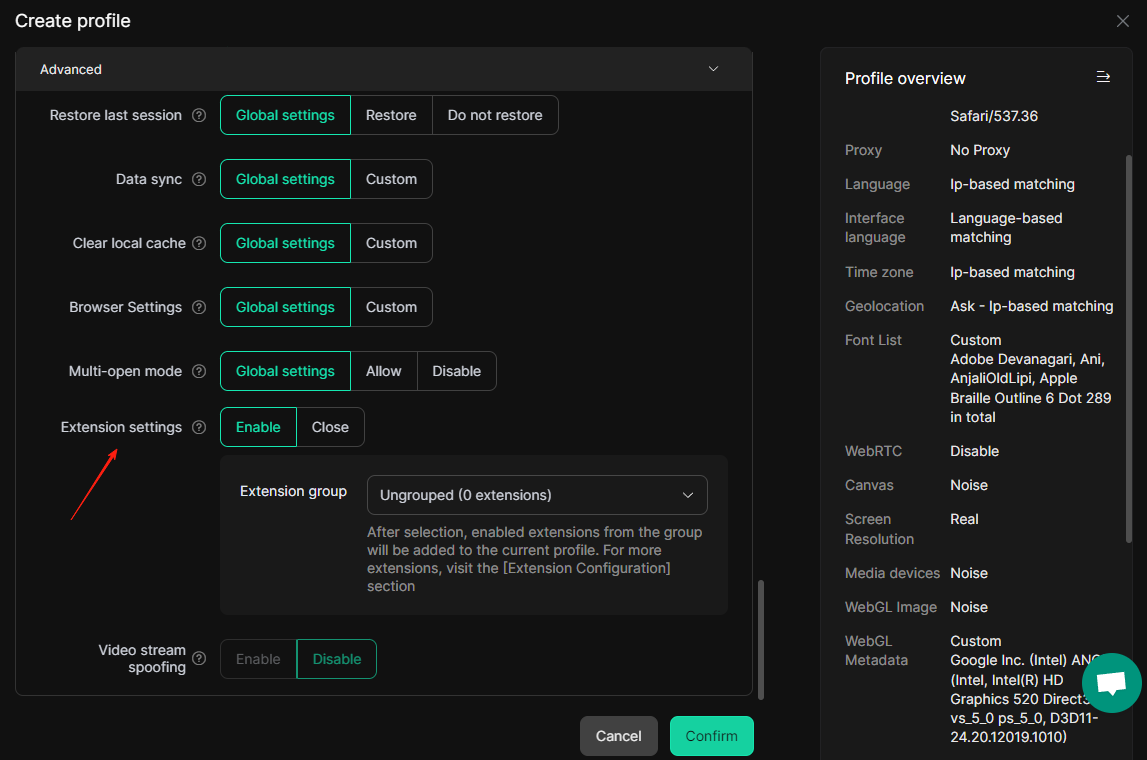
3. Team Member Management and Usage Logs
If you’re managing a Krea AI shared account for a team, it’s essential to track who is accessing the account and when. DICloak provides robust team management tools:
- Set Auto-Deactivation Timers: You can set expiration times for each member’s access. Once their time is up, their access is automatically revoked, ensuring no one has unauthorized long-term access.
- Track Every Login: DICloak records detailed logs of every login, including IP addresses, device names, time stamps, and user actions. This transparency is key for managing shared accounts safely and holding members accountable.
4. Simultaneous Access with Multi-Open Mode
- Multi-Open Mode: DICloak’s Multi-Open mode allows multiple users to access the same Krea AI account at the same time, from different devices and locations. This means no more re-logins or disruptions — everyone can work together without interfering with each other’s sessions.
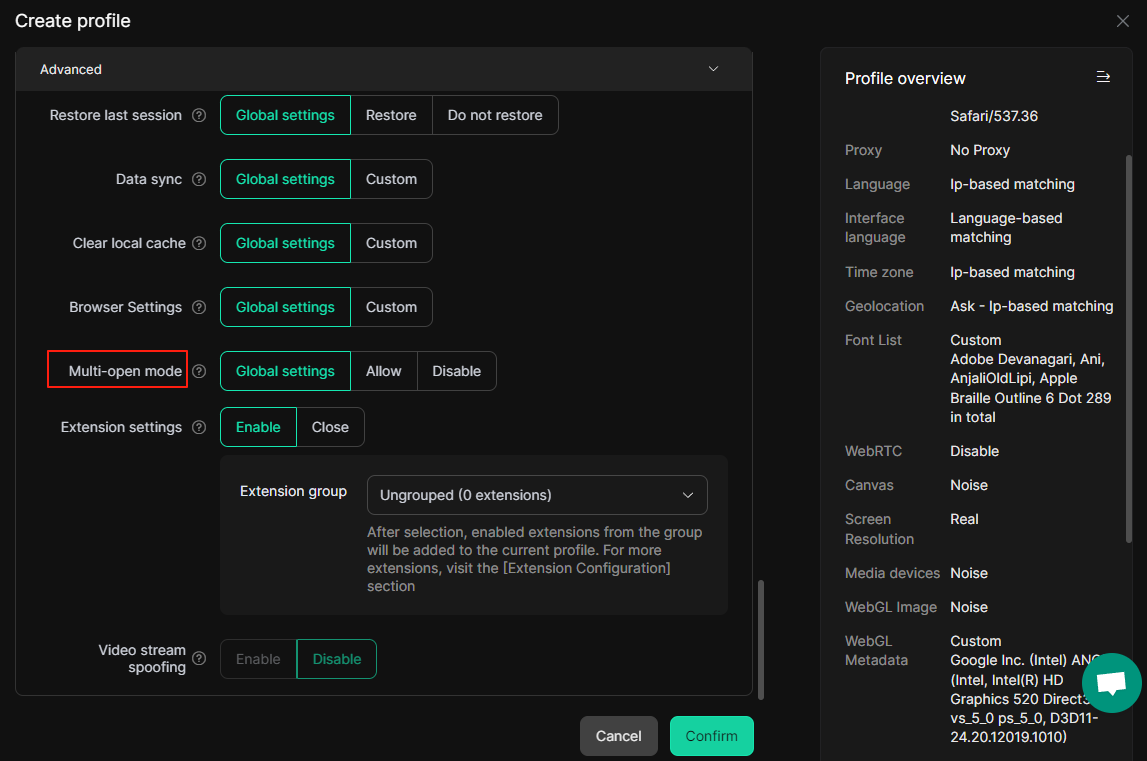
5. Static Proxy Setup for Consistent Login IP
- Set Up Static Proxies: For shared Krea AI accounts, a static proxy ensures that all users appear to be logging in from the same location, avoiding detection from Krea AI’s security systems, which could flag multiple logins from various locations.
6. Web Element Hiding and Role Management
- Hide Sensitive Information: DICloak allows you to hide sensitive parts of the website, like billing details or subscription settings, from users. This ensures that only the relevant sections are visible.
- Assign Roles and Permissions: Set clear roles for your team members. You can decide who can manage profiles, access settings, or even see certain information. This feature is especially useful for controlling access to the Krea AI account.
Final Thought
Sharing a Krea AI account can be a great way to save costs, but it comes with security risks. While official sharing isn’t allowed, tools like DICloak offer a secure way to manage shared access by masking browser fingerprints and monitoring activity. With the right precautions, you can safely share your Krea AI account and protect it from potential threats.
FAQ
What’s the safest way to share Krea AI access?
Using tools like DICloak ensures that you can securely share access to Krea AI. DICloak provides browser fingerprint masking, access control, and comprehensive logs to ensure account security.
Can I let multiple people log into my Krea AI account at the same time?
Yes, with tools like DICloak that support multi-login environments. This makes it easy to share access securely without interruption.