Are you a student looking for a way to access Google Veo 3 for free? You're in luck! Google offers a special Veo free subscription for students, allowing you to use its powerful AI video generation tool at no cost. Whether you’re working on a school project, creating content, or experimenting with AI technologies, this subscription can help you get started.
But what if you need to share your Google Veo 3 account with others? Whether you’re collaborating with teammates or managing multiple projects, securely sharing accounts can be tricky. That’s where DICloak comes in. By using DICloak’s advanced features, you can safely share your Google Veo 3 account without worrying about security breaches or account bans.
In this guide, we’ll explain how to unlock Google Veo 3 for free as a student and how DICloak’s tools can help you manage and share your account safely. Keep reading to find out how you can take advantage of these powerful tools and improve your workflow.
What is Google Veo 3?
Google Veo 3 is a cutting-edge AI tool that transforms text into high-quality videos. It is designed to help content creators, marketers, and educators bring their ideas to life through video. Below, we break down its functions, features, and applications:
Functions and Applications of Google Veo 3
- Text-to-Video Conversion: Google Veo 3 transforms written text into professional-quality videos. This feature makes video creation fast and accessible, perfect for users who need to generate content quickly without specialized video editing skills. It’s ideal for tutorials, promotional videos, and more.
- Perfect for Creators and Educators: Whether you're a content creator, marketer, or educator, Google Veo 3 meets various needs. Creators can make social media videos, marketers can create ads, and educators can develop engaging learning materials, all with minimal effort and professional results.
Features of Google Veo 3
- High-Quality Video Output: Google Veo 3 ensures that every video produced is of high-definition quality, with crisp visuals and professional-level detail. This feature is perfect for both personal and business use, providing clear and appealing videos suitable for any platform.
- Voice and Sound Generation: The tool includes AI-powered voice synthesis, allowing users to add natural, realistic narration to videos. Users can also incorporate sound effects, background music, and more, making the videos more dynamic and engaging for viewers.
- Customizable Video Options: Google Veo 3 offers flexibility by allowing users to customize video styles, layouts, and colors. Whether creating a formal video or something more casual, this feature ensures that the video aligns with your specific vision and needs.
Veo Free Subscription for Students
Google Veo 3 offers an exciting free subscription for students, allowing them to access advanced AI video generation tools without any cost. This special offer helps students create high-quality videos for school projects, assignments, or personal learning. If you’re looking for a way to bring your ideas to life, Google Veo 3 free subscription for students is the perfect solution.
- How to Get Google Veo 3 for Free:
Students can easily access the Veo free subscription for students through Google One or the Google AI Student Program. These programs let students unlock all the features of Google Veo 3, such as text-to-video conversion, voice generation, and customizable video output. This means students can make professional videos without worrying about the cost. - Other Ways to Access Google Veo 3 for Free:
In addition to the student programs, students can also take advantage of Google Cloud’s $300 credit. By using this credit, students can access Google Veo 3 and other Google AI tools, giving them even more flexibility to explore the capabilities of AI video creation. - How to Apply:
Applying for the Google Veo 3 free subscription for students is simple. Students need to sign up for the Google AI Student Program or Google One using their student email. Once verified, students can start using Google Veo 3 right away. This easy process ensures students can quickly begin creating content without any hassle.
With this offer, Google Veo 3 free subscription for students provides a fantastic opportunity to enhance your creativity and academic work. Whether you're making videos for school or experimenting with AI technology, this free access opens up new possibilities for students in a cost-effective way.

Why Share Google Veo 3 Account?
1.The Need for Sharing Google Veo 3 Account
- Cost Efficiency: Sharing a Google Veo 3 account allows multiple users to access the tool without each having to pay for an individual subscription. This is especially helpful for students, teams, or groups working on collaborative projects. By sharing one account, everyone can benefit from the powerful features of Google Veo 3 without the extra financial burden.
- Collaborative Projects: When working on a group project, whether for school or work, sharing access to Google Veo 3 can help streamline the process. Team members can all use the same account, ensuring that everyone is on the same page and has access to the same resources for creating videos.
2.The Risks of Sharing Accounts
- Privacy and Security Concerns: Sharing an account increases the risk of exposing personal or sensitive information. Without proper management, passwords, cookies, and session data can be leaked or compromised. This can lead to unauthorized access to your Google Veo 3 account.
- Account Suspension or Ban: If multiple users access the same account from different locations or devices, Google Veo 3 may flag the activity as suspicious and could potentially suspend or ban the account. To prevent this, account sharing needs to be handled securely, ensuring that each session is isolated and protected.
This is where DICloak comes in. DICloak offers solutions like profile isolation and multi-account management to securely share accounts while protecting your data and avoiding any risk of account suspension. By using DICloak, you can safely share your Google Veo 3 account without compromising security or privacy.
How to Share Google Veo 3 Account Securely with DICloak
When managing multiple accounts or sharing access to Google Veo 3, ensuring privacy and security is crucial. DICloak, a specialized fingerprint browser, helps users manage multiple accounts safely while keeping their data protected. Below, we explain how DICloak can help with Google Veo 3 account sharing and the essential features that make it a reliable choice.
DICloak Features for Secure Account Sharing
- Multi-Account Management:
DICloak enables you to manage several Google Veo 3 accounts at once. Each team member can access the same account without interference, ensuring smooth collaboration and access to shared resources. - Profile Isolation:
One of DICloak’s key features is profile isolation. It ensures that each user operates in a separate profile, even when accessing the same Google Veo 3 account. This prevents data from leaking between accounts and keeps each session secure and undetectable. - Static IP Proxies:
DICloak uses static IP proxies to ensure that each user connects from a different IP address. This prevents the Google Veo 3 account from being flagged as suspicious due to multiple users accessing it from different locations. By using static IPs, the risk of account bans or limitations is minimized.
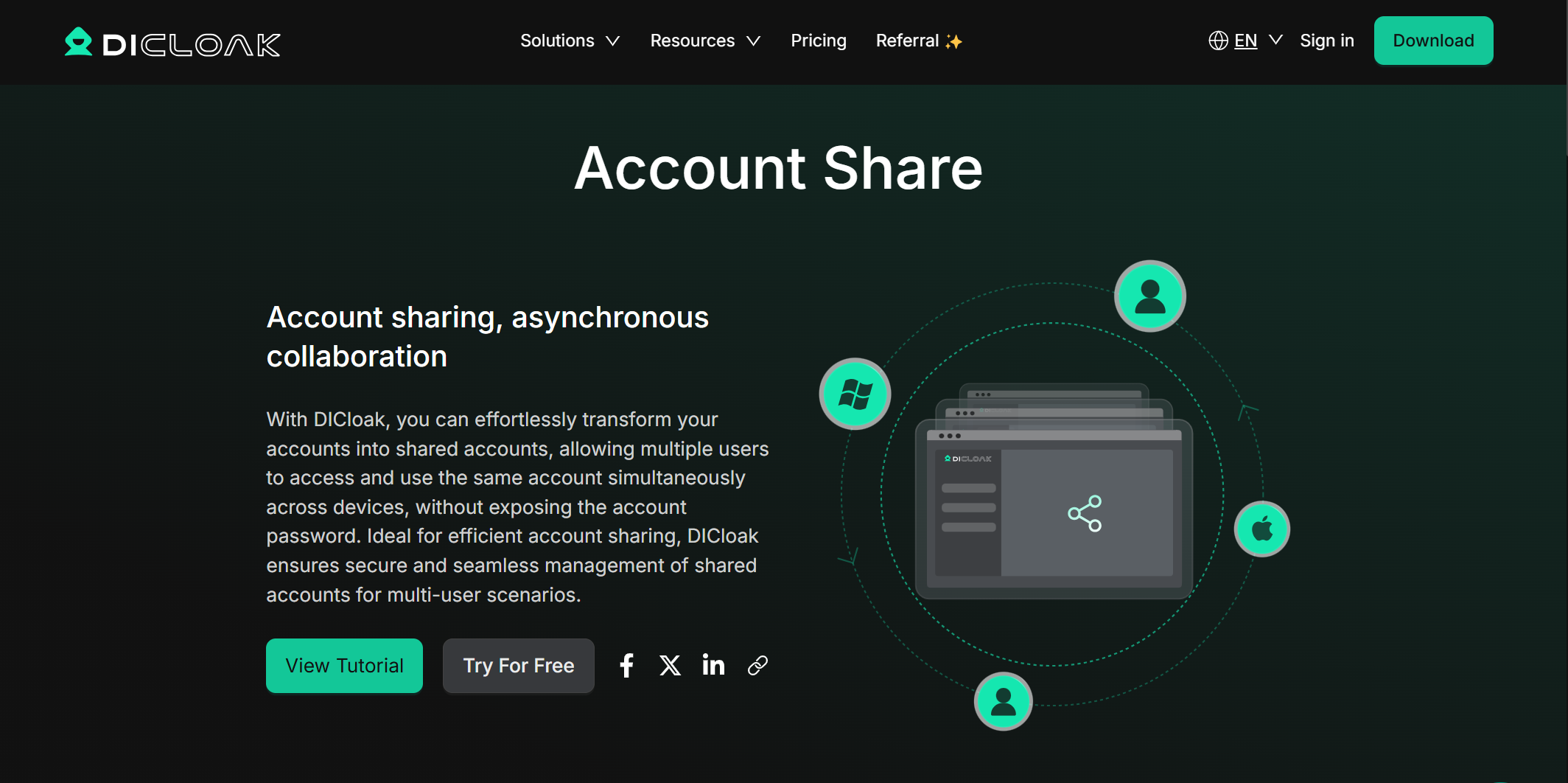
Benefits of Using DICloak for Google Veo 3 Account Sharing
When sharing a Google Veo 3 account, using DICloak brings several advantages that help ensure a smooth and secure experience. Here are some of the key benefits:
- Improved Efficiency
With DICloak, team members can seamlessly share a Google Veo 3 account while ensuring that each user’s session is independent. This means that multiple people can access the same account without interfering with each other’s work. DICloak allows for easy management of multiple accounts, so users can switch between different profiles quickly and without confusion. This leads to a more efficient workflow, especially in collaborative profiles where quick access is essential.
- Cost Savings
By sharing a Google Veo 3 account, teams or students can significantly reduce costs. Instead of each user paying for an individual subscription, everyone can share a single account. DICloak’s multi-account management functionality ensures that each user can maintain a separate, secure session. This feature makes it more affordable for teams or students to access the full features of Google Veo 3 without worrying about individual subscriptions or higher costs.
- Enhanced Security
One of the biggest risks of sharing an account is the potential for security breaches or account bans. DICloak addresses this by providing advanced privacy features. It ensures that Google Veo 3 account details, such as login credentials and session data, are securely shared and protected. With DICloak’s profile isolation and static IP proxies, you can avoid unauthorized access and ensure that your account stays safe from hackers or potential suspensions.
By using DICloak, you can maximize the benefits of sharing a Google Veo 3 account. It ensures that your team can work together efficiently, securely, and affordably, all while protecting sensitive information.
FAQ
- What is Google Veo 3?
Google Veo 3 is an AI video generation tool that transforms text into high-quality videos. It's perfect for creators, educators, and marketers who need quick, professional video content. - How can students get the Veo free subscription for students?
Students can get the Veo free subscription for students by signing up through Google One or the Google AI Student Program. This gives them access to all the features of Google Veo 3 at no cost. - Can I share my Google Veo 3 account securely?
Yes, you can securely share your Google Veo 3 account using DICloak. It offers features like profile isolation, static IPs, and encrypted session management, ensuring safe and secure account sharing. - What are the risks of sharing a Google Veo 3 account?
Sharing a Google Veo 3 account can expose you to privacy risks and potential account bans if not managed properly. DICloak helps prevent these risks by providing secure session management and IP isolation. - How does DICloak help with Google Veo 3 account sharing?
DICloak helps secure Google Veo 3 account sharing by isolating user profiles, using static IP proxies, and ensuring encrypted session data. This protects your account from security threats and unauthorized access.
Conclusion
Sharing a Google Veo 3 account can be a cost-effective way to collaborate on projects. However, security risks are always a concern when multiple people share an account. By using DICloak, you can ensure that each user operates in a secure, isolated profile, preventing unauthorized access and reducing the chances of an account ban. With features like static IP proxies, profile isolation, and encrypted session data, DICloak makes it easy to share your Google Veo 3 account safely. So, whether you're a student or part of a team, DICloak offers a secure way to maximize the benefits of Google Veo 3.