Managing multiple Amazon accounts can be essential for businesses that want to scale, especially when dealing with different product lines or marketplaces. However, doing so without risking account suspension or a ban is a common challenge. Amazon has strict rules when it comes to managing multiple accounts, and violating these can lead to serious consequences.
In this guide, we’ll walk you through the best practices and strategies to manage multiple Amazon accounts safely and efficiently in 2025. Whether you're a seasoned seller or just starting out, understanding Amazon’s policies and implementing proper strategies is key to operating successfully on the platform.
Understanding Amazon's Policy on Multiple Accounts
Managing multiple Amazon accounts can be an essential part of scaling your business, but it's crucial to understand Amazon's rules. If you don’t follow the proper guidelines, you risk account suspension or even being permanently banned. In this section, we will explore when it’s allowed to have multiple accounts and the risks involved if you don’t follow Amazon’s policies.
When Multiple Accounts Are Permitted
Amazon allows multiple accounts in specific circumstances. These situations typically involve a legitimate business need. For example, if you sell different types of products, such as books and electronics, Amazon might approve separate accounts for each product line. It’s important to get Amazon account approval for each account. They will want to make sure that the accounts are not related to fraudulent activities or violations.
- Legitimate business need: If your business requires different accounts for specific product categories, Amazon may approve your request.
- Amazon account approval: Always ensure that you request and receive approval from Amazon before opening a second account.
- Amazon multiple account rules: Even if multiple accounts are permitted, they must be handled separately. Each account should have its own business structure, shipping address, and financials.
Risks of Unapproved Multiple Accounts
While it may seem like a good idea to manage multiple Amazon accounts without approval, it comes with significant risks. Amazon takes policy violations seriously, and having unapproved accounts can lead to account suspension or even permanent bans.
- Amazon account suspension: If Amazon detects multiple accounts that violate their policy, they can suspend or permanently ban the accounts.
- Consequences of violating Amazon account rules: Violating Amazon’s rules on multiple accounts could mean losing all your business listings, earnings, and access to the platform.
- Dangers of using unapproved accounts: Operating unapproved accounts is risky because Amazon’s detection system is highly effective at finding accounts linked to suspicious activity. This can hurt your reputation as a seller.
By understanding when multiple Amazon accounts are allowed and the risks associated with unapproved accounts, you can ensure that you stay in good standing with Amazon. Always follow Amazon’s policies to avoid disruptions in your business operations and to manage multiple Amazon accounts without getting banned.
Best Practices for Managing Multiple Amazon Accounts
To manage multiple Amazon accounts without getting banned, it's crucial to follow best practices that align with Amazon’s policies. Using the right strategies ensures your accounts stay safe and secure, preventing violations that could result in suspension. Below are key practices to help you manage your accounts effectively in 2025.

Isolate Each Account's Digital Identity
One of the most important things to do when managing multiple Amazon accounts is to keep each account’s digital identity isolated. This means that each account should appear as a completely separate entity. If Amazon sees multiple accounts using the same device or similar details, they may link them together, leading to potential bans.
- Separate devices for Amazon accounts: Avoid using the same device for all your accounts. Try using different devices for each one, such as a personal computer for one account and a mobile device for another.
- Amazon account fingerprinting: Each account should have a unique digital fingerprint, including cookies, browsing history, and system data. This makes sure that Amazon cannot detect shared activity between accounts.
- Prevent account linking on Amazon: By isolating each account’s fingerprint and browsing data, you can avoid Amazon detecting the link between them.
Utilize Unique IP Addresses
Another crucial step is ensuring that each Amazon account uses a unique IP address. Amazon can detect when multiple accounts are using the same IP address, which could lead to suspicion and account suspension.
- Separate IP for each Amazon account: Assigning a different IP address to each account ensures that Amazon sees them as separate entities, reducing the chance of accounts being linked.
- Amazon account IP management services: Use IP management services to rotate IPs for each account. This can help maintain anonymity while managing multiple accounts.
- Amazon account proxy configuration: Configuring proxies allows you to manage multiple accounts from different locations and IP addresses, keeping them secure and undetectable.
Maintain Separate Login Credentials
To further protect your multiple Amazon accounts, make sure to use unique login credentials for each account. This includes having distinct email addresses, passwords, and login information for every Amazon profile you manage.
- Separate email addresses for Amazon accounts: Use different email addresses for each account to avoid any potential issues with account linking.
- Password management for Amazon accounts: Utilize a reliable password manager to store your login information securely and ensure that each account has a unique password.
- Multi-account login strategy for Amazon: Log in to each account separately and ensure no shared logins between multiple accounts to avoid detection.
Differentiate Financial Information
It’s essential to keep financial information for each Amazon account separate. If Amazon sees that multiple accounts are using the same payment details or bank accounts, it may flag them for review.
- Separate bank accounts for Amazon: Use different bank accounts for each account, ensuring financial separation.
- Distinct payment methods for Amazon accounts: Use unique payment methods, such as different credit cards or PayPal accounts, for each Amazon account.
- Amazon payment management: Managing payments separately for each account helps to keep them secure and reduces the chances of account linking through financial data.
By following these best practices, you can manage multiple Amazon accounts without getting banned, ensuring the safety and success of your business on the platform. Keep each account’s identity, IP, login, and financials distinct to stay compliant with Amazon’s policies and grow your presence efficiently.
Monitoring and Maintaining Account Health
To manage multiple Amazon accounts without getting banned, regular monitoring and maintenance of account health is essential. Amazon has strict rules and regulations, and failing to comply with them can lead to account suspension or even permanent bans. By tracking account performance, reviewing activity, and keeping detailed records, you can ensure that your accounts remain in good standing. Here are key practices to help you manage your Amazon accounts safely:
Regularly Review Account Performance
Tracking your Amazon account’s performance is crucial for identifying potential issues before they escalate. Regularly reviewing account metrics helps you stay on top of how your accounts are doing. By analyzing key performance indicators, you can make informed decisions to keep your account in compliance with Amazon’s policies. Here’s how to monitor your Amazon account health:
- Monitor Amazon account health: Checking the health of your Amazon seller account is important. Amazon provides a dashboard that shows important metrics such as account health, performance notifications, and customer feedback.
- Track Amazon account performance: Regularly assess the metrics like sales volume, return rates, and customer complaints. If there’s a dip in performance, it could indicate a problem that needs fixing, such as negative feedback or policy violations.
- Amazon account metrics: Keep an eye on important performance metrics such as order defect rate (ODR), late shipment rate, and cancellation rate. High scores in these metrics can cause Amazon to flag your account.
- Amazon seller account review: Ensure you’re not violating any of Amazon’s seller rules by reviewing your account activity frequently. A review can identify areas where you may need to improve to avoid account penalties.
- Account performance analysis on Amazon: Analyze the performance data in Amazon’s Seller Central. Look for trends in your product listings, sales numbers, and customer feedback. This helps you identify areas that need attention and adjust your strategy accordingly.
- Check Amazon account data: Review your account history regularly to check for any discrepancies or actions that might attract attention from Amazon. This proactive approach helps you stay compliant and avoid any risks of being banned.

By consistently reviewing account performance, you can ensure your accounts remain in good standing with Amazon and avoid any potential violations.
Keep Detailed Records
Maintaining accurate records is essential for protecting your Amazon accounts and managing multiple accounts effectively. Keeping track of every action taken on each account helps ensure that you stay compliant with Amazon’s policies. Here’s how to keep detailed records of your Amazon accounts:
- Amazon account records: Document everything related to your Amazon accounts, including changes to product listings, returns, shipments, and customer communications. This helps track any issues that may arise and provides a paper trail in case you need to resolve disputes or policy violations.
- Account activity log: Create a log of all significant activities, such as account login times, order shipments, and customer service interactions. A detailed log ensures that you can trace any problems back to their source and take corrective action before they become bigger issues.
- Amazon seller documentation: Keep a record of any communications with Amazon, including support requests, policy compliance updates, and warnings. This documentation can be helpful if you need to provide proof of your actions or defend your account in case of a dispute.
- Track Amazon account history: Track your Amazon account history to spot any issues early. If you notice any spikes in returns, negative feedback, or policy violations, address them right away to prevent your account from being flagged.
- Maintain Amazon account data: Keep accurate data about your account status, including performance metrics and compliance actions. This will allow you to quickly address any potential issues and maintain a healthy Amazon account.
By regularly maintaining detailed records, you create a safety net that can help you quickly address any issues and prevent account bans. Proper tracking and documentation ensure that you remain compliant and keep your Amazon accounts running smoothly.
Tools to Safely Manage Multiple Accounts
To manage multiple Amazon accounts without getting banned, using the right tools is essential. These tools help ensure your accounts stay secure, separate, and undetectable by Amazon's monitoring systems. Below are two powerful tools that can significantly enhance your ability to manage multiple accounts effectively: antidetect browsers and proxy services.
Antidetect Browsers
An antidetect browser is a powerful tool for securely managing multiple Amazon accounts. It helps you keep each account isolated, ensuring that they don't get flagged or linked by Amazon’s detection system. Here’s how antidetect browsers work and how they can benefit you:
- Secure browser profiles for Amazon: With an antidetect browser like DICloak, you can manage multiple accounts across platforms like Amazon, eBay, and Shopify—all from a single device. Each account runs in its own isolated profile with a unique digital fingerprint. This isolation reduces the risk of account linking and detection, allowing you to operate smoothly across various e-commerce platforms.
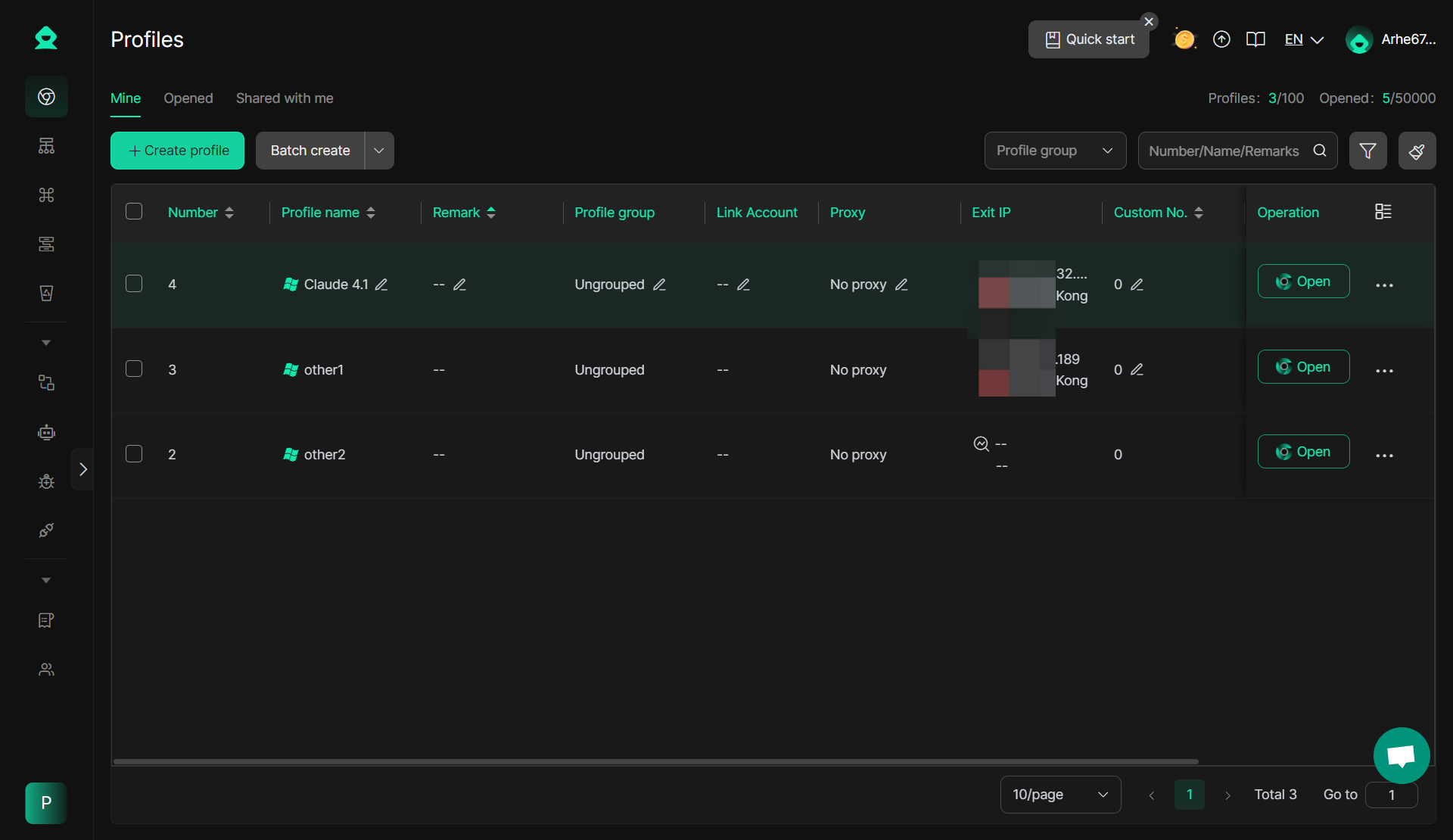
- Switch easily between multiple store accounts: DICloak allows you to switch effortlessly between different accounts, making it easy to manage multiple Amazon accounts at once. This is especially useful for sellers who need to maintain several storefronts or accounts without risking bans or account suspension.
- Reduce the risk of account detection: By ensuring that each account operates under its own unique profile and fingerprint, DICloak helps you avoid detection and account suspension. Amazon’s algorithms will treat each account as if it’s an individual user, reducing the risk of triggering security alerts.
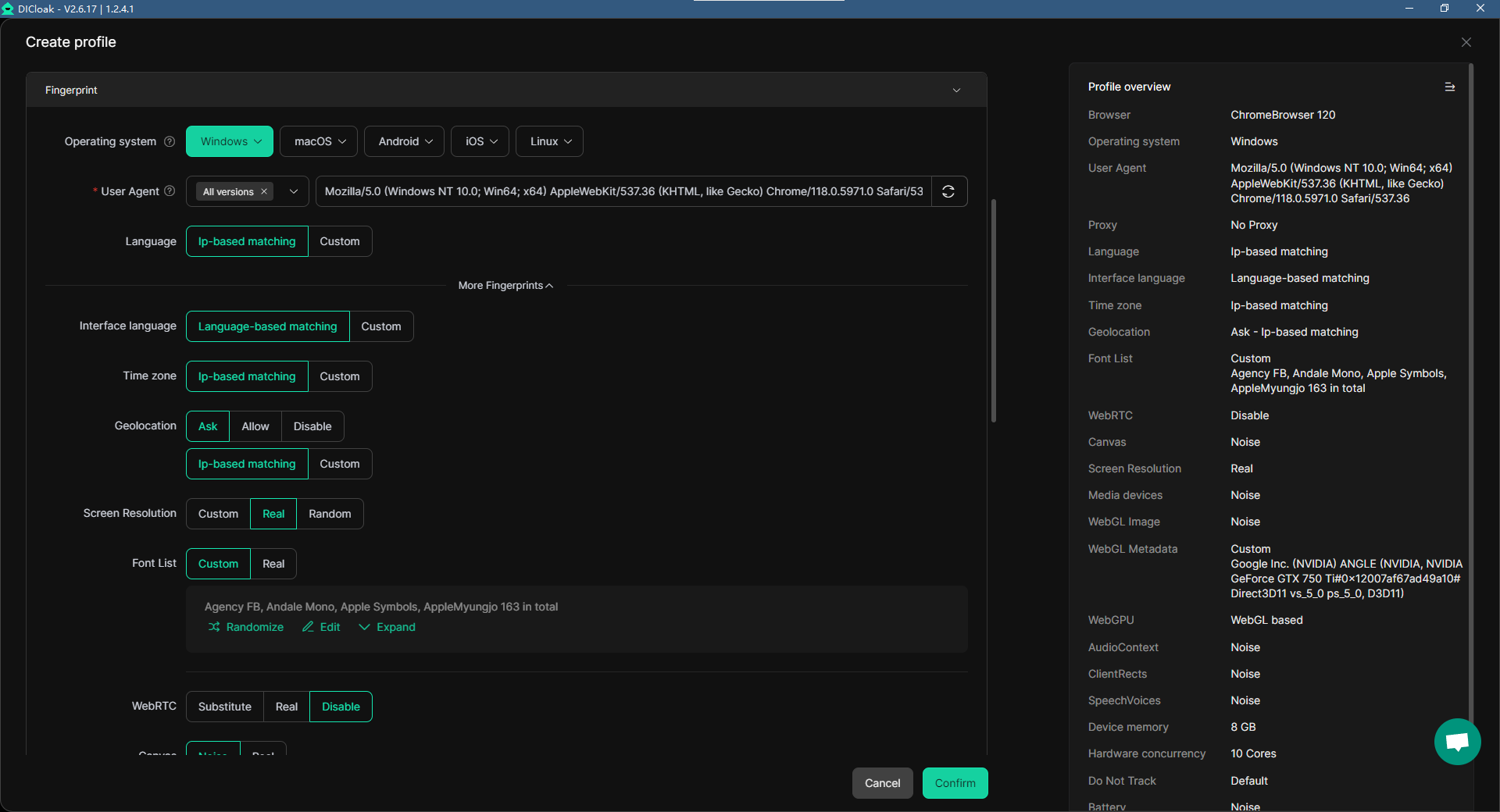
- User-configured proxy support: DICloak also integrates user-configured proxy support, allowing you to customize your IP settings. You can use different proxies for each account, ensuring that they appear to be from different locations, further protecting your accounts from Amazon’s tracking and anti-fraud measures.
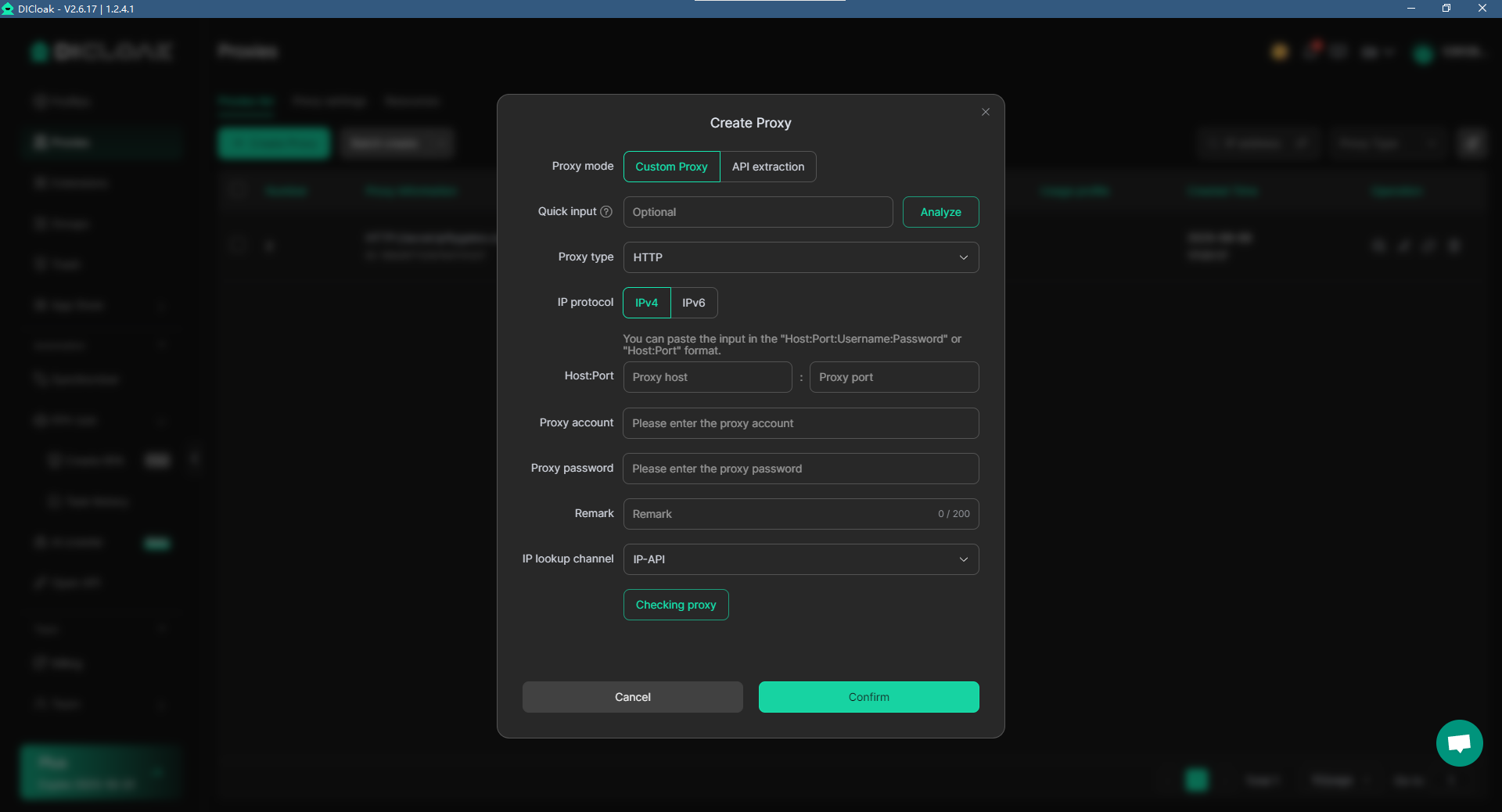
Proxy Services
Proxy services are another essential tool for managing multiple Amazon accounts. By using different IP addresses for each account, proxies help prevent Amazon from detecting that you're using multiple accounts from the same network. Here’s how proxy services work:
- Amazon proxy services: Proxy services route your internet traffic through different IP addresses, making it appear as though each Amazon account is being accessed from a different location. This ensures that Amazon cannot track and link your accounts based on shared IP addresses.
- Proxy management for Amazon: Managing IP addresses through proxies is crucial for keeping your Amazon accounts safe. By rotating proxies, you can ensure each account uses a unique IP, further reducing the risk of account suspension.
- Unique proxies for multiple Amazon accounts: To avoid detection, it's important to use unique proxies for each Amazon account. This prevents Amazon from noticing any patterns that may suggest multiple accounts are being run from the same network.
- Safe IP usage for Amazon: Proxies help mask your real IP address, allowing you to use Amazon without the risk of detection. Using different IP addresses for each account makes it less likely that Amazon will flag your accounts for suspicious activity.
- Amazon IP masking: With IP masking, your real location is hidden, and the activity from each Amazon account appears to be coming from different regions, further enhancing security.
- Proxy providers for Amazon account safety: Choosing a reliable proxy provider is critical. Some proxy services specialize in providing secure, rotating IPs tailored to Amazon's needs, offering safe and anonymous access for managing multiple accounts.
By combining antidetect browsers like DICloak with proxy services, you can ensure that your multiple Amazon accounts remain safe, undetectable, and secure. These tools help protect your accounts from bans and provide a secure way to manage your Amazon operations in 2025.
Conclusion
To manage multiple Amazon accounts safely and avoid Amazon account suspension, it's important to follow key practices. Use unique information and proxies for each account to keep them isolated. Regularly monitor account health and comply with Amazon’s policies to prevent any issues. By staying diligent with Amazon policy compliance and using smart tools, you can manage multiple Amazon accounts successfully without risking suspension in 2025.
FAQ
1. Can I have multiple Amazon seller accounts?
Yes, but only if you have a legitimate business need and have obtained Amazon's approval.
2. What happens if Amazon detects linked accounts?
Amazon may suspend or ban all associated accounts if they detect links between them.
3. How can I prevent Amazon from linking my accounts?
Isolate each account's digital identity, use unique IP addresses, maintain separate login credentials, and differentiate financial information.
4. What should I do if I already have multiple accounts without approval?
Contact Amazon Seller Support, explain the situation, and request retroactive approval for the accounts.