In many schools, internet restrictions are put in place to maintain focus and ensure student safety. These restrictions often block access to social media, games, and other non-educational sites. While these measures are meant to help students stay focused, they can also limit access to important educational resources for students.
However, the good news is that there are plenty of unblocked websites for school that can provide both safe learning and fun activities. These websites can help students improve their skills, relax during breaks, or access educational content outside of traditional textbooks.
Learning how to unblock websites is key for students who want to access these valuable resources. Whether it’s through a VPN, proxy servers, or simply by using different URLs, there are ways to bypass school restrictions responsibly. In this guide, we’ll explore the top safe unblocked websites that you can access to enhance your learning experience and make studying more engaging.

Why Schools Block Certain Websites
Schools block websites for several key reasons, all aimed at creating a safe and focused learning environment. Here’s why:
- Distraction Concerns:
Schools block websites like social media, gaming platforms, and video streaming sites to prevent students from being distracted during study time. This helps students stay focused on their lessons instead of spending time on entertainment sites. - Security Risks:School website filtering is also in place to protect students from harmful content such as malware, viruses, or inappropriate material. By blocking certain sites, schools aim to reduce the chances of students encountering dangerous or unsafe online content.
- Educational Content Filtering:
Schools prioritize access to educational resources. Websites that are not aligned with the curriculum or don’t offer reliable, factual information are often blocked. This ensures that students only access content that enhances their learning experience and helps them grow academically.
While schools may block websites for these reasons, it’s important to note that there are still many unblocked websites for school that provide valuable educational content.
Benefits of Accessing Unblocked Websites
Accessing unblocked websites for school can provide many benefits for students, both academically and personally. Here are some of the key advantages:
- Educational Value:
Unblocked educational websites offer students a wide range of resources that can help reinforce lessons learned in class. Websites like Khan Academy or Coursera provide interactive courses, tutorials, and exercises that enhance learning. These websites can help students understand complex topics in an engaging way. - Learning Through Games:
Learning through games is a fun way to engage students while improving their skills. Websites such as CoolMath or Strands Game offer educational games that challenge students in math, logic, and problem-solving. These games are not only fun but also promote cognitive development by encouraging critical thinking and decision-making. - Engaging Websites for Students:
Unblocked websites often offer exciting and interactive learning experiences that make studying more enjoyable. Websites like PBS Kids or National Geographic Kids offer videos, quizzes, and articles that captivate students’ attention while making learning enjoyable. - Stress Relief Websites for Students:
Sometimes students need a break. Stress relief websites for students, like calm.com or simple games, can help them relax and recharge. Short breaks with these websites can reduce stress, improve focus, and boost overall well-being.
By accessing unblocked websites for school, students can improve their academic performance, develop new skills, and maintain a healthy balance between learning and relaxation.
Best Unblockers for School in 2025
Accessing unblocked websites for school can be tricky due to the many internet restrictions imposed by schools. However, several unblockers for school can help students securely access the content they need for educational purposes. Below are the best unblockers for school in 2025, each with its features, benefits, and drawbacks.
NordVPN is a leading VPN service known for its high-speed connections and robust security features. It provides an encrypted connection that helps bypass school network filters and access unblocked websites for school securely.
Pros:
- High-Speed Connections – Ideal for streaming, gaming, and browsing.
- Robust Security – AES-256 encryption and a kill switch ensure safe browsing.
- Large Server Network – With over 5,000 servers worldwide, you can easily access restricted content.
Cons:
- Paid Service – Pricing starts at $3.49/month.
- Advanced School Filters May Detect It – Some schools with advanced security measures may block NordVPN.
Cost:
- Starts at $3.49/month, with a 30-day money-back guarantee.
User Feedback:
- Highly rated for speed and security, although some users report occasional detection by advanced school networks.
ExpressVPN is another premium VPN widely praised for its performance. It excels at unblocking websites, offering fast speeds and strong privacy features to help students bypass school filters.
Pros:
- Excellent Speed – Known for fast, reliable connections.
- Global Server Network – Over 3,000 servers in 94 countries.
- Strong Privacy Protection – AES-256 encryption and a no-logs policy.
Cons:
- Higher Price – Starts at $8.32/month, which may be expensive for some students.
- Occasional School Network Detection – Some advanced school networks might block ExpressVPN.
Cost:
- Starts at $8.32/month, with a 30-day money-back guarantee.
User Feedback:
- Praised for performance and ease of use, but some students find the price a barrier.
Surfshark is a budget-friendly VPN that’s perfect for students looking for an affordable way to unblock websites. It provides good speeds and strong privacy features for unblocking websites safely.
Pros:
- Affordable Pricing – Starting at just $2.49/month, making it ideal for students.
- Unlimited Devices – Protects all your devices with one account.
- Good Security – AES-256 encryption, no-logs policy, and kill switch.
Cons:
- Slower Speeds on Distant Servers – Speeds can drop when connecting to far-off servers.
Cost:
- Starts at $2.49/month, with a 30-day money-back guarantee.
User Feedback:
- Loved for its affordability and ease of use, but speeds can be inconsistent.
Windscribe VPN offers both free and paid plans, making it a great option for students who want to try a free VPN for school. Its privacy protection is strong, and it can unblock many websites.
Pros:
- Free Version Available – Offers 10GB of data per month.
- Strong Privacy Protection – Uses AES-256 encryption and has a no-logs policy.
- Bypasses Filters – Works well for unblocking websites and accessing streaming content.
Cons:
- Limited Free Data – 10GB of data may not be enough for heavy users.
- Speed Can Be Slow – Especially on free servers.
Cost:
- Free plan (10GB/month), paid plans starting at $4.08/month.
User Feedback:
- Well-liked for its strong privacy features, though the free plan’s data limit can be restrictive.
Tor Browser is a free and open-source option for students who want to prioritize secure browsing and anonymity. It’s great for bypassing school restrictions, though it comes with some trade-offs.
Pros:
- Free and Open-Source – No cost, no subscription needed.
- Anonymity – Routes traffic through multiple nodes for privacy.
- Bypasses Restrictions – Excellent at bypassing censorship and accessing blocked websites.
Cons:
- Slow Speeds – Tor can be slow, especially for video streaming or gaming.
- Not Ideal for High-Bandwidth Activities – Slow speeds make it unsuitable for streaming or gaming.
Cost:
User Feedback:
- Great for privacy, but the slow speeds and potential school detection make it less ideal for everyday use.
These unblockers for school offer various solutions depending on your needs. Whether you’re looking for the best VPN for unblocking websites, a free option like Windscribe, or a privacy-focused tool like Tor Browser, the choice comes down to what fits your budget and browsing needs. When using these tools, remember to follow your school’s policies for safe browsing and make informed decisions to stay secure while accessing unblocked websites for school.
How to Access Unblocked Websites Safely
Accessing unblocked websites for school can be tricky due to the network restrictions many schools put in place. However, there are several safe ways to unblock websites and still stay within school guidelines. Here are some methods students and educators can use to access unblocked websites while ensuring their online safety.
- Using a VPN for Unblocking Websites:
A VPN for unblocking websites is one of the most common methods. It helps mask your IP address and routes your traffic through a secure server, making it easier to access websites that are blocked by your school. VPNs ensure your privacy and allow you to bypass school filters. - Changing DNS Settings for Unblocked Websites:
Another effective method to unblock websites on school devices is to change the DNS settings. By using a public DNS, such as Google DNS or OpenDNS, students can bypass restrictions and access sites that may otherwise be blocked. This method doesn’t require any third-party software and can be easily done through the device’s network settings. - Proxy Servers for Unblocked Websites:Proxy servers for unblocked websites act as intermediaries between the user and the website. By connecting to a proxy server, students can access restricted websites. However, it’s important to choose a secure and trusted proxy service to ensure your data is protected.
- Using Browser Extensions to Unblock Websites:
Some browser extensions can help unblock websites directly from the browser. Extensions like Hola VPN or ZenMate allow students to access restricted content quickly. But, users should be cautious about the extensions they choose, as some may pose security risks or compromise privacy. - How to Unblock Websites on School Chromebook:
For students using a school Chromebook, the process can be a bit more complicated, but it’s still possible. By using a VPN for unblocking websites or changing the device’s DNS settings, students can regain access to unblocked websites. Keep in mind that Chromebooks often have strict security settings, so students should be mindful of their school’s policies when making these changes. - Safe Browsing Methods:
While unblocking websites, it’s crucial to use safe browsing methods. This includes ensuring that the websites you access are secure, free from malware, and appropriate for educational use. Using trusted VPN services and proxies can help maintain privacy and security while browsing unblocked content.
By following these methods, students can access unblocked websites for school safely and efficiently. However, always remember to respect your school’s internet policies to avoid any issues.
Considerations When Choosing Unblocked Websites
When choosing unblocked websites for school, it's important to ensure that they are both safe and educational. Here are some factors to consider to help you make the best choice:
- Choosing Unblocked Websites for Learning:
Look for unblocked websites for students that offer valuable learning resources. Websites like Khan Academy or Coursera provide educational content aligned with school curriculums. These sites help students reinforce what they’ve learned in class in a fun and engaging way. - Safety First:Safe unblocked websites are crucial for protecting students from harmful content. Always choose websites with strong security features, such as SSL encryption, to ensure data privacy. Websites that are well-known for being safe and educational offer a more secure browsing experience.
- Unblocked Websites Security:
It's important to verify that the unblocked websites you visit do not contain malware or inappropriate content. Look for sites that have been vetted by educational institutions or trusted sources. Websites that are regularly updated are often more secure and reliable. - Age-Appropriate Websites:
Make sure the unblocked websites are age-appropriate. Websites that offer content meant for older students may not be suitable for younger users. Check the content before allowing students to access it, and make sure it's suitable for their age group. - Educational Unblocked Websites:
Prioritize educational unblocked websites that align with your learning goals. Websites like PBS Kids or National Geographic Kids are great examples of safe unblocked websites that provide fun and educational resources for younger students.
By carefully considering these factors, you can ensure that you are choosing unblocked websites for school that are safe, educational, and appropriate for your needs. Always prioritize safety, security, and educational value when selecting websites to access at school.
DICloak Antidetect Browser: A Secure Way to Access Unblocked Websites at School
Accessing unblocked websites for school can be challenging due to strict internet restrictions. While tools like VPNs and proxies can help bypass these filters, they often come with potential security risks, privacy concerns, and even legal implications. A more secure and specialized option is the DICloak Antidetect Browser, designed to mitigate these risks while offering a safe way to access blocked content.
How DICloak Helps Ensure Safe Browsing
- Proxy Configuration:DICloak allows users to configure their own proxies (HTTP, HTTPS, SOCKS5) to unblock websites. Once set up, users can easily switch between proxies to securely access blocked content. This feature helps bypass school filters and gives students access to valuable educational resources, news, and other websites without compromising security.
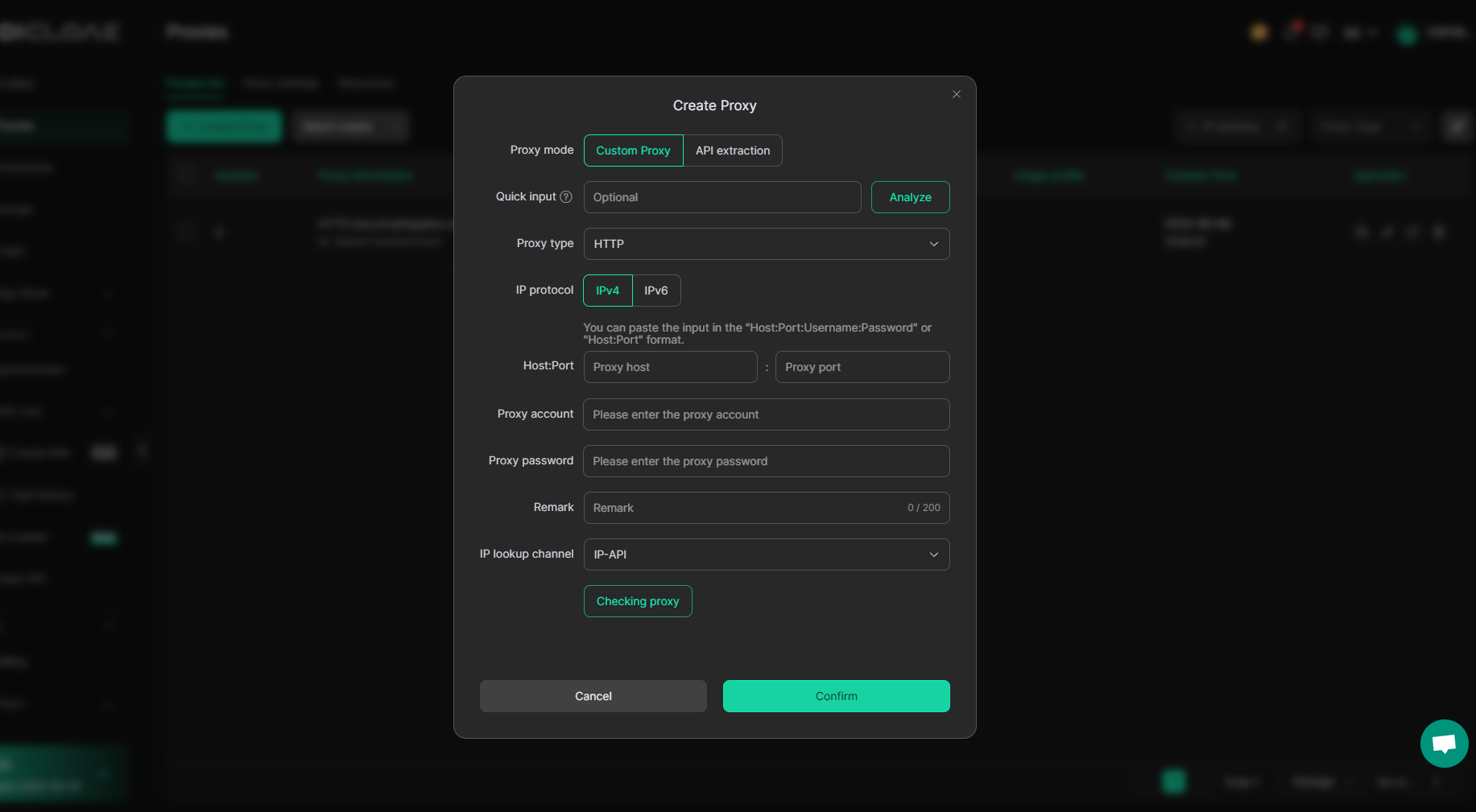
- Privacy & Stealth Built-In:
Unlike traditional proxies or VPNs, DICloak focuses on fingerprint spoofing and profile isolation. Each browsing session is fully isolated, with a unique digital fingerprint. This means that users can browse freely without their real identity being detected. DICloak protects students from being tracked by school monitoring systems, offering peace of mind while accessing unblocked websites for school.
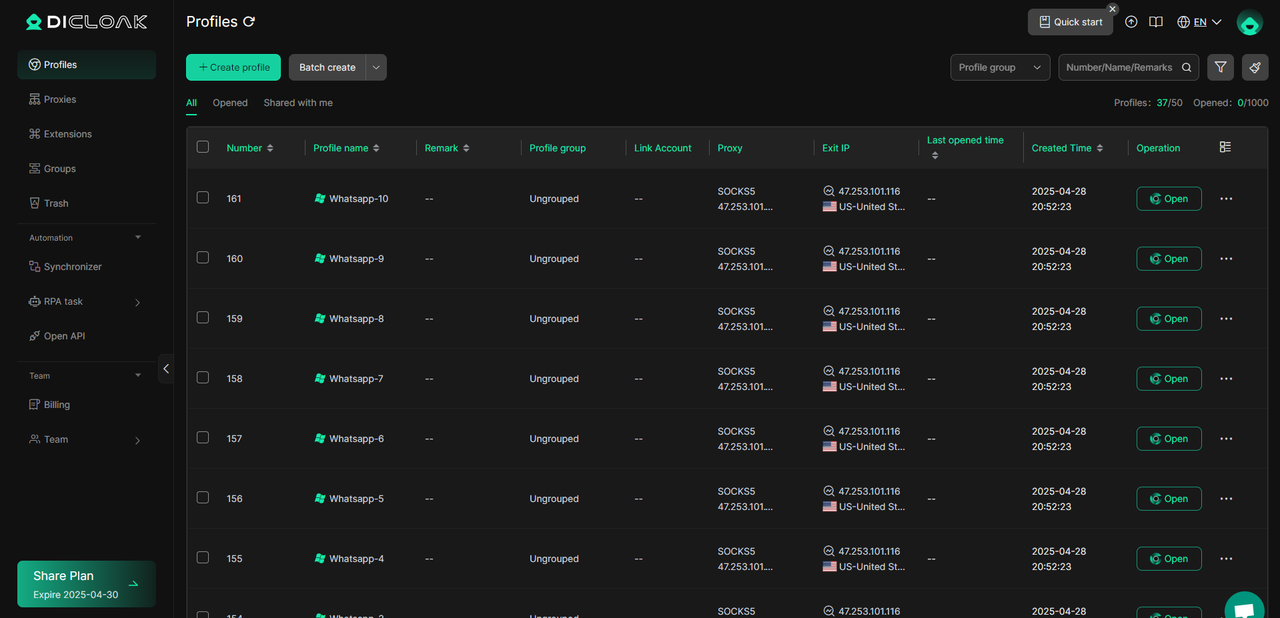
- Enhanced Privacy:DICloak goes beyond just unblocking websites—it ensures that users' personal data remains protected. By masking device details and online activity, DICloak prevents websites from collecting personal information, making it a safer alternative to traditional unblockers.
With DICloak, students can access unblocked websites for school confidently, ensuring a safe, private, and seamless browsing experience. Whether you're looking to access educational tools, unblocked game websites for school, or other restricted content, DICloak provides an effective and secure solution. Moreover, DICloak offers enhanced privacy compared to some other unblockers, as it prevents websites from collecting personal data, offering users greater peace of mind.
Conclusion
In conclusion, accessing unblocked websites for school offers students valuable learning and relaxation opportunities. While schools impose restrictions for focus and safety, using VPNs, proxy servers, and other unblockers can help students access important resources. It’s essential to prioritize security, privacy, and age-appropriate content when selecting unblocked websites. By following these guidelines, students can enjoy a safe and productive online experience at school.
FAQ
1. How Can I Access Unblocked Websites at School?
Use methods like VPNs, proxy servers, or Tor browsers to bypass school restrictions. Ensure you follow the school’s internet policy while accessing educational content.
2. Are Unblocked Websites Safe?
Not all unblocked websites are safe. Always choose sites that are educational, secure, and free from ads and malware to ensure a safe browsing experience.
3. Can I Access Social Media on School Networks?
Social media sites are often blocked for distraction reasons. However, using a VPN or proxy might allow access, but always be mindful of your school's policies.