An Amazon seller account suspension can feel like a sudden blackout in your business—orders stop, funds freeze, and Seller Central access is restricted. Whether the cause is performance metric failures, policy violations, or account linkage issues, every hour lost can mean missed sales and damaged customer trust. The good news? Most suspensions are fixable if you understand the root cause, follow Amazon’s reinstatement process precisely, and put safeguards in place to avoid repeat issues.
This guide explains how to recover your account step-by-step, then introduces DICloak Anti-Detect Browser to help you prevent future issues—especially for sellers managing multiple accounts.
🚨 Signs Your Amazon Account Suspended
An Amazon seller account suspension can instantly:
- Freeze your funds
- Halt all sales
- Block access to Seller Central tools
While this can disrupt your entire business, most suspensions are reversible if you act fast and follow Amazon’s reinstatement process precisely.
Step-by-Step Guide to Restoring Your Suspended Amazon Account
Step 1: Confirm and Understand Your Suspension
Amazon will send an official notice via Seller Central → Performance Notifications or by email.
Common indicators:
- “Selling privileges removed” message
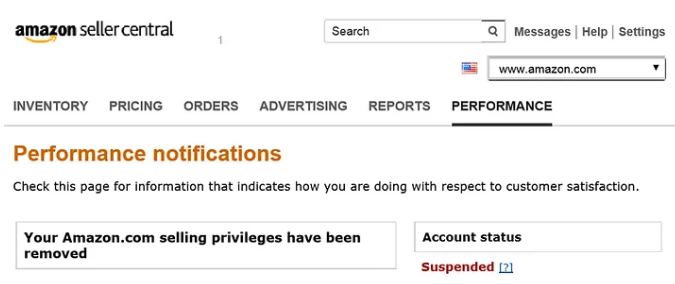
- Inactive or removed listings
- Frozen disbursements
- Restricted Seller Central login
Action:
Carefully read the suspension notice. Look for key terms like:
- Inauthentic
- Order Defect Rate (ODR)
- Policy violation
This tells you exactly which Amazon policy triggered the suspension.
Step 2: Match the Common Amazon Account Suspended Reasons
A. Performance Metric Failures
Amazon’s minimum performance standards:

- Late shipment rate: < 4%
- Pre-fulfillment cancellation rate: < 2.5%
How to fix:
- Check Seller Central → Account Health Dashboard
- Prepare:
- Supplier invoices (with issue date, address, and authenticity proof)
- Tracking numbers and courier receipts
- Customer communication records
B. Policy Violations
Examples:
- Selling restricted/prohibited items
- Review manipulation
- Intellectual property (IP) infringement
How to fix:
- Remove the violating listings
- Document corrective actions, such as:
- Updated internal SOPs
- Staff compliance training
- Supplier vetting process
C. Account Linkage (Multiple Accounts)
If Amazon detects multiple accounts linked by IP, device fingerprint, or cookies-all accounts can be suspended.
How to prevent:
- Assign each account a unique browser profile and IP
- Avoid reusing devices or logins across accounts
- Later in this guide, you’ll see how DICloak solves this with fingerprint isolation
Step 3: Submit a High-Impact Appeal (Plan of Action)
Amazon expects a clear, factual, and structured Plan of Action (POA) covering three parts:
- Root Cause — Brief acknowledgment of the problem
Example: “Late shipments due to unexpected logistics partner delays.” - Corrective Actions — What you have already done
Example: “Switched to FBA for faster fulfillment; refunded affected customers.” - Preventive Measures — How you will avoid this in the future
Example: “Daily ODR checks; automated stock alerts; supplier re-qualification.”
POA tips:
- Keep it concise—bulleted format works best
- Attach supporting evidence (PDF invoices, SOP screenshots)
- Avoid blaming Amazon or customers
- Submit via: Seller Central → Performance Notifications → Appeal
⏱ Timeline: Amazon usually replies in 48 hours–7 days; complex cases can take up to 30 days.
Prevent Future Amazon Account Suspended With DICloak
Once reinstated, your focus should shift to long-term prevention—especially if you operate multiple Amazon accounts for different brands, marketplaces, or regions.
A. Isolated Browser profiles
DICloak lets you create fully separate browser profiles, each with:
- Unique digital fingerprints (OS, user-agent, screen size, etc.)
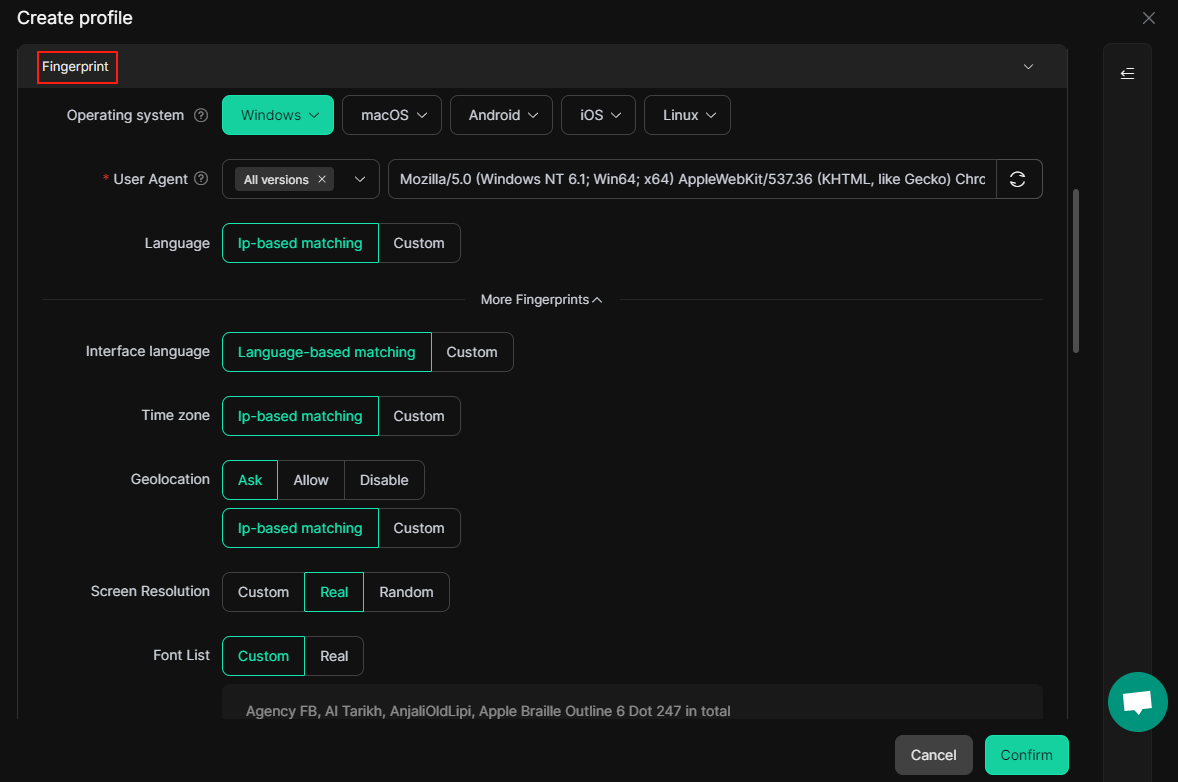
- No shared cookies or local storage
✅ Benefit: Prevents Amazon from linking accounts via device, even if managed from the same physical computer.
B. Integrated Proxy IP Configuration
You can connect any Proxy IP (residential, data center, static, or dynamic) directly to the browser profile:
- HTTP/HTTPS
- SOCKS5
- IPFly(Dynamic Proxy)
- 922S5(Dynamic Proxy)
✅ Benefit: Fine-tune account locations for region-specific selling without cross-account contamination.
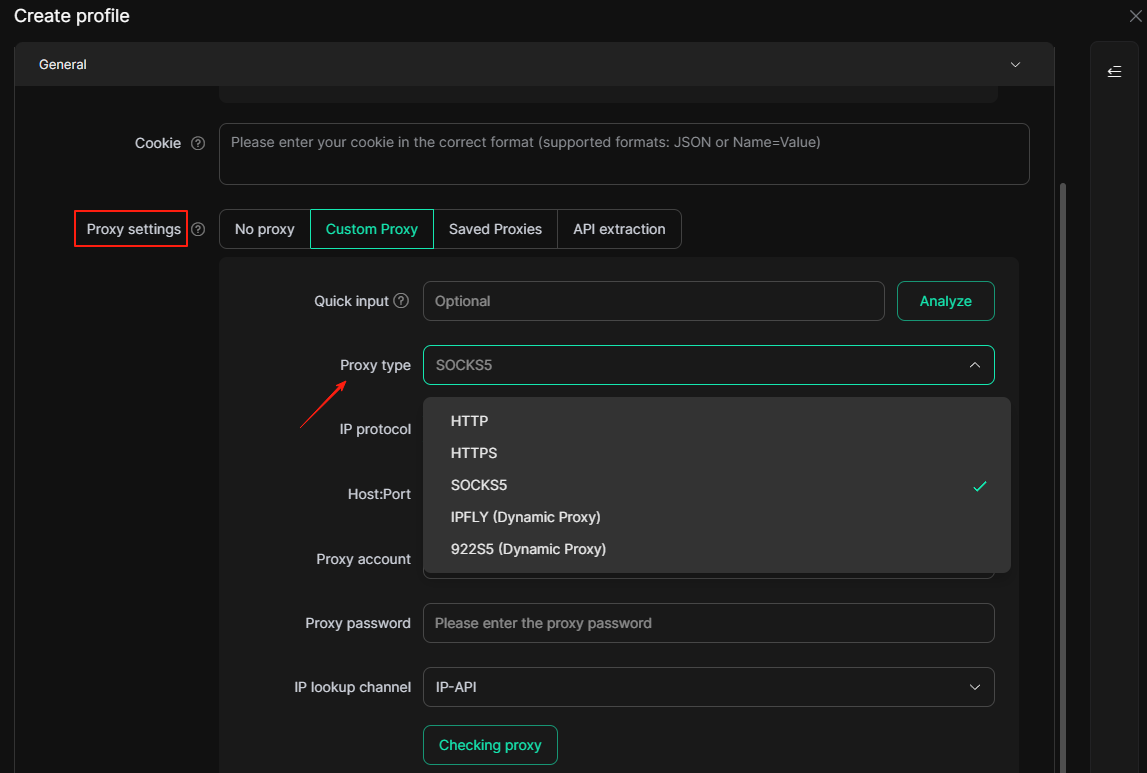
C. Safe Automation
With DICloak’s built-in RPA tools and AI Crawler, you can:
- Automatically track key Amazon metrics (ODR, inventory, shipping deadlines) across multiple accounts
- Gather competitor pricing, listings, and keyword data without triggering bot detection
- Schedule and run repetitive tasks—such as inventory updates or policy compliance checks—to reduce human error and save time
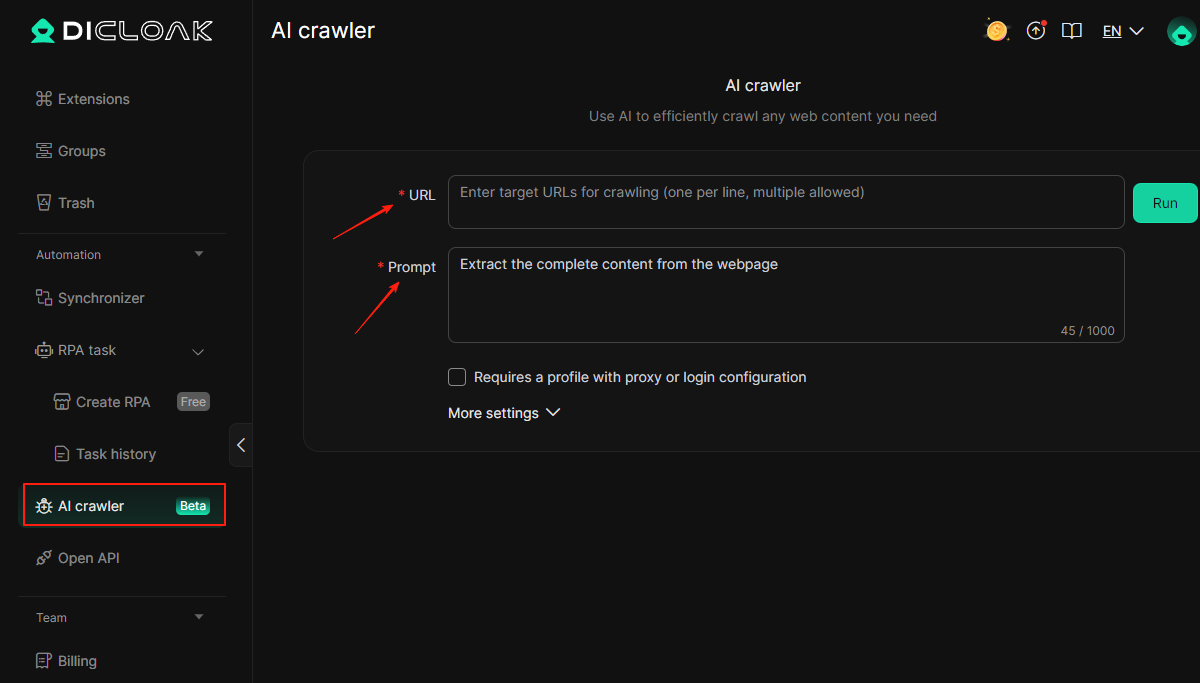
D. Team Collaboration Security
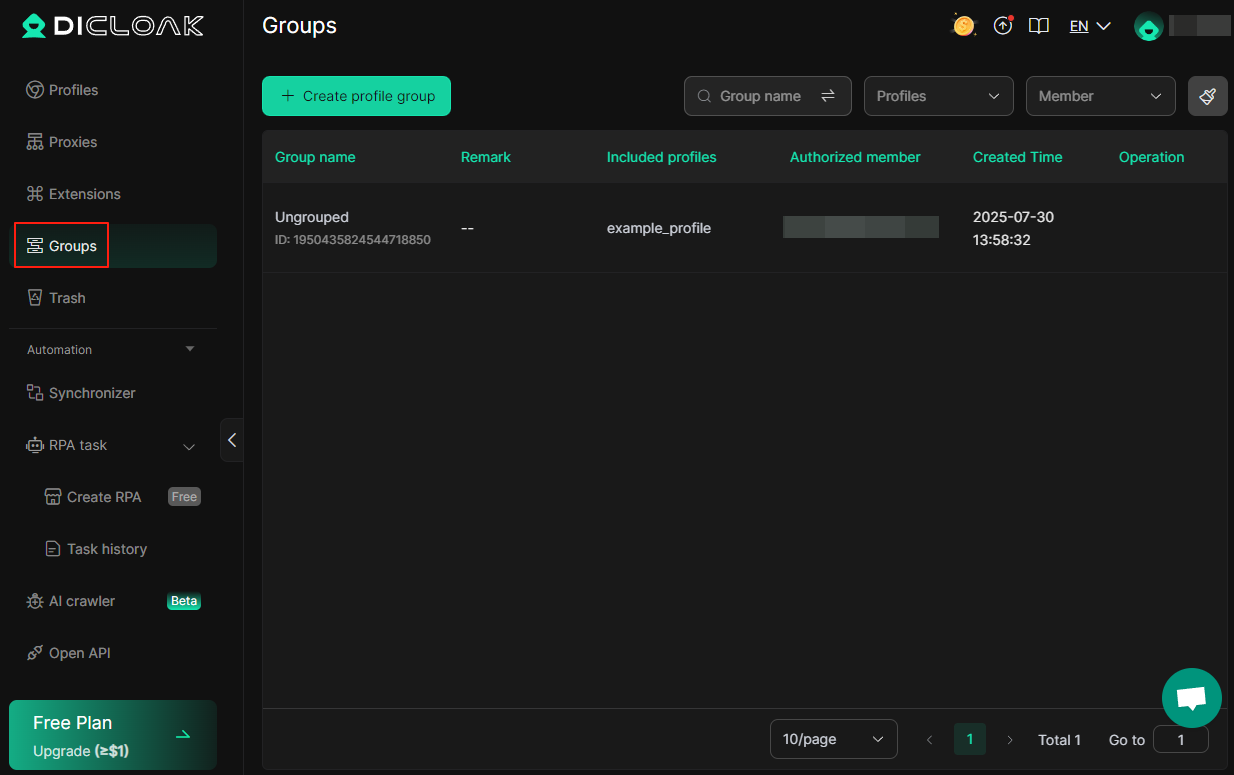
- Assign role-based permissions (Admin, Editor, Viewer)
- Restrict password visibility
- Track all logins and profile changes via activity logs
✅ Benefit: Protects accounts from accidental violations by staff or contractors.
Proactive Seller Best Practices
- Weekly Account Health Checks — Review your Order Defect Rate (ODR), late shipment rate, and cancellation rate in Seller Central at least once a week. You can use DICloak’s AI Crawling to automatically collect and track these key metrics across your accounts, ensuring performance issues are spotted and addressed before they escalate.
- Monthly Policy Reviews — Amazon frequently updates its selling policies, restricted product lists, and category requirements. When checking and updating product or account information—especially if you manage multiple brands or store accounts—use DICloak’s isolated browser profiles to log in separately. This prevents account linkage risks caused by shared devices or IP addresses.
- Document Every Transaction — Maintain organized records of supplier invoices, product authenticity proofs, and shipping documentation in secure cloud storage. Having these files ready can significantly speed up suspension appeals.
- Avoid Black-Hat Tactics — Resist shortcuts such as buying fake reviews, keyword stuffing, or selling restricted goods. These methods may offer temporary gains but carry a high risk of permanent suspension and brand damage.
Final Thoughts
Recovering from Amazon Account Suspended is possible-but prevention is far easier.
By combining:
- A well-structured POA for reinstatement
- Strong operational discipline
- DICloak’s fingerprint isolation and secure multi-account management
Help you protect your Amazon business from future shutdowns.
🎯 Try DICloak Free Today
Start with 5 browser profiles on the free plan—or scale to 50+ profiles with the Share Plan ($8/month).
Secure your accounts, maintain compliance, and operate with peace of mind.