Let’s face it—fingerprint scanners are everywhere these days, from unlocking your phone to securing that "top-secret" stash of snacks in your drawer. But here’s the thing: we’re not talking about those fancy biometric scanners that open doors with a simple tap of your finger (although those are pretty cool, right?). Nope, in this article, we’re diving into something a bit sneakier—digital fingerprints.
The technology behind fingerprint scanners has advanced significantly over the years. Today, they are widely used in various applications, from mobile devices to building access systems. By understanding how these devices operate and the broad range of their applications, we can better appreciate the convenience and security they offer.
In this article, we will dive into the fundamentals of fingerprint scanners, explore how they function, discuss their various applications, and provide guidance on selecting and utilizing them effectively. Whether you're thinking about integrating one into your business or simply curious about this technology, this guide will equip you with the knowledge you need.

What is Fingerprint (in the Digital Context)?
In the digital world, a "fingerprint" refers to a unique identifier used to track and recognize devices or users on the internet. It is distinct from a biological fingerprint and is made up of several components:
- Browser details: Information about the browser type, version, and settings.
- Device configurations: Data on the user's hardware, such as screen resolution, operating system, and device type.
- IP address: The unique numerical label assigned to a device connected to the internet.
- Cookies: Small pieces of data stored in the browser that contain user preferences and tracking information.
- User behavior: Patterns of user activity, such as search history, websites visited, and interaction styles.
Digital fingerprinting creates a unique profile for each user by collecting and analyzing this data. This profile is used for several purposes:
- Tracking online activity: Websites and services use fingerprints to monitor and analyze user behavior.
- Personalization: Websites use fingerprints to provide personalized content, ads, and recommendations.
- Security: Digital fingerprints help in detecting fraud, verifying identities, and protecting against unauthorized access.
Overall, digital fingerprinting is an essential tool for identifying users online, enabling better security and a more tailored user experience.
How Does a Fingerprint Scanner Work in the Digital World?
In the digital realm, fingerprint scanning doesn't refer to biometric scans of your finger but to a digital fingerprint. A digital fingerprint is a unique identifier used to track users and devices online. This "fingerprint" is created by collecting various types of data that your device or browser reveals during your interactions with websites. Here’s how it works:
- Collecting Data: When you visit a website, your device or browser provides specific information like your IP address, browser type, operating system, installed fonts, screen resolution, and even the time zone. All this data is combined to create a unique digital fingerprint.
- Creating a Unique Profile: This data is used to form a unique profile of you or your device, which can then be tracked by websites and services for various purposes such as personalized ads, fraud detection, and security measures.
- Identification and Tracking: Much like how fingerprint scanners in real life can identify a person by their fingerprint, digital fingerprinting allows companies to identify devices and track users without the need for passwords or cookies. This is especially helpful in preventing fraud and protecting sensitive information.
Applications of Digital Fingerprinting
Digital fingerprinting has several important applications across industries:
- Fraud Prevention: Websites use digital fingerprinting to detect fraudulent activity. For example, if multiple accounts are being accessed from the same device or network, this can trigger a security alert.
- Identity Verification: Digital fingerprints help verify identities for online transactions, making it harder for fraudsters to impersonate legitimate users.
- Advertising and Personalization: Advertisers use digital fingerprints to track your behavior across different websites and show you personalized ads. This helps create a more customized user experience.
- Security: Digital fingerprinting is used to prevent unauthorized access to secure accounts or systems. It provides an additional layer of security beyond usernames and passwords.
- Anti-Bot Measures: Digital fingerprints can distinguish between human users and bots, preventing bots from engaging in activities like data scraping or fake account creation.
The technology behind digital fingerprinting allows businesses to recognize and authenticate users based on non-biometric data, enhancing security, improving personalization, and streamlining online operations.
Top 5 Digital Fingerprint Scanners
Digital fingerprinting services are crucial for identifying and tracking users based on their online activities, including their device settings, browser configurations, and behaviors. These technologies are used for fraud prevention, security, and tracking purposes across a wide range of industries. Below are some of the top digital fingerprint scanners and what they offer:
- Free: No; offers a paid subscription model based on usage
- Key Features:
- Advanced digital fingerprinting technology to detect and track users without using cookies
- Helps prevent fraud by identifying unique device signatures
- Works across all modern browsers and devices
- Best For: Businesses looking to track online users for fraud prevention, security, and personalization without relying on cookies
- Pros:
- Highly accurate tracking
- Works across multiple platforms and devices
- Cons:
- Requires integration with business systems, which might need technical expertise
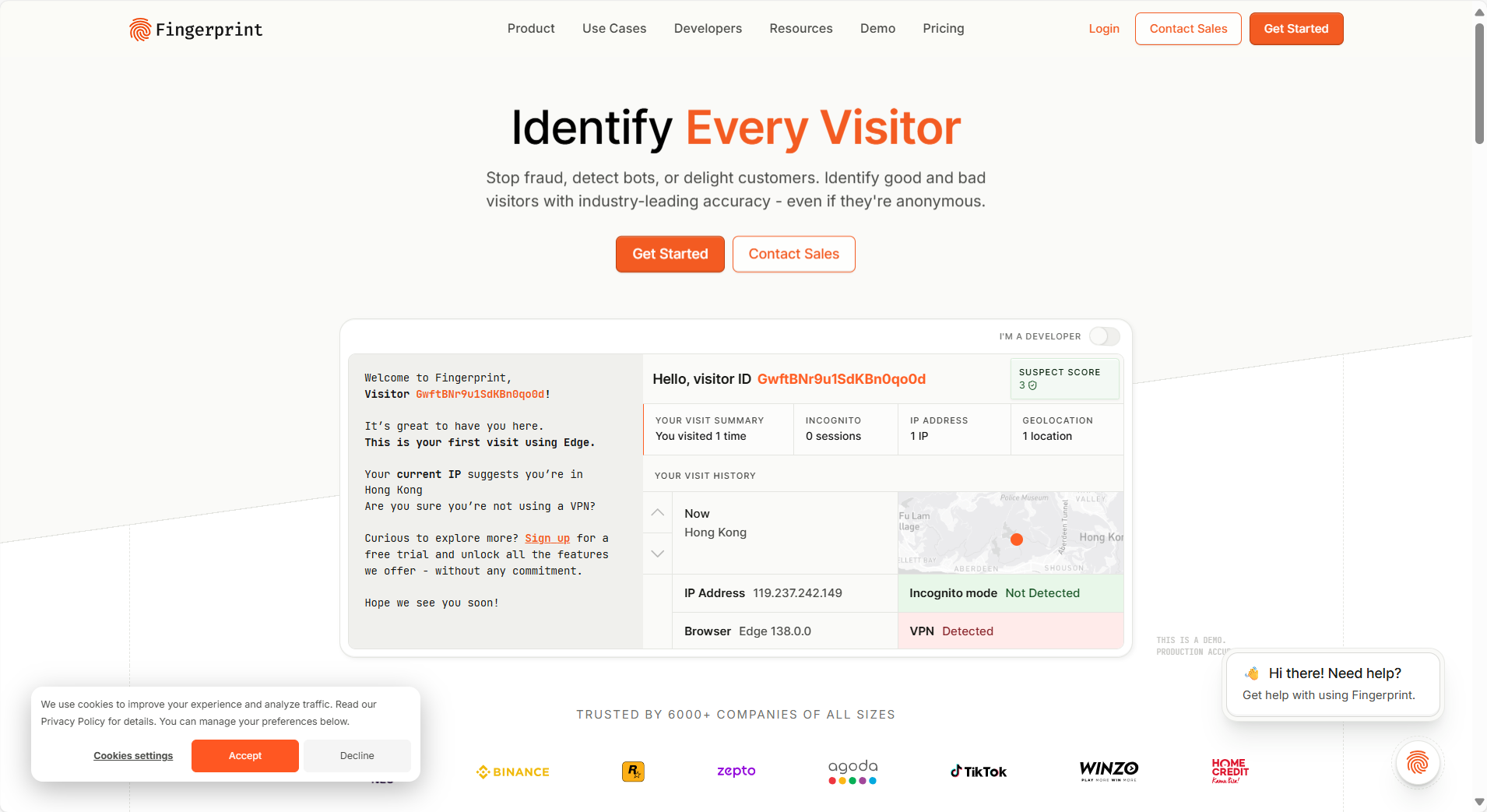
- Free: Yes; offers both free and paid plans depending on usage
- Key Features:
- Uses advanced digital fingerprinting technology to track users based on their device and browser configurations
- Identifies users even when they change IP addresses or clear cookies
- Provides detailed reports on device characteristics, including screen resolution, plugins, and browser versions
- Best For: Businesses and developers looking to detect fraudulent activity and track user behavior without relying on cookies
- Pros:
- Provides detailed and accurate digital fingerprints
- Free plan available for basic use
- Easy to integrate into websites and apps
- Cons:
- Advanced features require a paid plan for more extensive use
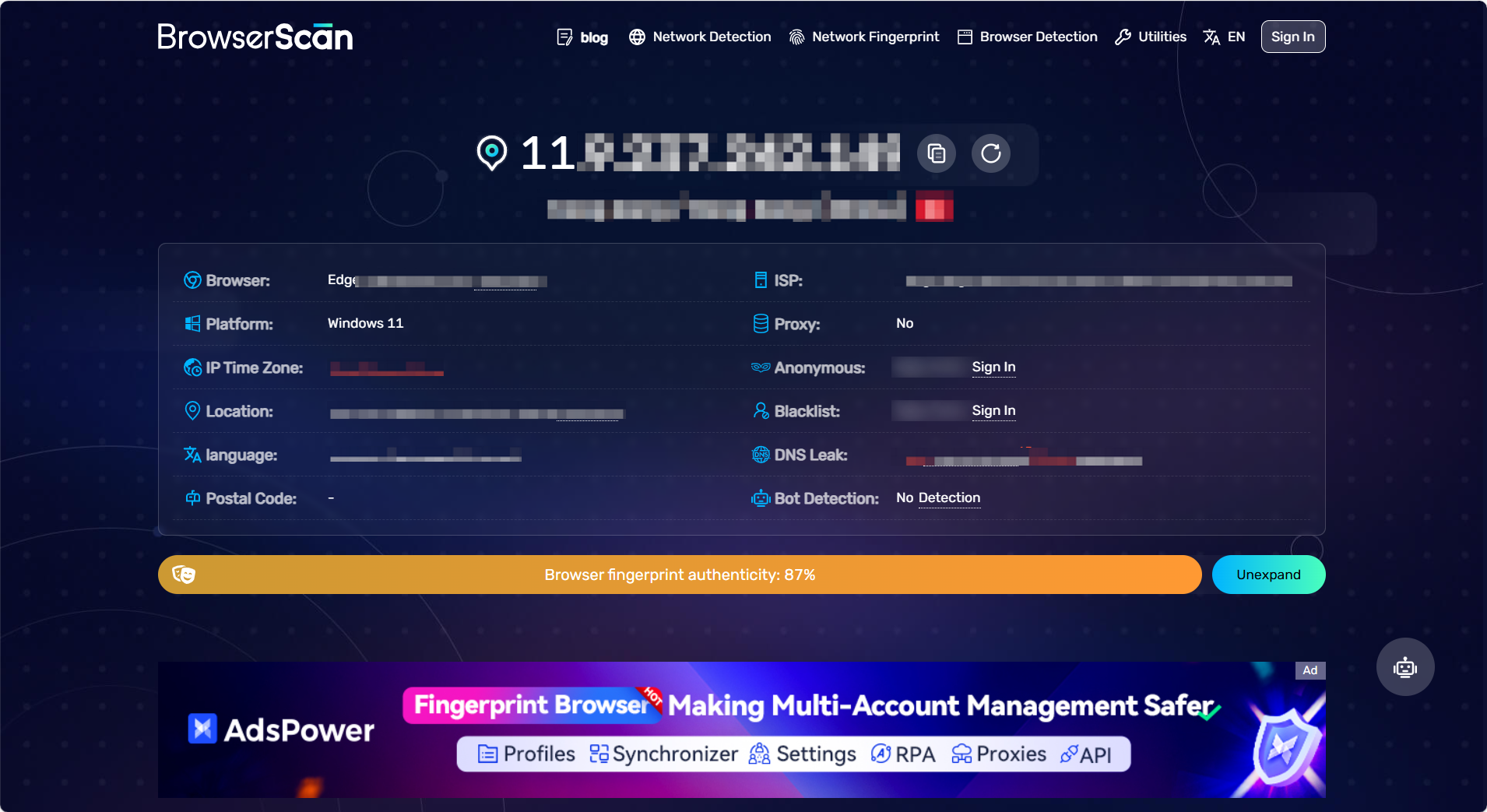
3. Pixelscan- https://pixelscan.net/
- Free: Yes
- Key Features:
- Conducts real-time browser fingerprinting tests to detect tracking risks.
- Checks for IP blacklisting and proxy/VPN leaks.
- Provides a community-driven approach with insights from real user data.
- Best For: Users interested in understanding how their browser is perceived by websites and potential vulnerabilities.
- Pros:
- Offers a variety of tests in one platform.
- Emphasizes privacy with no data storage.
- Cons:
- May not provide as detailed technical data as some specialized.
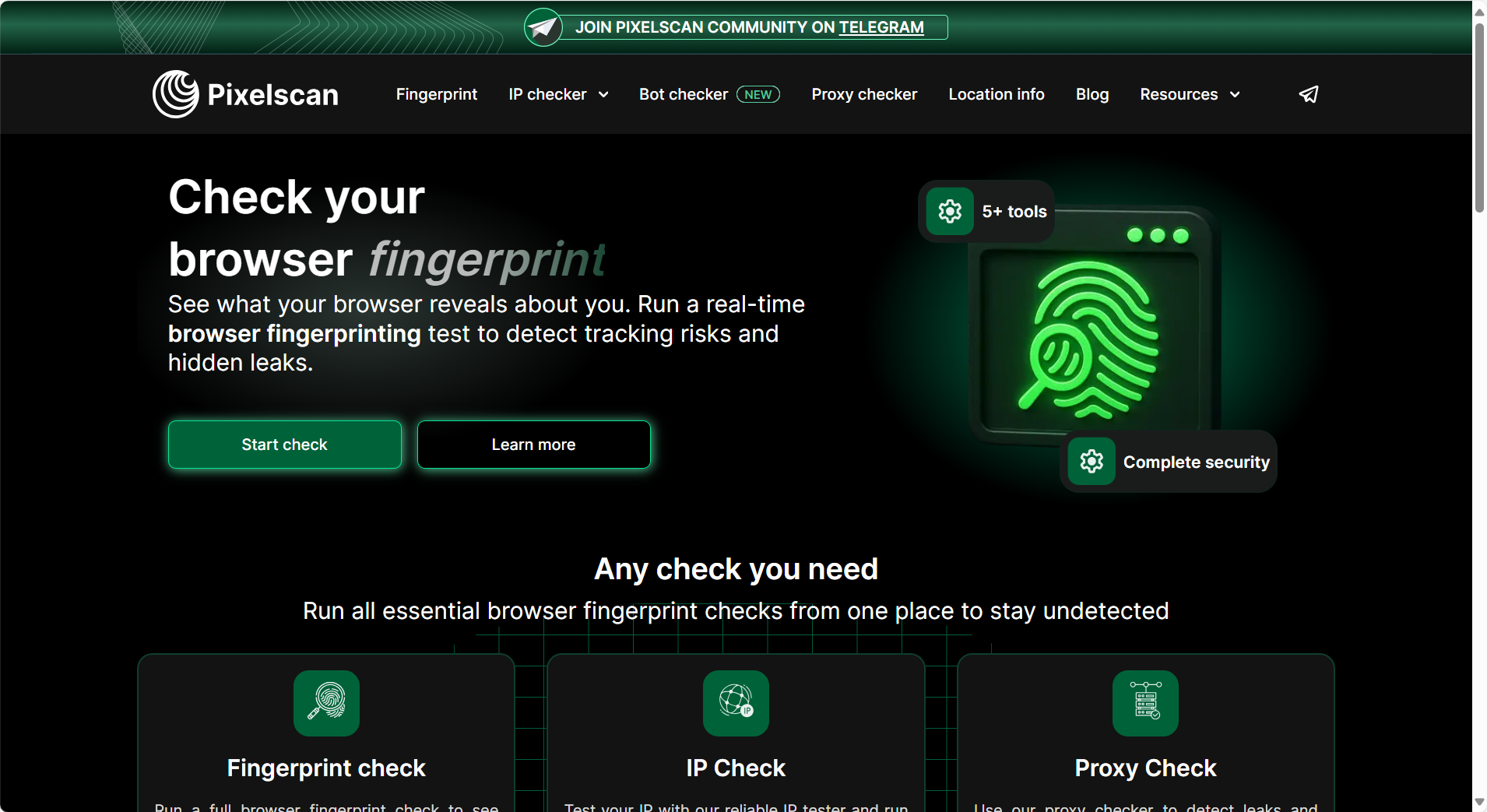
4. Geonix - https://free.geonix.com/en/fingerprint/
- Free: Yes
- Key Features:
- Displays browser fingerprint information including IP address, operating system, and browser details.
- Checks for JavaScript, Flash, and ActiveX statuses.
- Provides information on screen size, device, and plugin status.
- Best For: Users seeking a quick and simple overview of their browser's fingerprint.
- Pros:
- Straightforward interface suitable for casual users.
- No need for installation or registration.
- Cons:
- Lacks advanced features and detailed analysis found in other tools.
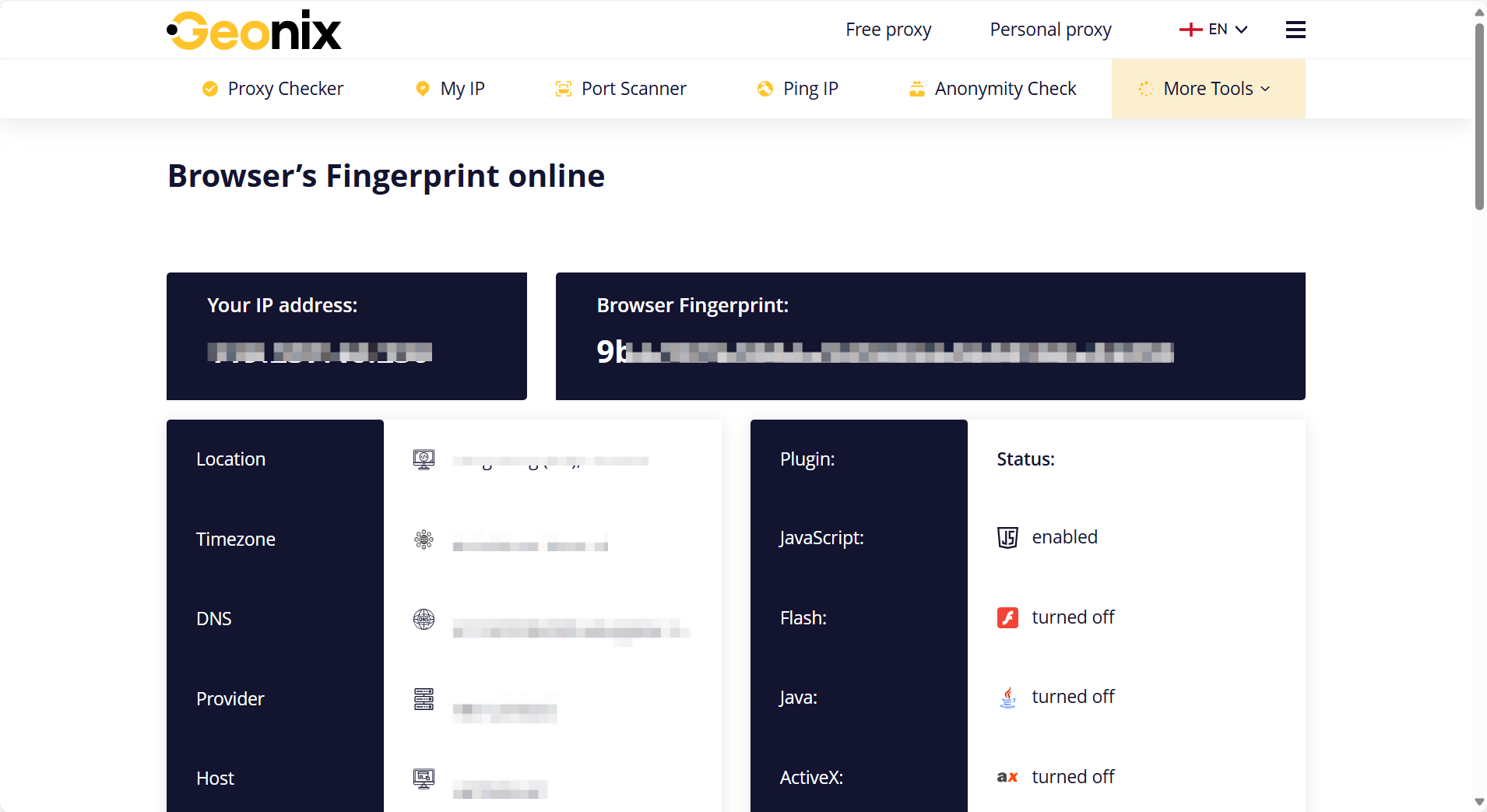
5. BrowserLeaks- https://browserleaks.com/
- Free: Yes
- Key Features:
- Offers a suite of tests including Canvas, WebGL, Font, and Audio fingerprinting.
- Provides information on WebRTC, DNS, and IP address leaks.
- Allows users to detect feature support and potential privacy leaks.
- Best For: Advanced users and developers wanting in-depth analysis of browser fingerprinting techniques.
- Pros:
- Comprehensive set of tools for detailed fingerprint analysis.
- Regularly updated to reflect new tracking methods.
- Cons:
- Interface may be overwhelming for casual users.
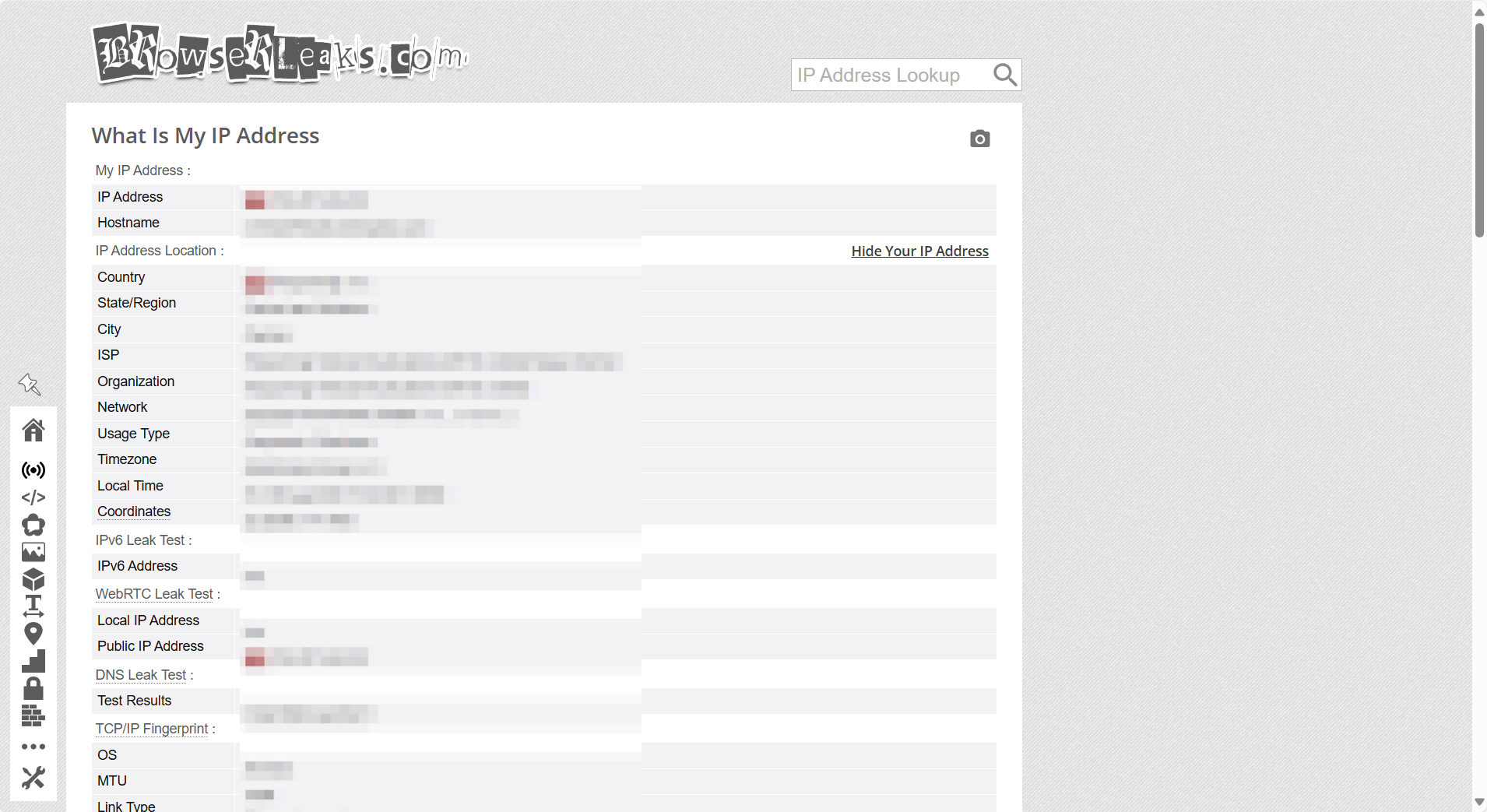
These tools can assist you in understanding how your browser is identified and tracked online. Depending on your needs—whether it's a quick check or a detailed analysis—you can choose the tool that best fits your requirements.
How to Choose the Right Fingerprint Scanner for Your Business
Selecting the appropriate fingerprint scanner is crucial for enhancing security, streamlining operations, and ensuring compliance with industry standards. Here's a guide to help you make an informed decision:
1. Understand Your Specific Needs
- Purpose: Determine whether you require the fingerprint scanner for access control, employee attendance, identity verification, or fraud prevention. Each use case may require different features and functionalities.
- Environment: Consider the operating conditions. Will the scanner be used in a clean office setting, a rugged industrial environment, or a public space? Different environments may demand more robust and durable scanners.
- Volume: Estimate the number of users or transactions to ensure the scanner can handle the load efficiently. High-traffic environments may require faster matching speeds and more reliable devices.
2. Evaluate Technical Specifications
- Sensor Type: Choose between optical, capacitive, or ultrasonic sensors based on accuracy, durability, and cost considerations. Each sensor type has its strengths, such as optical being cost-effective, and ultrasonic offering high accuracy.
- Matching Speed: Ensure the fingerprint scanner can process fingerprints quickly to avoid delays in operations. Slow matching speeds can cause bottlenecks, especially in high-traffic settings.
- Image Quality: High-resolution sensors provide clearer images, reducing the chances of false rejections and improving accuracy in the identification process. Look for scanners that offer detailed and precise readings.
3. Consider Integration and Compatibility
- Software Integration: Verify that the scanner's software can integrate seamlessly with your existing systems, such as HR or security platforms. Integration with other systems will enhance the overall functionality and streamline operations.
- API Availability: If customization is needed, check if the fingerprint scanner offers APIs for easy integration. Customization will allow you to tailor the solution to your specific business needs.
- Cross-Platform Support: Ensure compatibility with various operating systems and devices you plan to use. The scanner should work across multiple platforms to ensure flexibility and scalability in your business.
4. Assess Security Features
- Encryption: Look for devices that encrypt fingerprint data to protect against unauthorized access. Data security is crucial to maintaining privacy and ensuring compliance with regulations.
- Anti-Spoofing: Some advanced scanners offer features to detect fake fingerprints, enhancing security and reducing the risk of fraud.
- Compliance: Ensure the fingerprint scanner meets industry standards and regulations relevant to your sector. Compliance with legal requirements, such as GDPR or HIPAA, is necessary for protecting sensitive information.
5. Review Vendor Support and Reliability
- Customer Support: Choose a vendor known for responsive and helpful customer service. Timely support can be critical when issues arise, ensuring smooth operations without downtime.
- Warranty and Maintenance: Check the warranty period and the availability of maintenance services. A solid warranty and accessible maintenance services will provide peace of mind.
- Reputation: Research the vendor's reputation in the market and read customer reviews to gauge reliability. Opting for a vendor with a proven track record will ensure you receive a quality product and service.
6. Budget Considerations
- Initial Cost: Compare prices to find a fingerprint scanner that fits within your budget. While some scanners may offer advanced features, they may come at a higher cost, so it's important to balance your needs with your budget.
- Total Cost of Ownership: Consider long-term costs, including maintenance, software updates, and potential upgrades. Sometimes, a higher initial investment may pay off in the long run with lower maintenance and better performance.
- Return on Investment: Evaluate how the scanner will improve efficiency and security to justify the investment. A good fingerprint scanner will streamline operations, reduce fraud, and increase security, offering long-term value for your organization.
Conclusion
Selecting the right fingerprint scanner involves a thorough assessment of your business's specific needs, technical requirements, and budget. By considering the factors outlined above, you can choose a scanner that enhances security, improves operational efficiency, and provides long-term value for your organization.
Fingerprint Scanners and Anti-Detect Browsers: Enhancing Security and Anonymity Online
The integration of anti-Detect browsers like DICloak with fingerprint Scanners can allow users to continue enjoying online services while avoiding being tracked and keeping their real identity or behavior private. Here's how integration works:
- Fingerprint Spoofing: Anti-Detect browsers like DICloak modify various browser elements (User-Agent, fonts, screen resolution) to spoof the user’s fingerprint, making it appear as a different device. This prevents fingerprint scanners from associating multiple accounts with the same user.
- Multi-Identity Protection: DICloak creates isolated browsing sessions with unique fingerprints for each session, preventing detection tools from linking sessions together. This added isolation enhances privacy by reducing the risk of being flagged or banned.
- Bypassing Advanced Tracking: DICloak bypasses advanced tracking methods like Canvas fingerprinting and WebGL fingerprinting by simulating different hardware and graphics profiles, making it difficult for tracking tools to recognize the user.
- Secure Online Activities: By combining anti-Detect browsers with fingerprint scanners, users can securely perform online transactions and social activities without exposing their real identity. DICloak’s features ensure anonymity while navigating the web, avoiding tracking, ads, and identity theft.
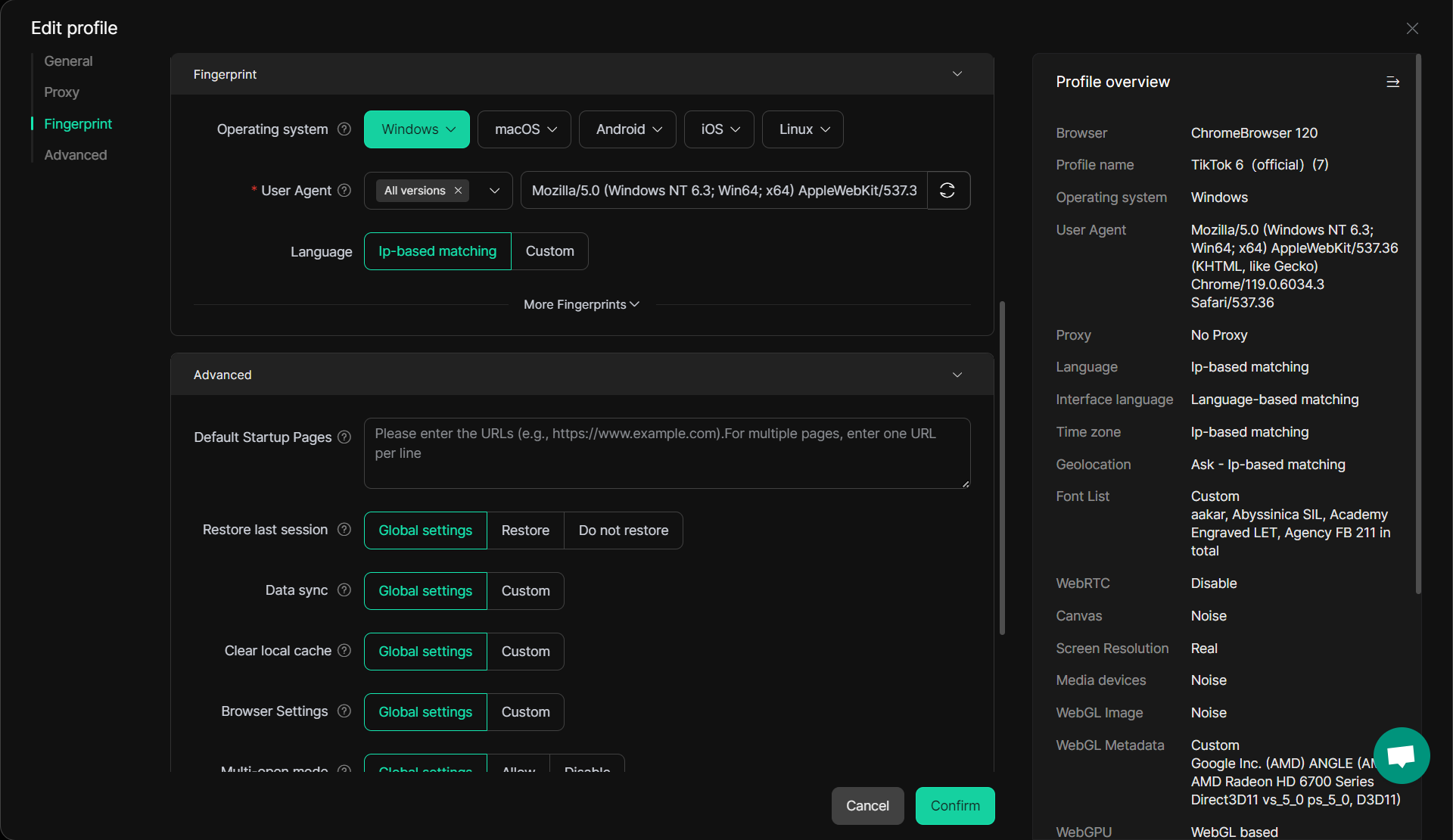
In summary, the combination of DICloak and fingerprint scanners provides powerful privacy protection, allowing users to enjoy online services while keeping their identity and activities hidden.
Frequently asked questions (FAQs) about fingerprint Scanner
Q1: What is a Fingerprint Scanner in the digital context?
A Fingerprint Scanner in the digital context refers to the unique profile created by collecting data such as your browser type, device configuration, IP address, and user behavior. This profile helps in tracking and identifying users online.
Q2: How do Fingerprint Scanners work to track online activities?
Fingerprint Scanners track online activities by gathering device data, such as browser settings, screen resolution, and IP address. This data is combined to create a unique fingerprint for each user, which is then used for identification and tracking.
Q3: Are Fingerprint Scanners only used for security purposes?
No, Fingerprint Scanners are not just for security; they are also used for personalization, such as delivering customized content and ads based on your online behavior and device characteristics.
Q4: Can Fingerprint Scanners still identify users even if they change IP addresses?
Yes, Fingerprint Scanners can still identify users even when their IP address changes, as they rely on multiple unique identifiers like browser configuration, installed fonts, and device characteristics.
Q5: How can Fingerprint Scanners help prevent fraud?
Fingerprint Scanners can detect fraudulent activity by identifying when multiple accounts are accessed from the same device or network, triggering alerts for potential security threats or unauthorized access.
Q6: Are there any privacy concerns with using Fingerprint Scanners?
Yes, there are privacy concerns with Fingerprint Scanners, as they track user behavior without explicit consent. Users should be aware of privacy regulations and ensure that such tracking aligns with legal standards.
Conclusion
Fingerprint scanners, whether digital or biometric, are powerful tools for enhancing security, preventing fraud, and enabling efficient user identification. In the digital realm, digital fingerprinting has become a key method for tracking and identifying users based on their unique device and browser profiles. By leveraging the distinct data points collected—such as IP addresses, browser settings, and device configurations—businesses can personalize user experiences, boost security, and protect against unauthorized access.
As the technology evolves, digital fingerprint scanners like Fingerprint.com and BrowserScan.net offer innovative solutions to address the growing challenges of online security. These tools not only aid in fraud detection and identity verification but also play a vital role in online advertising and anti-bot measures. Selecting the right fingerprint scanner, whether for digital or physical use, requires careful consideration of security features, technical specifications, and business needs.
By understanding the power of digital fingerprinting and incorporating advanced fingerprint scanners, organizations can provide safer, more secure experiences for users, reduce the risk of fraud, and enhance the overall efficiency of their operations. The future of fingerprint scanning lies in continued innovation, offering even more precise and secure ways to identify and track individuals online.