Twitter (now X) is a social platform with "tweets" at its core, which stands in stark contrast to other social media (such as Facebook) due to its concise content and rapid dissemination of information. Not only is it suitable for sharing ideas anytime, anywhere, but it also makes it easy to track hot news and industry trends, making it an important tool for users around the world to communicate and obtain information.
Today, Twitter web has become a "must-have artifact" for cross-border e-commerce and overseas marketers. It covers users all over the world and has a high degree of activity, providing an efficient and convenient channel for brand promotion and accurate drainage. By tweeting about your products, engaging with users, and even attracting more potential customers with the help of the platform's algorithmic recommendations, Twitter can achieve high exposure at a low cost and quickly take your brand to the international market.
If you're new to overseas marketing, or a veteran who wants to optimize your promotions, Twitter is definitely a platform you shouldn't miss. But for first-time users, how to sign up and log in to Twitter web version may be a little confusing. Don't worry! This article will teach you how to start from scratch and quickly familiarize yourself with the platform. Whether it's twitter web login, twitter web Chinese settings or multi-account Twitter, we've got you covered, so you can easily use Twitter to expand the global market and help your business take off!
1. Twitter Web Features
As one of the world's leading social media platforms, Twitter offers users a wealth of features, and the web version not only continues the convenience of mobile use, but also is favored for its large screen display and efficient management capabilities.
Basic functions: easy interaction, fast release
The basic features of Twitter Web allow you to browse and engage with content efficiently:
- Timeline browsing to see the latest Tweets from people you follow, and you can switch between chronological or trending Tweet modes. Top Tweet recommendations are better for discovering high-quality content that is relevant to your interests.
- Tweets can be published with text, images (up to 4), GIFs, and videos to meet various expression needs. You can also set reply permissions to control who can interact with you.
- Interactive functions such as likes, comments, and retweets are concise and clear, and you can express your thoughts at any time. You can share the link to the tweet via private message to discuss it with your friends.
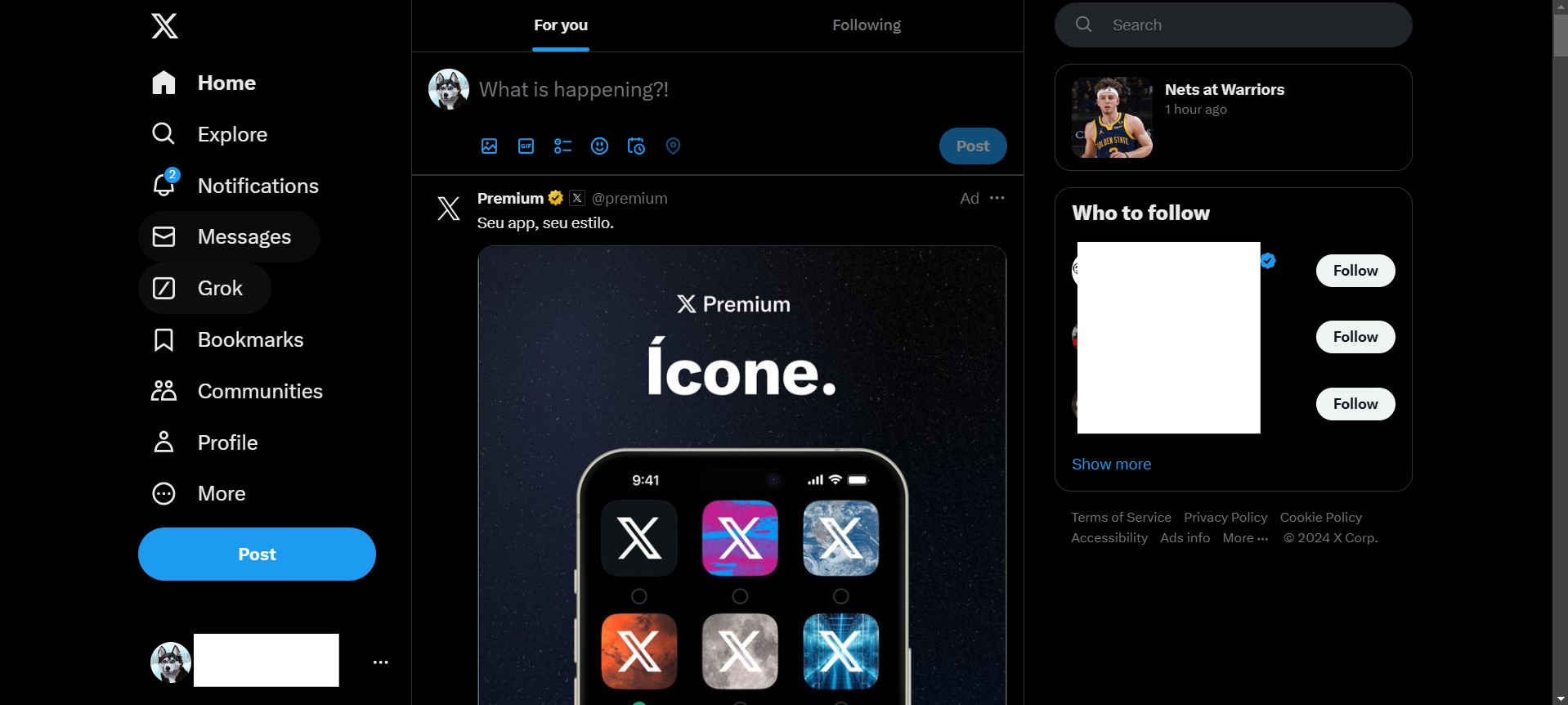
Advanced features: Personalize your Twitter experience
- Lists: Customize the list to display the tweets of specific users in a centralized manner, creating an exclusive content aggregation area that does not affect the content display of the main timeline.
- Bookmarks: Favorite tweets can be bookmarked with one click for later reference.
- Topics: Select topics of interest and let Twitter recommend relevant content for you to improve the efficiency of information acquisition.
- Multi-account support: The web version allows you to easily switch between multiple accounts on the same page, making it ideal for users who need to manage both personal and work accounts.
Notifications & Messages: Stay connected and interactive
- Notification Center: View likes, comments, followers, retweets, mentions and other dynamics in real time, support filtering notifications, and only display interactive reminders of followers to reduce irrelevant information interference.
- Direct Messages: Chat one-on-one or in groups and send texts, images, GIFs, or videos to keep in touch with friends and colleagues.
Content Management & Privacy: Create a safe environment for use
- Content filtering: Block specific words or people so you don't want to see content from appearing in your timeline or notifications.
- Privacy settings: Set your account to public or private to control who can see your Tweets. Restrict strangers from sending direct messages or mentioning you in Tweets.
- Blocking and reporting: Users can choose to block, mute, or report unfriendly or abusive content to protect their experience.
Paid features: Twitter Blue takes the experience to the next level
Twitter Blue provides users with a range of advanced features:
- Edit your Tweet so you can fix it after you publish it.
- Prioritize your Tweet replies and search results to increase exposure.
- Permission to post longer tweets and videos, suitable for content creators.
- Personalization features such as custom app icons and theme colors.
Utilities: A hidden treasure trove that boosts efficiency
- Analytics: View Tweet impressions, engagement data, and more to gain insights into content performance. Advanced users can also manage their overall account data through the analytics page.
- Twitter Spaces: Discuss in real time, create or join hot topics, and interact with other users.
- Translation feature: Automatically identify the language of your tweets and provide translation options, eliminating language barriers and making it easy to browse global content.
- Night mode: Light and dark themes are available to protect eyesight and adapt to different usage scenarios.
Twitter Web is a versatile app that caters to the advanced needs of content creators and businesses alike for everyday social interactions. Whether it's tracking hot spots in real-time, managing multiple accounts, or protecting privacy and boosting influence, Twitter Web offers powerful tools.
2. Twitter Web Login Portal
- Open the Twitter web login:https://twitter.com。
- Enter your username, email address, or phone number, and then click Next.
- Enter your password and click the "Login" button.
- If two-factor authentication is enabled, you'll need to enter a verification code when prompted to complete the verification.
- Once you've completed these steps, you've successfully completed your Twitter login. If you don't already have an account, you can create a new one by clicking "Register".


3. Twitter Web Registration Tutorial
- visitTwitter Web Login。
- Click "Register"
- Enter your personal information:
- On the registration page, you will need to fill in the following information:
- Name: Enter your real name or nickname (which can be changed later).
- Mobile number or email address: You can choose to sign up with a mobile phone number or email address. Select one of them and fill it in.
- Password: Create a strong password to keep your account secure.
- Once you're done, click on "Nextbutton.
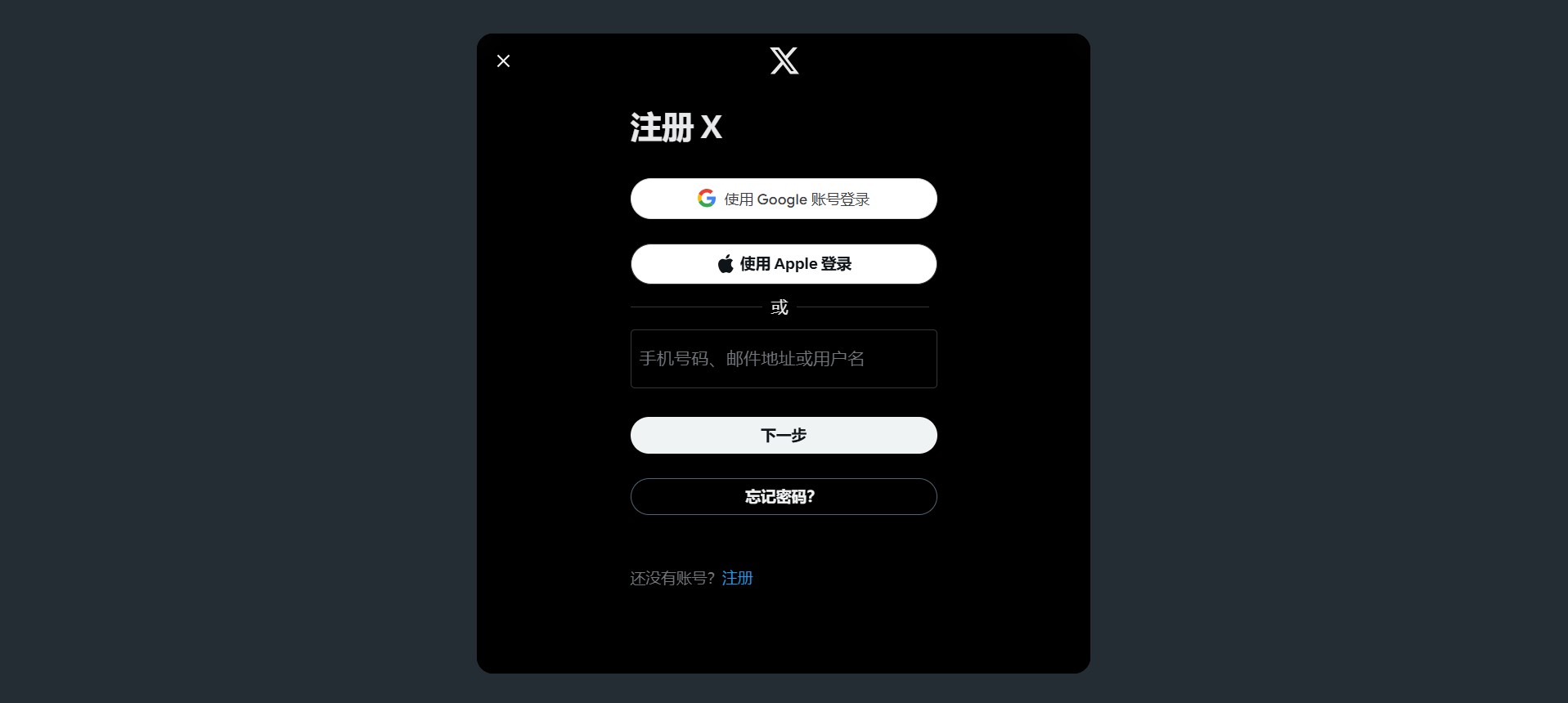
5. Customize your account settings: Next, Twitter will ask you if you want to set up some personalization options for your account, such as:
- Interests: Select a few topics that interest you so that Twitter can recommend relevant content.
- Privacy settings: You can choose whether or not to let Twitter use your contact information to help you discover friends.
- You can choose according to your needs, or skip this step and continue with the registration.
6. Verify Information
- Mobile verification: If you're using a mobile number, Twitter will send you a verification code, enter it to verify your number.
- Email verification: If you're using an email address to sign up, Twitter will send you a confirmation email to open the email and click on the verification link.
- When you're done verifying, clickNext”。
7. Complete your account information: In this step, you can choose to add a profile picture and profile to help other users find and identify your account more easily. You can also skip this step and set it up later.
8. Get started with Twitter: Once everything is done, you're ready to start using Twitter! You can immediately follow the accounts you're interested in, post your first tweet, and start interacting with friends and other users.
4. How to set up Twitter web version of Chinese?
Click on the bottom left corner of the page"More"(More) icon to go to the drop-down menu and select"Setup & Support"(Settings and Support), and then clickSettings & Privacy(Settings and privacy)。
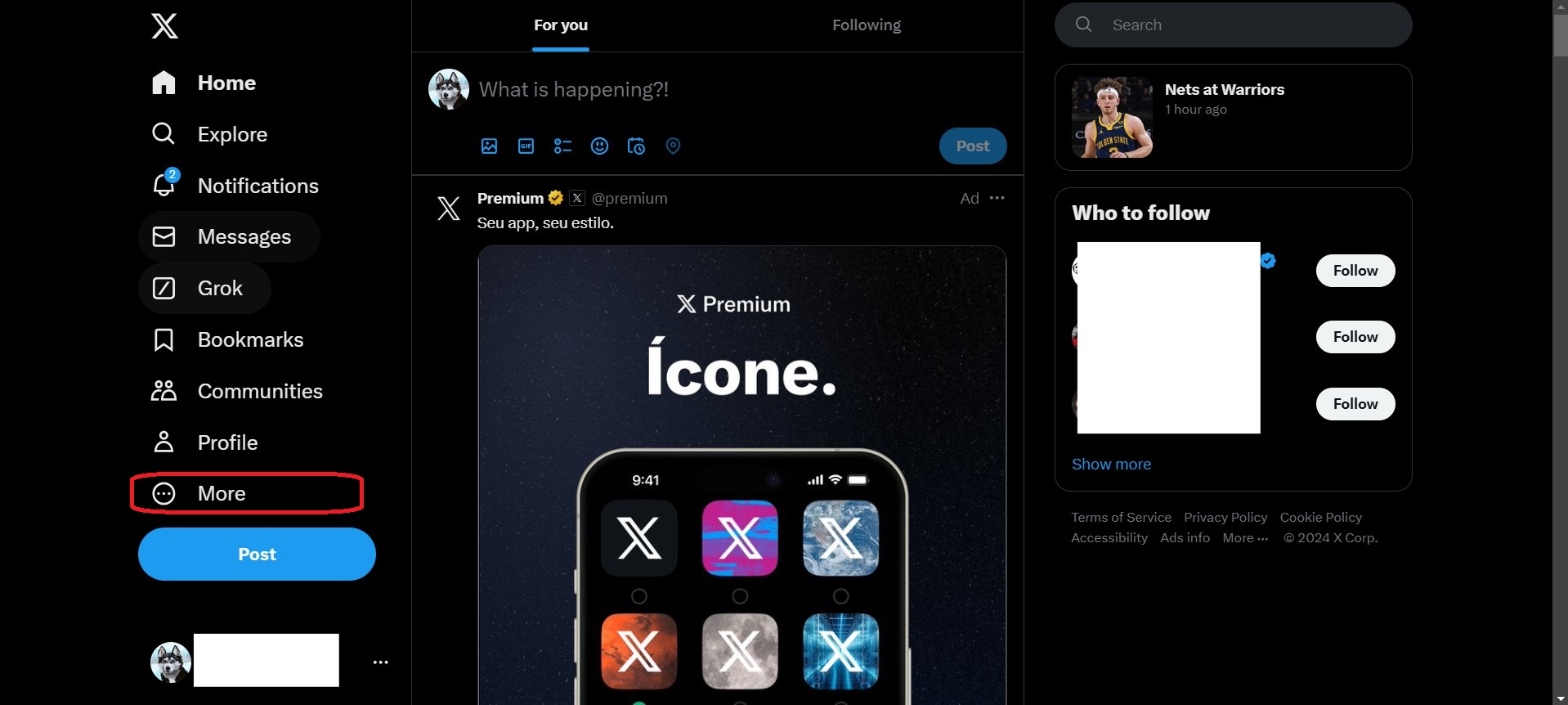
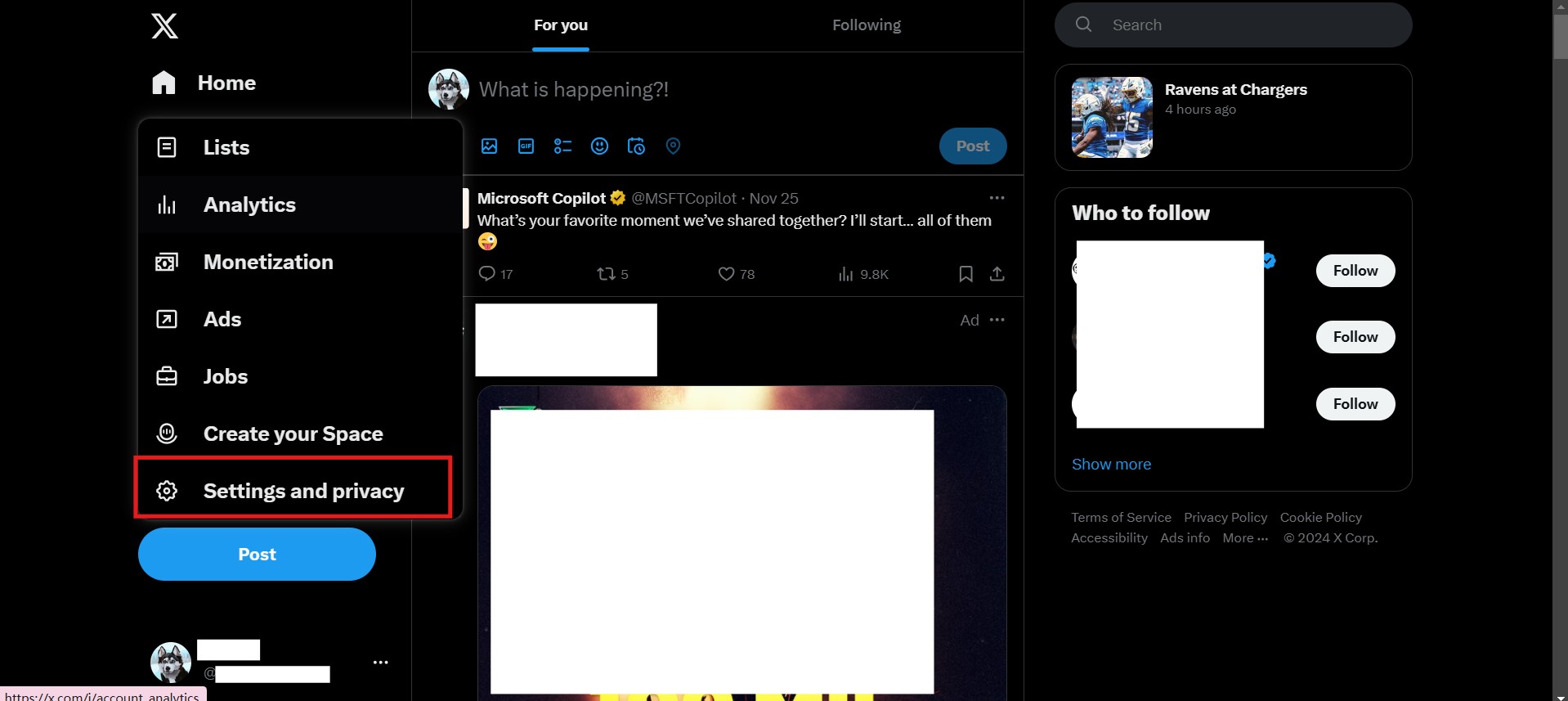
Select Language:In the settings page, find and click on "Accessibility, display, and languages" and select "Languages".
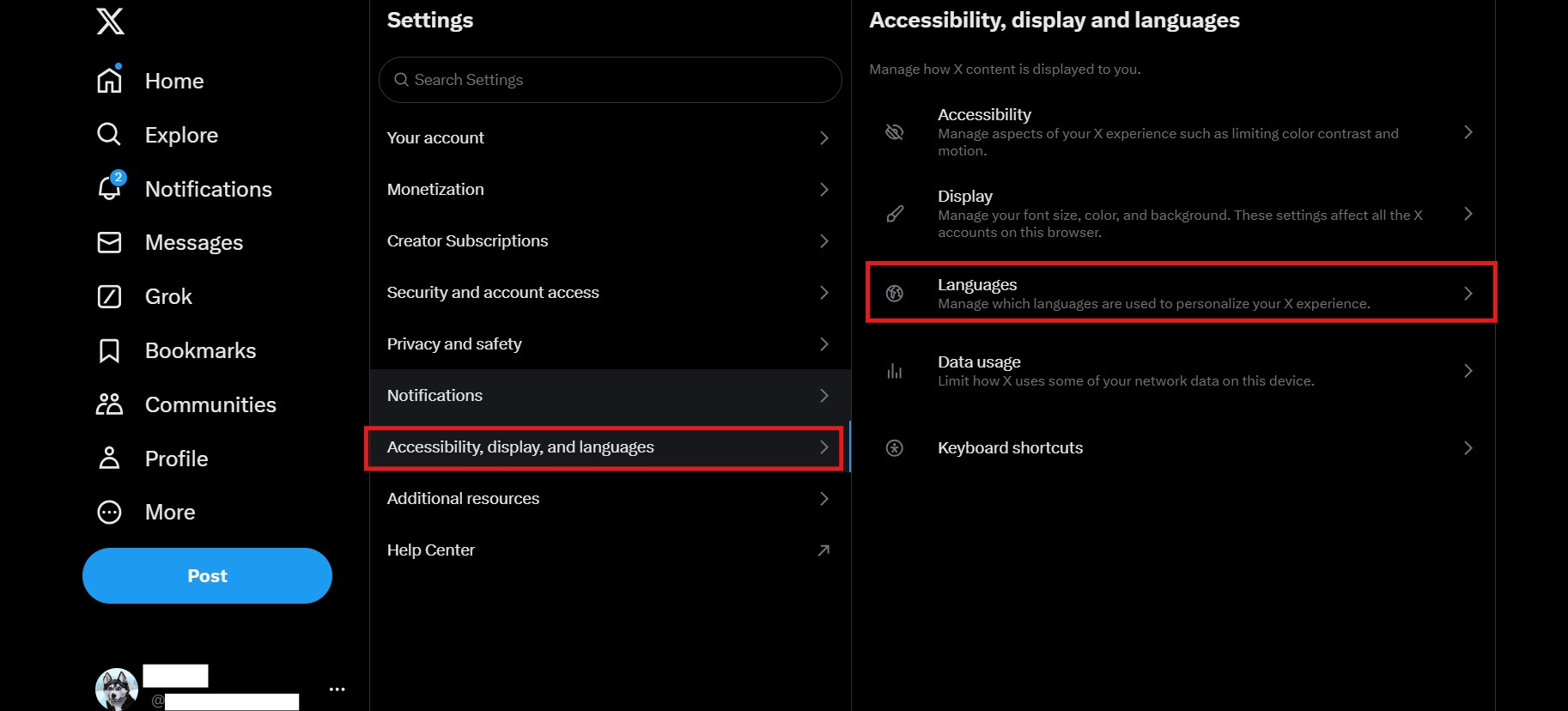
Set to Chinese: In Display language, selectChinese Simplifiedor"Chinese Traditional", and then click Confirm or Save.
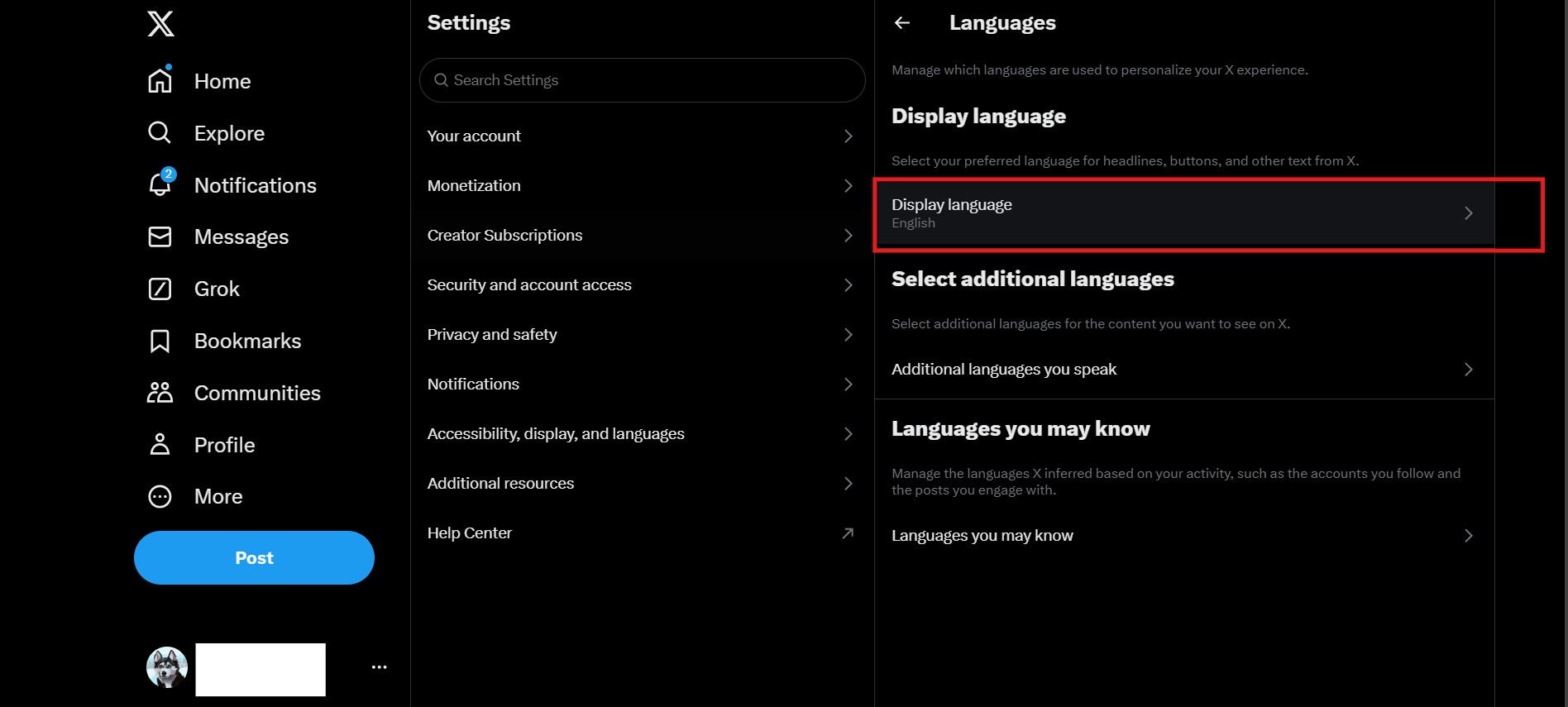
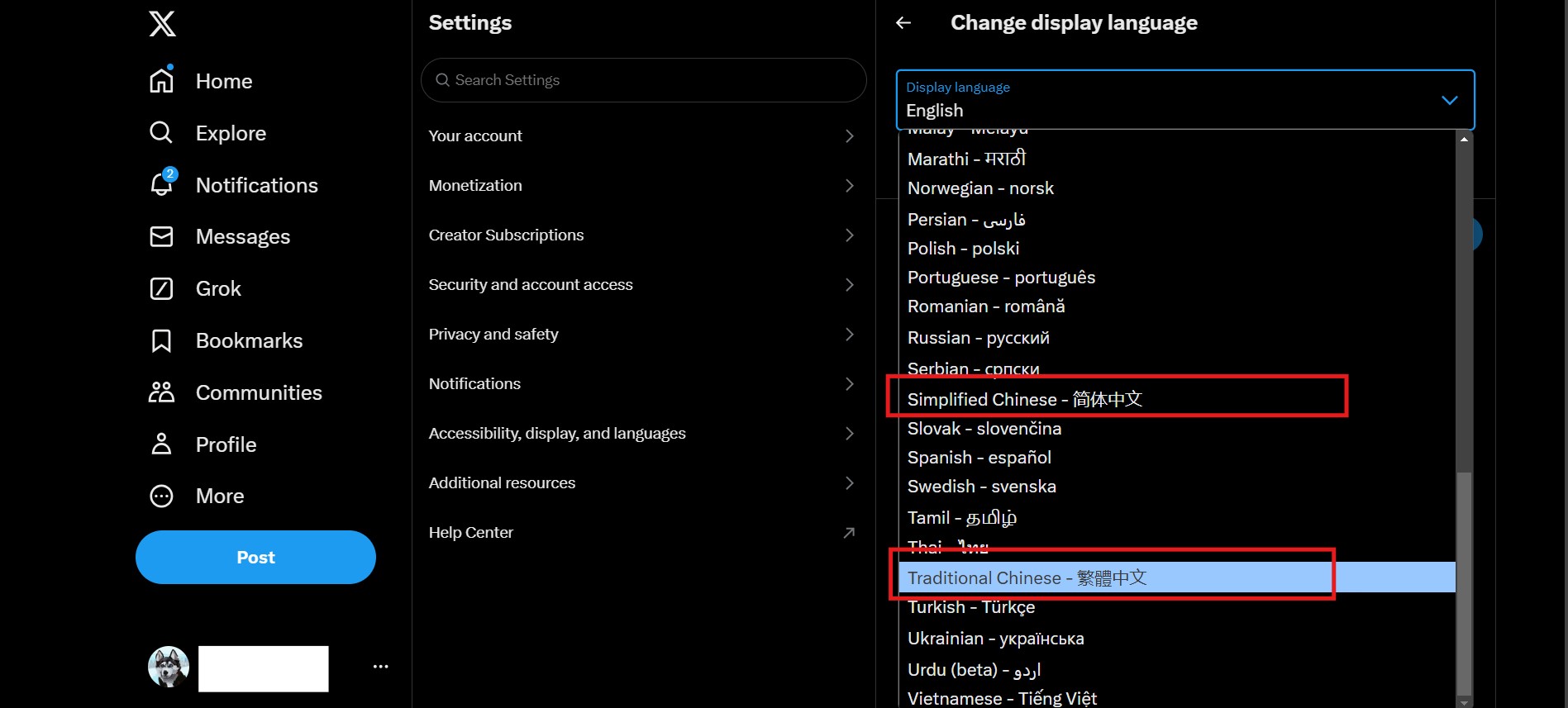
Refresh the page: After changing the language, refresh the page to see the Chinese version of Twitter on the web.
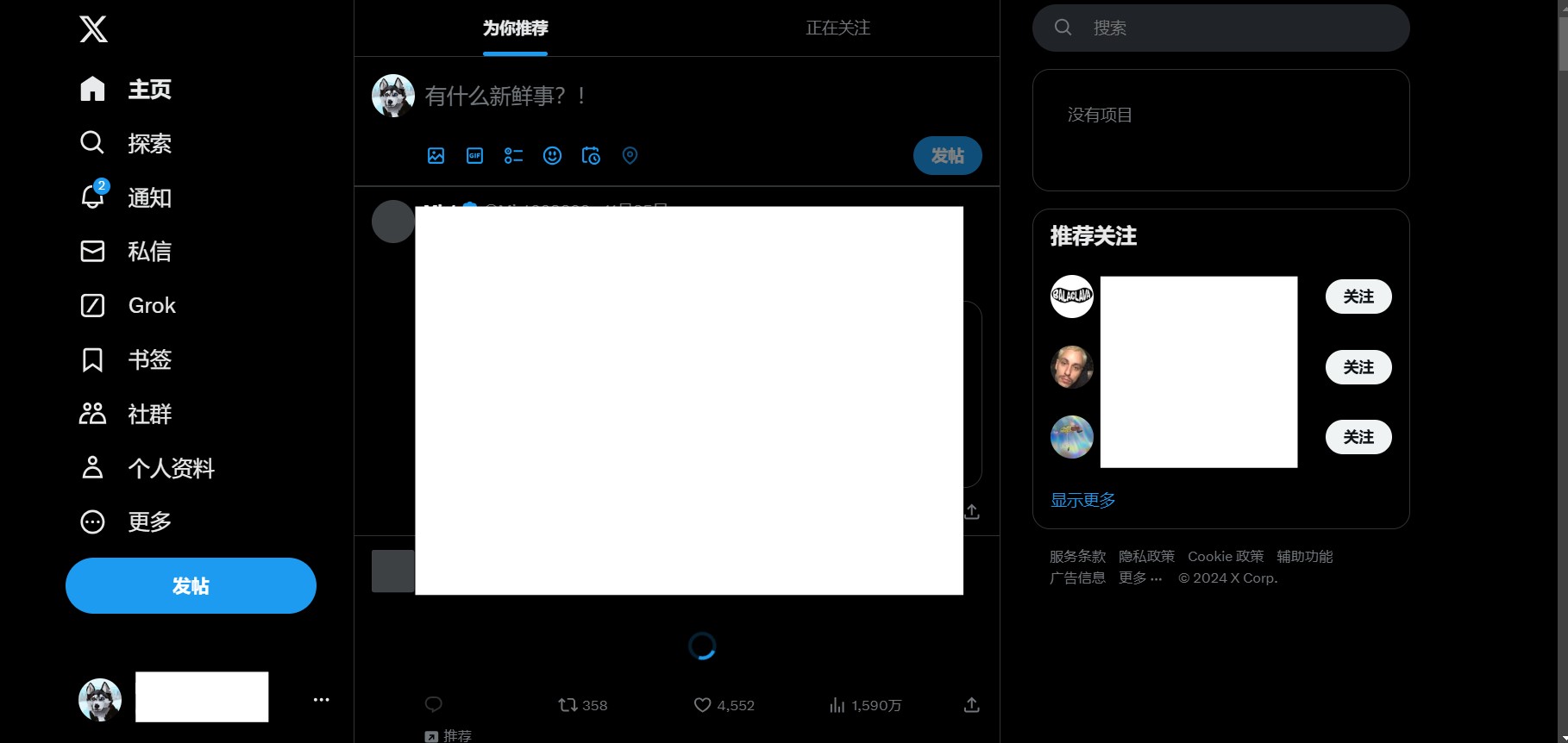
Precautions
- If you can't find the Chinese option in the language settings, make sure your Twitter version is up to date.
- If the language has not changed to Chinese after the operation, you can try clearing your browser cache and logging back in.
5. Multi-account Twitter login
How to achieve multi-account Twitter login:
- Log in to your main account: Open your browser and go to the official Twitter website and log in with your main account.
- Open the user menu: Click on your profile picture in the lower left corner to open the menu.
- Add a new account: At the bottom of the menu, select "Add an existing account".
- Log in to the second account: Enter the username or email address and password of the second account, then click "Login".
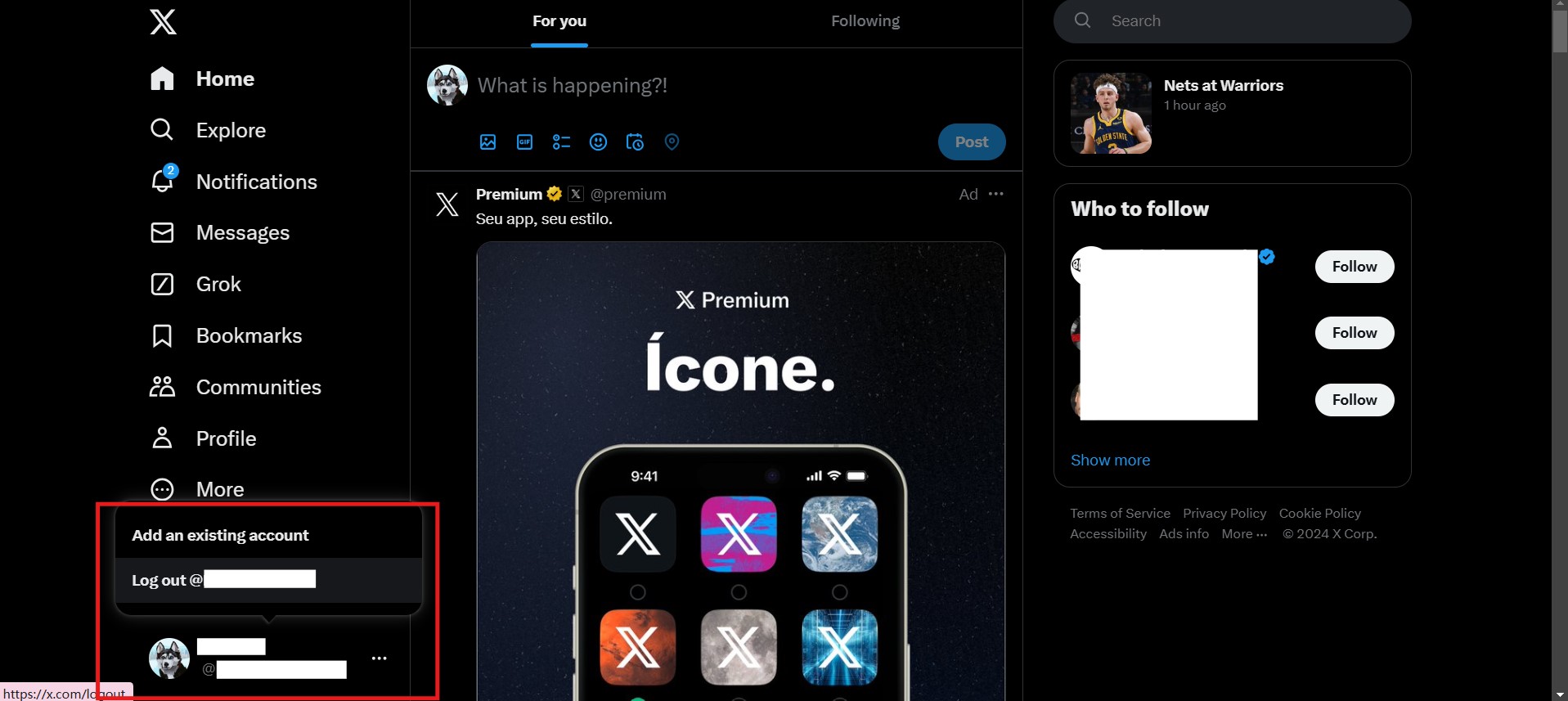
Log out of multi-account Twitter
If you need to log out of one of your accounts:
- Open the user menu and select the account you want to log out.
- Click the "Log out" button.
Multi-account Twitter tips and precautions
- Limit on the number of Twitter logins for multiple accounts: Currently, Twitter Web allows 5 accounts to be logged in at the same time, beyond which you may need to manually log out of one account and log in to a new one.
- Notification management: Notifications are independent for each account, but you can see all interactions for that account when you switch accounts.
- Security: Enable two-factor authentication for each account to keep your information secure.
Multi-account Twitter login and collaborative activity rules
Acts that are not permitted
Manipulating multiple accounts to interact with the same content, or artificially increasing the popularity of a piece of content or account, such as:
- "hype" a trending topic or hashtag with multiple accounts;
- Frequently participate in the same posts, accounts, or polls;
- abuse of mention/reply functionality;
- "Heat" one of your accounts through interactive features.
Post nearly identical or identical content across multiple accounts, such as:
- Publishing the same content on multiple accounts at the same time (allowed if the content is translated into different languages);
- Repeat similar content on trending topics or hashtags.
To create an account bypassing technical limitations:
- Use informal means to create an account, such as bypassing phone number restrictions.
- Please note: Each user can create up to 10 accounts, but they need to be used for different purposes and there can be no duplicate features.
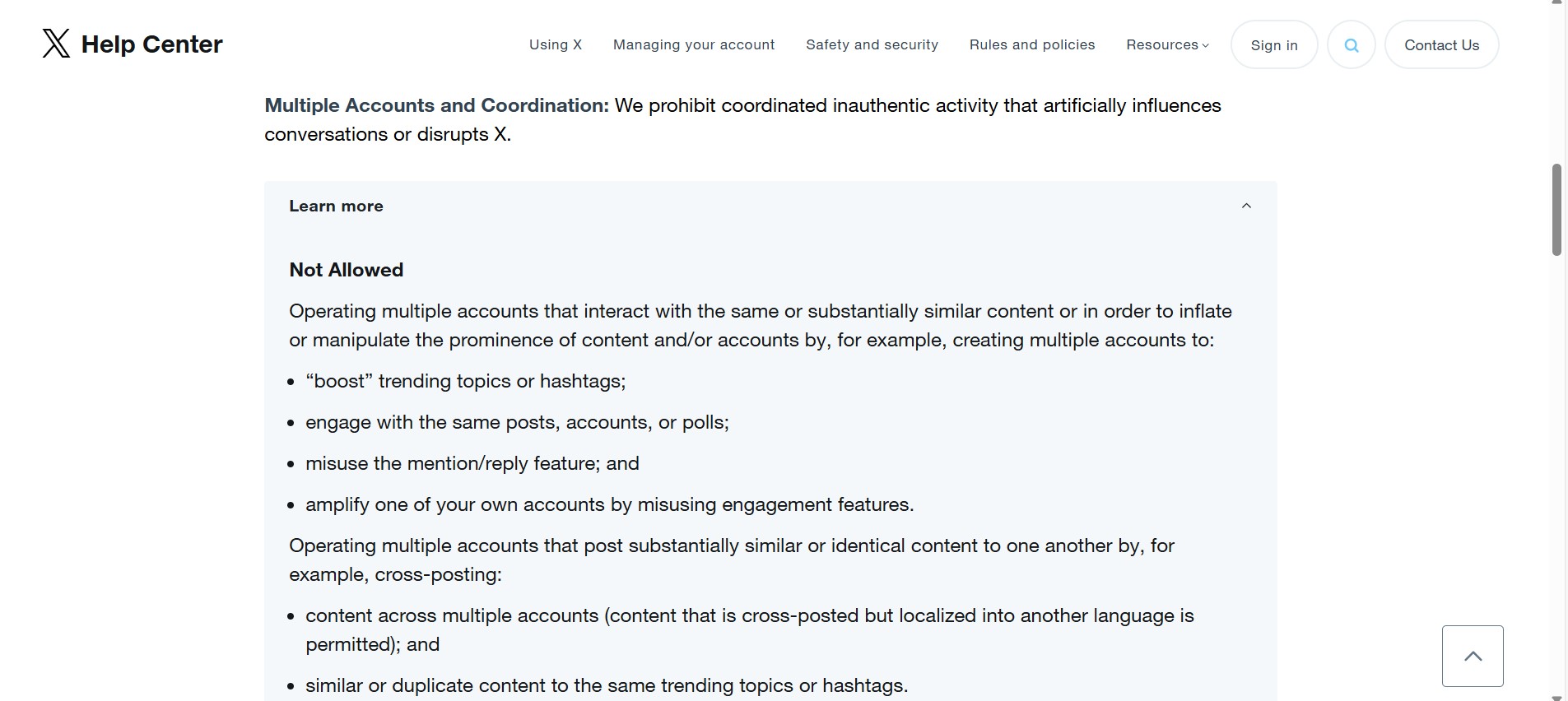
Permitted Conduct
Operate accounts with clear identities and different purposes, such as:
- Accounts that track celestial movements in specific locations (e.g., New York, Hong Kong);
- Accounts that share news about different sports teams (e.g., NBA, NFL);
- Accounts that record personal projects, hobbies, or business activities;
- Brand accounts for different languages or regions, e.g. brand pages in English and Spanish;
- Escrow accounts for someone else (e.g. a social media manager), provided they comply with the rules;
- Organize the accounts of different branches, such as chain enterprises to set up accounts for each store;
- Manage both personal and pseudonymous accounts (e.g. accounts related to interest projects).
Real Collaboration:
- Acting in real coordination with others, expressing an opinion or supporting certain causes, as long as it does not violate the rules.
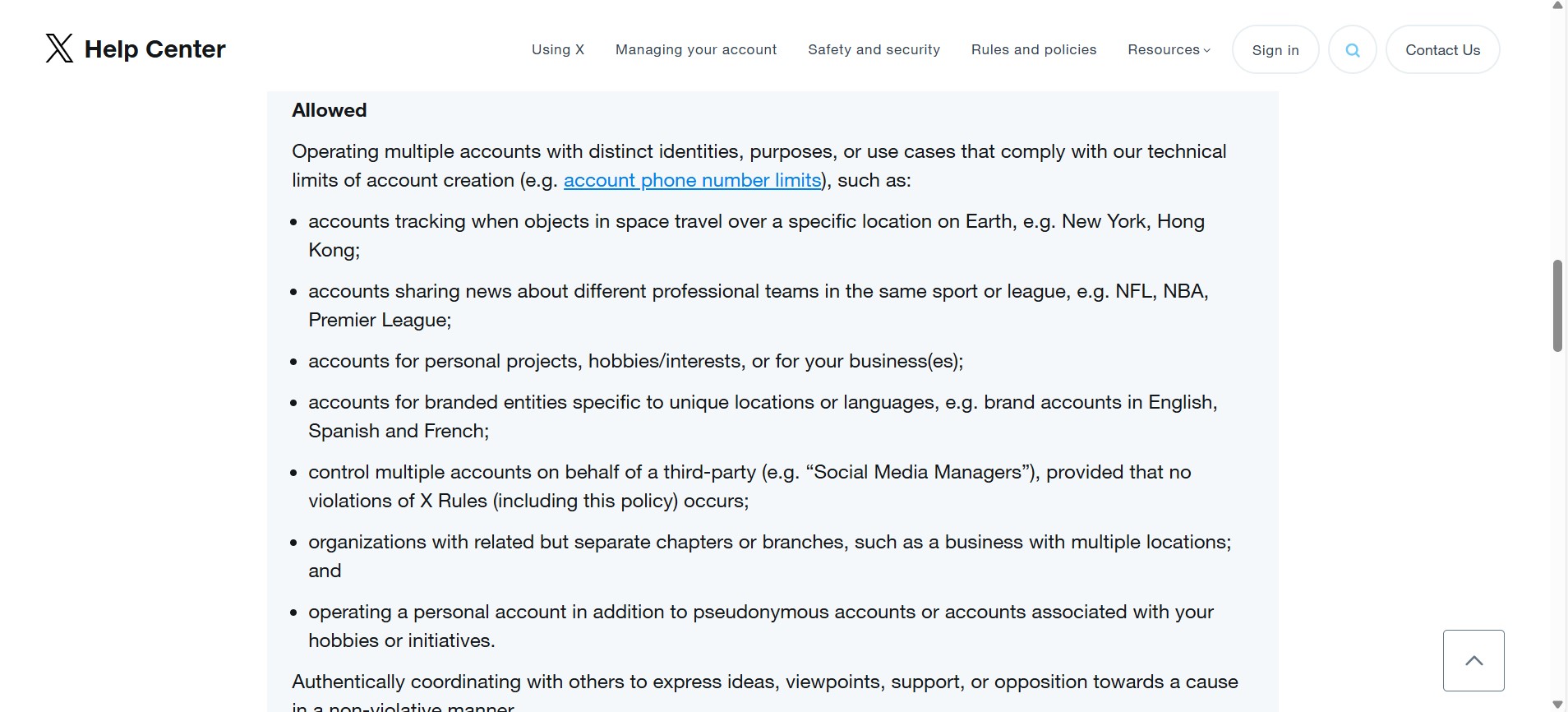
6. Use DICloak to efficiently manage multiple Twitter accounts
When running multiple Twitter accounts,Account linking issuesIt is one of the common causes of account bans. To address this pain point,DICloakIt provides a simple, secure and efficient management solution. As an anti-association tool designed for social media marketing and e-commerce operations, DICloak helps users easily switch and manage multiple accounts, reducing risk and increasing efficiency.
How does DICloak work?
DICloak does this by creating independentBrowser fingerprintand a segregated network environment, making it feel like each Twitter account is operating on a different device and location. Even if a user logs in to Twitter with multiple accounts on the same computer, these accounts are still completely separate and unrelated to each other. This not only effectively avoids the problem of account banning caused by account association, but also improves the overall security and reliability.
Why DICloak?
- Team Management: DICloak offers advanced team management features that allow users to set up groups and assign specific permissions to team members. Users also have the flexibility to switch teams, making it ideal for organizations managing multiple projects or client accounts. Compared with GoLogin, DICloak's team management is more flexible, which can speed up task switching and improve overall workflow efficiency.
- Agent Management: DICloak supports a variety of proxy configurations and allows for bulk import and testing of agents. This feature is especially useful for users who need to manage proxies across multiple browser environments, saving time and ensuring the integrity of the proxy. While GoLogin has a similar feature, DICloak's bulk import feature has an advantage in efficiency.
- Browser Environment Operations: Each browser environment in DICloak is isolated independently to avoid cross-browser environment tracking, enhancing security and privacy protection. Users can also easily perform bulk operations, such as creating or importing browser environments. Unlike GoLogin, DICloak's batch operations are more flexible, allowing users to manage a large number of browser environments more efficiently, reducing the need for manual adjustments.
- Multi-Account Management: DICloak simplifies multi-account management, and users can easily create and manage multiple accounts without being detected. Its streamlined process reduces the time it takes to maintain multi-account Twitter logins, making it ideal for users who need to efficiently manage their social media or e-commerce accounts.
- Customizable Fingerprints: DICloak offers 20 customizable fingerprint elements to ensure that each browser environment remains undetectable. These elements have been tested to pass the detection of popular fingerprint detection tools such as BrowserScan, IPHey, and Whoer. Compared to GoLogin, DICloak offers a higher degree of customization, further reducing the risk of being detected.
- Bulk Operations: DICloak supports comprehensive batch operations, allowing users to perform tasks across multiple accounts at the same time. This feature is especially valuable for users who manage a large number of accounts, and the ability to efficiently handle repetitive tasks, which makes DICloak superior to GoLogin for bulk operations.
- Data Sync: DICloak provides cloud-based data sync that allows users to store and sync data including Cookies, login credentials, bookmarks, Local Storage, and IndexedDB. This feature can be used across devices, ensuring that accounts can remain logged in and accessible at any time across devices, making it more convenient than GoLogin.
- RPA Integration: DICloak supports RPA integration with Automa, allowing users to create custom workflows for efficient automation. In addition, DICloak provides API access to support customized automation solutions, allowing users to develop more complex automation workflows. This flexibility makes DICloak the best choice for users looking for automation over GoLogin in RPA capabilities.

The best fit for the people
DICloak is suitable for users in the fields of e-commerce, affiliate marketing, social media, website scraping, online advertising, and cryptocurrency. It provides a powerful fingerprint browser feature to help users manage multiple accounts safely and efficiently, reducing the risk of account bans.
Ease of integration
DICloak Fingerprint Viewer is compatible with multiple operating systems, supporting Windows 7 and above, as well as macOS 10.15 and later, including Intel and Apple Silicon M-series processors.
Pricing
DICloak offers four subscription plans: Free, Team, Professional, and Custom plans. The free plan offers basic features and is free to use. Paid plans start from $14 per month, and the team plan includes more features. DICloak also offers a free trial for users to experience the features before purchasing.
Reviews and feedback
Users generally praise DICloak's unique design, which has a visual effect that is different from other fingerprint browsers. The interface is concise, the function layout is clear, and it is very convenient to use. Users perceive the browser to run smoothly and offer all the necessary features, including powerful team management tools that simplify member organizations. In addition, DICloak is considered to be a great value for money and more competitively priced than similar browsers, making it a popular choice for users on a budget who need full functionality.
Download now to try it out
clickDownload DICloak, sign up for free and experience its powerful features. Choose the right plan to start securing your account and stop worrying about bans!
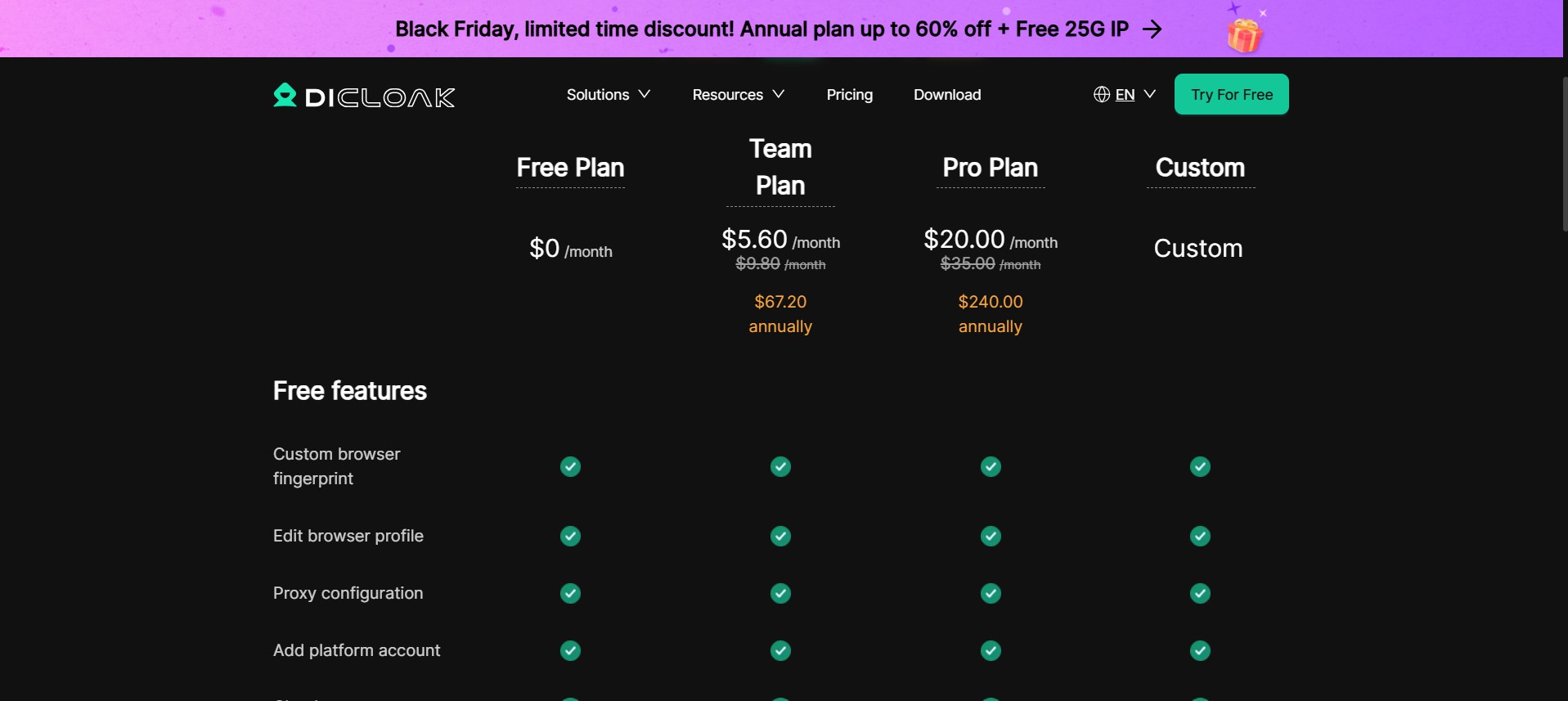
7. Frequently Asked Questions about Twitter Web
Q: Twitter web login
- Problems with web links: If you visit Twitter's login page with "Page Not Available" or other error messages, it is possible that your network connection is unstable or restricted. Please make sure that the network you are using supports access to Twitter.
- Regional restrictions: In some countries or regions, access to Twitter may be restricted. Try using a reliable VPN tool like DICloak to change your network location to bypass geo-restrictions.
- Browser compatibility: Twitter Web may not load properly on some older browsers. Please make sure you are using the latest version of your browser and clear your cache and cookies.
- Wrong URL: Make sure you're entering the correct official address: https://twitter.com/login.
- Platform maintenance or malfunction: If Twitter's servers are under maintenance or fail, access to the login portal may be temporarily affected. It is possible to check Twitter's official status page or social media announcements.
Q: Why can't I log in to Twitter Web?
If you can't log in to Twitter Web, possible reasons include:
- Incorrect account information: Please confirm that the username and password are entered correctly. If you forget your password, you can try to reset it through the "Forgot Password" feature.
- Network issues: Check if your internet connection is working. Sometimes, network issues can lead to the inability to successfully complete a Twitter login.
- Account security issues: Twitter may temporarily lock accounts if it detects unusual activity, such as logging in from a different region or device. In this case, you'll need to restore account access by verifying your identity.
- Browser issues: Clear your browser cache and cookies, or try a different browser to see if that fixes the issue.
Q: Why can't I receive a mobile verification text message from Twitter?
There are several reasons why you may not receive the verification SMS:
- Network issues: Make sure that your mobile network signal is good and that you can receive text messages normally.
- Mobile Number Issues: Check that you have entered the correct mobile phone number. If the mobile phone number is incorrect, it may cause the text message to not be sent to the correct number.
- Carrier restrictions: Cell phone carriers in some regions may block text messages from Twitter. You can try using a different phone number or contact your carrier for help.
- Twitter system issues: Occasionally, Twitter may experience delays in sending text messages due to system failures or busyness. Wait a few moments before trying to request a verification code.
QQ: How do I set up or change my profile on Twitter Web?
Editing your profile on Twitter web is as simple as following these steps:
- Log in to Twitter: First, log in to Twitter with your account.
- Go to your profile page: Tap your profile picture in the top right corner of the screen and select "View Profile."
- Edit Profile: Click the "Edit Profile" button on the profile page. You can change your profile picture, cover photo, bio, location, website link, and more.
- Save your changes: When you're done making changes, click the "Save" button and make sure all your changes have been saved.
If you run into additional issues or need more help, you can visit Twitter's Help Center.