TikTok Web It provides a convenient way for users to log in and manage their accounts on their computers, especially for users who need to run multiple accounts efficiently. Whether it is passed Login to TikTok Web, register a new account, or do it on a computerRaising numbersThese operations can help improve the efficiency of use. Also, understandTikTok Shadowbanand how to avoid these constraints are also key to successful operations.
In this post, we'll dive inTikTok International Web VersionFunctions, answers"Can I makde another TikTok account under my same email?" and other frequently asked questions, while providing professional technical and strategic advice, such as usingEnvironment detection scriptsOptimize the operating environment. Whether you're a beginner or an experienced user, you'll find a practical solution.
By reading this guide, you'll learn how to use TikTok Web efficiently while avoiding common problems in your operations and making your account perform better.
A comprehensive analysis of TikTok web version: Tiktok login, registration and efficient management skills
How do I log in to TikTok Web?
atTikTok WebLogging in is very simple, just follow these steps:
- visitTikTok official website。

2. Click on the "Log in" button on the page.
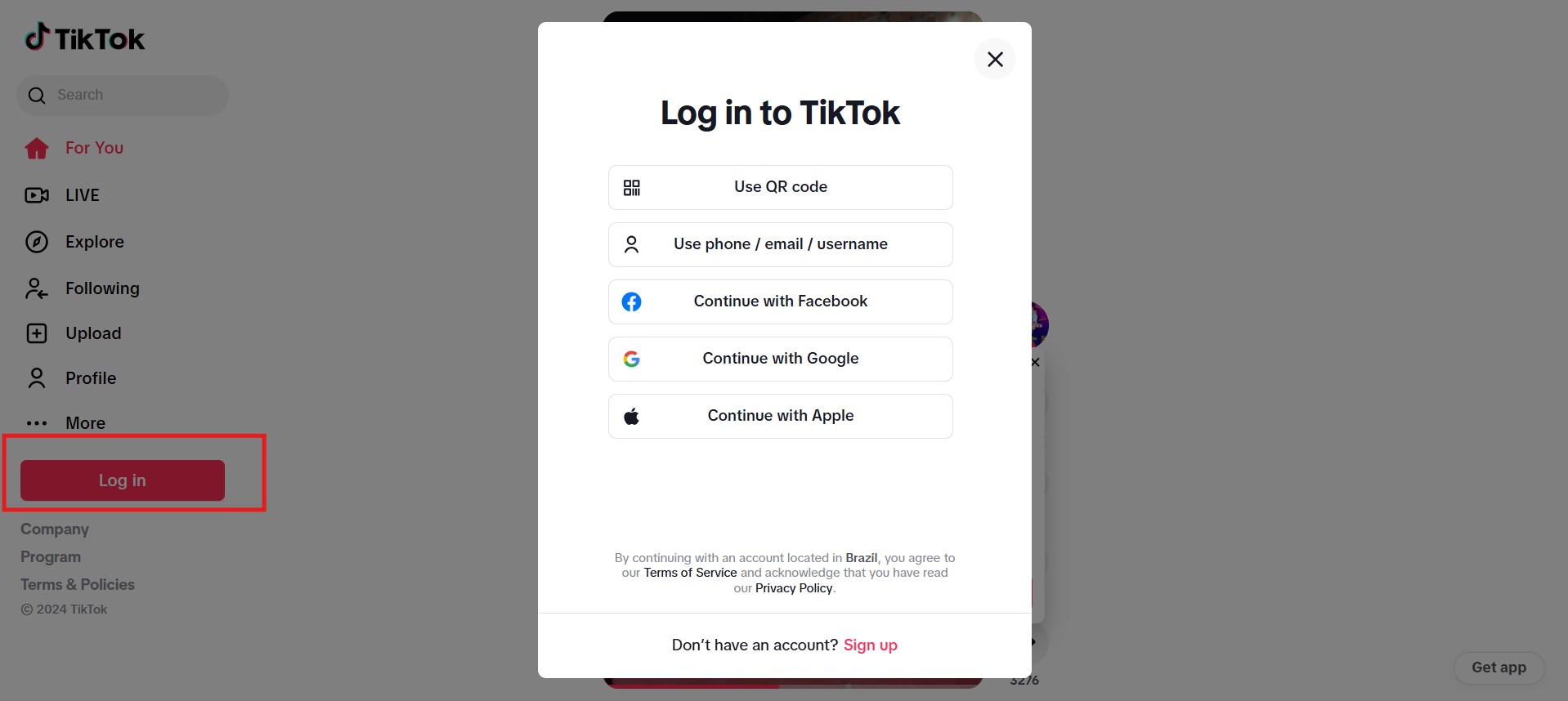
3. Select your phone number, email or third-party platform (such as Google or Facebook) to complete the tiktok login.
When you log in, it's important to make sure that the information you enter matches the information you entered when you registered. If you don't receive the code, you can check the network or try to change browsers. For users who need to log in frequently, it is recommended to use a professional tool such as:DICloak) to improve tiktok login efficiency and security.
How do I sign up for a TikTok account?
PassTikTok WebSigning up for an account is a simple and intuitive operation. Here are the steps to sign up and answers to some frequently asked questions to help you register quickly and avoid potential issues.
- Visit the official TikTok website, open your browser, and enter the official URL of TikTok (e.g., tiktok.com). Make sure you choose the appropriate version for your country or region to avoid the limitations of the registration process.
- Click on the "Register" button on the homepage to start creating a new account.
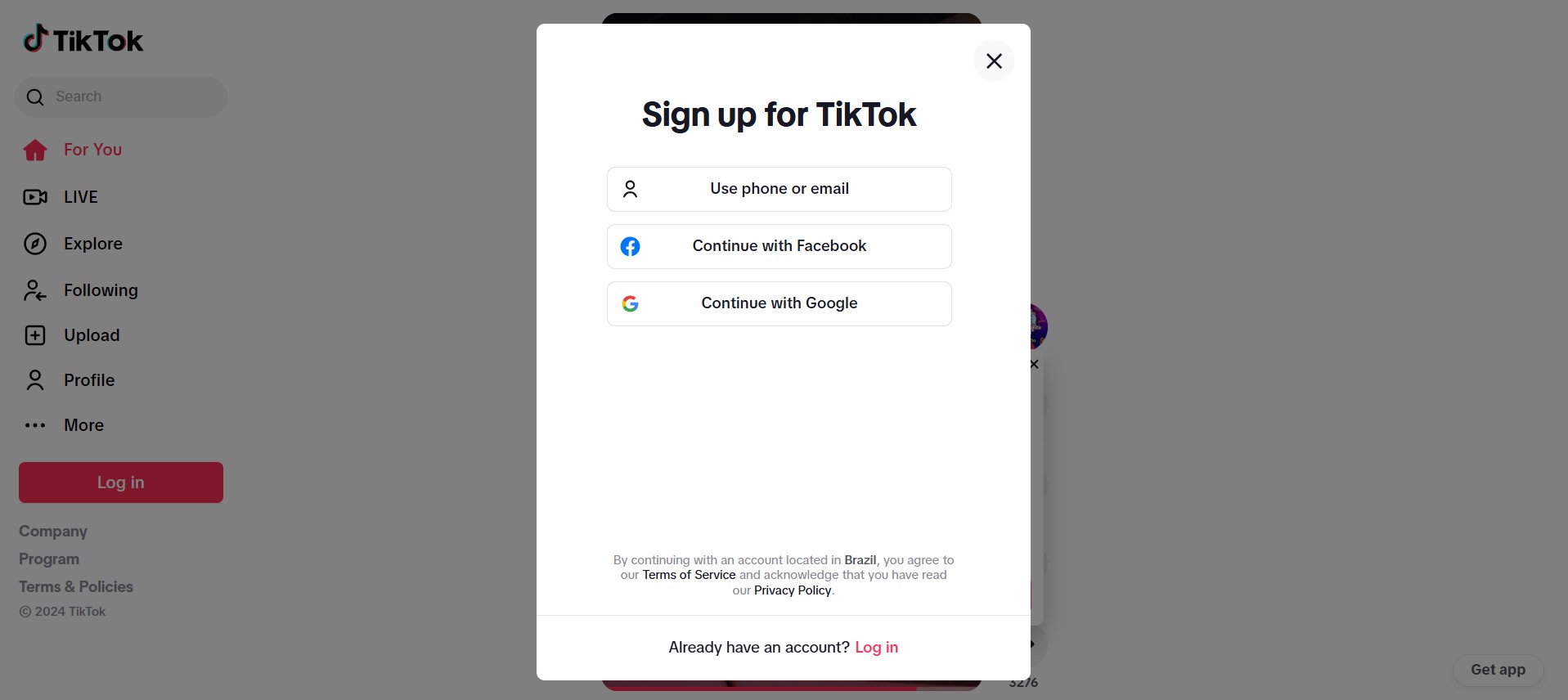
3. Choose a registration method When you sign up for an account through TikTok Web, you can choose from one of three options: mobile phone number registration, email registration, or social media account registration. Different methods have their own advantages and disadvantages, and the following will give you a detailed introduction to each method and its applicable scenarios.
Mobile phone number registration: To sign up for a TikTok account with a mobile phone number, you need a mobile phone number that is not Chinese mainland (i.e. mobile numbers starting with +86 are not available). Due to policy restrictions, mobile phone numbers in Chinese mainland cannot directly register the international version of TikTok.
E-mail Registration: Theoretically, any email address can be used to sign up for a TikTok account. However, it is recommended to give priority to foreign email services (such as Gmail) or self-built enterprise mailboxes to improve stability and security.
Social Media Account Registration: TikTok supports quick sign-up through social media accounts such as Facebook, Google, or Twitter. After authorization, TikTok will obtain the necessary information from these platforms to complete the account creation.
4. Fill in your personal information: On the registration page, enter your date of birth, username and password. Note: Usernames need to be unique and conform to TikTok's naming conventions. If the username is duplicated, you can try adding numbers or special characters to modify it.
5. Bind an email address or mobile phone number: In order to improve the trust and security of the account, it is recommended to bind a valid email address or mobile phone number. Not only will this make it easier to retrieve your password later, but it will also help you verify the authenticity of your account.
6. Complete the registration: After checking the information, click the "Register" button to complete the creation of your TikTok account. Next, you can set up a profile, upload an avatar, and start using TikTok.
No matter which registration method you choose, after the registration is completed, be sure to bind a valid email address or mobile phone number to ensure the security of your account. If you plan to run multiple TikTok accounts at the same time, you can do soDICloakand other tools to easily switch accounts and ensure safe operations, making your account management more efficient!
Why can't TikTok web version get in?
Attempting to accessTikTok Web, sometimes you encounter issues where you can't open the page or you fail to log in. Here are a few common causes and how to fix them to help you quickly troubleshoot the problem.
- Regional Restrictions:
TikTok is restricted in some regions, especially in Chinese mainland or some countries, and the international version of TikTok may not be accessible directly.
Resolution:
- Use a reliable VPN tool to switch your network location to a country that supports TikTok access (such as the United States or Singapore).
- Make sure to choose a stable and high-speed VPN service to avoid a poor experience due to network latency.
2. Network Connection Issues:
An unstable network can cause the web version of TikTok to fail to load, especially when using public Wi-Fi or restricted networks.
Resolution:
- Switch to a stable home network or use a phone hotspot.
- Clean your browser cache and restart your browser to make sure there is no residual old data affecting access.
3. Browser compatibility issues
TikTok Web may not be fully compatible with some older or less commonly used browsers, resulting in abnormal page loading or unusable functionality.
Resolution:
- Update your browser to the latest version (Google Chrome, Microsoft Edge or Safari recommended).
- Try switching browsers to troubleshoot compatibility issues.
4. TikTok Platform Restrictions
Sometimes, TikTok restricts frequent logins, account switches, or devices that are suspected of violating the rules, which may cause the web version to not work properly.
Resolution:
- Check if your tiktok login behavior is abnormal, such as switching accounts frequently.
- If the device is throttled, try to log in with a different device, or wait 24 hours and try again.
5. Platform Maintenance or Server Issues
Occasionally, TikTok undergoes system upgrades or server maintenance, which may also result in the web version being temporarily unavailable.
Resolution:
- Check if TikTok's official announcement or social media mentions maintenance information.
- Wait for some time and try again to access.
TikTok Web Feature: A more efficient content management tool
TikTok WebNot only does it make it easy for users to navigate through content, but it also offers a wealth of features, especially for creators and businesses who need to manage their accounts efficiently. Here are the main features and usage scenarios of TikTok Web:
- Browsing and interactive features
- Watch videos: On the web, you can watch popular videos just like you can on your mobile app. The large screen experience is more comfortable and suitable for long-term browsing.
- Likes & Comments: Interact with videos, like, comment, and provide feedback to creators.
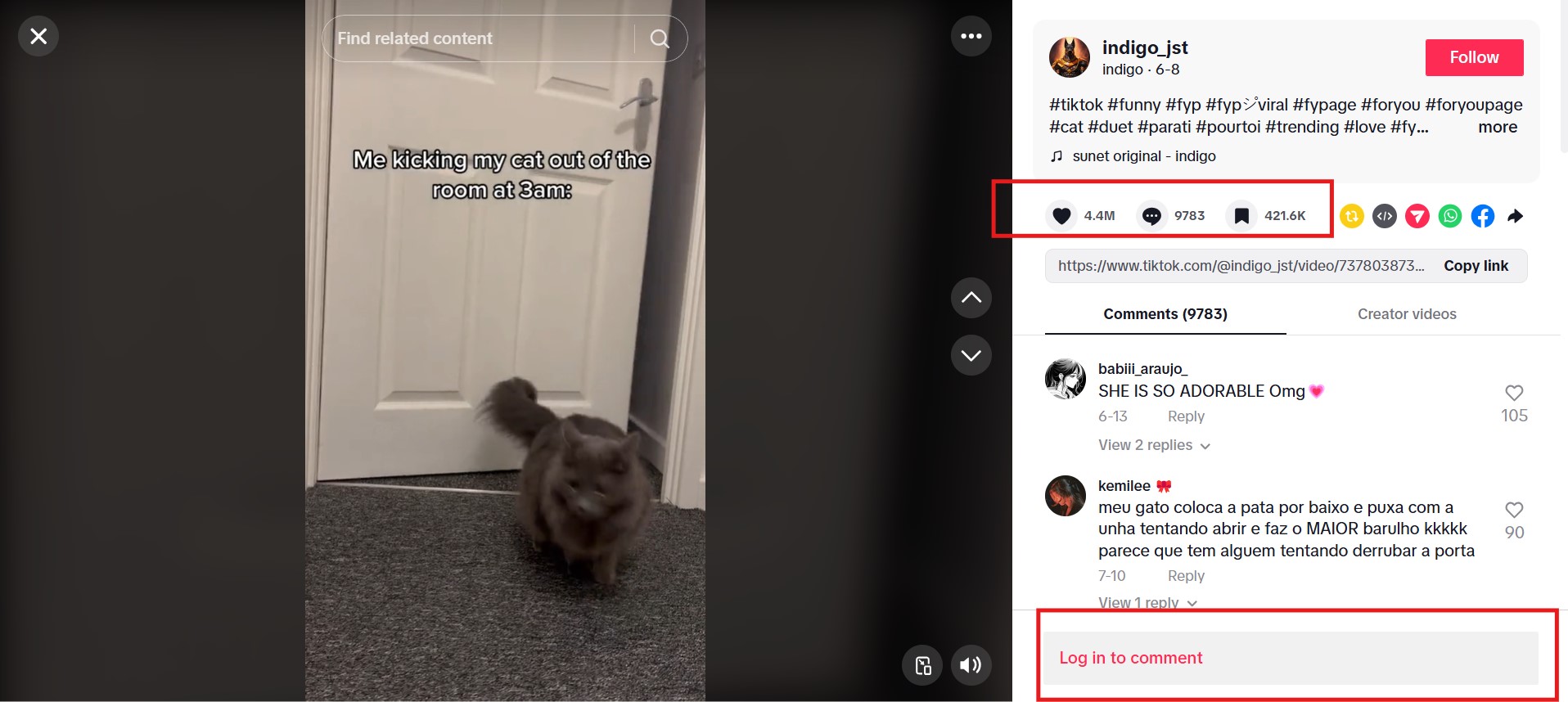
- Search: Search for content by keyword or hashtag to make it easier to find relevant videos or creators.
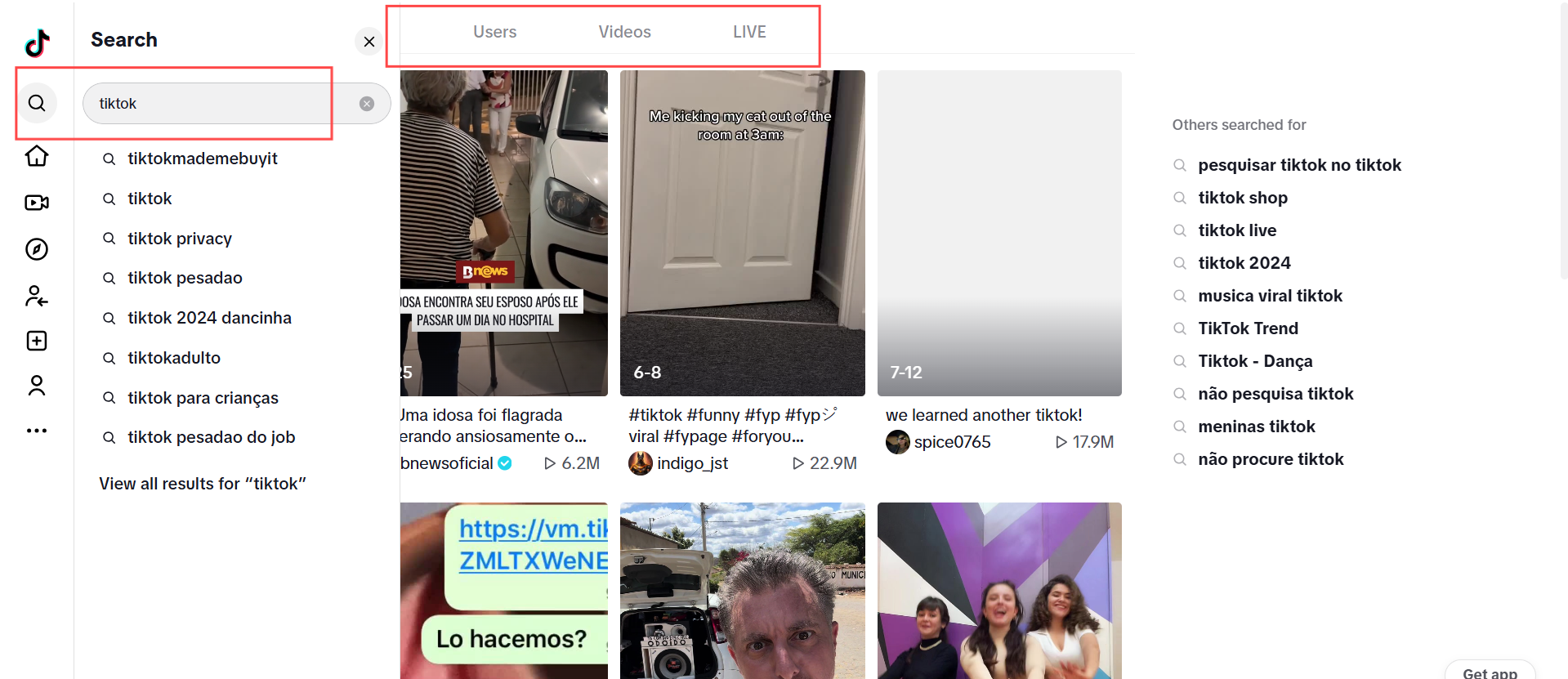
2. Account Management
- Switching accounts: TikTok web version supports quick switching between multiple accounts, which is suitable for users who need to operate multiple accounts.
- View data: In the web version of Creator Tools, users can easily view data such as video views, engagement rates, and more to help optimize their content strategy.
3. Content Upload
The web version allows creators to upload high-quality videos directly from their computers:
- Drag and drop: You can drag and drop video files directly to the upload area without additional operations.
- Video editing: Add titles, tags, covers, and set video privacy permissions.
- Scheduled release: Set a release time to automatically launch videos when the target audience is active, increasing the number of views and engagement rates.
4. Advertising Management
TikTok Web is available for businesses and advertisersTikTok Ads ManagerTool:
- Create ads: Design and deliver video ads based on your target market.
- Analyze data: Track advertising performance in real time, including click-through rate, conversion rate and other indicators, and optimize advertising strategies.
- Budget management: Adjust your ad budget to better control costs.
5. Messaging & Interaction Management
The web version supports engaging with fans:
- Direct message function: direct communication with fans and partners.
- Comment management: Quickly view and reply to video comments to improve interaction efficiency.
How to manage multiple accounts efficiently on TikTok Web? ——DICloak
For content creators, business users, and multi-account operators, efficiently managing multiple TikTok accounts is key to improving productivity. In the web version of TikTok, through professional tools such as:DICloakto easily switch accounts, improve security, and optimize management processes. Here's a detailed way to achieve efficient management:
- Use DICloak to quickly switch and manage multiple accounts
DICloakIt is a tool designed for multi-account management, which can solve the cumbersome problem of frequent login and account switching:
- One-click account switching: Centralize the management of multiple TikTok accounts, no need to log in or log out repeatedly, saving time.
- Independent environment detection: Each account provides an independent IP address and device environment to avoid the risk of account association or banning.
- Account information management: Centrally store the username, password, and binding information of the account to prevent omissions or confusion.
2. Improve account security
- Unique IP address: DICloak supports assigning an independent IP address to each TikTok account, simulating different login environments and reducing the risk of association detected by the system.
- Prevent account banning: Log in to your account in an independent environment to effectively avoid account banning caused by multiple account associations.
3. Compliance operations and teamwork
For team or business users, DICloak also offers collaboration features:
- Permission assignment: Each member is assigned different management permissions to ensure account security.
- Operation log: record all management operations, facilitate tracking and review, and prevent misoperation.
Why DICloak?
DICloakIn addition to providing technical support, it also provides the following advantages:
- Convenience: Integrate multiple functions in one, saving the trouble of multi-platform switching.
- Cost-effective: Compared to other tools, DICloak's pricing is more reasonable and suitable for individual users and enterprise teams.
- Professional support: Provide detailed tutorials and customer support to ensure that users can get started smoothly.
TikTok Shadow Ban: Understanding and Coping
On TikTok,Shadowbanis a question that many creators and brands may encounter. It refers to a less obvious form of ban, where the account or content is restricted from exposure, but the user is not informed that they have been banned. This type of banning can affect the traffic and engagement of the video, making it difficult for the content to be widely seen. Here's what about:TikTok Shadowbanincluding how to identify and respond to the problem.
What is Shadowban?
Shadowban(Shadow ban) is when the TikTok platform restricts the exposure of an account or content without explicitly informing users. Often, it becomesShadowbanof users will find that their content is barely recommended and disseminated, and the number of views and interactions drops significantly.
How does the TikTok algorithm work?
TikTok's recommendation algorithm is based on a complex set of factors that determine which content should be shown to which users. The main factors include:
- User interaction: Likes, comments, shares, and other interactive behaviors have a great impact on video recommendations.
- Watch time: The amount of time a user watches a video, especially whether they finish watching the video, will also affect whether the video is recommended.
- Video information: Information such as a video's title, tags, and description can also affect its recommendations.
- Device and account information: TikTok makes personalized recommendations based on device type and account behavior.
TikTok may trigger an account or content that doesn't comply with the platform's community guidelines or is abusiveShadowbanto reduce the exposure of that content.
How do you know if you've been banned from Shadowban on TikTok?
Identify whether or not it is affectedShadowbanImpact, users can check for it in several ways:
- Decreased video views: Posted videos that had significantly fewer views than before, and weren't getting enough recommendations and engagement.
- Decreased video engagement: A sudden and significant drop in the number of likes, comments, and shares, even though the quality and content of the video have not changed.
- Content not appearing on the For You page: If you notice that your video no longer appears on someone else's For You page, or that it is shown to fewer users, you may have encountered Shadowban.
- Can't search for your own video: When you enter the video title or related tags into the TikTok search box, you can't find your own video, which is also a signal.
How long does Shadowban last?
ShadowbanThere is no set standard for the duration of the ban, and it usually depends on the severity of the ban and the judgment of the platform. Generally speakingShadowbanIt may last anywhere from a few days to a few weeks. During this time, the exposure of the video may be drastically reduced, or even not recommended at all. For some serious violations of the rules of the platform,ShadowbanIt may persist for a long time until the account takes the necessary corrective action.
How to deal with TikTok Shadowban?
If you suspect you've sufferedShadowban, you can respond by taking the following actions:
- Check and follow the Community Guidelines: Make sure that the content you post doesn't violate TikTok's Community Rules. Refrain from posting inappropriate content, copyright infringement, or user complaints.
- Pause content: During Shadowban, try pausing videos to give the platform time to reevaluate your account.
- Avoid frequent content modifications: Don't frequently modify your video's tags, titles, or descriptions, which may lead TikTok to think that your content is not compliant.
- Increase engagement rates: Increase account activity by increasing engagement with other users (e.g., commenting, liking, sharing other people's content) and help algorithms reevaluate your account.
- Contact TikTok support: If Shadowban lasts too long, you can try contacting TikTok customer service to see if you can unblock or get more help.
TikTok computer maintenance: efficient operation and management
In the operation of TikTok, especially for content creators, brands or multi-account managers,Raising numbersIt is an effective means to improve the health of the account and increase the exposure. Through specialized software and technology, automatic operations can be carried out on the computer, effectively manage the account, and avoid account bans caused by frequent operationsShadowban。 The following is a detailed introduction to using software to maintain an account on a computer.
How the software works
The basic principle of software account maintenance is to simulate the normal behavior of users, so that the TikTok system cannot distinguish between software operations and real user operations, so as to avoid account restrictions or bans due to abnormal operations. Specifically, the number raising software simulates the following behaviors:
- Automated browsing: Simulate users' daily behaviors such as browsing, liking, commenting, and following, improving account activity and increasing the probability of content exposure.
- IP and device environment simulation: By simulating different IP addresses and device environments, you can avoid accounts being judged as abnormal by TikTok due to too frequent login behaviors.
- Interactive activities: Increase social interaction with your account by automating likes, comments, and follows, enhance your account's authenticity, and help improve your performance in recommendation algorithms.
- Video publishing simulation: The software can help publish content at a specified time, simulate a regular content publishing behavior, and keep the account active.
- Through these actions, the software can maintain the health of the account and reduce the risk of account bans due to excessive operations or non-compliant behavior.
Software implementation techniques
The software that implements TikTok account maintenance is usually based on the following technologies:
- Automated scripts: Write and execute scripts to automate operations such as browsing, liking, and commenting on accounts. These scripts simulate user behavior and can be executed at regular intervals to keep accounts active.
- Proxy technology: By using a proxy server to change the IP address, it can avoid multiple accounts being judged by TikTok to be the same device or the same IP, and reduce the risk of being banned.
- Data analysis and machine learning: Some advanced software uses data analysis and machine learning technology to analyze the behavior patterns of accounts and TikTok's recommendation algorithms to optimize and adjust.
- Multi-account management: Cloud servers and virtualization technologies are used to implement multi-account management. In this way, users can manage multiple TikTok accounts on the same device, and each account can maintain a separate login environment to avoid interfering with each other.
These technologies ensure that the account maintenance software can provide stable and efficient management, reduce manual intervention, and improve the operation effect of the account.
Software application scenarios
TikTok account raising software is suitable for a variety of scenarios, especially in the fields of content creators, brand operations, and social media marketing. Here are some common use cases:
- Content creators and KOLs: For individual creators or KOLs, using account maintenance software can help keep their accounts active, increase the exposure and interaction rate of their content, and thus increase their influence on the TikTok platform.
- Businesses and brands: Brands can use account maintenance software to manage multiple TikTok accounts and promote content for different markets or different products. Increase brand exposure and consumer engagement by optimizing account health.
- Social media management: Social media managers can use this type of software to manage TikTok accounts for multiple businesses or brands, ensuring that each account posts content regularly, maintaining account health and improving business efficiency.
- Marketers: When advertising and marketing on TikTok, account maintenance software can help maintain a good activity of the account and avoid poor advertising results due to account problems.
Through these applications, the account maintenance software can greatly improve the operational efficiency and performance of TikTok accounts in different scenarios.
Software for the future
With the development of the TikTok platform and the continuous upgrading of the algorithm, the number raising software is also constantly evolving, and there will be the following development trends in the future:
- Intelligence and personalization: In the future, the number maintenance software will be more intelligent and can provide personalized operation strategies according to the specific situation of the account (such as account history, interests, audience, etc.). By analyzing the changes in the platform's algorithms, the operation strategy is automatically optimized to improve the exposure of the account.
- Cross-platform integration: In addition to TikTok, it is possible to integrate more social platforms in the future to help users manage their accounts on multiple platforms and improve the overall effect of social media marketing.
- Automated content publishing and optimization: In the future, the account raising software may add more content optimization features, such as automatically adjusting the video title, tags, and publishing time period according to the user's interests and interaction habits to improve the effect of the content.
- Compliance and privacy protection: With the increasingly stringent privacy protection regulations and platform rules, account raising software will pay more attention to compliance. Software developers will constantly update their technology to avoid violating the rules of the platform and protect users' private data from being leaked.
Common problems in the use of TikTok
While using TikTok, many users may encounter some technical or operational issues. Below we have sorted out some common problems in the use of TikTok and provided solutions and suggestions to help users better experience the various features of TikTok.
- Why can't I log in to my TikTok account?
If you are unable to log in to your TikTok account, it may be due to the following reasons:
- Incorrect password: Confirm that you entered the correct password, and try resetting it.
- Account ban: If your account violates the rules of the platform, you may be banned. You can appeal through TikTok customer service.
- Network issues: Sometimes an unstable network or connection issue can cause you to be unable to sign in. Check your network connection, or try using a different network.
- Third-party login issues: If you're logging in through a third-party account like Facebook or Google, make sure that there are no issues with the account and that it's successfully authorized to TikTok.
2. What should I do if TikTok videos load slowly or won't play?
Slow or unplayable videos can be related to the following factors:
- Network connection issues: Make sure your internet connection is working and try switching to Wi-Fi or reconnecting to the network.
- Cache issues: The cache of the TikTok app may affect the video playback, try clearing the cache or restarting TikTok.
- TikTok server issues: Sometimes there may be a temporary outage of TikTok servers, and you can check if there is a relevant notification by visiting TikTok's official social media pages.
3. Why can't I search for certain videos or users on TikTok?
If you can't find certain videos or users, it could be because:
- Content restricted or removed: Videos may be removed or have their exposure restricted if they violate TikTok's Community Guidelines.
- Account setup issues: Make sure you don't set privacy restrictions, as some content may only be visible to certain users.
- Keyword restrictions: Some sensitive or illegal keywords may be blocked by TikTok's algorithm, resulting in no relevant content being searched.
4. How to increase the exposure of TikTok videos?
If you want to increase the exposure of your video, you can refer to the following methods:
- Use trending hashtags: Using relevant and trending hashtags in your video description can help your video get more exposure.
- Create fun and interactive content: Encourage viewers to like, comment, and share to increase interactivity.
- Stay active: Post new content regularly and keep your account active, TikTok is more inclined to recommend content from active accounts.
- Choose the right time to post: Choose the best time to post based on how active your target audience is to increase the number of views on your video.
5. Why are TikTok videos blurry or poor quality?
Blurry video images can be caused by the following reasons:
- Low video quality uploads: Make sure that the uploaded videos are of high quality, TikTok supports HD uploads. If the video itself is of poor quality, it will also be blurry after uploading.
- Network issues: An unstable network during upload may result in a decrease in video quality. Make sure you have a good internet connection and avoid uploading videos with a bad signal.
- Platform compression: TikTok may compress uploaded videos, resulting in a decrease in video quality. Try to upload in a high-resolution and appropriate format.