Many students rely on Spotify for music while at school. However, most schools block access to streaming services like Spotify to manage bandwidth and prevent distractions. So, how can you get Spotify unblocked for school?
In this guide, we’ll show you how to listen to Spotify at school despite these restrictions. If you're wondering how to use Spotify when it’s blocked or how to unblock Spotify on school Wi-Fi, we have simple solutions. With the right tools, you can enjoy Spotify access at school in 2025 without issues.
Why Spotify Is Blocked at School

If you’ve ever wondered, why is Spotify blocked at school, there are several reasons behind it. Here’s a breakdown of why schools often restrict access to streaming services like Spotify:
- Bandwidth Management:
Schools block Spotify to manage internet bandwidth. Streaming music uses a lot of data, which can slow down the network for everyone. By blocking Spotify, schools ensure that essential online tools work smoothly. - Content Filtering Systems:
Many schools use content filtering systems to prevent students from accessing distracting or inappropriate content. Spotify, like other streaming services, is often blocked as part of these systems to keep students focused on their studies. - Network Policy Restrictions:
Schools have strict network policies in place to limit non-educational usage of the internet. Blocking Spotify is part of these policies, as it is considered a non-essential site for learning purposes. - Digital Safety and Security:
Schools are concerned about the digital safety of students. Blocking streaming sites like Spotify helps prevent access to harmful or inappropriate content. It also protects the network from potential security risks like malware or phishing attacks.
These are the main reasons schools block streaming sites, including Spotify. Understanding this helps students navigate the restrictions and find legal ways to enjoy music while respecting school policies.
Best Ways to Get Spotify Unblocked for School
Now that you understand why Spotify is blocked at school, you might be wondering how to unblock Spotify for school. Fortunately, there are several effective and safe methods to listen to Spotify at school without breaking any rules. Here's a breakdown of the best ways to unblock Spotify:
1. Use a VPN for Spotify
A VPN (Virtual Private Network) is one of the most reliable ways to unblock Spotify at school. It creates a secure connection to the internet, allowing you to bypass school restrictions and access Spotify from anywhere. By connecting to a VPN server located outside of the school network, you can stream Spotify freely without interruption.
- How it works: A VPN encrypts your internet traffic and routes it through a secure server, hiding your real IP address and allowing you to bypass the school’s filtering system.
- Popular VPNs for Spotify:
- NordVPN: Known for fast speeds and strong encryption. Perfect for streaming music without buffering.
- ExpressVPN: Offers high-speed servers and excellent security, ideal for uninterrupted streaming.
- CyberGhost: Great for streaming, with dedicated servers optimized for Spotify.
- Surfshark: Budget-friendly and supports unlimited device connections, making it ideal for families or group usage.
2. Proxy for Spotify
A proxy works similarly to a VPN but routes your internet traffic through a different server. It can help you unblock Spotify by bypassing network filters set up by your school. Proxies are simple to use, but be cautious with free versions, as they may lack security and could expose your data.
- How it works: A proxy server masks your real IP address and allows you to access websites by routing your traffic through a different server, effectively unblocking Spotify.
- Popular proxy services:
- Hide.me Proxy: A secure option with both free and paid versions.
- BrightData: A reliable, paid proxy service that helps you bypass restrictions and access Spotify securely.
- ProxySite.com: Easy to use for quick access to Spotify on a school network.
3. Spotify Web Player at School
If your school blocks the Spotify app, you can still use the Spotify Web Player through a browser. Many schools block apps but allow access to the web version, so this can be an easy workaround.
- How it works: Visit the Spotify Web Player (https://open.spotify.com) and log in to your account to access music. If the web version is also blocked, consider using mobile data or a personal hotspot to connect to the internet.
- Example: When Sarah’s school blocked the Spotify app, she used the Spotify web player to continue enjoying music, and it worked perfectly without any issues.
4. Change Your DNS Settings
Changing your DNS settings to a public DNS provider like Google DNS (8.8.8.8) or Cloudflare DNS (1.1.1.1) is a quick and simple way to unblock Spotify. This method bypasses the school’s content filters and gives you access to restricted websites.
- How it works: By changing your DNS settings, your device communicates with a different server that doesn’t enforce the school’s content filtering rules, allowing you to access Spotify without interference.
- Example: John switched to Google DNS, which helped him bypass restrictions and stream Spotify without problems at school.
5. Mobile Hotspot Method
If your school’s Wi-Fi blocks Spotify, using your phone’s mobile hotspot is a quick solution. This method allows you to bypass the school’s network and stream Spotify directly from your phone’s data.
- How it works: Simply turn on your mobile hotspot and connect your device to it instead of the school Wi-Fi. This method is fast, straightforward, and doesn’t require any complex configurations.
- Example: Sarah’s school blocked Spotify on the Wi-Fi, but by using her mobile hotspot, she was able to access Spotify without needing to set up anything complicated.
6. Offline Method (Download/Convert)
If all else fails and streaming is not an option, you can download Spotify songs for offline listening. Spotify allows users to download music for offline use in its premium version, or you can use third-party tools to convert songs to MP3 format.
- How it works: Download your favorite playlists before school and enjoy them without needing an internet connection. This is especially useful in places where streaming is not possible due to network restrictions.
- Example: Rachel downloaded her favorite Spotify playlists to her device and listened to them during school without any need for Wi-Fi.

Step-by-Step Guide: How Each Method Works
Let’s break down each method in more detail, showing you how to set up and use them:
Mobile Hotspot Method
- Turn on your mobile hotspot on your phone.
- Connect your device to the hotspot instead of the school Wi-Fi.
- Stream Spotify using your mobile data without restrictions.
- Example: When the school blocked Spotify, Sarah switched to her phone’s mobile hotspot to continue listening.
Spotify Web Player Access
- Open your web browser and visit Spotify Web Player.
- Log in to your Spotify account.
- Start streaming your music.
- Example: When the app was blocked at school, Emma accessed the Spotify web player without any issues.
DNS Method
- Go to network settings on your device.
- Change your DNS to Google DNS (8.8.8.8) or Cloudflare DNS (1.1.1.1).
- Restart your device and access Spotify without restrictions.
- Example: John found that Google DNS helped him bypass school restrictions and stream Spotify.
Proxy Server Method
- Use a proxy service like Hide.me or KProxy.
- Set up the proxy in your browser or device.
- Access Spotify without any network filters.
- Example: Emily used KProxy to access Spotify when the app was blocked at school.
VPN Method
- Choose a reliable VPN provider like ExpressVPN or NordVPN.
- Install the VPN and connect to a server outside the school network.
- Stream Spotify without restrictions.
- Example: Mark used NordVPN to connect to a server in another country and access Spotify without interruptions.
Offline Method (Download/Convert)
- Use Spotify’s offline mode or third-party tools like DRmare to download Spotify songs.
- Listen offline without the need for an internet connection.
- Example: Rachel downloaded her playlists in advance and enjoyed them without worrying about Wi-Fi restrictions.
Risks and Legal Concerns When Unblocking Spotify
While it's tempting to find ways to get Spotify unblocked at school, there are some important risks of unblocking Spotify at school that you should be aware of. Before you use any of the methods mentioned earlier, it’s essential to consider the legal and security issues involved:
- Privacy Risk
When using tools like VPNs or proxies, there is a risk of exposing your personal information. Some free services may not protect your data adequately, leaving you vulnerable to hackers or third-party tracking. It's important to use a reliable VPN service that has strong encryption to ensure your privacy remains intact. - Copyright IssuesUnblocking Spotify through unofficial methods could violate the terms of service. Some schools may consider bypassing network restrictions as an attempt to access content in violation of school policies or digital copyright laws. It’s always best to check the school’s internet use guidelines to avoid legal issues related to copyright.
- Data Exposure
Some methods, such as using free proxies or unsecured networks, can expose your data to risks. This includes personal information or even login credentials, which could be stolen if the connection isn’t secure. Always make sure you use trusted services to protect your data when trying to unblock Spotify. - School Punishment for VPN Use
Many schools have specific VPN policies in place. Using a VPN to bypass school network security can lead to disciplinary actions if caught. Schools often monitor network traffic for unauthorized use of VPNs, and being caught could lead to penalties, including loss of internet privileges or other consequences.
While it is technically possible to unblock Spotify at school, these risks are important to consider. Always weigh the convenience of accessing music with the potential consequences, and use trusted, secure methods when possible.
Tips for a Better and Safer Listening Experience
Once you’ve found a way to get Spotify unblocked at school, it’s important to make sure you have a safe Spotify unblocked experience. Here are some Spotify unblocked tips for students to help you enjoy music securely and with minimal issues:
- Use a Reliable VPN
If you're using a VPN for Spotify unblocked, make sure it’s from a trusted provider. Some VPNs can slow down your connection, which affects streaming quality. To improve VPN speed for Spotify, choose a VPN server closer to your location and avoid servers with high traffic. - Optimize Your School Wi-Fi Settings
Some school networks are slow and can cause delays when streaming music. Adjusting the best settings for Spotify school Wi-Fi can help. Try connecting to a less crowded network or using a 2.4 GHz connection instead of 5 GHz if available, as it may provide better coverage. - Combine VPN and DNS
To improve your connection speed and network stability, try combining VPN and DNS settings. Using a fast, secure VPN along with a Cloudflare DNS or Google DNS can help ensure smoother, uninterrupted streaming.
By following these tips, you can enjoy a safe Spotify unblocked experience while at school. Ensure that your connection is fast and secure, and you’ll be able to listen to your favorite songs without any issues.
DICloak: Your Secure Solution to Unblocking Spotify at School
If you're looking for a safer and smarter way to unblock websites like Spotify at school, consider using DICloak, an anti-detect browser that offers a comprehensive solution. DICloak provides three key features to help you bypass restrictions securely:
- Proxy Configuration to Unblock Websites
DICloak allows you to set up and manage your own proxies (HTTP, HTTPS, SOCKS5). Once configured, you can easily pick the right proxy to route your traffic through different IPs. This makes it simple to unblock Spotify or any other website by securely masking your connection.
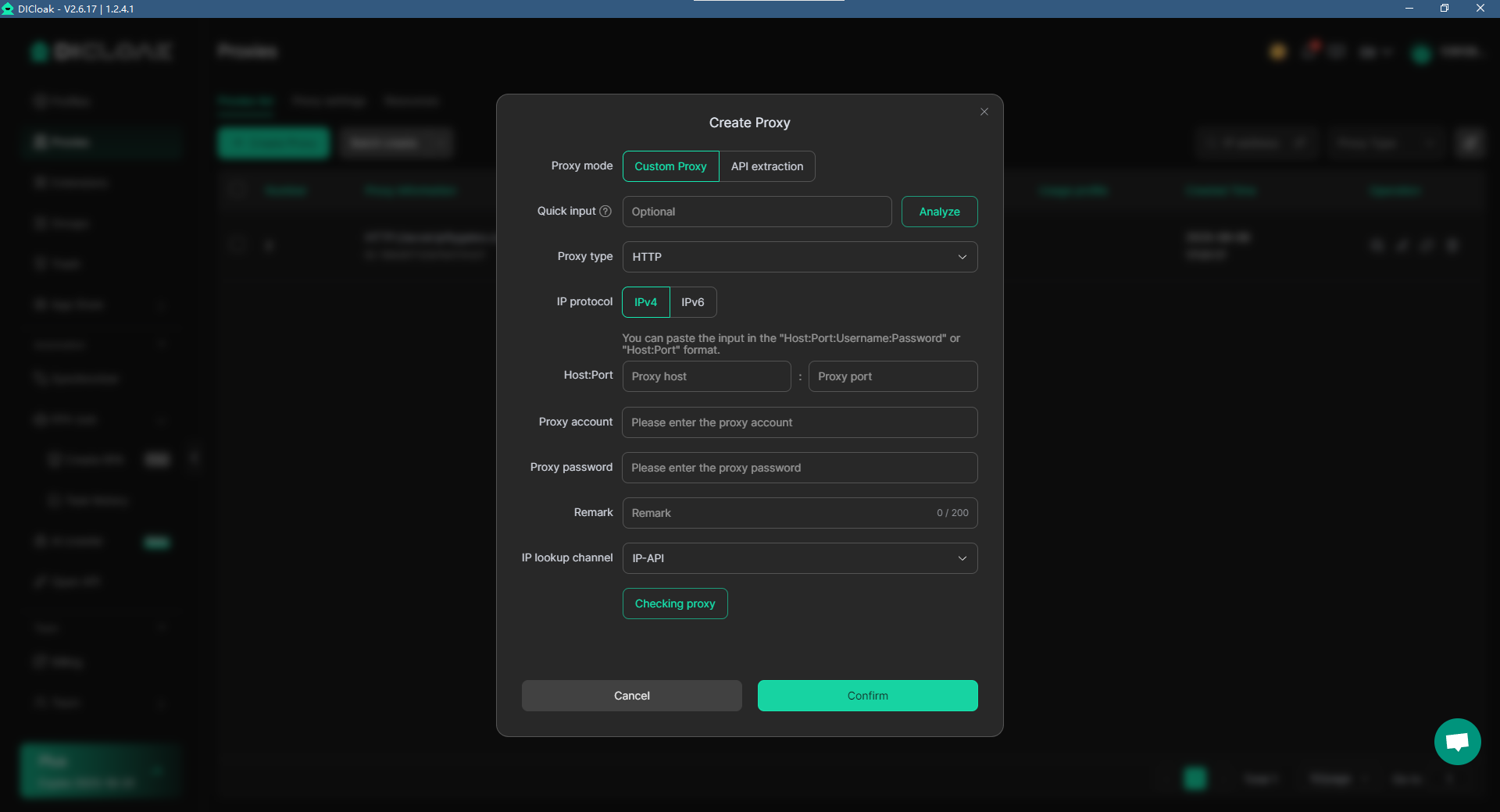
- Privacy & Stealth Built-In
Each browsing profile in DICloak is fully isolated and uses a unique digital fingerprint. This includes details like device type, cookies, and time zone settings. This level of isolation helps keep your actual device hidden, allowing you to access unblocked websites without being detected by school filters or tracking systems.
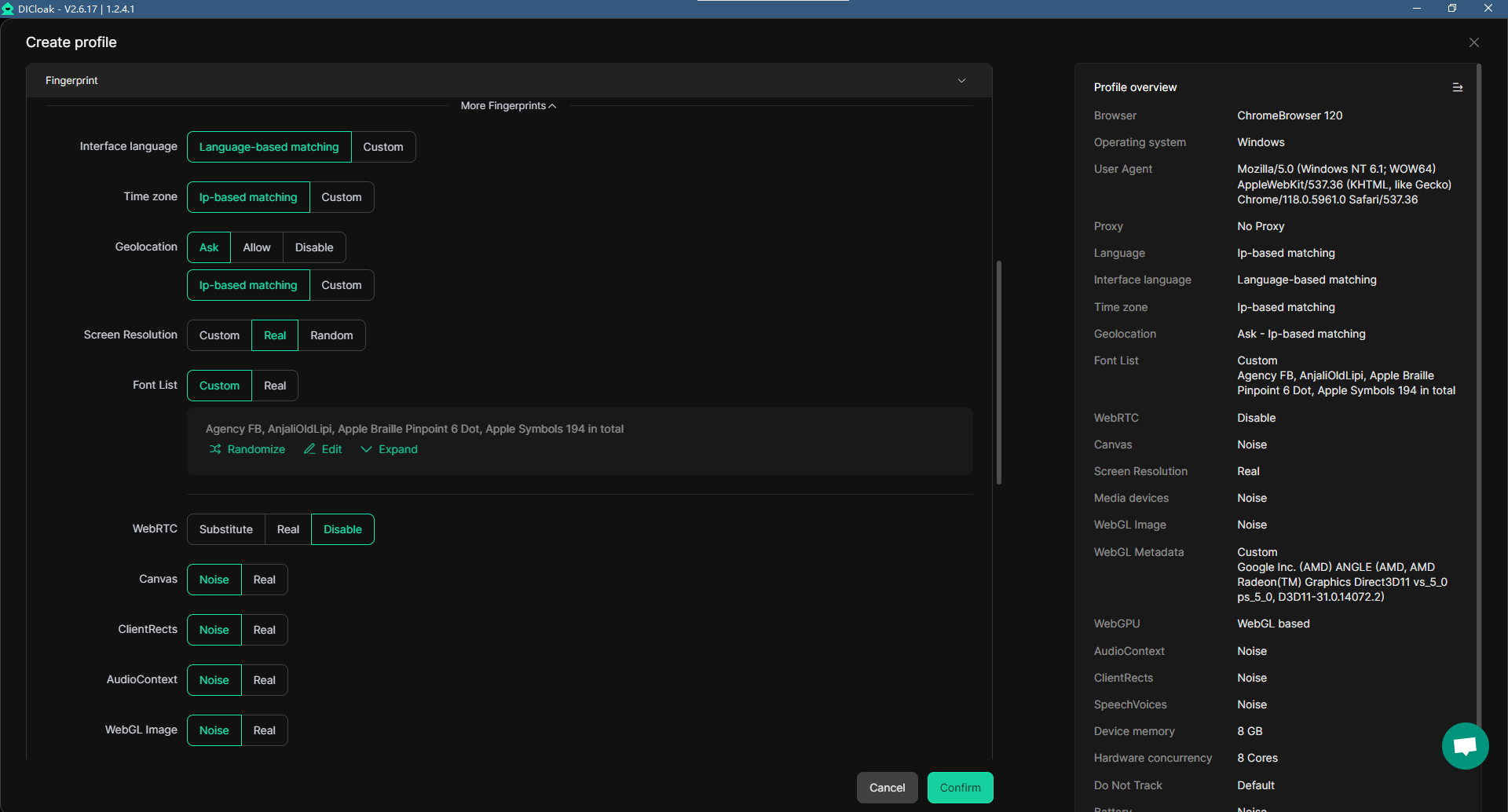
In short, DICloak allows you to:
- Easily unblock websites by using the correct proxy
- Stay hidden with profile isolation and fingerprint spoofing
- Use browsing extensions without needing extra downloads
Whether you're accessing Spotify, educational tools, or other restricted content, DICloak offers a secure, all-in-one platform to keep your browsing private and unrestricted.
FAQs
1. Can Schools Detect VPN Use for Spotify?
Yes, schools can detect VPN use, especially if their network is monitored. However, some VPNs offer features like obfuscated servers to hide VPN traffic, helping you stay undetected.
2. What Are Common Spotify Troubleshooting Issues at School?
Common issues include slow streaming or frequent disconnections. These are often caused by poor Wi-Fi connections or network congestion. Switching to a different DNS or using a VPN can help improve the connection.
3. Are There Free Methods to Unblock Spotify at School?
Yes, you can use free methods like changing your DNS settings to Google DNS or using the Spotify Web Player through a browser to bypass restrictions.
4. Can I Use Spotify on a Chromebook at School?
Yes, you can use Spotify on a Chromebook by accessing the Spotify Web Player through your browser, even if the app is blocked.
Conclusion
In this Spotify unblocked for school guide, we’ve covered several ways to access Spotify safely at school, including using VPNs, DNS changes, and the Spotify Web Player. The best way to listen to Spotify in school is by using secure methods that protect your privacy and follow your school’s policies. Always ensure ethical streaming and responsible music listening to avoid any issues. Enjoy your music while staying safe and respectful of your school’s rules.