- ResourcesOnline Tools
Proxy302 is a leading global proxy IP platform recognized for its flexible pay-as-you-go model, diverse proxy options, and user-friendly design. With a strong focus on user experience, Proxy302 stands out for its powerful functionality and commitment to continuously optimizing the interface for an efficient and intuitive experience.
The design philosophy of Proxy302’s user interface is “simple yet sophisticated.” The layout is clear and intuitive, enabling users to quickly navigate and master essential operations. Understanding the importance of efficiency, Proxy302 strikes a balance between ease of use and high functionality, ensuring a smooth experience for both new and experienced users.To make setup even easier, Proxy302 provides browser extensions that allow for one-click proxy configuration. These extensions simplify the setup process, helping users boost productivity and save time.
The interface integrates multiple features, enabling users to effortlessly generate and manage IPs, configure proxies, recharge and renew accounts, track usage stats, and check account balances in real-time. This all-in-one solution offers convenience and flexibility, making Proxy302 a go-to platform for managing proxy IPs efficiently.
Through continuous technological advancements, Proxy302 is dedicated to delivering stable, reliable, and high-performing proxy IP services that meet the needs of users worldwide.
Proxy302 is distinguished by its wide range of proxy types, providing customized solutions to meet the varied needs of its users. Proxy302’s offerings include:
Proxy302 further categorizes its static IPs into Residential IPs and Data Center IPs:
Proxy302’s extensive range of proxy types is suitable for a variety of tasks, from network testing and data collection to SEO optimization and market research across multiple regions. By offering such tailored solutions, Proxy302 ensures that both individual users and enterprise clients can find the most suitable proxy for their needs, optimizing operational efficiency and cost-effectiveness.
Proxy302 is well-known for its user-friendly interface, designed to make proxy configuration easy and accessible. To enhance this experience, Proxy302 has developed proprietary browser extensions—an innovative solution that streamlines the proxy setup process.
With Proxy302’s browser extensions, users can configure proxies with just one click, eliminating the need for time-consuming manual settings. This one-click setup saves users valuable time and boosts productivity, making it easier than ever to integrate proxies directly into their browsing experience.
These browser extensions are also highly compatible, supporting all major browsers to provide a stable, seamless experience across different platforms. Whether users are performing web scraping, data analysis, or regular browsing, Proxy302's extensions allow them to quickly switch proxies and enjoy secure, uninterrupted access to the internet.
Proxy302 continues to prioritize user convenience and efficiency through technological innovation, simplifying network configurations for smoother, more effective internet access.
The versatility of Proxy302 makes it a valuable tool across multiple fields, including social media marketing, cross-border e-commerce, market research, and website testing.
With these diverse use cases, Proxy302 offers solutions that cater to both individual users and large enterprises, making it a robust choice for businesses seeking reliable and flexible proxy services.
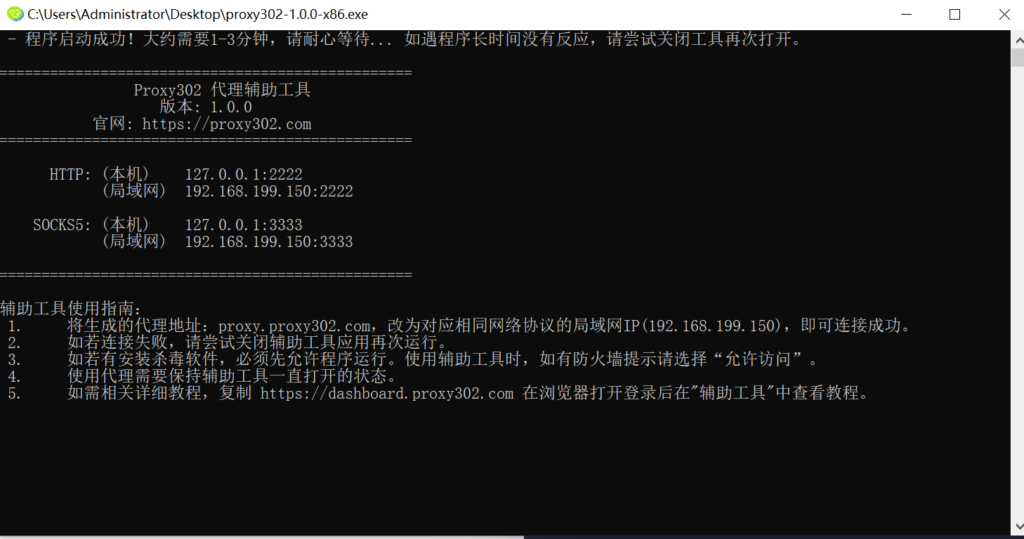
To set up your Proxy302 proxies on DICloak, start by logging in to your DICloak account. Once you’re logged in, go to the “Proxies” section on the left navigation bar and select “Create Proxy.”
From here, choose the “Proxy Type” based on the details you purchased from Proxy302, such as HTTP, HTTPS, or SOCKS. Return to the proxy information generated by Proxy302 and copy Paste these details into the corresponding fields in DICloak.
After entering the information, click “Checking Proxy” to test the connection. If the proxy connection is verified as successful, click “Confirm” to complete the setup. Once the proxy is set up, you can use it when creating browser profiles by selecting “Saved Proxies” and choosing the proxy you have configured.
Proxy302 offers a range of flexible, pay-as-you-go pricing plans, allowing users to select proxy services based on their specific needs. With no bundled monthly packages or tiered pricing, Proxy302’s pricing structure is simple and transparent, perfect for users seeking cost-effective solutions. Each plan includes a free trial to let users explore the service before committing.
With over 65 million IPs available in 240+ countries for residential proxies and 8+ countries for data centre proxies, Proxy302 ensures global coverage and robust connectivity. This flexible pricing and comprehensive feature set make Proxy302 an ideal choice for individuals and businesses seeking cost-effective, reliable proxy solutions for various online activities.
Proxy302 is an IP self-service supermarket featuring global proxy, offering pay-as-you-go options, the most comprehensive types of proxies, and a clear and efficient user interface as its key features.
Proxy302 has the most comprehensive proxy types on the market. The proxy types are divided into Dynamic IP charged by traffic (Residential), Dynamic IP charged by IP (Residential), Static IP charged by traffic (Residential), Static IP charged by traffic (Data Center), Static IP charged by IP (Residential), Static IP charged by IP (Data Center), can meet all kinds of business needs.
Proxy302 can be used for social media marketing, cross-border e-commerce, advertising verification, brand protection, tourism intelligence, market research, website testing, SEO monitoring and other business scenarios.
Proxy302 provides new users with a $1 free trial, applicable for testing all types of proxy IPs.