In today's digital age, many people face the issue of accessing restricted websites or applications. Whether it’s due to geographical restrictions, government censorship, or corporate firewalls, these limitations can make it difficult to access important content. This guide will show you how to use Interstellar Proxy and DICloak to easily unblock restricted websites and ensure your online activities remain safe and private.
The internet is often restricted by governments, organizations, or even local networks, making it difficult for users to access certain services. Whether you want to access social media platforms, streaming services, or websites that are unavailable in your country, you need the right tools to bypass these restrictions. That’s where Interstellar Proxy and DICloak come into play—offering you a seamless way to access the internet freely and securely.
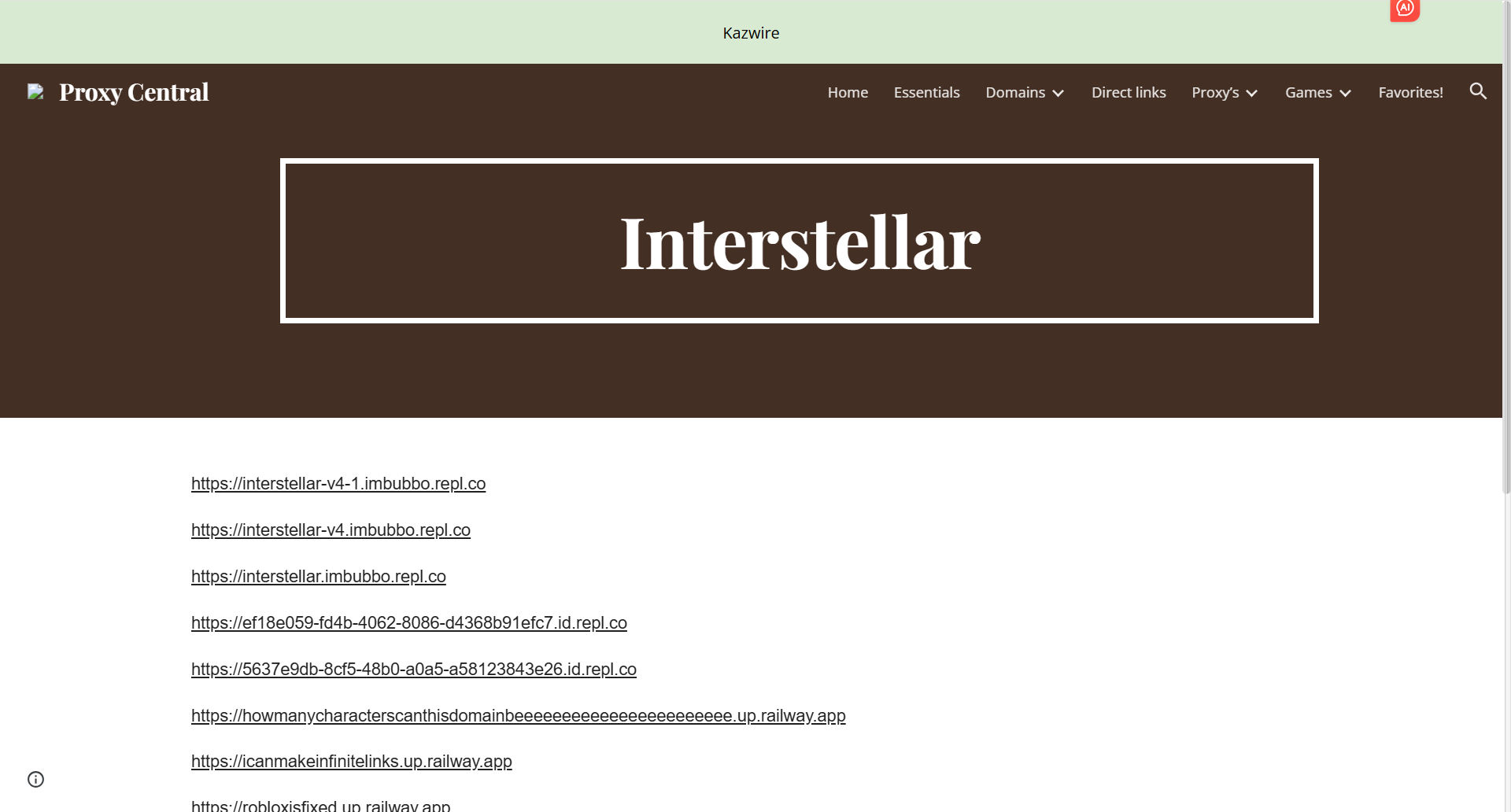
Tool Introduction
To successfully unblock websites and maintain your online privacy, you can rely on two powerful tools: Interstellar Proxy. Here’s an overview of each tool and its unique features:
- Bypass Geographical Restrictions: Interstellar Proxy allows users to bypass location-based restrictions by masking your real IP address.
- Multiple Server Locations: Choose from a variety of server locations around the world to connect securely and access blocked content.
- Anonymity: The tool helps you maintain anonymity by hiding your real location and making it harder for websites to track your browsing activities.
- Easy-to-Use: With a simple interface, Interstellar Proxy makes it easy for users to connect to different servers with just a few clicks.
- Proxy Setting Support: Users can configure their own proxy settings or choose from trusted proxy providers, including Interstellar Proxy, to add an extra layer of protection. DICloak supports both SOCKS5 and HTTPS proxies, enabling seamless proxy configuration to ensure a secure and private browsing experience.
Use Cases
Interstellar Proxy and DICloak provide a range of features that apply to various real-world use cases. Here are some specific scenarios where these tools are valuable:
Accessing Geo-Restricted Streaming Platforms
Many users want to access content that is restricted to specific countries or regions. Both Interstellar Proxy and DICloak help users bypass these geo-restrictions.
- Example: A user in China wants to access Netflix content only available in the U.S. Interstellar Proxy can mask the user’s IP to make it appear as if they are browsing from the U.S., allowing them to watch U.S.-exclusive shows and movies.
Bypassing School or Corporate Network Firewalls
- Schools, companies, or government agencies often block certain websites on their networks, restricting access to social media or entertainment content. Both Interstellar Proxy and DICloak allow users to bypass these network firewalls and regain access to blocked sites.
- Example: A student at school finds they can’t access YouTube or Facebook. After using DICloak or Interstellar Proxy, they are able to access these sites for learning or entertainment purposes.
Managing Multiple E-commerce Accounts
- For sellers managing multiple accounts across different e-commerce platforms, DICloak’s environment isolation feature ensures that each account remains independent, preventing associations between accounts and reducing the risk of detection by the platform.
- Example: An Amazon seller manages multiple accounts. By using DICloak, they create separate virtual environments for each account, ensuring that the accounts are not linked and minimizing the risk of being banned.
Providing Cross-Border Shopping Solutions
- Some e-commerce platforms only allow users from specific countries to shop or access promotions. Interstellar Proxy can help users appear as if they are in the target country, bypassing these geo-restrictions and participating in global shopping events.
- Example: A user wants to participate in a U.S.-only Amazon flash sale but cannot access it due to their location. By using Interstellar Proxy, they can appear as a U.S. user and participate in the sale.
Social Media Account Management and Anonymous Browsing
- For users managing multiple accounts across various social media platforms, DICloak offers powerful privacy protection and multi-account management, preventing accounts from being detected as linked due to shared IP addresses or device information.
- Example: A social media manager needs to handle multiple Instagram accounts. With DICloak, each account runs in its own isolated environment, ensuring that they are not associated and protecting each account’s privacy.
Protecting Personal Data and Online Privacy
- When browsing on public Wi-Fi or other unsecured networks, users’ privacy and data can be at risk. Interstellar Proxy provide strong anonymous browsing features, helping users hide their real IP addresses and secure their personal information.
- Example: A user is browsing the internet at a café using public Wi-Fi and is concerned about their personal information being exposed. After using Interstellar Proxy or DICloak, they can browse securely without worrying about hackers intercepting their sensitive data.
How to Add a Proxy in DICloak
Adding a proxy in DICloak is simple and crucial for ensuring your browsing activity remains private and secure. Here’s a step-by-step guide on how to configure your own proxy settings in DICloak:
Step 1: Open DICloak and Access Settings
- After installing DICloak, launch the application and navigate to the settings menu. You will find an option to configure proxy settings under the "Proxy Settings" tab.
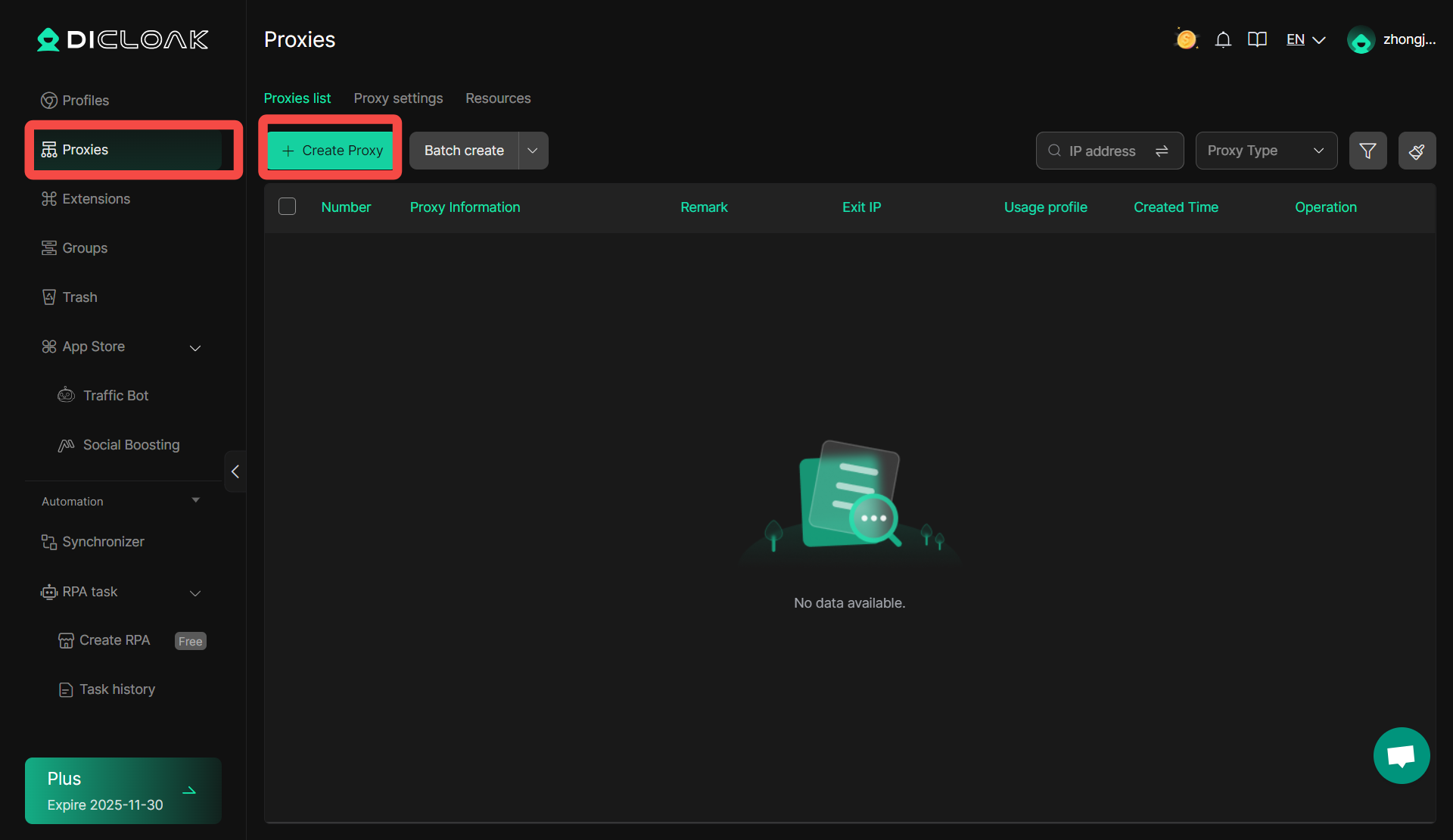
Step 2: Choose Your Proxy Type
- DICloak supports multiple types of proxies to suit your needs, including SOCKS5 and HTTPS proxies.
- SOCKS5 Proxy: This is a more secure and flexible option, ideal for users who need to mask their real IP address.
- HTTPS Proxy: This type is best for browsing securely while maintaining privacy by hiding your IP address.
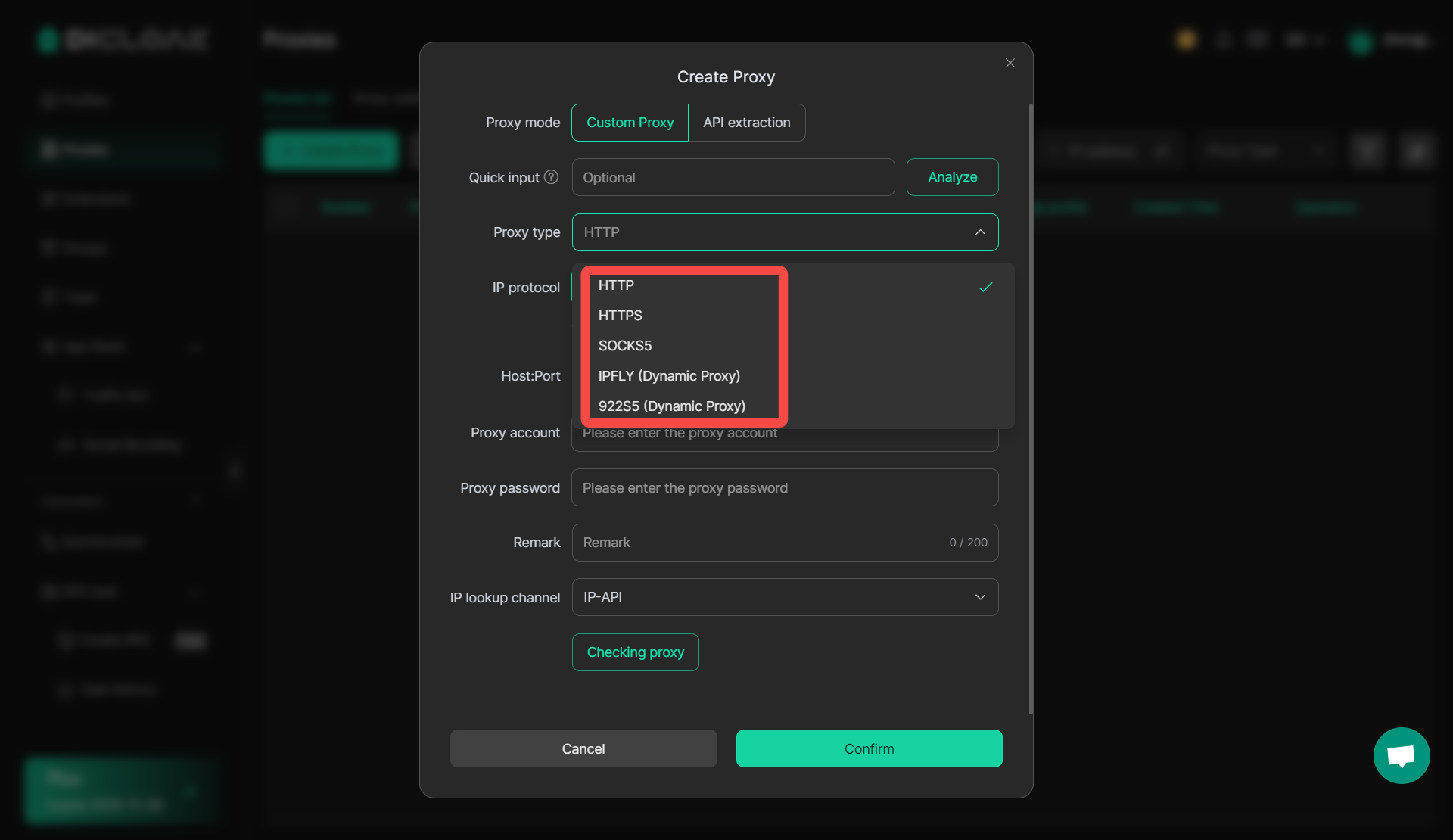
Step 3: Enter Proxy Details
- In the Proxy Settings section, enter the details for the proxy server you wish to use.
- Proxy Address: Enter the server address of the proxy (for example, Interstellar Proxy or another trusted provider).
- Port Number: Input the port number assigned to your proxy provider.
- Username & Password (if required): Some proxies require authentication. If your proxy provider asks for credentials, enter them here.
Step 4: Apply and Test Your Proxy
- After entering all the details, click "Save" to apply the settings.
- DICloak will automatically connect to the proxy server, and you can test the connection by browsing any website. If the connection is successful, your IP address and browsing activities will now be masked.
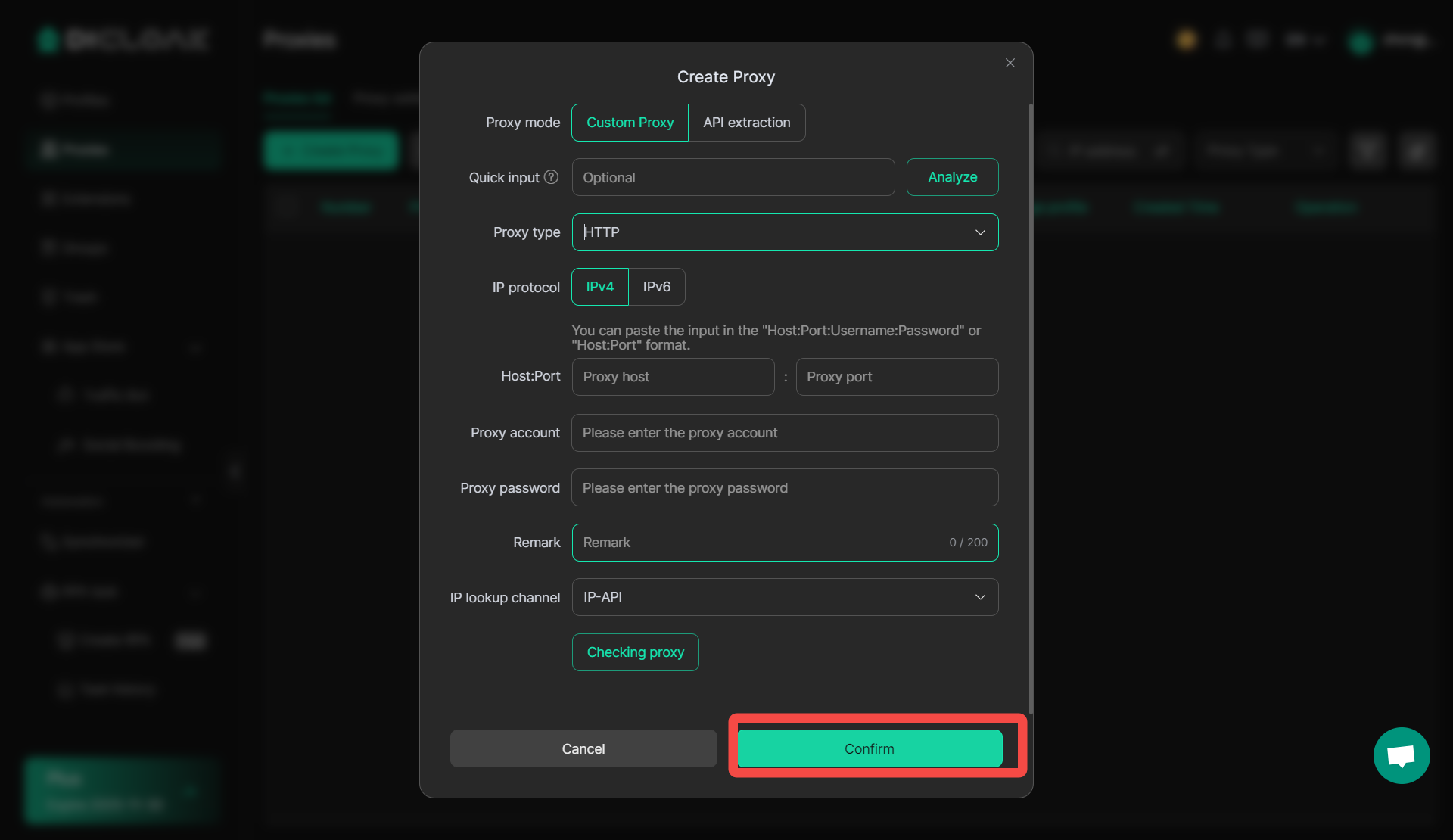
Step 5: Enable Proxy for Each Profile
- To use your proxy settings, select the configuration profile where you want to apply the proxy. Each profile in DICloak can have its own isolated proxy settings, ensuring different accounts are protected and unlinked.
FAQs
Q1: How can I change the proxy server location?
- Solution:
Both Interstellar Proxy and DICloak make it easy to change the server location. - In Interstellar Proxy, go to the settings menu, select “Server Location,” and choose the country or region you need.
- In DICloak, go to the configuration profile settings, click on “Proxy Settings,” and select the new proxy server location based on your needs.
Q2: How can I ensure my accounts aren’t linked together?
- Solution:
DICloak provides environment isolation to ensure each account operates in its own separate virtual environment. Simply set up different browser profiles for each account to ensure they are not linked. - In DICloak, each profile has its own unique proxy, IP address, and browser fingerprint, minimizing the risk of accounts being detected as linked.
Q3: How can I increase proxy connection speed?
- Solution:
If you experience slow connection speeds, try the following methods: - In Interstellar Proxy, choose a server location closer to your geographical area to reduce latency.
- Use a more efficient proxy protocol like SOCKS5, which provides faster and more stable connections.
- In DICloak, choose a better-suited proxy provider and switch between servers periodically to avoid slowdowns due to overused proxies.
Q4: How can I check if the proxy is connected successfully?
- Solution:
- In DICloak, you can click the “Check Proxy” button in the proxy settings, and the system will verify if the proxy connection is successful. If successful, you will see a green “Connected Successfully” message.
- In Interstellar Proxy, visit a website like whatismyipaddress.com to check if your IP address has changed, confirming that the proxy is working correctly.
Q5: Does DICloak support unlocking all websites?
- Solution:
- DICloak and Interstellar Proxy can help users bypass most internet restrictions, but some websites (such as certain government sites or highly secure websites) may have stronger detection mechanisms. In such cases, try switching proxy servers or using more advanced anti-detection tools to ensure access.
Conclusion
Using Interstellar Proxy and DICloak provides users with reliable ways to unblock restricted websites while maintaining privacy and security online. Whether you need to access geo-restricted streaming platforms, manage multiple e-commerce accounts, or protect your online data on public networks, these tools make browsing safer and more flexible.
By combining the strengths of both tools, users can enjoy unrestricted access to content without compromising security. DICloak offers advanced multi-account management and environment isolation, while Interstellar Proxy provides anonymous browsing and IP masking to bypass geographic restrictions. Together, they ensure that your online activity remains private, secure, and efficient.
Take action today: install DICloak or Interstellar Proxy and experience a safer, unrestricted, and seamless online browsing experience.