In today’s fast-paced digital world, businesses need reliable tools to manage multiple online identities, maintain privacy, and ensure security. Two popular solutions are BitBrowser and DICloak, both designed as an anti detect browser to help you work safely online. This review explores BitBrowser 2.0 in detail—covering its top features, advantages, and key drawbacks—and then introduces DICloak as a cost-effective alternative. By the end, you’ll know which tool fits your business needs.
Deep Dive into BitBrowser 2.0

BitBrowser has gained attention because of its modern interface and strong profile isolation. Here’s what you need to know before you hit BitBrowser download.
Key Features of BitBrowser
- Isolated Browser Profiles
Bit Browser creates separate profiles for each account, storing cookies, cache, and settings independently. This setup prevents cross-account data leaks and keeps your digital fingerprints clean. However, managing dozens of profiles can become cumbersome without folder organization or tagging features. - Intuitive User Interface
The clean dashboard makes it easy to switch between profiles, view usage stats, and adjust settings. New users appreciate the minimal learning curve. On the downside, advanced options are hidden behind nested menus, which can frustrate power users seeking quick access. - Fast Performance and Low Resource Use
BitBrowser is optimized to use minimal CPU and memory compared to some rivals. Pages load quickly, and multiple profiles seldom slow down your system. Yet, performance can dip when running heavy extensions or dozens of simultaneous sessions, especially on lower-end hardware. - Extension and Plugin Support
Like mainstream browsers, Bit Browser allows installation of popular extensions for ad blocking, password management, and SEO analysis. This flexibility lets you tailor the browser to your workflow. The trade‑off is occasional extension conflicts that require manual troubleshooting, as its compatibility layer is still maturing.
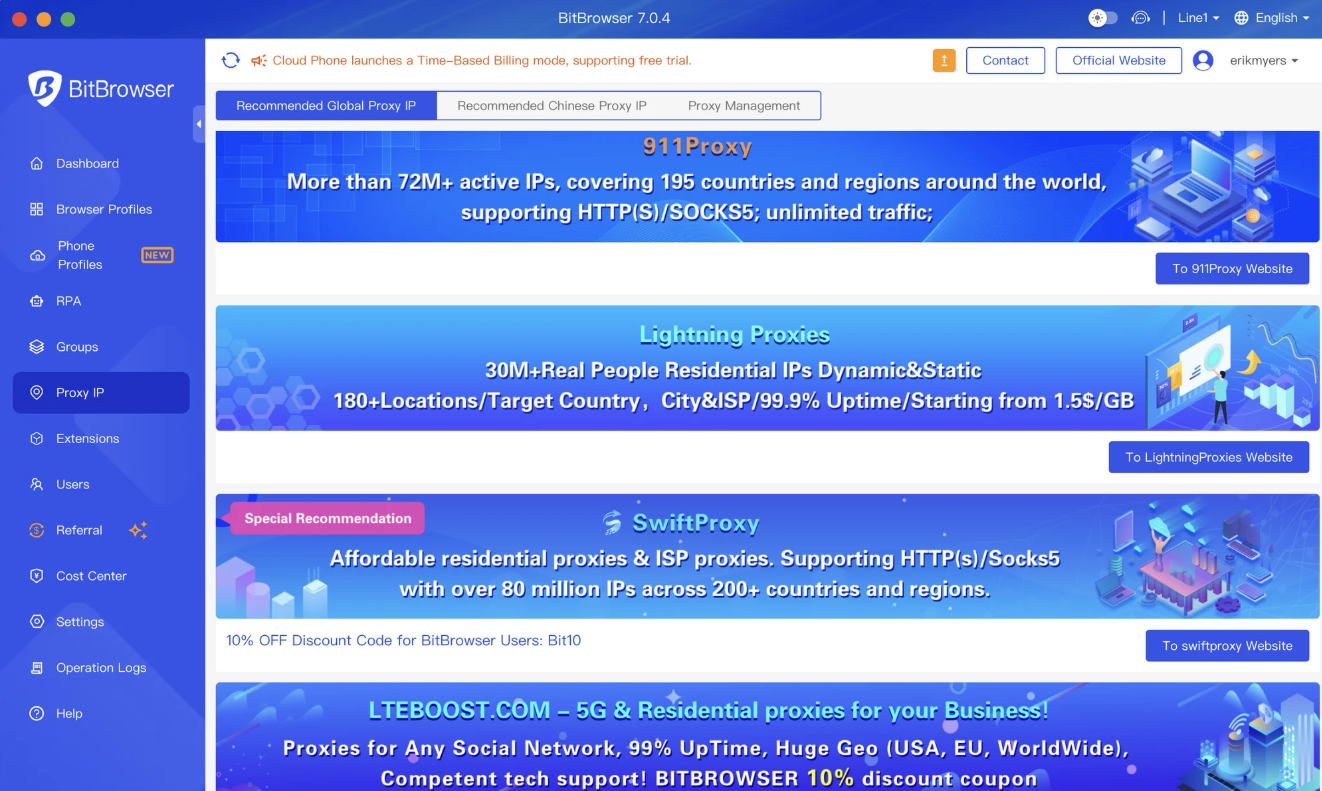
- Built‑In Proxy Management
BitBrowser integrates proxy settings directly into each profile, so you can assign different IP addresses per account. This feature is handy for geo-specific testing and avoids the need for external proxy tools. However, the browser lacks an automated proxy rotation function, meaning you must update proxies manually or via external scripts. - Security and Anti‑Detect Measures
The core of BitBrowser is its anti-detect technology, which masks browser fingerprints, prevents canvas and WebRTC leaks, and randomizes user-agent strings. This reduces the chance of platform bans. On the flip side, some websites detect spoofing more aggressively, leading to captchas or block pages that require additional VPNs or troubleshooting. - Cross‑Platform Availability
BitBrowser offers installers for Windows and macOS, ensuring your team can use the same tool across desktop environments. Unfortunately, mobile support is limited: there’s no Android or iOS app yet, so you can’t manage profiles on the go. - Pricing Structure
The standard plan is competitive for single users, and a business plan provides volume discounts. BitBrowser CN users can access local servers to speed downloads. That said, the highest-tier business plan can be pricey for small teams, and annual billing is the only option—no monthly plan is available.
How to Download and Install BitBrowser
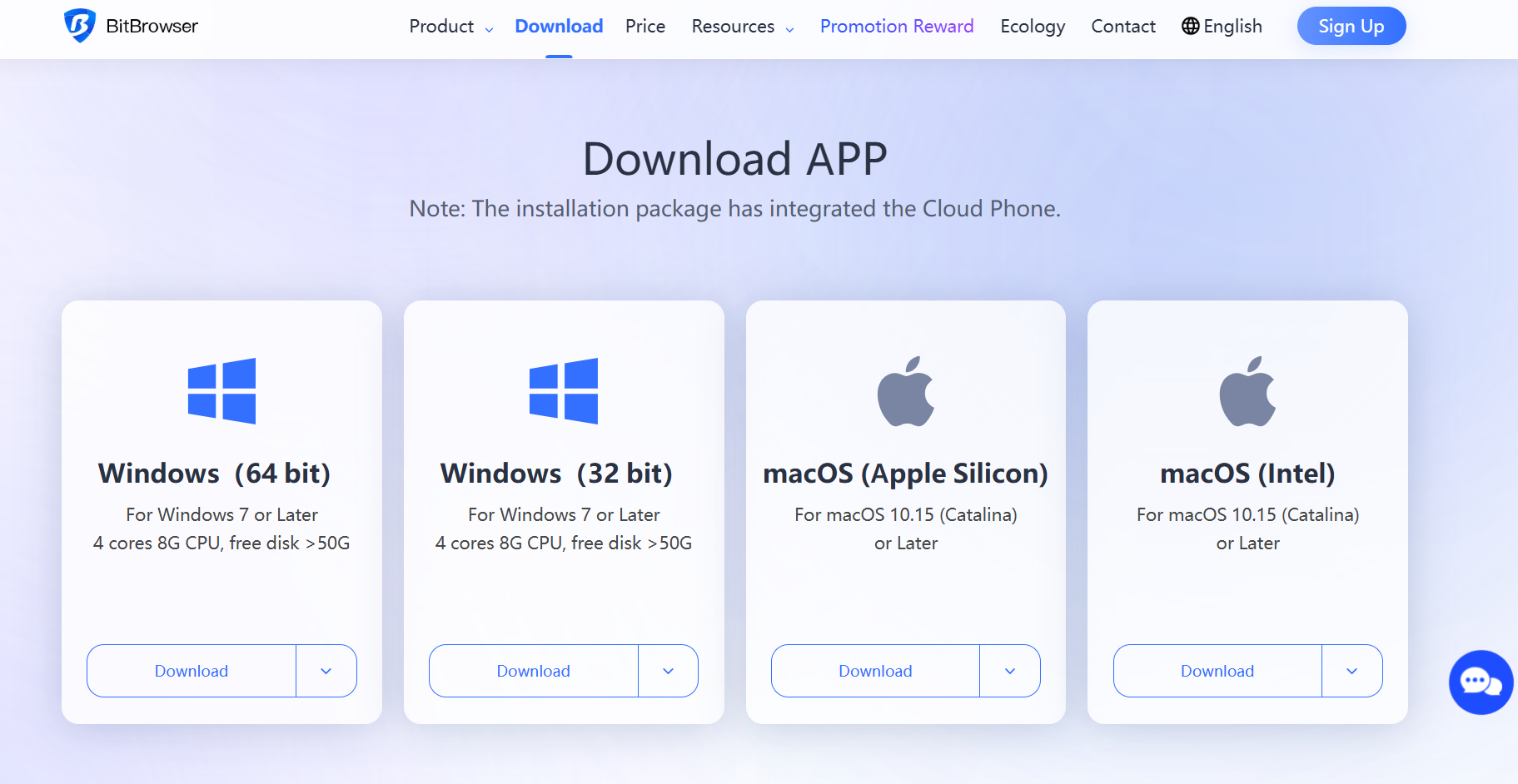
- Visit the Official Site
Go to the Bit Browser download page. - Select Your Platform
Choose Windows or macOS. - Run the Installer
Follow on-screen prompts to complete installation. - Create or Import Profiles
Start with default profiles, or import existing ones using JSON export. - Activate Your License
Enter your license key or start the free trial.
Note: For users in mainland China, search for bitbrowser cn to find download mirrors hosted locally.
DICloak: A Cost‑Effective Anti Detect Browser
While BitBrowser offers a robust set of tools, DICloak shines as a lighter, budget-friendly option. It focuses on the essentials of an anti detect browser and adds unique proxy integration.

Why Choose DICloak?
- Affordable Pricing
DICloak’s free plan allows up to three profiles at no cost. Its share plan is just $8 per month, making it cheaper than many competitors without locking you into an expensive contract. - Rich Proxy Resource Integration
DICloak integrates seamlessly with top-tier proxy providers like IPRoyal, Webshare, IPFLY, and LightningProxies. For example, you can assign a rotating residential proxy to a profile in seconds, keeping your sessions fresh. - Full Browser Fingerprint Simulation
DICloak can mimic desktop and portable device fingerprints, including screen resolution, touch events, and mobile sensor data. One user reported flawless access to a region‑locked site by simulating a popular mobile device. - Isolated Environment for Each Profile
Each DICloak profile runs in a separate, sandboxed process. Cookies, local storage, and browser cache are never shared between profiles. This isolation keeps your business accounts—like ad platforms or e‑commerce stores—fully segregated. - Easy Team Sharing
The share plan lets up to five users access profiles under one subscription. Teams can collaborate without extra licensing fees each month. For instance, a marketing team can rotate access to a branded profile without buying multiple licenses. - Simple Onboarding and Management
DICloak provides installers for Windows and macOS with a guided setup wizard, so even non‑technical staff can create profiles and link proxies quickly. The UI highlights active sessions and proxy health, reducing the chance of silent failures.
Choosing the Right Tool
- For Cross‑Platform Teams: BitBrowser’s Windows and macOS support and advanced analytics make it ideal for broader desktop environments.
- For Budget‑Conscious Startups: DICloak’s core anti-detect features, seamless proxy integration, and $8/month share plan offer the best value on Windows and macOS.
- For Large Enterprises: BitBrowser’s volume discounts and deep fingerprint controls can justify its cost at scale.
- For Small Agencies and Solopreneurs: DICloak’s affordability and ease of use make it a practical choice with minimal overhead.
Conclusion
DICloak stands out as the ideal anti-detect browser for businesses seeking to maintain privacy, avoid bans, and manage multiple online identities efficiently. While BitBrowser 2.0 offers some features, DICloak excels in affordability, seamless proxy integration, and superior Windows/macOS performance. Its isolated environment for each profile and easy team collaboration make it the go-to choice for businesses in 2025.
Evaluate your workflow, and test DICloak’s free trial to experience its powerful and cost-effective features firsthand. DICloak is the perfect solution to safeguard your online operations and drive business success with ease.