What is LinkedIn?
LinkedIn is the world's largest professional social network, designed specifically for connecting, building, and developing relationships in the professional field. Launched in 2003, LinkedIn has now become a familiar platform for millions of global users, from recent graduates to seasoned professionals.
Unlike traditional social networks, LinkedIn focuses on a professional environment, helping users create a personal profile like an "online CV", search for jobs, share achievements, and expand opportunities for collaboration at work. Additionally, the platform offers a variety of subscription options to suit your needs, from free to use to paid plans for recruitment, business, and skill development.
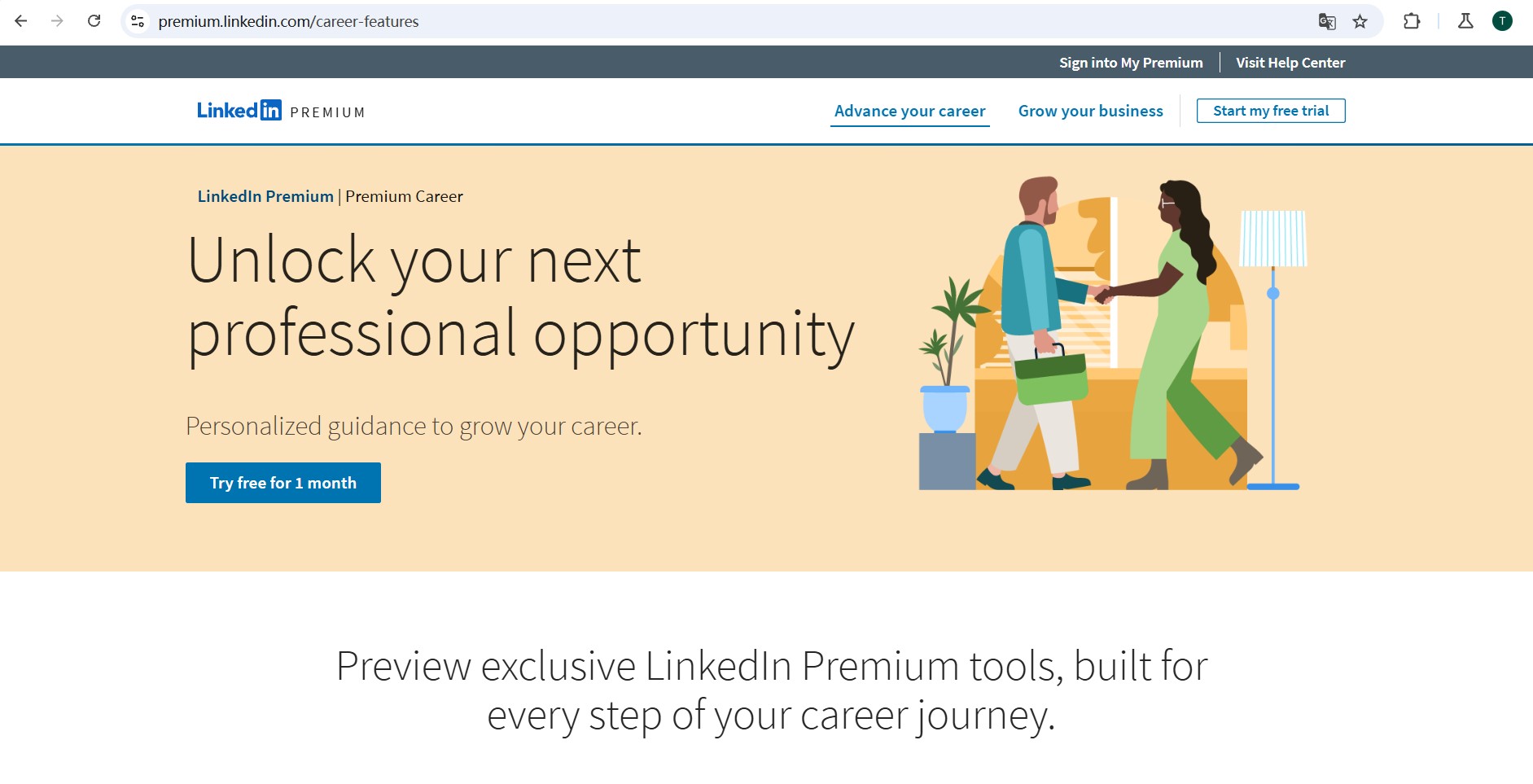
With its variety of features and utilities, LinkedIn has become an indispensable tool for anyone looking to build a personal brand, find new opportunities, or connect with like-minded people in the industry.
How much is linkedin Premium ? Pricing of LinkedIn Premium Plans and Related Tools
LinkedIn offers a variety of paid plans and tools to suit different needs, from personal development to work, business, and recruitment support.
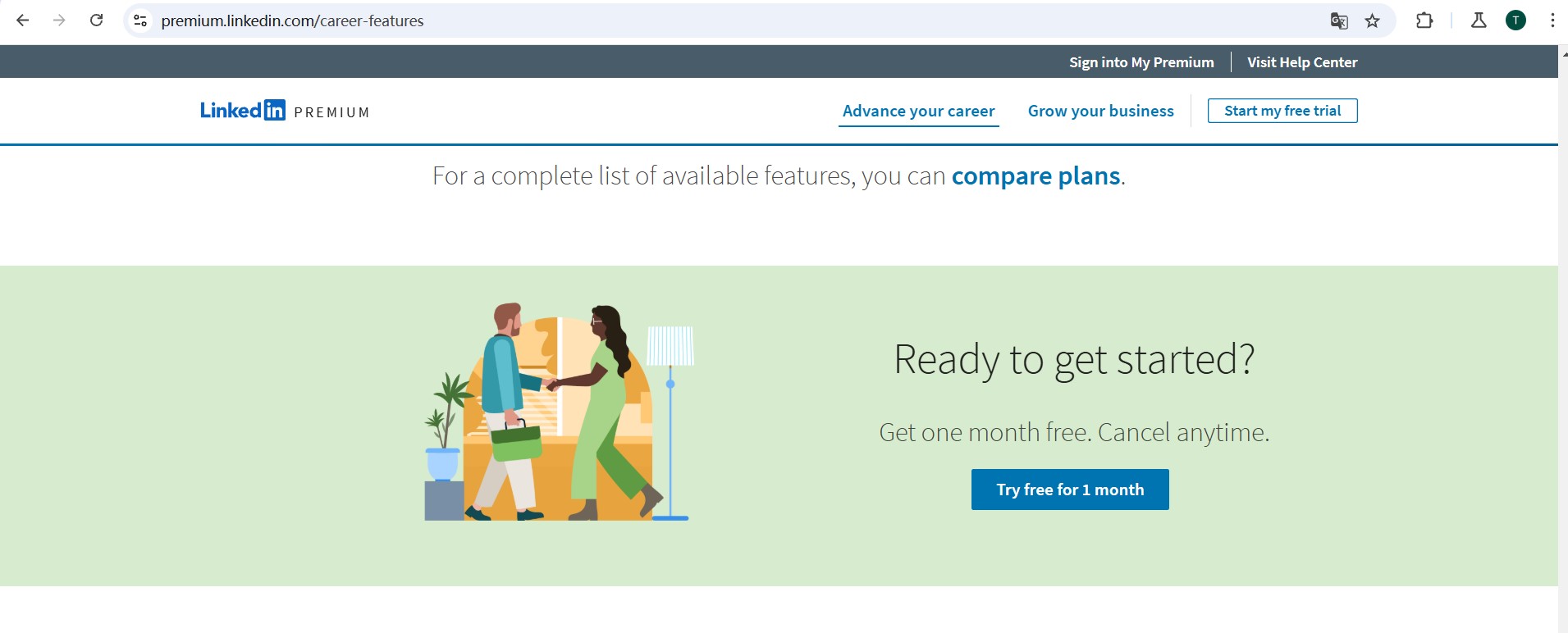
1.LinkedIn Sales Navigator
Object: Sales specialist, business development manager.
Describe:
Sales Navigator is a powerful tool specifically for sales professionals. With advanced features, this tool helps to find and manage leads more effectively, thereby strengthening connections and expanding business networks.
Outstanding features:
- Enhanced search capabilities.
- Smart lead recommendations.
- CRM integration for efficient data management.
- Reference price:
- Standard plan: $79.99/month (or $779.88/year).
- Advanced and team plans: The cost depends on the size of the business.
2.LinkedIn Premium Business
Object: Business owners, executives, and entrepreneurs.
Describe:
This package focuses on assisting leaders and business owners in expanding their professional networks and making strategic decisions based on market insights.
Outstanding features:
- Provides insights into businesses and industries.
- Expanded profile view (who viewed your profile).
- Access to LinkedIn Learning with thousands of skill development courses.
- Reference price:$59.99/month(or 575.88 USD/year).
3.LinkedIn Premium Career
Object: Job seekers, people who want to change careers.
Describe:
This package is specifically for people who are actively seeking job opportunities or career transitions, helping them stand out from employers and gain a better understanding of the labor market.
Outstanding features:
- Details of job positions.
- Analyze candidate profiles to improve competitiveness.
- Send InMail messages directly to employers.
- Reference price:$39.99/month(or $239.88 per year).
4.LinkedIn Recruiter
Object: Recruiters, recruitment managers.
Describe:
LinkedIn Recruiter is a premium tool that helps employers find, attract, and manage top candidates effectively.
Outstanding features:
- Advanced candidate search and filtering.
- Post job postings and track candidate profiles.
- Comprehensive recruitment process management tool.
- Reference price:$119.99/month(or depending on the enterprise plan).
5.LinkedIn Learning
Object: Lifelong learners, experts who want to improve their skills.
Describe:
LinkedIn Learning offers thousands of online courses in a variety of fields, from soft skills and leadership to technology and software development. It is an ideal tool to improve your professional skills and further in your career.
Outstanding features:
- Unlimited access to high-quality courses.
- Personalized learning paths.
- Receive a certificate of completion of the course.
- Reference price:
- $29.99/month for personal accounts.
- Enterprise Plan: The cost varies depending on the number of users.
Note: Prices may vary by region and time. For the most accurate and up-to-date information, it is recommended that you go directly to the official website of LinkedIn.
LinkedIn Premium Free Trial: Get the Full Experience Before You Decide
LinkedIn Premium is a powerful tool that helps users optimize their professional experience on the platform. However, before investing in any premium plan, you can completely take advantage of itLinkedIn Premium Free Trialfor 1 month to discover the best features that LinkedIn has to offer.
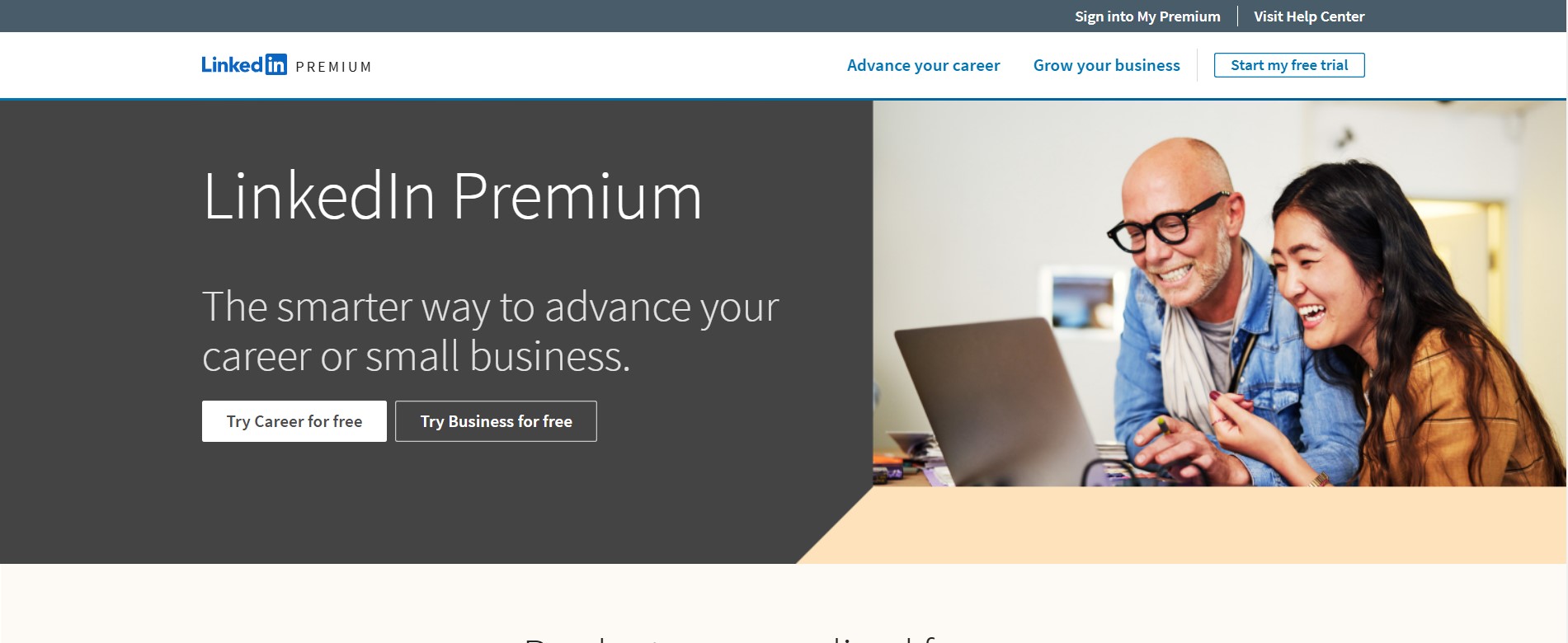
Benefits of LinkedIn Premium Free Trial
- Full access to premium features for one month.
- Experience tools that support career development, business, or recruitment with no upfront costs.
- Help you assess whether the Premium plan is really a good fit for your personal or professional needs.
How to start your LinkedIn Premium free trial
To take advantage of this opportunity, you can follow the simple steps below:
- Visit the LinkedIn Premium pageLog in to your LinkedIn account and navigate to the LinkedIn Premium page.Here, you will see the premium plans offered, including Sales Navigator, Premium Business, Premium Career, or Recruiter.
- Choose the Premium plan that's right for youChoose the plan that best meets your professional needs: Sales Navigator: For sales professionals who want to find and manage leads. Premium Business: Suitable for business owners and leaders. Premium Career: Assisting people who are looking for a job or changing careers. Recruiter: A useful tool for employers.
- Click on "Start My Free Month"After selecting the desired plan, click on the "Start My Free Month" button.
- Enter your payment informationYou'll need to provide your credit card or other payment method information. Don't worry, LinkedIn won't charge you during the trial period. This is to ensure a smooth transition if you decide to continue using it after the trial period.
- Start using LinkedIn Premium for freeAfter completing the above steps, you will immediately have access to all the premium features of LinkedIn Premium within 1 month.
Important note
- Only 1 free trial per year: If you've already used a trial, you'll need to wait 12 months to qualify for the next free trial.
- If you don't want to continue using it, cancel your subscription before the trial period expires to avoid being charged.
How to Get LinkedIn Premium 50% Off for Two Months
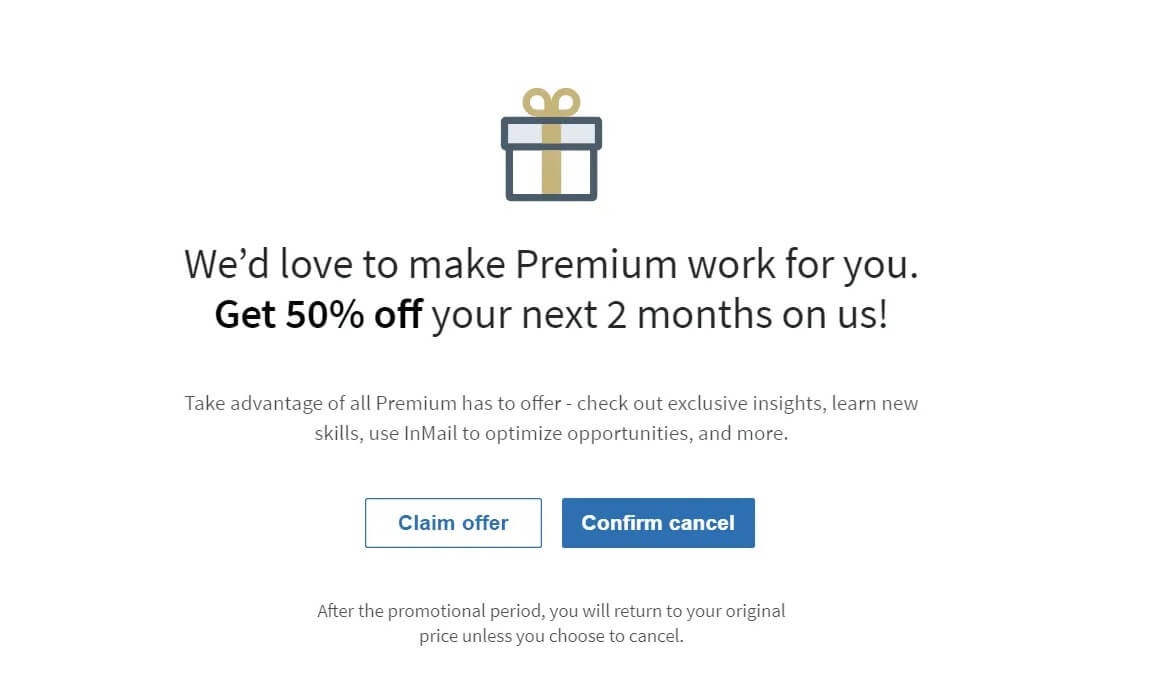
If you want to explore the features of LinkedIn Premium without paying the full price of the plan, LinkedIn offers an attractive offer:50% off in the first two months. Here's how you can take advantage of this opportunity:
Detailed Guide to Getting LinkedIn Premium Discount
- Go to the "Settings & Privacy" pageLog in to your LinkedIn account. Click on the "Me" icon in the top right corner. From the drop-down menu, select "Settings & Privacy."
- Navigate to "Subscriptions & Payments" In the Settings & Privacy section, look for the "Subscriptions & Payments" tab. Select the "Manage Premium Account" option to check the status of your plan.
- Cancel your current Premium plan subscriptionClick on the "Cancel subscription" button.This is a necessary step to activate the discount.
- Proceed with the cancellation processA new window will open to confirm the cancellation process. Follow the instructions shown to continue.
- Provide a reason for cancellationWhen LinkedIn asks you to select a reason for canceling, select the "Too expensive" option.
- Get 50% offAfter choosing a reason, LinkedIn will offer you a 50% discount on the Premium plan for two months to keep you. Accept this offer and you will experience the Premium plan at a significantly reduced cost.
How to Get LinkedIn Premium for Free
LinkedIn Premium offers many valuable benefits for users, from job search support, network development to professional skill enhancement. Here are some popular ways you can get LinkedIn Premium for free:
Get LinkedIn Premium for free from LinkedIn employees
LinkedIn offers free Premium coupons through its employees as a way to contribute to the community.
How to get the offer:
- Search on LinkedIn: Go to the search bar and type in hashtags like #linkedinpremium or #PlusOnePledge.Sort the results by the latest post or post in the past week.
- Employee Contact: Find posts by LinkedIn employees who are giving coupons. Send a direct message, explaining why you need LinkedIn Premium and how you will use it to grow your career.
- Be sincere and honest: Describe your specific circumstances to increase your chances of getting a coupon.
LinkedIn Premium is free for U.S. Army veterans
LinkedIn partners with SheerID to offer12 months of LinkedIn Premium freefor military veterans and spouses of military personnel in the United States.
Program Benefits:
- Free access to the Premium Career plan.
- Search and apply for jobs more easily.
- Take over 16,000 courses on LinkedIn Learning.
- Build a professional network and connect with employers.
How to Apply:
- Visit the LinkedIn Veterans Program page.
- Fill in the identity verification information via the SheerID platform.
- Note: If you used a previous LinkedIn Premium free trial, cancel your subscription to be eligible for this program.
LinkedIn Premium is free for students and graduates
Students can get LinkedIn Premium for free through partnerships between LinkedIn and the educational institution.
How to check and get the offer:
- Ask the university's management if they partner with LinkedIn.
- If not, suggest they contact LinkedIn to sign up for the program.
Amazon Prime Student Extra Offer:
- If you have a Prime Student account, you are eligible for LinkedIn Premium for free for 6 months.
- Log in to your Prime Student and LinkedIn accounts, then activate your Premium plan.
- Note: You need to use your school's domain email to receive the offer.
Visual Studio Dev Essentials
UserVisual Studio Dev EssentialsMicrosoft can receive1 month free LinkedIn Premium.
Activation Instructions:
- Create a Microsoft account if you don't already have one.
- Visit the Visual Studio Dev Essentials page and join the program.
- Navigate to the Benefits section, find the LinkedIn Learning offer, and click Activate.
- No credit card is required to start the offer.
LinkedIn Premium free for journalists
Eligible journalists can receiveLinkedIn Premium Business for freefor 1 year through LinkedIn's support program.
Participation Guide:
- Join the LinkedIn group for journalists.
- Pay attention to quarterly webinar announcements.
- Register for the workshop to activate the Premium offer.
- Condition:
- Your LinkedIn profile must clearly represent a journalism career.
Get Sales Navigator for free through referrals
LinkedIn offers2 months of Sales Navigator freethrough the referral program.
How to get the offer:
- Ask one of your connections that is using Sales Navigator to send you a referral invitation.
- Or, if you already have a Sales Navigator account, use the Invite Connect feature to refer your friends.
General Notes
- Some programs are one-time only or open to people who have not used LinkedIn Premium before.
- If you already have an active Premium plan, you'll need to cancel before activating these offers.
- By taking advantage of these opportunities, you can experience the premium features of LinkedIn Premium completely free of charge and optimize your career journey!
DICloak: LinkedIn Premium Alternative for Managing Multiple LinkedIn Accounts
In the modern digital marketing and recruitment landscape, it is more important than ever to effectively manage multiple LinkedIn accounts. DICloak, an advanced anti-detect browser, provides the ultimate solution for businesses and individuals who need to operate multiple LinkedIn accounts without encountering restrictions or the risk of being banned.
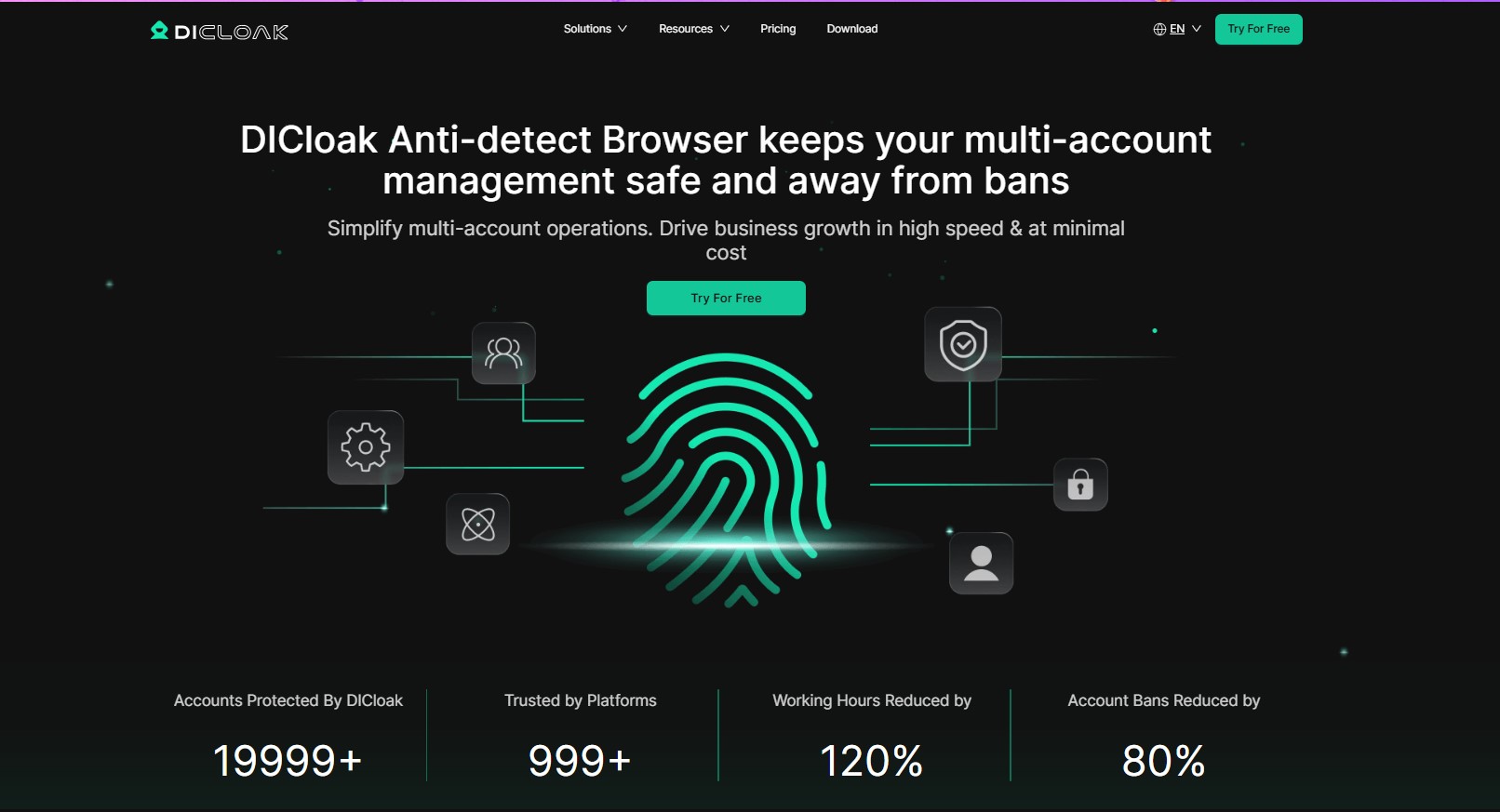
What is an anti-detect browser?
Anti-detect browsers, like DICloak, work similarly to regular browsers but are equipped with sophisticated mechanisms to mask the user's digital fingerprint. This allows users to bypass tracking and detection systems on platforms like LinkedIn, ensuring safe and secure operations.
How does DICloak replace LinkedIn Premium?
DICloak allows users to create and manage multiple LinkedIn accounts efficiently, bypassing connection and weekly messaging limits without investing in expensive LinkedIn Premium plans. By using DICloak, you can:
- Bypass connection limits: Send more connection invitations every week.
- Increase engagement: Send more messages and view more profiles.
- Cost Savings: Manage multiple accounts at a lower cost than purchasing multiple Premium plans.
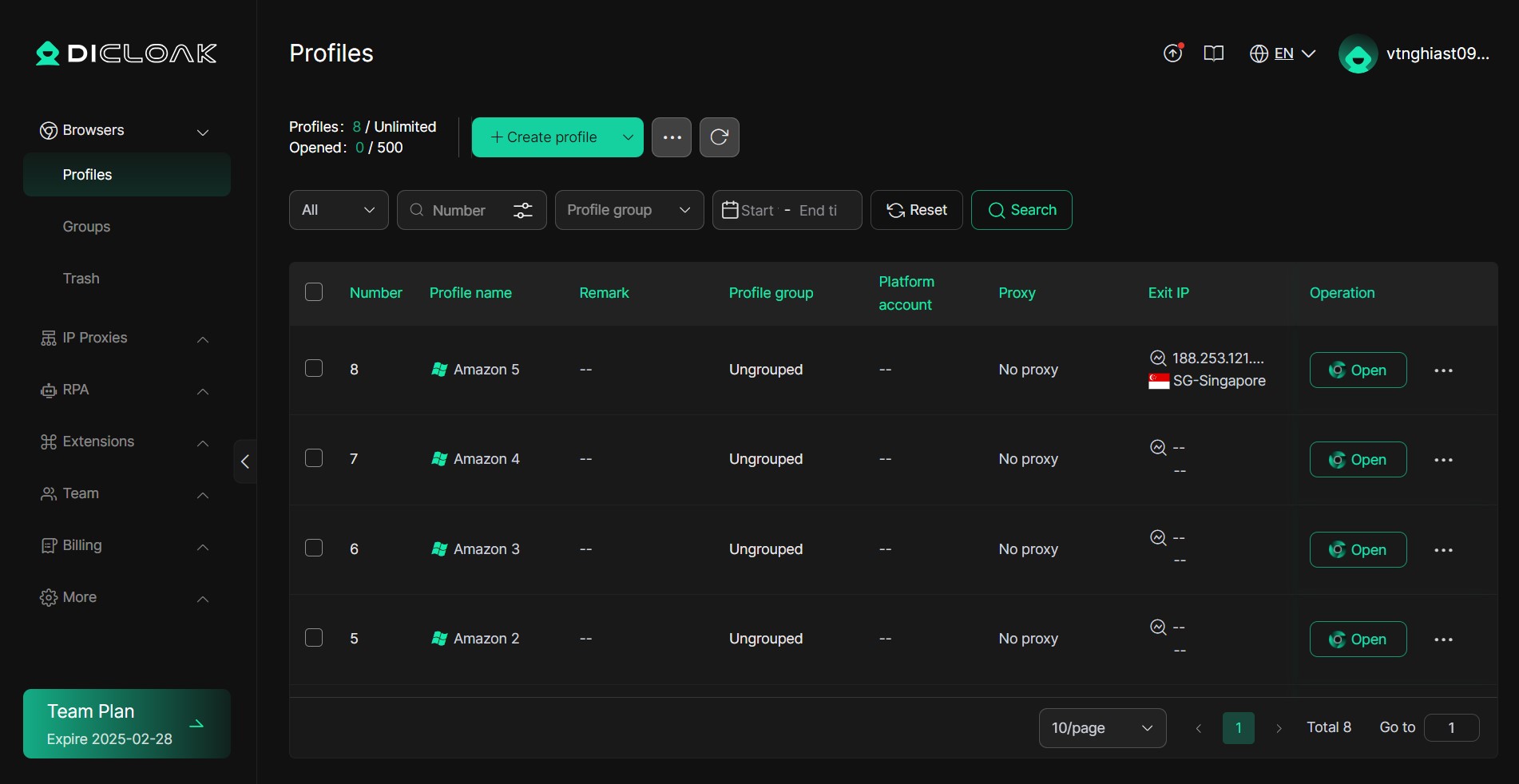
Benefits of using DICloak
- Account Security:DICloak allows team members to access LinkedIn accounts without sharing passwords or two-factor authentication codes, ensuring the security of logins.
- Cost Savings:Instead of investing in expensive LinkedIn Premium plans, DICloak offers a cost-effective solution for managing multiple accounts.
- Maintain professionalism:DICloak conceals login activities, prevents the detection of suspicious activities, maintains trust with customers and partners.
FAQs about LinkedIn Premium Free
How do I get LinkedIn Premium for free?
You can get LinkedIn Premium for free through 1-month trial programs, coupons from LinkedIn employees, or special offers for military veterans, students, and journalists. In addition, some partnerships between LinkedIn and educational institutions or businesses may also offer a free Premium plan.
How long can I try LinkedIn Premium for free?
The standard free trial period of LinkedIn Premium is 1 month. However, special programs such as those for veterans or students can last between 6 and 12 months.
Can I get LinkedIn Premium for free multiple times?
LinkedIn only allows one free trial per year. If you've already used this offer, you'll need to wait 12 months to be eligible for the next free offer.
Is LinkedIn Premium free feature-limited?
Not. When you use LinkedIn Premium for free, you'll have full access to all of the features of the plan you choose, including InMail, see who's viewed profiles, analyze job details, and access LinkedIn Learning.
How do I cancel LinkedIn Premium before I'm charged?
You can cancel LinkedIn Premium at any time during your free trial by:
- Go to Settings & Privacy.
- Select Registration & Payment.
- Click Cancel Premium subscription. Cancel before the trial period expires to avoid being charged.