Facebook: Browse and Like Videos in Watch
What is Facebook: Browse and Like Videos in Watch RPA?
The RPA Facebook: Browse and Like Videos in Watch is an innovative automation tool designed to enhance user engagement on Facebook by automating the process of browsing and liking videos. This free RPA solution is seamlessly integrated into the DICloak Antidetect Browser, allowing users to effortlessly perform these tasks without the need for complex programming. Key features include support for both desktop and mobile user agents, ensuring versatility across devices, as well as a user-friendly interface that simplifies the automation process. By utilizing this tool, users can save time and increase their interaction on the platform, making it an essential asset for both individuals and businesses looking to boost their online presence.
How to Use Facebook: Browse and Like Videos in Watch RPA for Your Workflow
Smarter workflows start here—DICloak Antidetect Browser + Facebook: Browse and Like Videos in Watch.
01Get started with RPA
Create an RPA under “RPA Task.” Browse the available RPAs and find Facebook: Browse and Like Videos in Watch. Click the [Apply] button to start creating your task.

02Select profiles
Choose the profiles you want to run. Confirm your selection to proceed.

03Configure task settings
Set and adjust Facebook: Browse and Like Videos in Watch RPA parameters and rules in Task Settings as needed.Click the [Run] button in the upper right corner to start.

04Monitor live status
Check if your RPA is running successfully. If it fails, try again, review your settings and network, or contact us for support.
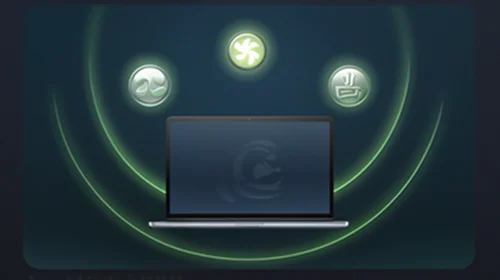
05Review run logs (optional)
Open the run log to see detailed operation records, and export logs whenever you need them.

What is RPA?
Robotic Process Automation (RPA) is a cutting-edge technology that automates repetitive, rule-based tasks by letting software robots perform actions normally done by humans—such as entering data, moving files, or processing transactions. By mimicking human interactions with digital systems, RPA improves accuracy, reduces errors, and frees employees to focus on higher-value work.
The Benefits of RPA
User-Friendly Interface
RPA tools are user-friendly, featuring drag-and-drop interfaces that allow non-technical users to create and manage automations easily, without needing extensive programming knowledge.
Increased Efficiency and Cost Reduction
By automating repetitive tasks, RPA enhances operational efficiency and reduces costs, allowing teams to concentrate on more strategic activities, thus increasing overall productivity and return on investment.
Enhanced Accuracy and Compliance
RPA minimizes the risk of human error by strictly adhering to established workflows and regulations, which enhances accuracy and ensures compliance while providing clear audit trails for monitoring purposes.
Seamless Integration with Existing Systems
RPA integrates seamlessly with existing systems by functioning at the presentation layer, eliminating the need for complex APIs or extensive system modifications, ensuring smooth operation alongside current applications.
Who Should Use Facebook: Browse and Like Videos in Watch
Social Media Managers
Social Media Managers can use this RPA to efficiently manage multiple Facebook accounts by automating the process of browsing and liking videos, which helps in increasing engagement metrics and saving time on manual tasks.
Content Creators
Content Creators can leverage this tool to enhance their visibility on Facebook by automatically liking videos related to their niche, thereby increasing the chances of their own content being seen and engaged with by a wider audience.
Digital Marketers
Digital Marketers can utilize this RPA to boost their campaigns by automating interactions with trending videos, which can lead to increased brand awareness and customer engagement through strategic liking and commenting.
Influencers
Influencers can benefit from this automation by consistently engaging with popular content in their industry, helping them to stay relevant and connected with their audience, and potentially attracting new followers.
Small Business Owners
Small Business Owners can use this RPA to enhance their online presence by engaging with relevant video content, which can drive traffic to their business page and improve customer relationships through increased interaction.
Work Smarter with RPA—Start DICloak Today!
Why Facebook: Browse and Like Videos in Watch is the Best Choice for Your Needs
Enhanced User Engagement
One significant benefit of utilizing RPA for browsing and liking videos on Facebook Watch is the enhancement of user engagement. By automating the process of interacting with content, users can effortlessly increase their activity levels on the platform. This heightened engagement can lead to improved visibility of their profiles and content, ultimately fostering a more vibrant online presence.
Time and Effort Savings
Another advantage of this RPA solution is its ability to save time and effort. Manually browsing through videos and liking them can be a tedious task, especially for users who wish to maintain an active presence on Facebook. With RPA, this process is streamlined, allowing users to focus on other important activities while still benefiting from increased interaction with the platform.
Personalized Experience
The RPA tool also supports a more personalized experience. By automating the liking of videos that align with a user’s interests, the RPA can help curate a feed that is more relevant and enjoyable. This tailored approach not only enhances the user experience but also encourages further interaction with content that resonates with individual preferences.
Enhanced Privacy and Security
Lastly, the integration of DICloak within this RPA framework ensures enhanced privacy and security while browsing. Users can enjoy the benefits of automated interactions without compromising their personal information. This feature is particularly important in today’s digital landscape, where privacy concerns are paramount, allowing users to engage with Facebook Watch confidently.
FAQs about Facebook: Browse and Like Videos in Watch

What is Facebook: Browse and Like Videos in Watch?
Is Facebook: Browse and Like Videos in Watch a free RPA tool?
Is Facebook: Browse and Like Videos in Watch safe to use?
Explore More RPA Tools in DICloak

Facebook: Browse and Like Homepage Posts
Automatically browse Facebook homepage posts and like them to increase account activity.

Facebook: Auto-Fill Profile Details
Automatically complete Facebook profile info like personal profile, profile photo, and company.

Facebook: Browse and Like Reels
Automatically watch and like videos on Facebook Reels channel to enhance account engagement.

Automatically Searching and Watching YouTube Live Stream
Automatically search for keywords, find target live stream, watch and randomly subscribe to and like it.

Edit Twitter Profile & Browse & Like on Homepage
Automatically browse homepage posts and randomly like them for a period of time before editing your Twitter account profile.

Browse & Like on Twitter Homepage
Automatically browse and view posts or videos on the Twitter homepage, and randomly like them to increase account activity.