Social media platforms like Twitter are full of videos that capture important moments, trends, and stories. Sometimes, you might want to save these videos for later viewing, offline access, or sharing with friends. However, Twitter doesn’t offer a built-in feature to download videos. This is where a Twitter video downloader comes in.
A Twitter video downloader helps you save videos directly from Twitter to your device. Whether you want to watch offline, share it elsewhere, or keep it for later, these tools make the process quick and easy.
You can choose from Twitter video downloader online tools that require no installation or an app that downloads videos from Twitter for your mobile device.
In this guide, we’ll look at the best options for downloading Twitter videos, both online and through apps, and help you choose the right tool for your needs.
Why Use a Twitter Video Downloader?
A Twitter video downloader offers several advantages that can make it easier to manage and enjoy Twitter content. Here are some of the key benefits:
- Offline Viewing: With a Twitter video downloader, you can download videos and watch them anytime, even without an internet connection. This is especially helpful for users with limited or unreliable internet access.
- Convenience: By saving videos from Twitter directly to your device, you can quickly revisit them anytime. No need to search for them again or rely on Twitter’s platform to keep them available.
- Sharing Content: Sometimes, you may want to share a Twitter video on another platform, such as Facebook or Instagram. A Twitter video downloader online allows you to do this easily by downloading the video first.
- Higher Quality: Some downloaders offer high-definition options, so you can save videos in better quality than they might appear while streaming on Twitter.
Examples:
- Business Use: In marketing or e-commerce, businesses often use Twitter to share promotional videos, product demos, or customer testimonials. A Twitter video downloader can help marketers save these videos for later editing, repurposing, or sharing on other platforms.
- For example, a digital marketing agency could download Twitter videos for use in an ad campaign, saving time and effort by having everything offline and ready to go.
- Personal Use: For everyday users, saving a favorite viral video or a moment shared by a celebrity can be made easy with a Twitter video downloader. This is especially useful for those who want to keep content they enjoy, like funny clips or motivational speeches, for personal reference or to share with friends.
- Imagine you’re planning a vacation, and a Twitter video shares important travel tips. By downloading it, you ensure that you can view it whenever needed, even without a connection.
By using tools like a Twitter video downloader, both businesses and regular users can have more control over the content they enjoy or need for their work. Whether it’s for marketing, sharing, or just for fun, downloading Twitter videos has never been easier.
Top 5 Twitter Video Downloader Online Tools
Here are five of the best Twitter video downloader online tools that you can use to quickly save videos from Twitter. Each one has its unique features, making it easy to find the perfect tool for your needs.
1. DreDown
- Website: https://www.dredown.com/
- Best for: Quick and easy downloads with no fuss.
- Key Features:
- Supports multiple video formats (MP4, MP3, etc.).
- No registration or installation needed.
- Simple, clean interface for fast video downloads.
- Use Case: Ideal for users who need no-frills,a fast way to download Twitter videos without dealing with ads or unnecessary steps. Perfect for quick video grabs for personal use or sharing.
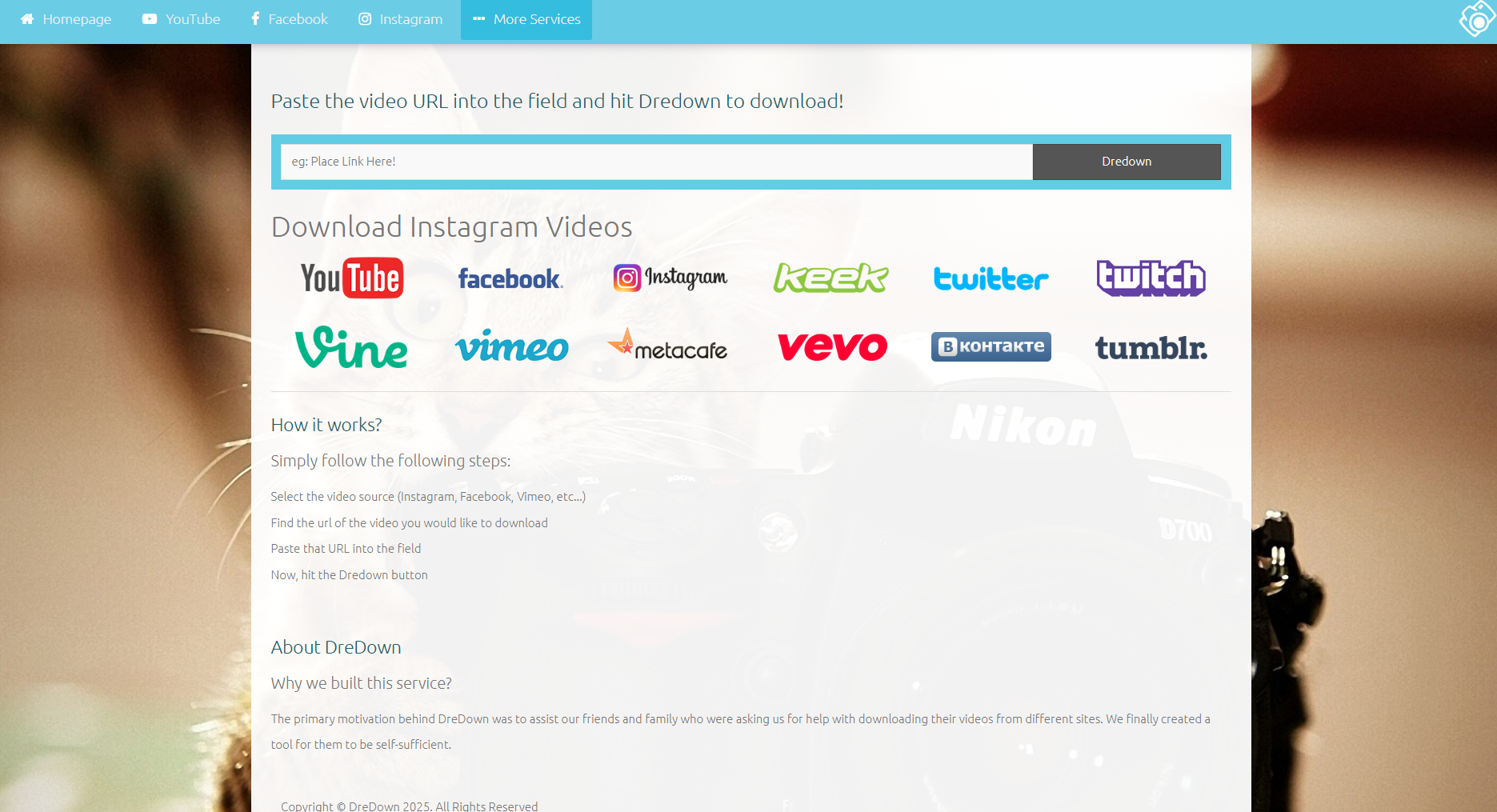
2. SaveTweetVid
- Website: https://www.savetweetvid.com/
- Best for: High-quality video downloads.
- Key Features:
- Allows downloading videos in HD quality.
- Easy to use on both desktop and mobile browsers.
- Works with Twitter, and even supports downloading GIFs.
- Use Case: Best for users who need to save high-quality videos for personal viewing or for projects, ensuring that the content looks great when played on different devices.
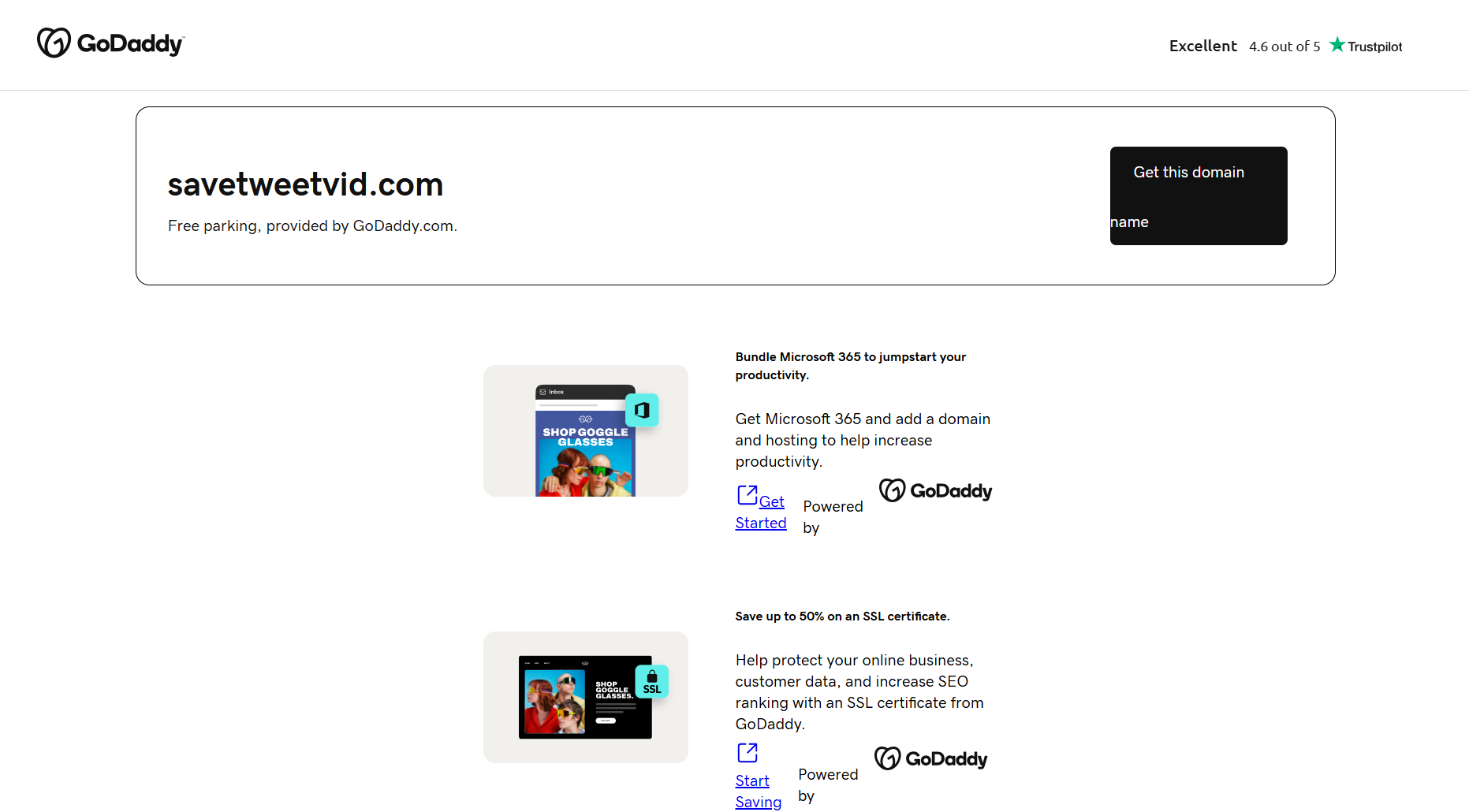
3. Twitter Video Downloader
- Website: https://www.twittervideodownloader.com/
- Best for: Bulk downloads and a straightforward interface.
- Key Features:
- Supports high-definition downloads.
- No sign-ups or software installation required.
- Fast and easy to use for saving multiple videos at once.
- Use Case: Excellent for social media managers or content creators who want to download multiple Twitter videos quickly for reuse or sharing across different platforms.
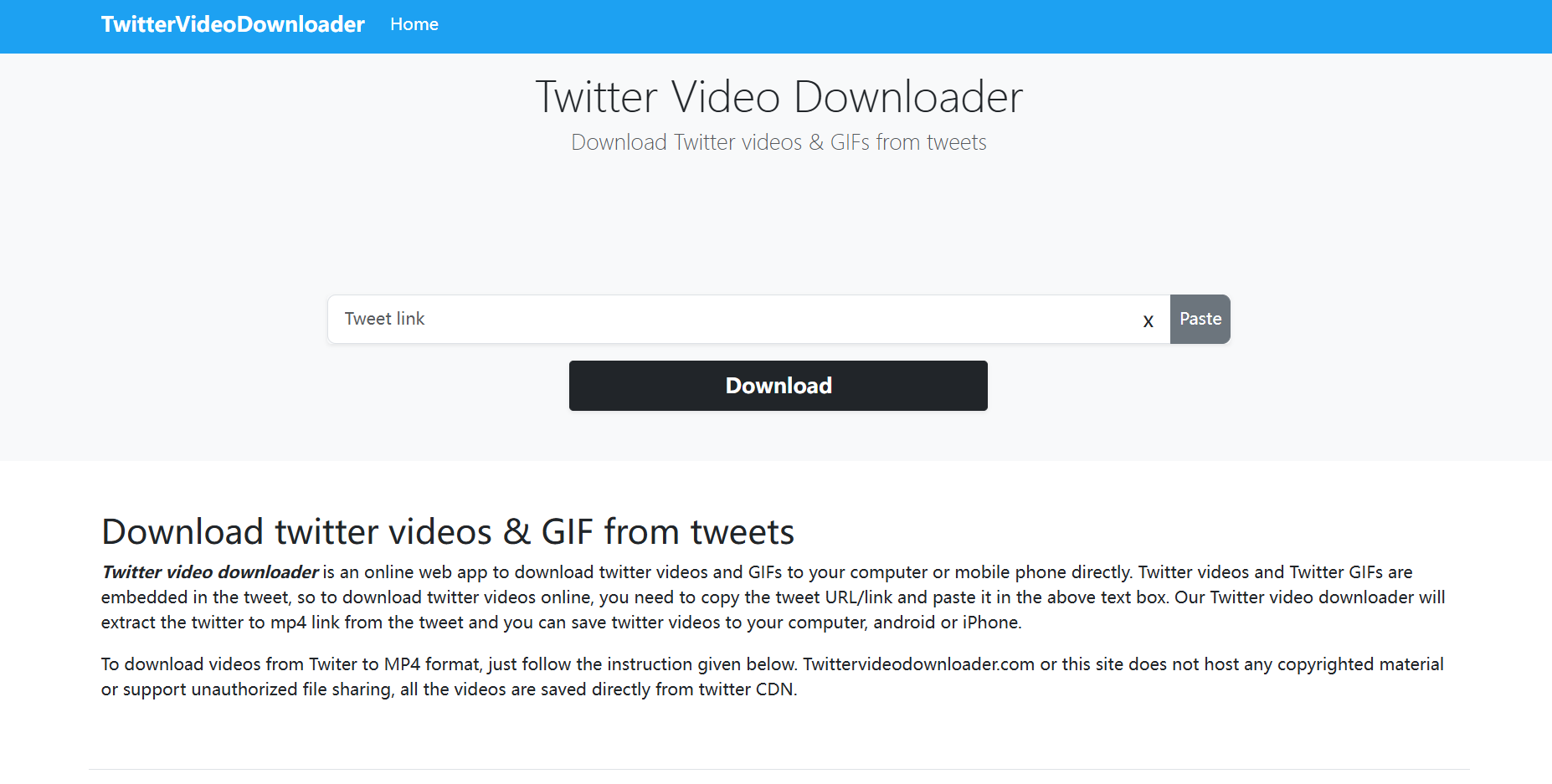
4. GetTwitterVideo
- Website: https://www.gettwittervideo.com/
- Best for: Quick and simple video saving.
- Key Features:
- No registration is needed.
- Downloads in multiple formats.
- Works smoothly on mobile devices.
- Use Case: Perfect for users who want to save videos directly to their phones or computers without any hassle. It’s ideal for quick personal use or saving viral content to watch later.
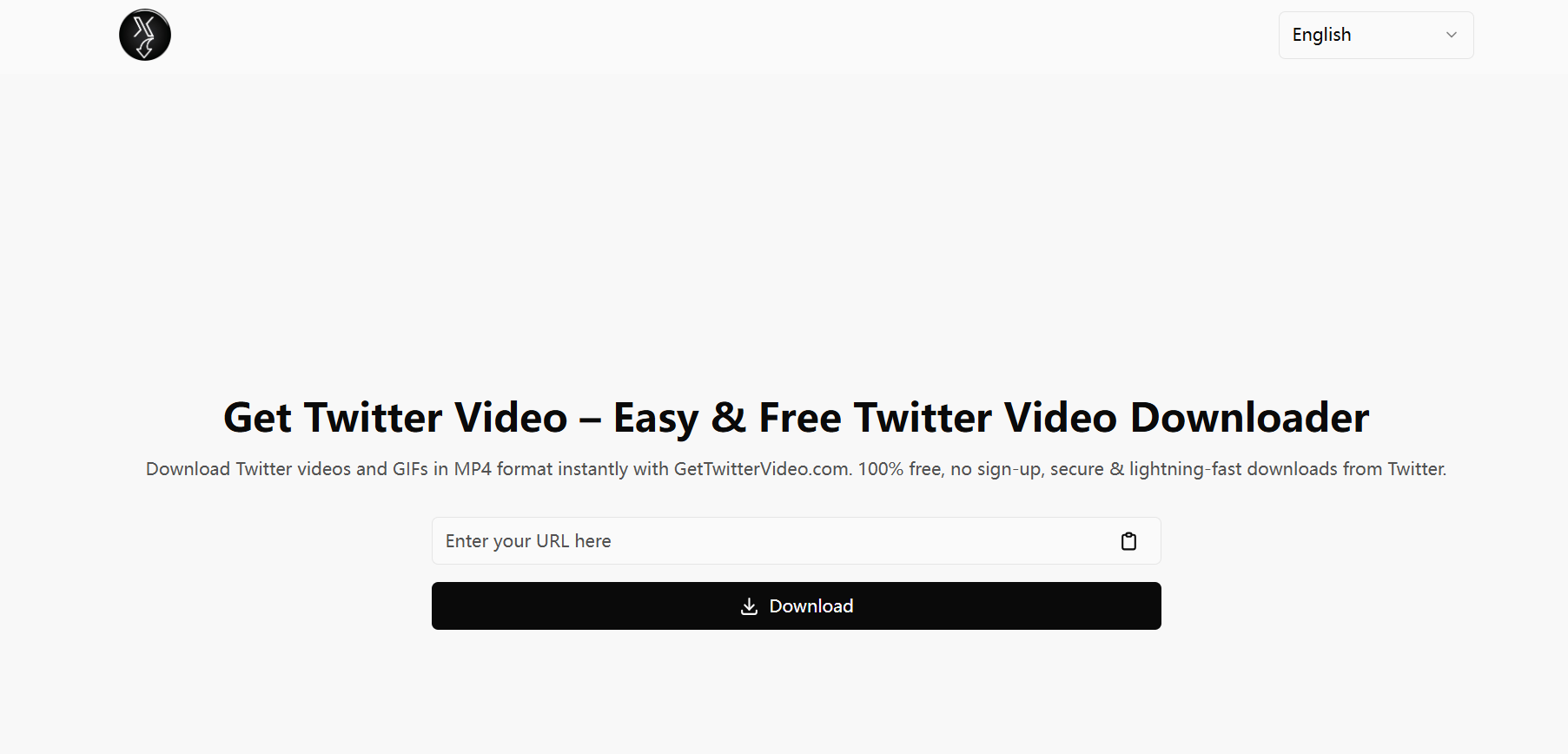
5. SSSTwitter
- Website: https://ssstwitter.com/
- Best for: Multiple format support and HD quality.
- Key Features:
- Fast download speeds.
- HD video downloads in MP4 and audio options in MP3.
- Clean, easy-to-navigate interface.
- Use Case: Great for users who want to download both video and audio from Twitter. Whether for archiving content or sharing with friends, SSSTwitter makes saving media fast and reliable.
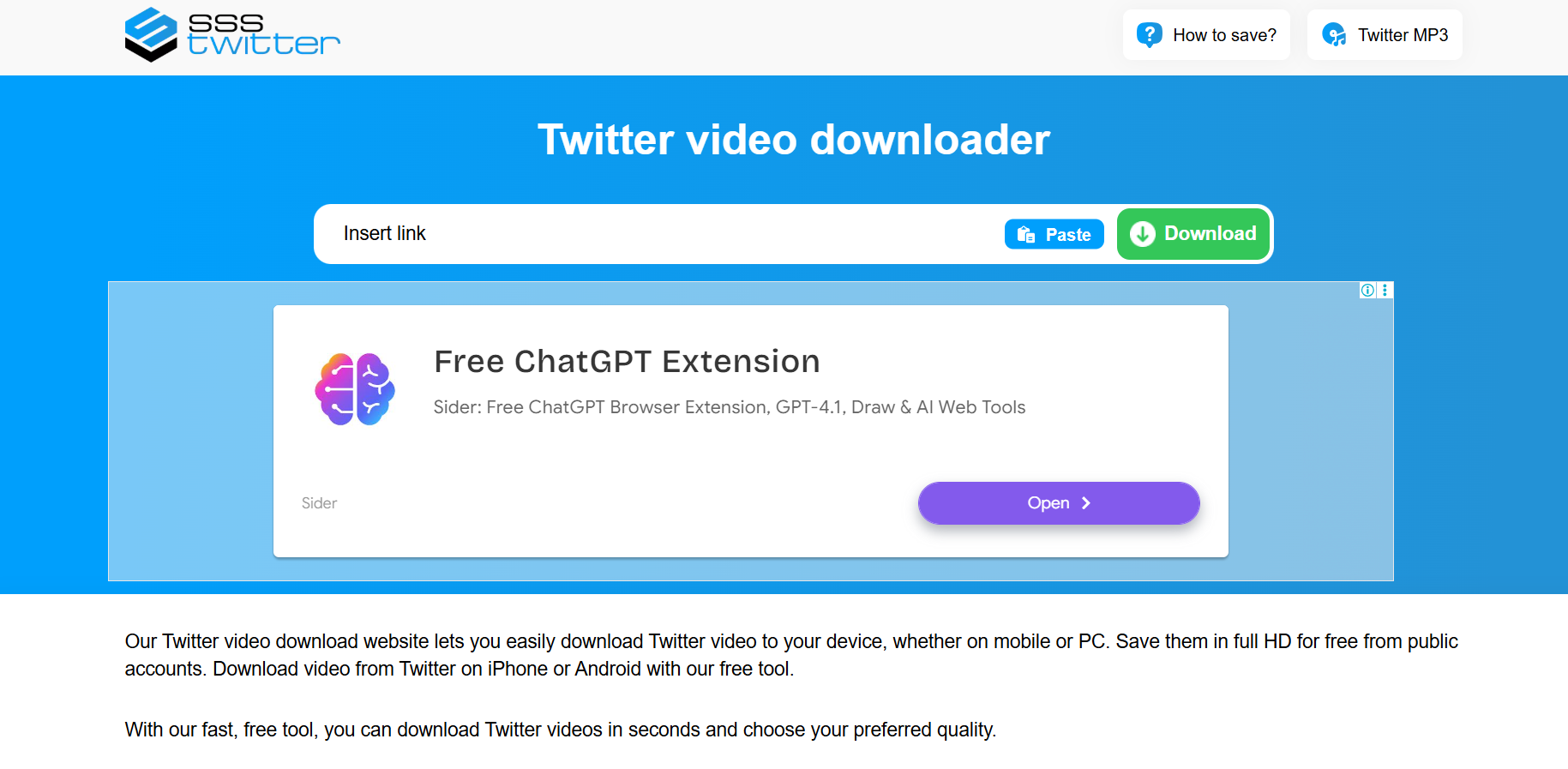
These Twitter video downloader online tools are excellent options for saving your favorite Twitter videos, whether for personal enjoyment, sharing, or professional use. Each tool is free to use, quick, and doesn’t require any complicated setups, making them perfect for everyday users or businesses that need to download Twitter content regularly.
Top 2 Apps That Download Videos from Twitter
In addition to online tools, you can also use apps that download videos from Twitter directly to your mobile device. Here are two of the best apps for downloading Twitter videos, along with their pros and cons.
- Best for: High-quality video downloads and bulk downloading.
- Pros:
- Supports HD and 4K video downloads: You can download Twitter videos in excellent quality.
- Batch download: Allows you to download multiple videos at once, saving time.
- Cross-platform: Works on both Windows and Mac.
- Cons:
- Paid features: Some advanced features require a premium version.
- Not available on mobile: This app is only available for desktop users.
Summary: If you're looking for a Twitter video downloader app that supports HD and 4K downloads, and you need to save multiple videos at once, 4K Video Downloader is a great choice. However, the free version has some limitations, and it only works on desktop devices.
2. T Downloader (IOS)
- Best for: Quick downloads on iOS devices.
- Pros:
- Easy to use: Simple interface for downloading videos with just a few taps.
- No ads: Unlike some other apps, it doesn’t have annoying ads.
- Supports multiple formats: Download videos in various formats including MP4.
- Cons:
- Only available for iOS: If you're using Android, this app won't work.
- Limited features: Some features, like video quality selection, are not available.
Summary: T Downloader is an ideal app that downloads videos from Twitter for iPhone users who want a quick and easy way to save videos without ads. It’s simple but lacks some advanced features like video quality control.
Both of these apps provide a great way to save Twitter videos directly to your device. 4K Video Downloader is best for users who need higher-quality downloads and batch processing, while T Downloader is perfect for those looking for a straightforward option on iOS. Choose the one that fits your needs and enjoy saving your favorite Twitter content.
App vs. Online Twitter Video Downloaders: Which Is Better?
Both app-based and online Twitter video downloader tools offer unique advantages. Deciding between them depends on your needs and preferences. Here’s a comparison to help you choose the best option:
1. App-Based Downloaders
- Best for: Users who want offline access and frequent downloads.
- Pros:
- Offline use: Apps like 4K Video Downloader or T Downloader let you download videos from Twitter even when you’re not connected to the internet.
- Faster downloads: Once the app is installed, downloading videos is often quicker compared to online tools, making it a good Twitter video downloader for frequent use.
- More features: Many apps offer extra features like batch downloading, video editing, and format conversion.
- Cons:
- Requires installation: Apps need to be downloaded and installed, which can take up storage space.
- Device limitations: Some apps, like T Downloader, are only available on specific devices (e.g., iOS). This could be a drawback for Android users looking for an app that downloads videos from Twitter.
2. Online Twitter Video Downloaders
- Best for: Users who need a quick, no-installation solution.
- Pros:
- No installation required: Simply visit the website and start downloading immediately. No need to take up storage on your device. This makes Twitter video downloader online tools very convenient.
- Convenience: Can be used on any device with a browser, making it easy to access from your phone, tablet, or computer.
- Simple to use: Just paste the video URL and click download, with minimal steps.
- Cons:
- Requires an internet connection: Unlike apps, online Twitter video downloader tools need you to be connected to the internet to work.
- Limited features: Many online tools offer basic downloads without extra options like video quality control or batch downloads.
Conclusion
- Choose an app like 4K Video Downloader or T Downloader if you plan to download videos regularly, need offline access, or want more advanced features. It’s a perfect app that downloads videos from Twitter.
- Choose an online downloader if you want a quick, no-fuss solution without needing to install anything. Tools like SaveTweetVid are ideal for this.
Both options are great depending on your needs, so you can pick the one that suits your downloading habits best!
How to Use a Twitter Video Downloader (Step-by-Step)
Using a Twitter video downloader is easy and fast. Whether you’re using an app that downloads videos from Twitter or an online downloader, the steps are simple. Here's how you can do it:
Step 1: Copy the Twitter Video URL
- Find the video you want to download on Twitter.
- Click on the Share button and select Copy Link to get the URL.
Step 2: Paste the URL into the Downloader
- Open your Twitter video downloader online tool or app that downloads videos from Twitter.
- Paste the copied URL into the text box or input field.
Step 3: Click the Download Button
- After pasting the URL, click the Download button.
- The video will start downloading to your device.
Step 4: Enjoy Your Video
- Once the video is downloaded, you can watch it offline or share it as needed.
These simple steps make it quick and easy to use any Twitter video downloader.
FAQ (Frequently Asked Questions)
Q1: How can I download Twitter videos on my iPhone?
To download Twitter videos on your iPhone, you can use an app that downloads videos from Twitter, such as T Downloader. Simply copy the video link from Twitter, paste it into the app, and download it directly to your device. If you prefer not to install an app, you can use a Twitter video downloader online tool through your mobile browser.
Q2: Can I download Twitter videos in MP4 format?
Yes, most Twitter video downloader tools support MP4 downloads. When using a Twitter video downloader online or app, you’ll be able to choose MP4 as the format during the download process.
Q3: Are there any apps to download Twitter videos?
Yes, there are several apps available for downloading Twitter videos. 4K Video Downloader is a popular choice for desktop, while T Downloader works well on iOS devices. These apps allow you to easily save Twitter videos with just a few taps or clicks.
Q4: How can I download videos from other social platforms like Facebook or Instagram?
There are specific downloaders for other platforms as well. For example, Facebook video downloader and Instagram video downloader tools work just like a Twitter video downloader, allowing you to copy and paste the video URL for easy downloading.
Q5: Can I download GIFs from Twitter?
Yes, you can. There are Twitter GIF downloader tools that allow you to download GIFs directly from Twitter, just as you would with videos.
Q6: How do I download Twitter videos without installing an app?
You can use Twitter video downloader online tools, which allow you to download videos directly from Twitter without the need for an app. Simply copy the video URL, paste it into the tool, and the video will be available for download in a few seconds.
Conclusion
In conclusion, a Twitter video downloader is a simple and effective tool to save videos from Twitter to your device. Whether you use an online downloader or an app that downloads videos from Twitter, there are plenty of options available. With just a few easy steps, you can quickly download videos for personal use, sharing, or future reference.
For fast downloads without installation, Twitter video downloader online tools work great, while apps like T Downloader and 4K Video Downloader offer more features for mobile and desktop users. Be sure to choose the downloader that best fits your needs based on video quality and device compatibility.
Start downloading your favorite Twitter content now, whether for fun or business, and enjoy easy access whenever you need it.