Telegram is a fast and secure messaging app. But in some countries, it's blocked or limited. If you live in places like Iran, or need a telegram proxy for access, you may find it hard to connect. This is where using a proxy for Telegram becomes helpful.
A telegram proxy lets you bypass restrictions and use the app without problems. It hides your real location and helps you access Telegram, even if your internet provider blocks it. Many people search for solutions to get around these restrictions quickly and safely.
The good news is, setting up a proxy is simple. You don’t need to be a tech expert. In this guide, we’ll explain everything step by step—what a proxy is, which one to choose, and how to use it on your phone or computer.
Let’s start by understanding why Telegram gets blocked and why proxies are the best solution.
What Is a Proxy on Telegram?
A telegram proxy is a tool that helps you connect to Telegram when the app is blocked in your country or network. Some governments or internet providers limit access to Telegram. This often happens in places like Iran, China, or even for users looking for a proxy for Telegram in restricted areas.
So, what is a proxy on Telegram exactly? It works like a middleman. Instead of connecting directly to Telegram servers, your device connects to the proxy first. Then, the proxy talks to Telegram for you. This hides your real IP address and helps you avoid local blocks.
Telegram supports two main types of proxies: SOCKS5 and MTProto.
- SOCKS5 is simple, fast, and used in many apps.
- MTProto is Telegram’s own protocol. It is built for better security and speed, especially when other options fail.
Many users ask if a proxy is better than a VPN. In most cases, a proxy for Telegram is faster and easier. It also doesn’t slow down your internet as much. While VPNs encrypt all your traffic, proxies only work for Telegram. So if you only need to unlock this one app, a telegram proxy setup is the smarter choice.
Some tools can also help automate the setup, but don’t worry—you don’t need to be a tech expert. We’ll show you how to do it step by step in the next section.

Why Do You Need a Proxy for Telegram?
- To Access Telegram When It's Blocked
In some places, Telegram just doesn’t open. You might see loading issues or message failures. This happens when the app is blocked by your country, your school, or your office network. A proxy helps you get around these blocks. It connects you to Telegram through a different route. So even if your regular internet path is blocked, you can still send messages, read news, and stay in touch. - To Get Better Speed, Privacy, and Flexibility
A proxy gives you more than just access. It can make your connection faster than using a VPN. It also hides your real IP address, which adds a layer of privacy. And if you want more control, there are tools and setups for different needs—from simple one-click proxies to more advanced options. Of course, proxies also have limits. Some free ones are slow or unstable. But with the right setup, a proxy gives you freedom to use Telegram the way you want.
How to Use Proxy for Telegram: Step-by-Step Setup Guide
Setting up a Telegram proxy is easier than you might think. You don’t need any special tools. You just need a working proxy and the Telegram app. Follow these simple steps based on your device.
On Mobile (Android / iOS)
- Open the Telegram app
Tap the menu (or settings) in the corner of the screen. - Go to "Data and Storage"
Scroll down and find the “Proxy Settings” option. - Turn on "Use Proxy"
Tap it to enable proxy mode. - Choose Proxy Type
Select either SOCKS5 or MTProto, based on what you have. - Enter the Proxy Details
Add the server IP, port, and username/password if needed. - Save and Connect
Once done, Telegram will try to connect through the proxy.
That’s it. You’ve now set up a proxy for Telegram on your phone.
On Desktop (Windows / macOS)
- Open Telegram Desktop
Click the three lines in the top-left corner. - Go to "Settings" > "Advanced"
Scroll to find “Connection Type” or “Proxy Settings.” - Enable Proxy Use
Click to turn on proxy mode. - Select SOCKS5 or MTProto
Choose the type of Telegram proxy you prefer. - Add Proxy Info
Enter the IP address, port, and credentials if required. - Save and Test
Telegram will reconnect through your new proxy settings.
Now you're ready to chat, share, and connect—no matter where you are.
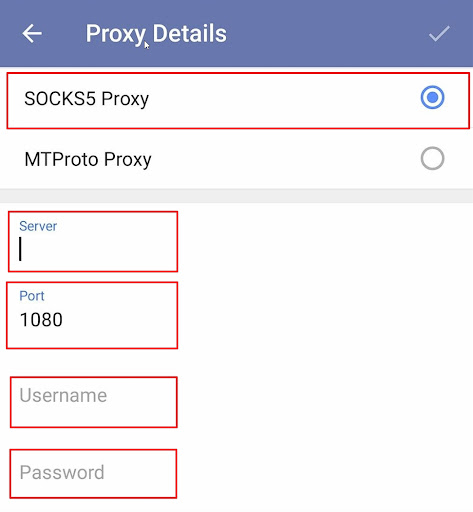
Free vs Paid Telegram Proxies: What Should You Choose?
After learning how to set up a telegram proxy, it’s important to pick the right kind. Should you use a free proxy or a paid one? Both have their pros and cons. Let’s break them down clearly.
Free Proxies Pros
- No Cost at All
You don’t need to pay. Many free proxy for Telegram servers are available online. Just copy the settings, and you’re ready to go. This is great if you’re on a tight budget or only need short-term access. - Quick to Try
Free proxies are easy to test. You can switch between different servers until you find one that works for your network. - Great for Light Use
If you only use Telegram to check messages or chat with friends, a free telegram proxy may be enough.
Free Proxies Cons
- Slow and Unstable
Free proxy for Telegram servers often get crowded. That means slower speed, frequent disconnections, or delays when sending messages, media, or voice notes. - Low Privacy and No Guarantee
Many free proxies do not use encryption. Some might track your online activity, inject ads, or even expose your data. Since they’re free, there’s no support if something goes wrong. - Short Lifespan
Free servers come and go. A working telegram proxy address today might stop working tomorrow. This can be frustrating if you rely on Telegram daily. - Not Ideal for Advanced Tools
Free proxies may not work well with advanced tools that need stable, high-speed access. They’re better for simple use only.
Paid Proxies Pros
- Fast and Reliable Connection
Paid proxies offer higher speed and better uptime. You can watch Telegram videos, join large channels, or use voice chats without lag or drops. - Stronger Privacy and Security
Reputable proxy for Telegram providers use encrypted connections and never log your data. This keeps your messages and identity safe—especially if you’re in a country with strict online rules. - Consistent and Stable Access
Paid proxies are monitored and maintained. If one server goes down, backup servers are available. You won’t have to keep searching for working IPs. - Better for Work and Multi-Account Use
If you run a business, manage Telegram channels, or use automation tools, paid telegram proxy setups are a must. They support more connections and reduce the risk of account bans. - Compatible with Expert Tools
Paid proxies work well with advanced setups that help manage traffic or scale operations securely.
Paid Proxies Cons
- You Need to Pay
Most services charge a monthly or yearly fee. This may not be ideal if you only use Telegram casually. - Some Setup Required
While many services offer guides, beginners may need time to understand settings like IPs, ports, and authentication.
If you only need short-term Telegram access or want to test the waters, a free telegram proxy might work. But if you care about speed, security, and daily use—especially with multiple accounts or tools—then a paid proxy for Telegram setup is the better, safer, and smarter choice.
Use DICloak for Safer Proxy Setup and Smarter Account Management
Once you choose the right Telegram proxy, the next step is using it in a safe and smart way. This is where DICloak comes in. It’s not just a browser—it’s a powerful tool for managing proxies with more privacy and control.
Stronger Privacy with Proxy Configuration
- DICloak lets you set up your own SOCKS5 proxy for Telegram directly in the browser. Whether you're using a free or paid proxy, it helps route your traffic safely without revealing your real IP address or device fingerprint. This gives you stronger privacy, especially if you're connecting from a country with internet restrictions or strict surveillance. Unlike some tools, DICloak doesn’t leak hidden data, so your Telegram activity stays secure and protected.
If you’re managing more than one Telegram account—for work, support, or multiple communities—things can get complicated. But with DICloak, it becomes simple and secure.
Manage Multiple Telegram Accounts Safely
- Isolated profiles for each account
DICloak lets you create multiple browser profiles, and each one runs separately. Every profile has its own cookies, session data, and browser settings. This keeps your Telegram accounts fully isolated, like they are on different devices. - Custom proxy setup for stronger privacy
Each profile can be linked to a different telegram proxy. This allows you to connect multiple accounts without them interfering with each other. It helps protect your real IP and keeps every account private and completely separate.
With DICloak, managing multiple Telegram accounts becomes safer, cleaner, and much easier.
How to Test and Troubleshoot Telegram Proxy
After setting up your telegram proxy, it’s important to make sure it works. A quick way to test is by opening Telegram and checking your connection. If messages send and load normally, your proxy for Telegram is active.
But sometimes, things don’t work as expected. Here’s what you can try if Telegram fails to connect:
- Check the proxy address and port. Make sure there are no typos.
- Test another proxy. Some servers stop working or become too slow. Try a different one from a trusted source.
- Restart the app. Close and reopen Telegram to reset the connection.
- Check your internet. A weak or blocked network can stop the proxy from working.
- Switch from Wi-Fi to mobile data (or vice versa) to see if the issue is local.
If you still can’t connect, try removing the current proxy for Telegram and entering a new one. Some apps like DICloak also offer better ways to test and manage multiple proxies safely.
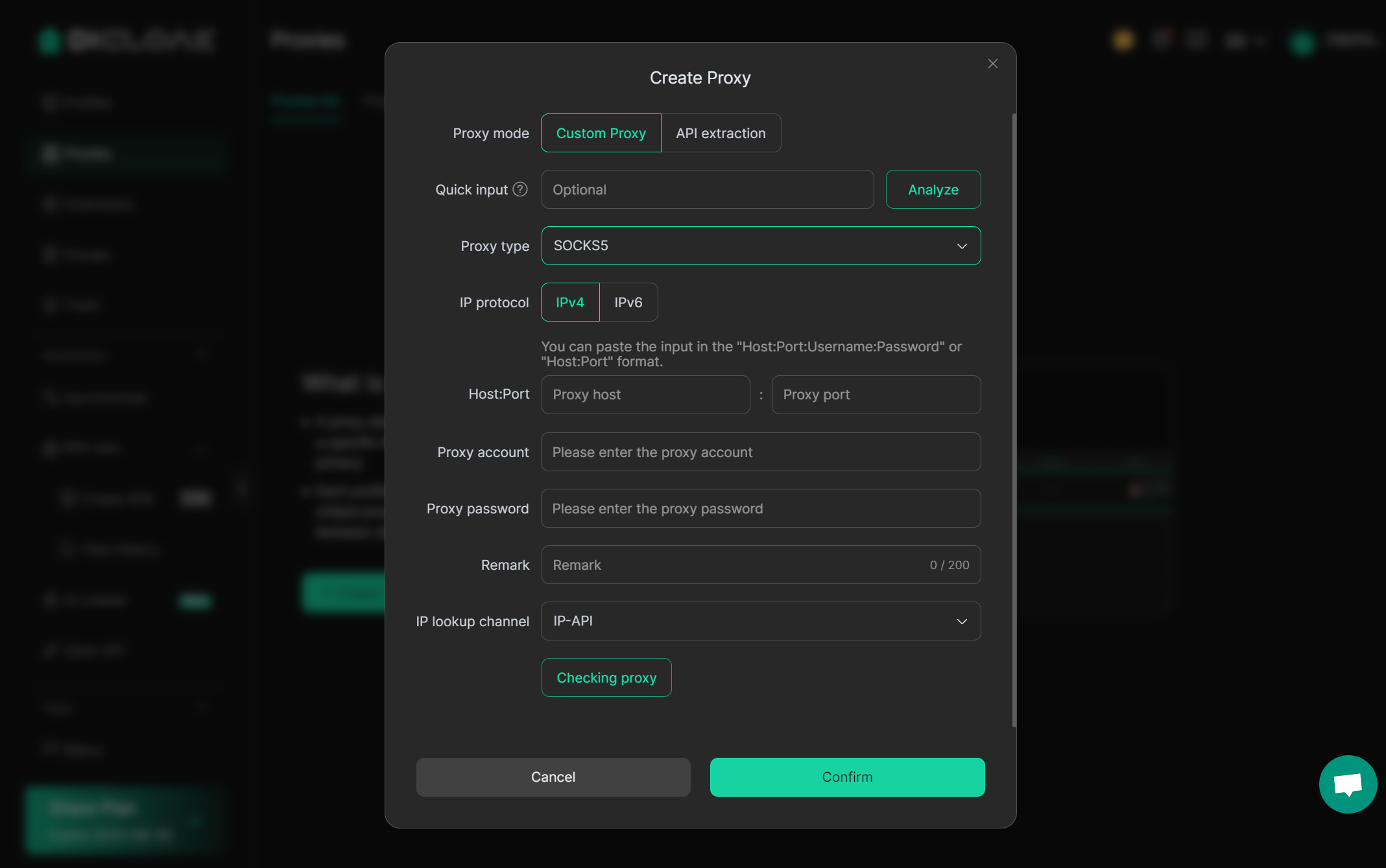
How to Disable or Change a Proxy in Telegram
If you no longer need a telegram proxy, or if you want to switch to a different one, turning it off is easy.
On mobile or desktop:
- Open the Telegram app.
- Go to Settings > Data and Storage > Proxy Settings.
- Turn off "Use Proxy" or delete the current setup.
- To switch proxies, just enter the new IP and port, then save.
Once the proxy is removed, Telegram will connect through your regular internet again. If you ever need to go back to a proxy Telegram setup, you can re-add it anytime. Keeping this flexible lets you choose the best option for your speed, privacy, and location.
FAQs – Common Questions About Telegram Proxy
- What does “Use Proxy” mean on Telegram?
It means Telegram will route your connection through a proxy server instead of your normal internet. This helps you bypass restrictions and access Telegram if it’s blocked in your area. - What is a proxy on Telegram?
A Telegram proxy is a middle server that helps you connect to Telegram when it’s blocked. It hides your real IP and gives you access through a different, unblocked route. - Why is Telegram asking me to use a proxy?
Telegram may suggest using a proxy if your current network is blocked or unstable. It helps restore access and improve performance, especially in countries with strong internet restrictions. - Can I use different proxies for different Telegram accounts?
Yes. With tools like DICloak, you can run each account in a separate profile. Each one can use its own Telegram proxy to stay private and avoid being linked or banned.
Final Thoughts
A Telegram proxy is a simple way to stay connected when Telegram is blocked or limited. Whether you're using a free or paid option, setting it up is easy—and with the right tools, it’s also secure. If you care about privacy or manage multiple accounts, tools like DICloak give you more control. You can set up a proxy for Telegram, protect your identity, and keep every account safe in its own profile. In today’s online world, that kind of flexibility matters. With the right setup, Telegram stays open—anytime, anywhere.