Education has transcended the traditional classroom boundaries,where it increasingly relies on digital platforms, ensuring uninterrupted access to educational resources is paramount. With the rise of remote learning and the increasing reliance on online resources, students and educators alike are seeking ways to access educational materials seamlessly, regardless of their location. This is where school proxies come into play, offering a solution that bridges the gap between geographical limitations and educational opportunities
What is a School Proxy?
A school proxy is a specialized server that acts as an intermediary between a student's device and the internet. It allows users to access educational resources and websites that might otherwise be restricted due to geographical or network limitations. By routing internet traffic through these proxy servers, students can bypass filters and access the content they need for their studies.
Benefits of Using School Proxies
- Unrestricted Access to Educational Resources: School proxies enable students to access a wide range of educational websites, online libraries, and research databases that may be blocked or restricted in certain regions or on specific networks. This unrestricted access ensures that students can conduct thorough research and complete their assignments without hindrance. For instance, access to international research journals, which may be restricted due to licensing agreements, becomes possible, allowing for a richer and more diverse educational experience.
- Enhanced Privacy and Security: When using a school proxy, students' online activities are masked, providing an additional layer of privacy. This is particularly important when accessing sensitive educational materials or conducting research on controversial topics. By ensuring that their internet traffic is encrypted, students can protect their personal information and browsing history from potential cyber threats and unauthorized access.
- Improved Internet Speed: In some cases, school proxies can actually improve internet speeds by caching frequently accessed content. This means that popular educational resources load faster, enhancing the overall learning experience. For example, if a large number of students frequently access the same online textbook or resource, the proxy can store a local copy, reducing load times and conserving bandwidth.
- Bypass Geographical Restrictions: For international students or those studying abroad, school proxies can be invaluable in accessing region-locked educational content. This ensures that all students have equal access to learning materials, regardless of their physical location. This is especially useful for accessing government or institution-specific resources that might only be available to users within certain geographical boundaries.
Applications of School Proxies
- Accessing Academic Journals and Research Papers: Many academic journals and research databases restrict access based on location or institutional subscriptions. School proxies allow students and educators to bypass these restrictions and gain access to a wealth of academic literature, enhancing the quality and scope of their research. This is crucial for maintaining academic rigor and ensuring that students and researchers can stay updated with the latest findings in their fields.
- Online Learning Platforms: Online learning platforms often have region-specific content restrictions. With school proxies, students can access these platforms from anywhere, ensuring continuous learning without interruptions due to geographical barriers. This includes accessing course materials, video lectures, and interactive assignments that are essential for a complete educational experience.
- Collaborative Projects and Research: For collaborative academic projects involving participants from different regions, school proxies ensure that all team members have equal access to necessary resources. This facilitates smoother collaboration and more efficient project management. Whether it's accessing shared databases, communication tools, or project management software, school proxies help maintain seamless connectivity.
- Educational Content Curation: Teachers and educational content creators can use school proxies to gather diverse educational materials from various sources. This allows them to curate comprehensive and varied content for their students, enriching the learning experience. By accessing a wide range of resources, educators can provide more nuanced and well-rounded teaching materials.
Best proxy sites for educational purposes
HideMyAss
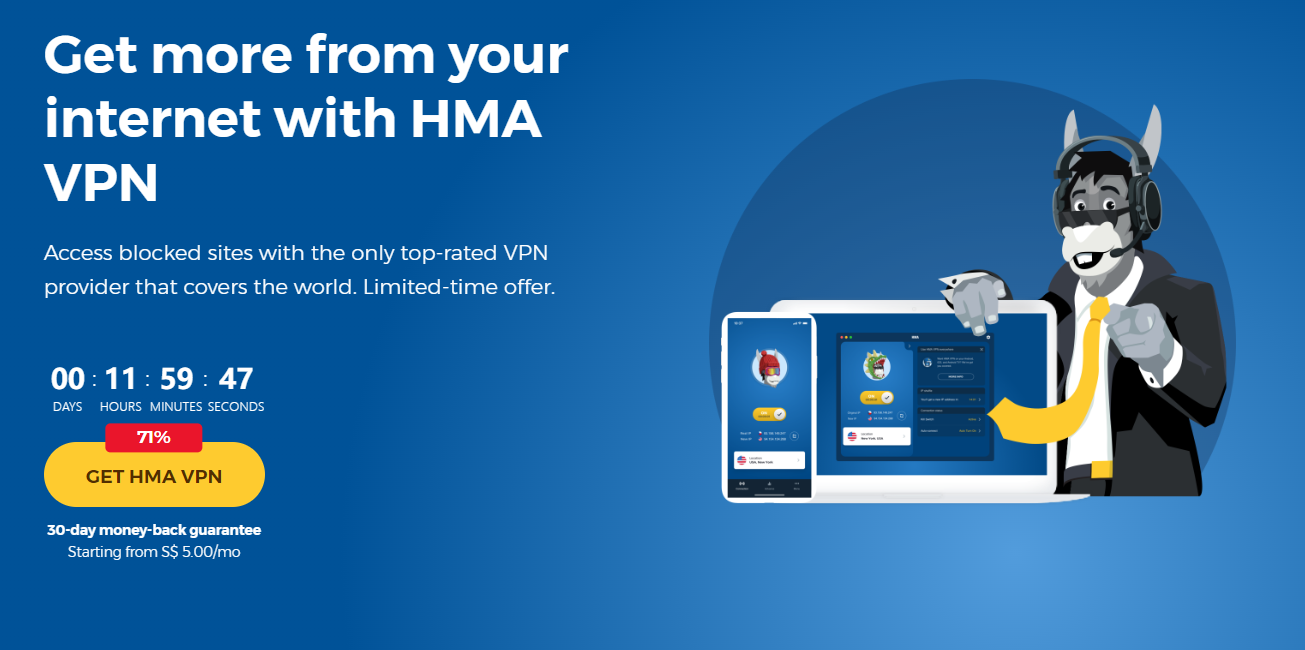
HideMyAss is a secure proxy service that helps kids unblock websites at school while keeping their devices safe from hackers and snoopers. This tool also speeds up internet access and works with all PC web browsers. By masking the user's location, HideMyAss makes it possible to access any website from anywhere.
Proxify
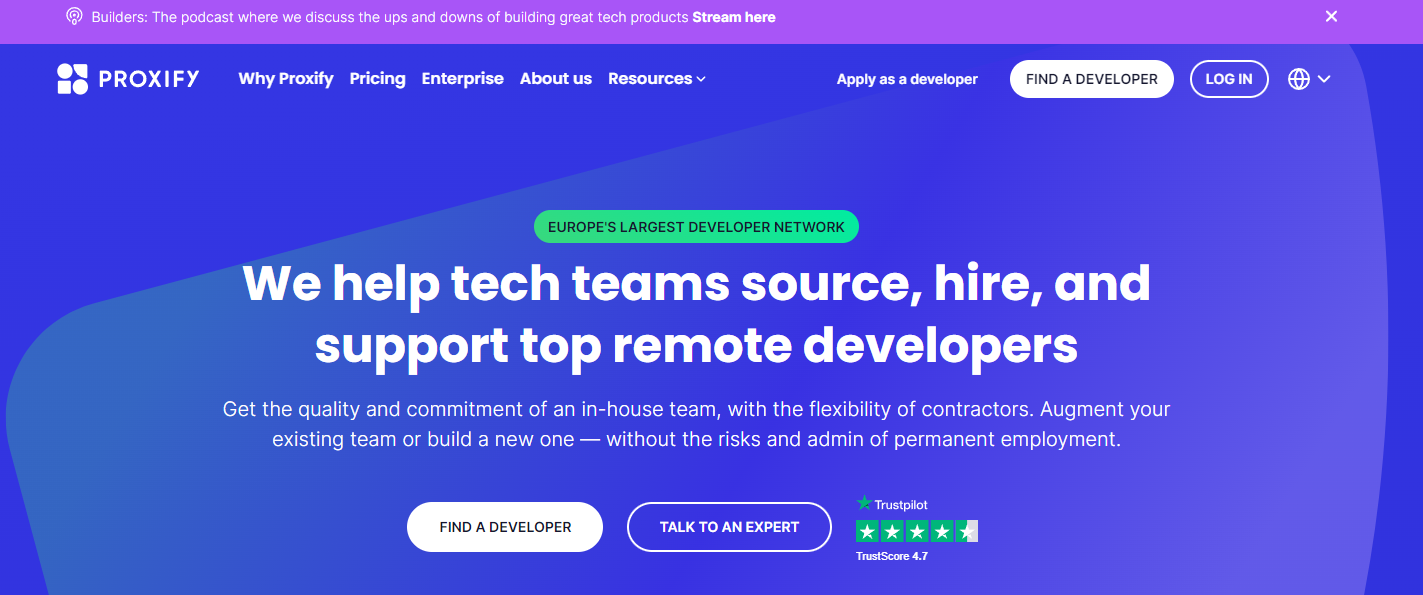
Proxify is a highly popular website among school students because it allows anonymous browsing by hiding the user’s real IP address. This means students can surf the internet without revealing their identity. Proxify makes it possible for users to access the internet from any location and supports over 1300 websites, ensuring students can reach a wide range of online resources and educational content without restrictions.
Kproxy

Kproxy is a free proxy service used to access websites that are blocked by school authorities. It allows users to bypass these restrictions and visit any site from any location. Kproxy also protects users when they are on public WiFi networks, keeping their passwords, credit card information, and other important data safe.
UnblockMyWeb

UnblockMyWeb is a great tool for accessing websites blocked by schools. It allows users to visit all sites, including YouTube and social networking sites that might be restricted. The service is free and provides unrestricted access to many websites, making it perfect as a primary proxy website for school use.
SSL Unblocker
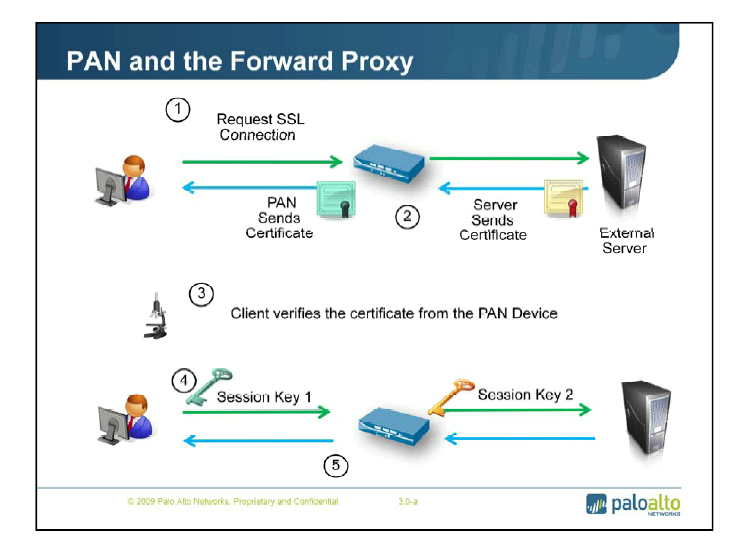
SSL Unblocker enhances online privacy and security for users by encrypting the contents of web pages before they are transmitted to the user's computer. It safeguards against breaches by concealing the user's IP address and location. This method is highly effective for bypassing and accessing blocked websites.
Can I use the same proxy settings for multiple Wi-Fi networks
Sadly, you cannot automatically use the same proxy settings for multiple Wi-Fi networks without some configuration. However, there are ways to set up different proxy settings for different networks:
- Create separate network locations: On macOS, you can create different network locations with specific proxy settings for each Wi-Fi network you connect to. This allows you to switch between configurations easily.
- Use a script or tool: For automatic switching, you can use a script or tool that detects the Wi-Fi network you're connected to and applies the appropriate proxy settings. For example, on macOS, there's a GitHub project that automatically changes network locations based on the SSID of the Wi-Fi network
- Network-specific configurations: On Windows, you can create separate network profiles for different Wi-Fi networks, each with its own proxy settings. This requires manual switching between profiles when changing networks.
- Multiple network interfaces: In more advanced setups, it's possible to connect to multiple networks simultaneously using different network interfaces, each with its own proxy configuration. However, this is a complex setup and not typically used for everyday scenarios.
To simplify the process of switching between proxy settings for different networks:
- Create separate network locations or profiles for each network you frequently use.
- Name these profiles clearly, possibly matching the Wi-Fi network names.
- When switching networks, select the appropriate profile from your network settings.
- Remember that automatically applying different proxy settings for different networks often requires additional software or scripts, as most operating systems don't have this functionality built-in by default
How to Configure a Proxy Server on Your School Chromebook
- Click on the network icon in the bottom-right corner of your Chromebook screen.
- Select "Settings" or go to the Chrome browser menu and click "Settings".
- In the Settings menu, click on the name of the Wi-Fi network you're connected to.
- Scroll down to find the "Proxy" section and expand it.
- Toggle on "Allow proxies for shared networks" and click "Confirm".
- Next to "Connection type", click the dropdown menu and select "Manual proxy configuration".
- Enter the proxy server address in the "HTTP proxy" box and the port number in the "Port" box. Your school should provide these details.
- If you need to use the same proxy for all protocols, check the box that says "Use the same proxy for all protocols".
- Click "Save" to apply the settings.
It's important to note that you should only set up a proxy server if your school has instructed you to do so or if you have permission. Using unauthorized proxy servers may violate school policies and could potentially lead to security risks.
Note: If you're unsure about the proxy settings or encounter any issues, it's best to consult with your school's IT department for assistance. They can provide the correct proxy information and guide you through the setup process if necessary.
FAQs
1. Are school proxies legal to use?
Yes, school proxies are legal when used for educational purposes and with the permission of the educational institution
2. Can school proxies improve internet speed?
In some cases, yes. School proxies can cache frequently accessed content, potentially improving load times for popular educational resources.
3. How do school proxies enhance student privacy?
School proxies mask students' online activities, providing an additional layer of privacy when accessing educational materials.
4. Can school proxies be used on any device?
Most school proxies are designed to work across various devices, including computers, tablets, and smartphones
5. Are there any risks associated with using school proxies?
While generally safe, improper use of school proxies can potentially expose users to security risks. It's important to follow the guidelines set by the educational institution