Choosing the right marketing tool is a lot like picking a business partner. You want something that works well, fits your style, and helps you grow. Many marketers end up looking at HubSpot vs RecurPost because both have loyal users and proven results. But they are built for different goals.
HubSpot offers a complete marketing platform with CRM, email campaigns, automation, and detailed analytics. RecurPost focuses on social media scheduling and evergreen content, making it easy to keep your audience engaged without constant manual posting.
In this guide, we’ll break down HubSpot vs RecurPost in a clear, simple way. We’ll compare their features, pricing, ease of use, and real-world performance. We’ll also touch on safe multi-account management, so you can choose the tool that truly fits your business needs.
HubSpot vs RecurPost Overview
Before choosing between these two tools, it’s important to understand what each one offers and how they fit into different marketing strategies. The HubSpot vs RecurPost comparison often comes up because both help businesses manage marketing activities, but they focus on different needs.
- HubSpot – All-in-One Marketing Platform
- Core Purpose: HubSpot is built as a complete inbound marketing and sales platform that helps businesses attract, engage, and convert customers. Instead of relying on separate tools for email, social media, ads, and customer management, HubSpot brings everything into one connected system. This central hub allows marketing, sales, and customer service teams to work together without switching between multiple apps.
- Main Features:
- CRM Integration – built-in customer relationship management to track leads and sales.
- Email Marketing – create, send, and track email campaigns.
- Marketing Automation – workflows to nurture leads and segment audiences.
- Ad Management – manage Facebook, Google, and LinkedIn ads from one place.
- Advanced Analytics – track ROI, customer behavior, and campaign performance in detail.
- Best For: Medium to large businesses, agencies, and teams that want to connect multiple marketing channels into one platform.
- Price Range: Free version available; paid plans start around $50/month and increase with more contacts and advanced features.
2. RecurPost – Social Media Management Tool
- Core Purpose: RecurPost is designed as a lightweight social media management tool that keeps business accounts active without constant manual posting. The platform focuses on scheduling and automating content recycling so brands can maintain a consistent presence online with less effort.
- Main Features:
- Post Scheduling – plan and schedule content across platforms like Facebook, LinkedIn, Twitter, and Instagram.
- Evergreen Content Recycling – automatically reuse posts from a content library to keep feeds active.
- Social Inbox – manage and reply to comments and messages from different platforms in one dashboard.
- Basic Analytics – view engagement, reach, and post performance reports.
- Best For: Small businesses, freelancers, and social media managers who want a simple way to stay consistent online without extra effort.
- Price Range: Free version available; paid plans start around $9–$12.99/month, making it budget-friendly for smaller teams.

Features Comparison – HubSpot vs RecurPost
When looking at HubSpot vs RecurPost, it’s clear that each platform focuses on different strengths. HubSpot offers a wide range of tools for inbound marketing and sales, while RecurPost is built for simple and effective social media management. Understanding how these features work can help you choose the best fit for your business.
HubSpot Key Features
- CRM (Customer Relationship Management)
HubSpot includes a built-in CRM that stores all customer and lead information in one place. This makes it easier for sales and marketing teams to track every interaction and follow up at the right time. For example, if a customer clicks on an email link, the CRM can log that activity and alert your team. - Email Marketing
HubSpot allows you to design and send professional emails without coding. You can personalize subject lines, segment lists, and track open and click rates. These features help increase engagement and improve conversion rates. - Marketing Automation
Workflows in HubSpot can automate tasks like sending follow-up emails, assigning leads to sales reps, or moving contacts to new stages in the sales funnel. This saves time and reduces the chance of missing important steps. - Ad Management
You can run Facebook, Google, and LinkedIn ads directly from HubSpot. All ad data is connected to your CRM, so you can see which ads bring in the most valuable leads. - Advanced Analytics
HubSpot offers detailed reporting tools. You can track ROI, customer behavior, and campaign results. The analytics dashboard can be customized to show the metrics that matter most to your business.
RecurPost Key Features
- Social Media Scheduling
RecurPost lets you plan and publish posts on multiple platforms like Facebook, LinkedIn, Twitter, and Instagram. You can set a posting calendar so your audience sees fresh content regularly. - Evergreen Content Recycling
Posts that remain relevant over time can be saved in your content library. RecurPost will automatically repost them according to your schedule, keeping your social channels active without creating new content every day. - Social Inbox
This feature combines all your social media messages and comments into one dashboard. It makes it easier to reply quickly and keep conversations going. - Basic Analytics
RecurPost provides simple performance metrics like engagement rates, post reach, and audience growth. These insights help you understand what content works best.
Summary of Differences
- HubSpot covers the full marketing journey from lead capture to sales conversion.
- RecurPost focuses on keeping social media active with minimal effort.
- HubSpot offers deep analytics and CRM integration, while RecurPost keeps reporting simple and easy to understand.
Both tools are effective in their areas, and the right choice depends on your business goals.
Ease of Use and Learning Curve – HubSpot vs RecurPost
When comparing HubSpot vs RecurPost, ease of use is often one of the first things people look at. Both aim to improve marketing efficiency, but the experience of learning and using them is quite different.
- HubSpot
- HubSpot offers an impressive range of tools under one roof, which gives it a lot of power but also makes it more complex for beginners.
- New users often spend time exploring the dashboard, adjusting settings, and understanding how the tools connect with each other.
- To help with onboarding, HubSpot provides clear resources such as video tutorials, a searchable knowledge base, and live chat support.
- Once you get familiar with the system, it becomes a highly efficient platform for running complex, multi-channel campaigns.
- RecurPost
- RecurPost takes a simpler approach, with a clean interface that puts scheduling, content library setup, and analytics within easy reach.
- It’s well-suited for small teams or solo marketers who want a quick setup and minimal learning curve.
- Even someone who has never used a scheduling tool before can start posting in just a few minutes.
Summary – HubSpot requires more time to master but rewards you with deep control and advanced features. RecurPost is quick to learn and perfect for straightforward social media management.
Platform Integration and Expansion Capabilities – HubSpot vs RecurPost
Integration can make or break your workflow. If your marketing tool connects well with the other apps you use, you can save hours of manual work.
- HubSpot
- Known for deep integrations, HubSpot works seamlessly with its own CRM and a large selection of third-party tools.
- It connects directly with ad platforms like Google Ads, Facebook Ads, and LinkedIn Ads, allowing you to manage campaigns and track results from one dashboard.
- It also integrates with customer support systems, eCommerce platforms, and analytics tools, making it a true central hub for marketing and sales activities.
- For companies running multi-department, multi-channel campaigns, these integrations are a major advantage.
- RecurPost
- RecurPost takes a lighter approach to integration. Instead of direct connections to many platforms, it relies on tools like Zapier, which can then link to hundreds of other apps.
- It also works well with Google Sheets, making bulk content uploads simple and fast.
- These integrations are not as deep as HubSpot’s, but they are efficient for social media–focused workflows.
Summary – HubSpot excels in advanced, department-wide integrations, while RecurPost offers quick, lightweight connections that suit smaller teams.
User Reviews and Ratings – HubSpot vs RecurPost
User feedback can reveal how these tools perform in the real world. Review platforms like Capterra and GetApp collect thousands of ratings from verified users, offering a trustworthy view.
- HubSpot
- On Capterra, HubSpot maintains an average rating of around 4.5/5.
- Users often praise its CRM integration, detailed analytics, and marketing automation tools.
- Some reviewers note that the platform feels overwhelming at first due to its many features, but most agree the learning curve is worth it.
- Businesses running large, multi-channel campaigns often highlight HubSpot’s ability to centralize all their activities.
- RecurPost
- RecurPost’s average rating is even higher, around 4.7/5 on Capterra.
- It gets consistent praise for simplicity, a clean interface, and its evergreen content recycling feature that saves hours of manual posting.
- Many small businesses and solo marketers mention it keeps their social feeds active without requiring daily effort.
- Some note the analytics are basic, but still effective for tracking engagement and growth.
Summary – HubSpot wins for depth and scalability, while RecurPost stands out for ease of use and time efficiency.
Pricing Comparison – HubSpot vs RecurPost
Cost plays a big role in the HubSpot vs RecurPost decision. Both have free plans, but their paid tiers reflect their different purposes.
- HubSpot
- The free version includes basic CRM, email tools, and limited marketing features.
- Paid plans start at around $50/month and increase as you add more contacts or advanced capabilities.
- Higher tiers unlock marketing automation, A/B testing, and advanced reporting, making them attractive to larger businesses.
- However, the cost can rise quickly for growing teams with expanding contact lists.
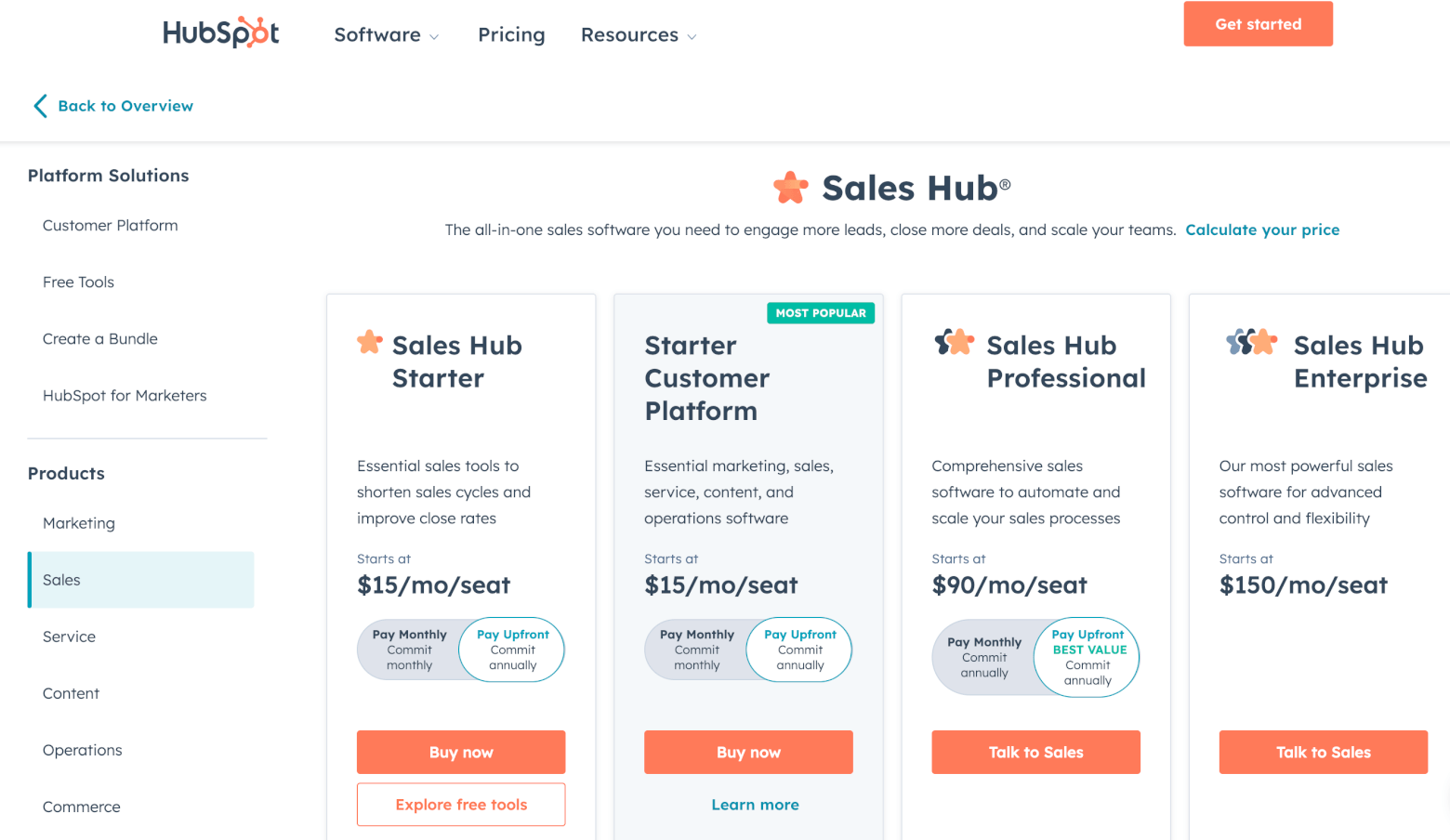
- RecurPost
- The free plan is enough for basic social media scheduling on a small scale.
- Paid plans start at about $9–$12.99/month and include more social accounts, larger content libraries, and greater posting flexibility.
- Even the higher tiers remain affordable, making them appealing to small teams and freelancers.
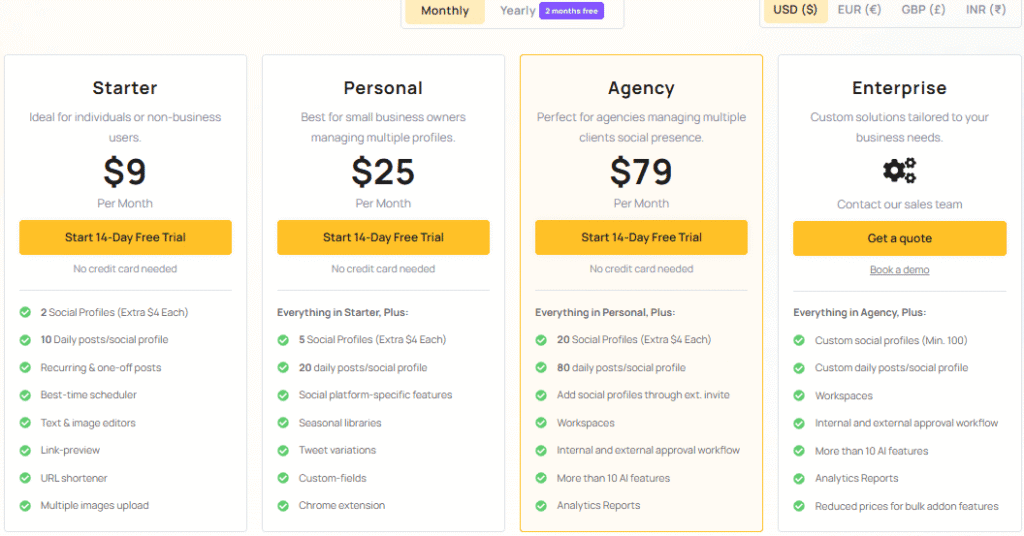
Summary – HubSpot’s pricing matches its role as a full marketing hub with advanced tools. RecurPost’s cost reflects its focus on affordable, efficient social media management.
Risks of Managing Multiple Accounts – HubSpot vs RecurPost
- Account Linking and Platform Bans
- When multiple accounts are accessed from the same IP address or browser fingerprint, platforms may detect a connection between them.
- This can trigger security flags, lead to temporary restrictions, or result in permanent bans that disrupt marketing operations.
- Data Security and Access Control Issues
- In team profiles, sharing passwords to manage accounts increases the risk of data leaks or unauthorized use.
- Without proper access control, sensitive business information and client data can be exposed to potential threats.
These challenges make it clear that a reliable solution is needed to protect account safety and improve efficiency. This is where DICloak comes in, offering profile isolation, team management, and automation tools to handle multiple accounts securely and effectively.
DICloak’s Advanced Features for Secure Multi-Account Management
Before choosing between HubSpot vs RecurPost, teams should think about how to safely manage multiple accounts across platforms. Here’s how DICloak solves common challenges with powerful, easy-to-use features:
Profile Isolation
DICloak runs each account in its own dedicated browser profile with a unique digital fingerprint. This fingerprint can include a separate IP address, operating system, screen resolution, and browser configuration for every profile. By keeping these environments fully isolated, platforms are unable to detect links between accounts, even when they are accessed from the same device. For marketers managing multiple accounts across different platforms, this greatly reduces the risk of account linking, restrictions, or bans.
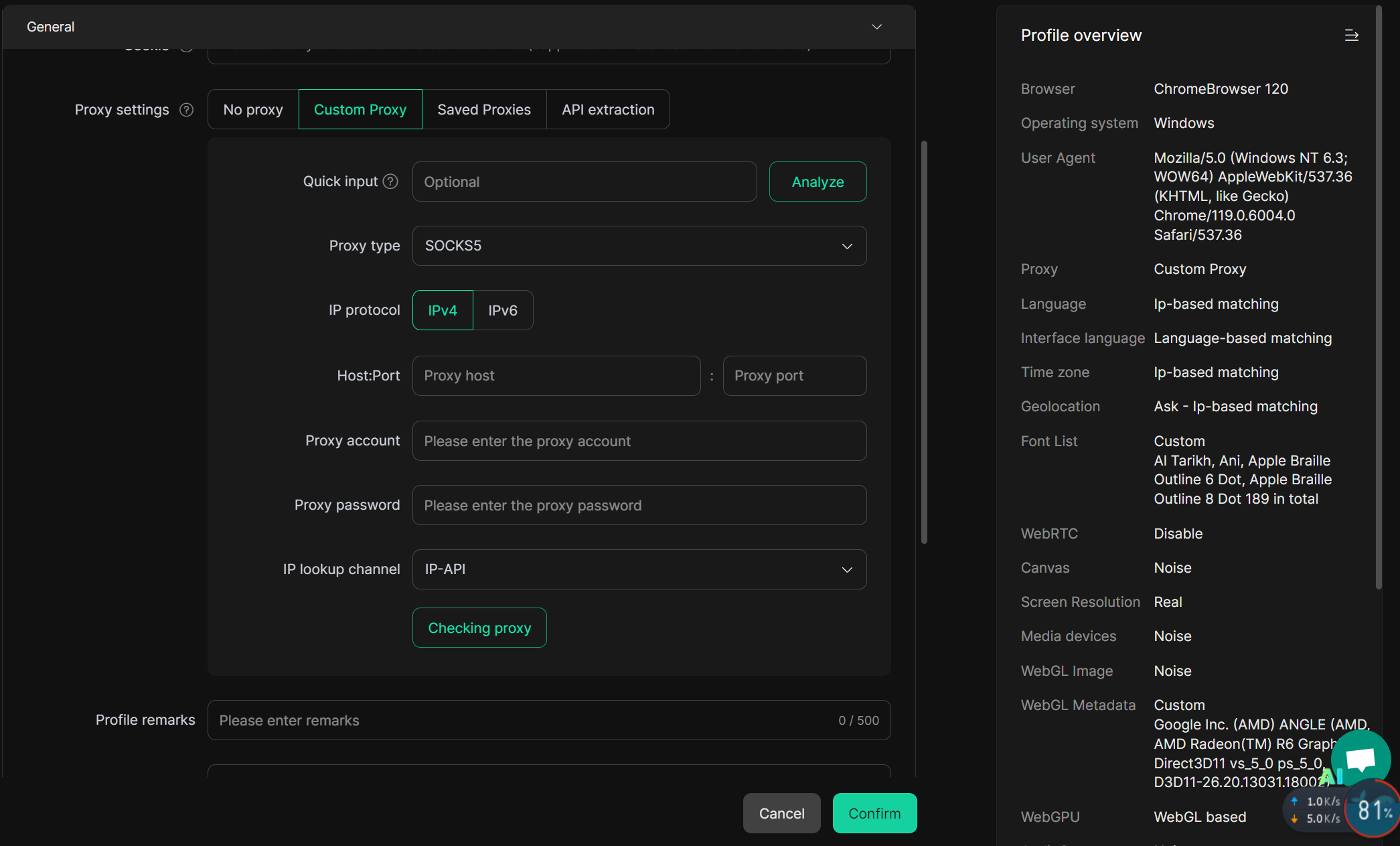
With DICloak, administrators can assign specific roles and permissions to team members, controlling exactly which profiles or accounts they can access. This removes the need to share passwords directly, protecting sensitive credentials while still enabling secure teamwork. Profiles can be organized by project or client, making it easier to manage campaigns for different brands. Every action is tracked in detailed logs, giving managers complete visibility into team activity.
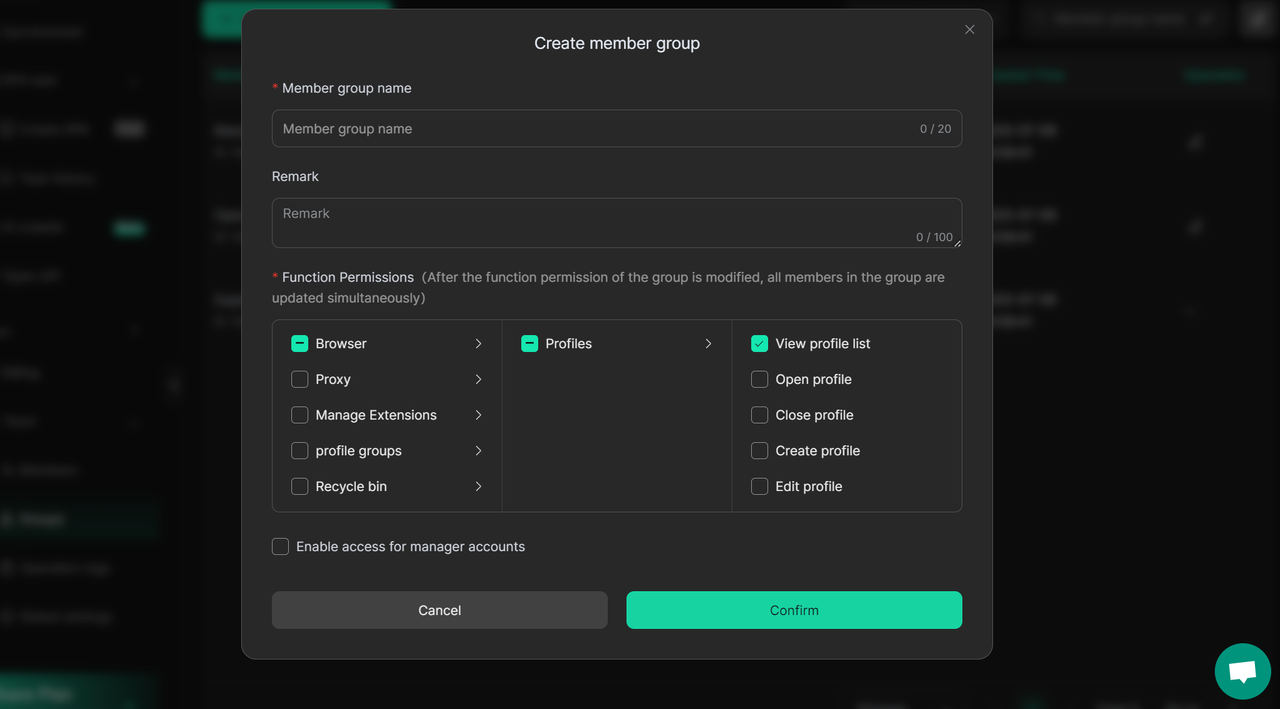
DICloak’s browser automation is powered by built-in RPA (Robotic Process Automation) technology, allowing users to create and run workflows that mimic human actions online. With RPA, repetitive tasks like posting content, managing ad campaigns, collecting analytics data, or updating CRM records can be handled automatically. These workflows can be scheduled, triggered by specific events, or run in bulk across multiple profiles. For teams managing multiple accounts, this means fewer manual clicks, faster campaign execution, and consistent performance across all accounts. By reducing human error and freeing up time, RPA helps marketing teams focus on strategy while the routine work runs in the background.
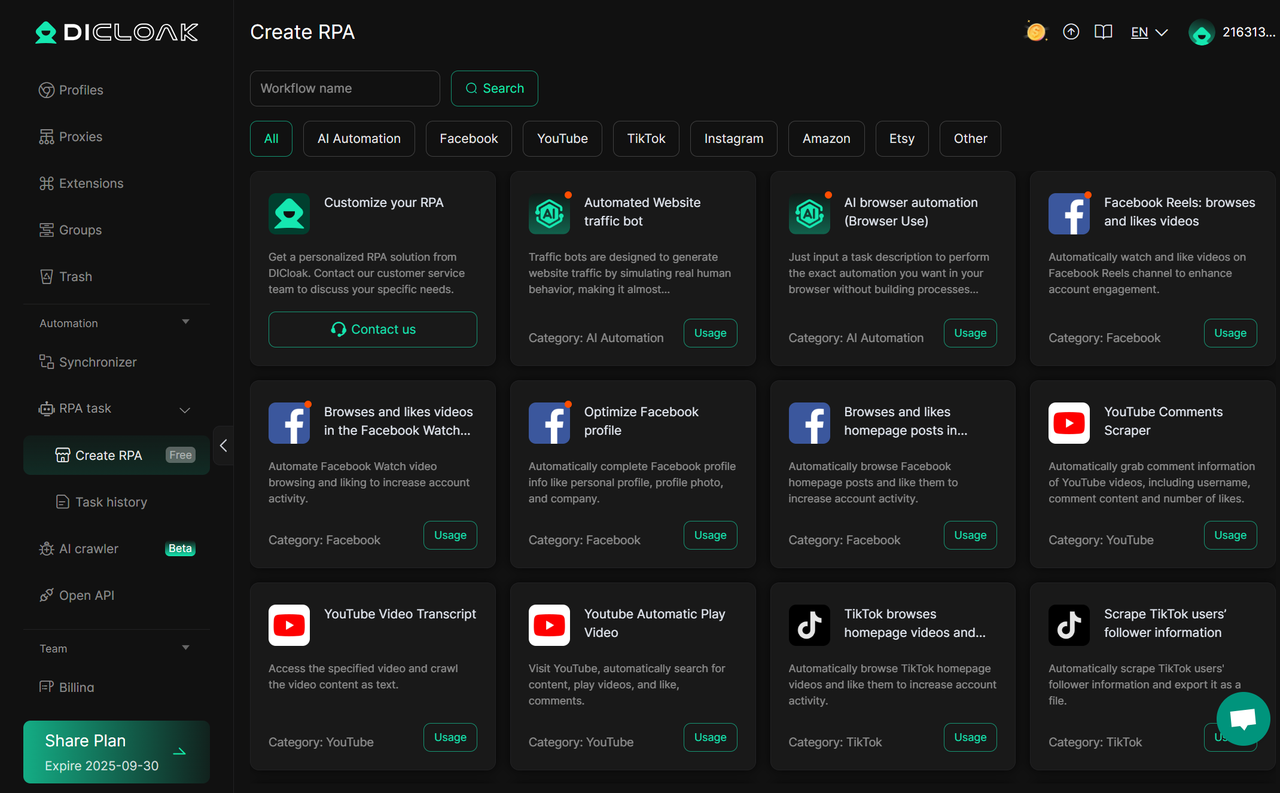
Frequently Asked Questions – HubSpot vs RecurPost
- Which is better for small businesses, HubSpot or RecurPost?
RecurPost is generally better for small businesses focused on social media scheduling, while HubSpot is more suited for those needing full marketing and sales integration. - Can I use HubSpot and RecurPost together?
Yes, some businesses use both. HubSpot handles CRM, email, and automation, while RecurPost manages social media posting and evergreen content recycling. - Does RecurPost have analytics?
Yes, RecurPost offers basic analytics to track engagement, reach, and performance, which is enough for many social media managers and small marketing teams. - Is HubSpot difficult to learn?
HubSpot has a learning curve due to its many features, but it offers tutorials, guides, and support that help users become comfortable with the platform. - Which is more affordable, HubSpot or RecurPost?
RecurPost is more budget-friendly, starting at around $9–$12.99 per month, while HubSpot’s paid plans begin at about $50 per month.
Conclusion – HubSpot vs RecurPost
Both HubSpot vs RecurPost have clear strengths, but they serve different purposes. HubSpot is a comprehensive marketing hub, perfect for businesses that need CRM integration, email marketing, automation, and in-depth analytics. RecurPost, on the other hand, is a simple yet effective tool for social media scheduling and evergreen content recycling, ideal for smaller teams or solo marketers. The right choice depends on your goals, budget, and workflow. For teams managing multiple accounts on either platform, pairing your choice with a tool like DICloak can add another layer of security and efficiency through environment isolation, team management, and automation. By understanding each platform’s strengths—and combining them with the right account management tools—you can build a marketing system that is both powerful and secure.