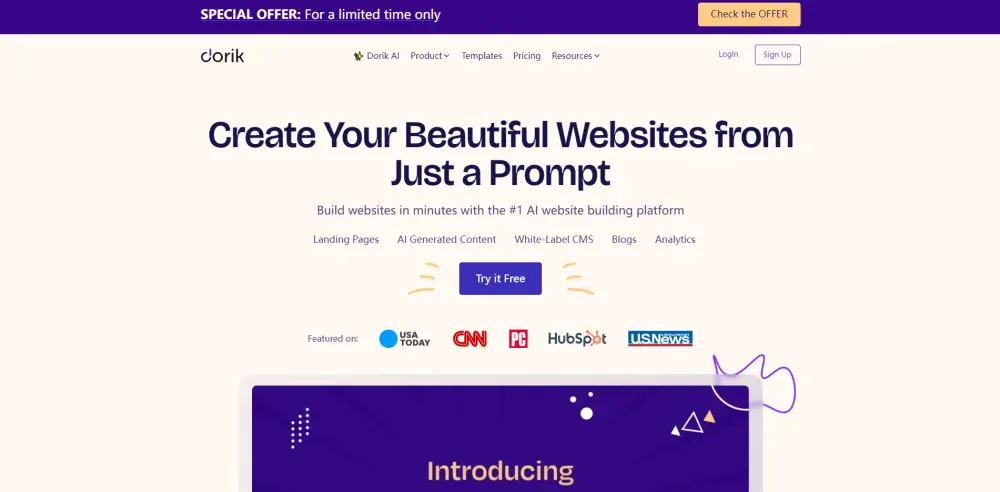About ZeroGPT account
Introduction
Register
1. Go to https://www.zerogpt.com/my-account?register=true
2. Sign up by entering your name, email address, and creating a password. Alternatively, you can register using your Google account.
3. Verify your email if prompted.
Price
| Account type | Cost | Explain |
|---|---|---|
| Pro | $9.99 USD/month | Enjoy a Pro experience without ads, including 100,000 characters per AI detection, 50 batch files check for AI detection, and PDF report generation. Benefit from 2,000 prompts in ZeroCHAT-4, 750 words in Plagiarism Checker, 1,500 words in AI Summarizer, 300 words in AI Paraphraser (with 2 modes), and 1,000 words in AI Grammar & Spell Check. Plus, get 500 words in AI Translator and the ability to generate AI-powered emails and replies. |
| Plus | $19.99 USD/month | Get a comprehensive Pro experience without ads, featuring 100,000 characters per AI detection, 60 batch files for AI detection, and PDF report generation. Enjoy 2,000 prompts in ZeroCHAT-4, 25,000 words in Plagiarism Checker, 1,500 words in AI Summarizer, and 300 words in AI Paraphraser with 2 modes. Plus, 1,000 words in AI Grammar & Spell Check, 500 words in AI Translator, and the ability to generate AI-powered emails and replies. |
| Max | $26.99 USD/month | Unlock the ultimate experience with ZeroGPT Max, featuring 125,000 characters per AI detection, 75 batch files for AI detection, and PDF report generation. Gain 3,500 prompts in ZeroCHAT-5, 40,000 words in Plagiarism Checker, and 10,000 words in AI Summarizer. Enjoy 5,000 words in AI Paraphraser with unlimited modes, 10,000 words in AI Grammar & Spell Check, and 3,000 words in AI Translator. Additionally, generate AI-powered emails and replies, and access ZeroGPT on WhatsApp and Telegram. |
Usage restrictions
1. ZeroGPT may not be accessed or used for any purpose other than that for which it is made available. It may not be used in connection with any commercial endeavors except those specifically endorsed or approved by ZeroGPT.
2. ZeroGPT users agree not to systematically retrieve data or other content from the Site to create or compile, directly or indirectly, a collection, compilation, database, or directory without written permission from ZeroGPT.
3. ZeroGPT users may not trick, defraud, or mislead ZeroGPT and other users, especially in any attempt to learn sensitive account information such as user passwords.
4. ZeroGPT may not be used to circumvent, disable, or otherwise interfere with security-related features, including those that prevent or restrict the use or copying of any content or enforce limitations on the use of the Site and/or its content.
5. ZeroGPT users may not disparage, tarnish, or otherwise harm ZeroGPT or the Site in any way.
6. ZeroGPT users agree not to use any information obtained from the Site to harass, abuse, or harm another person.
7. ZeroGPT users may not make improper use of the support services or submit false reports of abuse or misconduct.
8. ZeroGPT may not be used in a manner inconsistent with any applicable laws or regulations.
9. ZeroGPT users may not engage in unauthorized framing of or linking to the Site.
10. ZeroGPT may not be used to upload or transmit (or attempt to upload or transmit) viruses, Trojan horses, or other materials, including excessive use of capital letters and spamming, that interfere with the uninterrupted use and enjoyment of the Site.
How to share ZeroGPT accounts?
Step 01
Download and install DICloak software to start your account sharing journey.

Step 02
In DICloak, create a dedicated environment for your ZeroGPT account and open it, then log in to your ZeroGPT account

Step 03
Create DICloak member accounts and passwords, and assign them usable environment permissions

Step 04
Members must download the DICloak software and log in to the DICloak account you created

Step 05
Members can automatically log in to their ZeroGPT account and use it normally without entering their account password when opening the environment

Use DICloak to start your ZeroGPT account sharing journey
ZeroGPT Account Sharing FAQs