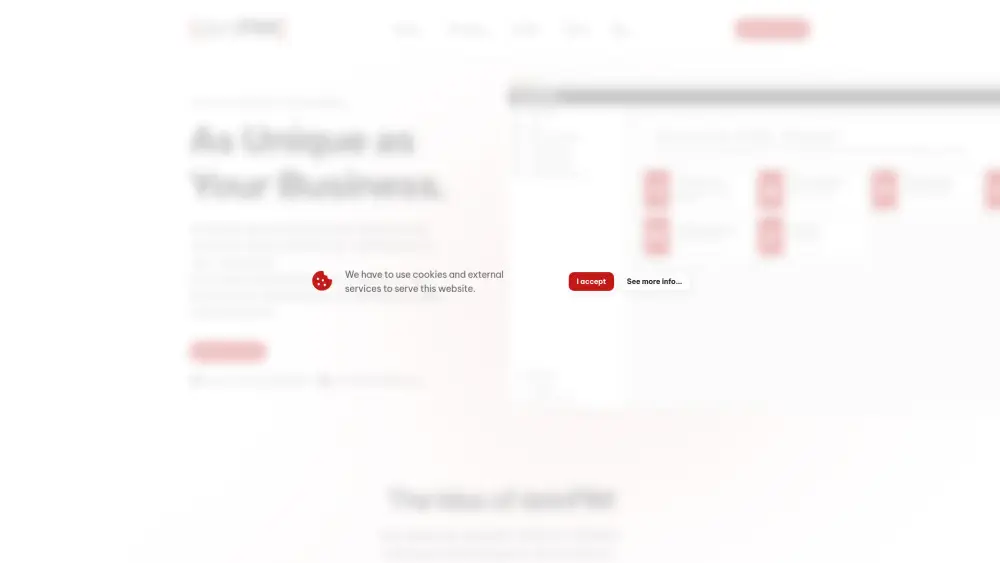About Niche Scraper account
Introduction
Register
1. Go to https://nichescraper.com/getting-started.php。
2. Click 'Sign Up' to register a new account.
3. Enter your email address and create a password to set up your account. Alternatively, you can register and log in using your Google, Microsoft, or Apple account.
4. Complete account verification to finalize your Niche Scraper account registration.
Price
| Account type | Cost | Explain |
|---|---|---|
| Free | $0 USD/month | Limited access to all products and tools. Includes a 3-day delay on new winning hand-picked products, limited access to the Facebook video ad generator, limited access to exclusive dropshipping guides, and no ability to block others from spying on your store. Current plan. |
| Monthly PRO Membership | $49.95 USD/month | Discover trending products on AliExpress and access a database of winning TikTok and Facebook ads. Includes unlimited access to the Facebook video maker tool, the ability to scrape a store's best-selling products, reveal the estimated revenue of other stores, and access hand-picked products with Facebook Ad Reports, targeting suggestions, AliExpress reports, and supplier information. Monthly subscription with easy cancellation at any time. |
Usage restrictions
1. Niche Scraper accounts are intended for single-user usage and should not be shared with others, as this may violate Niche Scraper's terms of service.
2. Excessive simultaneous logins or frequent device switching may trigger account security measures, leading to temporary suspensions.
3. Niche Scraper provides tools for product research but does not verify the legality of products concerning trademarks or copyrights. Users must ensure they have the rights to sell chosen products.
4. Refunds are available only if requested within 7 days of purchasing a membership. Refunds for forgetting to cancel a subscription or prorated refunds are not available.
5. Subscriptions automatically renew unless users opt out. Users are responsible for managing their subscription settings.
6. The platform does not natively support multi-user collaboration or team accounts under a single subscription.
7. Niche Scraper may contain links to third-party websites and ads. The platform is not responsible for the content or practices of third-party services.
8. Free accounts have limited access to tools, delayed access to new features, and restrictions on advanced functions like ad generators and hand-picked product reports.
9. Users are responsible for verifying supplier legitimacy, product details, and the accuracy of information provided by the tool.
10. Using Niche Scraper to engage in harmful, illegal, or unethical activities is prohibited. Violations may result in account suspension or bans.
11. Niche Scraper’s data and insights are tools for decision-making but may not always be fully accurate. Users should validate findings independently for critical decisions.
How to share Niche Scraper accounts?
Step 01
Download and install DICloak software to start your account sharing journey.

Step 02
In DICloak, create a dedicated environment for your Niche Scraper account and open it, then log in to your Niche Scraper account

Step 03
Create DICloak member accounts and passwords, and assign them usable environment permissions

Step 04
Members must download the DICloak software and log in to the DICloak account you created

Step 05
Members can automatically log in to their Niche Scraper account and use it normally without entering their account password when opening the environment

Use DICloak to start your Niche Scraper account sharing journey
Niche Scraper Pro Account Shared FAQs