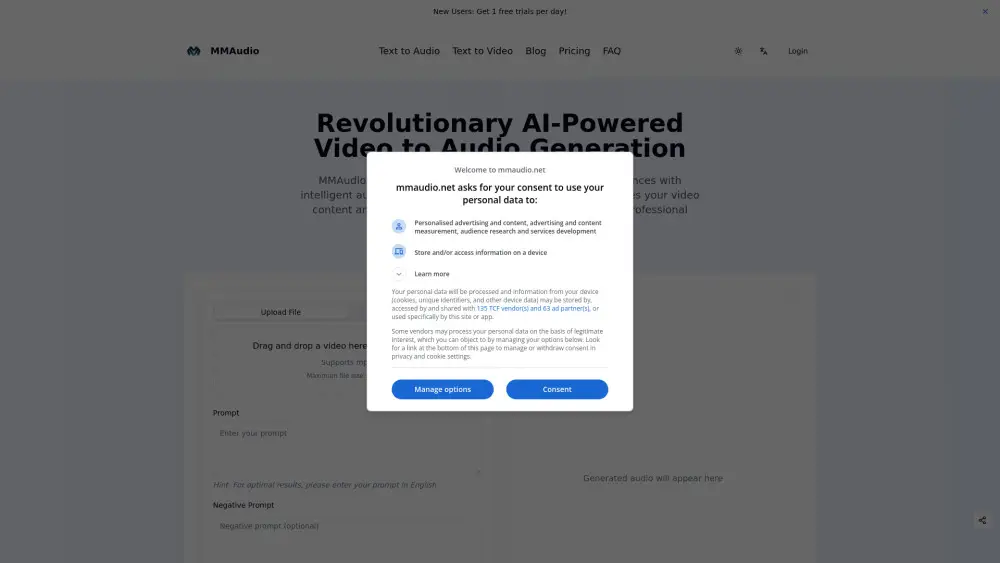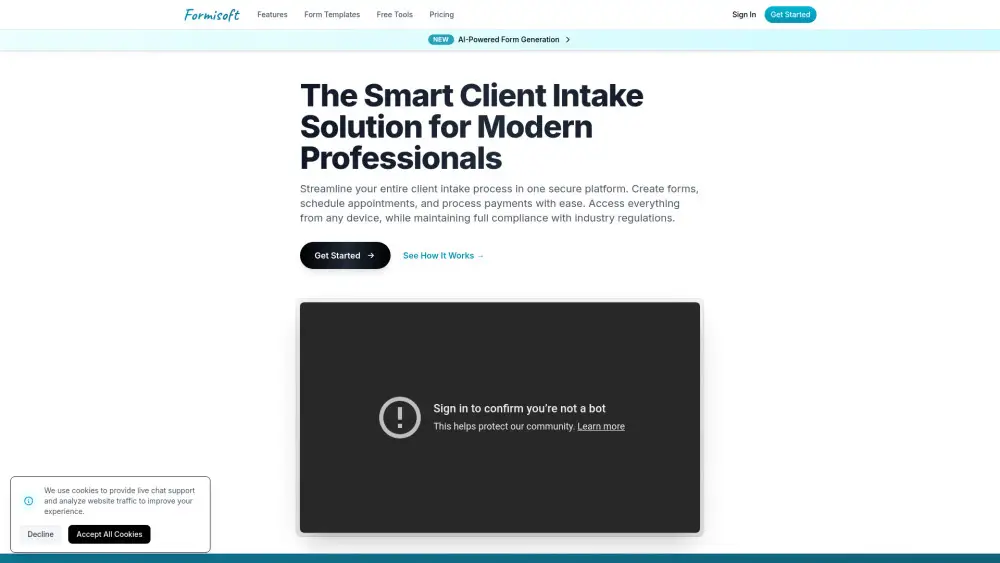Share Format Magic Accounts at ease
Effortlessly share Format Magic Basic, Format Magic Pro, and Format Magic Premium accounts
Unlock the power of Format Magic with our Free, Basic, Pro, or Premium plans, making your accounts shareable across devices! Enjoy seamless collaboration without ever exposing your account credentials or passwords. Whether you're using the Free plan with a 100,000 tokens limit or the Premium plan with a whopping 5,000,000 tokens, sharing has never been easier. Experience the freedom of accessing your Format Magic account from anywhere while keeping your information secure!
What is Format Magic?
Format Magic is an AI-driven document formatter that converts plain text into elegantly designed and professionally formatted documents. It provides a wide array of templates suitable for various document types, such as business proposals, reports, client deliverables, resumes, and student assignments. The platform is designed to save users time by managing layout and design, enabling them to concentrate on the content. Unlike many other AI formatting tools, Format Magic prioritizes the preservation of the original text, ensuring that grammar and content remain intact, although minor adjustments may be made occasionally.
Sharing An Format Magic Account in 5 Common Methods:
Invite Users via Format Magic Team Feature (Official Way)
Utilize the built-in team feature to invite users to your shared account, ensuring everyone has access without compromising security.
Sharing Format Magic Login Credentials (Not Recommended)
While not recommended, sharing login credentials can be a quick way to share a premium account. Ensure trust among users to avoid misuse.
Same IP for Group Share
Ensure all users in a group share access from the same IP address to maintain account integrity and avoid potential access issues.
Remote Desktop Approach for Sharing Format Magic
Use remote desktop software to allow others to access your Format Magic account securely, providing a controlled environment for account sharing.
DICloak (Share One or Multiple Format Magic Accounts)
DICloak offers a secure way to share one or multiple Format Magic accounts, ensuring privacy and protection for all users involved.
1. Set Up DICloak
Sign up a DICloak account and install the DICloak app.

2. Create a Profile and Log in to Format Magic Account
In DICloak, create a new profile for Format Magic and customize the fingerprint if needed, though default settings usually work fine.

3. Set Roles & Permissions
Set up member groups with specific permissions. Once defined, they apply to all users in the group, keeping your Format Magic account sharing secure and organized.

4. Add your Team Member
Go to Members and create the Internal Member. Make sure to select the correct member group and profile group.

5. Share the Profile with Your Member
After creating the member, share their login details so they can access the DICloak account and start using the shared Format Magic profile seamlessly.

Share Restrictions on Format Magic accounts
User Limit for Each Paid Plan
The Free plan allows only one user, which limits collaborative work and sharing capabilities. The Basic plan supports up to three users, enabling small teams to work together but may still restrict larger group collaborations. The Pro plan accommodates up to five users, allowing for more extensive teamwork and project management. The Premium plan permits up to ten users, ideal for larger teams needing comprehensive access and collaboration.
Device Limit for Each Paid Plan
The Free plan has no specific device limits but may restrict simultaneous logins. The Basic plan allows access from multiple devices, but simultaneous logins may be limited to one user at a time. The Pro plan supports multiple devices with better flexibility, but simultaneous access may still be restricted. The Premium plan offers the most device flexibility, allowing multiple users to log in from different devices simultaneously, enhancing user experience and collaboration.
Using DICloak to Share Format Magic Accounts without Limitation
DICloak can help mitigate the limitations of user and device restrictions by enabling seamless account sharing without breaching terms of service. It allows multiple users to access a single Format Magic account, optimizing resource utilization and reducing costs. By managing simultaneous logins and device switching, DICloak ensures a smooth user experience, making it easier for teams to collaborate and share insights. This tool can be particularly beneficial for organizations using the Share plan, enhancing productivity and collaboration while adhering to usage policies.
Price
| Account type | Cost | Explain |
|---|---|---|
| Free | $0/month | 100,000 tokens monthly limit (approx 40 pages), 17,000 tokens per request (approx 7 pages), includes a small watermark, and does not allow output editing or instant template switching. No credit card required. |
| Basic | USD $4.95/month | 300,000 tokens monthly limit (approx 130 pages), 20,000 tokens per request (approx 10 pages), no page watermark, includes output editing and instant template switching. |
| Pro | USD $9.95/month | 1,000,000 tokens monthly limit (approx 300 pages), 30,000 tokens per request (approx 15 pages), no page watermark, includes output editing and instant template switching. |
| Premium | USD $19.95/month | 5,000,000 tokens monthly limit (approx 1500 pages), 75,000 tokens per request (approx 30 pages), no page watermark, includes output editing and instant template switching. |
FAQ from Format Magic Account Share

How can I share my Format Magic account?
Can I access my Format Magic account on multiple devices?
What happens if I share my Format Magic account credentials?
Is it safe to share my Format Magic account using DICloak?
Is it convenient to share my Format Magic account using DICloak?
Will sharing my Format Magic account with DICloak expose my password?
Smarter Sharing Starts with DICloak — Secure, Simple, Affordable