Recently, OpenAI introduced the PRO version of ChatGPT, with a hefty price tag of $200 per month. This cost may be prohibitively expensive for many users, especially those who only occasionally need access to the enhanced capabilities of the GPT model but still want the advanced features that come with the PRO subscription. While the ChatGPT PRO offers powerful functionalities, not everyone is ready to pay that much for it. So, is there a more cost-effective solution to access these premium features? The answer lies in using DICloak to share an account. With DICloak, users can access a ChatGPT PRO account by sharing it, allowing multiple people to benefit from the subscription. By using DICloak's tools, users can hide their real IP address and protect their privacy while enjoying all the advanced features offered by the PRO version at a fraction of the cost.
OpenAI Launches ChatGPT Pro and o1 Model
OpenAI has unveiled the full version of its o1 reasoning model and ChatGPT Pro, available for a subscription fee of $200 per month. This new release has garnered significant attention, particularly due to the hefty price tag, which may seem excessive for users who only occasionally need the advanced features of the GPT models. In a statement, the OpenAI team emphasized that the $200 per month subscription fee is justified by the model’s enhanced performance, speed, and accuracy, offering an exclusive, more powerful version of ChatGPT for complex tasks. While ChatGPT’s capabilities are undoubtedly impressive, the question remains: is it worth the cost for everyone? Let’s take a closer look at the features and value that ChatGPT Pro offers for those willing to make the investment.
What’s New in ChatGPT Pro and o1 Full Model
ChatGPT Pro provides access to a version of our most intelligent model that thinks longer for the most reliable responses. In evaluations from external expert testers, o1 pro mode produces more reliably accurate and comprehensive responses, especially in areas like data science, programming, and case law analysis. Compared to both o1 and o1-preview, o1 pro mode performs better on challenging ML benchmarks across math, science, and coding.
- The o1 Model: The o1 model is described as the smartest AI model in the world, with superior performance compared to the preview version. OpenAI claims that the new model can handle even more complex tasks with greater speed and accuracy, making it ideal for advanced programming, mathematics, and reasoning tasks.
- Access to o1 Pro: A key feature of ChatGPT Pro is the o1 Pro mode, which uses more computational power to provide optimized answers to the most complex problems. This mode is exclusive to the Pro tier and offers a significant boost in performance.
- Additional Features: Pro users also gain access to Advanced Voice mode, allowing for high-quality voice interactions with the AI, along with unlimited access to OpenAI’s GPT-4o models. This provides an enhanced and more efficient experience for both general users and developers.
- Performance Enhancements: The new version of o1 is designed to deliver faster, more powerful, and more accurate responses, especially when it comes to programming and mathematical tasks. Furthermore, the model has been trained to give shorter, more concise answers, which improves response time compared to the previous version. It also includes reasoning with images, which adds a whole new layer of functionality.
Pricing: Is ChatGPT Pro Worth It?
ChatGPT Pro: The New $200/Month Plan
The ChatGPT Pro plan, priced at $200 per month, offers the most advanced and comprehensive features, including:
- Unlimited Access to OpenAI’s o1 Models: Pro users can access OpenAI’s latest and most powerful reasoning models, including all of the o1 models, which are optimized to solve highly complex tasks more effectively.
- GPT-4o: The latest version of GPT, GPT-4o, provides more advanced capabilities compared to previous models. It is specifically designed for tasks requiring deep reasoning, complex problem-solving, and high-level discussions.
- Advanced Voice Mode: For users who want to integrate more interactive experiences, the voice mode offers an enhanced speech-to-text feature, enabling seamless conversational interaction with the model.
- Increased Computational Resources: The Pro plan provides significantly more computational power, allowing the model to handle more complex queries and deliver faster, optimized responses.
- Exclusive Features: The Pro plan also includes access to the exclusive o1 professional mode, which is fine-tuned for providing more accurate, detailed, and context-aware responses. This is particularly beneficial for users who need more in-depth analysis, advanced reasoning, or problem-solving capabilities.
Why ChatGPT Pro May Not Be Worth the Cost for Everyone:
- Too Expensive for Occasional Users: If you only need assistance occasionally or are doing basic tasks, $200 per month may be excessive. The ChatGPT Plus plan at $20 per month already provides enough features for most users.
- Limited Benefits for Basic Tasks: For simple use cases like writing articles, answering emails, or performing light research, the extra computational power and advanced models in the Pro plan may not offer significant advantages.
- Overkill for Casual Users: Most casual users don’t need the cutting-edge o1 models or GPT-4o to complete their tasks. Therefore, the Pro version may not justify the higher cost for them.
Why ChatGPT Pro May Be Worth It for Some Users:
- Advanced Users: If you’re dealing with highly technical tasks, data-heavy analysis, or need the latest AI technology, the Pro plan offers a transformative experience. The enhanced capabilities of the o1 models and extra computational resources allow you to complete more complex tasks faster and more accurately.
- Researchers and Developers: If your work involves research, machine learning, or software development, the Pro plan is invaluable. The increased computational resources and advanced models ensure that you can process complex queries without delays, something that may be a limitation in the free or Plus versions.
- Enterprise and Business Users: For businesses using OpenAI tools for customer service automation, data analysis, or business-critical tasks, the Pro plan can optimize operations and improve efficiency, especially with the support of advanced features and higher computational power.
Upcoming Features and Improvements
OpenAI has plans to add several exciting new features to ChatGPT:
- Web Browsing: OpenAI is working on integrating web browsing capabilities, allowing ChatGPT to gather real-time data from the web. This will significantly enhance its ability to provide answers based on the most up-to-date information.
- File Uploads: ChatGPT will soon support file uploads, enabling users to provide documents for the AI to analyze and provide insights or perform tasks on.
- Additional Improvements: OpenAI continues to improve the overall user experience with more feature updates, including increased customization options, faster processing speeds, and more robust interaction models.
How to subscribe ChatGPT Pro plan
1. Log in to your account
- Visit ChatGPT's website and log in to your account. If you don’t have an account, sign up first.
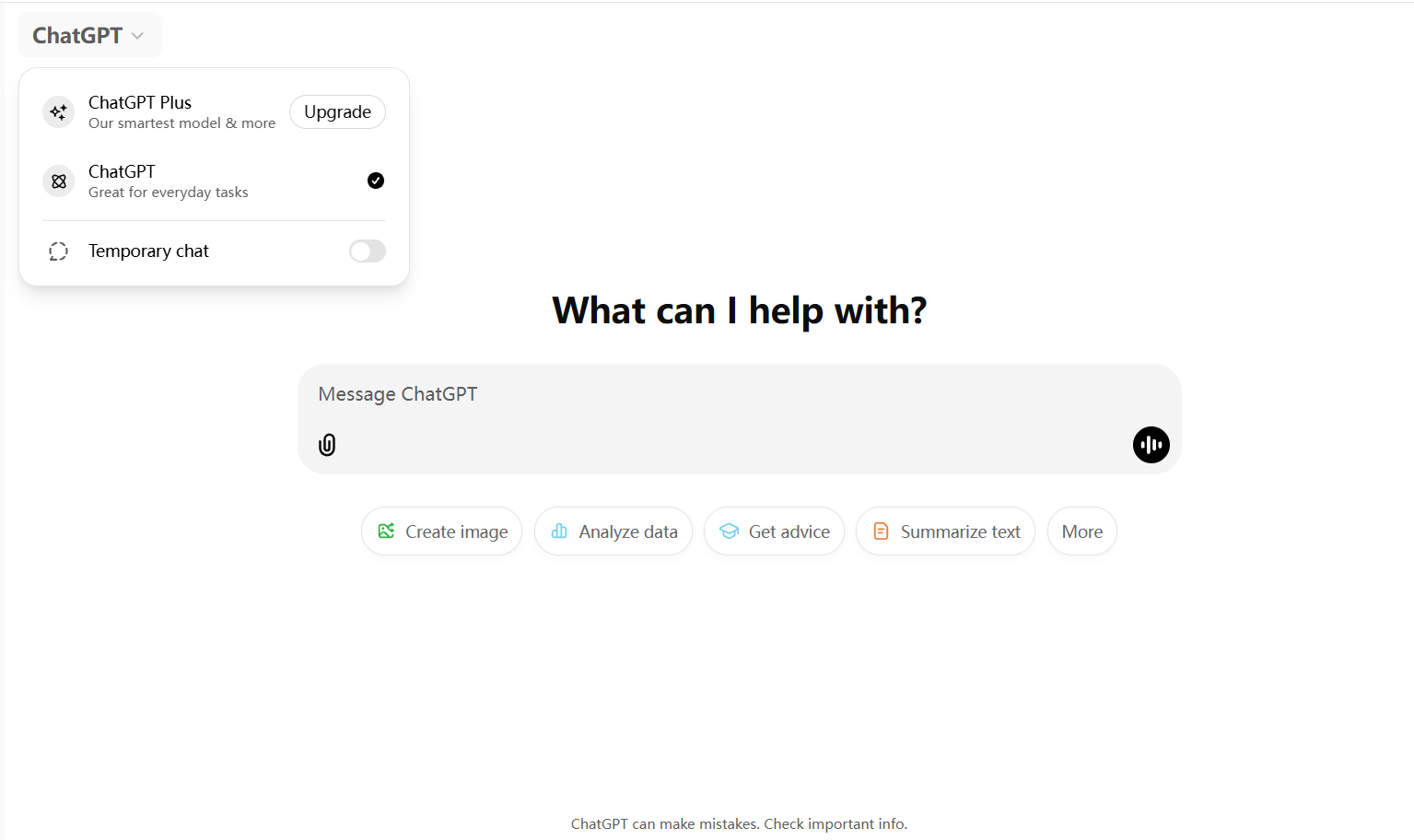
2. Go to the subscription page
- Once logged in, locate the "Upgrade to Plus" button in the bottom-left corner of the screen and click it.
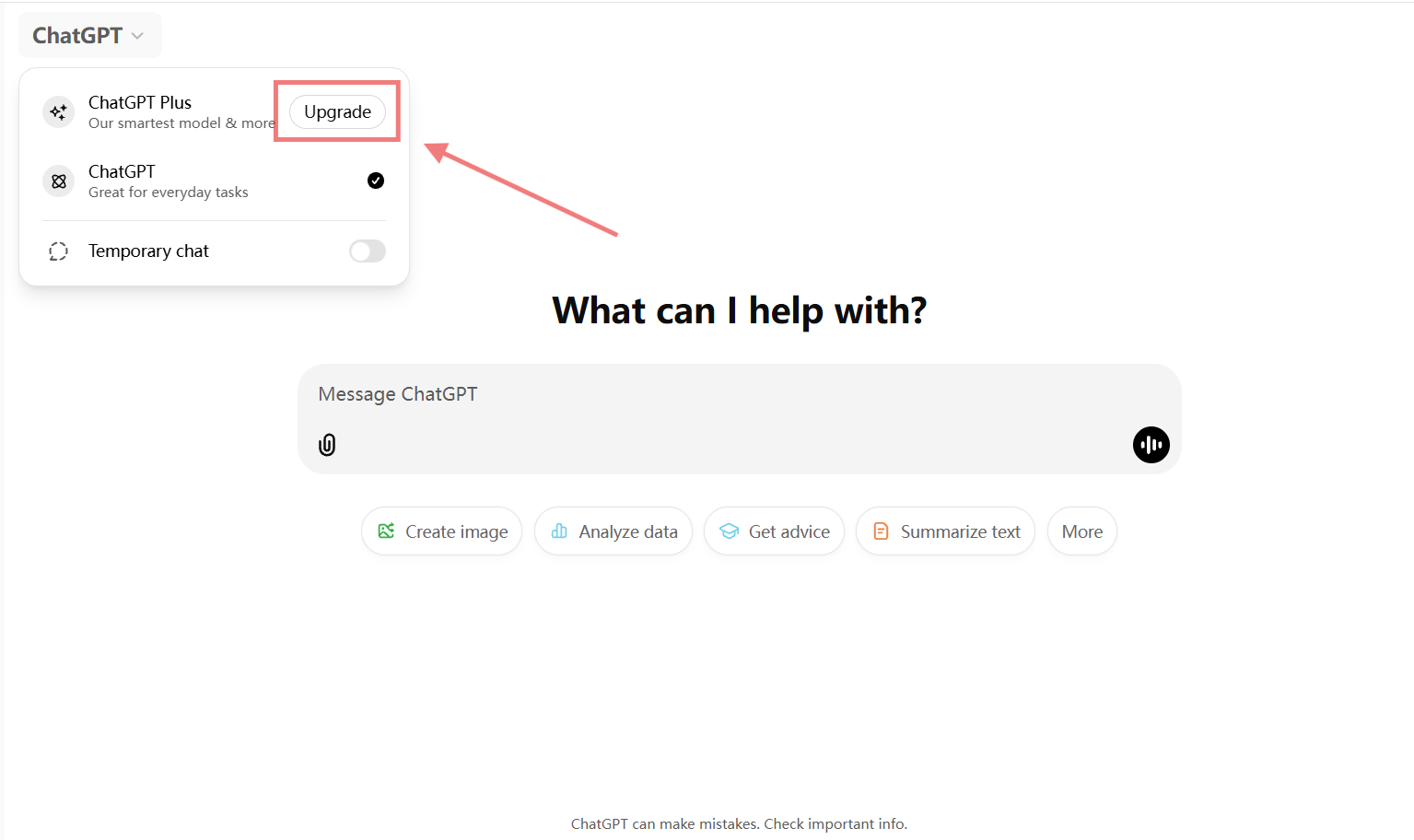
3. Choose a plan
- Review the details of the Pro plan . If it suits your needs, click "Get Pro" to proceed.
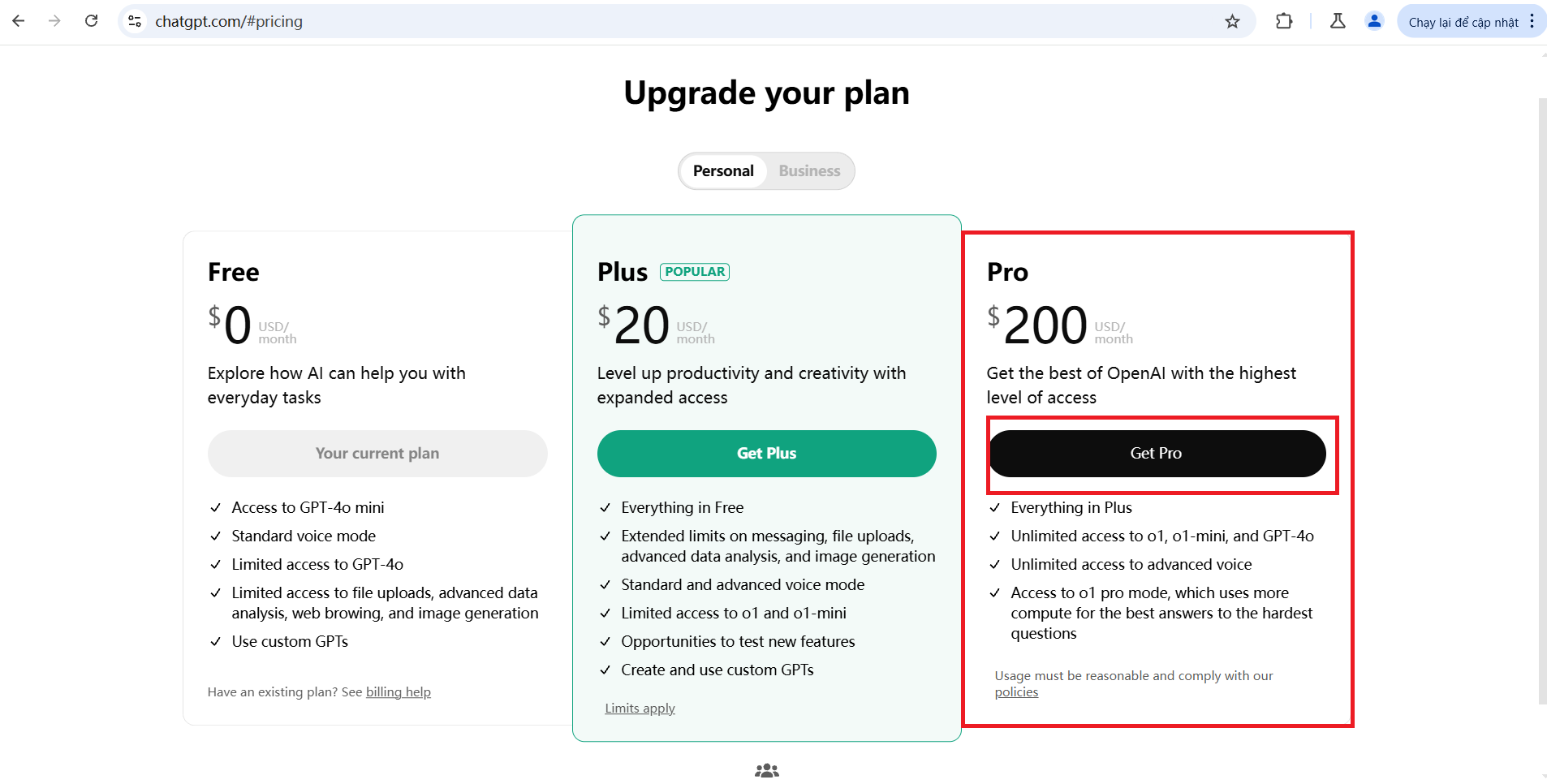
4. Enter payment information
- Provide your payment details, such as credit card information, and ensure all the details are correct.
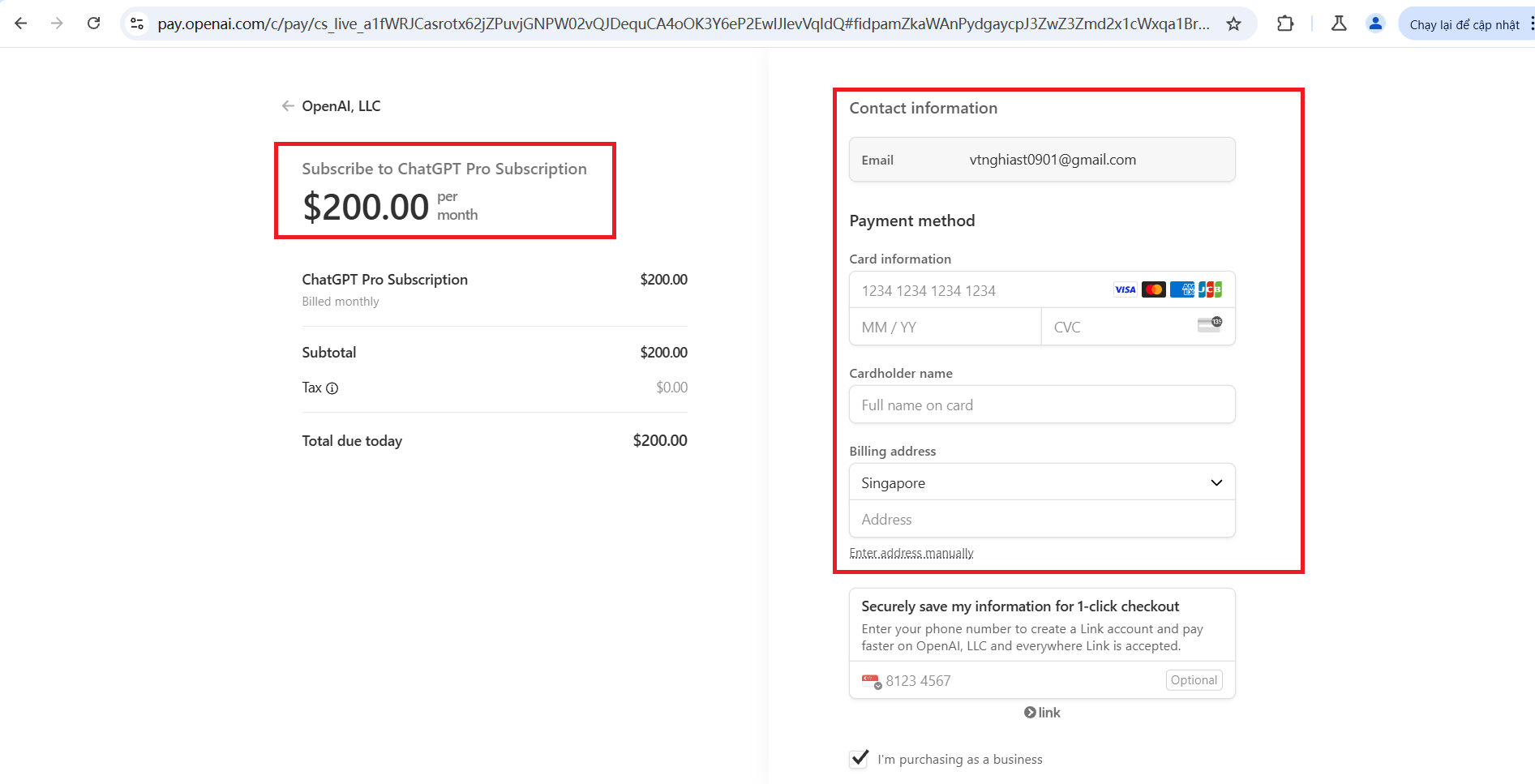
5. Confirm your subscription
- Review the payment summary and click "Subscribe" to complete the process.
How to share the same chatgpt pro account with multiple people
Many people may not want to pay the high fees but still want to experience the benefits of the ChatGPT Pro plan. One solution to this is using DICloak to share an account. DICloak allows users to mask their IP addresses and securely share accounts without revealing personal information. Here’s a step-by-step guide on how to use DICloak for account sharing:
Download and Register
1. Install DICloak: First, make sure you have DICloak installed on your device. DICloak is available for both Windows and Mac systems
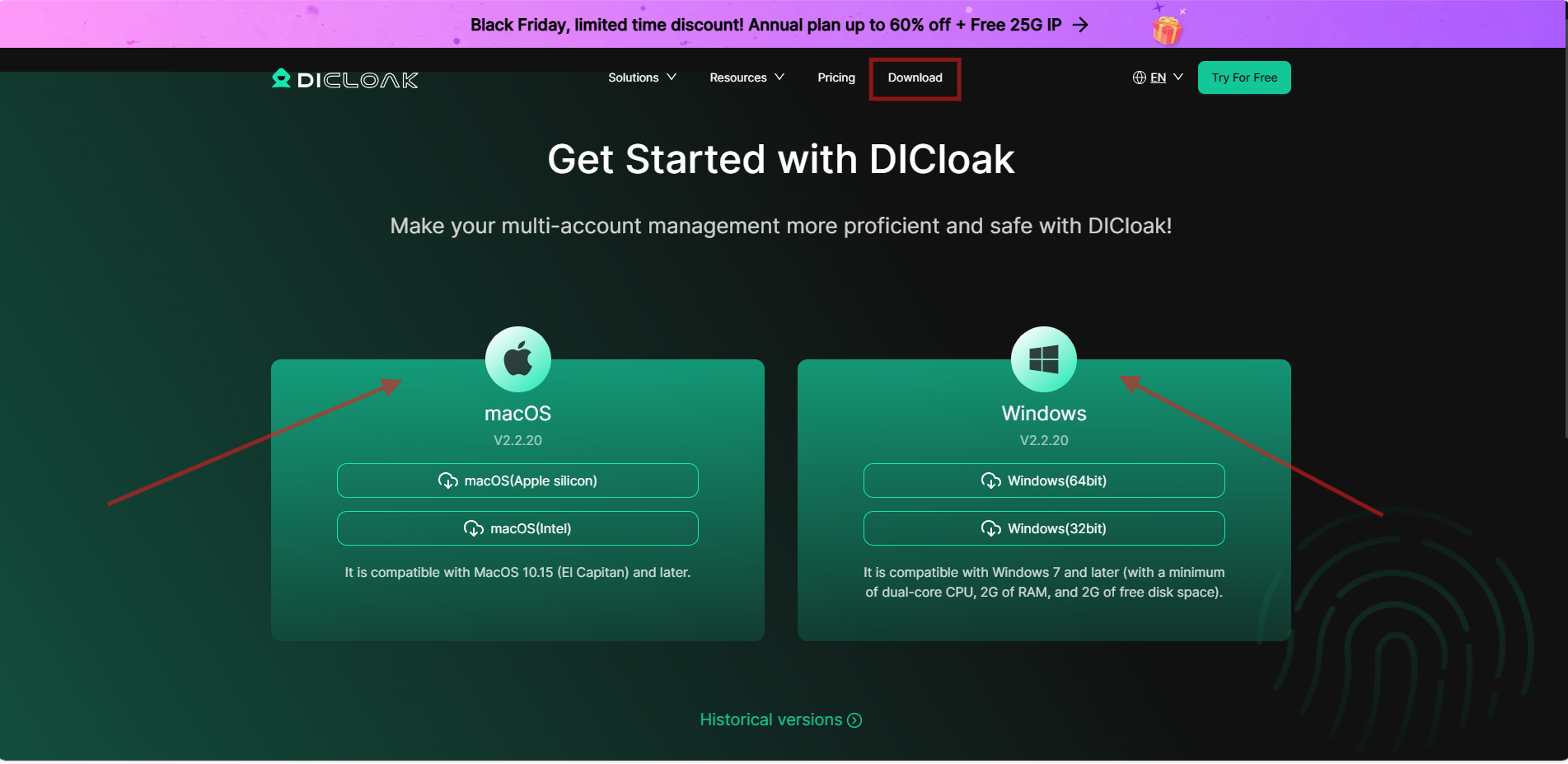
2. Sign Up or Log In: Once DICloak is set up, log into your account. If you don’t have one, you can create a new account on the DICloak website.
- You can log in with your Google account or Telegram account.
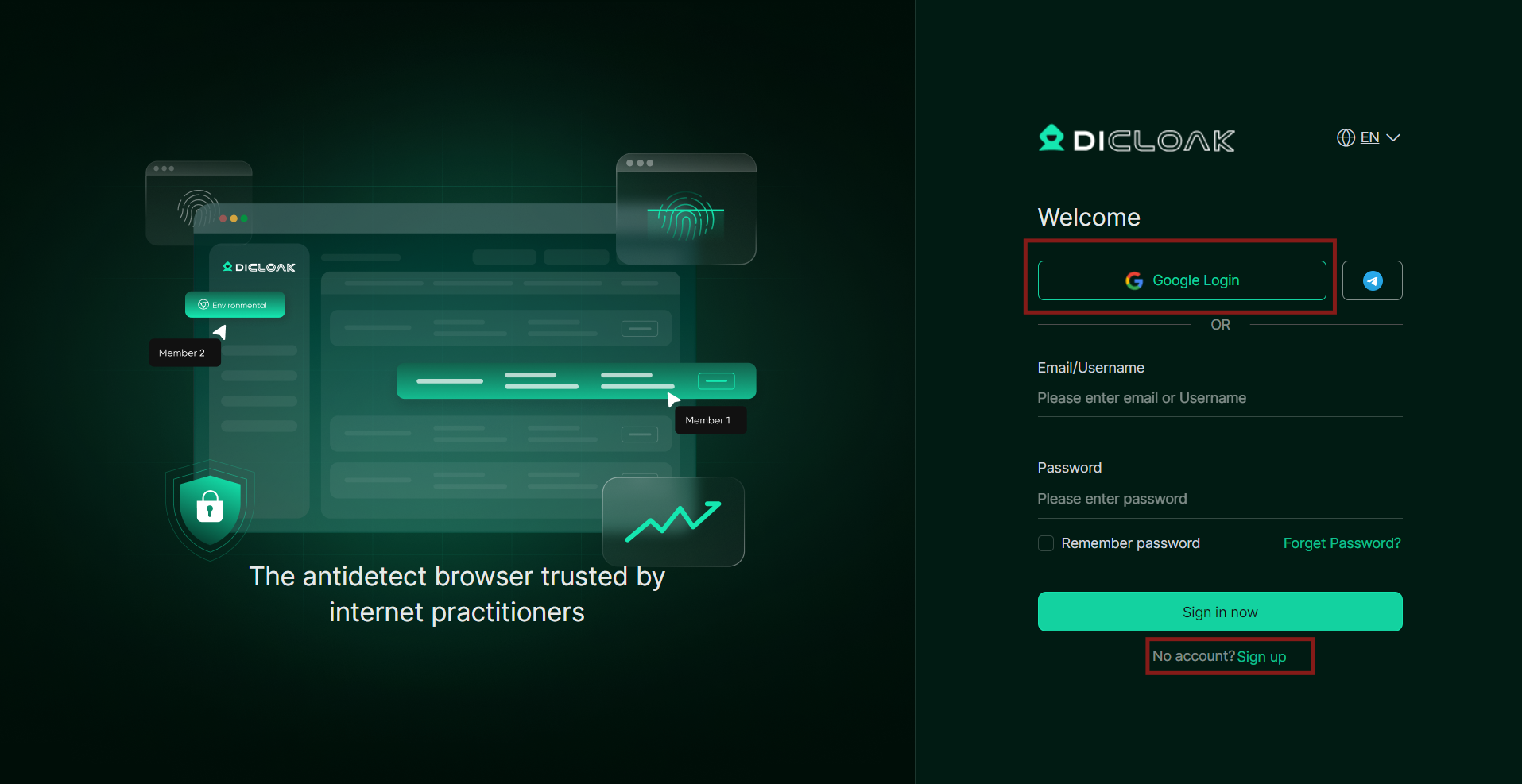
- If you don't have an account, you can register. The operation is very simple.
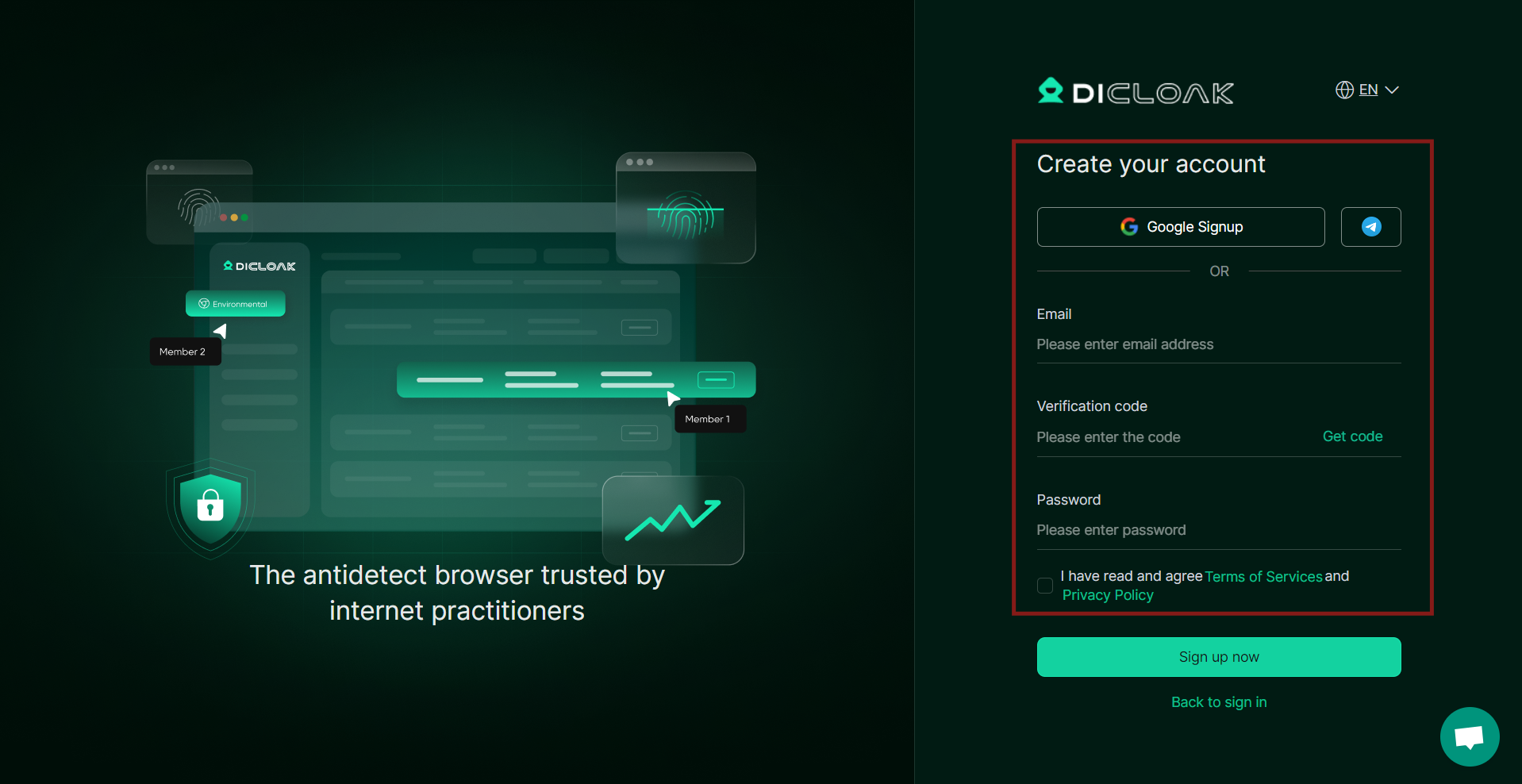
Set Up Shared Account Access
1. Create profile
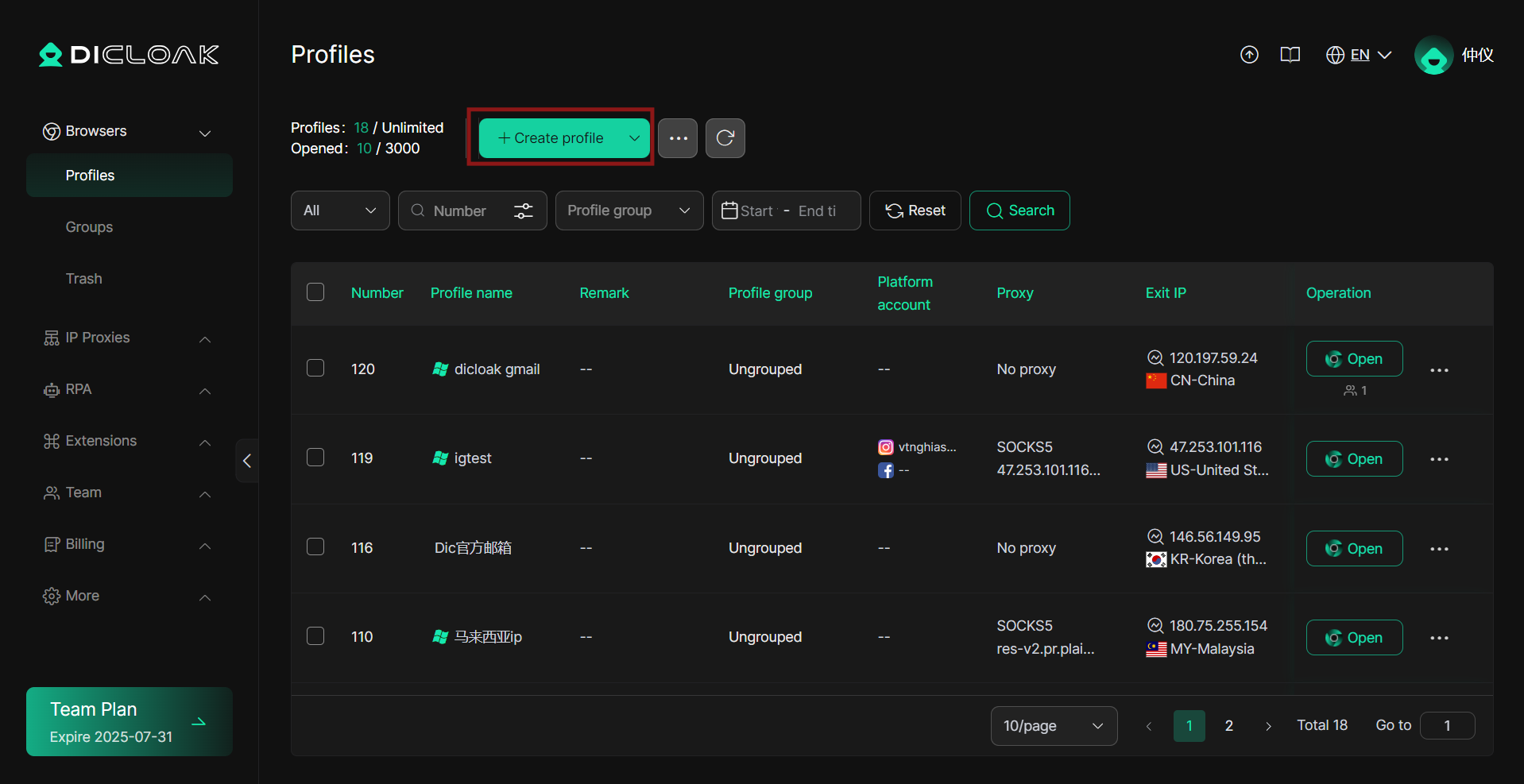
2. Fill in basic information
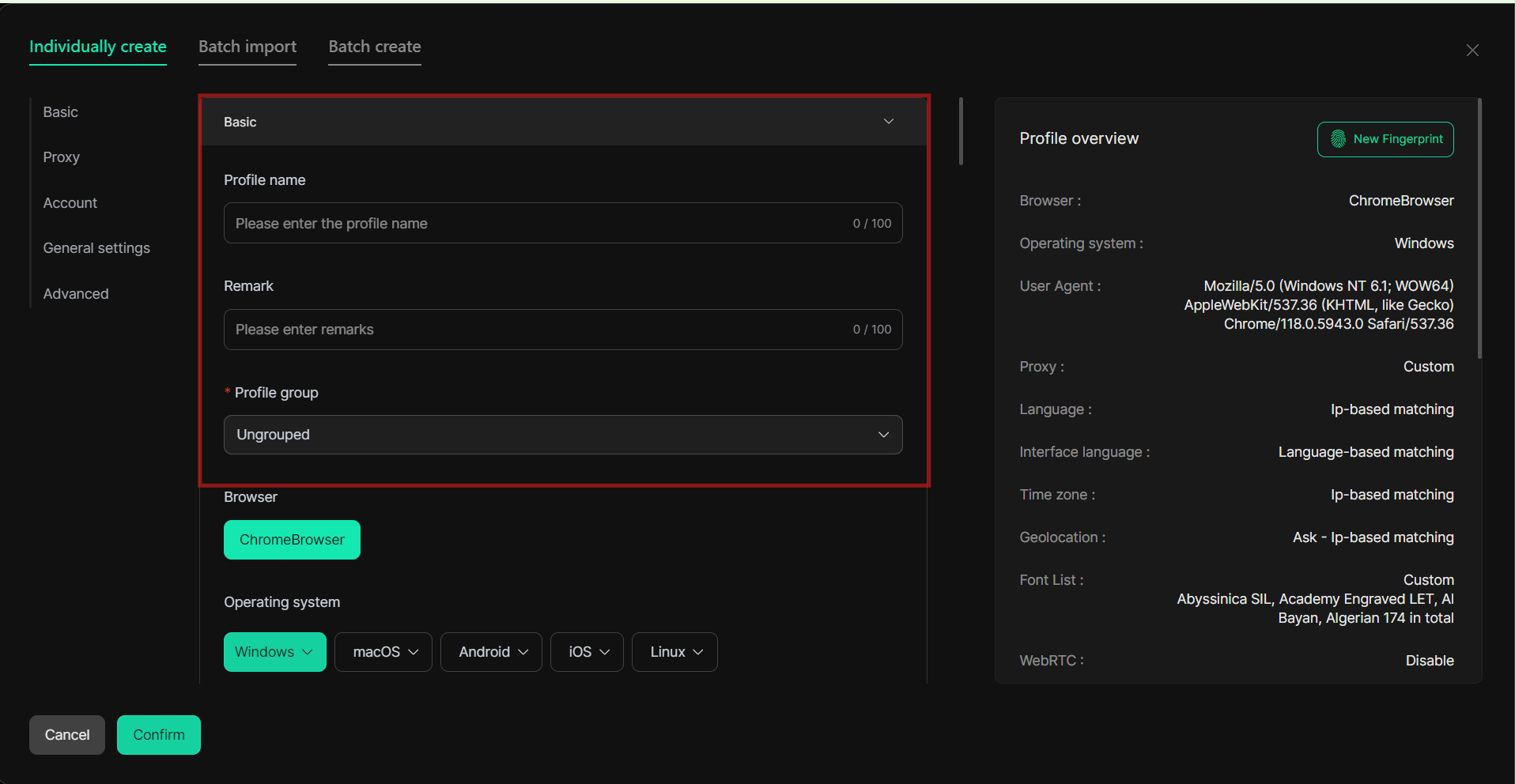
3. In the account area, platfrom acount click add account, then fill in your CHATGPT account information
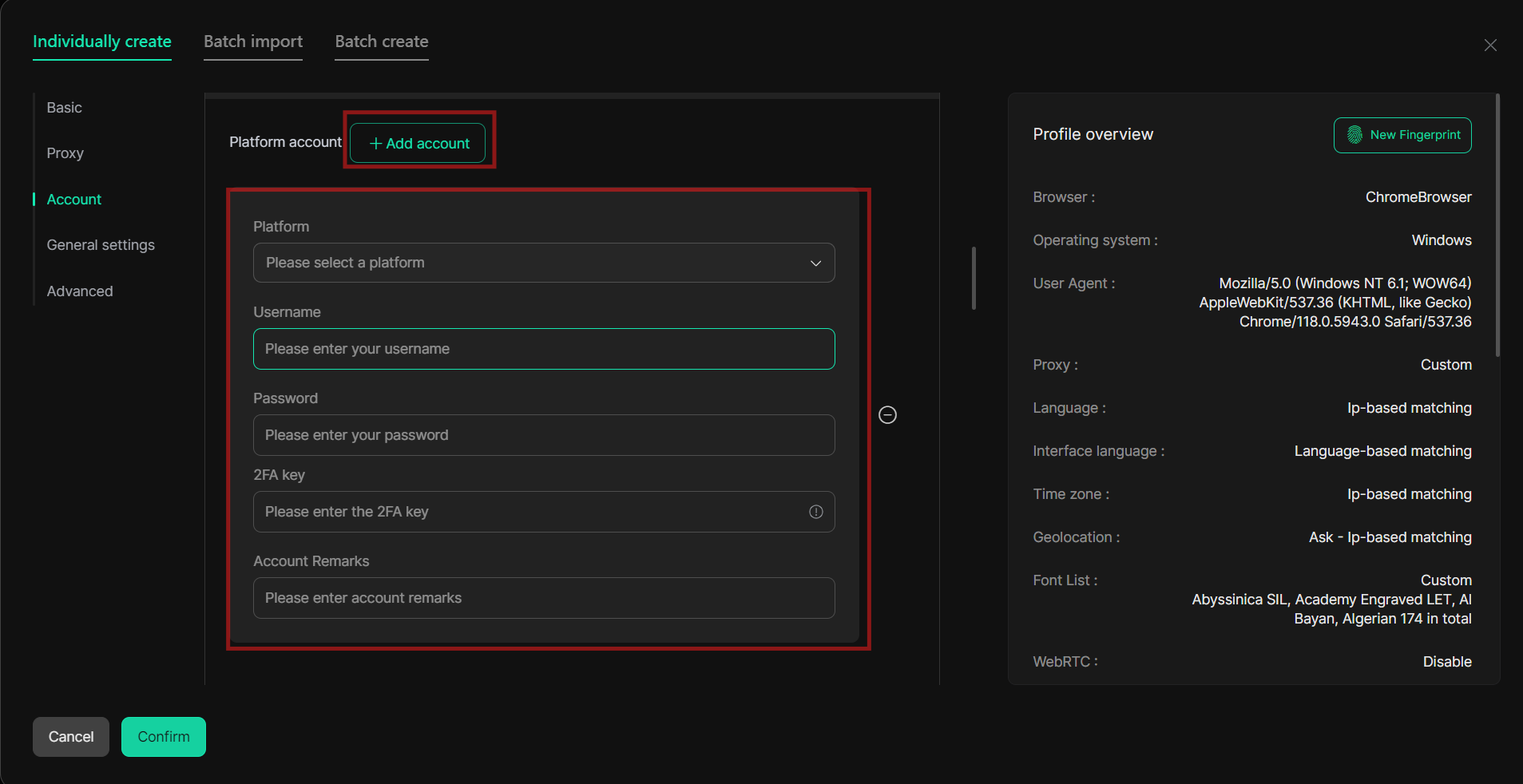
4. Alternatively, you can add the URL of the chatGPT page
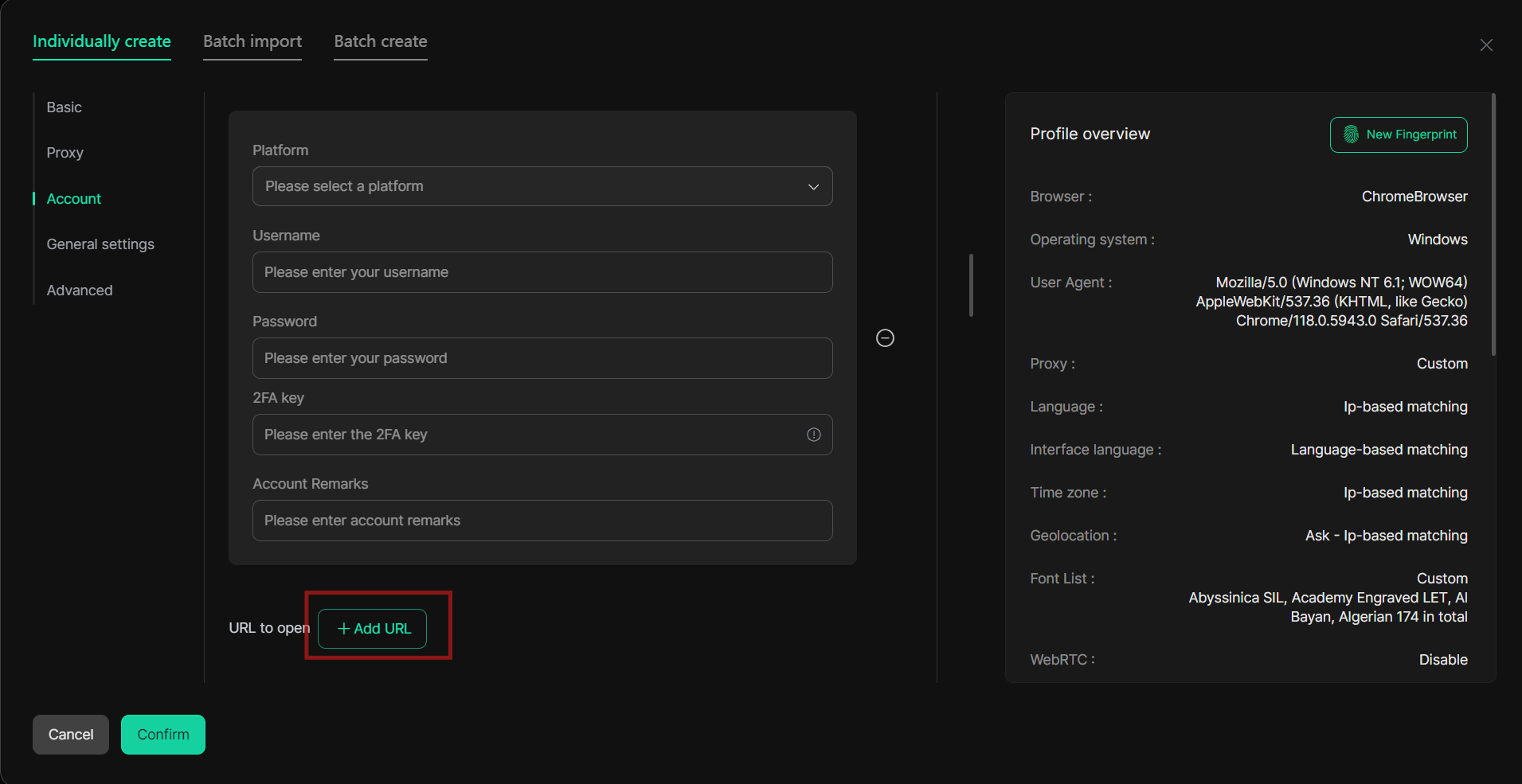
5. Proxy Settings: When creating a shared profile, the proxy must use a static IP
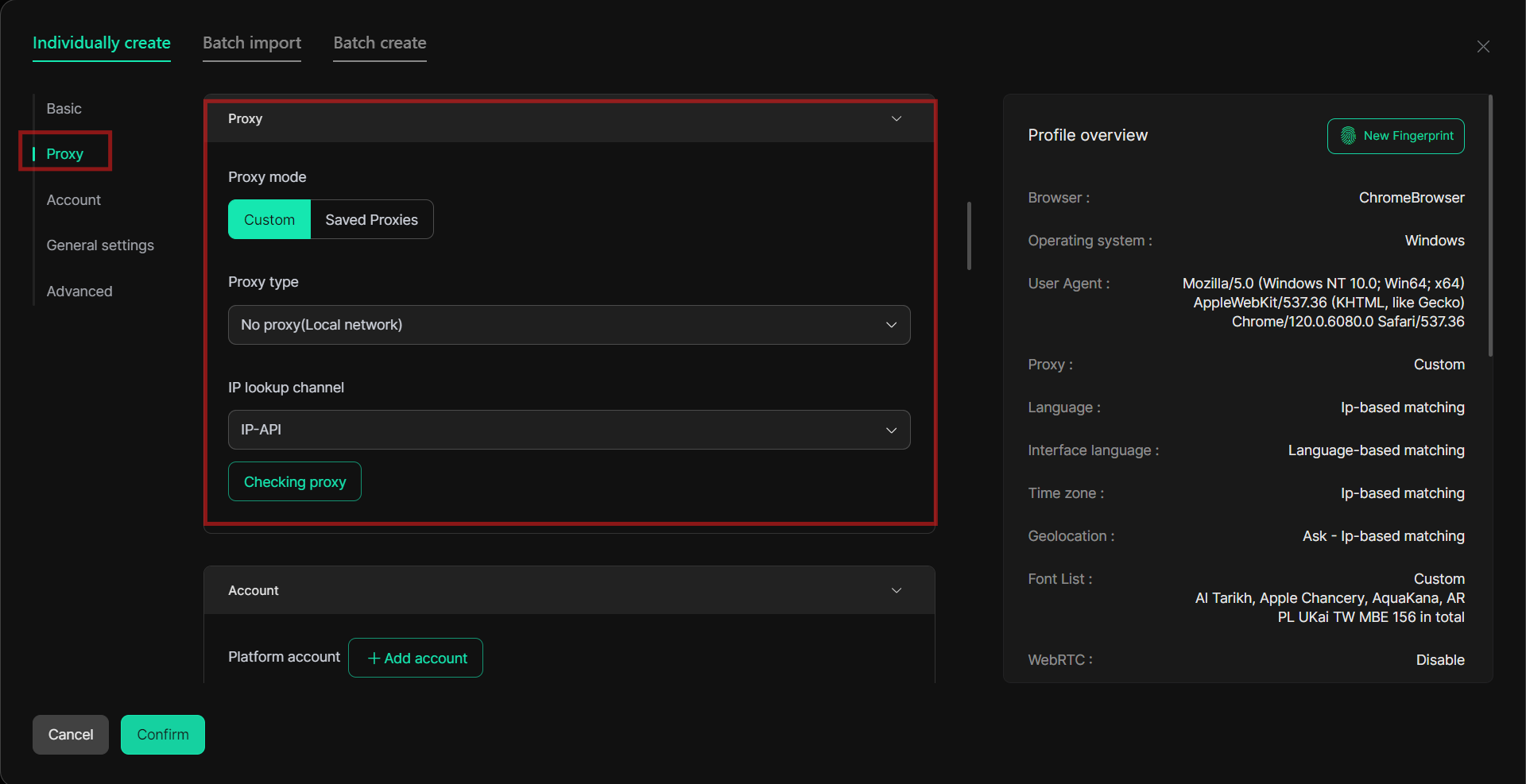
6. Settings the multi-open mode
Find Generalsettings and select "Allow" in Multi-open mode
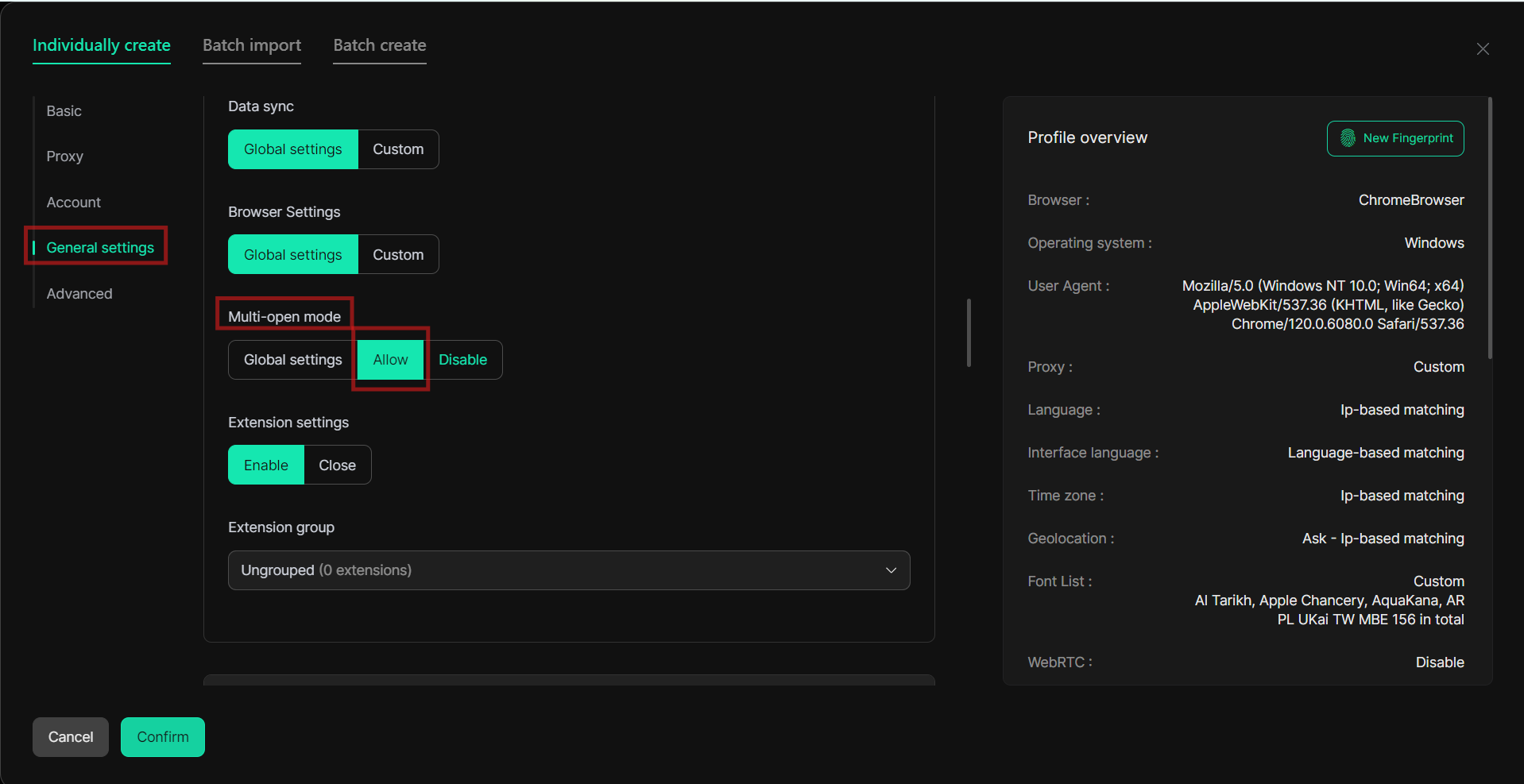
7. CLick confirm, your profile is ready to share accounts, return to the Browser page, find the profile you just created and click Open
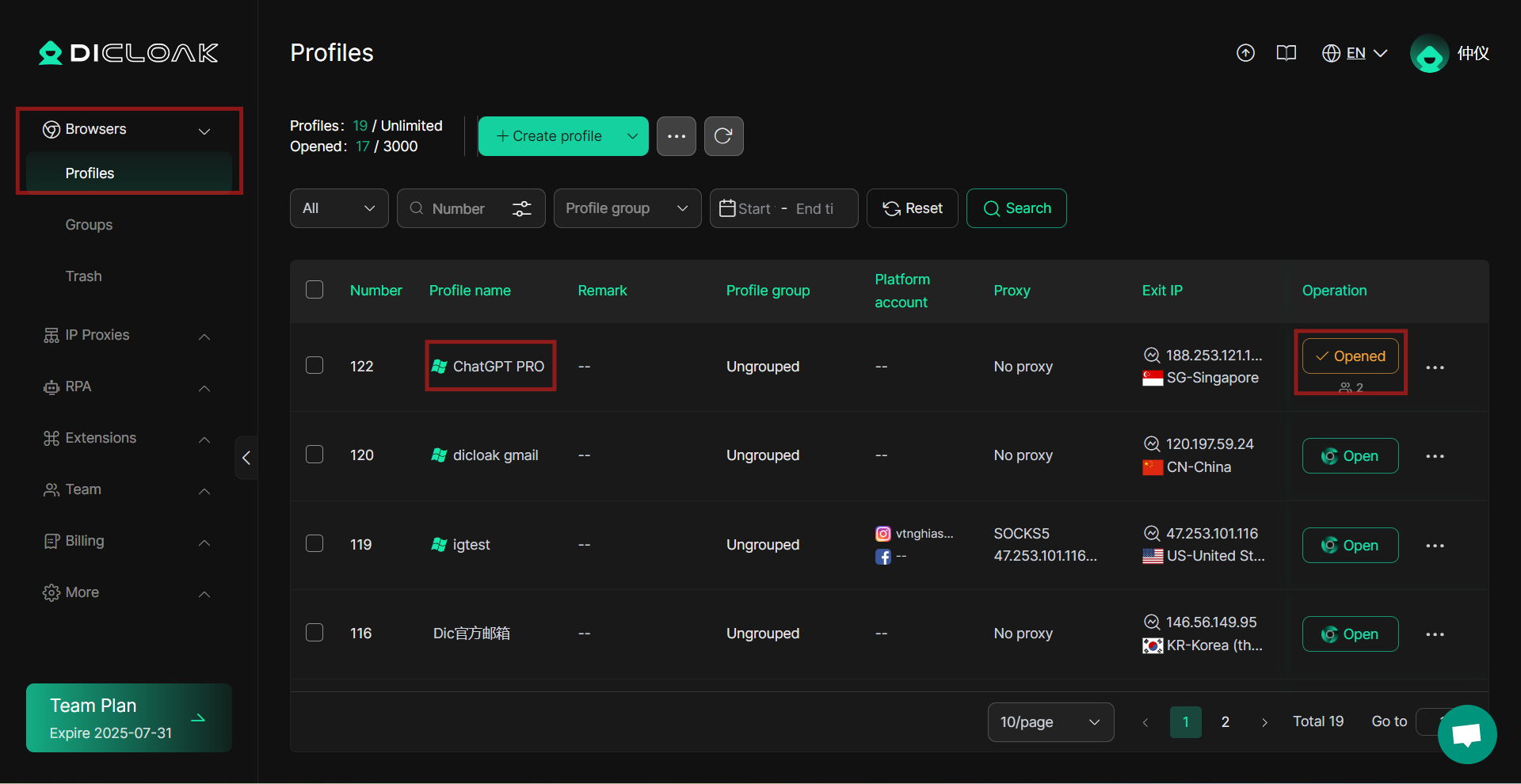
8. Invite team members to start sharing accounts
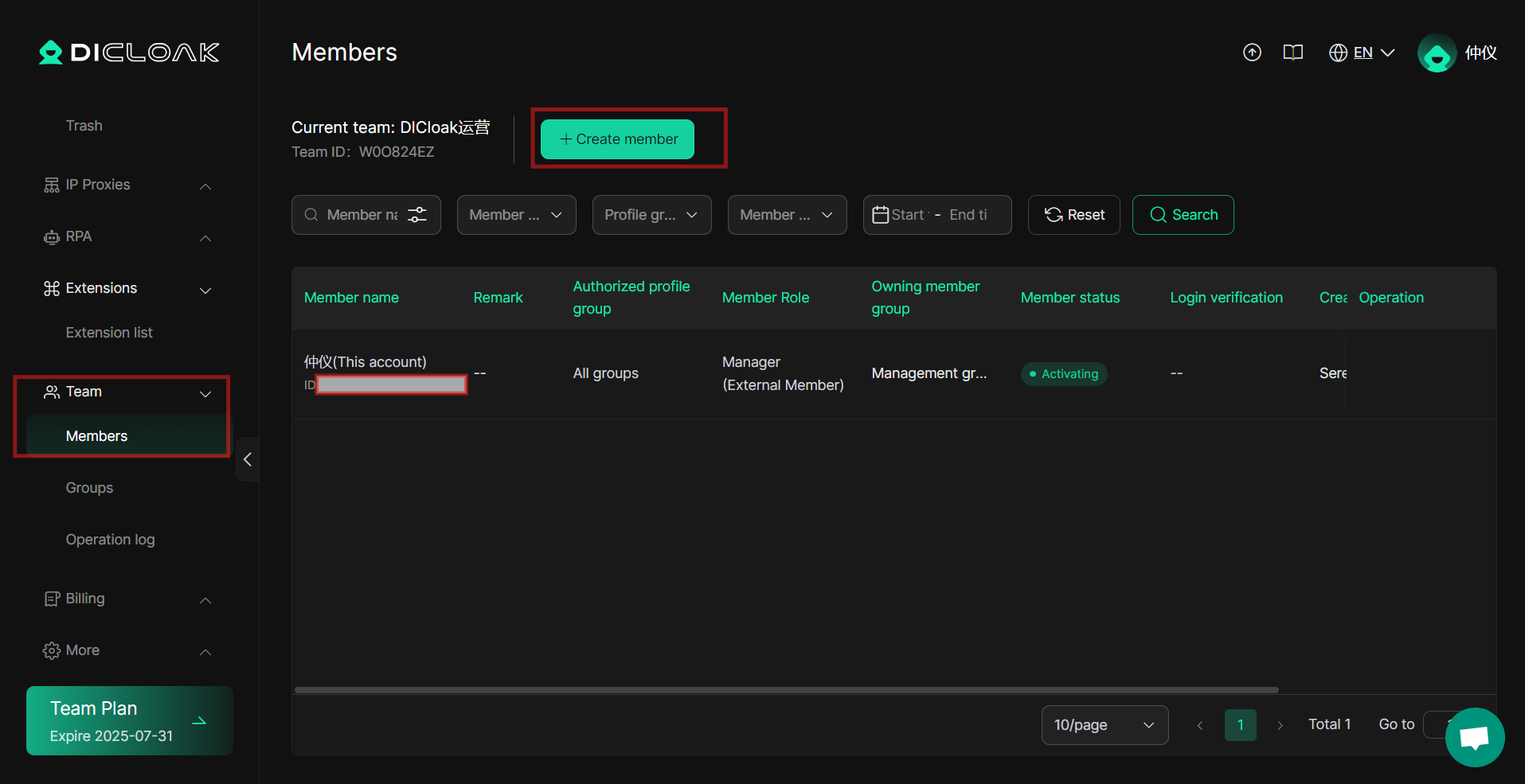
Another way to set up multi-opening mode
1. On the main page, find "More" and then select "settings"
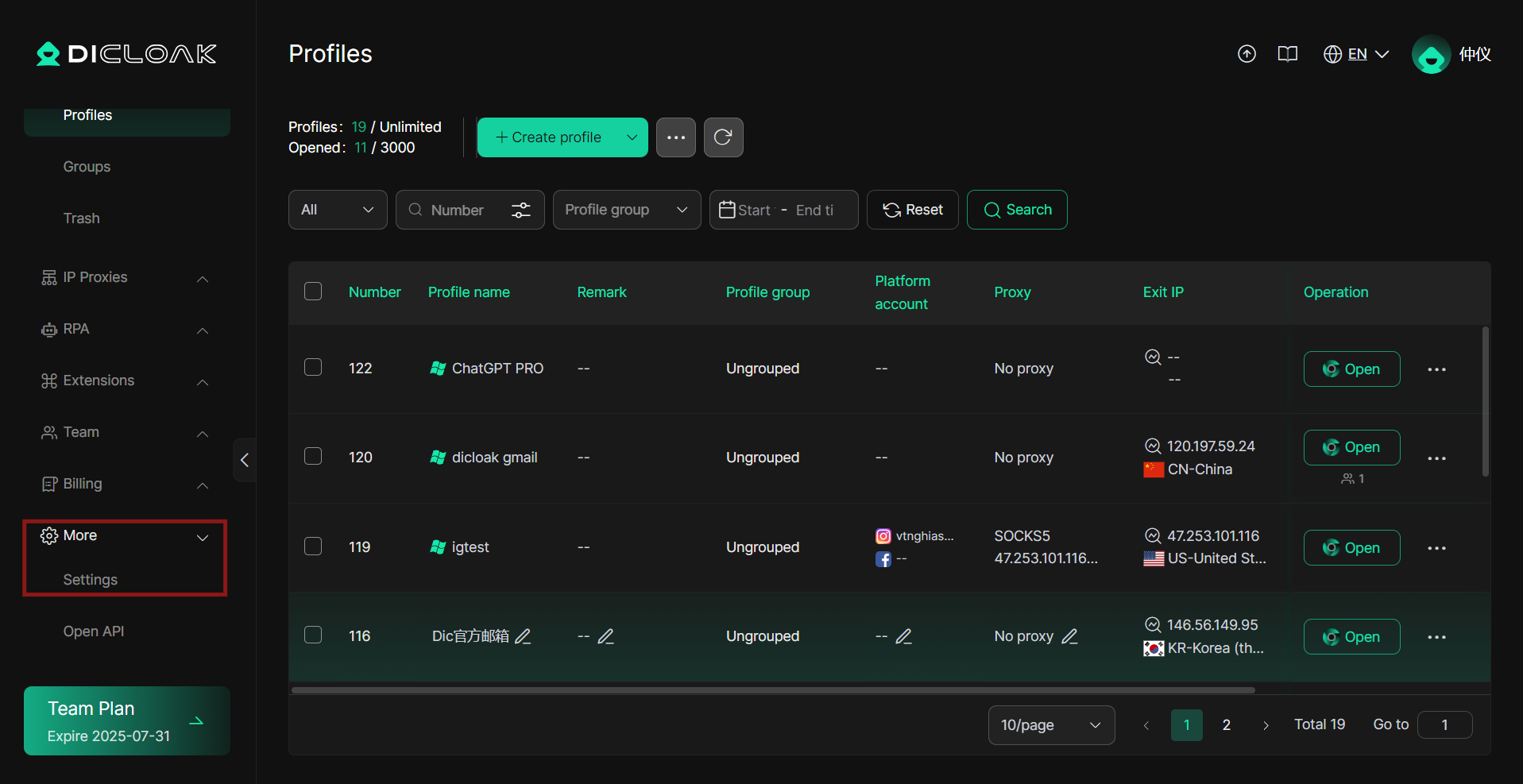
2. In Global Settings, find Multi-open mode and select Allow
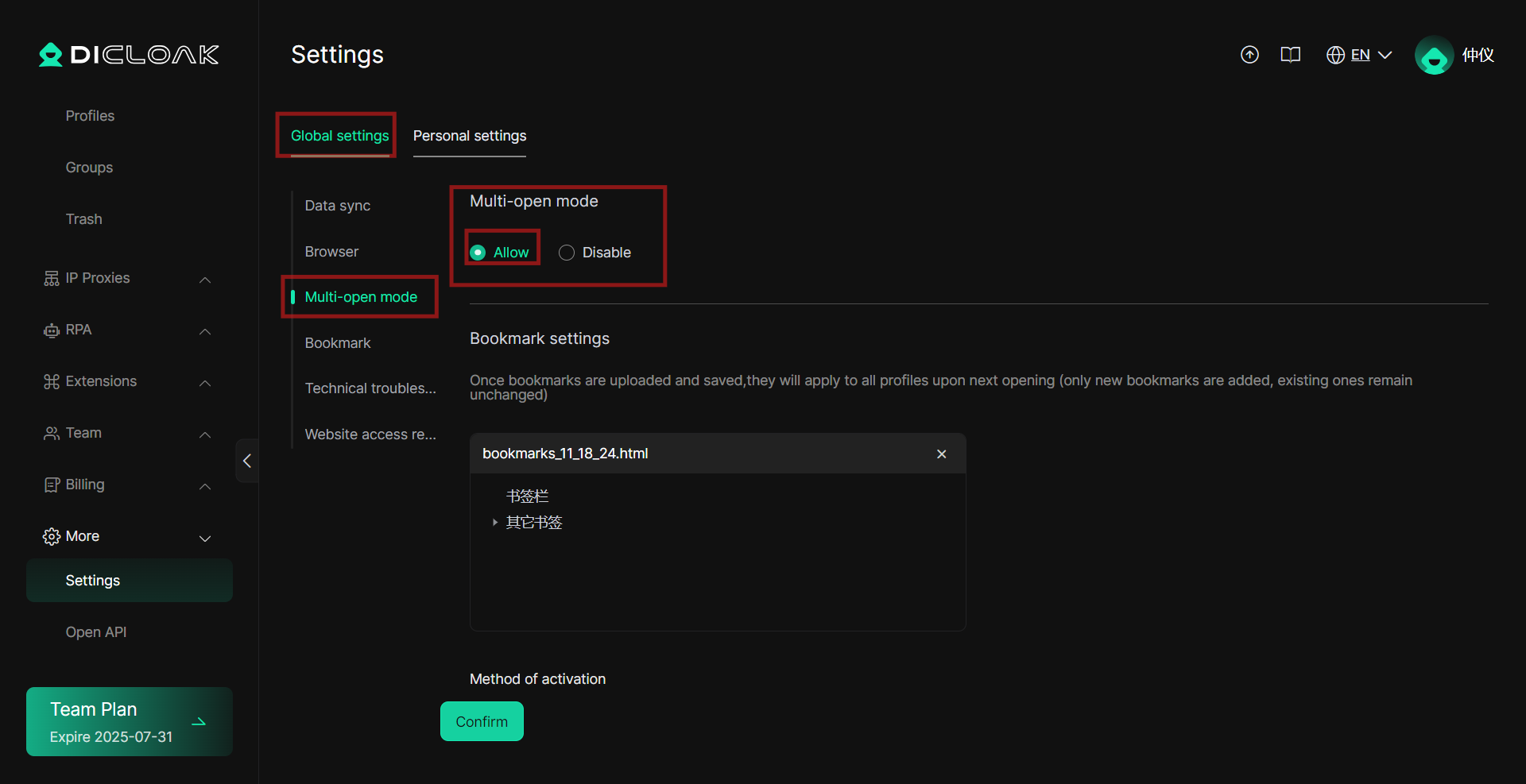
3. After click confirm, all your profiles will default to the global setting set multi-open mode.
Benefits of Using DICloak for Sharing ChatGPT Pro Accounts
1. Simple and Easy to Use
User-Friendly Interface: DICloak provides a straightforward interface that makes it easy for users to set up and manage shared accounts. Whether you’re new to account sharing or an experienced user, DICloak’s simplicity ensures that the process is seamless and accessible to all.
Quick Setup: With minimal setup time, users can start sharing accounts and enjoying the benefits of ChatGPT Pro almost immediately after configuring DICloak.
2. Cost-Effective Solution
Affordable Access: ChatGPT Pro, priced at $200 per month, may be unaffordable for many users. By using DICloak to share a single ChatGPT Pro account, users can access the features and functionalities of the Pro plan without paying the full subscription fee.
Reduce Costs for Multiple Users: If several users need to access ChatGPT Pro, sharing an account via DICloak allows them to split the cost, making it a more budget-friendly option for everyone involved.
3. High Security and Efficiency
Privacy Protection: DICloak ensures that your real IP address is masked, providing enhanced privacy when sharing ChatGPT Pro accounts. Users don’t have to worry about their identity or online activity being exposed.
Account Protection: By using DICloak, you can securely manage your ChatGPT Pro account, avoiding potential hacks or unauthorized access. The added layers of security ensure that the account remains safe even while sharing it with multiple people.
Efficient Account Management: DICloak allows seamless switching between different IPs, which is particularly useful for users who need to manage multiple sessions or log in from various locations. This ensures smooth usage without disruptions or issues like IP bans.
Things to note when sharing accounts
1. Ensure Compliance with Platform Policies
- Check Terms of Service: Before sharing an account, ensure you’re not violating the platform’s terms of service (TOS). Many services have strict policies regarding account sharing, and violating these could lead to account suspension or permanent bans.
- Platform Restrictions: Some platforms may restrict account sharing to prevent abuse or fraud. Always review the platform's rules and regulations regarding shared access to avoid any issues.
2. Protect Sensitive Information
- Limit Access to Personal Data: If sharing an account, avoid sharing sensitive information such as personal identification details, payment methods, or other confidential data unless absolutely necessary.
- Use Secure Methods for Sharing: Ensure that the method of sharing your account details is secure (e.g., encrypted email, password managers) to prevent unauthorized access.
3. Regularly Update Login Credentials
- Change Passwords Regularly: Regularly update your account passwords, especially after sharing access, to reduce the risk of unauthorized access.
- Use Unique, Strong Passwords: Avoid using the same password across multiple platforms. Create strong and unique passwords for each shared account.
4. Monitor Account Activity
- Track Changes or Logins: Keep an eye on the account’s activity after sharing it. Most platforms provide activity logs that allow you to see when and from where your account has been accessed.
- Set Up Alerts: Use email or SMS notifications to alert you whenever there’s unusual activity on your shared account (e.g., new logins or changes to account settings).
5. Use Temporary or Limited Access
- Limit Permissions: If possible, grant temporary or limited access to the account rather than full access. Some platforms allow you to create sub-accounts or assign restricted roles that limit what the user can do.
- Use Multi-Factor Authentication (MFA): Always enable multi-factor authentication (MFA) to add an extra layer of security when sharing accounts. This helps ensure that even if the credentials are compromised, unauthorized users cannot access the account.
6. Avoid Sharing with Untrusted Individuals
- Trustworthy Parties Only: Share your account only with trusted individuals or partners. Be cautious when sharing accounts with those you don’t fully trust, as they could misuse your account or compromise its security.
- Know Who You’re Sharing With: Before sharing, make sure you know who will have access to your account and understand their intentions.
7. Backup and Recovery Options
- Backup Account Information: Always keep a secure backup of your account login details, especially if you are sharing the account with multiple people. This can be helpful in case of any issues or security breaches.
- Enable Recovery Methods: Make sure you have set up recovery options for your account (e.g., email recovery, security questions) so you can regain access if something goes wrong.
8. Be Aware of Potential Risks
- Avoid Fraudulent Activity: Be cautious about sharing accounts for activities that could lead to fraudulent behavior or violate platform policies, such as automated actions that might be seen as suspicious by the service provider.
- Legal and Ethical Considerations: Always be aware of the legal and ethical implications of sharing accounts, especially in contexts where fraud or misuse could occur.
9. Keep Software Up to Date
- Update Tools Regularly: If you are using third-party tools like DICloak for account sharing, make sure to keep the tool and any associated software up to date. Regular updates can ensure that any security vulnerabilities are patched and that you're using the latest, most secure version.
10. Set Clear Expectations and Boundaries
- Communicate Expectations: When sharing an account, clearly communicate the expected use, any restrictions, and what is not allowed. This helps prevent confusion or misuse of the shared account.
- Respect Privacy: Ensure that each party respects the privacy and boundaries of others using the account, especially when it comes to accessing private or sensitive information.
FAQs About ChatGPT Pro and Account Sharing
- What is ChatGPT Pro? ChatGPT Pro is an advanced version of OpenAI's ChatGPT, offering enhanced features and more customization options, designed for users who need more tailored services and improved performance.
- How do I share my ChatGPT Pro account? When sharing an account, tools like DICloak can mask IP addresses, ensure security, and prevent account suspension, allowing multiple users to access the same account.
- Is it safe to share an account? When sharing an account, it’s essential to protect personal data, use strong passwords, and enable multi-factor authentication to prevent data leakage or misuse.
- Can multiple people share one ChatGPT Pro account? Multiple people can share an account, but it’s crucial that all users comply with OpenAI's terms of service to avoid any violations.
- How can I ensure I don’t violate platform policies while sharing my account? Always check OpenAI’s terms of service and guidelines before sharing an account to ensure compliance and avoid any actions that could lead to account suspension.