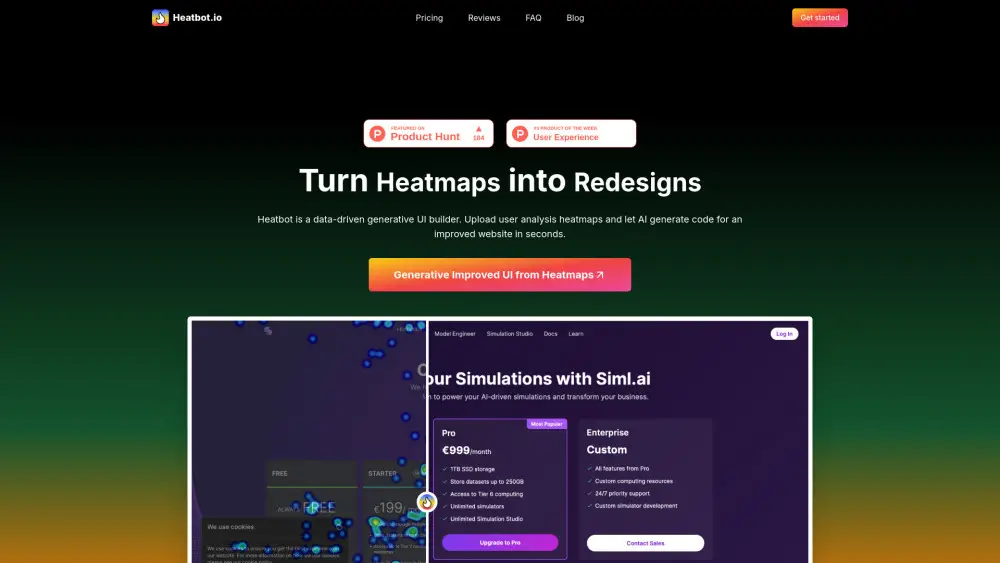About Word AI account
Introduction
Register
1. Go to https://wordai.com/.
2. Click 'Start your free trial' to begin the registration process.
3. Enter your name, email address, and create a password to set up your account.
4. Click 'Register' to create your account.
5. Verify your email address by clicking the verification link sent to your registered email.
6. Log in to your new WordAi account to start your free trial.
Price
| Account type | Cost | Explain |
|---|---|---|
| Monthly | $57 USD/month | Includes AI-powered rewriting, human-quality content generation, one-click rewriting, Copyscape-passing rewrites, sentence and phrase-level rewriting, bulk article rewriting, and API access. |
| Yearly | $27 USD/month (billed annually) | Offers all features of the Monthly plan at a reduced rate, including AI-powered rewriting, human-quality content generation, one-click rewriting, Copyscape-passing rewrites, sentence and phrase-level rewriting, bulk article rewriting, and API access. |
Usage restrictions
1. WordAi accounts are intended for single-user usage and should not be shared with others, as this may violate WordAi's terms of service.
2. You must not use WordAi in any unlawful manner or in ways that interfere with its operation. Prohibited activities include introducing viruses, impersonating others, or disrupting the service.
3. Accurate and current contact and payment information are required for account registration. Failure to provide this information may result in account denial or termination.
4. WordAi reserves the right to modify or terminate the service, including any content or functionality, at any time without notice. It is the user's responsibility to review the terms regularly.
5. WordAi may collect personal information as outlined in their Privacy Policy. Users should review this policy to understand how their data is handled.
6. The service is provided 'as is' and 'as available,' with no guarantees of specific results or uninterrupted functionality.
7. You must not use WordAi to create, train, or improve other AI services, products, or platforms without explicit permission from WordAi.
8. All payments for WordAi services are non-refundable. WordAi does not provide refunds for lack of usage or dissatisfaction with the service.
9. Users must be at least 18 years old to use WordAi. If you are under 18, you must stop using the service immediately.
10. Users must comply with all applicable laws and regulations when using WordAi. Unauthorized use may result in account suspension or termination.
How to share Word AI accounts?
Step 01
Download and install DICloak software to start your account sharing journey.

Step 02
In DICloak, create a dedicated environment for your Word AI account and open it, then log in to your Word AI account

Step 03
Create DICloak member accounts and passwords, and assign them usable environment permissions

Step 04
Members must download the DICloak software and log in to the DICloak account you created

Step 05
Members can automatically log in to their Word AI account and use it normally without entering their account password when opening the environment

Use DICloak to start your Word AI account sharing journey
Word AI Monthly or Word AI Yearly Frequently Asked Questions