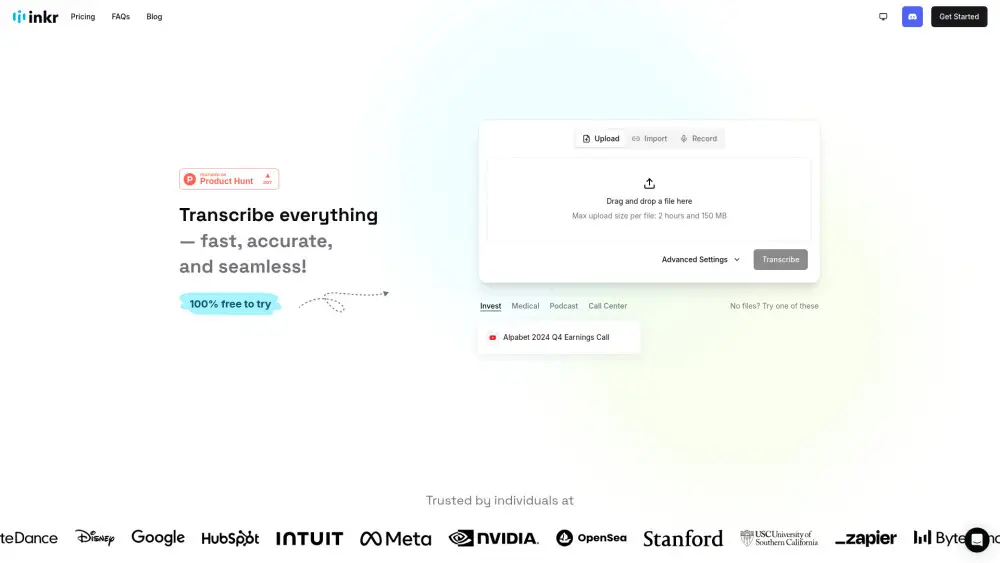About Vectorizer.AI account
Introduction
Register
1. Go to Go to https://vectorizer.ai/.
2. Click 'Log in' to create a new account.
3. Enter your email address and create a password to set up your account. Alternatively, you can register and log in using your Google account.
4. Complete account verification to finalize your Vectorizer AI account registration.
Price
| Account type | Cost | Explain |
|---|---|---|
| Web App | $9.99 USD/month | Ideal for individuals without API access. Includes unlimited image uploads, vectorization, and result previews via the web platform. Perfect for users who want a simple and efficient vectorization solution. Cancel anytime, billed monthly. |
| API | $Variable (Based on Usage) | Designed for software and developers requiring API access. Uses a credit-based system, where 1 credit equals 1 API image processed. Unused credits can roll over up to 5× the monthly allowance. Suitable for automation and integration with other platforms. Cancel anytime, billed monthly. |
Usage restrictions
1. Vectorizer AI accounts are intended for individual use only and should not be shared with others, as this may violate Vectorizer AI's terms of service.
2. Users must register with a valid email address (Company User ID) and provide accurate, complete, and updated information during registration.
3. Multiple account registrations by the same user are prohibited. Users needing to change their email address must contact Vectorizer AI support through official channels.
4. Using another person’s email address to register an account without their authorization or with intent to impersonate them is strictly prohibited.
5. Vectorizer AI reserves the right to refuse or cancel a Company User ID at its sole discretion if the User ID is deemed offensive, vulgar, obscene, or invalid.
6. Users are solely responsible for maintaining the confidentiality of their password and for all activity on their account. Sharing passwords or account details is not allowed.
7. Unauthorized use or attempted access of another user's account is strictly prohibited and may lead to account suspension or termination.
8. Users must immediately notify Vectorizer AI in writing of any unauthorized account use or security breaches to prevent further issues.
9. Account sharing across multiple users or devices without express permission is not supported and may result in temporary suspensions or termination.
10. Breaches of Vectorizer AI’s Terms of Use, such as providing false registration information or failing to secure account credentials, may result in immediate account termination.
How to share Vectorizer.AI accounts?
Step 01
Download and install DICloak software to start your account sharing journey.

Step 02
In DICloak, create a dedicated environment for your Vectorizer.AI account and open it, then log in to your Vectorizer.AI account

Step 03
Create DICloak member accounts and passwords, and assign them usable environment permissions

Step 04
Members must download the DICloak software and log in to the DICloak account you created

Step 05
Members can automatically log in to their Vectorizer.AI account and use it normally without entering their account password when opening the environment

Use DICloak to start your Vectorizer.AI account sharing journey
Vectorizer AI Account Sharing FAQs