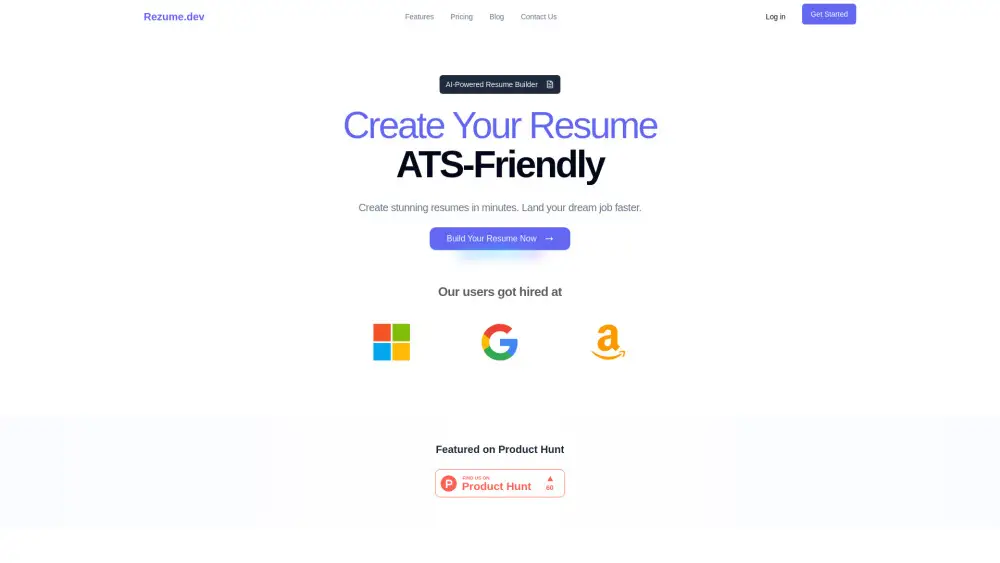About Sora account
Introduction
Register
1. Go to https://sora.com/.
2. Click 'Log In' to navigate to the account login page.
3. Click 'Sign Up' to register a new account.
4. Enter your email address and create a password to set up your account. Alternatively, you can register and log in using your Google, Microsoft, or Apple account.
5. Complete account verification to finalize your Sora account registration.
Price
| Account type | Cost | Explain |
|---|---|---|
| Plus | $20 USD/month | Boost productivity and creativity with extended access. Includes all features from the Free plan, expanded access to messaging, file uploads, advanced data analysis, web browsing, image generation, and premium voice features. Gain limited access to o1 and o1-mini, opportunities to test new features, create and use projects and custom GPTs, and limited access to Sora video generation features. |
| Pro | $200 USD/month | Fully experience OpenAI's capabilities with higher access levels. Includes all features from the Plus plan, unlimited access to o1, o1-mini, GPT-4o, and premium voice (audio only). Offers higher limits for video and screen sharing in advanced voice features, access to the o1 pro model for answering complex questions, and extended access to Sora video generation features. |
Usage restrictions
1. OpenAI Sora accounts are designed for individual use and cannot be shared across multiple users without proper authorization.
2. Excessive simultaneous logins or switching between devices may result in temporary account suspension or access restrictions.
3. Free-tier accounts have limited features and credits, restricting the number of videos or projects you can generate.
4. Advanced features like high-resolution video generation and custom training are only available in premium subscription plans.
5. Accounts must comply with content guidelines, and generating inappropriate, harmful, or illegal content is strictly prohibited.
6. Sora does not officially support multi-user access on a single account, and unauthorized sharing may violate its terms of service.
7. Usage of AI-powered video tools may require additional credits, which must be purchased separately if the monthly limit is exceeded.
8. Account data, including video projects, may be stored on the platform for a limited period, so users should back up their work to avoid data loss.
9. Regional restrictions may apply, and access to OpenAI Sora tools may not be available in all countries or regions.
10. OpenAI reserves the right to monitor usage for compliance with its policies, and misuse of Sora tools may result in account suspension or termination.
How to share Sora accounts?
Step 01
Download and install DICloak software to start your account sharing journey.

Step 02
In DICloak, create a dedicated environment for your Sora account and open it, then log in to your Sora account

Step 03
Create DICloak member accounts and passwords, and assign them usable environment permissions

Step 04
Members must download the DICloak software and log in to the DICloak account you created

Step 05
Members can automatically log in to their Sora account and use it normally without entering their account password when opening the environment

Use DICloak to start your Sora account sharing journey
Sora Account Shared FAQs