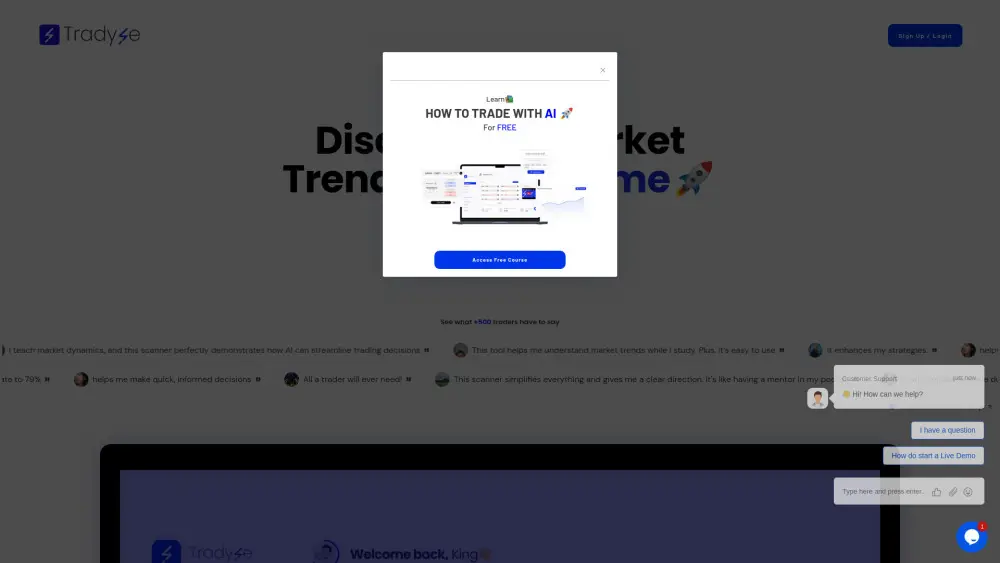About Perplexity AI account
Introduction
Register
1. Go to https://www.perplexity.ai/.
2. Click 'Sign Up' to register a new account.
3. Enter your email address and create a password to set up your account. Alternatively, you can register and log in using your Google account, Apple account, or SSO.
4. Complete account verification to finalize your Perplexity AI account registration.
Price
| Account type | Cost | Explain |
|---|---|---|
| Standard | Free | Start for free with no credit card needed. Enjoy unlimited quick searches, 3 Pro searches per day, and access to the Standard Perplexity AI Model optimized for speed and quality. Create a profile to personalize your answers. Free forever. |
| Professional | $20 USD/month | Unlock the full capabilities of Perplexity with unlimited quick searches, 300+ Pro searches per day, and the ability to select your preferred AI model, including GPT-4o, Claude-3, and Sonar Large (LLama 3.1). Upload and analyze unlimited files, visualize answers using tools like Playground AI, DALL-E, and SDXL, and receive $5/month in API credits. Enjoy new perks as they are added. |
Usage restrictions
1. Perplexity AI accounts are intended for individual use and do not support sharing across multiple users without authorization.
2. Free-tier accounts have limited access, allowing a restricted number of Pro searches and limited file upload capabilities per day.
3. Premium features, such as access to advanced AI models and extended file upload sizes, are only available in Pro or Team plans.
4. Excessive logins from multiple devices or simultaneous sessions may trigger account restrictions or suspensions.
5. Perplexity AI prohibits the use of its tools to generate harmful, illegal, or unethical content. Violations may result in account bans.
6. Accounts cannot be used for automated or large-scale scraping, which violates the platform's terms of service.
7. Monthly usage limits, such as search queries or context window size, vary by plan and cannot be exceeded without upgrading or purchasing additional credits.
8. Free accounts lack priority access to advanced AI models like GPT-4o or Claude-3. These are reserved for paid plans.
9. Regional restrictions may apply, and Perplexity AI access might be unavailable in certain countries or regions.
10. Sharing account credentials or attempting to bypass restrictions may result in account termination or suspension.
How to share Perplexity AI accounts?
Step 01
Download and install DICloak software to start your account sharing journey.

Step 02
In DICloak, create a dedicated environment for your Perplexity AI account and open it, then log in to your Perplexity AI account

Step 03
Create DICloak member accounts and passwords, and assign them usable environment permissions

Step 04
Members must download the DICloak software and log in to the DICloak account you created

Step 05
Members can automatically log in to their Perplexity AI account and use it normally without entering their account password when opening the environment

Use DICloak to start your Perplexity AI account sharing journey
Perplexity AI Pro Account Shared FAQs