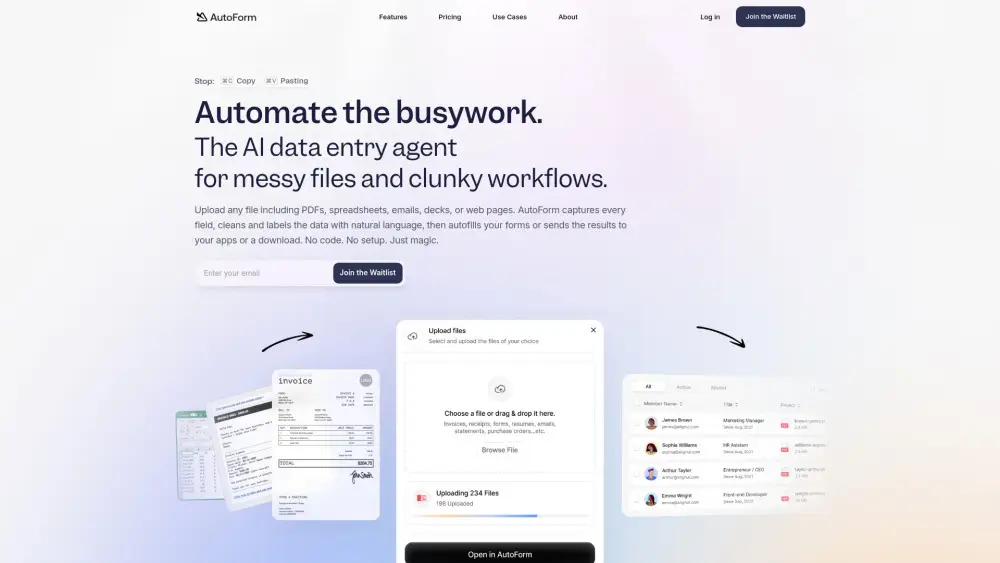About Merlin AI account
Introduction
Register
1. Go to https://www.getmerlin.in/
2. Click 'Log in' at the homepage to begin the registration process.
3. Sign up by entering your email address and creating a password, or use your Google account for quicker access.
4. Verify your email address if prompted.
5. Log in to start using Merlin AI's AI-powered features.
Price
| Account type | Cost | Explain |
|---|---|---|
| Pro Plan | $29/month | Designed for individuals seeking a limitless AI experience. Includes access to top-tier AI models, quick search and write capabilities, and instant summaries for PDFs, websites, and YouTube videos. Enjoy unlimited file uploads up to 50MB, advanced data analysis and insights, and the ability to create and use custom bots. Leverage a library of quick prompts, visualize artifacts, and build knowledge-based bots. Features AI image generation, support for larger chat inputs, early access to new features, and priority customer support. Billed monthly at $29. |
| Teams Plan | $19/seat/month | Perfect for teams, this plan offers everything in Pro plus enhanced features. Includes higher usage limits, team management tools for inviting or revoking access, centralized billing, and budget-friendly pricing for large teams. Gain early access to collaborative features and benefit from enterprise-level security with SOC2, ISO, and GDPR compliance. Requires a minimum of 5 seats, billed at $900 annually for 5 members. Ideal for seamless collaboration and robust security. |
Usage restrictions
1. Sharing Merlin AI accounts between multiple humans or bots/AI is prohibited.
2. Uploading sexually explicit content to Merlin AI is strictly forbidden.
3. Attempting to instigate violence through AI responses is not allowed.
4. Running scripts over Merlin AI to exploit the system is prohibited.
5. Incurring usage costs that are 2.5x or more than the monthly fees charged will lead to suspension or termination.
6. Engaging in excessive, exploitative, or harmful usage of Merlin AI may result in suspension or termination.
7. Sharing accounts for any activity deemed outlier usage by Merlin is prohibited.
8. Violating any applicable laws or regulations while using Merlin AI is not allowed.
9. Users must not infringe upon the intellectual property or rights of others while using Merlin AI.
10. Attempting to gain unauthorized access to Merlin AI or any user accounts is strictly prohibited.
How to share Merlin AI accounts?
Step 01
Download and install DICloak software to start your account sharing journey.

Step 02
In DICloak, create a dedicated environment for your Merlin AI account and open it, then log in to your Merlin AI account

Step 03
Create DICloak member accounts and passwords, and assign them usable environment permissions

Step 04
Members must download the DICloak software and log in to the DICloak account you created

Step 05
Members can automatically log in to their Merlin AI account and use it normally without entering their account password when opening the environment

Use DICloak to start your Merlin AI account sharing journey
Merlin AI Account Sharing FAQs