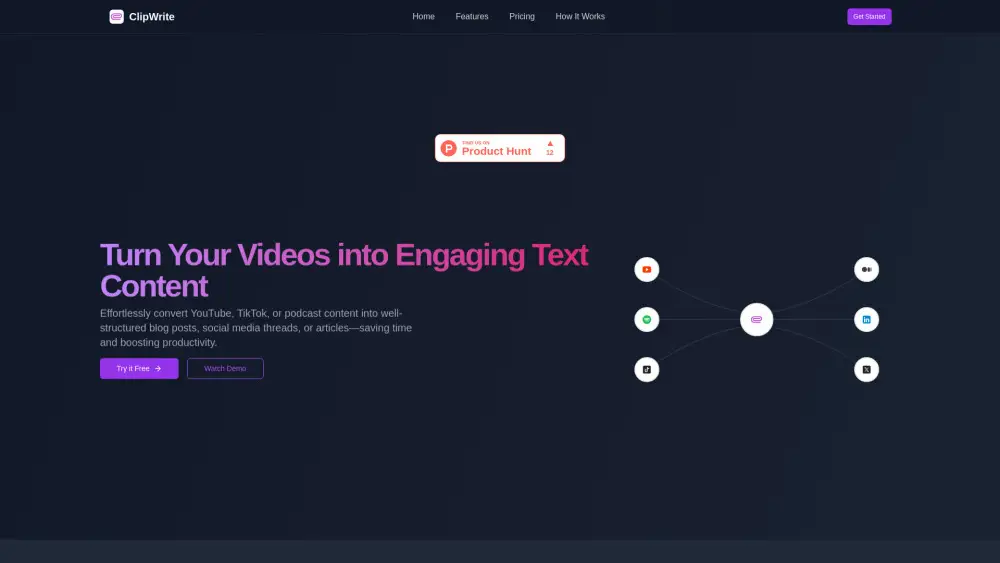About Grammarly AI account
Introduction
Register
1. Go to https://www.grammarly.com.
2. Click 'Sign Up' in the top-right corner to register a new account.
3. Enter your email address and create a password to set up your account. Alternatively, you can register and log in using your Google, Facebook, or Apple account.
4. Download Grammarly from https://www.grammarly.com/desktop based on your operating system (Windows or Mac).
5. Install the downloaded file by following the on-screen instructions.
6. Start using Grammarly to improve your writing in supported applications or online.
Price
| Account type | Cost | Explain |
|---|---|---|
| Free | $0 USD/month | Write without spelling and grammar mistakes. Includes tone detection and the ability to generate text with up to 100 AI prompts. Ideal for individuals who need basic writing assistance. Current plan. |
| Pro | $12 USD/month | Move work forward with clear and confident writing. Includes everything in Free, plus features like rewriting full sentences with a click, adjusting your writing tone, fluent English writing, unlimited personalized suggestions, plagiarism detection, and the ability to generate text with 2,000 AI prompts. Start with a 7-day trial. |
Usage restrictions
1. Grammarly accounts are intended for individual use only and should not be shared with others, as this may violate Grammarly's Terms of Service.
2. Excessive simultaneous logins or frequent switching between devices may trigger account security measures, potentially leading to temporary suspensions.
3. Grammarly may collect and store user content for improving its services. Users are advised not to upload sensitive or confidential information.
4. Grammarly’s free plan offers limited features, including basic grammar checks and tone detection, while advanced features require a Pro or Enterprise subscription.
5. Grammarly prohibits using its services for any illegal, harmful, or unethical activities, and violations may result in account suspension or termination.
6. Grammarly does not guarantee uninterrupted or error-free service and may impose restrictions or limits during high-demand periods.
7. Subscription plans, such as Pro and Enterprise, provide access to additional features, including advanced tone adjustments, plagiarism detection, and more.
8. Grammarly reserves the right to modify or terminate its services at any time and may update its Terms of Service without prior notice.
9. Users must comply with applicable laws and regulations when using Grammarly and should avoid content that infringes on intellectual property rights.
10. Grammarly does not support shared or team accounts under a single subscription unless explicitly stated under an Enterprise plan.
11. Users acknowledge that Grammarly’s suggestions and corrections may not always be accurate and should be reviewed carefully before use.
How to share Grammarly AI accounts?
Step 01
Download and install DICloak software to start your account sharing journey.

Step 02
In DICloak, create a dedicated environment for your Grammarly AI account and open it, then log in to your Grammarly AI account

Step 03
Create DICloak member accounts and passwords, and assign them usable environment permissions

Step 04
Members must download the DICloak software and log in to the DICloak account you created

Step 05
Members can automatically log in to their Grammarly AI account and use it normally without entering their account password when opening the environment

Use DICloak to start your Grammarly AI account sharing journey
Grammarly Pro Frequently Asked Questions