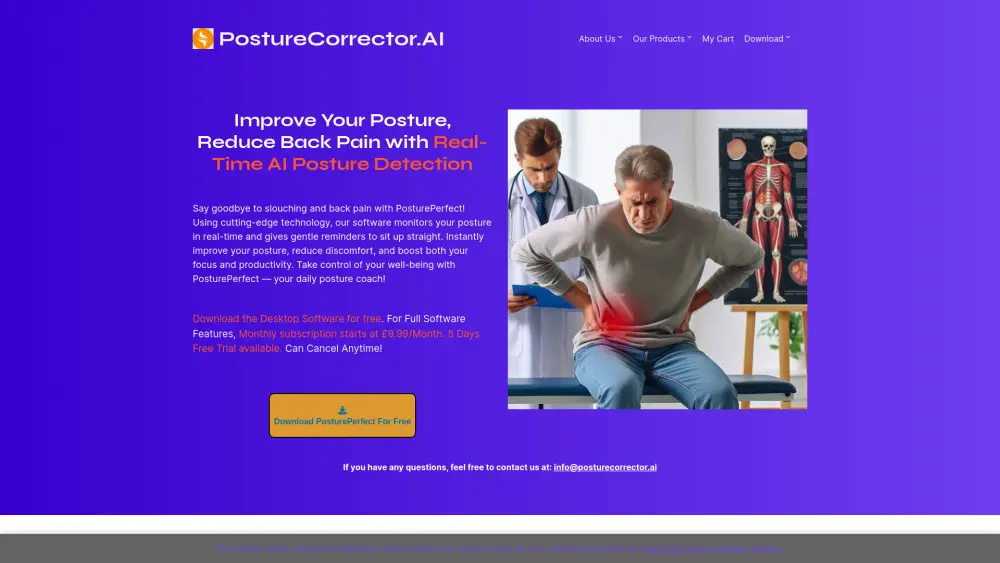About Freepik account
Introduction
Register
1. Go to https://www.freepik.com/.
2. Click 'Sign In' to register a new account.
3. Enter your email address and create a password to set up your account. Alternatively, you can register and log in using your Google account or Apple account.
4. Complete account verification to finalize your Freepik account registration.
Price
| Account type | Cost | Explain |
|---|---|---|
| Premium+ | $39 USD/month | Includes 45,000 AI credits per month, a commercial AI license, user-friendly online design tools, and access to all Premium stock content with unlimited downloads. Billed monthly. |
| Premium | $20 USD/month | Includes 18,000 AI credits per month, a commercial AI license, user-friendly online design tools, and access to all Premium stock content with unlimited downloads. Billed monthly. |
| Essential | $9 USD/month | Includes 7,000 AI credits per month, a commercial AI license, and user-friendly online design tools. Premium stock content is not included, and downloads are limited. Billed monthly. |
Usage restrictions
1. Users must only access and download content through genuine, legitimate interest, and any method to artificially increase downloads or clicks is prohibited.
2. Users are prohibited from using robots, spiders, or any unauthorized tools to access, copy, or control any part of the Website or Services.
3. Any unlawful, fraudulent, or negligent use of the Services is prohibited, including actions that may harm the image, interests, or rights of the Website or third parties.
4. Users may not interfere with the normal functioning of the Website or Services, including impersonating other users or damaging the Website's security.
5. The rights granted to Users under these Terms are personal and cannot be assigned to third parties without prior written consent from the Company.
6. The User is responsible for any costs associated with using the Services and must ensure they meet the requirements for using the Services.
7. Users must protect their account password and not allow others to use their account or access the Services through another User's account.
8. If the Company suspects that a User's account is being misused, it may suspend or cancel the account without prior notice.
9. Users agree that any use of the Services for advertising, spam, or data harvesting is strictly prohibited.
10. Users must provide accurate and up-to-date information during registration and are responsible for updating this information as needed.
How to share Freepik accounts?
Step 01
Download and install DICloak software to start your account sharing journey.

Step 02
In DICloak, create a dedicated environment for your Freepik account and open it, then log in to your Freepik account

Step 03
Create DICloak member accounts and passwords, and assign them usable environment permissions

Step 04
Members must download the DICloak software and log in to the DICloak account you created

Step 05
Members can automatically log in to their Freepik account and use it normally without entering their account password when opening the environment

Use DICloak to start your Freepik account sharing journey
Freepik Premium Account Shared FAQs