YouTube: Automatically Play Videos
What is YouTube: Automatically Play Videos RPA?
The RPA YouTube tool allows users to automatically search for content, play videos, and engage with them through likes, comments, and screenshots, streamlining the video consumption process. As a free RPA solution integrated within the DICloak Antidetect Browser, it empowers users to customize search keywords, specify video playback, and automate interactions, all while ensuring a seamless experience. Key features include user-friendly automation of repetitive tasks, the ability to simulate user behavior on YouTube, and reliable performance tailored for both personal and professional use.
How to Use YouTube: Automatically Play Videos RPA for Your Workflow
Smarter workflows start here—DICloak Antidetect Browser + YouTube: Automatically Play Videos.
01Get started with RPA
Create an RPA under “RPA Task.” Browse the available RPAs and find YouTube: Automatically Play Videos. Click the [Apply] button to start creating your task.

02Select profiles
Choose the profiles you want to run. Confirm your selection to proceed.

03Configure task settings
Set and adjust YouTube: Automatically Play Videos RPA parameters and rules in Task Settings as needed.Click the [Run] button in the upper right corner to start.

04Monitor live status
Check if your RPA is running successfully. If it fails, try again, review your settings and network, or contact us for support.
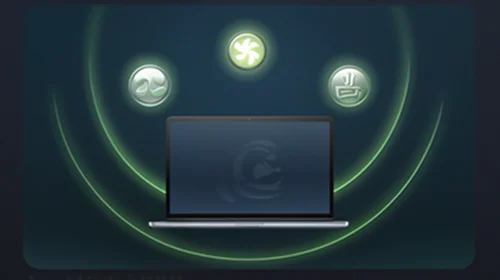
05Review run logs (optional)
Open the run log to see detailed operation records, and export logs whenever you need them.

What is RPA?
Robotic Process Automation (RPA) is a cutting-edge technology that automates repetitive, rule-based tasks by letting software robots perform actions normally done by humans—such as entering data, moving files, or processing transactions. By mimicking human interactions with digital systems, RPA improves accuracy, reduces errors, and frees employees to focus on higher-value work.
The Benefits of RPA
User-Friendly Interface
RPA tools are user-friendly, featuring drag-and-drop interfaces that allow non-technical staff to create and manage automations without needing extensive programming knowledge.
Increased Efficiency and Cost Reduction
By automating repetitive and high-volume tasks, RPA enhances efficiency and leads to significant cost savings, enabling teams to concentrate on more valuable activities and improving overall productivity.
Enhanced Accuracy and Compliance
RPA ensures high accuracy by adhering to established workflows and regulations, minimizing human errors and facilitating compliance. It also generates audit trails for better monitoring and problem-solving.
Seamless Integration with Existing Systems
RPA integrates seamlessly with existing systems since it operates at the presentation layer, eliminating the need for complex APIs or deep system integrations, thus ensuring continuity in operations.
Who Should Use YouTube: Automatically Play Videos
Content Creators
Content Creators: Individuals who create videos for YouTube can use this RPA to automate the process of finding trending topics, playing related videos for inspiration, and engaging with their audience through likes and comments, thus saving time and enhancing their content strategy.
Digital Marketers
Digital Marketers: Professionals in digital marketing can utilize this RPA to analyze competitors' videos, understand audience engagement, and automate interactions on their brand's YouTube channel, helping them to optimize their marketing campaigns and improve brand visibility.
Researchers and Analysts
Researchers and Analysts: Those conducting research on video content trends or audience behavior can employ this RPA to gather data on video performance, comments, and likes, allowing them to compile insights and reports more efficiently without manual effort.
Social Media Managers
Social Media Managers: Individuals managing social media accounts can use this RPA to streamline their engagement on YouTube, ensuring that they consistently like and comment on relevant videos, which can enhance their brand's presence and foster community interaction.
Students and Learners
Students and Learners: Students looking to gather information or tutorials from YouTube can automate their search for educational content, play videos, and take screenshots for study purposes, making their learning process more efficient and organized.
Work Smarter with RPA—Start DICloak Today!
Why YouTube: Automatically Play Videos is the Best Choice for Your Needs
Time Efficiency
The RPA YouTube: Automatically Play Videos feature enhances user experience by saving time. Users can automate the process of searching for and playing videos, eliminating the need for manual input. This allows users to focus on enjoying content rather than spending time navigating the platform.
Personalized Content Discovery
This feature allows for personalized content discovery. By customizing search keywords, users can tailor their video recommendations to match their interests. This level of personalization ensures that users receive relevant content, making their viewing experience more enjoyable and engaging.
Enhanced Community Engagement
The ability to automate likes and comments fosters community engagement. Users can express their opinions and support for content creators without the hassle of manual interaction. This not only enhances the user's involvement but also contributes to the overall engagement metrics on YouTube.
Cost-Effective Automation Solutions
With the integration of free RPA tools, users can take advantage of cost-effective automation solutions. This accessibility allows a broader audience to utilize RPA technology without financial constraints, making it easier for anyone to enhance their YouTube experience and streamline their content consumption.
FAQs about YouTube: Automatically Play Videos

What is YouTube: Automatically Play Videos?
Is YouTube: Automatically Play Videos a free RPA tool?
Is YouTube: Automatically Play Videos safe to use?
Explore More RPA Tools in DICloak

YouTube Transcript Scraper
Access the specified video and crawl the video content as text.

YouTube Comment Scraper
Automatically grab comment information of YouTube videos, including username, comment content and number of likes.

YouTube: Automatically Publish Videos
One-click automated YouTube publishing—smart end-to-end workflow from upload to release, dramatically boosting operational efficiency.

Automatically Searching and Watching YouTube Live Stream
Automatically search for keywords, find target live stream, watch and randomly subscribe to and like it.

Edit Twitter Profile & Browse & Like on Homepage
Automatically browse homepage posts and randomly like them for a period of time before editing your Twitter account profile.

Browse & Like on Twitter Homepage
Automatically browse and view posts or videos on the Twitter homepage, and randomly like them to increase account activity.