OneWhat is a CAPTCHA?
When we browse the Internet on a daily basis, we often encounter situations where we need to "click on all the pictures that contain traffic lights" or "enter seemingly distorted text". Here it isCAPTCHA, a verification tool used to distinguish between humans and machines. So, what exactly is a CAPTCHA? How does it work?
What is a CAPTCHA?
CAPTCHA is in English"Completely Automated Public Turing test to tell Computers and Humans Apart"The abbreviation means "Fully automated public Turing testForDistinguish between computers and humans”。
In simple terms, a CAPTCHA is a tool that protects websites from bots (such as bots) and is widely used in scenarios such as login pages, sign-up forms, and online payments to ensure that visitors are humans and not malicious scripts or bots.
Second, the main functions of CAPTCHA
CAPTCHAs exist primarily to solve the following problems:
- Prevent bot abuse, such as bulk registration of fake accounts, submission of spam, or crawling sensitive data.
- Protect website resources: Prevent DDoS attacks by preventing malware from hogging website server resources.
- Improved security: Fight against brute-force password attacks and provide additional protection for user accounts.
3. How CAPTCHA works
The basic principle of CAPTCHA is to design a set of testing tasks that can be easily done by a human, but difficult for a computer to handle. These tasks are broken down into the following steps:
Build a test CAPTCHA:A task or question is randomly generated, and common forms include:
- identify distorted words or numbers;
- Select an image that contains a specific object (e.g., "Select all pictures with traffic lights");
- solve simple math problems; Drag the slider to complete the puzzle.

Verify the answer:After the user completes the task, the system compares the user's input with a pre-set correct answer:
- If the answer is correct, it means that the user passed the test and is considered human;
- If the answer is wrong, you need to try again.
Modern AI Validation Extensions:In recent years, tools like Google reCAPTCHA have started using AI to analyze user behavior, such as mouse movements, click patterns, time on page, etc., to achieve non-perceptual verification and further improve the user experience.
- reCAPTCHA v2: Analyze the user's mouse movement trajectory by clicking the "I'm not a robot" button.
- reCAPTCHA v3: Sensorless verification, which analyzes a user's behavior patterns (e.g., clicks, scrolls, etc.) and assigns a trusted score to them.
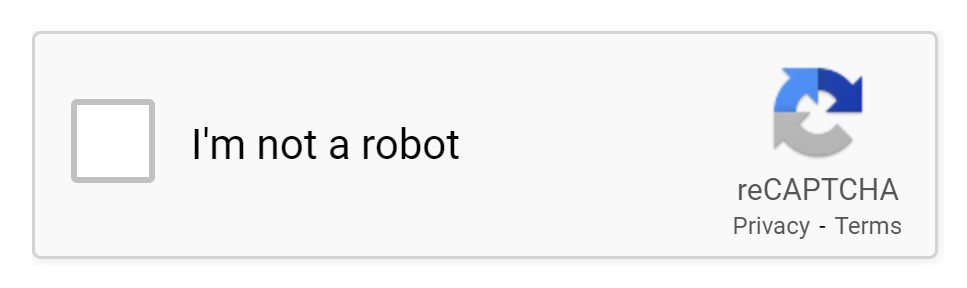
Types of CAPTCHAs
CAPTCHAs come in many forms, each with different principles and application scenarios:
- Text-based CAPTCHAs: Require the user to enter a set of words or numbers that have been twisted, rotated, or overlapped to prevent them from being cracked by optical character recognition (OCR) tools.
- Image-based CAPTCHAs: Allow users to select a specific category of images from multiple images (e.g., "select all images that contain bicycles"), making it more difficult for bots to crack.
- Slider-based CAPTCHA: Users drag the slider to align the puzzle pieces with the notch, making it easy and efficient.
- Behavioral CAPTCHAs: Analyze user behavior, such as mouse movements, click speed, to determine whether a bot is a bot.
- The stealth CAPTCHA system automates verification by hiding fields or detecting non-human behavior, eliminating additional action from the user.
Pros of CAPTCHA:
- Provides additional security protection against automated attacks.
- Avoid the misuse of resources and improve the efficiency of website operation.
- Various forms to adapt to different security needs.
Cons of CAPTCHAs:
- Poor user experience: Some complex CAPTCHAs, such as distorted text, can be irritating or inconvenient for users, especially on mobile devices.
- Accessibility issues: Traditional CAPTCHAs may not be friendly to visually impaired users, and for this there is a need to provide alternatives, such as audio verification.
- Potentially crackable: As AI technology evolves, some advanced tools can train models to crack complex CAPTCHAs, making them less protective.
The future direction of CAPTCHAs
To improve the user experience and enhance security, modern CAPTCHAs are moving towards stealth authentication. For example, Google reCAPTCHA v3 analyzes user behavior in the background to determine its trustworthiness without requiring the user to actively take action. This senseless verification will be the trend of CAPTCHAs in the future.
Fourth, the CAPTCHA response is invalid
An invalid CAPTCHA response usually indicates that the user-submitted validation failed the server's checks. This can be due to a number of reasons, but here are common issues and how to fix them:
Common reasons why a CAPTCHA response is invalid
1. Verification code input error:Ignore case differences or misidentify certain distorted text, etc.
Resolution:
- Double-check the upper and lower case of the characters and the numbers to make sure they are typed correctly.
- If you can't read the code, click the "Refresh" button to replace it with a new one.
2. Expired Verification Code:CAPTCHAs are usually time-limited, and if they are not submitted within the timeout, the system will consider the CAPTCHA invalid.
Resolution: Refresh the page or regenerate the verification code to complete the verification within a limited time.
3. Network Connection Issues:Network instability may cause the verification information of the verification code to not be successfully delivered to the server.
Resolution:
- Check whether the network is connected properly.
- Turn off VPN or proxy tools, which may interfere with the normal verification process of the CAPTCHA.
4. Browser Issues:Older browsers, or browsers that have JavaScript disabled, may affect the display or validation of CAPTCHAs.
Resolution:
- Make sure your browser is up to date (such as Chrome or Firefox).
- Enable JavaScript and cookies, as many CAPTCHAs require support for these features.
5. Web Server Issues:The target website may not be able to verify the verification code properly due to technical failures, such as server downtime or misconfiguration of the verification code service.
Resolution:
- Try the website again later.
- If the problem persists, contact the website customer service and report the problem.
6. Automation Tools or Script Issues:If you use a crawler or automated script to access a target website, you may be recognized as a bot and rejected verification.
Resolution:
- Comply with the usage policies of the target website and adjust the crawler or script behavior.
- Use third-party CAPTCHA cracking services (e.g., 2Captcha, Anti-Captcha) to assist with validation.
7. IP Address Blocked:Some websites may block your IP address because they detect unusual behavior, preventing CAPTCHAs from passing.
Resolution:
- Try switching to a different network, such as a mobile hotspot.
- Use a legitimate proxy server for access.
If the problem is still not resolved
- Contact website support: Report the problem and explain the specifics, such as error messages and operating environment (device, browser, network, etc.).
- Check the developer tools: If you're a developer, you can check your browser's console for CAPTCHA-related errors (e.g., network request failures).
- Switch to a different device or browser: Sometimes the issue may be related to the current device or browser environment, and it may be resolved after trying to replace it.
FiveHow to add a CAPTCHA to your website
Adding a CAPTCHA to your website is an important step in improving security and preventing spam registrations and malicious attacks. With CAPTCHAs, you can effectively distinguish between real users and bots and protect website resources. Here are the detailed steps and common tool recommendations for adding a CAPTCHA.
Google reCAPTCHA
Functions & Features:
- Multiple Authentication Modes:
reCAPTCHA v2: classic image selection verification and non-perceptual verification.
reCAPTCHA v3: Behavioral score-based validation mechanism without user intervention.
Invisible reCAPTCHA: Hidden triggers after an action and requires no user action.
- Robust security: Google's machine learning technology helps you identify bot behavior.
- Free to use: Suitable for the vast majority of small and medium-sized websites.
- Global coverage: It supports multiple languages and adapts to a variety of application scenarios.
Applicable scenarios
- Landing pages, sign-up pages, online payment forms.
- Large enterprises, start-up websites, education or nonprofit platforms.
Integration steps
- Register for reCAPTCHA: via the reCAPTCHA console.
- Get the key: After you register your site, get the Site Key and Secret Key.
- Add code on the front end: Embed scripts and validation codes in HTML files.
- Backend validation: Set up a server-side validation request to validate user input via Google APIs.

hCaptcha
Functions & Features:
- Focus on privacy: Don't rely on user behavior data and comply with privacy regulations such as GDPR.
- High customizability: Support for custom challenges (e.g., image themes).
- Free vs. paid versions: The free version is suitable for small websites, and the paid version supports enterprise-level solutions.
- Revenue sharing: An ad-supported CAPTCHA system that allows website owners to earn money through user-completed verifications.
Applicable scenarios
- Privacy-biased websites.
- Content platforms or blogs that are not averse to ads.
Integration steps
- To register an account, visit the hCaptcha website.
- Create a new site: Get the Site Key and Secret Key.
- Embed code: Add a captcha script on the frontend, similar to how reCAPTCHA is implemented.
- Backend validation: User submissions are validated via the API provided by hCaptcha.
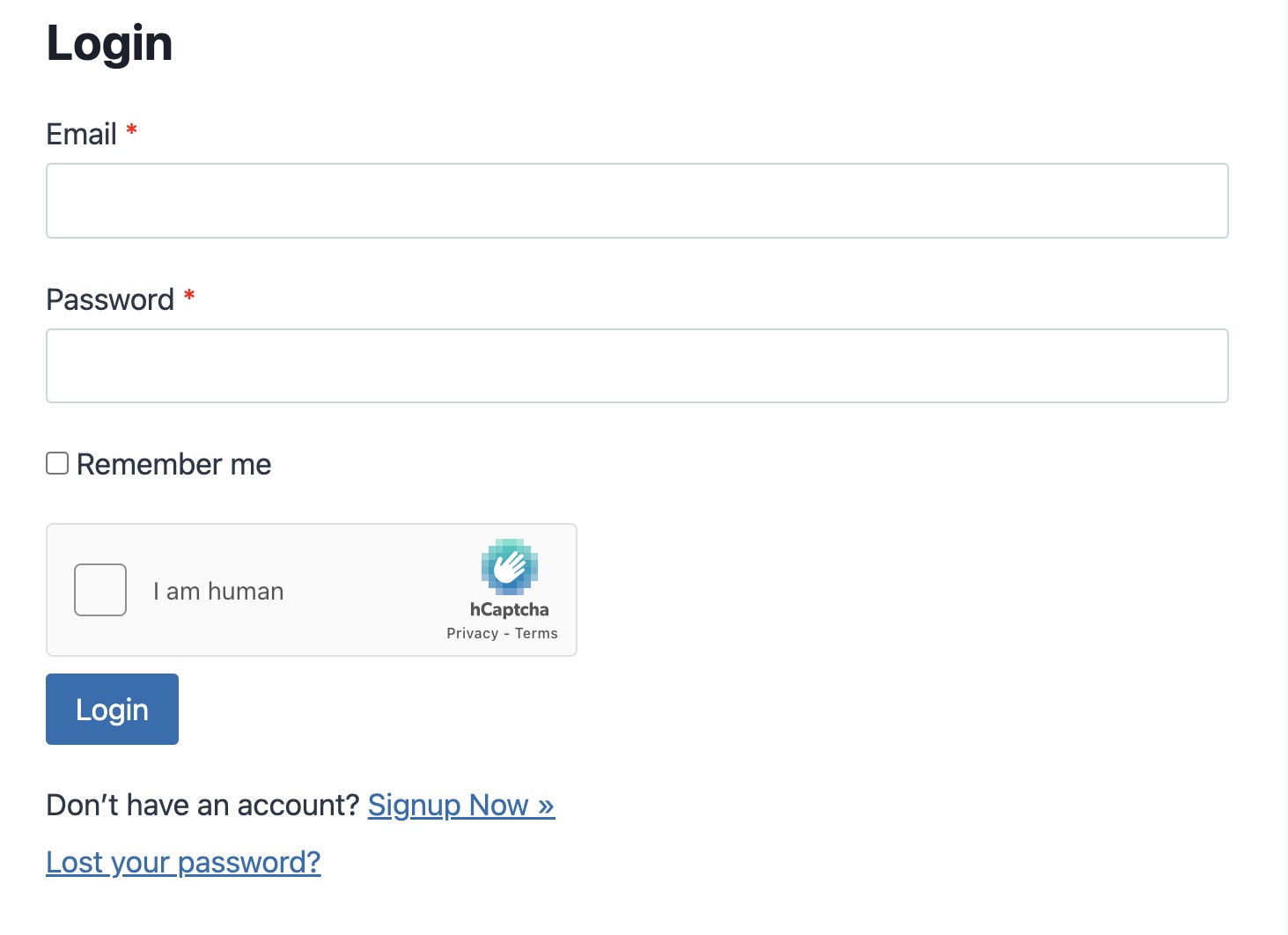
Solve Media
Functions & Features:
- Ad integration verification: Replace traditional CAPTCHAs by displaying ad questions, such as brand taglines.
- User-friendliness: Avoid illegible text and complex image verification to increase completion rates.
- Revenue generation: When a user completes the verification, the ad is exposed, and the website owner can earn advertising revenue.
Applicable scenarios
- Content platforms, blogs, or websites that require additional income.
- Optimize the user experience of the website and reduce the interference of CAPTCHAs.
- Integration steps
- To register an account, visit the Solve Media website.
- Create ad verification: Choose your ad mode and embed the code.
- Deploy the verification module: Configure the verification code according to the platform instructions.
WordPress plugin class CAPTCHA tool
Recommended plugins
- WPForms: Powerful form plugin with built-in support for Google reCAPTCHA and hCaptcha.
- Advanced noCaptcha & reCaptcha: Focus on lightweight CAPTCHA integration, suitable for small websites.
- Contact Form 7: An email contact form plug-in that supports multiple CAPTCHA verification modes.
Applicable scenarios
- WordPress-based websites, such as business websites, personal blogs, e-commerce platforms.
Integration steps
- Install plugins: Log in to your WordPress backend and search for and install the plugin in the "Plugins" tab.
- Configure API key: Enter the key for reCAPTCHA or hCaptcha in the plugin settings.
- Enable verification: Select the page you want to add a CAPTCHA to (e.g., login, registration, form submission).
BotDetect CAPTCHA
Functions & Features:
- Multiple verification options: Text, image, and audio verification is supported.
- Highly customizable: Allows developers to adjust the style and difficulty of the captcha.
- On-premise deployment: Supports on-premise server operation to avoid the risk of third-party service interruption.
Applicable scenarios
- Websites that need full control over their data and services.
- Enterprise-level websites that require high CAPTCHA styles and features.
Integration steps
- Download BotDetect CAPTCHA: Visit the official page to download the toolkit.
- Integrated Development Environment: Embed CAPTCHAs into the front-end and back-end code of your website by following the development documentation.
- Local configuration: Adjust the style and authentication mechanism to meet business requirements.
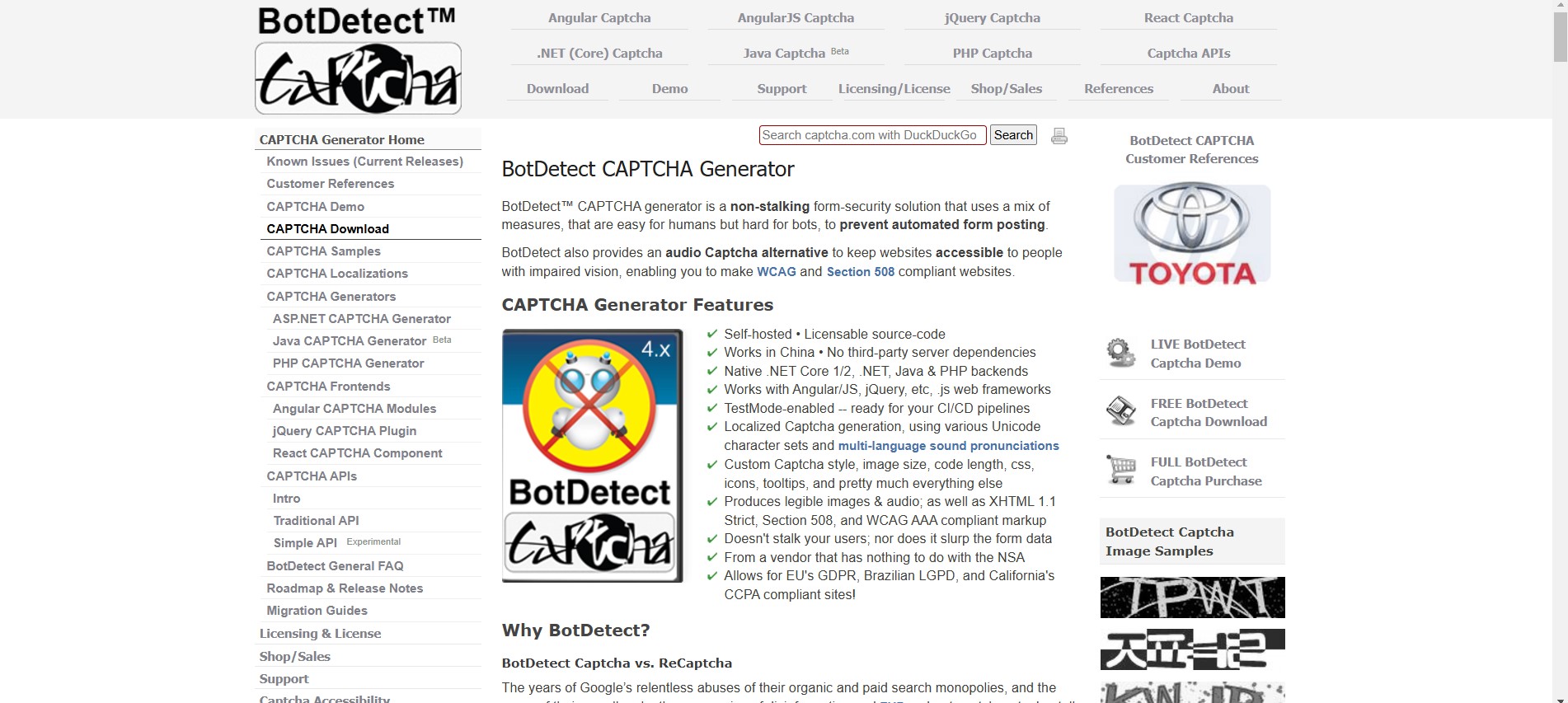
FunCaptcha
Functions & Features:
- Entertainment verification: Verify users through mini games, which is highly interesting.
- Efficient protection: It has strong protection ability for robots.
- Good user experience: It avoids the problem that traditional captchas are difficult to recognize, and is suitable for young users.
Applicable scenarios
- Entertainment websites, social platforms.
- Apps for younger users.
Integration steps
- Sign up for an account: Visit the FunCaptcha website.
- Obtain the verification code: Select the appropriate verification mode and configure the script based on your needs.
- Test deployment: Make sure your game validation is working properly and compatible with different devices.
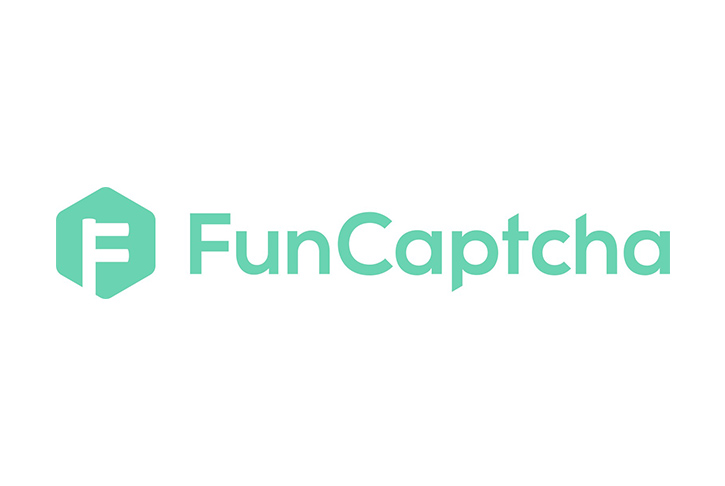
6. Frequently Asked Questions
Is CAPTCHA 100% reliable?
Although CAPTCHAs are effective in stopping many automated attacks, they are not infallible. There are advanced machine learning techniques that can break through simple CAPTCHAs. As a result, websites may incorporate other security measures, such as multi-factor authentication and behavioral analytics, to enhance security.
How much does the CAPTCHA hack service cost?
Different CAPTCHA cracking services have different pricing structures. Common pricing options include a fee per 1,000 requests or a subscription basis. Prices range from a few cents to a few dollars per thousand requests, depending on the accuracy and efficiency of the service.
Can I use a CAPTCHA crack tool for free?
Some CAPTCHA cracking services offer a free trial credit or a free plan that allows users to try it out with a limited number of requests. For example, NopeCHA offers free personal project usage with up to 100 requests per day.