Managing multiple accounts online is no easy feat, especially with platforms closely monitoring user behaviour to enforce strict policies. Antidetect browsers offer a reliable solution by protecting your privacy and creating a seamless environment to handle multiple accounts securely, all on one device. These tools are invaluable for tasks like managing social media profiles, running e-commerce operations, or scaling affiliate marketing campaigns. By reducing the risk of detection and account bans, antidetect browsers help you stay efficient and worry-free. Let’s explore how they can elevate your online activities. Let’s dive into how these browsers can change the way you work online.
Why Use Antidetect Browsers for Multi-Accounting?
Platforms use advanced tracking technologies to enforce policies against multi-accounting, putting users at risk of bans or restrictions. Antidetect browsers are specifically designed to address this issue by creating isolated profiles with unique digital fingerprints, ensuring privacy and security. These tools not only protect your accounts but also make managing them more efficient, scalable, and stress-free.
Privacy and Anonymity
Antidetect browsers like DICloak, GoLogin, and Multilogin are designed to mask your digital fingerprint, which includes details like your IP address, browser type, screen resolution, and more. This anonymity is crucial when managing multiple accounts on platforms that have strict rules against multi-accounting or where tracking could lead to account bans. By altering these fingerprints, each account appears to belong to a unique user, reducing the risk of detection.
Efficiency in Account Management
For businesses or individuals in affiliate marketing, social media management, or e-commerce, managing multiple accounts can be a logistical nightmare. The best antidetect browsers allow you to operate several accounts from one device without needing multiple physical or virtual machines. This reduces costs, simplifies workflows, and improves efficiency. For example, you can manage different advertising campaigns on Google Ads or create and manage various seller profiles on Amazon without triggering anti-fraud systems
Choosing the Best Antidetect Browser in 2024
When selecting the best anti detect browser for multi-accounting and best antidetect browser 2024consider features like fingerprint customization, proxy management, automation, and security. Browsers like DICloak and Multilogin are industry leaders, offering solutions that balance privacy, performance, and user-friendliness. Explore the anti detect browser list to find the right fit for your needs and goals.
DICloak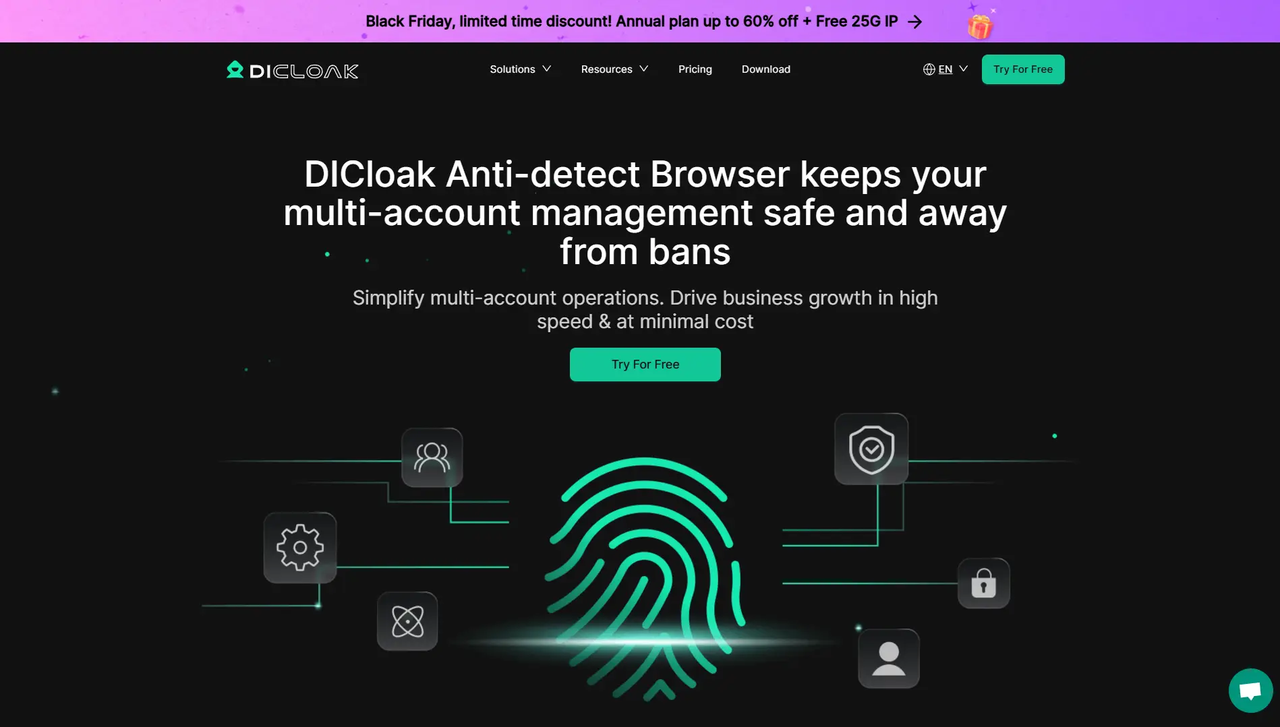
DICloak is a powerful antidetect browser that provides a seamless and secure solution for managing multiple accounts on popular platforms such as Facebook, eBay, Twitter, and Amazon. With its advanced features, DICloak allows users to organize and operate multiple profiles efficiently, streamlining tasks like posting content, managing sales, engaging with followers, and tracking orders. Whether you are running an e-commerce business on Amazon or eBay, coordinating marketing efforts on Facebook and Twitter, or handling customer interactions, DICloak offers a reliable and user-friendly environment to optimize your workflow while keeping your accounts organized and secure.
Download System Support:
- Windows: Supported.
- macOS: Supported, including Apple Silicon versions.
Pros:
- Team Management: Efficient collaboration with flexible permissions and team switching.
- Proxy Management: Supports multiple proxy types with bulk import and testing.
- Browser Profile Operations: Secure isolation and batch management of profiles.
- Multi-Account Management: Streamlined handling of multiple accounts.
- Customizable Fingerprints: 20 elements for anonymity, validated by detection tools.
- Bulk Operations: Efficient bulk actions for profiles and proxies.
- Data Synchronization: Cloud sync for seamless cross-device access.
- RPA Integration: Automation support with Automa and custom API access.
Cons:
- Customer Reviews: Limited public reviews might make it harder to gauge user satisfaction.
GoLogin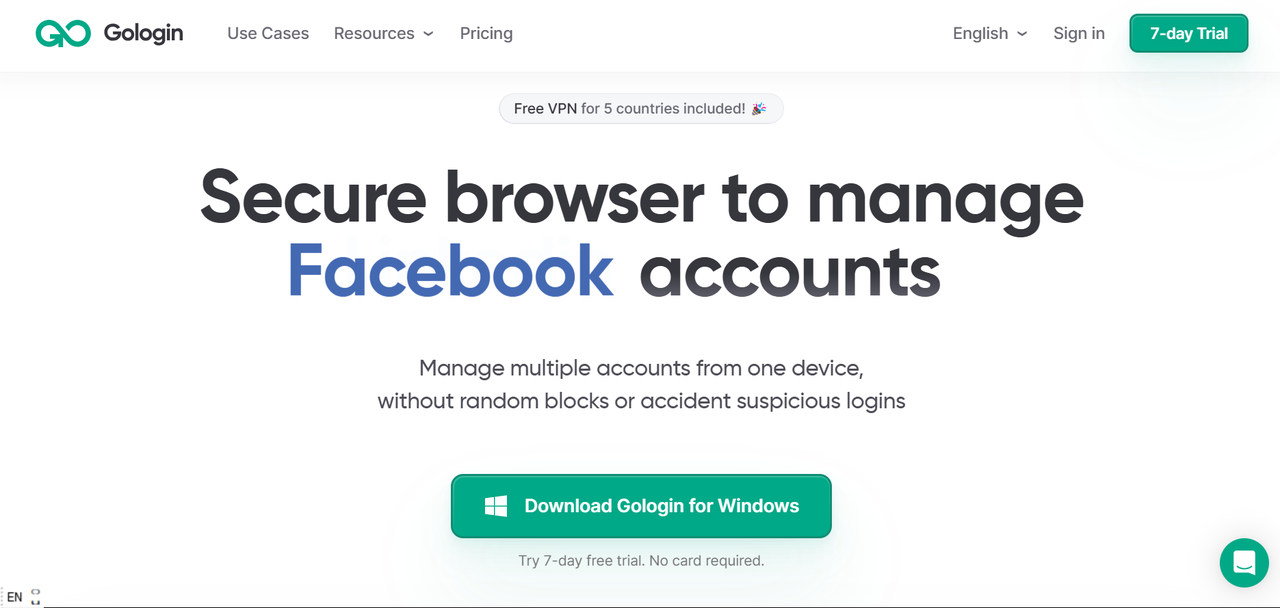
GoLogin is a privacy-focused browser designed for running multiple accounts on any platform. It protects user data from tracking on sophisticated websites like Google, Facebook, and Amazon. Functioning like Chrome allows users to safely manage separate online identities without being blocked or flagged. This makes it an ideal tool for marketing agencies, affiliates, and advertisers to run multiple accounts on a single device without extra verifications or bans.
Pros:
- User-Friendly Interface: Easy to navigate, suitable for beginners and experts.
- Affordable Pricing: Offers competitive pricing with significant discounts on annual plans.
- High Security: Protects against tracking, ensuring each profile remains isolated.
- Scalability: Suitable for both individual users and large teams.
- Free Trial: Provides a 7-day trial to test all features.
Cons:
- Performance Issues: Some users report slower performance with extensive profile usage.
- Limited Free Plan: The free version is quite restricted in terms of profile numbers.
- Learning Curve: Initial setup and understanding of features might take time for new users.
- Customer Support: Occasional reports of delayed responses from support.
Download System Support:
- Windows: Supported
- macOS: Supported
- Linux: Supported
- Android: Offers a mobile version for on-the-go management.
Multilogin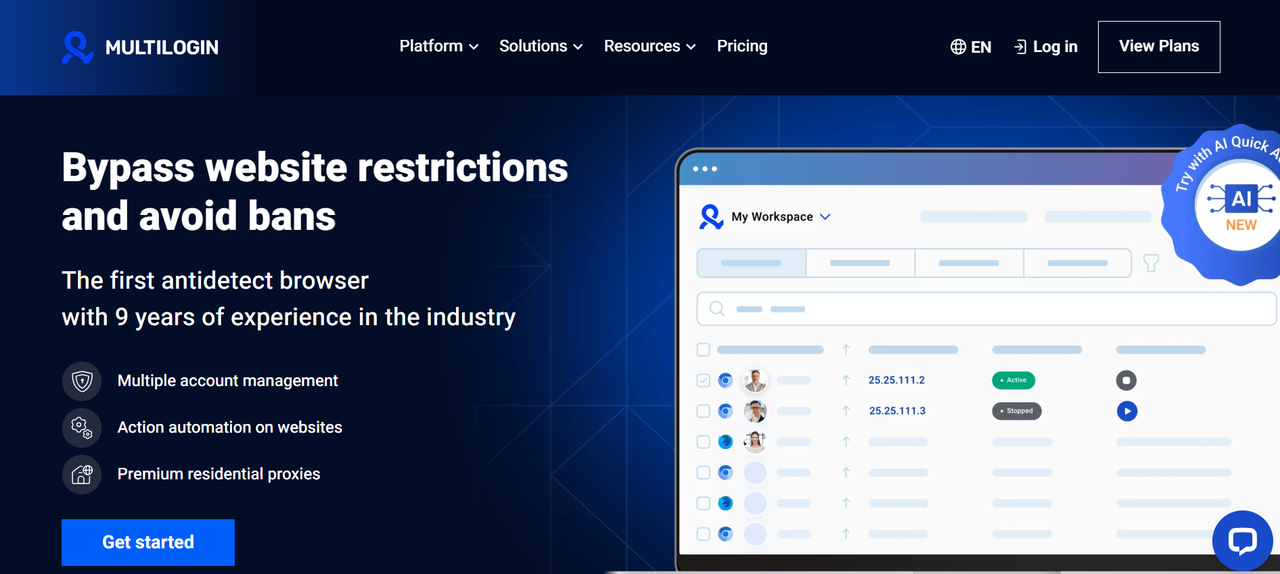
Multilogin is a leading anti-detect browser designed to help businesses scale efficiently. Its stealth browser technology enables users to manage multiple online profiles while avoiding account bans. Each virtual profile features fully customizable fingerprints that appear native and unique. Backed by industry-leading encryption, Multilogin ensures maximum security, making profiles inaccessible even to the platform itself. Ideal for affiliate marketers, drop-shippers, e-commerce stores, and advertising agencies.
Pros:
- High-Quality Proxies: Integrated proxy solution with a high clean IP rate.
- Stability and Reliability: Known for its consistent performance, crucial for business operations.
- Security: Strong encryption and isolation of profiles to prevent data leakage.
- Support: Daily testing on numerous websites ensures support is well-informed.
- Experience: One of the oldest players in the market, offering tested solutions.
Cons:
- Cost: Higher pricing compared to some newer competitors, which might not suit everyone's budget.
- Complexity: The vast array of features can be overwhelming for new users.
- Desktop Agent Required: Even with a web interface, a desktop agent is needed, which might complicate usage for some.
- Limited Free Trial: The trial is quite restricted, not fully showcasing the capabilities of the full version.
Download System Support:
- Windows: Supported with both agent and launcher software.
- macOS: Supported similarly to Windows, with agent and launcher.
- Linux: Basic support, but less comprehensive than for Windows or macOS.
AdsPower
AdsPower is a secure and efficient multi-login anti-detect browser designed to manage multiple accounts while ensuring privacy and anonymity. It creates separate browser environments, modifying fingerprints to prevent unauthorized tracking and protect user data. With AdsPower, users can bypass security mechanisms on popular websites, automate routine browser tasks, and safely share account access with others. Ideal for online marketing, e-commerce, advertising, and web data mining
Pros:
- Affordable Pricing: Offers plans that are budget-friendly, especially with discounts on longer commitments.
- Easy to Use: Intuitive interface, making it accessible for users at different skill levels.
- Automation: Strong RPA capabilities with pre-built templates for common tasks.
- Customer Support: Known for responsive support, often highlighted in user reviews.
- Flexible Profiles: High customization of each profile's fingerprint for better anonymity.
Cons:
- Performance: Some users mention occasional slowdowns when managing a large number of profiles.
- Limited Free Version: The free plan restricts profile numbers and features significantly.
- Interface Language: Primarily English and Chinese, which might limit accessibility for some users.
- Learning Curve for Advanced Features: While basic use is straightforward, leveraging all features might require time.
Download System Support:
- Windows: Fully supported with a desktop application.
- macOS: Supported, offering similar functionality to Windows.
- Linux: Supported, though with potentially fewer features or different setup procedures.
Dolphin {anty}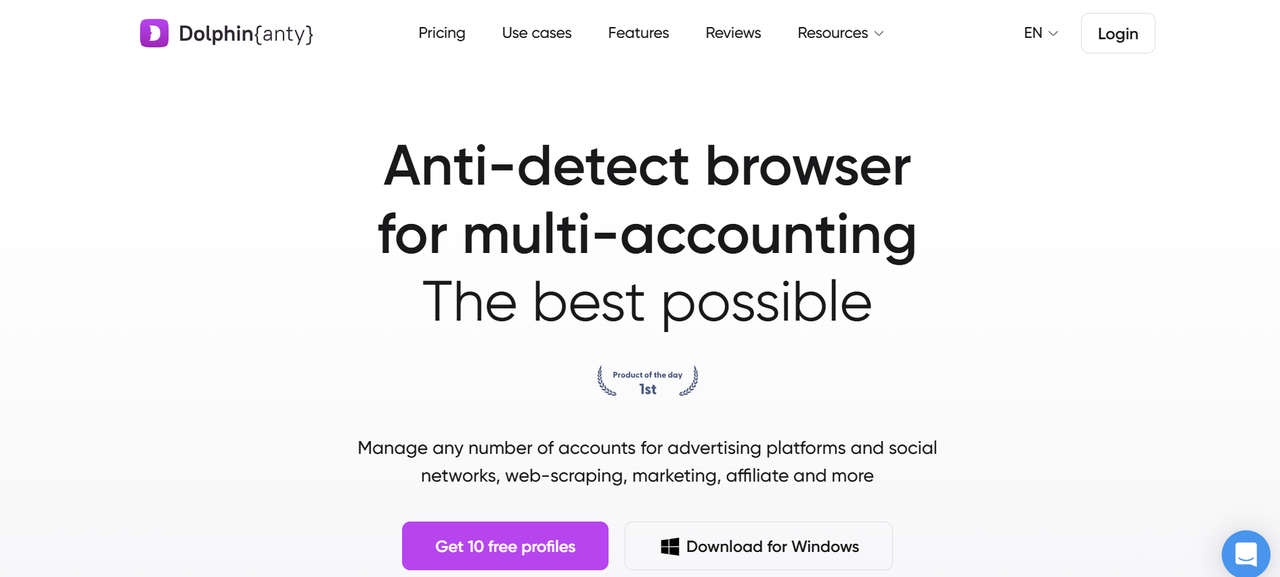
Dolphin Anty is a multi-login anti-detect browser designed for managing hundreds of profiles on a single device. Each profile is assigned a unique browser fingerprint, ensuring privacy and security. Equipped with powerful teamwork features, Dolphin Anty is ideal for affiliate marketers, media buyers, e-commerce professionals, and crypto enthusiasts. It helps increase profits and reduce costs in various fields, including marketing, bonus hunting, betting, and modelling work.
Pros:
- Specialized for Marketing: Tailored features for affiliate marketing and traffic management.
- User-Friendly Interface: Makes it easy to navigate even for those new to antidetect browsers.
- Automation Without Coding: The scenario builder allows for automation with no programming knowledge required.
- Responsive Support: Known for good customer support, including assistance with automation scripts.
- Flexible Pricing: Offers a free plan and scalable paid options.
Cons:
- Limited Free Plan: The free version caps at 10 profiles, restricting extensive testing.
- Performance: Some users report that handling thousands of profiles can lead to slowdowns.
- Documentation: API and advanced features might require more detailed documentation for some users.
- Mobile Support: Lacks a native mobile app, which might inconvenience some users.
Download System Support:
- Windows: Fully supported.
- macOS: Supported with full functionality.
- Linux: Supported, ensuring broad platform compatibility.
MoreLogin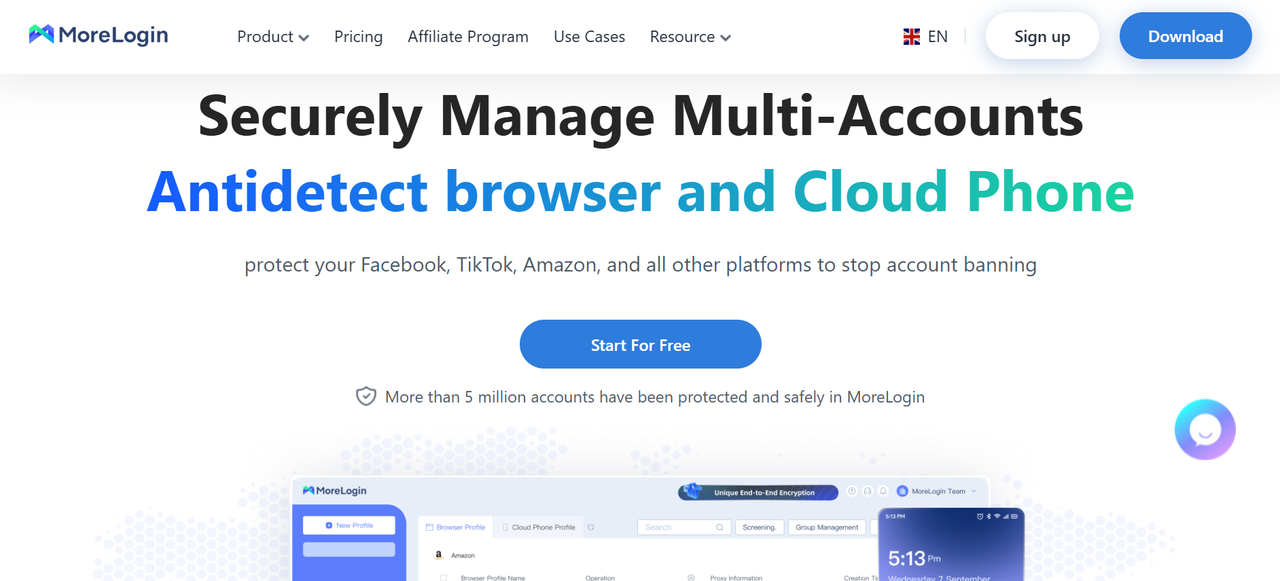
MoreLogin is a reliable and secure anti-detect browser compatible with Chrome and Firefox, designed to manage multiple online accounts while maintaining anonymity. It offers customizable parameters such as WebRTC, Canvas, WebGL, Time Zone, GEO, and more, allowing users to create unique fingerprints that mimic real devices. Ideal for individuals and teams, MoreLogin provides a centralized interface for managing thousands of accounts across e-commerce, social media, ticketing, and cryptocurrency platforms.
Pros:
- User-Friendly Interface: Designed for ease of use, suitable for both beginners and professionals.
- Flexible Pricing: Offers plans that cater to different user needs, including a free version.
- Privacy and Security: Emphasizes strong anti-detection measures to protect user identity.
- Automation Features: Good for automating tasks across multiple profiles.
- Local Payment Options: Accepts a wide range of payment methods, including local options.
Cons:
- Customer Support: Some users report slow response times or occasional lack of response.
- Performance Issues: Can experience connectivity or speed issues with proxy usage.
- Less Customizable: Compared to some competitors, customization options might be limited.
- Limited Free Plan: The free plan provides only 2 profiles, which might not suffice for extensive testing.
Download System Support:
- Windows: Supported with desktop application.
- macOS: Supported, offering similar functionality to Windows.
- Linux: Not officially supported but can be used with workarounds.
Incogniton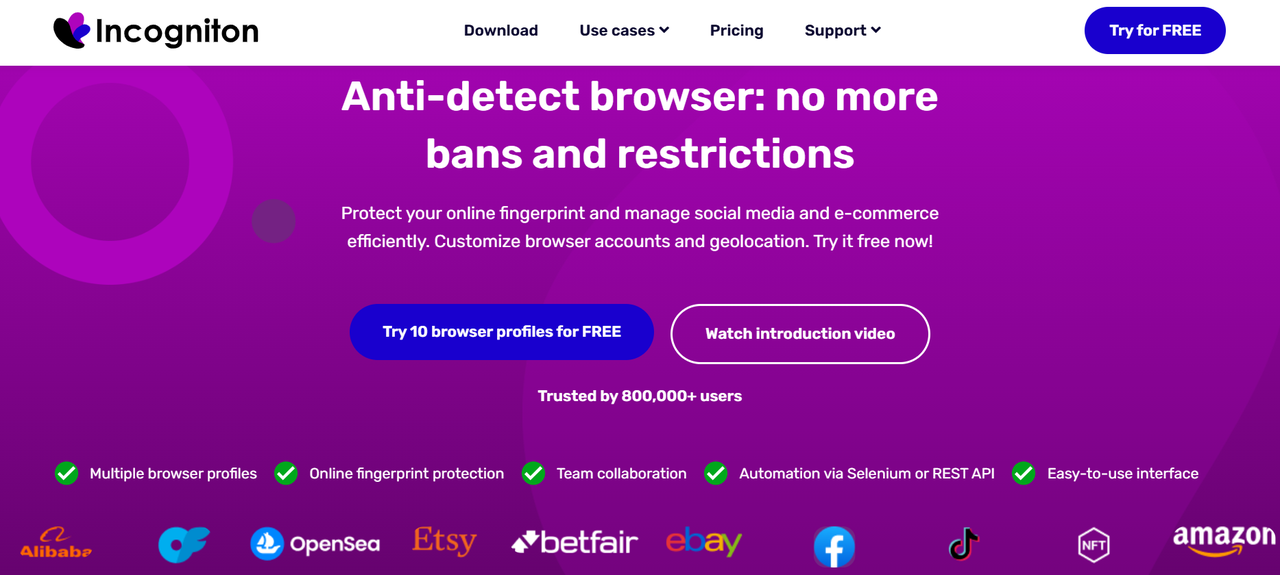
Incogniton is an anti-detect browser designed for those seeking anonymity online. It simplifies managing multiple accounts simultaneously while protecting against unauthorized browser fingerprinting. Each virtual browser profile is assigned a unique digital fingerprint, ensuring privacy and security. Compatible with both Mac and Windows, Incogniton offers a user-friendly experience.
Pros:
- Free Plan with Features: Offers a free version with reasonably good functionality for starters.
- Ease of Use: Known for its intuitive interface, making it accessible for users of all skill levels.
- Automation Capabilities: Strong automation features for scaling operations.
- Cost-Effective: Pricing is competitive, especially with discounts on longer-term plans.
- Security: Emphasizes privacy with various security measures in place.
- Cons:
- Performance: Some users report slower performance when managing a high volume of profiles.
- Limited Free Plan: The free version restricts the number of profiles and features.
- Customer Support: Mixed reviews on support responsiveness and effectiveness.
- Learning Curve for Automation: While basic use is simple, advanced automation might require some learning.
Download System Support:
- Windows: Supported with a dedicated application.
- macOS: Supported, offering similar features to Windows users.
- Linux: Supported, though might not have all features available on Windows or macOS
Undetectable.io
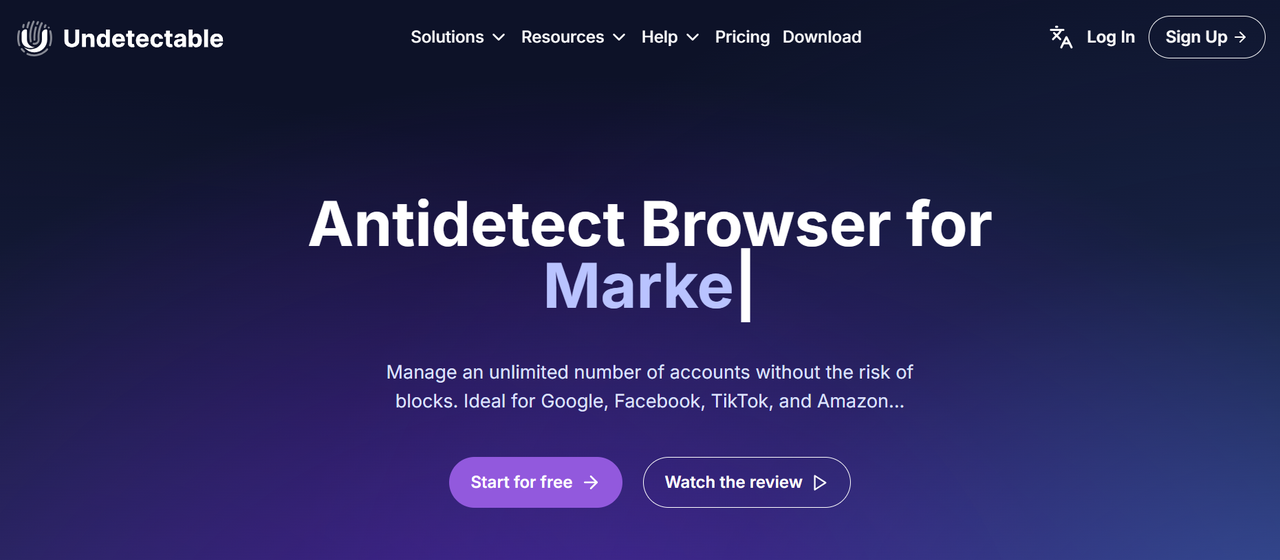
Undetectable Browser is a powerful anti-detect browser tailored for marketing and e-commerce professionals to manage multiple online accounts effortlessly. With its user-friendly interface, it ensures speed, stability, and secure multi-accounting. Users can create unlimited browser profiles with unique fingerprints, manage profiles efficiently with import/export options, and utilize built-in tools like a Cookies Bot for automated warm-up and a Proxy Manager for geo-targeting. Key features include local profile storage to prevent data loss, extensive configuration options for creating unique profiles, and exclusive configuration purchases for enhanced security.
Pros:
- Feature-Rich: Offers a wide array of tools for account management and automation.
- Security: Robust anti-detection measures to protect user identity online.
- Scalability: Suitable for both individual users and large teams due to unlimited profile options.
- Customization: High level of control over profile settings for tailored use.
- Support: Known for its responsive customer support.
Cons:
- Interface Complexity: The rich feature set can be overwhelming for new users.
- Performance: Managing a very large number of profiles might slow down operations.
- Pricing: Some might find the pricing steep compared to less feature-packed alternatives.
- Documentation: The extensive features might require more detailed guides for some users.
Download System Support:
- Windows: Fully supported with application downloads.
- macOS: Supported with versions for both Intel and M-series chips.
- Linux: Supported, offering compatibility for broader use.
Octo Browser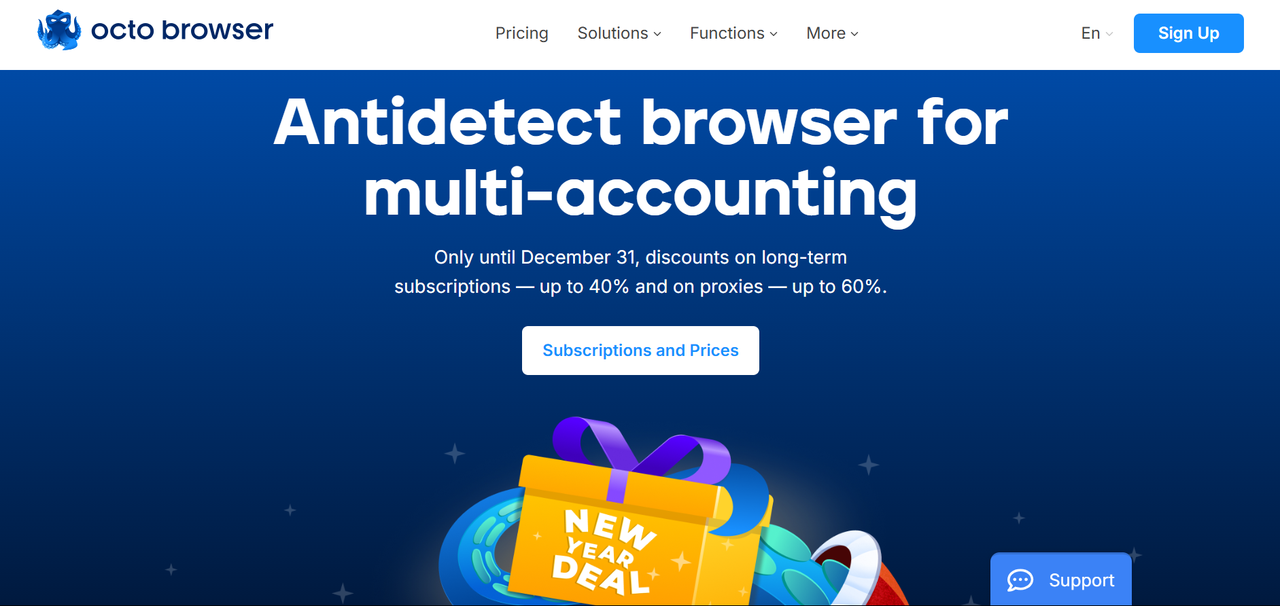
Octo Browser is an anti-detect browser designed for seamless multi-account management. Each profile is equipped with a unique browser fingerprint that mimics a real device, enabling users to manage thousands of accounts on a single device without hassle, IP bans, or extra expenses. Built on a Chromium-based kernel, Octo Browser offers robust fingerprint management, protecting against additional spoofing checks. Its flexible access rights and task allocation features streamline teamwork, while compatibility with automation frameworks allows users to automate account interactions efficiently.
Pros:
- Speed and Performance: Known for being one of the fastest antidetect browsers.
- User-Friendly: Clean, intuitive interface that's easy to navigate.
- High Security: Successfully passes stringent fingerprint checks like Pixelscan.
- Proxy Management: Comprehensive proxy handling, including mass operations.
- Flexible Pricing: Offers plans that cater to different user needs.
Cons:
- No Free Plan: Unlike some competitors, Octo Browser does not provide a free trial or plan.
- Support: Some users report that support can be slow outside of business hours.
- Complexity for New Users: While the interface is user-friendly, the depth of features might require time to fully master.
- Resource Usage: Heavy usage might demand significant system resources.
Download System Support:
- Windows: Supported with a dedicated application.
- macOS: Supported, ensuring cross-platform functionality.
- Linux: Not officially supported, but some users report success with workarounds.
How to Get Started with DICloak in 2025
Begin your journey with DICloak in 2025 by mastering the art of sharing your account securely with family and friends, and we'll start you off with a comprehensive, step-by-step tutorial on how to share a Netflix account, ensuring that even in the future, your privacy remains intact while you enjoy the benefits of collective streaming. Now, let's dive into the tutorial on adding your Netflix account to DICloak.
Download and Register the DICloak App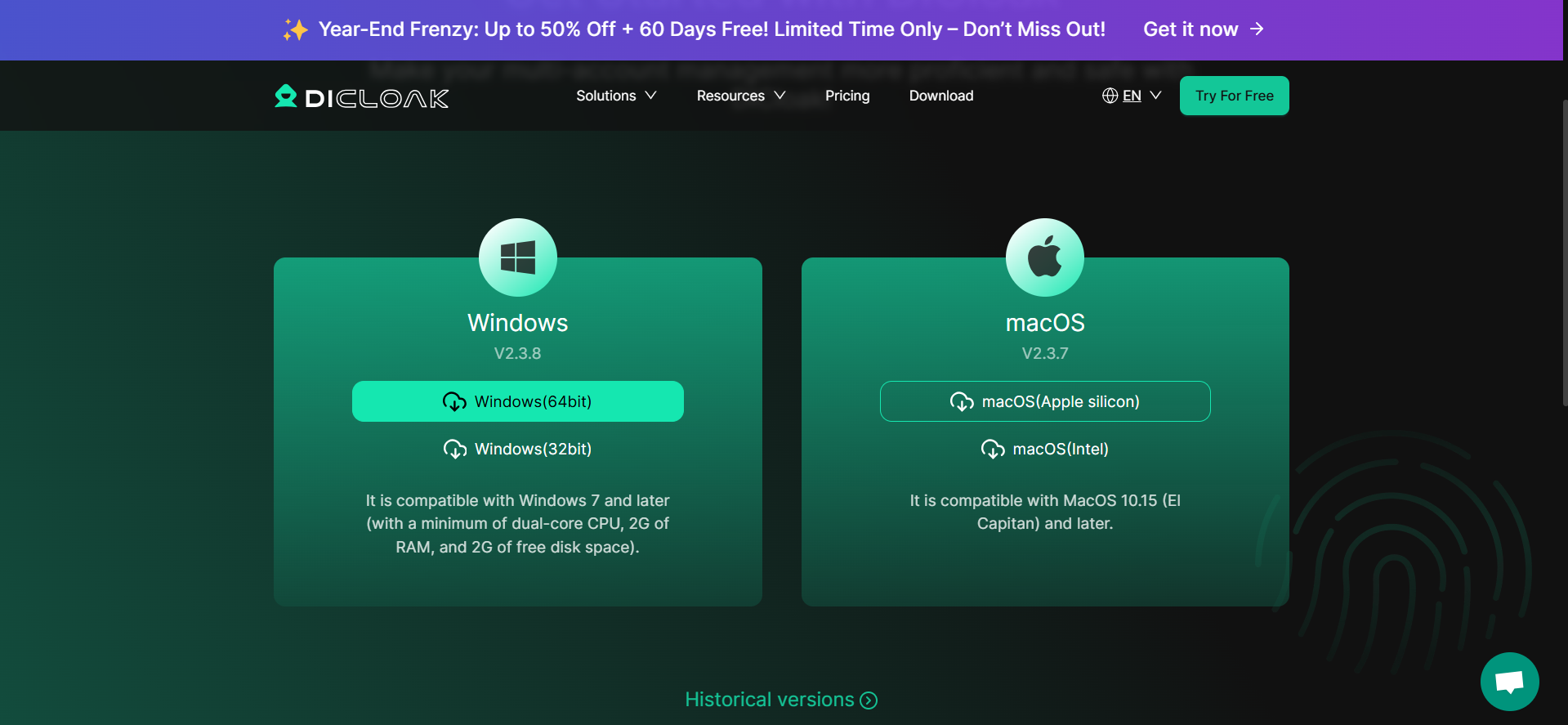
- Firstly, visit our download page to install DICloak on your device. We offer versions for both Windows and Mac systems. Choose the installation package that best suits your operating system or specific needs.
Once DICloak is installed, log into your account. If you're new, you can quickly create an account on the DICloak website. After logging in, you'll be directed to the profile settings.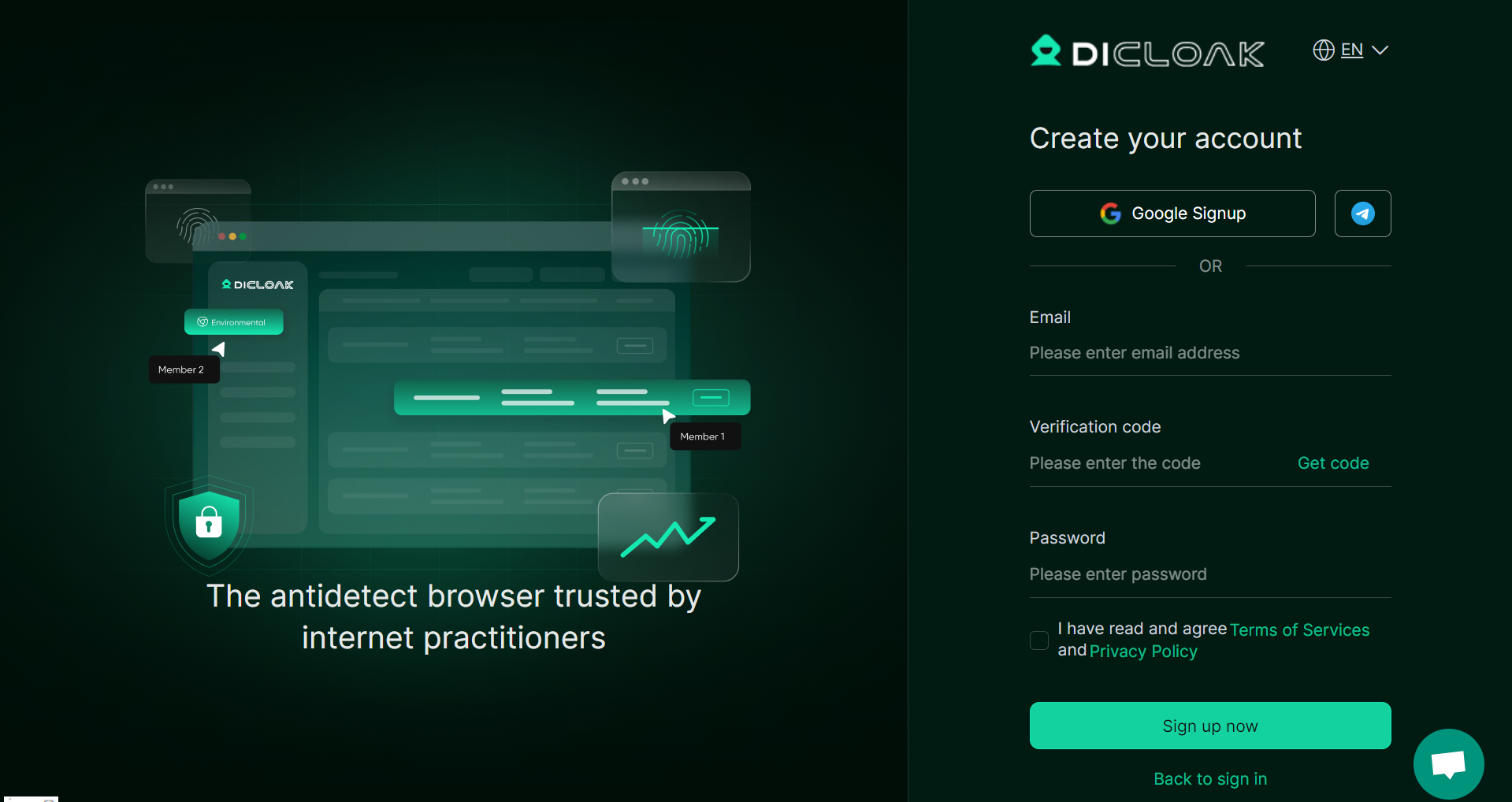
Create Profiles and Configure Proxies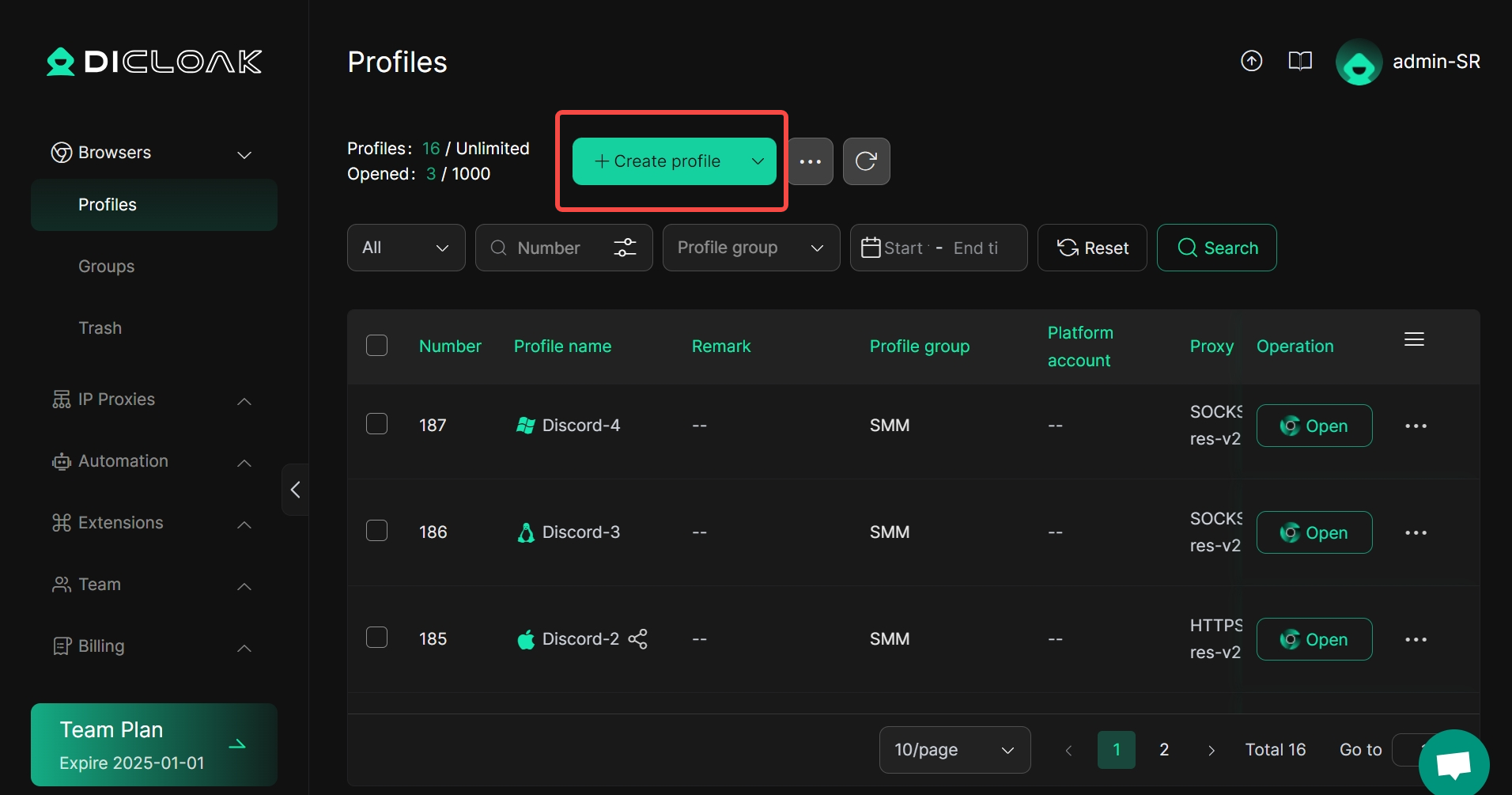
- In the top left corner, select Create Profile. Fill out the basic information like your profile name, any remarks, and profile grouping, and select your operating system.
- Configure your profile with a proxy. In your profile settings, you can either create a new proxy or select from saved proxies if you already have one set up.
- Test your proxy connection to ensure everything is working smoothly.
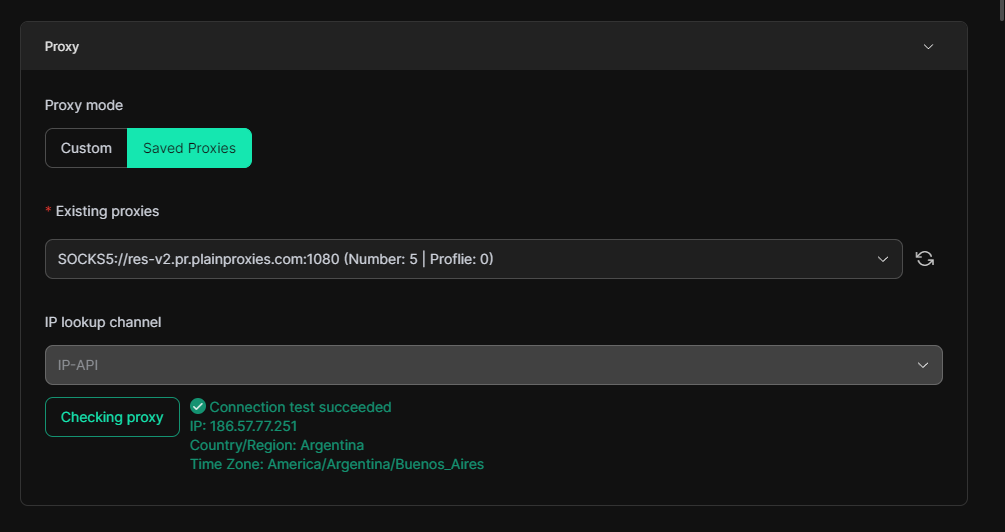
- Add on your Netflix URL
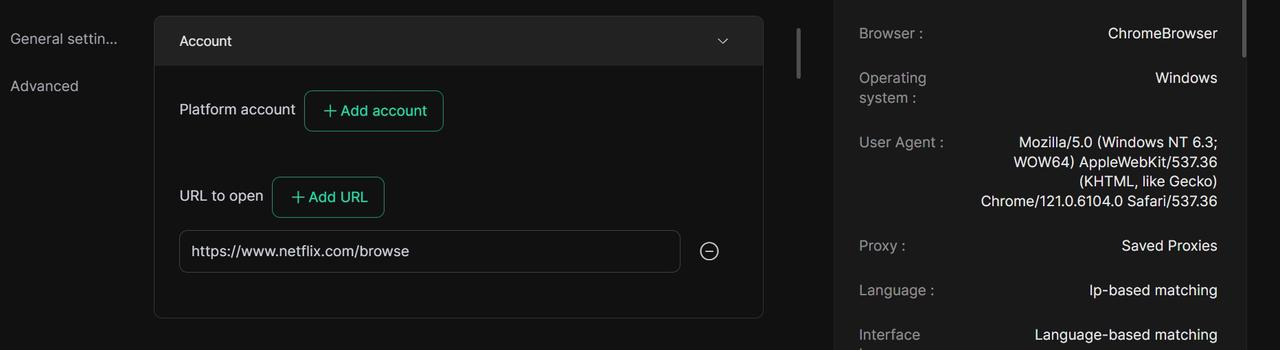
- To easily access Netflix Pro from within your site, include the relevant URL in your profile settings for quick navigation when you run the profile.
- Turn on your sharing access. Adjust your default settings to enable multi-open mode, or ensure that it is allowed in the profile so your team members can access it.
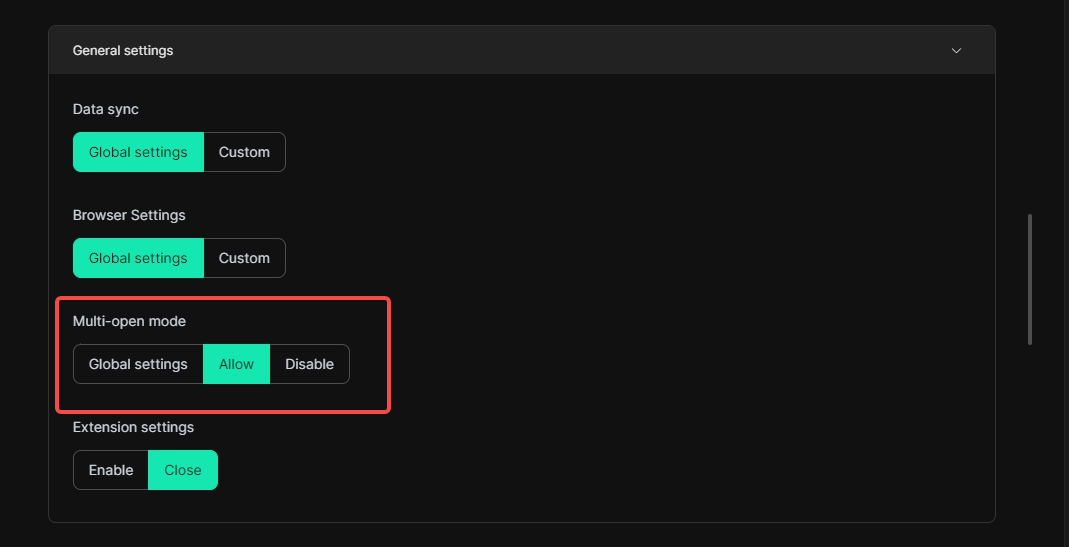
- Configure advanced settings like interface language, time zone, geolocation, canvas, WebGL, and more. Once you've adjusted these to your preference, click confirm, and your profile will be ready to use.
Run your Netflix account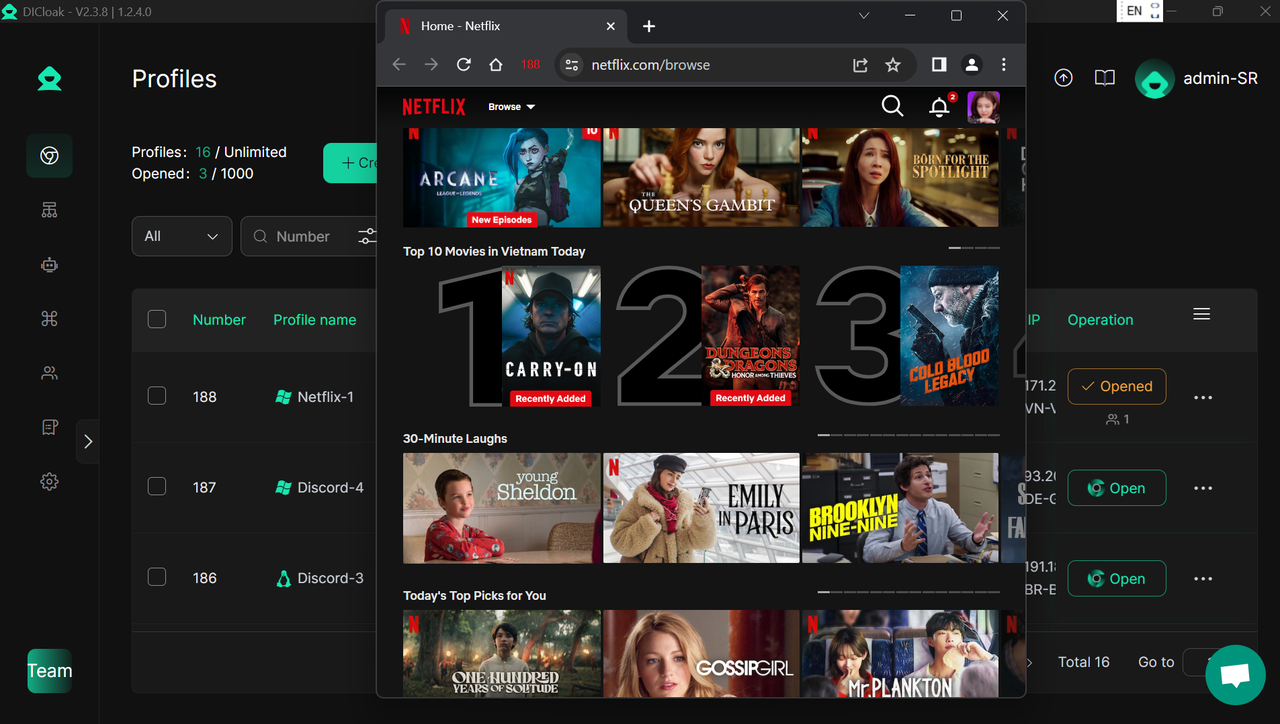
- Open your profile and log in or sign up for the first time. The browser will remember your details just like a regular browser. After closing the profile, you can reopen it without needing to sign in again.
Run and Share your Netflix Pro account with the team
- Look for an icon below the open button; it indicates who is currently accessing the profile. Remember, the profile can be opened by multiple members simultaneously.
- To share your profile with another team, enter the team ID and passwords, and select the appropriate sharing permissions. Once sharing is activated, you'll be able to view your sharing record.
- Switch to the shared team in your settings and filter for external shares to gain access to the Netflix Pro account.
Monitor the usage and set permission for members
- When adding your family or friends, administrators can assign specific roles (e.g., staff, manager, or admin) and group them under the appropriate profile. Admins can also define permissions for member groups, such as the ability to create and manage profiles, extensions, and team functions. Any changes to group permissions are automatically updated for all members within that group.
Here is a visual image of how you can create or invite your family or friends into your team: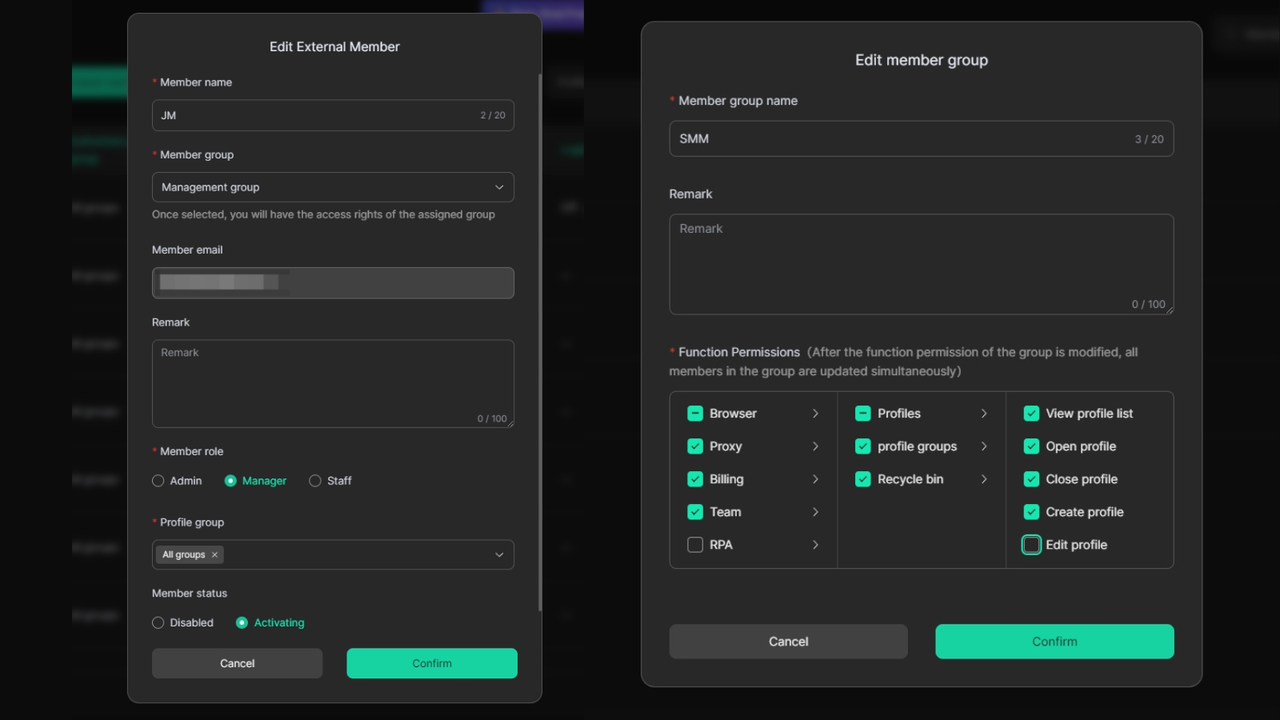
A quick way to log in to your Netflix Pro account with cookies import
First, download and install the plugin for exporting Cookies. Once successfully installed, the plugin icon will appear in the upper-right corner of the browser.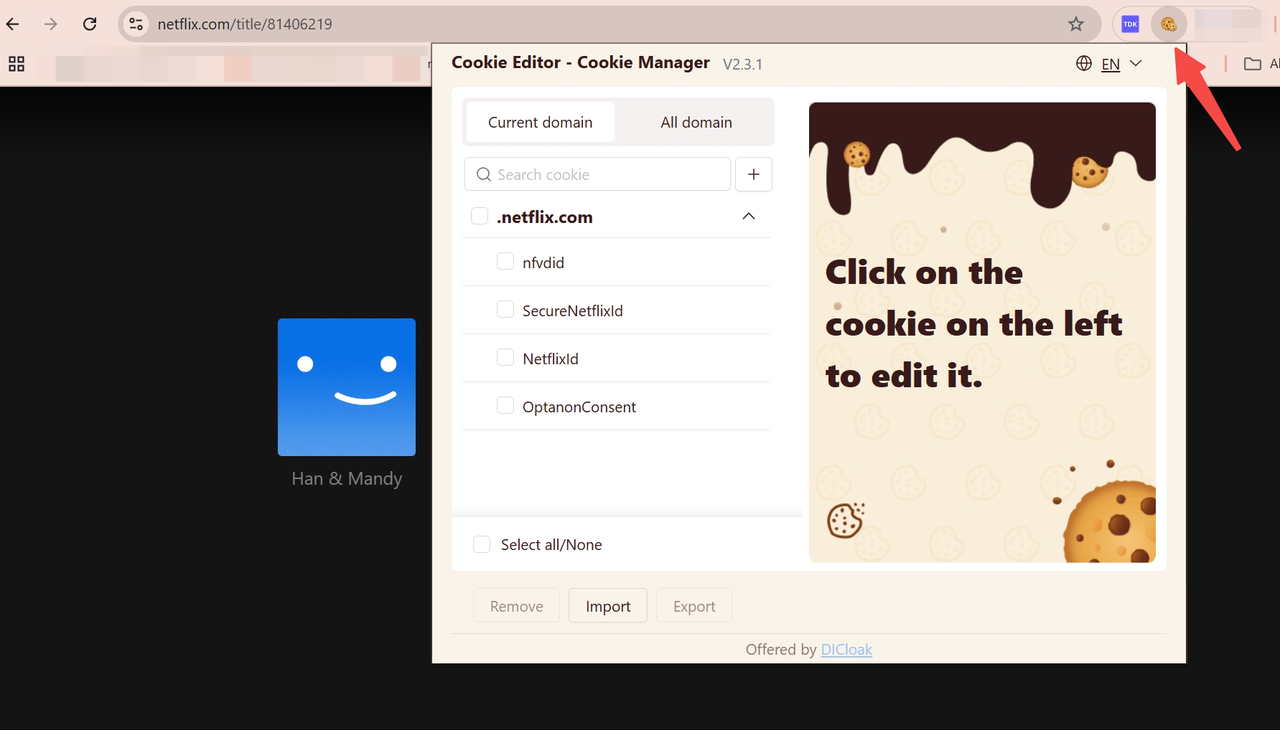
Click on the plugin icon and select either “Select All” or choose the specific Cookies you wish to export.
After making your selection, click “Export“. The exported file can be found under the download icon in the upper-right corner of the browser.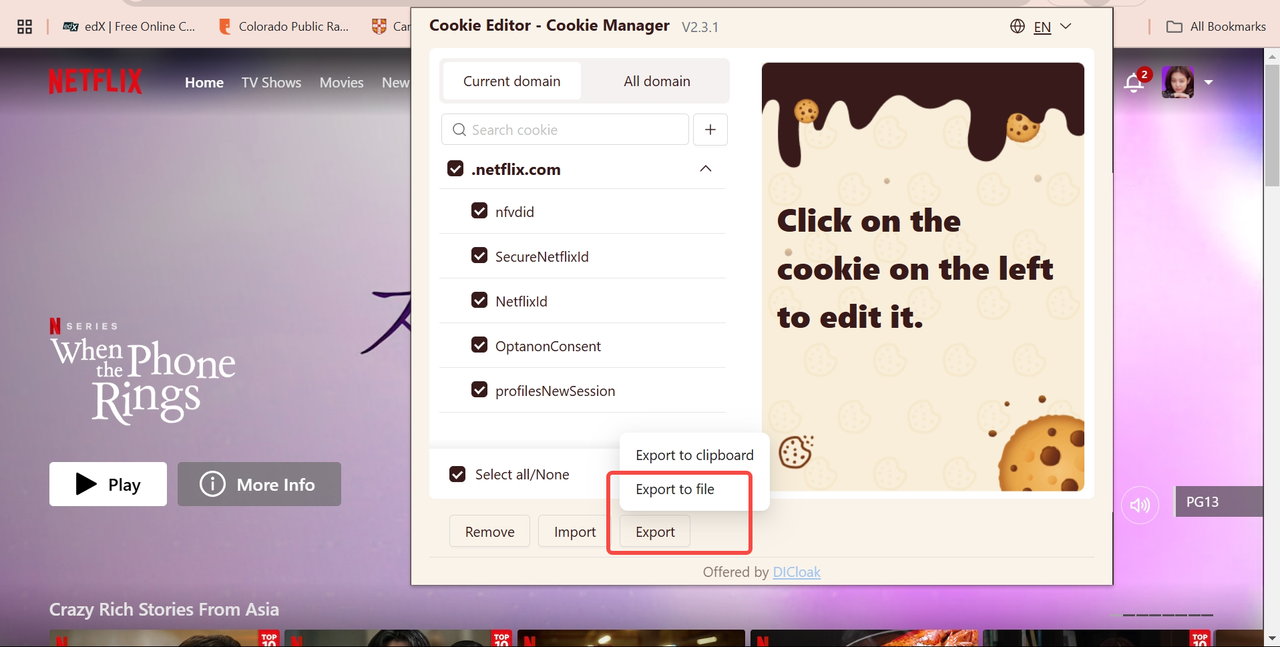 Note: The exported Cookies are in JSON format, and there is no need to modify the format.
Note: The exported Cookies are in JSON format, and there is no need to modify the format.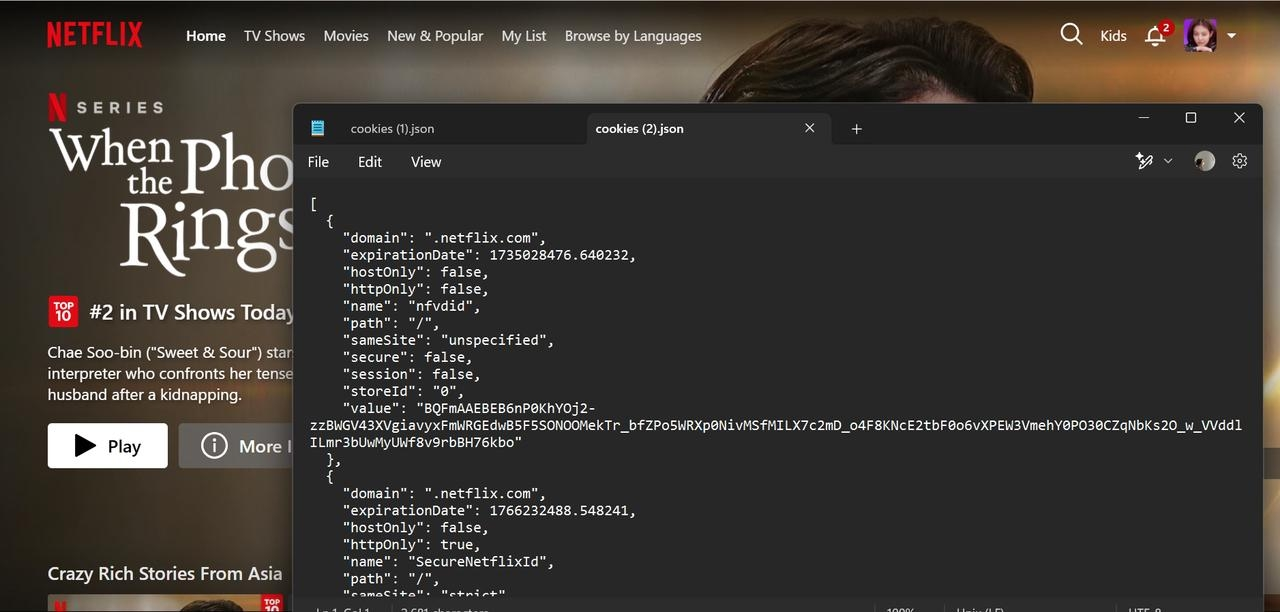
Now, open and log into the DICloak software. In the left-hand navigation bar, find “Profile List” and select "Create Profile".
In the “Basic” section, find the Cookies option and paste the copied Cookies content, then click “Confirm” to complete the operation.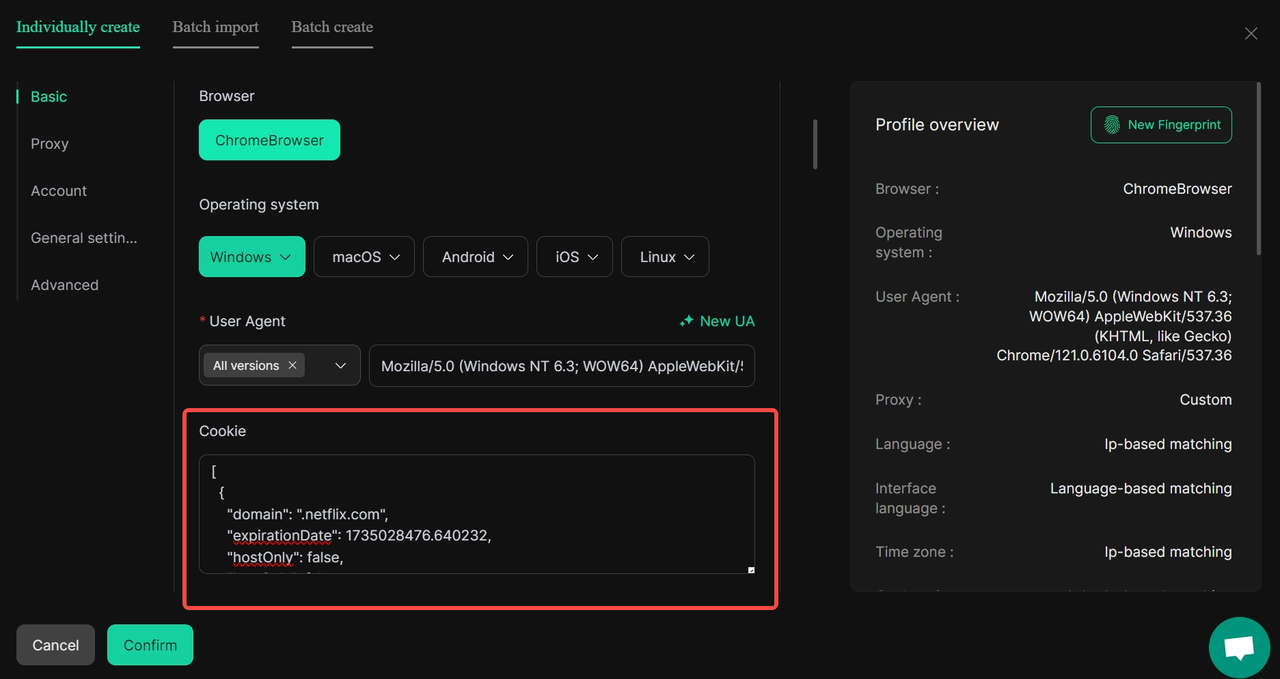
Add the Netflix URL in the “Account” section. The Cookies data will sync to the cloud, and once the profile is opened, it will automatically redirect you to the logged-in page.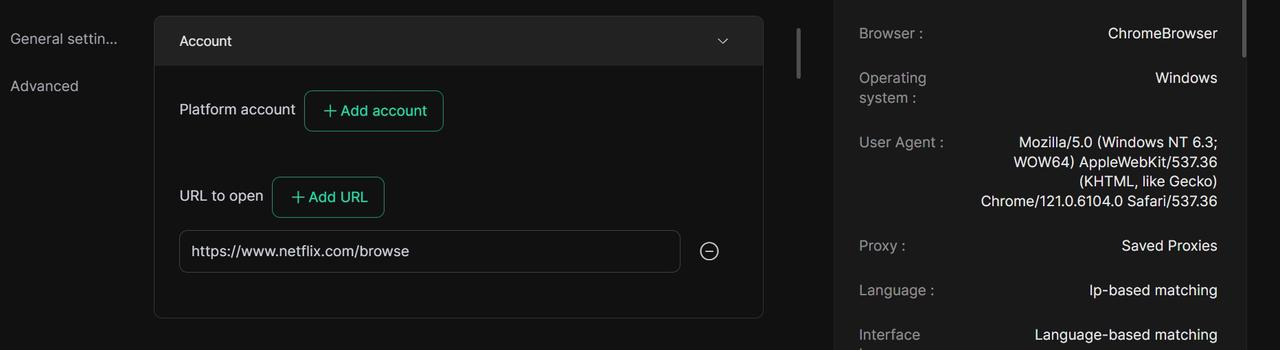 Open the newly created profile, and your account information will be automatically synchronized to the profile. There is no need to log in manually.
Open the newly created profile, and your account information will be automatically synchronized to the profile. There is no need to log in manually.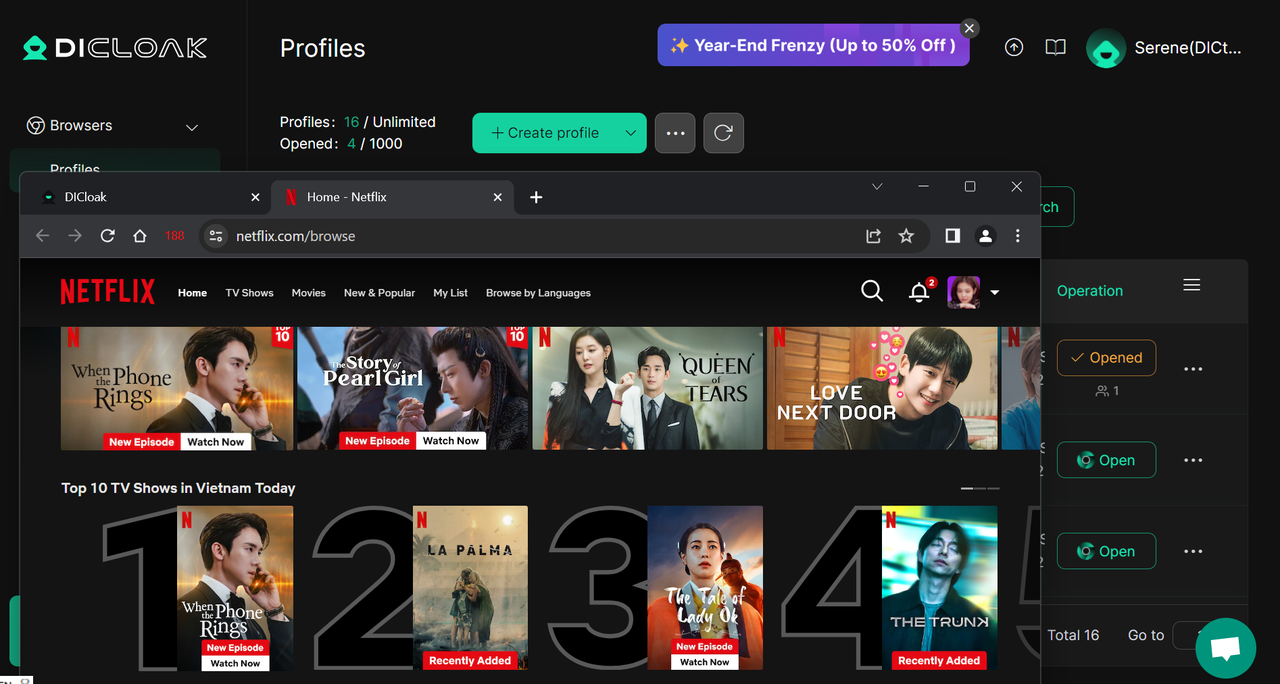
In DICloak, you can leverage our functions to share a Netflix Pro account. Both methods are easy to set up, and for those performing bulk profile creation, we offer features like batch import, create, update, delete, transfer, and clear cached data in profiles, along with batch operations for proxies and cookies. Our users particularly favour this feature because it saves money by enabling Netflix Pro account sharing, similar to a family plan. With just one Netflix Pro account, you can share your profile, allowing multiple team members to access and use it simultaneously. This proves invaluable for managing large-scale projects, and facilitating global collaboration among team members on the same account.
Features such as multi-open profiles and multi-device login ensure smooth teamwork without the risks of data overlap or security breaches. Whether you're operating with a Plus or Pro account, DICloak has you covered, providing an efficient and secure platform for Netflix Pro shared usage.
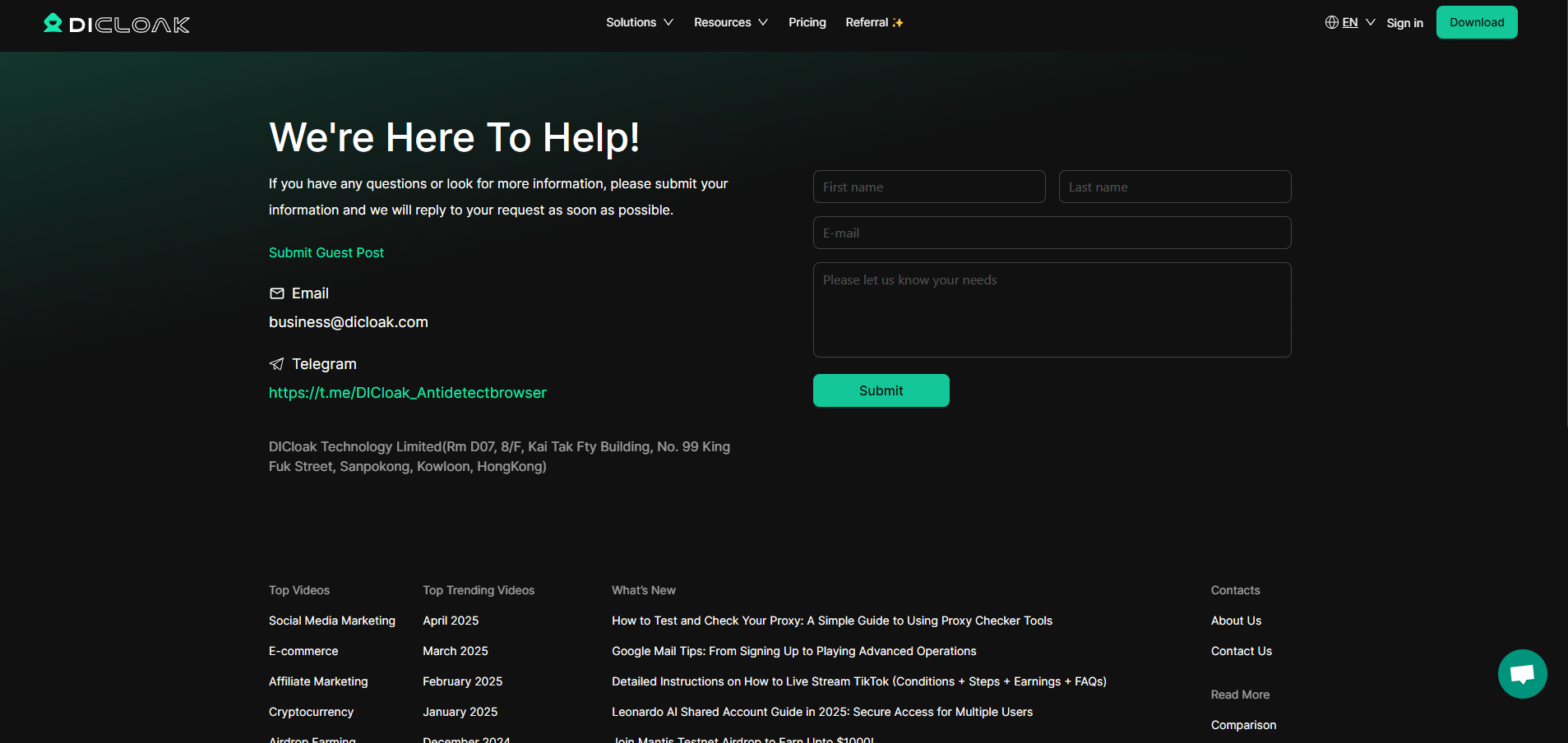
Note: The exported Cookies are in JSON format, and there is no need to modify the format.
Open the newly created profile, and your account information will be automatically synchronized to the profile. There is no need to log in manually.