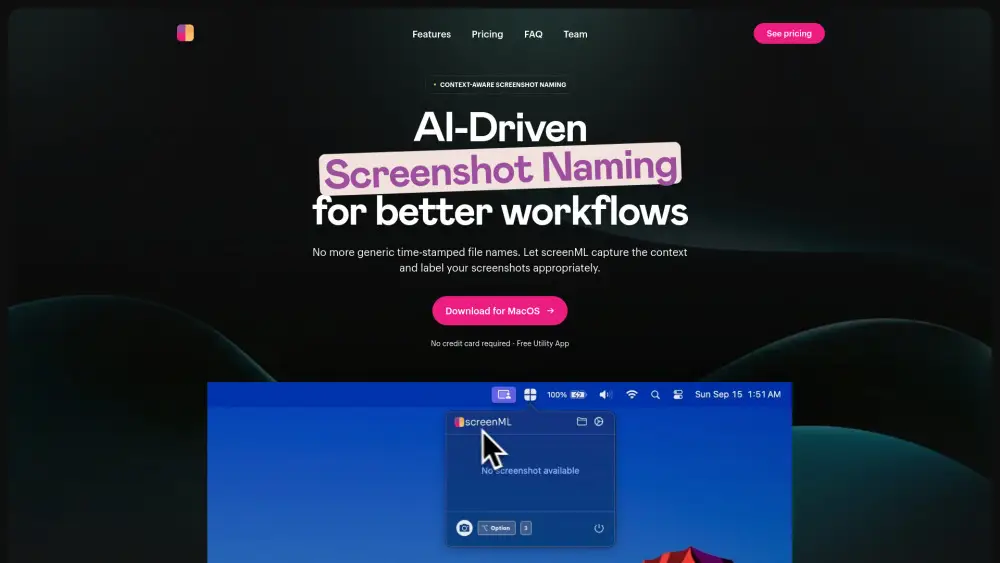About Scribe AI account
Introduction
Register
1. Go to https://scribehow.com/
2. Click 'sign in'.
3. Sign up by entering your email address, and creating a password. Alternatively, you can register using your Google account.
4. Verify your email if prompted.
Price
| Account type | Cost | Explain |
|---|---|---|
| Basic | Free | Experience the magic of Scribe in your browser and generate how-to guides for free. Works with any web app, features quick customization, and allows you to share guides with a link or embed them directly. |
| Pro Team | $15 USD/seat/month | Create documentation quickly for clients, new hires, or your entire organization. This plan includes everything from Basic, plus the ability to work with web, mobile, and desktop apps, customize with company branding, edit and redact screenshots, and export to PDF, HTML, and Markdown. Great value for teams of 3+. |
| Pro Personal | $29 USD/seat/month | Ideal for solo consultants, this plan lets you produce and share step-by-step guides for any process. It includes all features from Basic, plus customization with company branding, editing and redacting screenshots, and exporting to PDF, HTML, and Markdown. Perfect for personal use with one seat. |
| Enterprise | Custom Pricing | Designed for companies needing advanced security, compliance, and multi-team management. Enterprise features vary by plan and include auto-redaction of PII & PHI, enterprise-grade data governance, SSO for authentication, central user and document management, and multiple license types (Creator, Viewer, and Admin). |
Usage restrictions
1. Scribe AI users may not license, sell, rent, lease, transfer, assign, reproduce, distribute, host or otherwise commercially exploit Company Properties or any portion of Company Properties, including the Website and applications.
2. Scribe AI users may not frame or utilize framing techniques to enclose any trademark, logo, or other Company Properties (including images, text, page layout or form) of Company.
3. Scribe AI users may not use any metatags or other “hidden text” using Company’s name or trademarks.
4. Scribe AI users may not modify, translate, adapt, merge, make derivative works of, disassemble, decompile, reverse compile or reverse engineer any part of Company Properties except to the extent the foregoing restrictions are expressly prohibited by applicable law.
5. Scribe AI users may not use any manual or automated software, devices or other processes (including but not limited to spiders, robots, scrapers, crawlers, avatars, data mining tools or the like) to “scrape” or download data from any web pages contained in the Website.
6. Scribe AI users may not access Company Properties in order to build a similar or competitive website, application, or service.
7. Scribe AI users may not copy, reproduce, distribute, republish, download, display, post, or transmit any part of Company Properties, except as expressly stated herein.
8. Scribe AI users may not remove or destroy any copyright notices or other proprietary markings contained on or in Company Properties.
9. Scribe AI users agree not to create an Account using a false identity or information, or on behalf of someone other than themselves.
10. Scribe AI users may not share their Account or password with anyone, and Authorized Users may not share their account credentials with anyone (including other Authorized Users).
How to share Scribe AI accounts?
Step 01
Download and install DICloak software to start your account sharing journey.

Step 02
In DICloak, create a dedicated environment for your Scribe AI account and open it, then log in to your Scribe AI account

Step 03
Create DICloak member accounts and passwords, and assign them usable environment permissions

Step 04
Members must download the DICloak software and log in to the DICloak account you created

Step 05
Members can automatically log in to their Scribe AI account and use it normally without entering their account password when opening the environment

Use DICloak to start your Scribe AI account sharing journey
Scribe AI Account Sharing FAQs