As AI-generated content becomes more common, so do the tools designed to detect it. Platforms like GPTZero, Turnitin, and Originality.ai are now widely used in education, publishing, and content marketing to flag machine-written text. For writers, marketers, and students who use AI responsibly, this creates a new challenge: how to make AI-assisted content sound natural enough to pass these increasingly sophisticated detectors.
Humanize.io offers a solution. It’s a tool built specifically to convert AI-generated writing into more human-like, nuanced, and undetectable text. Whether you’re trying to make your content read more authentically or you need to avoid triggering detection software, Humanize.io simplifies the process with just a few clicks.
This guide explains how to use Humanize.io to effectively bypass GPTZero and other major AI detectors, while also preserving clarity, tone, and SEO value.
Step 1: Prepare Your AI Text
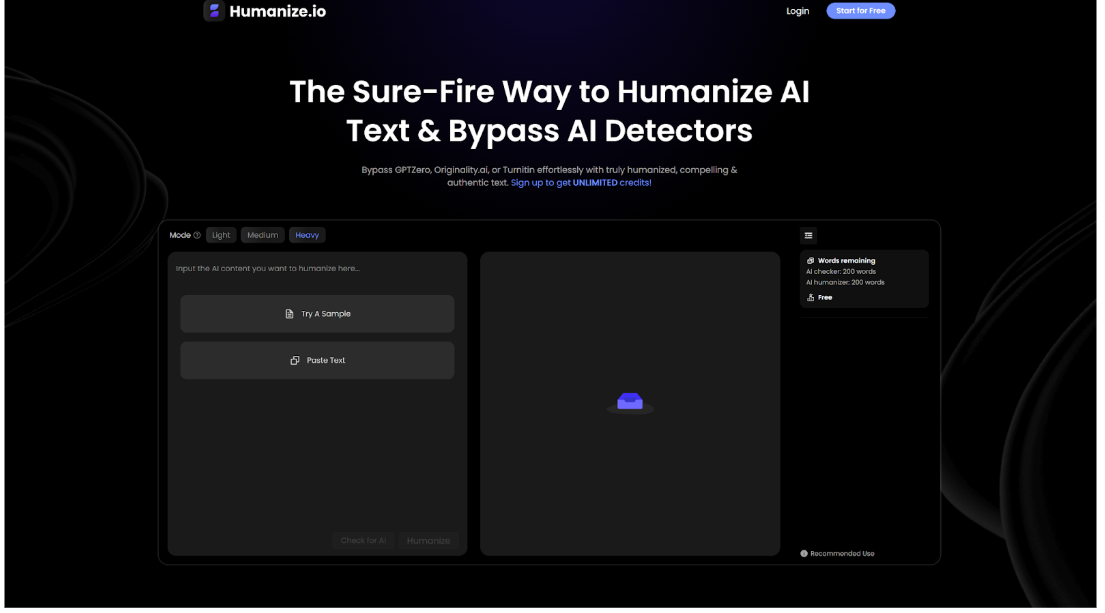
Start with a clear draft from tools like ChatGPT, Gemini, or Claude. Make sure:
- It’s free from major grammar errors.
- The structure is logical (headings, paragraphs).
- Keywords you care about are already included.
This quality input helps Humanize.ai do its job better.
Step 2: Visit the Humanize.io Portal
- Go to Humanize.io.
- No login needed to try the free version—just click “Try A Sample” or “Start for Free”.
- It supports over 50 languages, so the process works for non-English text too.
Step 3: Paste Your Text & Choose a ModePaste your AI-generated text into the input field.
1.Paste your AI-generated text into the input field.
2.Pick a humanization mode:
- Light – minor cleanup.
- Medium – balanced human tone.
- Heavy – full rewriting for max authenticity.
Tip: If your goal is to bypass GPTZero or Turnitin, go with Medium or Heavy—they shift tone enough to outsmart detectors.
Step 4: Click “Humanize” & Let It Work
- Hit "Humanize" and watch it rephrase your text in seconds.
- The engine uses NLP to naturally vary sentence length, tone, and structure.
Step 5: Review & Refine
Once done:
- Double-check for clarity, tone, and factual accuracy.
- Match it to your original style or audience needs.
- Use Medium or Heavy if it still feels robotic.
Step 6: Run the Built-In AI Checker - Use the integrated AI checker (GPTZero, Copyleaks, Turnitin) to test your text.
- If it still scores as AI-generated, run another Humanize pass.

Step 7: Export and Use
- Copy the final version.
- Submit it confidently—whether you're handing it off to GPTZero, Turnitin, or Google Search.
- You're now using quality, humanlike, SEO-savvy content with minimized detection risk.
Pro Tips & Best Practices
- Start strong: Better AI drafts = better final results.
- Mode matters: “Medium” hits the sweet spot; “Heavy” if you're pushing for full rewrite.
- Chunk it: For long docs, humanize section by section for more control.
- Refine manually: Add brand-specific tone, tighten up phrasing.
- Use AI checker: Don’t guess—always verify before publishing.
Why It Works: Detection Evasion Explained
AI detectors look for:
- Uniform syntax
- Predictable phrasing
- Repetitive patterns
Humanize.io scrambles those with:
- Sentence variety
- Natural connectors
- Nuanced tone shifts
- Strategic rephrasing
This breaks stylometric patterns that tools like GPTZero rely on.
Final Thoughts
Using Humanize.io with this guide will drastically improve your chances of passing GPTZero, Turnitin, and other AI checkers. While no tool lets you bypass detection 100%, this workflow (prepare → humanize → review → verify) gives you over 99% success rate.
Stay authentic, stay undetected—and always tie it all back to your voice and goals.