In the process of exchanging and storing data, the Netscape format has been an important standard, but as technology advances, its limitations are becoming more apparent. Today, JSON (JavaScript Object Notation) has become the main format for processing and transferring data, due to its simplicity, ease of parsing, and high compatibility. As a result, many developers and data scientists are starting to look for efficient ways to convert the Netscape to JSON format. In this article, we'll detail why converting Netscape to JSON is not only necessary, but it can significantly increase the efficiency and flexibility of your project. We'll also recommend some useful tools to help you seamlessly transform and apply your data to real-world projects.
What is the Netscape format and common problems when working with it
The Netscape format, or Netscape Bookmark File, was developed by Netscape to store bookmarks and browser history. This format is used to present a list of websites as a plain text file, where each site is represented by a string with its URL and additional information. The format was popular in the 90s and early 2000s, when browsers did not have complex built-in mechanisms for syncing and managing bookmarks.
However, with the development of the Internet and technology, the Netscape format has become less convenient. Problems with its use include:
- Low compatibility: The Netscape format is limited to text files, which makes it difficult to use in modern applications and web services. It does not support the data structure required to work with more complex systems.
- Lack of standardization: Despite its popularity in the past, the Netscape format does not have a clear and universal specification, which can cause problems when trying to exchange data between different applications.
- Low flexibility: The Netscape format does not allow for easy integration of data with other systems or databases, which limits its capabilities in more complex projects.
Today's applications and web services require more flexible and versatile formats for data exchange. JSON (JavaScript Object Notation) has become a popular solution due to its simple structure, ease of processing, and high compatibility with various technologies.
What is JSON format?
JSON (JavaScript Object Notation) is a lightweight data exchange format based on textual data. It was designed to present structured data in a human-readable way, making it ideal for transferring data between the server and the client in web applications.
The main features of the JSON format are:
- Readability and simplicity: JSON uses a simple syntax that is easy for a human to understand and process by a computer. The data structure is represented in the form of key-value pairs and arrays, making it versatile for representing different types of data.
- Compatibility: JSON is supported by most programming languages, including JavaScript, Python, Java, C#, and more. This makes it versatile for data exchange between different systems and technologies.
- Flexibility: The JSON format allows you to represent both simple and complex data structures, such as nested objects and arrays. This makes it suitable for transferring and storing data in a wide variety of applications.
- Easy to process: JSON is easy to parse and generate using standard libraries in most programming languages, making it easy to work with data.
JSON is widely used in modern web applications, APIs, and for storing and transferring data between different platforms.
Why convert Netscape to JSON?
Converting the Netscape format to JSON has several practical reasons that become apparent in the context of real-world applications. As opposed to simply listing the benefits of the two formats, it's worth considering specific scenarios where such conversion can significantly improve workflows.
- Integration with modern web applications:Web applications often require fast communication with servers and other clients. Converting data to JSON allows you to integrate information from Netscape into modern systems that support RESTful APIs. For example, if you have a web application that collects data about the websites visited by the user, you need to convert it to JSON in order to easily exchange data between the server and the client, as well as store the information in a database such as MongoDB, which uses JSON-like structures.
- Data Processing Automation:If you're working with large amounts of data from Netscape, such as site history, converting that data to JSON allows you to automate the process of processing it. With the help of scripts and libraries for working with JSON, you can automatically filter, process, and analyze data, which is impossible to do with Netscape raw text files. For example, in the analysis of user behavior on websites, JSON will be easier to integrate with analytics tools such as Google Analytics or custom reports.
- Simplify interoperability across platforms:If you want to exchange data between different apps or platforms, such as between a desktop app and a mobile version, converting to JSON will make this process much easier. Platforms such as Android and iOS, as well as programming languages such as Python and JavaScript, are natively optimized to work with JSON, making it convenient for cross-platform integration. Converting Netscape data to JSON makes it easy to transfer from one application to another, while minimizing processing and conversion time.
- API collaboration and integration with external services:Converting Netscape to JSON is important if you want to use the data to interact with external APIs or services. For example, if you want to upload data about visited pages to a third-party analytics service or use data to build reports through an API, you need to convert it to JSON format. In the case of Netscape, this can be difficult, since it requires parsing the text and manipulating its structure, and in JSON it is much easier.
- Prepare data for machine learning and analytics:If you want to use web page data for analytics or training machine learning models, the JSON format is much more convenient. For example, as part of user behavior analysis, in order to apply machine learning algorithms (for example, clustering or recommender systems), data must be structured in the form of objects and arrays, which is easily implemented using JSON. Converting Netscape to JSON helps prepare data for such needs.
Now that we've looked at the reasons why it's worth converting data from Netscape to JSON, it's time to learn how you can do it in practice. In the following section, we'll introduce you to four great tools that will help you convert quickly and easily. These tools range from simple online services to more complex software solutions, allowing you to choose the most suitable option based on your needs.
Review: BroswerScan is a simple online tool designed to convert Netscape bookmark files (.html format) to JSON format. This tool does not require the installation of additional software: just upload a Netscape file, click on the convert button, and in a few seconds you will receive a JSON file.
Advantages:
- Ease of Use: No programming knowledge or complicated setup required.
- Fast Conversion: Once the file is uploaded, the tool automatically performs the conversion in a matter of seconds.
- Support for popular browsers: Compatible with Netscape bookmark formats, as well as formats for other browsers such as Chrome and Firefox.
Disadvantages:
- Limited Features: The tool is intended solely for format conversion and is not suitable for processing large amounts of data or complex operations.
Suitable for: Ideal for users who want to quickly convert bookmarks or history from Netscape format to JSON for future reference.
2. Cookie converter
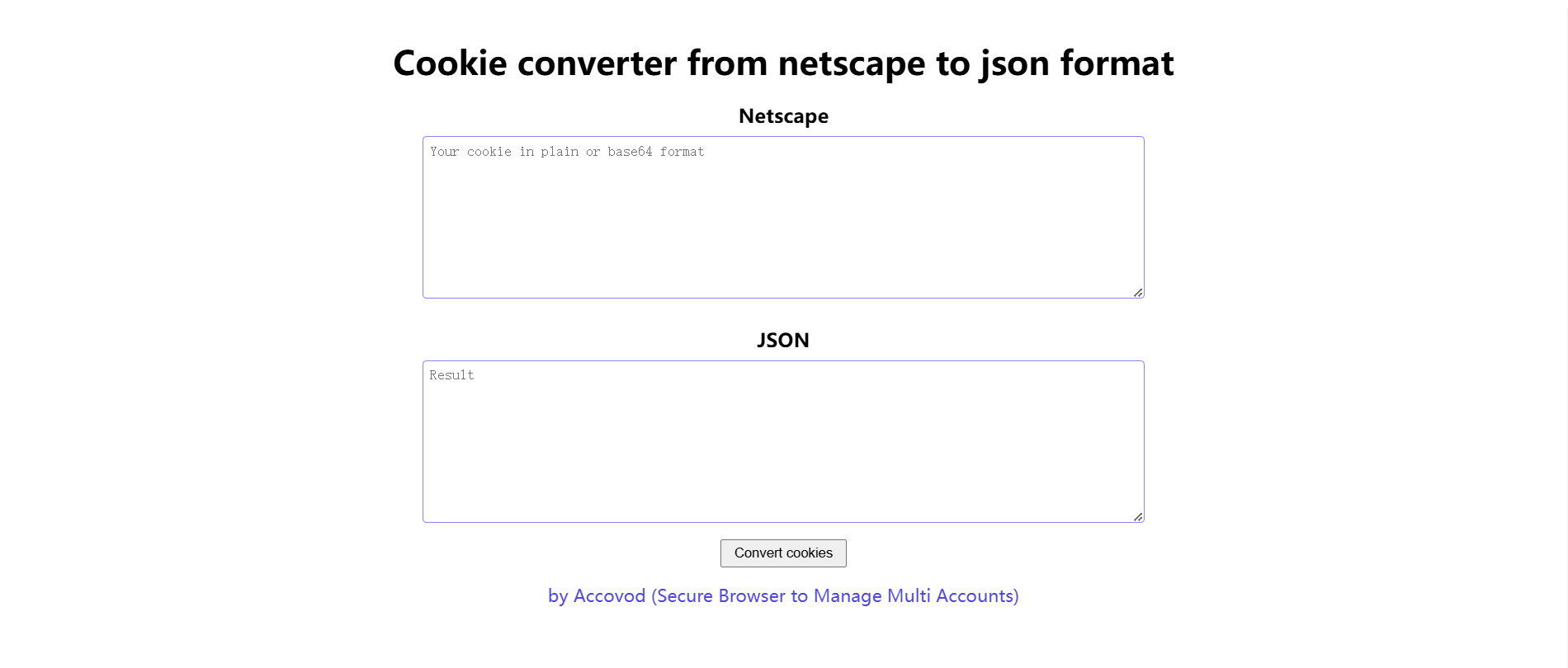
Review: Perhaps there is no simpler and cleaner tool for conversion than a Cookie converter. It's such a simple and clean web page that if there's one downside to BroswerScan, it's that it can display ads. But the Cookie converter is so simple that all you have to do is convert
All you have to do is copy the netscape content to the site, and in a few seconds you will have it in json format!
Advantages:
- Simple and intuitive:The simplest homepage, the easiest operation
- No Ads:some converters work as services tied to websites, so you won't be able to avoid ads from those sites, but a cookie converter doesn't have this problem.
Disadvantages:
- Sole Function:Cookie converter can only provide a conversion function from netscape to json. And there are sites that provide editing or batch processing services at the same time.
- Limited Capacity:Cookie converter is a simple site, it cannot store too much data.
- Information Risk: Cookie Converter- This is a personal site, although it is very clean, but we cannot guarantee that it does not collect the information you enter.
Suitable for: This tool is ideal for data developers and analysts who need flexibility and powerful data processing capabilities.
Get cookies.txt LOCALLY is a Chrome browser extension designed to manage and convert bookmark data. It supports importing bookmarks in Netscape format and converting them to JSON.
Advantages:
- Work directly in the browser: The extension is easy to install and use directly in the browser, no need to go to third-party sites.
- Quick integration: Perfect for Chrome users as it integrates with the browser to easily import and export bookmarks.
- Simple interface: Easy to use thanks to its intuitive interface.
- Data Security:Clean cookie conversion tool, no risk of data breaches!
Disadvantages:
- Chrome Only: Only available for Chrome browser users, not suitable for other browsers.
- Limited functionality: Basically provides basic functionality for bookmark conversion and management, without advanced settings.
Suitable for: This extension is suitable for Chrome users who need to quickly convert bookmarks to JSON format without leaving the browser.
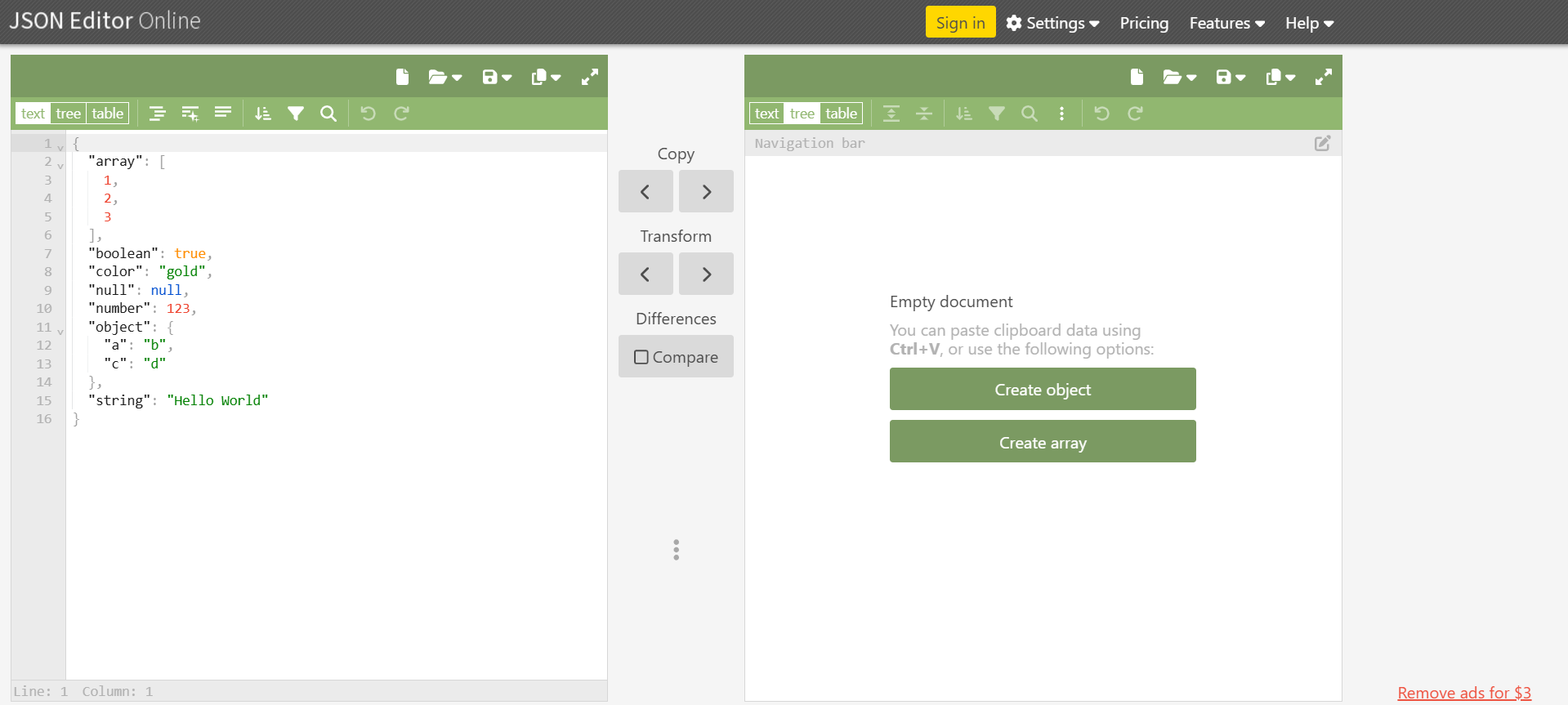
Review:JSON Editor Onlineis a free online toolkit that includes features to convert Netscape bookmarks to JSON.
Advantages:
- Multi-Tool: In addition to conversion, the site offers other useful features for working with JSON, such as compression, validation, and formatting.
- No registration required: No registration required, users can start using the tools right away.
- Convenience: An online service that is accessible from any device with internet access.
Disadvantages:
- Programming knowledge required: This tool is not suitable for users with no coding experience.
Suitable for: Ideal for users who want to quickly convert bookmarks to JSON and additionally work with JSON data without requiring complex setup or program installation.
Conclusion
Converting bookmarks from Netscape to JSON is a useful and convenient process that simplifies data management and empowers developers and users who work with large amounts of data. Using the proposed tools, you can quickly and efficiently convert your bookmarks, ensuring their further processing and use in various applications and projects.
Don't forget that choosing the right tool depends on your needs: whether it's ease of use, additional functionality, or big data capability. Online tools are ideal for quick and easy conversion, while advanced solutions with additional features are worth using for more complex tasks.
Now that you're familiar with the basics and tools for converting Netscape to JSON, you can choose the right one for your needs and start working with your data more efficiently. If you have any questions or need more guidance, don't hesitate to ask for help. Good luck in your work with data!
Frequently Asked Questions (FAQs)
1. What is the Netscape bookmark format?
The Netscape bookmark format is a classic HTML format that was originally introduced by the Netscape browser. It is used to store and export bookmarks. Such files usually have the extension.htmland contain a list of the user's links and bookmarks.
2. Why do I need to convert Netscape bookmarks to JSON?
Converting bookmarks from Netscape to JSON simplifies the process of importing and exporting data between different applications and services. The JSON format is structured, which simplifies data processing and analysis, especially for developers and analysts.
3. What tools can help convert the Netscape format to JSON?
Here are some great conversion tools:
- BroswerScan: An online tool, easy to use, perfect for quick conversions.
- Cookie Converter: Simple and ad-free, aimed at developers and analysts.
- Get cookies.txt LOCALLY: A Chrome extension that is convenient for users of this browser.
- JSON Editor Online: A feature-rich JSON tool, suitable for users with programming experience.
4. What are the advantages and disadvantages of each tool?
- BroswerScan: Simple and fast, but limited only by basic conversion.
- Cookie Converter: No ads, easy to use, but provides only one feature – conversion.
- Get cookies.txt LOCALLY: Works directly in the browser, but only for Chrome users.
- JSON Editor Online: Feature-rich, but requires coding skills.
5. Are these tools free?
Most tools offer free basic features:
- BroswerScan,Cookie ConverterandGet cookies.txt LOCALLYare available free of charge.
- JSON Editor Onlinehas a free version, but registration or subscription may be required to access advanced features.
6. How can I use the data after converting it to JSON?
Once converted to JSON, the file can be imported into various bookmark management tools or used for processing in software projects. The JSON format is ideal for working with APIs and databases.
7. What should I do if the conversion fails?
If the conversion fails, try the following:
- Make sure that the Netscape bookmark file is not corrupted.
- Try using a different conversion tool.
- If the file is too large, split it into several parts and try again.