In today's internet world, privacy and security are becoming increasingly important, especially when managing multiple accounts or conducting online operations. As an effective tool, antidetect browser can help users achieve privacy protection, avoid account linkage, and improve operational efficiency. This article will introduce the features of Antidetect Browser and its common application scenarios in detail to help you better understand the advantages and usage scenarios of this tool.
1. What is a Antidetect Browser?
The concept of antidetect browser can be understood by a simple analogy: imagine that you go online every day and visit various websites. Every time you visit a website, it collects information such as the type of browser you use, your operating system, your device resolution, and even the plug-ins you install. The website aggregates this information to form a unique "fingerprint" that, like each person's fingerprint, helps the website identify you as a person.
Antidetect browser: It's a multi web browser tool, and that's what it doesSimulate or modifyThese "fingerprints" make every time you go online, the website looks like a different person is visiting. This way, the website can't trace that you're the same person and can't collect your personal behavioral data.
Core Concepts:
- Browser fingerprinting: Each browser provides some information (such as operating system, screen resolution, language settings, plug-ins, etc.) to the visited website, and the combination of this information forms a unique "fingerprint" that can be used to identify the user.
- How antidetect browser work: Antidetect browser modify or forge this information to make websites think that each session is from a different user's device or environment, thus avoiding account linking or tracking.
For example:
Let's say you have multiple social media accounts, like one for work and one for personal life. If you use the same browser to log in to both accounts, the website may recognize that you are the same person through your device's "fingerprint", and then link the two accounts together, and even restrict your actions on the platform through certain rules.
If you used: Antidetect browser, you can create separate browsing environments for each of these accounts. For example, you can have the Antidetect Browser emulate the operating system, browser type, and other details you use, so that the "fingerprint" of each account looks like a different device is accessing. It's like if you log in to these accounts on two completely different devices, and the platform can't link them.
2. Functions of antidetect browser and its application scenarios
Antidetect browser, a multi web browser tool, has a variety of powerful features that allow users to protect privacy and efficiency while avoiding being identified or restricted by the platform.
- Multi-account management: Fingerprint Viewer can create a separate virtual environment for each account. Each environment has a unique browser fingerprint (e.g., IP address, cookies, screen resolution, etc.), allowing users to manage multiple accounts simultaneously on the same device without being detected by the platform.
- Privacy protection: By forging or altering the browser's fingerprint, the antidetect browser effectively prevents third-party websites from tracking users' online behavior. The user's identity information and activities are not easily accessible to websites or advertisers, enhancing anonymity and privacy.
- IP address and geolocation spoofing: antidetect browser supports the use of proxy servers or VPN features, allowing users to disguise their IP address and geolocation. This allows users to bypass geo-restrictions and access content that is restricted to specific countries or regions.
- Browser fingerprint cloaking: It can simulate or change various information about the browser, such as operating system, screen resolution, fonts, plug-ins, language settings, etc. This information is changed so that each session feels like it's coming from a brand new device, preventing it from being recognized by anti-cheat systems or tracking tools.
- Automated actions: Some antidetect browsers also support automated scripts that can perform tasks in bulk, such as auto-login, clicking on ads, submitting forms, and more. This is useful for users who need to efficiently manage multiple accounts or bulk operations.
- Fingerprint Environment Switching: Users can easily switch between different browser fingerprints and virtual environments. Each time you switch, the antidetect browser regenerates a set of fingerprint information that matches the current environment, ensuring that each visit appears to be independent.
Application scenarios of antidetect browser
- Cross-border e-commerce
In cross-border e-commerce, sellers may need to manage multiple stores or accounts to avoid the platform detecting the connection between these accounts, especially on large platforms such as Amazon, eBay, and AliExpress. Using Fingerprint Viewer, sellers can create a separate environment for each store or account to avoid being banned due to account linkage.
Example:A seller has opened multiple stores on Amazon and AliExpress, using a antidetect browser to create an independent browsing environment, and each store has a unique fingerprint to prevent the platform from linking them together.
2. Social Media Operations
A social media marketer or manager needs to run multiple social accounts. Antidetect browsers can help them avoid social platforms identifying these accounts as belonging to the same person or device, thereby improving the independence of accounts and reducing the risk of being banned by the platform.
Example:A social media manager runs social media accounts for multiple brands. Through the antidetect browser, it can provide an independent browsing environment for each account, avoiding the platform from detecting that multiple accounts are logged in by the same device or IP.
3. Ad Delivery
When an advertiser or marketer advertises on multiple ad platforms, they may need to use multiple accounts to manage different campaigns. antidetect browser ensures that each account appears to be from a different user, avoiding interference or bans between ad accounts.
Example:An advertiser runs ads on both Facebook and Google Ads. Through the antidetect browser, he was able to provide a unique fingerprint for each ad account, so that the ad platform did not treat these accounts as the same user and avoid interfering with each other.
4. Cyber security and anti-fraud testing
Cybersecurity experts use antidetect browser to test websites' anti-fraud systems and anti-cheating mechanisms, simulate different user behaviors, and detect how websites respond to different browser fingerprints and IP addresses. This helps to spot possible vulnerabilities or security risks on the website.
Example:Cybersecurity companies use antidetect browser to simulate the visit behavior of different users and test the anti-fraud system of a banking website to ensure that it is effective in identifying and preventing fake logins.
5. Bypass geo-restrictions
By disguising IP addresses and geolocation, antidetect browser allows users to bypass geo-restrictions and access content around the world. It's useful for watching certain country-specific content, such as videos, news sites, and more.
Example:A user wants to watch Netflix videos abroad that can only be streamed in the United States. Through the antidetect browser, he can disguise himself as an IP address in the United States, thus bypassing geo-restrictions and watching content.
6. Data collection and market research
Marketers and data analysts may utilize antidetect browsers for competitor analysis and market research. By simulating different user fingerprints, they can perform data scraping and behavioral analysis under different accounts without being detected by the target website.
Example:A market researcher uses a antidetect browser to simulate the behavior of different users, thereby collecting data from competitors' websites for market analysis. You could also deploy a YouTube channel scraper within isolated browser environments, capturing critical metrics across dozens or hundreds of channels - all without risking detection or account association.3. Recommendations for the best antidetect browser in 2024
1. DICloak
Antidetect browser Official Website:https://dicloak.com/
Function:
- Multi-account isolation: Each account runs in a separate browser profile, preventing account association.
- Flexible proxy support: Compatible with HTTP/HTTPS, Socks5 and other proxies, and supports real-time IP switching.
- Team collaboration: Includes permissions management and data segregation.
- Automate tasks: Provide customized RPA script templates to improve efficiency.
Packages & Prices:
- Free version: A free version is available forever and supports basic fingerprint cloaking features.
- Teamwork version:
Monthly Payment: Regular price $14/month, Promotional price $9.8/month
Annual Payment: Promotional price $67.2/year (equivalent to $5.6/month)
Supports multi-account management and enhanced privacy protection features.
Monthly Payment: Regular price $14/month, Promotional price $9.8/month
Annual Payment: Promotional price $67.2/year (equivalent to $5.6/month)
Provides advanced proxy support and more flexible fingerprint configuration to meet the needs of large-scale operations.
- Customized version: Provide flexible customized version according to user needs, and the price changes with demand.
Merit:
- Powerful and automated.
- High security and proxy functionality is provided.
- The user interface is simple and easy to operate.
Shortcoming:
- Some features are only available on the Premium plan.
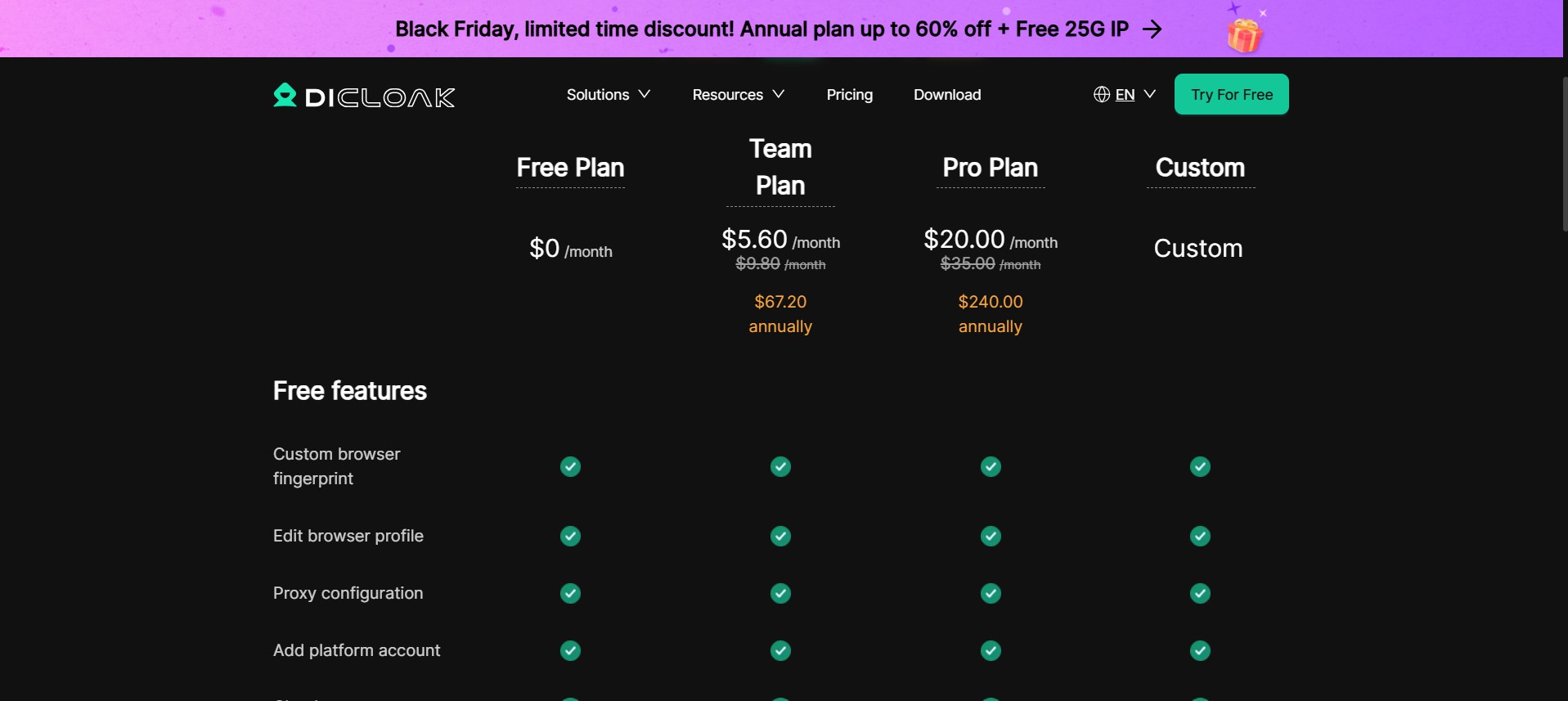
2. Multilogin
Antidetect Browser Official Website:https://multilogin.com/
Function:
- Multi-account management: Each browser can be configured with an independent digital fingerprint to ensure that different accounts are not associated with each other, thus circumventing platform restrictions.
- Browser automation: Support tools such as Playwright, Selenium, and Puppeteer for automating tasks.
- Proxy integration: Built-in high-quality residential proxies (1GB to 10GB traffic depending on the plan) with support for HTTP, HTTPS, and SOCKS5 protocols.
- Collaboration and team management: Provides team collaboration features, allows sharing of profiles, and supports advanced permission management and synchronization.
Packages & Prices:
- STARTER: €29 per month for beginners.
- SOLO: €79 per month for individual users.
- TEAM: €159 per month for more virtual environments and teamwork.
Merit:
- Support multiple accounts and virtual environments to prevent data breaches.
- Highly customizable, fingerprint settings can be adjusted.
- High security, support for proxy and encrypted communication.
Shortcoming:
- The price is relatively high and suitable for users who need a large number of virtual environments.
- The learning curve is steep, and beginners need some time to get used to.
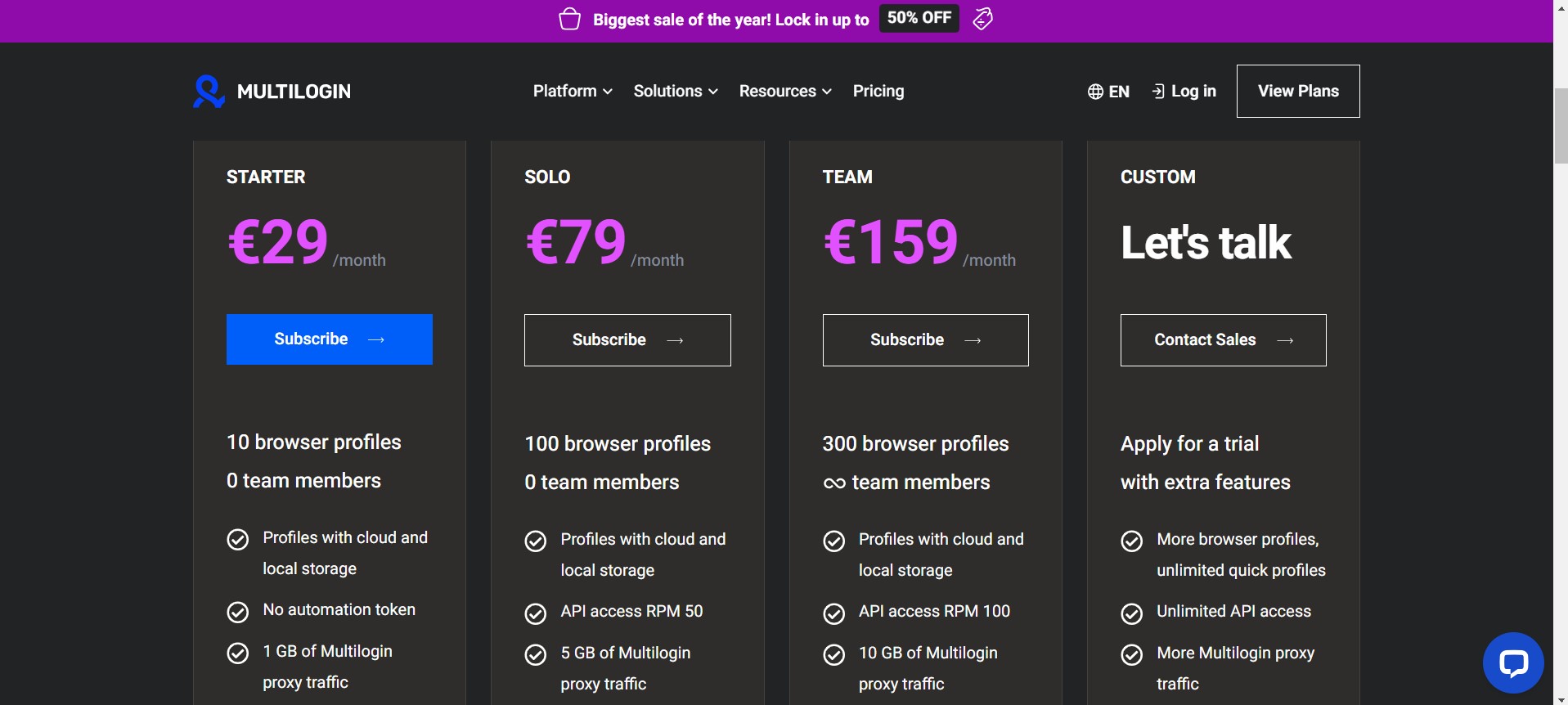
3. Ghost Browser
Antidetect Browser Official Website:https://ghostbrowser.com/
Function:
- Multi-session support: allows users to log in to multiple accounts at the same time in the same browser window, and each session has a unique fingerprint.
- Convenient tag management: Each tab can be set with different fingerprint information, which is convenient for managing multiple accounts.
- Proxy integration: Built-in proxy function can disguise IP addresses to protect user privacy.
Packages & Prices:
- Free version: Provides basic features but limits the number of sessions.
- Pro: $21 per month with support for more session and proxy features.
- Team: $46 per month for teams and more virtual environments.
Merit:
- The interface is simple and easy to manage multiple sessions.
- Provides powerful proxy features to protect privacy.
- Ideal for users who need to manage multiple social media accounts at the same time.
Shortcoming:
- The free version has more restrictive features.
- For some advanced features, a paid upgrade is required.
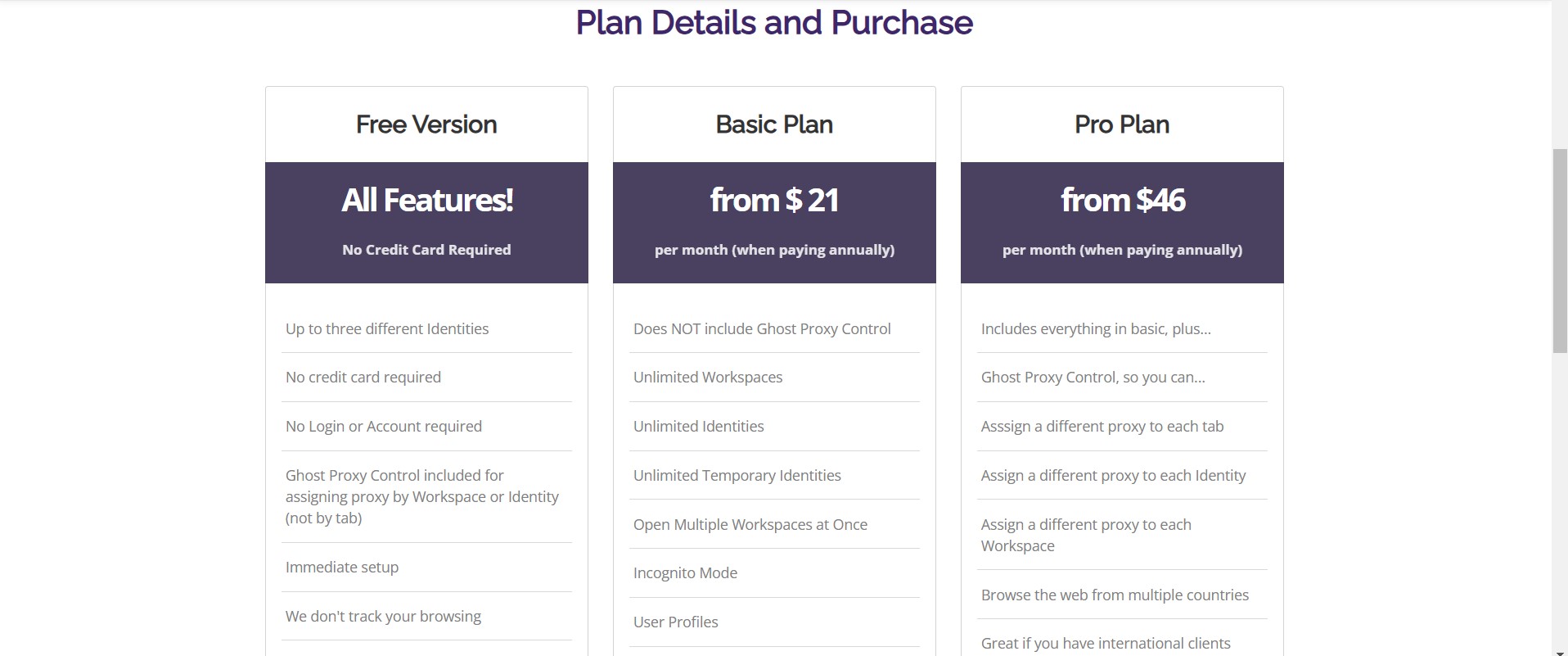
4. Kameleo
Antidetect Browser Official Website:https://kameleo.io/
Function:
- Fingerprint spoofing: It can disguise all fingerprint parameters of the browser, including information such as browser type, operating system, and screen resolution.
- Support multiple browsers: Supports multiple browsers such as Chrome and Firefox, and can emulate different devices.
- Mobile browser: Kameleo's custom Chromium provides an emulator for mobile browsers that provides a seamless browsing experience without the need for an Android device.
Packages & Prices:
- Basic: €59 per month for basic browser fingerprint cloaking.
- Advanced: €89 per month with support for more fingerprint cloaking options and proxy features.
- Automation: €199 per month for teams and large-scale use.
Merit:
- Support multi-browser and device emulation to adapt to different needs.
- It has strong privacy protection features, supports proxy and IP cloaking.
- Powerful automation tools and scripting support are available.
Shortcoming:
- The premium package is more expensive and not suitable for users on a budget.
- A certain amount of technical knowledge is required to fully master.

5. AdsPower
Antidetect Browser Official Website:https://www.adspower.com/
Function:
- Dual-core browsers: Chromium-based SunBrowser and Firefox-based FlowerBrowser.
- Window Sync: With Window Sync, you can save a lot of time by copying actions from one browser environment to another. Each action you perform in the main window will be repeated or "synchronized" in the control window.
- Update fingerprint in real time: Dynamically update fingerprint information to make it look more natural.
Packages & Prices:
- Free Trial: Provides 5 free browser environments.
- Custom: Starting at $9 per month, it covers all the features of the free version and offers team management, a native API interface, RPA capabilities, a profile recycle bin, automatic proxy matching, and more.
Merit:
- Flexible fingerprint modification options are available.
- Dynamically update fingerprints to increase concealment.
- A free trial is available for users to try out the experience.
Shortcoming:
- Premium features come with a fee and are comparatively expensive.
- For starters, the feature setup can be a little complicated.
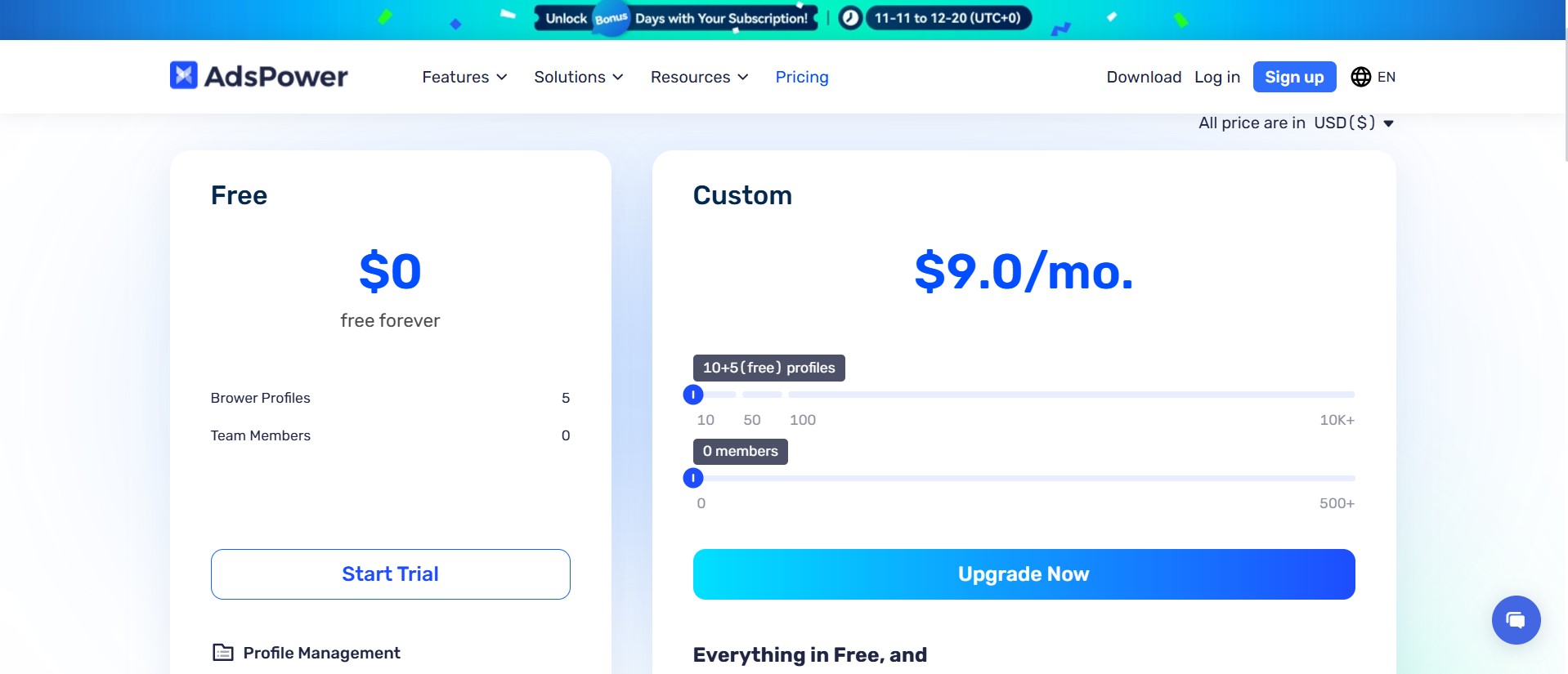
6. Dolphin Anty
Antidetect Browser Official Website:https://dolphin-anty.com/
Function:
- Smart notes, statuses, and tags: Dolphin anty has a simple and intuitive design. In the main app window, you can easily create or edit notes using the Quick Notes feature. You can also add tags and statuses to each profile. The filtering feature allows you to quickly search for a specific browser environment and browse through detailed notes.
- Bulk import profiles: The bulk import feature allows you to add multiple browser environments at once using a single file. You can download the import template directly from this interface, which is very convenient.
- Profile sharing: Users can easily share the browser environment with others, making teamwork more efficient.
Packages & Prices:
- Free: The applicable version is available for free
- Base: $89 per month for basic fingerprint cloaking.
- Team: $159 per month for teams with support for multiple accounts.
- Enterprise: $299 per month for increased security and proxy features.
Merit:
- Strong privacy protection features with integrated proxy and VPN.
- Easy to operate and suitable for beginners.
Shortcoming:
- Premium features come with a fee and are comparatively expensive.
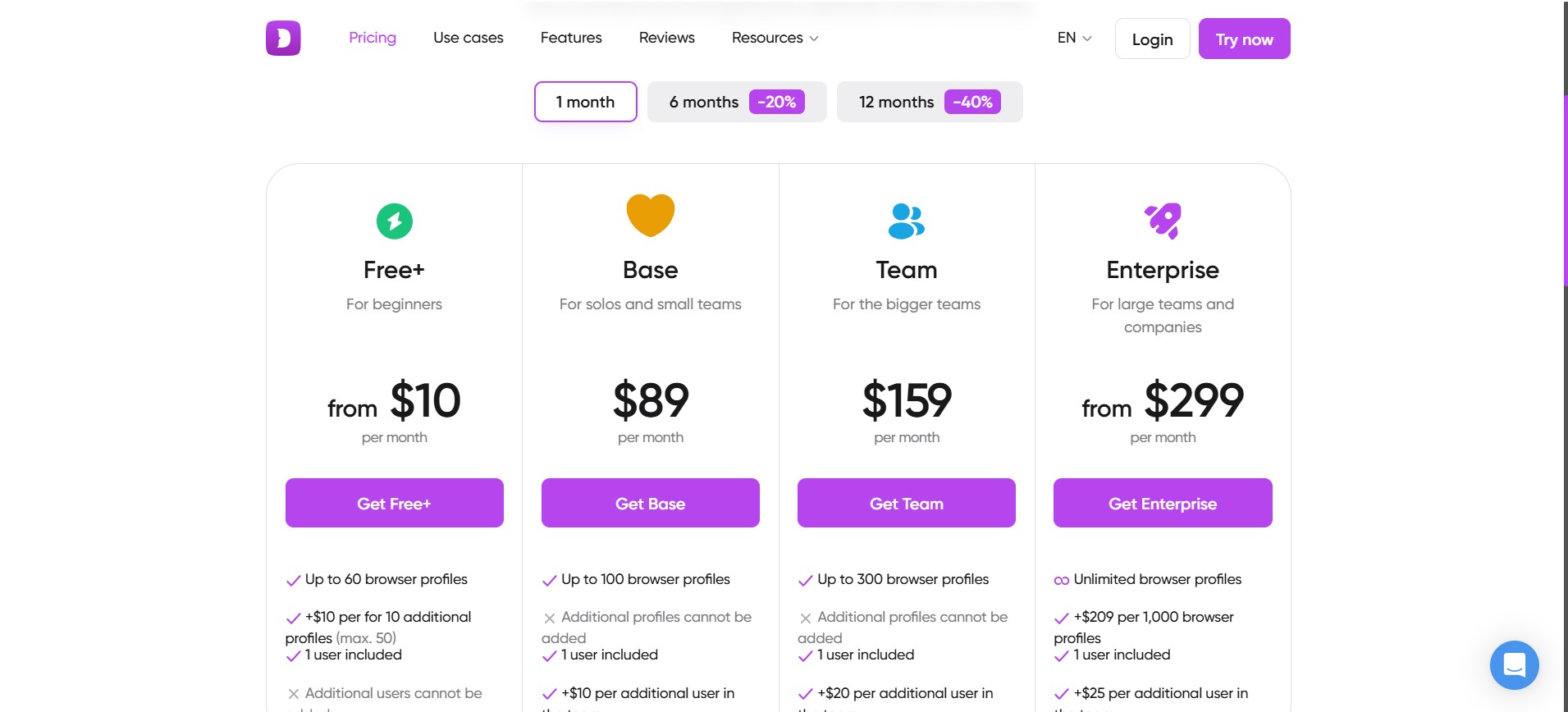
7. Incognition
Antidetect Browser Official Website:https://incogniton.com/
Function:
- Data Storage: Incogniton provides the ability to store data from different profiles. That is, all logins done on that browser will be saved in its storage unit.
- Team accounts: You can create separate accounts for team members and assign them roles with specific permissions.
- Selenium integration: With Incogniton, you can use Selenium or Puppeteer to automate browser operations to save a lot of time.
Packages & Prices:
- Starter Plus: $19.99 per month for more sessions and cross-device syncing.
- Entrepreneur: $29.99 per month for more sessions and cross-device syncing.
- Professional: $79.99 per month for more sessions and cross-device syncing.
- Custom Package: $149.99 per month with support for premium features.
Merit:
- Low price, suitable for individuals and small teams.
- The user interface is intuitive and easy to get started.
Shortcoming:
- The free version has limited features.
- Premium features need to be unlocked for a fee.
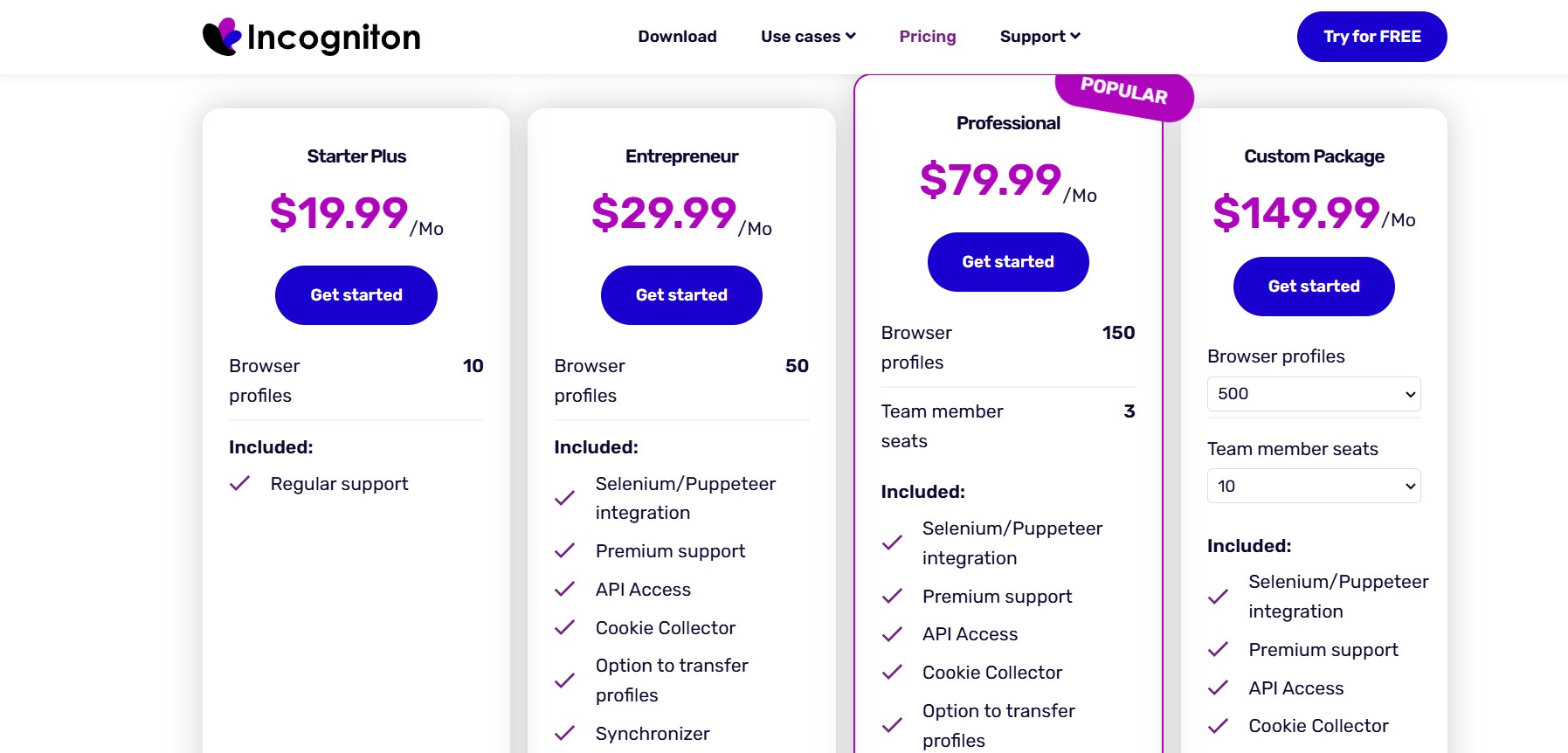
8. Octo Browser
Antidetect Browser Official Website:https://octobrowser.net/
Function:
- Fingerprint management: The Octo browser is built on the Chromium kernel, and in order to achieve authenticity, the Octo browser collects fingerprints from real systems and uses them. To enable users to customize the browser environment to their liking, it offers up to more than 50 browser fingerprint options.
- API Automation: Octo Browser provides API automation that allows you to create and manage browser environments using APIs. With automation, you can say goodbye to the process of manually tweaking your browser's fingerprint. With the current API version of the Octo browser, you can create, modify, delete, and retrieve browser environments with proxy settings, cookies, tags, and fingerprints. You can also start and stop running the browser environment. Currently, the API interface supports Ruby, Python, PHP, and Go.
Packages & Prices:
- Starter: €29 per month with support for basic features.
- Base: $79 per month for users who need more features.
- Team: $169 per month for large-scale use, support for team management and API integration.
- Advanced: $329 per month for large-scale use, support for team management and API integration.
Merit:
- Powerful fingerprint cloaking function, support for multiple devices and browser emulation.
- Highly secure and suitable for protecting the user's privacy.
- Provides team collaboration tools for business use.
Shortcoming:
- The price is relatively high and suitable for users who need advanced features.
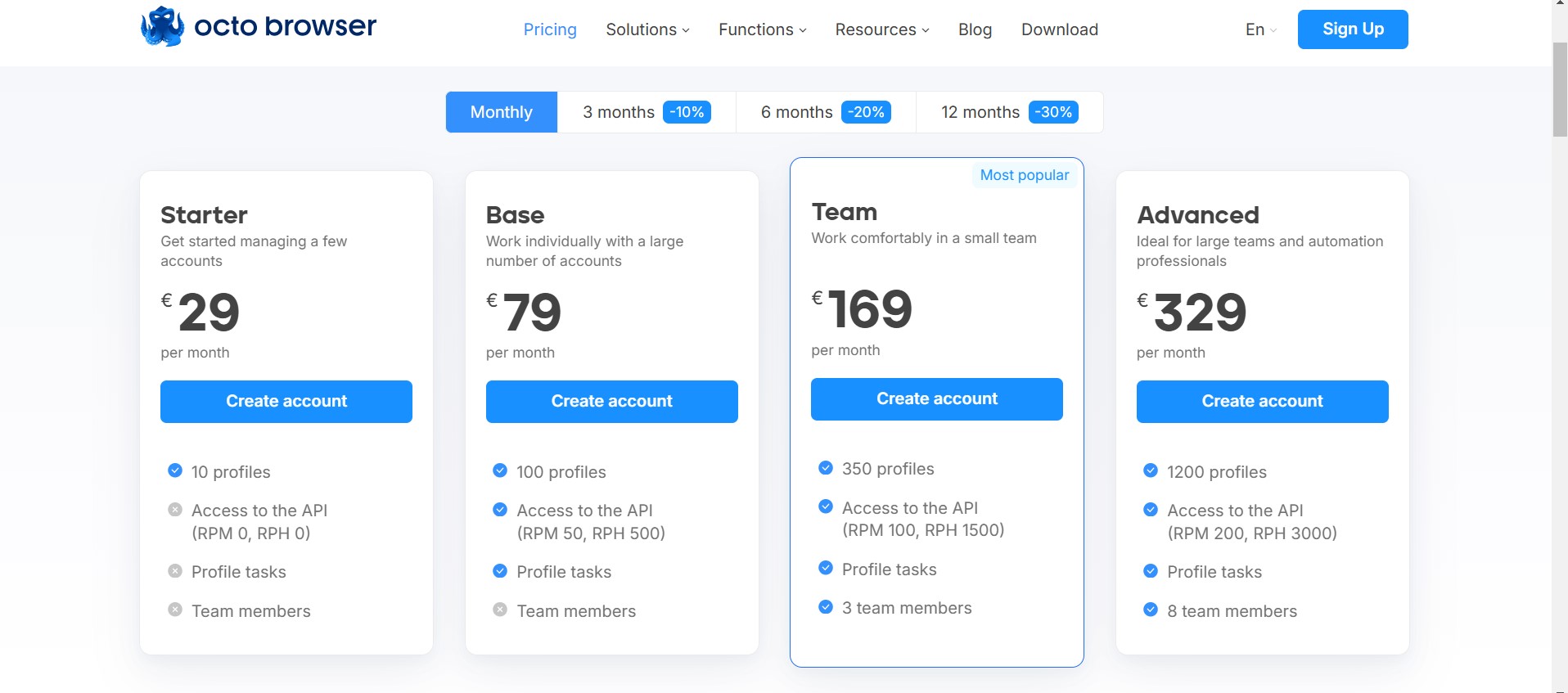
9. GoLogin
Antidetect Browser Official Website:https://gologin.com/
Function:
- Fingerprint cloaking: Ability to modify browser fingerprints to prevent websites from tracking.
- Multi-account management: Support multiple independent virtual environments, each account has different fingerprint information.
- Automation scripts: You can automate common tasks and improve operational efficiency.
Packages & Prices:
- Professional: $24 per month for basic fingerprint cloaking.
- Business: $49 per month with support for more virtual environments and automation scripts.
- Enterprise: $99 per month for teams with advanced features.
- Custom: $149 per month for a flexible plan for individuals or teams.
Merit:
- Affordable and full of features.
- Automated tools increase efficiency.
- High security, support for proxies and IP cloaking.
Shortcoming:
- Advanced features need to be upgraded and are suitable for users with special needs.
- Beginners may need time to familiarize themselves with the interface.
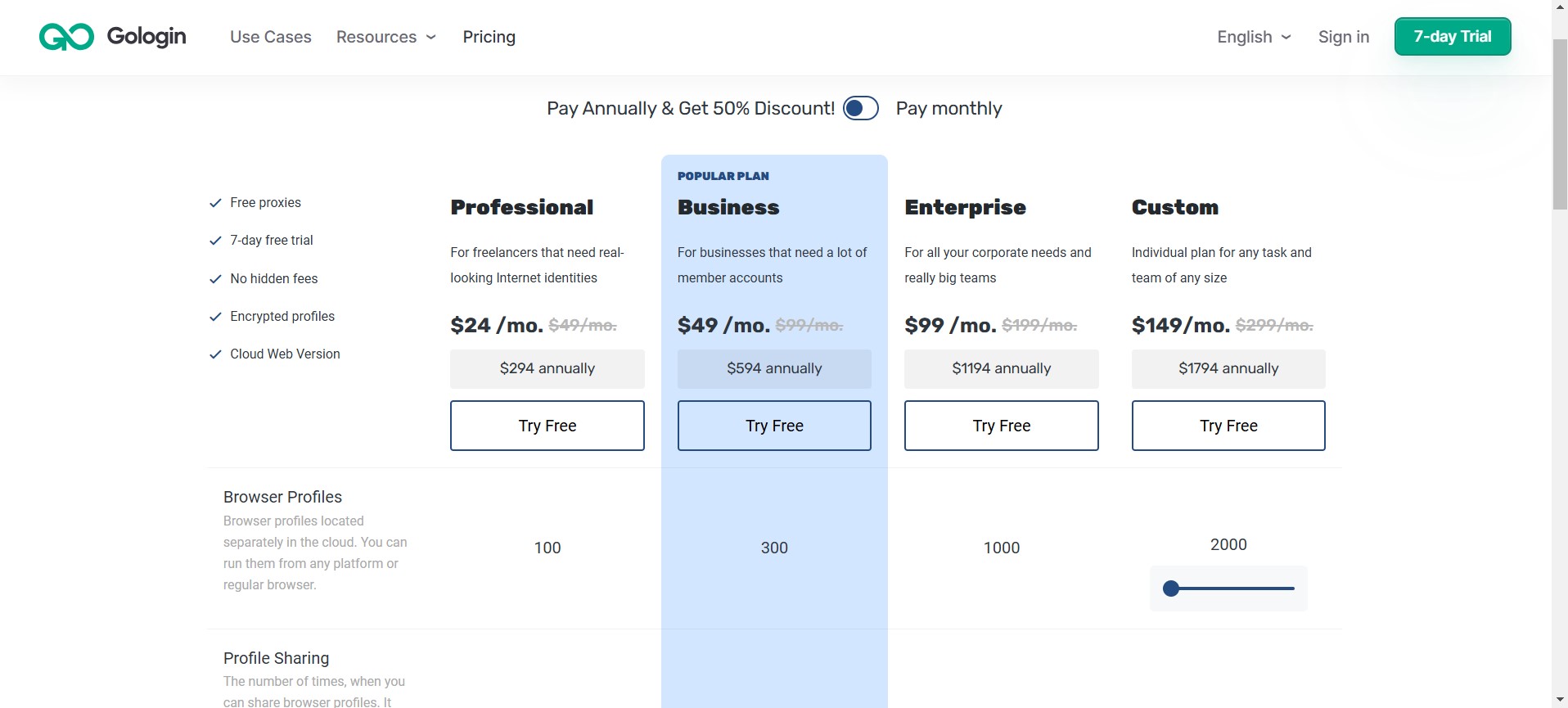
10. Undetectable
Antidetect Browser Official Website:https://undetectable.io/
Function:
- Cookie Bot: With the built-in Cookies Bot, you can load a list of URLs, run a bot to visit websites and collect cookies from those sites to warm up your browser environment. All cookies and caches are securely stored in each browser environment, saving you valuable time.
- Rich fingerprint settings: You can configure parameters such as WebGL, UserAgent, CPU core, and MemoryGB to make your profile unique.
- Automation & API: Undetectable's native API allows you to access your browser environment, controlling their startup and shutdown. Only browser environments that use the Chromium kernel can use the API features.
Packages & Prices:
- Base: $49 per month for basic proxy features.
- Professional: $99 per month with support for more proxy nodes and security enhancements.
- Custom: $199 per month with full-featured support for enterprise-level users.
Merit:
- Highly flexible with multi-platform and multi-device support.
- Ideal for large-scale data collection and analysis.
Shortcoming:
- Advanced features are more expensive and suitable for users with large-scale needs.
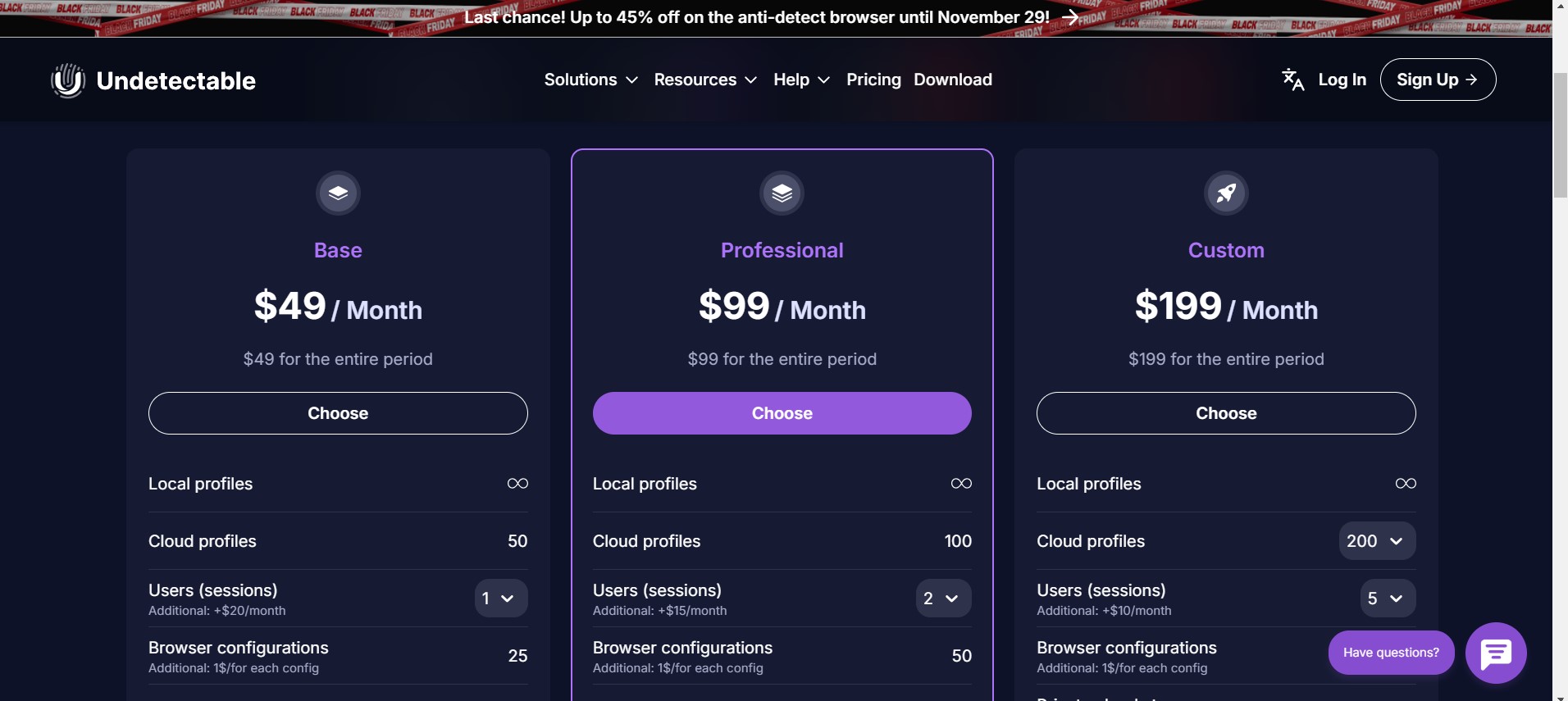
Below is a comparison table showing the features of the top 10 antidetect browsers in 2024.
| browser | Features: | Packages & Prices | merit | shortcoming |
| DICloak | Multi-account isolation, flexible agent support, team collaboration, automated tasks | Free version: basic features; Team Plan promotion price as low as $5.6/month; Pro Plan promotion price as low as $20/month; The custom version is flexible in price | Powerful, secure, and simple interface | Advanced features are only available in the paid version |
| Multilogin | Independent fingerprint management, automated tools to support team collaboration | STARTER €29/mo; SOLO €79/mo; TEAM €159/month | Highly customizable to suit complex needs | The price is higher and the learning curve is steep |
| Ghost Browser | Multi-session support, convenient tag management, agent integration | Free version: basic features; Pro $21/month; Team $46/month | The interface is simple and suitable for multi-account management | The free version has limited features, and the premium features need to be upgraded for a fee |
| Kameleo | Fingerprint camouflage, multi-browser simulation, mobile browser | Basic €59/mo; Advanced €89/mo; Automation €199/mo | Multi-platform compatibility, strong privacy protection | The premium package is expensive and requires a high level of technical knowledge |
| AdsPower | Dual-core browser, real-time fingerprint update, window synchronization function | Free trial: 5 environments; Custom: Starts at $9/month | Flexible fingerprint settings, free trial | Advanced features are more expensive and need to be learned for beginners |
| Dolphin Anty | Bulk import configurations, smart notes, profile sharing | Free version: free features; Base $89/month; Team $159/month; Enterprise $299/month | Privacy is powerful, simple and intuitive | The premium features are at a high price |
| Incognition | Data storage, team accounts, Selenium integration | Starter Plus $19.99/month; Entrepreneur $29.99/mo; Professional $79.99/month; Custom Package $149.99/mo | The price is affordable and the interface is intuitive | The free version has limited features |
| Octo Browser | Fingerprint management, API automation, support for more than 50 fingerprint options | Starter €29/mo; Base $79/month; Team $169/month; Advanced $329/month | High security and support team collaboration | The advanced features are more expensive and suitable for business use |
| GoLogin | Fingerprint camouflage, multi-account management, automated scripts | Professional $24/month; Business $49/month; Enterprise $99/month; Custom $149/month | The price is affordable and the automation tools are efficient | Beginners need to get used to the user interface |
| Undetectable | Cookie bot, rich fingerprint settings, API support | Base $49/month; Professional $99/month; Custom $199/month | High flexibility and multi-platform support | The premium features are more expensive |
4. How to choose how to choose your own Antidetect Browser
There is a wide variety of antidetect browsers on the market today, about 30 or so, each of which offers unique features and benefits for different user needs. Here are a few key factors to consider when choosing a Antidetect Browser:
1. Define your needs
Before choosing a Antidetect Browser, identify your account management needs:
- Number of accounts: If you need to manage hundreds of accounts, such as advertising or social media operations, choose a browser that supports bulk import, data syncing, and powerful isolation. For those who only manage a small number of e-commerce stores, there is a free version of the tool, but be aware that the free version is usually limited.
2. Cost assessment
When choosing a browser, budget is very important:
- Software costs: Subscription costs vary widely from tool to tool, ranging from a free basic version to a premium version for a few hundred dollars per month. When considering long-term use, it is recommended to choose a browser that offers a discount on the annual fee.
- Proxy IP cost: Antidetect browsers are usually used with proxy IPs, which is also a cost to consider. Before choosing, you should estimate the combined cost of account management and IP services.
3. Individual use vs. team collaboration
- Personal use: Simply manage your account, the more intuitive the interface and the more economical the price, the better.
- Team collaboration: Requires more advanced sync and permissions features. For example, browsers that support role permission assignment, file synchronization (such as account information and cookies), and team account sharing are more suitable for team operations.
4. Functional Requirements
Different browsers offer different features, so you need to pay attention to the following points when choosing one:
- Kernel support: Whether multiple kernels (such as Chrome and Firefox) are supported. This is especially important for users who have a high need for compatibility with different platforms.
- Batch management: Whether it supports efficient functions such as batch import of Excel and export of cookie information, which is suitable for users with a large number of accounts.
- Update frequency: Whether the tool is regularly updated to be compatible with the latest platform changes to avoid account bans due to outdated browser fingerprints.
5. User Experience (UI/UX)
Each tool has a different interface and operating logic, so you should pay attention to the following when choosing:
- Whether the interface is concise and intuitive, and whether the functions are easy to find;
- Use the free or trial experience to see if it matches your workflow.
5. Why DICloak is the best Antidetect Browser
DICloak is an advanced Antidetect Browser designed to help users manage multiple accounts safely and efficiently. By emulating different browser parameters, DICloak creates a unique digital fingerprint for each browser environment, reducing the risk of account bans and detection. It offers features such as flexible agent configuration, team collaboration tools, and RPA automation, making it ideal for businesses and individuals who need powerful multi-account management capabilities.
- Team Management: DICloak offers advanced team management features that allow users to set up groups and assign specific permissions to team members. Users also have the flexibility to switch teams, making it ideal for organizations managing multiple projects or client accounts. Compared with GoLogin, DICloak's team management is more flexible, which can speed up task switching and improve overall workflow efficiency.
- Agent Management: DICloak supports a variety of proxy configurations and allows for bulk import and testing of agents. This feature is especially useful for users who need to manage proxies across multiple browser environments, saving time and ensuring the integrity of the proxy. While GoLogin has a similar feature, DICloak's bulk import feature has an advantage in efficiency.
- Browser Environment Operations: Each browser environment in DICloak is isolated independently to avoid cross-browser environment tracking, enhancing security and privacy protection. Users can also easily perform bulk operations, such as creating or importing browser environments. Unlike GoLogin, DICloak's batch operations are more flexible, allowing users to manage a large number of browser environments more efficiently, reducing the need for manual adjustments.
- Multi-Account Management: DICloak simplifies multi-account management, and users can easily create and manage multiple accounts without being detected. Its streamlined process reduces the time required to maintain multiple logins, making it ideal for users who need to efficiently manage their social media or e-commerce accounts.
- Customizable Fingerprints: DICloak offers 20 customizable fingerprint elements to ensure that each browser environment remains undetectable. These elements have been tested to pass the detection of popular fingerprint detection tools such as BrowserScan, IPHey, and Whoer. Compared to GoLogin, DICloak offers a higher degree of customization, further reducing the risk of being detected.
- Bulk Operations: DICloak supports comprehensive batch operations, allowing users to perform tasks across multiple accounts at the same time. This feature is especially valuable for users who manage a large number of accounts, and the ability to efficiently handle repetitive tasks, which makes DICloak superior to GoLogin for bulk operations.
- Data Sync: DICloak provides cloud-based data sync that allows users to store and sync data including Cookies, login credentials, bookmarks, Local Storage, and IndexedDB. This feature can be used across devices, ensuring that accounts can remain logged in and accessible at any time across devices, making it more convenient than GoLogin.
- RPA Integration: DICloak supports RPA integration with Automa, allowing users to create custom workflows for efficient automation. In addition, DICloak provides API access to support customized automation solutions, allowing users to develop more complex automation workflows. This flexibility makes DICloak the best choice for users looking for automation over GoLogin in RPA capabilities.

The best fit for the people
DICloak is suitable for users in the fields of e-commerce, affiliate marketing, social media, website scraping, online advertising, and cryptocurrency. It provides a powerful Antidetect Browser feature to help users manage multiple accounts safely and efficiently, reducing the risk of account bans.
Ease of integration
DICloak Fingerprint Viewer is compatible with multiple operating systems, supporting Windows 7 and above, as well as macOS 10.15 and later, including Intel and Apple Silicon M-series processors.
Pricing
DICloak offers four subscription plans: Free, Team, Professional, and Custom plans. The free plan offers basic features and is free to use. Team Plan promotion price as low as $5.6 per month. Pro Plan promotion price as low as $20 per month DICloak also offers a free trial for users to experience the features before purchasing.
Reviews and feedback
Users generally praise DICloak's unique design, which has a visual effect that is different from other antidetect browsers. The interface is concise, the function layout is clear, and it is very convenient to use. Users perceive the browser to run smoothly and offer all the necessary features, including powerful team management tools that simplify member organizations. In addition, DICloak is considered to be a great value for money and more competitively priced than similar browsers, making it a popular choice for users on a budget who need full functionality.
Download now to try it out
clickDownload DICloak, sign up for free and experience its powerful features. Choose the right plan to start securing your account and stop worrying about bans!
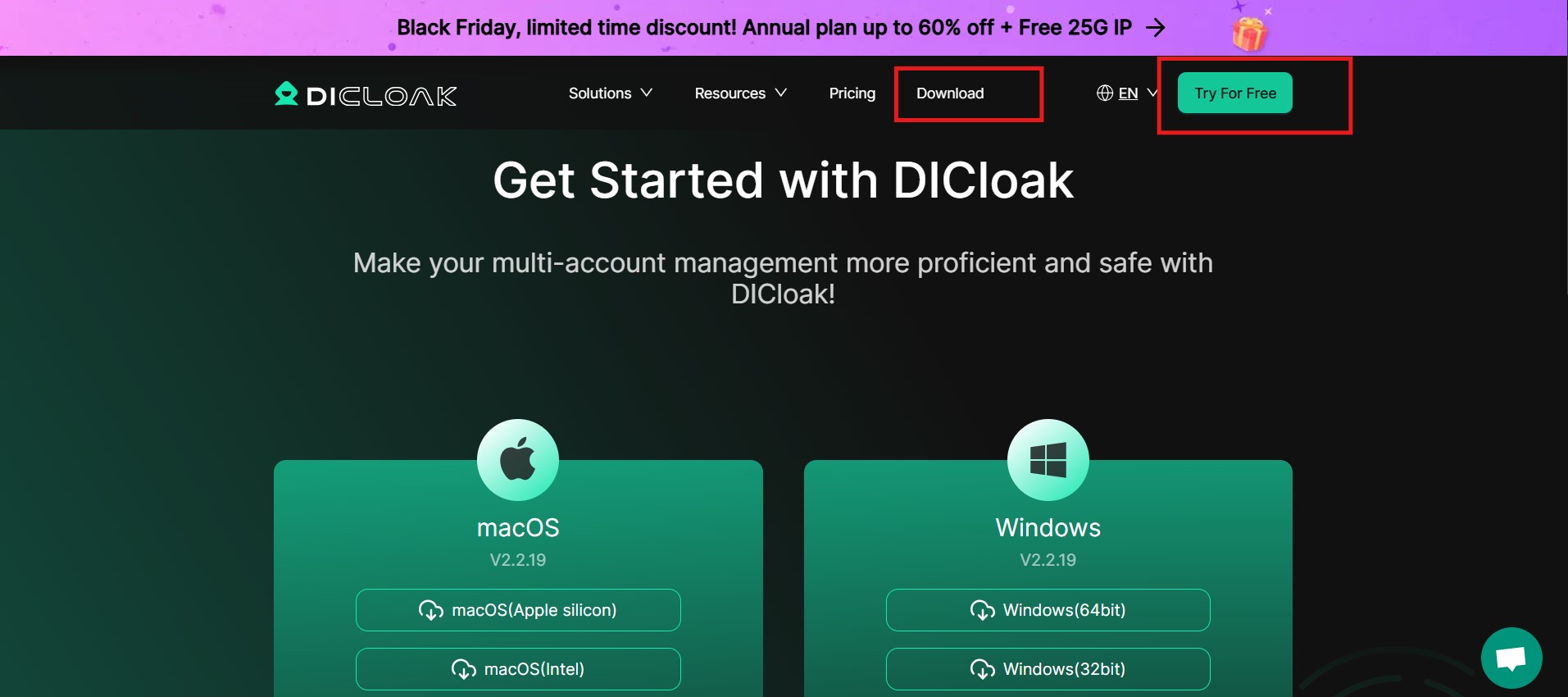
6. Frequently Asked Questions
Q: Why is the Antidetect Browser detected by the website?
A: Although fingerprint explorers are designed to hide and disguise a user's digital fingerprint, some websites may still detect unusual visiting behavior. To reduce this risk, you can increase concealment by:
- Use proxy services: Combined with proxy IPs, it helps to change the IP address when you visit and avoid being tracked by websites.
- Update your browser and fingerprint settings regularly: Many websites identify fake users by updating their detection techniques, so it's crucial to update your Antidetect Browser and its associated plugins regularly.
- Avoid unusual behavior: such as switching accounts frequently in a short period of time or using different devices, which can cause the site to be alerted.
Q: How can I improve the security of my Antidetect Browser?
A: The security of Antidetect Browser can be further improved in the following ways:
- Enable two-factor authentication: For users who manage multiple accounts, enabling two-factor authentication can add an extra layer of protection.
- Clean your browser cache regularly: Clearing your browser's history, cache, and cookies can help prevent sensitive information from leaking.
- Use a VPN: Incorporate a VPN to better hide your real location and IP address for further anonymity.
Q: Common mistakes when using antidetect browsers
A: Here are some common mistakes that users may make when using antidetect browsers:
- Switching accounts incorrectly: Inappropriate account switching frequency can cause the website to identify unusual activity and throttle accounts.
- Ignoring browser settings: Browser settings are not adjusted according to actual needs, resulting in the Antidetect Browser not being able to effectively disguise real information.
- Use mismatched proxies or devices: Using an inappropriate proxy service or device can compromise the validity of your Antidetect Browser, leading to security risks.