You may be wondering: What is a MAC address? What does MAC address checking involve? And what can you do with your MAC address? In today's world, where privacy and anonymity are top concerns for internet users, understanding the role of the MAC address in online activity is essential for protecting your privacy.
Anti-detect browsers are tools designed to help users safeguard their anonymity by masking digital fingerprints. A key component of this privacy strategy is modifying the MAC address. In this blog, we'll explore how changing your MAC address enhances privacy for anti-detect browser users, the benefits it offers, and the techniques involved in the process.
What is a MAC Address?
A MAC (Media Access Control) address is a unique identifier assigned to a device's network interface card (NIC) when it connects to a network. It's used for communication within a local network, such as your home Wi-Fi, and is often referred to as a "hardware address" or "physical address."
Key details about the MAC address:
- Format: A MAC address is typically a 12-digit hexadecimal number, separated by colons or hyphens. For example, 00:1A:2B:3C:4D:5E.
- Uniqueness: Each device (like a phone, laptop, or smart TV) has its own MAC address, ensuring that data can be correctly routed to the specific device.
- Role: It operates at the data link layer (Layer 2) of the OSI model, responsible for directing packets of data within a local area network (LAN).
Unlike an IP address, which can change as you move between networks, a MAC address is usually permanent and remains the same for the lifetime of the device. However, MAC addresses can be modified or "spoofed" to help enhance privacy and prevent tracking on public or private networks.
Can Anybody Obtain My Mac Address?
Yes, your MAC address can be obtained, but only under specific conditions and within certain network environments. Below, we outline some of these scenarios to help you understand when your MAC address may be exposed. By being aware of these situations, you can take steps to better protect your MAC address from being accessed. Here's when and how someone might get it:
1. On the Same Local Network (LAN)
- Network Admins: If you're connected to the same local network (e.g., a Wi-Fi network in a coffee shop, home, or office), the network administrator or anyone else with access to the router's control panel can see your MAC address.
- Network Sniffing: If someone is monitoring traffic on the same local network (using tools like Wireshark), they can potentially capture your MAC address since it’s included in the data packets sent within that network.
2. Public Wi-Fi Hotspots
- If you connect to public Wi-Fi, the hotspot provider (and anyone with access to its network infrastructure) can see your MAC address.
- Some public networks may even collect MAC addresses to track users, enforce usage limits, or block certain devices.
3. Direct Physical Access
- If someone has direct access to your device, they can easily find the MAC address by inspecting your network settings.
4. Not Exposed Over the Internet
- Your MAC address is not exposed to websites or remote servers when you browse the internet. It's only used within the local network. Remote entities (like websites) only see your public IP address, not your MAC address.
Why Do You Need to Modify Your MAC Address?
Modifying your MAC address can be useful for several reasons, particularly when it comes to privacy, security, and flexibility in network usage. Here are some key reasons why you might want to change or "spoof" your MAC address:
1. Enhancing Privacy and Anonymity
- Prevent Tracking: Websites and network administrators can track devices using their MAC addresses. By changing your MAC address, you make it harder for anyone to associate your online activities across different networks.
- Bypass Device-Based Tracking: Some networks track individual devices over time, even if you change IP addresses. Modifying your MAC address helps you avoid this persistent form of tracking.
2. Bypassing Network Restrictions
- Avoid Network Bans: Some networks, particularly public or corporate ones, may block a specific device by blacklisting its MAC address. Spoofing your MAC address allows you to regain access to the network.
- Access Time-Limited Networks: Certain networks (like those in cafes or libraries) impose time limits or restrict access by tracking your MAC address. Modifying your MAC address can let you reconnect and bypass these limits.
3. Testing and Network Administration
- Network Security Testing: For IT professionals or network administrators, modifying MAC addresses is a useful tool for testing network configurations, simulating different devices, or troubleshooting connectivity issues.
- Impersonating Devices: In some cases, you may need to impersonate another device to access specific services or systems that are locked to a certain MAC address.
4. Connecting Multiple Devices
- Circumventing Device Limits: Some networks limit the number of devices you can connect. By spoofing your MAC address, you can connect additional devices without hitting the cap.
5. Avoiding Public Wi-Fi Tracking
- Masking Your Device: Public Wi-Fi networks may log and track devices using their MAC addresses. Changing yours helps reduce the risk of having your device history logged or tracked across different hotspots.
In all of these cases, modifying your MAC address adds a layer of privacy or control over how you connect to and interact with networks. Would you like to know how to change your MAC address, or the best tools to use for this purpose? Check it out in the following section!
Benefits of MAC Address Modification
- Enhanced Anonymity: By changing your MAC address, you can prevent tracking by network administrators and other entities that might have access to your local network. This is particularly useful in public WiFi environments where multiple users share the same network.
- Bypassing Network Restrictions: Some networks restrict access based on MAC addresses. Modifying your MAC address can help you bypass these restrictions and access the network without being identified.
- Preventing Device Fingerprinting: Although websites cannot directly access your MAC address, they can use other fingerprinting techniques to identify your device. Changing your MAC address can complement other anti-detect measures to make your device appear unique and untraceable.
Techniques for Modifying MAC Address
There are several methods to modify your MAC address, depending on your operating system and network interface. Here are some common techniques:
1. Windows
Device Manager:
Open Device Manager.
Find your network adapter under "Network adapters".
Right-click and select "Properties".
Go to the "Advanced" tab.
Select "Network Address" or "Locally Administered Address".
Enter a new MAC address and click "OK".
Command Prompt: Open Command Prompt as an administrator.
Use the following commands:
netsh interface show interface
netsh interface set interface name="YOUR_INTERFACE_NAME" newname="NEW_MAC_ADDRESS"
2. macOS
Terminal: Open Terminal.
Use the following command:
sudo ifconfig en0 ether NEW_MAC_ADDRESS
3. Linux
Terminal: Open Terminal.
Use the following commands:
sudo ifconfig eth0 down
sudo ifconfig eth0 hw ether NEW_MAC_ADDRESS
sudo ifconfig eth0 up
Importance of MAC Address Modification in Anti-Detect Browsers
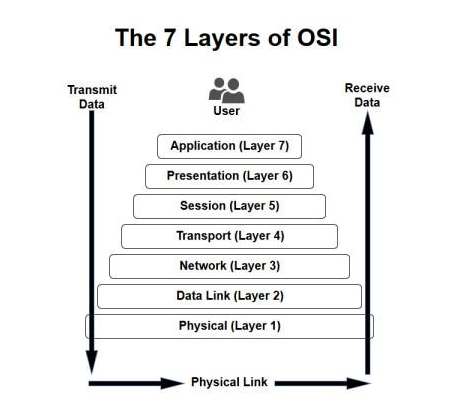
Anti-detect browsers are designed to mask various digital fingerprints, such as user agents, screen resolutions, and installed plugins, to prevent tracking and profiling by websites. While MAC addresses are not typically exposed to websites, modifying them can provide an additional layer of security and anonymity. This is particularly important for users who are highly concerned about their privacy and want to ensure that their digital footprint is as minimal as possible.
Modifying your MAC address enhances privacy and anonymity, especially with anti-detect browsers. Understanding this technique helps protect your online identity and increase security. Combining MAC address modification with other anti-detect browser features further strengthens your defenses against tracking and profiling. Stay informed and secure to take control of your digital privacy.