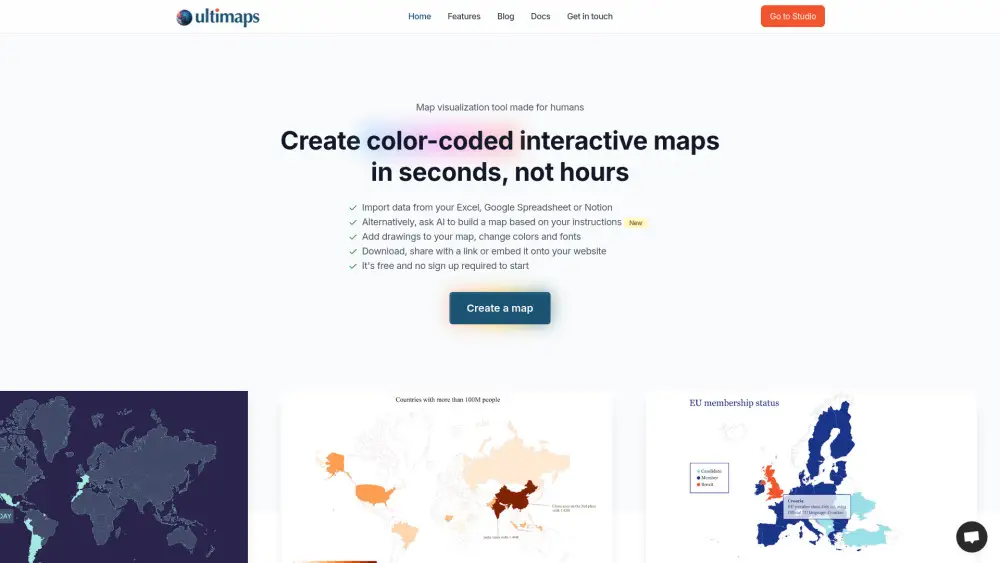About Jasper account
Introduction
Register
1. Go to https://www.jasper.ai/
2. Click 'Start Free Trial' or 'Get A Demo'.
3. Sign up by entering your name, email address, and creating a password, or use your Google account.
4. Verify your email if required.
5. Access Jasper's AI writing tools upon successful registration.
Price
| Account type | Cost | Explain |
|---|---|---|
| Creator | $49 USD/month/seat | Powerful AI features to create and improve your content everywhere you work online. Includes 1 user seat, 1 Brand Voice, access to Jasper Chat, access to SEO mode, and browser extension support. |
| Pro | $69 USD/month/seat | Advanced AI features for creating content for multiple brands and collaborating on campaigns. Includes everything in Creator, plus up to 5 seats, 3 Brand Voices, 10 Knowledge Assets, 3 Instant Campaigns, collaboration tools, and AI image generation and editing tools. |
| Business | Custom Pricing | Personalized AI features with additional control, security, team training, and tech support. Includes everything in Pro, plus unlimited feature usage, custom workflows and apps, groups and document collaboration, custom style guides with X-ray view, enterprise-grade security, API access, and dedicated account management. |
Usage restrictions
1. Jasper accounts are intended for personal use only and must not be shared with others without explicit permission, as this violates Jasper's terms of service.
2. Users are responsible for maintaining the confidentiality of their account credentials. Sharing login details is prohibited and may result in suspension or termination.
3. Subscriptions to Jasper, such as Creator or Business plans, are non-transferable and cannot be shared across multiple users unless explicitly authorized by Jasper.
4. Excessive simultaneous logins or frequent device changes may trigger security measures, potentially leading to temporary account restrictions.
5. Jasper processes user data to improve the platform and provide a better experience. Users should avoid uploading sensitive or confidential information.
6. Free and trial accounts offer limited access to features and are intended for evaluation purposes only.
7. Jasper prohibits the use of the platform for unethical, harmful, or illegal activities, with violations resulting in account termination or legal action.
8. Access to Jasper services may be restricted in certain countries or regions. Using tools to bypass such restrictions is strictly prohibited.
9. Users must ensure all content created on Jasper complies with applicable laws and regulations. Jasper is not liable for any misuse of generated content.
10. Premium features like AI image generation and advanced templates are available only to paid plan subscribers and are subject to usage limits outlined in the terms.
11. Jasper reserves the right to suspend or terminate accounts that violate its policies, including but not limited to unauthorized sharing or misuse of services.
How to share Jasper accounts?
Step 01
Download and install DICloak software to start your account sharing journey.

Step 02
In DICloak, create a dedicated environment for your Jasper account and open it, then log in to your Jasper account

Step 03
Create DICloak member accounts and passwords, and assign them usable environment permissions

Step 04
Members must download the DICloak software and log in to the DICloak account you created

Step 05
Members can automatically log in to their Jasper account and use it normally without entering their account password when opening the environment

Use DICloak to start your Jasper account sharing journey
Jasper Account FAQs