If you've ever found yourself asking any of the following questions while browsing the internet, then this article is for you:
- "Why was my account suspended?"
- "Why do I always get promotions from nearby places when I go online?"
- "Why do I get so much junk in my mailbox?"
- "Why can’t I access certain websites?"
- If you’re experiencing any of these issues, the culprit may very well be your IP address. Your IP address is essentially the unique identifier assigned to your device whenever it connects to the internet. It acts like a digital fingerprint that allows your device to communicate with other devices and websites. While this can be beneficial, it can also lead to some privacy and security concerns, especially if your IP address is tracked or blocked.
- But don't worry—there is a solution: using a web browser IP changer. This tool allows you to mask your real IP address and even switch to a different one, giving you control over your online activities and privacy.
What is an IP Address?
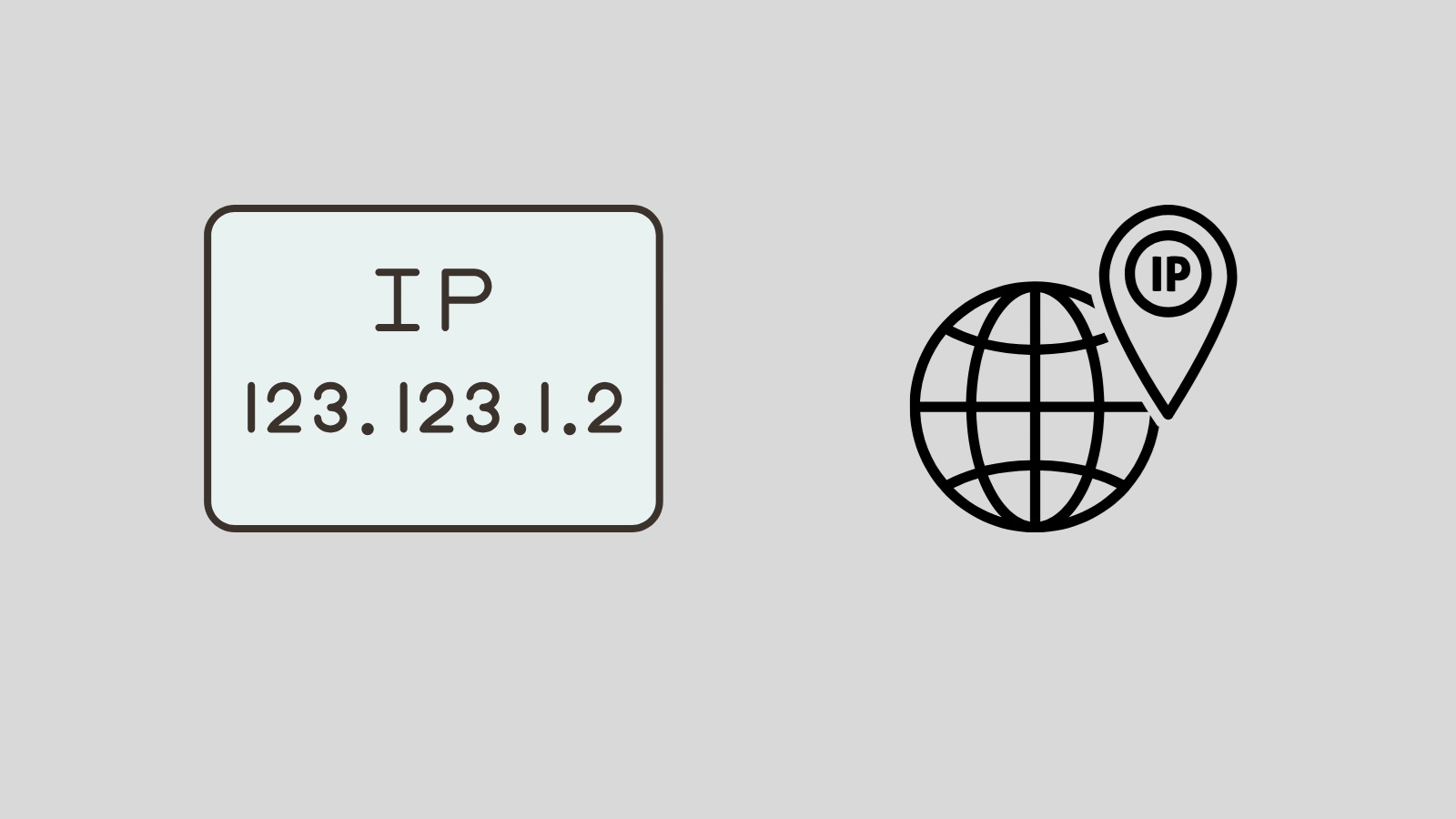
An IP address (Internet Protocol Address) is a string of numbers used to identify and locate a device in a computer network or on the internet. It functions like a "home address" that allows devices such as computers, phones, and servers to communicate and exchange data with each other.
Types of IP Addresses:
- IPv4 (Internet Protocol Version 4):This is the most common type of IP address, consisting of 4 groups of numbers ranging from 0 to 255, separated by dots. For example: 192.168.1.1.With 32-bit addressing, IPv4 can support about 4 billion unique IP addresses. However, due to the rapid growth of the internet, IPv4 addresses are running out.
- IPv6 (Internet Protocol Version 6):IPv6 was developed to replace IPv4 as the number of available IPv4 addresses has become insufficient for current and future needs. IPv6 uses 128-bit addressing, providing an extremely large number of unique addresses (over 340 trillion).An IPv6 address looks like this: 2001:0db8:85a3:0000:0000:8a2e:0370:7334.
- Public IP Address: This is the address assigned to a device when it connects to the internet. It is unique across the entire internet and allows devices to communicate with other devices worldwide.
- Private IP Address: These addresses are used within local networks (such as home or office networks). Private IPs cannot be accessed from the internet. Examples of private IP address ranges include 192.168.x.x, 10.x.x.x, or 172.16.x.x to 172.31.x.x.
The Role of an IP Address:
- Device Identification on the Network: The IP address helps identify the exact location of devices on the internet, enabling communication and information exchange between them.
- Data Routing: IP addresses help route data to its correct destination. When you send a request to visit a website, the IP address of your device and the website’s server will help guide the data to its destination.
- Control and Security: IP addresses allow network administrators to monitor and control traffic, block unauthorized access, and protect the network from cyberattacks.
IP Address and Privacy:
Every time you access the internet, your IP address is logged, and it can be used to track your browsing activity. This is why tools like VPNs (Virtual Private Networks) or proxies can help hide or change your IP address, providing privacy by protecting you from advertisers, data collectors, or potential intruders.
In summary, the IP address is a crucial component of the internet’s infrastructure, enabling devices to connect and communicate. It also has implications for security and privacy, as it can be used to track and monitor your online activities.
When Do You Need to Change Your IP Address?
While you generally don’t need to change your IP address for regular browsing, there are several instances where doing so can be highly beneficial:
- IP Blocking: Some websites, especially those that detect unusual or repetitive behavior, might block or restrict access to users who visit frequently using the same IP address. This can be frustrating, especially if you're simply browsing or trying to access a service. A web browser IP changer can easily help you bypass such restrictions and regain access.
- Privacy Protection: Every time you browse the web, your IP address can be tracked by websites and third-party services. This is especially true for online advertisers who use your IP to target specific ads or promotions. By changing your IP, you can encrypt your communication and make it significantly harder for third parties to intercept sensitive information like emails, banking details, or photos.
- To Avoid Ads and Tracking: One of the most annoying aspects of browsing the internet today is the constant bombardment of ads. These ads are often personalized and based on your browsing history, which is tracked through your IP address. A hide IP web browser helps you avoid these types of tracking, the browser fake ip and making it more difficult for advertisers to build a profile of you.
- Accessing Censored Content: In certain countries or regions, access to specific websites or services may be restricted or censored. If you're traveling or living in a region with internet censorship, changing your IP can help you bypass these geo-blocks, allowing you to access websites or services that are otherwise unavailable.
- Multiple Accounts/Activities: Many platforms restrict users from signing up for multiple accounts or engaging in promotional activities such as voting or participating in surveys using the same IP address. By changing your IP address frequently, you can avoid detection and ensure that your activities aren't flagged as suspicious.
How to Change Your IP Address?
Changing your IP address can help improve your online privacy, bypass restrictions, or resolve connectivity issues. The method you choose depends on the type of device you're using and the reason for changing your IP address. Below are detailed ways to change your IP address:
Changing IP Address on Mobile Devices
If you are using a smartphone or tablet to connect to the internet, here are simple methods to change your IP:
Using Airplane Mode (For Cellular Data Users)

- Turn on Airplane Mode in your device's settings. This will temporarily disconnect your device from the network.
- Wait for about 10-15 seconds.
- Turn off Airplane Mode and reconnect to your mobile network.
- Your mobile carrier will assign a new IP address to your device automatically.
Using Wi-Fi Networks
- Disconnect your device from the current Wi-Fi network.
- Reconnect to the Wi-Fi network after a few seconds. Many Wi-Fi networks automatically reassign IP addresses when a device reconnects.
- Alternatively, switch to another Wi-Fi network, as each network will provide a different IP address.
Manually Configuring a Static IP Address
- Go to Settings > Wi-Fi, and select the network you're connected to.
- Tap on the network details and look for IP Settings.
- Change the setting from DHCP (Dynamic IP) to Static IP.
- Enter the new IP address, gateway, and DNS settings as provided by your network administrator or ISP.
Changing IP Address on Computers
If you're using a desktop or laptop, here are more detailed steps:
Restarting Your Router
- Turn Off the Router: Unplug the router's power cable or press the power button.
- Wait for a Minute: Let the router remain powered off for 60 seconds or more.
- Turn It Back On: Plug in the power cable or press the power button to start the router.
- Reconnect Your Device: Your ISP will assign a new IP address to your router, which will apply to all connected devices.
Using Router's Admin Panel to Restart
- Open your browser and enter your router’s admin address (commonly 192.168.1.1 or 192.168.0.1).
- Log in with your router's credentials (usually provided on the back of the router).
- Navigate to the "System Tools" or "Advanced Settings" section.
- Look for the Restart or Reboot option and click it. The router will restart, assigning a new IP address.
Manually Configuring a New IP
- On Windows:Open Control Panel > Network and Sharing Center.Select your network connection, click Properties, then double-click Internet Protocol Version 4 (TCP/IPv4).Choose Use the following IP address and manually enter a new IP, subnet mask, and default gateway.
- On macOS:Go to System Preferences > Network.Select your network connection and click Advanced.Under the TCP/IP tab, change the settings from Using DHCP to Manually, and enter a new IP address.
Using Proxy Services or VPNs
A more advanced and flexible method to change your IP address is by using a proxy server or VPN (Virtual Private Network).
What is a Proxy?

A proxy acts as an intermediary between your device and the internet. When you connect to a proxy server, your internet traffic is routed through the server, masking your real IP address. Many proxies allow you to select a location, giving you an IP from that region.
How to Use a Proxy:
Find a reliable proxy service provider and get the proxy details (IP address and port number).
Configure the proxy settings in your browser or operating system:
In Chrome: Go to Settings > Advanced > System > Open proxy settings and enter the proxy details.
- In Firefox: Navigate to Options > Network Settings > Manual proxy configuration.
- Save and test the connection to ensure the proxy works.
What is a VPN?

A VPN is the most secure and user-friendly way to change your IP. It encrypts your internet connection and routes it through a server in the location you choose. This not only hides your IP but also protects your data from being intercepted.
- How to Use a VPN:Download and install a VPN application from a reputable provider (e.g., NordVPN, ExpressVPN, ...).Log in to the app and select a server location.Connect to the server. Once connected, your IP address will change to match the server's location.Verify the change by visiting "What is my IP?" websites.
Benefits of Browsing with a Hidden IP Address
- Online Security: Browsing anonymously with a hidden IP is a significant step in protecting your personal data. By masking your IP address, it becomes harder for malicious actors, hackers, and even cybercriminals to track your online activities. This greatly reduces the risk of identity theft, data breaches, and cyberattacks. Whether you're making online transactions, communicating with others, or simply browsing, using an IP hiding method (like a VPN or proxy) adds a crucial layer of security to your online presence.
- A Cleaner Browsing Experience: One of the major advantages of hiding your IP is the ability to browse the internet free from invasive and unwanted advertisements. When advertisers can see your location and personal preferences based on your IP, they bombard you with targeted ads, which can be both frustrating and intrusive. By hiding your IP, you can avoid most of these annoying pop-ups, banners, and personalized ads, making your browsing experience much smoother and more pleasant. This also helps in avoiding tracking by marketing firms, giving you a sense of online freedom.
- Access Blocked Content: A significant benefit of masking your IP address is the ability to bypass regional restrictions and access content that may be blocked in your area. For example, streaming services like Netflix, YouTube, and Hulu offer different content libraries depending on your geographic location. With a hidden IP, you can make it appear as though you're browsing from another country, giving you access to a broader range of shows, movies, and websites that may not be available in your region. Additionally, for those living in countries with heavy internet censorship or governmental restrictions, a hidden IP helps them access information freely without limitations.
- Protection Against Unwanted Surveillance: Your IP address is a unique identifier that can link your online activity to your physical location, which can easily be tracked by governments, companies, or even hackers. When you browse the internet without hiding your IP, you're vulnerable to surveillance, including monitoring of your browsing habits, tracking of your personal information, and more. By using tools like VPNs, proxies, or DICloak to hide your IP address, you make it much harder for any third-party to track your activity. This is especially crucial for maintaining your privacy, as it prevents unauthorized surveillance, whether from local authorities, advertisers, or malicious individuals trying to steal your personal information.
- Evading Geo-Blocking and Censorship: Many websites and platforms block or restrict access based on geographic location. For example, government censorship in certain countries can prevent users from accessing global news or social media platforms. By hiding your IP address and masking your location, you can bypass these geographic restrictions and gain access to information that may be censored or geo-blocked in your area. This is particularly beneficial for individuals living in regions where freedom of expression is limited, allowing them to surf the web freely without limitations on content or access.
- Enhanced Privacy in Online Activities: When your IP address is exposed, it’s not just your online actions that are traceable, but also your physical location and even some personal details depending on how your ISP assigns your IP. By hiding your IP, you maintain complete anonymity, ensuring that your browsing habits are not easily linked to you personally. This is especially important when conducting sensitive activities online, such as private communications, shopping, or engaging in forums where you might not want your identity revealed.
Key Considerations When Hiding Your IP Address
Choose the Right Tool
- VPNs (Virtual Private Networks): VPNs are one of the most secure methods for hiding your IP. They encrypt your internet traffic and route it through a remote server, masking your real IP address. Choose a reputable provider with a no-logs policy.
- Proxies: While proxies can hide your IP address, they often lack encryption, making them less secure than VPNs. Use them for low-risk activities like bypassing geo-restrictions but avoid using them for sensitive tasks.
- Antidetect Browser:An antidetect browser is a powerful tool for change ip on browser or hiding your IP address and ensuring your online anonymity. These browser fake ip go beyond traditional VPNs and proxies by masking not only your IP address but also your device fingerprint, making them ideal for advanced privacy and multi-account management.
Understand the Risks of Free Services
- Many free VPNs and proxies collect user data, compromising your privacy.
- Free services may have limited server locations and slower speeds.
- Always read the privacy policy and reviews before using any free tool.
Verify IP Address Changes
- After activating a VPN or proxy, verify that your IP has successfully changed.
- Visit websites like WhatIsMyIP to check your new IP address.
- Ensure the displayed IP matches the server location you selected.
Be Aware of DNS and WebRTC Leaks
- Even with a VPN, DNS (Domain Name System) or WebRTC leaks can expose your real IP address.
- Use online tools to test for leaks and ensure your setup is secure.
- Disable WebRTC in your browser settings or use browser extensions to prevent leaks.
Avoid Malicious or Unreliable Proxies
- Public proxies are often unreliable and can expose you to malware or data theft.
- Only use trusted proxy providers with established reputations.
Consider Speed and Performance
- Hiding your IP can sometimes slow down your connection due to encryption or server distance.
- Opt for servers closer to your location for better speed, or choose high-speed VPN services.
Know Your Use Case
- Streaming: Use a VPN with servers optimized for streaming to bypass geo-blocks without buffering.
- Privacy Protection: Focus on tools with strong encryption if your primary goal is privacy.
- Avoiding Blocks: Some VPNs have stealth modes or obfuscation features to bypass firewalls in restrictive regions.
Legal and Ethical Implications
- Ensure that using a VPN or proxy complies with local laws in your country.
- Avoid using these tools for illegal activities, as this can lead to serious consequences.
Regularly Update Your Software
- Keep your VPN, proxy, and browser software up to date to ensure you have the latest security patches.
- Outdated tools may leave vulnerabilities that expose your real IP address.
Monitor Your Online Behavior
- Hiding your IP address enhances privacy but does not make you entirely anonymous.
- Avoid sharing personal information or engaging in risky behavior online.
Use DICloak to Safely Hide Your IP
Hiding your IP address is an essential step for safeguarding your online privacy and security. With DICloak, a state-of-the-art anti-detect fingerprint browser and hide ip web browser , you can achieve unparalleled IP protection while maintaining control over your digital activities.
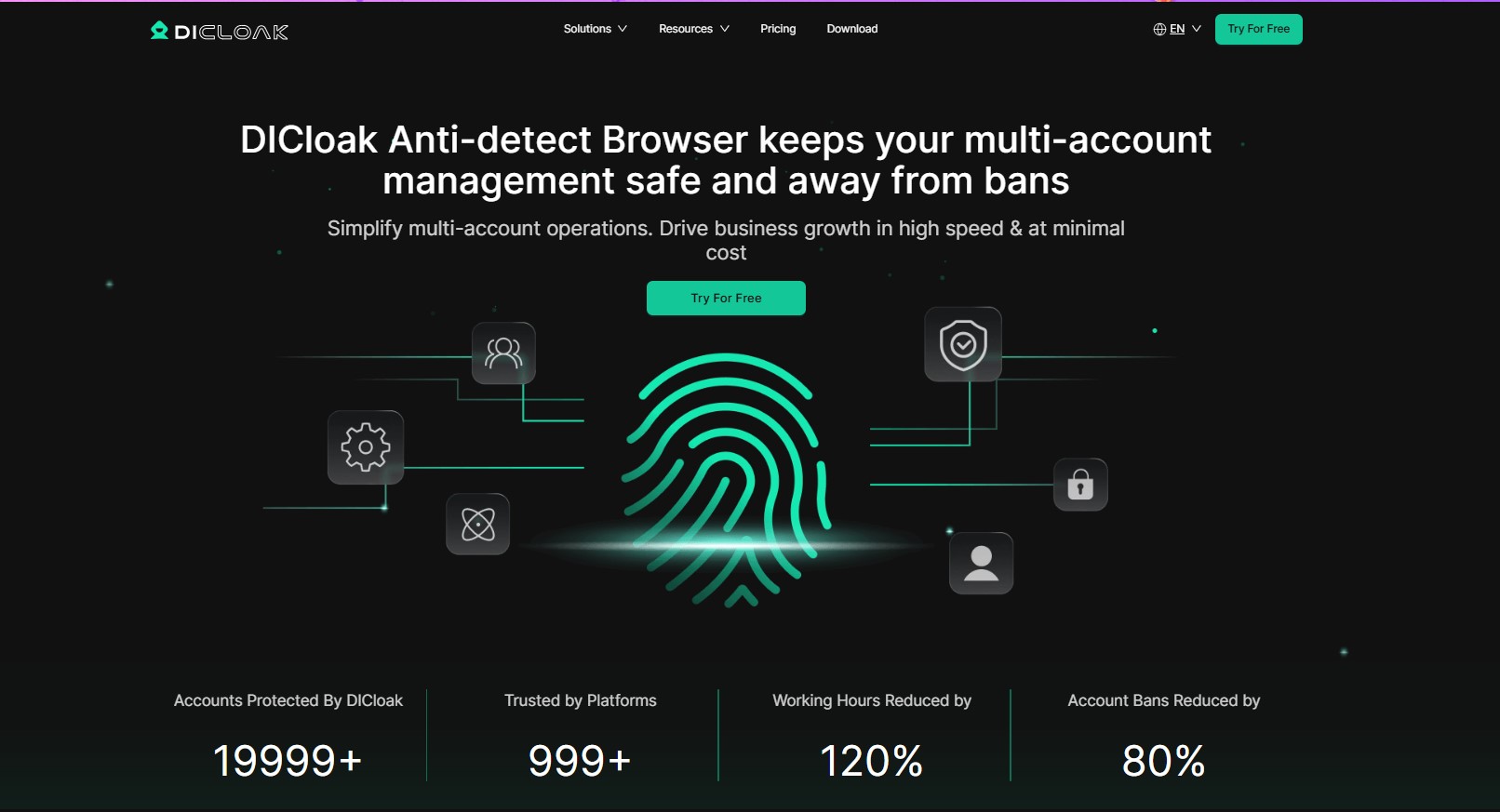
How DICloak Helps Hide Your IP Safely
- Seamless Proxy Integration DICloak supports multiple proxy types (HTTP, HTTPS, SOCKS5), allowing you to:Route traffic through different IPs.Switch IP addresses for multiple accounts or regions.Mask your real IP with reliable proxy servers.
- Advanced Fingerprint Customization In addition to IP masking, DICloak customizes browser fingerprints, including:User agent (browser type and version).Screen resolution, time zone, and language settings.Device attributes like operating system and hardware specs. This ensures that your browsing session remains untraceable.
- Multi-Account IsolationEach account runs in a fully isolated environment with its own IP address and fingerprint.Prevents cross-account data leaks, protecting your online operations from detection.
Why Choose DICloak for IP Protection?
- Complete Anonymity: Combines IP masking with device fingerprinting for unmatched privacy.
- Multi-Purpose: Ideal for personal browsing, multi-account management, or bypassing restrictions.
- Cost-Effective: No need for multiple devices; manage everything from one platform.
- Reliable and Secure: Protects against IP leaks, browser fingerprint tracking, and account bans.
FAQs for Hidden IP Address and Changing IP Address
Why should I hide my IP address?
Hiding your IP address protects your online privacy and security. It prevents websites, advertisers, and cybercriminals from tracking your location and browsing activity. Additionally, it helps you bypass geo-restrictions, avoid targeted ads, and safeguard your data during online transactions.
What is the best way to hide my IP address?
The best methods to hide your IP address include:
- Using a VPN: Encrypts your connection and routes traffic through a remote server.
- Using a Proxy Server: Masks your IP but without encryption.
- Using an Antidetect Browser: Tools like DICloak offer advanced IP masking and fingerprint management for enhanced privacy and multi-account management.
How do I know if my IP address has changed successfully?
- After using a VPN, proxy, or other tools, visit websites like WhatIsMyIP to check your current IP address. If the displayed IP differs from your original one, the change was successful.
Can hiding my IP address improve my browsing experience?
- Yes, hiding your IP can improve your browsing by:
- Blocking intrusive, location-based ads.
- Preventing tracking and data collection by third parties.
- Providing access to region-restricted content or websites.
Is it legal to hide or change my IP address?
- In most countries, it is legal to hide or change your IP address for privacy and security reasons. However, using these methods for illegal activities may violate laws or platform terms of service. Always ensure you comply with local regulations.