Facebook Web is the online version of the Facebook social platform. Users can log in to their Facebook accounts through a browser to browse content, update information, interact with friends, and more. However, sometimes you may encounter login difficulties and cannot successfully access the Facebook Web version. Such problems not only make you miss the opportunity to interact with friends, but may also affect social media marketing and business operations. This article will provide you with a detailed guide to help you quickly diagnose and solve these common login problems.
Common Facebook web login problems and their causes
1. Network connection issues
The first thing to check when trying to log in to Facebook is your internet connection. An unstable network connection, slow speeds, or a complete outage are all common causes of failed logins. If there is a problem with the network, the page may not load, or you may not be able to access the Facebook page after entering the correct account and password.
Solution(s):
- Reboot the router: Sometimes a temporary failure of the router can cause a network outage. By restarting your router, you may be able to return to a normal connection.
- Check the network environment: Check whether the surrounding environment (such as maintenance work, signal interference, etc.) affects the network quality.
- Use a wired connection: If you're using a wireless network, try switching to a more stable wired connection.
- Contact your ISP: If the problem persists, you can contact your internet service provider to confirm if there is a service outage or other issue.
2. Internet Blocking and Censorship
For users in some specific regions, especially domestic users, access to Facebook will be restricted by network blocking and censorship. Facebook is not directly accessible in some countries, especially in Chinese mainland, and often requires tools to break through the block.
Solution(s):
- Use a VPN or proxy service — By changing your IP address, you can bypass internet blocks and access Facebook. Using a VPN (Virtual Private Network) or proxy service is the most common solution, as it gives you a foreign IP address to access Facebook.
- Encrypted network connection: Using an encrypted connection not only improves security but also helps you access Facebook.
3. Browser issues
Browser issues are also one of the common reasons for difficulty logging in to Facebook Web. As browsers are used more frequently, the accumulation of cookies and cookies may have an impact on the login process. In addition, outdated browser versions or browser plug-ins that are not compatible with Facebook can also cause access issues.
Solution(s):
- Clear your cache and cookies: Your browser's cache and cookies are temporary files stored on your device, and they sometimes interfere with the loading of Facebook. You can go to your browser settings, clear your cache and cookies, and reload your Facebook page.
- Disable plug-ins or upgrade your browser: Browser add-ons and extensions, while convenient, can sometimes conflict with websites and prevent you from logging in. You can try disabling or updating these plugins, or upgrade your browser directly to the latest version to ensure compatibility with Facebook.
- Use a different browser: If clearing your cache and disabling the plugin doesn't work, you can try a different browser. For example, if you can't log in to Facebook in Chrome, you can try Firefox or Edge to see if it's the browser itself.
- Browser-related login issues can usually be effectively resolved through these measures.
4. Facebook server issues
Although Facebook's servers are generally very stable, there are occasional technical glitches or maintenance issues that prevent users from accessing their platform. If you're having trouble trying to log in to Facebook and none of the above methods, such as checking your network or browser settings, are working, then there's probably a problem with the Facebook servers themselves.
Solution(s):
- Check server status: Some third-party websites, such as DownDetector, can be accessed to see if Facebook is undergoing maintenance or has gone down. If you notice a large-scale outage report, it could be a problem with Facebook's servers, and you need to be patient and wait for it to be fixed.
- Wait for the official recovery: If it is confirmed that it is a server issue that is causing the inability to log in, then the only solution is to wait for the official recovery of Facebook. Generally, Facebook's technical team will resolve this glitch as soon as possible and restore service.
- If you've ruled out network, browser, and other factors, and don't see a problem with your server, you can move on to other solutions.

5. Security Software Conflicts
Security software, especially antivirus programs and firewalls, can sometimes interfere with normal access to Facebook. This is because these software may mistakenly see Facebook as a potential threat, causing them to block your connection to Facebook. Although these security measures often help protect your device, they can sometimes misjudge and affect normal web page visits.
Solution(s):
- Temporarily disable security software: First, try temporarily disabling your antivirus software or firewall, and then regain access to Facebook. If you are able to log in successfully after disabling it, your security software is blocking the connection.
- Adjust the settings: If you have logged in correctly after disabling your security software, you can add Facebook as a trusted website in your security software's settings, or adjust the settings of your firewall and anti-virus software to allow normal access to Facebook.
- Replace your security software: If the problem persists, it may be that your current security software is not compatible with Facebook. Consider replacing or upgrading your antivirus software and check for any connection conflicts with Facebook.
- These steps can help troubleshoot login issues caused by security software and ensure that your Facebook account can be accessed without any issues.
6. DNS Contamination
DNS (Domain Name System) contamination can be another reason why you can't connect to Facebook. DNS is responsible for translating the domain name you enter (e.g. www.facebook.com) into an IP address, which enables the browser to access the respective server. If the DNS information is tampered with or polluted, your request may be directed to the wrong address, resulting in a failed connection or inability to access Facebook.
Solution(s):
- Replace DNS servers: A simple and effective solution is to replace your current DNS server and use a public DNS service. The public DNS provided by Google (8.8.8.8 and 8.8.4.4) as well as OpenDNS (208.67.222.222 and 208.67.220.220) are both common and reliable options. By changing the DNS server, you can ensure that the browser request reaches the correct Facebook server.
- Manually configure DNS: Manually configure the DNS server in your computer or router's network settings, pointing it to Google DNS or OpenDNS. This approach usually solves the problem caused by DNS contamination.
- Use a VPN: If you're using a proxy or VPN service, some VPN providers will also provide you with more stable and secure DNS resolution to avoid DNS contamination issues.
- After changing the DNS, revisit Facebook and see if you can log in without any problems. If the issue is resolved, DNS contamination has been eliminated.
7. Facebook account banned

In some cases, if you can't log in to Facebook Web, it may be because your account has been banned. Facebook will ban users who violate the rules in accordance with the Community Standards and Usage Policies. Reasons for bans can include spamming, false content, frequent changes to personal information, use of malware, and more.
Solution(s):
- Check your email or text message: If your account is banned, Facebook will usually notify you via email or text message with the reason for the ban and whether there is a way to appeal it. Please check your inbox, spam folder, or SMS notification to see if there is a message from Facebook.
- Appeal reinstatement of account: If you think a ban was a mistake or want to reinstate a banned account, Facebook provides a channel to appeal. Log in to the Facebook Help Center, find the "Account Bans" section, and follow the prompts to submit an appeal explaining your situation. Generally speaking, Facebook reviews and gives feedback within a certain amount of time.
- Follow Facebook's policies: To avoid account bans, it's a good idea to familiarize yourself with and follow Facebook's Community Standards and Usage Policies, and avoid posting abusive content or engaging in suspicious behavior. Keep your account on track and avoid frequent changes to your personal information or overly aggressive marketing tactics.
- If your account is banned for violating community standards, the reinstatement process may take some time, so be patient and wait for Facebook's review to come back. Also, avoid using false information or engaging in illegal actions to ensure that your account isn't banned or restricted.
Precautions when logging in to Facebook
When logging in to Facebook Web, it's important to ensure that your account is secure and compliant, in addition to troubleshooting the cause of login issues. This is not only about the protection of personal information, but also about the long-term stability and availability of the account. Here are some things to keep in mind when logging in to help you better manage and maintain your Facebook account.
Personal Information and Account Security
- Register with real information: While Facebook allows users to set certain levels of privacy, it's important to use real identity information when signing up for account security. Especially if you've forgotten your password or your account has been compromised, using accurate personal information will help you recover your account more quickly. At the same time, authenticity can also help increase the credibility of your account, especially if you're using it for brand marketing or social interactions, as authenticity attracts more attention and trust.
- Set up two-factor authentication (2FA): Enabling two-factor authentication can add an extra layer of security to your Facebook account. Even if someone steals your password, you will only be able to log in successfully if you pass the second step of verification, such as a mobile phone verification code. Turning on 2FA can effectively prevent the risk of most accounts being stolen.
- Change your password regularly: A strong password is the first step to keeping your account secure, and changing your password regularly can greatly reduce the risk of your account being compromised. Avoid easy-to-guess passwords (e.g., "123456", "password", etc.) and make sure your passwords contain uppercase and lowercase letters, numbers, and special symbols. In addition, different accounts should have different passwords, so that even if one account is compromised, the others can remain secure.
Compliance with sign-in behavior
- Avoid frequent IP address switching: Facebook monitors and records the login behavior of each account, and changing IP addresses frequently, especially when logging in across borders, may trigger security alerts. To avoid your account being mistaken for suspicious behavior, it's a good idea to keep your IP address stable when you log in. If you do need to switch locations, it's best to choose a stable VPN or proxy service if possible.
- Avoid logging in to the same account on multiple devices at the same time: While it's permissible to log in to Facebook on multiple devices, frequent device switching and using a different IP address for each device can cause Facebook to generate security warnings that could lead to account lockouts. To avoid this, it is recommended to make sure to log out of the other devices before each use when using multiple devices, and keep the activity pattern of the account as natural as possible.
- Keeping your account compliant will not only help you improve the security of your account, but also avoid bans or restrictions that can result from violating Facebook's rules.
The challenge of the Facebook Multiple Account Login

In the modernization of digital marketing, many users, especially marketers, brand operators, and cross-border e-commerce, often need to manage multiple Facebook accounts at the same time. This need for multi-account management has caused many people to encounter many challenges, especially when logging in to multiple Facebook accounts, they often encounter problems such as account security alerts and cross-contamination of account information, which affects normal account management and operation.
In order to solve these problems, many users choose to use more professional tools to isolate the login browser profile of each account, ensuring that each account can operate in a separate space. Managing multiple accounts through a reasonable strategy can not only avoid cross-contamination of information between accounts, but also greatly reduce the risk of misjudgment by Facebook's security algorithm.
How to better manage multiple Facebook accounts
In order to effectively solve the challenges of Facebook multi-account management, we recommend using DICloak Anti-detect Browser. This is a tool designed for multi-account management, which can help users maintain account independence in different browser profiles, so as to avoid the risk of account association.
The account is an independent broswer profile
DICloak simulates the broswer profiles of different devices and browsers by creating a separate "fingerprint" for each account. Each account has its own unique browser fingerprint, including operating system, screen resolution, browser type, font, etc. This means that even if multiple accounts are logged in on the same device, they will not be considered linked by Facebook's security system, thus effectively avoiding the risk of account bans.
Standalone proxies and IP management
DICloak has a built-in proxy IP management feature that allows users to assign a unique IP address to each Facebook account. This IP isolation mechanism ensures that each account operates in a different browser profile, avoiding account bans or restrictions due to IP address sharing. In addition, DICloak also provides the ability to dynamically switch proxies, which further increases the security of the account.
Automated management
DICloak also has powerful automation features that help users log in, post content, like and comment in bulk, greatly improving the efficiency of managing multiple Facebook accounts. When you need to perform the same operation between multiple accounts, DICloak can perform the operation synchronously, saving a lot of time and effort.
Manage efficiently and reduce risk
Through DICloak Anti-detect Browser, users can not only manage multiple Facebook accounts more securely, but also avoid privacy leakage and cross-contamination of account information caused by traditional browsers. Whether you're an individual or a corporate marketing team, DICloak offers an efficient and reliable solution to help you stand out in your Facebook marketing.
How to use DICloak to manage Facebook accounts in bulk
For users who need to operate multiple Facebook accounts frequently, manually logging into each account and managing it can be time-consuming and inefficient. In order to increase efficiency, DICloak Anti-detect Browser provides the function of managing Facebook accounts in batches, which greatly simplifies the login and operation process of accounts.
Create account browser profiles in batches
DICloak allows users to create multiple independent browser profiles in bulk, each representing a Facebook account. By importing accounts and related configurations (such as anti-detect browser, proxy IPs, etc.), users can quickly create multiple account browser profiles. Once set up, users only need to click "Open", and DICloak will automatically create a separate browser window for each account, eliminating the tedious operation of repeated login and configuration.
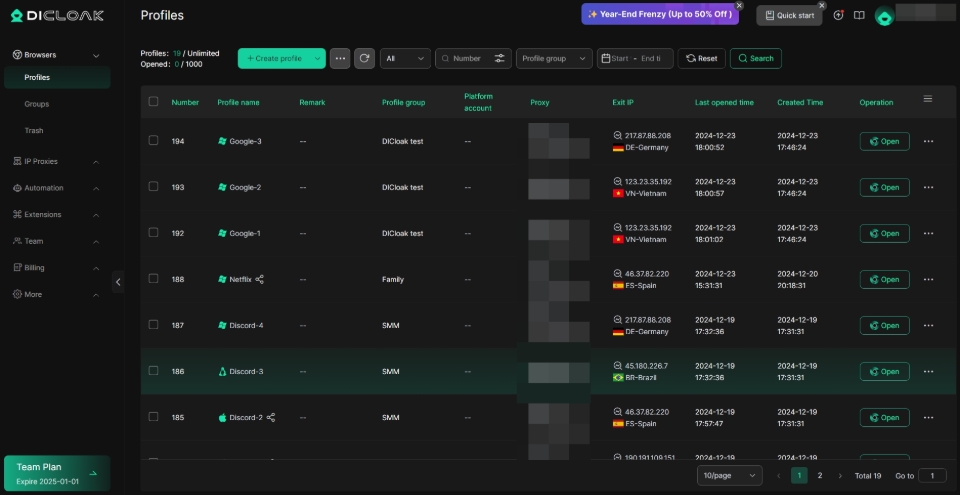
Bulk login and operations
Once the account browser profile is created, users can easily log in in bulk. When you need to log in to multiple Facebook accounts at the same time and perform related operations, DICloak will open a separate browser window for each browser profile to ensure the independence and security of each account. You can quickly post content, interact, like, comment and other tasks in batches without worrying about cross-contamination of account information.
Save time and effort
With DICloak's batch management function, users don't need to switch accounts frequently, avoiding the trouble of logging in every time they operate. For business users or marketing teams, this not only saves a lot of time, but also greatly improves productivity. Each Facebook account can run in a completely isolated browser profile, which reduces the risk of account association and ensures the stability and security of the account.
DICloak's bulk management feature provides an efficient and convenient solution for managing multiple Facebook accounts, allowing users to focus more on content creation and marketing, reducing unnecessary technical hurdles.
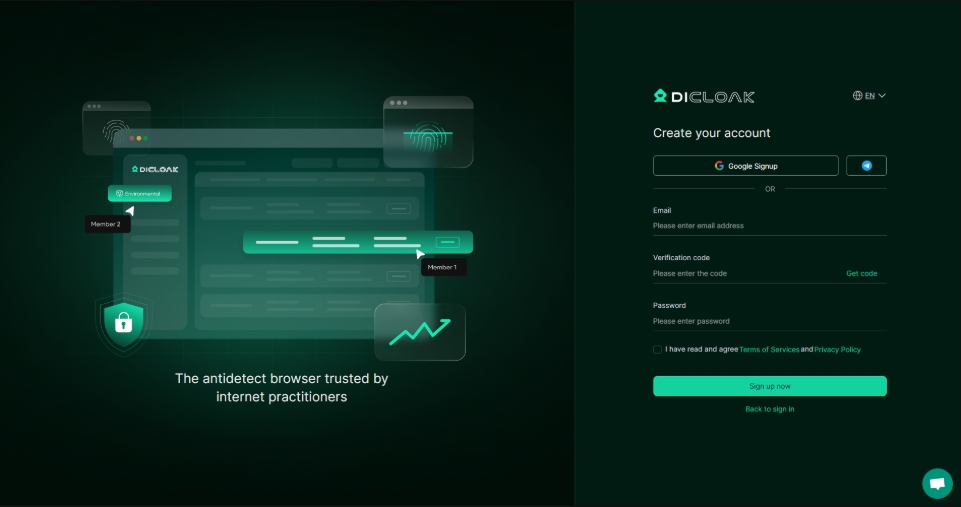
FAQs
1. What should I do if I forgot my Facebook password?
Click the "Forgot Password?" link on the Facebook login page. Follow the prompts to reset your password via your registered email or phone number. You’ll receive a link or code to create a new password. Ensure your new password is strong and unique.
2. What if my password is correct, but I still can’t log in?
- Ensure you’re entering the correct email/phone number associated with your account.
- Check for typos or accidental spaces.
- If the issue persists, your account may be compromised. Reset your password immediately and review account security settings.
3. My account was hacked. How do I recover it?
Visit the Facebook Help Center and use the "Report a Compromised Account" tool. Follow the steps to verify your identity, secure your account, and remove unauthorized access. Enable two-factor authentication (2FA) afterward.
4. How do I check if Facebook is down?
Visit third-party status sites like Downdetector or check Facebook’s official Twitter account for updates. If others report issues, wait and try logging in later.
5. Why does Facebook say my account is disabled or locked?
Facebook may disable accounts that violate Community Standards or show suspicious activity. To appeal:
- Follow the on-screen instructions to submit identification (e.g., government ID).
- Use the "Request Review" option if available.
- Wait for Facebook’s response via email.
6. How do I fix browser-related login issues?
Clear your browser’s cache and cookies.
- Disable browser extensions (e.g., ad blockers).
- Update your browser or try a different one (e.g., Chrome, Firefox).
- Ensure JavaScript and cookies are enabled.
7. What if I can’t access my two-factor authentication (2FA) method?
Use backup codes provided when you enabled 2FA. If unavailable:
- Click “Need another way to authenticate?” on the login page.
- Request approval from a trusted device or contact.
- Contact Facebook Support for further assistance.
8. How can I avoid phishing attempts while logging in?
- Always verify the URL is https://www.facebook.com.
- Avoid clicking login links from unsolicited emails/messages.
- Enable login alerts in your Facebook settings.
9. What if I no longer have access to my registered email/phone number?
- Update your contact info via Facebook’s Settings > Personal and Account Information. If locked out:
- Use Facebook’s account recovery form.
- Provide proof of identity (e.g., photo ID) to verify ownership.
10. How do I contact Facebook Support directly?
Visit the Facebook Help Center and navigate to the issue-specific section. Use the “Support Inbox” for ongoing cases. Note that response times may vary.
Prevent Future Login Issues:
- Keep your contact information up to date.
- Use a password manager for strong, unique passwords.
- Regularly review active sessions under Settings > Security and Login.
- Avoid logging in via public or shared devices.
If problems persist, visit the Facebook Help Community for crowdsourced solutions.
Summary
Problems with logging in to Facebook Web can be caused by a variety of factors, including network connection issues, browser settings, problems with Facebook's servers, and more. For users who often experience these login issues, understanding and resolving them is key to ensuring a smooth use of Facebook. Especially when it comes to managing multiple Facebook accounts, the traditional manual login method often leads to inefficiencies and even increases the risk of account bans.
DICloak Anti-detect Browser provides users with an efficient and secure solution to help manage multiple Facebook accounts, avoid cross-contamination of account information, and reduce the risk of association. By creating account browser profiles, logging in and manipulating in batches, DICloak has greatly improved work efficiency and made it easier for users to conduct Facebook marketing or daily account management.
If you're looking for a safe, secure and efficient tool to manage multiple Facebook accounts, DICloak Anti-detect Browser is undoubtedly the ideal choice for you. It not only solves many of the limitations of traditional browsers, but also provides more powerful multi-account management features, making your Facebook operation smoother and safer.