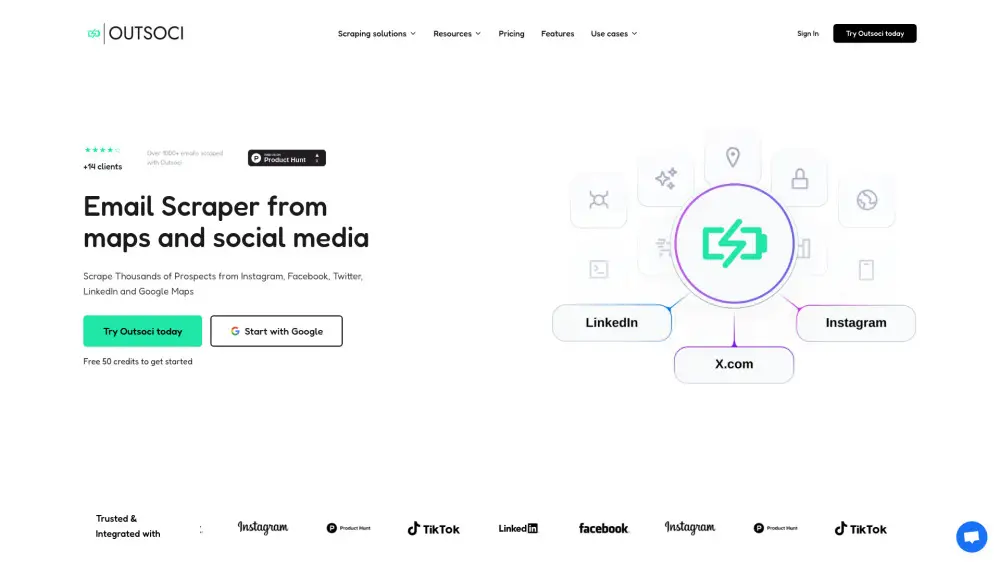About You.com account
Introduction
Register
1. Go to https://you.com/.
2. Click 'Sign In' to register a new account.
3. Enter your email address and create a password to set up your account. Alternatively, you can register and log in using your Google account or Apple account.
4. Complete account verification to finalize your You.com account registration.
Price
| Account type | Cost | Explain |
|---|---|---|
| Pro Plan | $20 per month | Includes access to all AI models, including GPT-4o and Claude 3.5 Sonnet. Supports file uploads up to 25MB per query and a 64k context window. Also provides access to Research and Custom Agents. |
| Team Plan | $30 per person/month | Designed for teams with unlimited queries, access to all AI models, and Research and Custom Agents. Supports unlimited file uploads up to 50MB per query and a 200k context window. Offers zero data retention and no-training for models, ensuring data security. |
| Enterprise Plan | Custom Pricing | Tailored for companies looking to empower their workforce with AI. Features and pricing depend on organizational needs. |
Usage restrictions
1. To access the Services, you must register for an Account and provide correct, current, and complete information.
2. You are responsible for all activity occurring under your Account and must notify the service immediately if you become aware of any unauthorized access.
3. You may not share your Account information or credentials with anyone else or make your Account available to anyone else.
4. The Services may not be used for illegal, unauthorized, malicious, or harmful activities, including hacking, spamming, and bypassing security measures.
5. You may not use the Services to obtain unauthorized access to any system or deceive others.
6. Reverse engineering, decompiling, or attempting to discover the source code of the Services is prohibited, except where allowed by law.
7. You are prohibited from engaging in activities that disrupt or interfere with the Services, such as launching denial of service attacks or circumventing rate limits.
8. You may not use the Services to develop products that compete with the Services or use them to train competing artificial intelligence systems.
9. Accessing the Services through automated or non-human means (e.g., bots, scripts) is prohibited, unless explicitly permitted by the service.
10. The Services may modify, suspend, or discontinue any feature or functionality at any time without notice, and are not liable for any changes or discontinuations.
How to share You.com accounts?
Step 01
Download and install DICloak software to start your account sharing journey.

Step 02
In DICloak, create a dedicated environment for your You.com account and open it, then log in to your You.com account

Step 03
Create DICloak member accounts and passwords, and assign them usable environment permissions

Step 04
Members must download the DICloak software and log in to the DICloak account you created

Step 05
Members can automatically log in to their You.com account and use it normally without entering their account password when opening the environment

Use DICloak to start your You.com account sharing journey
You.com Account Shared FAQs