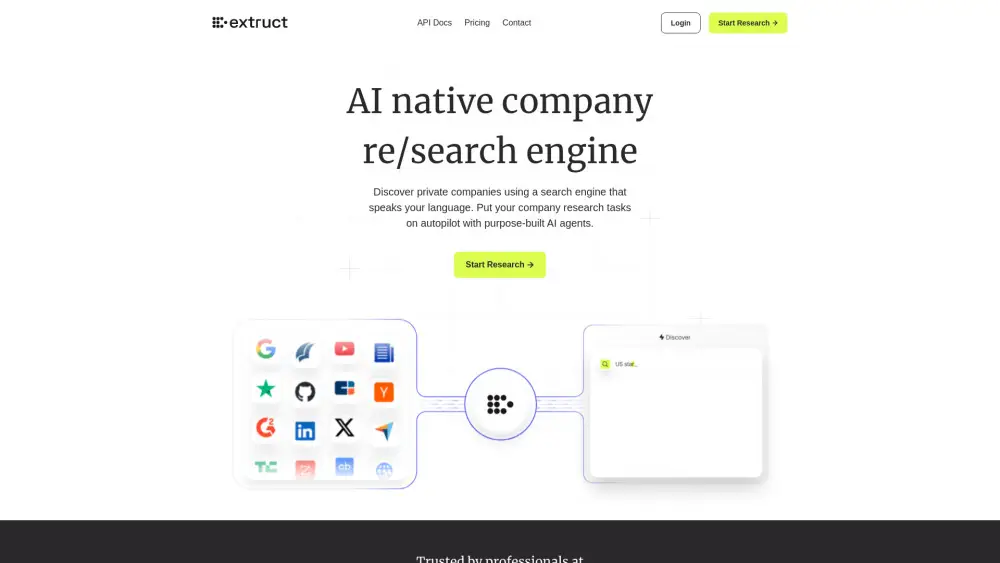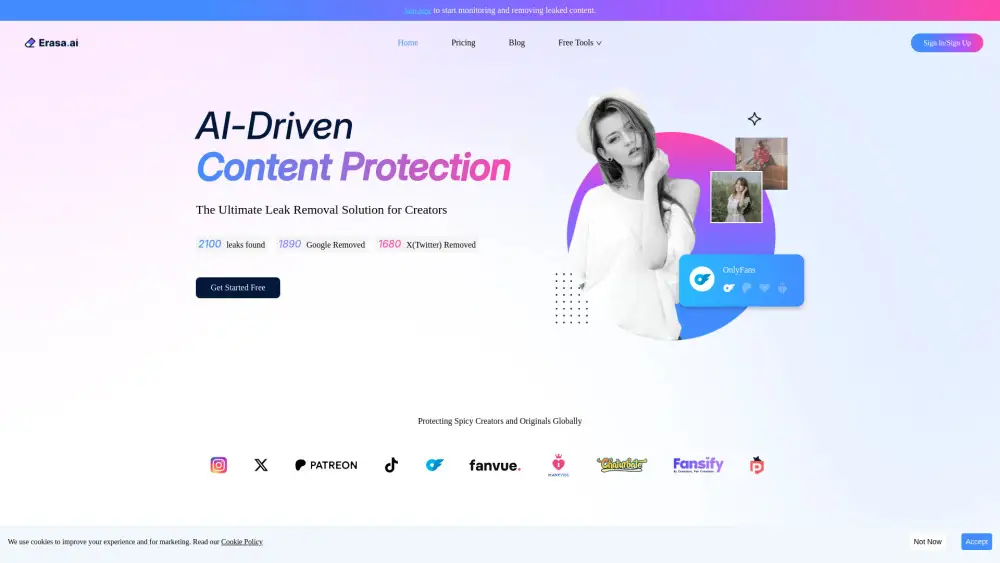About Moz account
Introduction
Register
1. Go to https://moz.com/.
2. Click 'Log In' to navigate to the account login page, then click 'Sign Up'.
3. Enter your email address and create a password to set up your account. Next, you will need to add your billing information and select your subscription plan.
4. Complete account verification to finalize your Moz account registration.
Price
| Account type | Cost | Explain |
|---|---|---|
| Standard | $99 USD/month ($79 USD/month when paid yearly) | Ideal for small businesses needing the basics. Includes 1 user, 3 tracked sites, 300 tracked keywords per month, and 400K pages crawled per month. Features standard SEO tools such as keyword research, competitive research, backlink analysis, unlimited scheduled reports, MozBar Premium, site tracking, and 24-hour online support. |
| Medium (Most Popular) | $179 USD/month ($143 USD/month when paid yearly) | Designed for users needing ample limits and full access to keyword research tools. Includes 2 users, 10 tracked sites, 1,500 tracked keywords per month, and 2M pages crawled per month. Features all Standard tools plus increased quotas on SEO tools, branded reports, and report templates. |
Usage restrictions
1. Moz assumes no responsibility for User-Generated Content and is not liable for any loss or damage incurred from using such content.
2. Moz may remove or restrict access to User-Generated Content at its sole discretion, especially if it violates the Terms of Use or is deemed offensive, illegal, or harmful.
3. Users retain ownership of their User-Generated Content but grant Moz a license to use, store, and aggregate such content for business purposes.
4. Moz may anonymize and aggregate User Data for research, development, and marketing purposes, and retains the right to use it in the future.
5. User-Generated Content posted in public areas of Moz services (e.g., blogs, forums) grants Moz an irrevocable, worldwide, royalty-free license to use, modify, and distribute it.
6. Moz reserves the right to modify, suspend, or discontinue any Sites or Services at any time without notice, and is not liable for such changes.
7. User feedback provided to Moz is considered non-confidential, and Moz has the right to use, modify, and distribute it as part of their business activities.
8. Users may not reverse-engineer, decompile, or create derivative works from Moz Content or technology, and must not disrupt or harm Moz’s systems.
9. Users are prohibited from using Moz services for unauthorized advertising, data harvesting, or infringement of intellectual property rights.
10. Users agree to indemnify Moz for any claims arising from their User-Generated Content, unauthorized use of the services, or violations of Moz’s Terms of Use.
How to share Moz accounts?
Step 01
Download and install DICloak software to start your account sharing journey.

Step 02
In DICloak, create a dedicated environment for your Moz account and open it, then log in to your Moz account

Step 03
Create DICloak member accounts and passwords, and assign them usable environment permissions

Step 04
Members must download the DICloak software and log in to the DICloak account you created

Step 05
Members can automatically log in to their Moz account and use it normally without entering their account password when opening the environment

Use DICloak to start your Moz account sharing journey
Moz Pro Account Shared FAQs