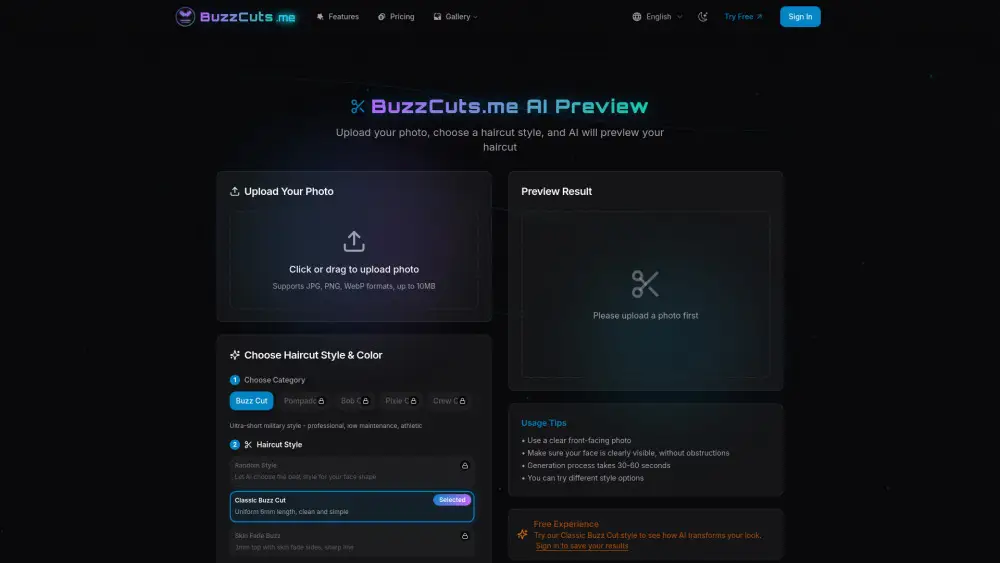About MidJourney account
Introduction
Register
1. Go to https://www.midjourney.com/home.
2. Click 'Sign Up' or 'Log In' to begin the registration process.
3. Log in or create an account using your Discord credentials, as MidJourney requires a Discord account for access.
4. Join the official MidJourney Discord server to start using the platform.
5. Choose your subscription plan (Basic, Standard, Pro, or Mega) to unlock additional features and higher usage limits.
6. After completing the payment process, you can start generating stunning visuals with MidJourney AI.
Price
| Account type | Cost | Explain |
|---|---|---|
| Basic Plan | $10 USD/month | Subscribe to the MidJourney Basic Plan for $10 per month or $96 per year ($8/month). Includes 3.3 hours of fast GPU time per month, with the ability to work solo in direct messages and rate images to earn free GPU time. Maximum of 3 concurrent jobs with 10 jobs in the queue. Additional GPU time can be purchased for $4/hour. |
| Standard Plan | $30 USD/month | Subscribe to the MidJourney Standard Plan for $30 per month or $288 per year ($24/month). Includes 15 hours of fast GPU time per month and unlimited relaxed GPU time. Features solo work in direct messages and 3 concurrent jobs with 10 jobs in the queue. Additional GPU time can be purchased for $4/hour. |
| Pro Plan | $60 USD/month | Subscribe to the MidJourney Pro Plan for $60 per month or $576 per year ($48/month). Includes 30 hours of fast GPU time per month and unlimited relaxed GPU time. Features stealth mode, 12 fast concurrent jobs, 3 relaxed concurrent jobs, and 10 jobs in the queue. Additional GPU time can be purchased for $4/hour. |
| Mega Plan | $120 USD/month | Subscribe to the MidJourney Mega Plan for $120 per month or $1152 per year ($96/month). Includes 60 hours of fast GPU time per month and unlimited relaxed GPU time. Features stealth mode, 12 fast concurrent jobs, 3 relaxed concurrent jobs, and 10 jobs in the queue. Additional GPU time can be purchased for $4/hour. |
Usage restrictions
1. MidJourney accounts are intended for individual use only and should not be shared with others, as this may violate MidJourney's terms of service.
2. Excessive simultaneous logins or misuse of account credentials may trigger security measures, potentially leading to account suspensions or terminations.
3. MidJourney collects and processes user data to enhance platform features and provide a better user experience. Users are advised not to upload sensitive or confidential information.
4. MidJourney's services, including AI-generated imagery, require an active subscription plan such as Basic, Standard, Pro, or Mega.
5. MidJourney subscriptions are non-transferable and cannot be shared among multiple users unless explicitly permitted by MidJourney.
6. Content generated using MidJourney must comply with all applicable laws and regulations, including intellectual property rights and privacy laws.
7. Users are prohibited from using MidJourney for illegal, harmful, or unethical purposes. Violations may result in immediate account termination.
8. MidJourney retains the right to modify, suspend, or terminate user access to its services at its sole discretion if terms of service are violated.
9. Commercial usage of content generated using MidJourney is allowed under specific plans and is subject to MidJourney's commercial usage policy.
10. MidJourney reserves the right to update its terms of service at any time. Continued use of the platform constitutes acceptance of the updated terms.
11. Users are responsible for the proper storage and handling of their generated content, as MidJourney does not guarantee indefinite storage or access to past projects.
How to share MidJourney accounts?
Step 01
Download and install DICloak software to start your account sharing journey.

Step 02
In DICloak, create a dedicated environment for your MidJourney account and open it, then log in to your MidJourney account

Step 03
Create DICloak member accounts and passwords, and assign them usable environment permissions

Step 04
Members must download the DICloak software and log in to the DICloak account you created

Step 05
Members can automatically log in to their MidJourney account and use it normally without entering their account password when opening the environment

Use DICloak to start your MidJourney account sharing journey
MidJourney Account FAQs