Anonymous Browsers have become essential tools for anyone who needs to manage multiple online identities securely and privately. These browsers help users stay protected from tracking and bans, making them popular among digital marketers, web testers, and those passionate about online privacy.
The Top10 Anonymous Browsers
- DICloak - Best for managing multiple accounts securely.
- Dolphin Anty - Best tools for safe and anonymous browsing.
- GoLogin - Best for creating and managing multiple online identities.
- AdsPower - Best for secure management of multiple online accounts.
- Multilogin - Best for enabling multiple online identities without detection.
- MoreLogin - Best for managing accounts and preventing bans.
- BitBrowser - Best for managing multiple accounts securely for free.
- ixBrowser - Best free solution for securely managing online accounts.
- SessionBox - Best for managing accounts in one browser window.
- Kameleo - Best for multi-accounting and web scraping efficiently.
Key Takeaways
- Anonymous browsers are essential tools for managing multiple online accounts securely and privately.
- The best anonymous browsers for 2025 include DICloak, Dolphin Anty, GoLogin, and others, each with unique features and pricing structures.
- When choosing an anonymous browser, consider factors such as its features, user-friendliness, pricing, and the specific needs of your online activities.
- Each reviewed browser has pros and cons that can impact your browsing experience, so it's important to weigh these before choosing.
- DICloak and Dolphin Anty are particularly recommended for users who need specialized features for enhanced online anonymity.
- Ensure to check the pricing details of each browser to find one that fits your budget while meeting your privacy needs.
- Understanding what an anonymous browser is and its benefits can help you make a more informed choice.
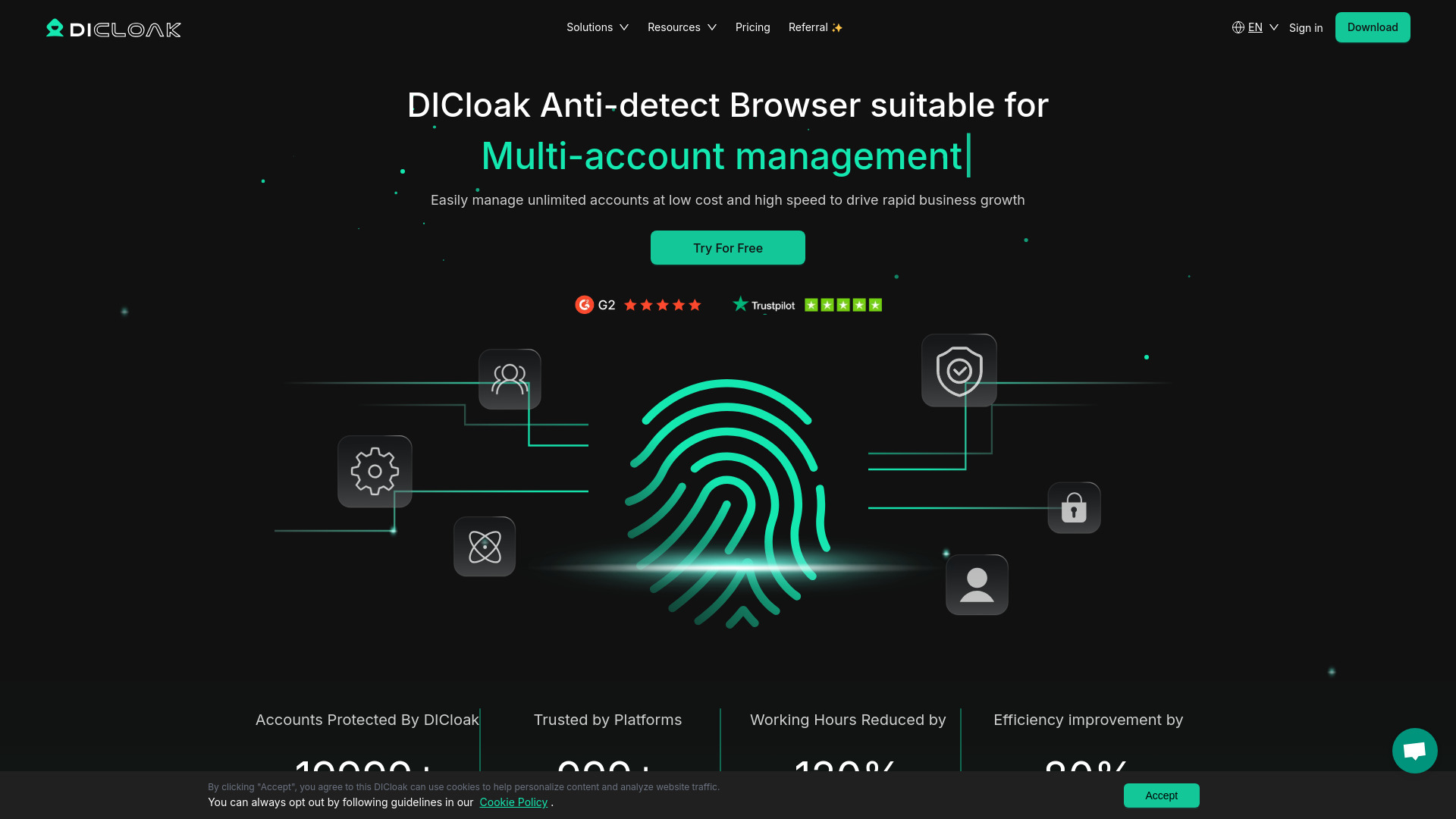
What is DICloak?
If you're looking for a way to manage several accounts without getting banned or blocked, DICloak is a powerful Anonymous Browser that makes this easy and safe. DICloak is designed to handle multiple profiles securely. This means each account gets its own separate, protected browsing environment, so you can switch between them without any worries. Many businesses and individuals use DICloak for social media marketing, affiliate marketing, e-commerce, and web scraping, where stability and privacy matter the most.
Features of DICloak
- Multi-account management: You can create and control unlimited browser profiles with DICloak, managing everything in one place.
- Real browser profiles: Each account operates in its own isolated browser profile, stopping cross-contamination between profiles.
- Flexible proxy setup: DICloak supports HTTP/HTTPS, Socks5 proxies, and fast IP switching, giving more security and options.
- Efficient team collaboration: The browser provides permission controls, data isolation, and grouping features for teamwork.
- Fingerprint generation: You can batch import profiles and automatically generate fingerprints, making browser management much easier.
- RPA automation: DICloak lets you automate repetitive tasks with customizable RPA scripts, saving plenty of time.
Pricing for DICloak
DICloak provides several pricing options. The Free Plan lets you try basic features at no cost, managing up to five browser profiles. The Share plan starts at $8/month and gives you more profiles, batch operations, and team collaboration functions. The Share+ plan, at $138/month, comes with unlimited team members and advanced options. The Plus plan allows full feature access for $28.8/month. Custom plans are available for larger teams needing special configurations. More details are always available on their pricing page.
Who Should Use DICloak?
DICloak Anonymous Browser is perfect for anyone needing strong security and easy management of several accounts. Social media marketers, e-commerce sellers, affiliate marketers, web scrapers, and online advertisers can all benefit. If you want reliable privacy, flexible configurations, and simple teamwork features, DICloak will help boost your productivity and keep your accounts safe.
Dolphin Anty Anonymous Browser Review
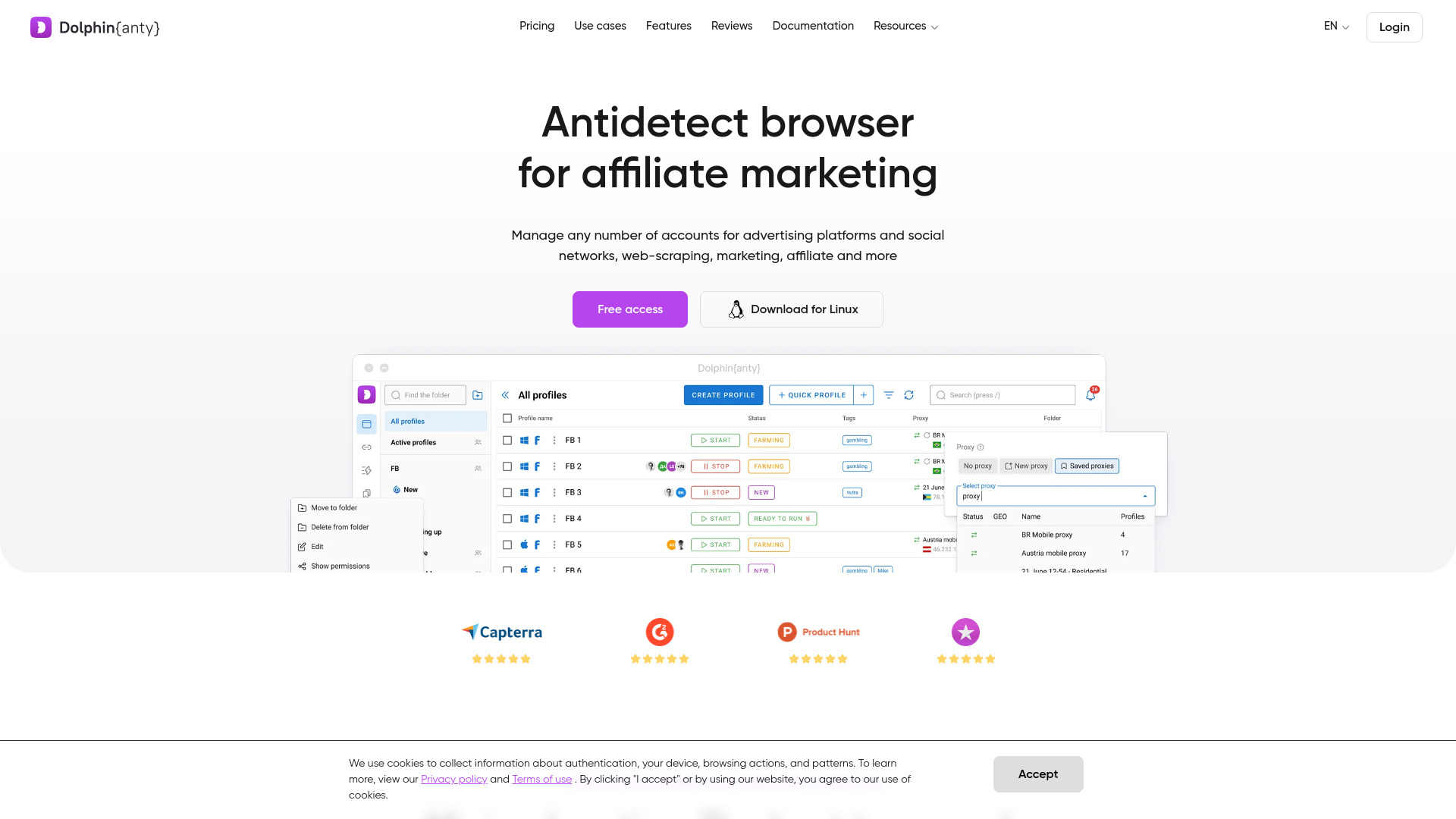
What is Dolphin Anty?
Dolphin Anty is a powerful anonymous browser designed to help users safely manage multiple accounts across advertising platforms, social networks, and online marketplaces. Whether you’re working in affiliate marketing, digital agencies, or e-commerce, Dolphin Anty makes it easy to create, manage, and automate a large number of online profiles without being detected. It is trusted by over 860,000 people and 2,200 teams every day, making it a top choice in the world of Anonymous Browsers.
Features of Dolphin Anty
Dolphin Anty is packed with user-friendly features for anyone who needs privacy and efficiency online. With the Synchronizer beta, you can automate actions across multiple profiles, saving tons of time. Quick profile creation lets you set up accounts in just one click with real fingerprints. There are mass actions available, so you can run scripts, export cookies, or assign tags instantly. The browser supports different types of proxies like http, https, socks5, and ssh for secure connections. Additionally, flexible API and cloud synchronization let you automate almost any task and access your data from any device. All these tools combine into a comfortable and safe working environment for both individuals and teams.
Pros & Cons of Dolphin Anty
| Pros | Cons |
| Easy to use interface for quick account management | Occasional minor extension glitches (like Sync Error) |
| Efficient scenario automation saves time and effort | No direct integration for transferring profiles from other antidetect browsers |
| Flexible options for team collaboration and profile sharing | Must purchase additional users for team plans |
Pricing for Dolphin Anty
Dolphin Anty offers flexible pricing options to fit your needs. You can start with the free plan that gives you 10 browser profiles without any subscription or fees. For more advanced features such as automation, cloud synchronization, and additional teams, paid plans are available, with licenses starting for as little as one month. This means you can try out Dolphin Anty Anonymous Browser without committing for long or spending too much, making it accessible for beginners and professionals alike.
Who Should Use Dolphin Anty?
If you need strong privacy and want to work with multiple online accounts safely, Dolphin Anty is an excellent choice. It's ideal for affiliate marketers, e-commerce sellers, social media managers, and digital agencies. Even beginners can use its simple interface and automation tools, while experienced users benefit from advanced customizations, robust security, and teamwork features. Dolphin Anty stands out as a leading Anonymous Browser that can help anyone protect their online identity and boost productivity.
GoLogin Anonymous Browser Review
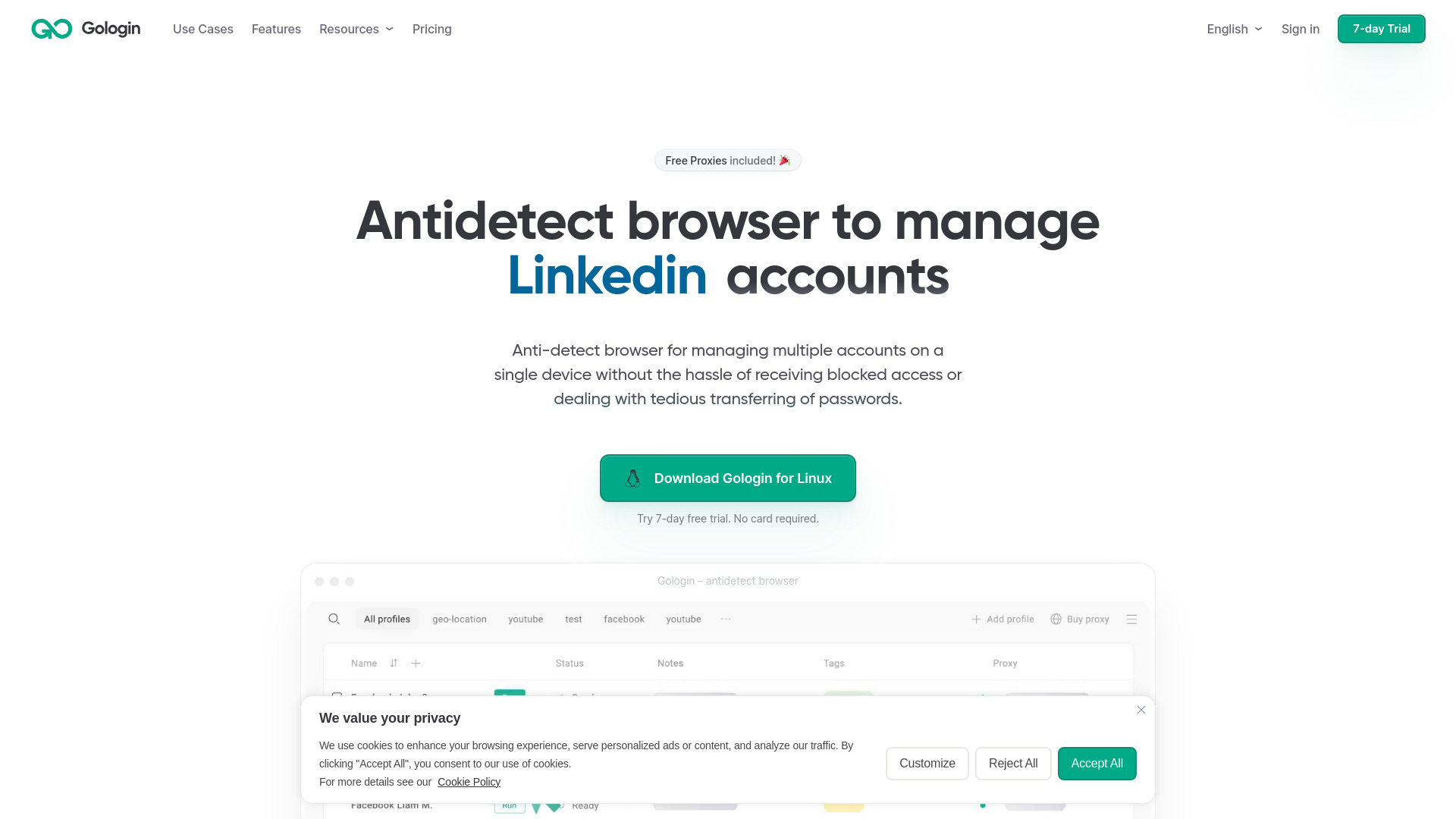
If you are looking for an easy and secure way to manage a lot of online accounts without being banned, GoLogin is a top choice. This Anonymous Browser helps people create separate digital identities so that different accounts look unique on the same device. GoLogin makes websites think each account is handled by a completely different person, making it super handy for social media, e-commerce, and more.
Features of GoLogin
GoLogin offers plenty of cool features that make it stand out as an Anonymous Browser. First, you can manage thousands of accounts from one dashboard—no suspicious logins or bans. The browser changes your device fingerprint and location, keeping every account safe and separate. It has built-in proxies and lets you add your own in one click. There’s also a drag-and-drop interface for easy organizing, bulk actions for quick tasks, and an Android app for mobile use. Plus, your data is protected through strong encryption and you can share account access safely with your team.
Pros & Cons of GoLogin
Let’s look at what’s great about GoLogin and what could be better. The pros include safe multi-account management, quick setup, friendly support available 24/7, and security features like AES-256 encryption. The drag-and-drop interface helps you manage accounts super quickly and organizing your work is simple. Some people might find it a bit tricky to get started, but there’s lots of help including live chat and guides. While the price is in line with other browsers, you won’t need to spend more money on extra proxy setups.
Pricing for GoLogin
Pricing for GoLogin depends on how many accounts and profiles you want to manage. There’s a 7-day free trial—you don’t need a credit card, so you can check out all the features risk-free. After the trial, paid plans let you manage even more profiles, and proxies are included, making GoLogin a great deal for teams and businesses needing strong Anonymous Browser tools.
Who Should Use GoLogin?
Anyone who needs to handle multiple accounts — like digital marketers, e-commerce sellers, or social media managers — will find GoLogin super useful. It’s also helpful for people who need privacy and want to avoid website bans. If you work with a team, GoLogin lets you share accounts safely and control who can access them, making teamwork smooth.
| Feature | GoLogin Details |
| Multi-Account Management | Manage thousands of accounts securely in one place. |
| Proxy Support | Built-in proxies included, plus one-click setup for custom proxies. |
| Data Protection | AES-256 encryption and secure servers ensure account safety. |
| Mobile App | Android application for top-level reliability and account security. |
| Support | 24/7 live chat and email support with quick response times. |
AdsPower Anonymous Browser Review
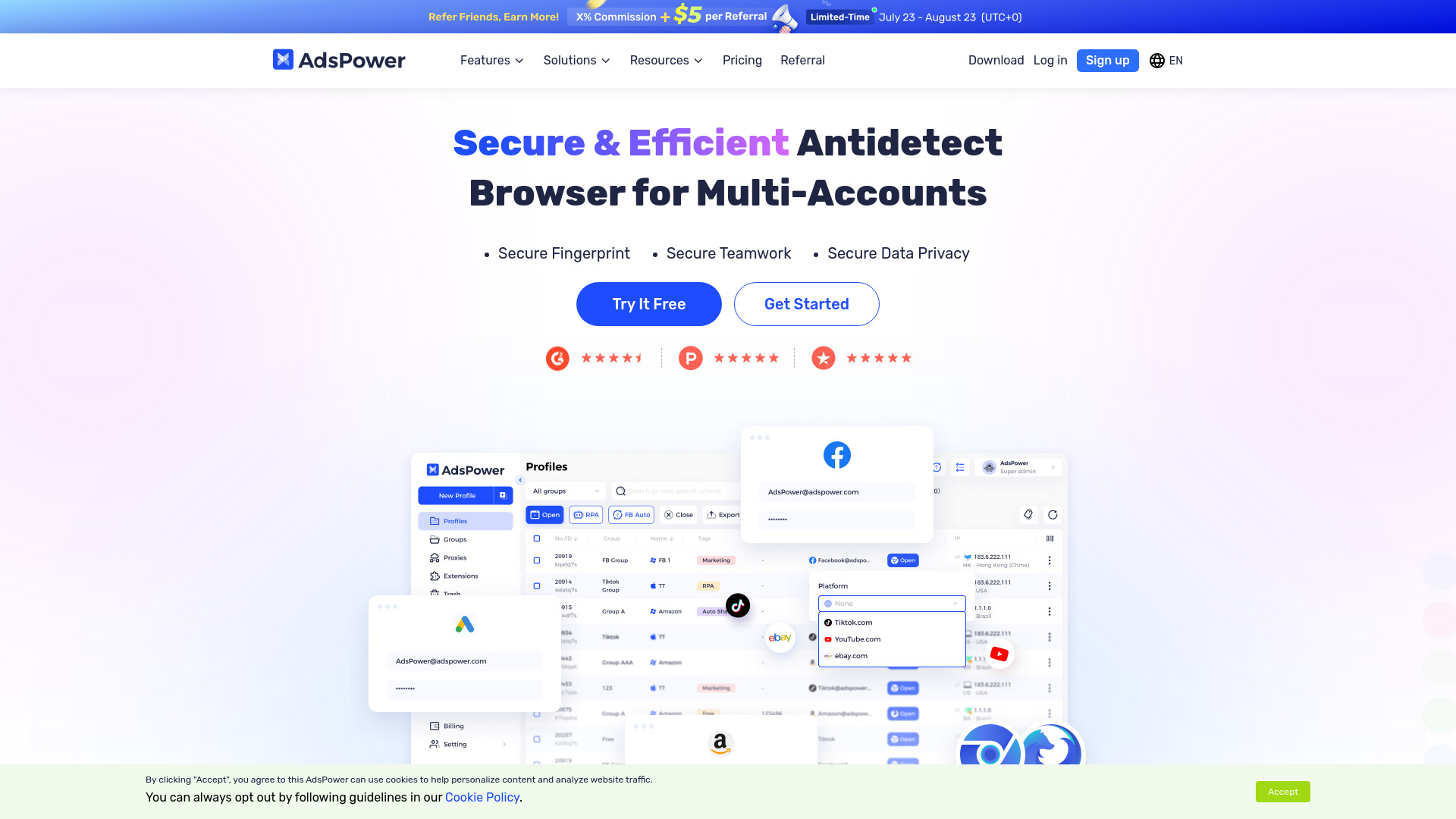
AdsPower is a leading solution when it comes to Anonymous Browsers and multi-account management. Designed for secure online activities, AdsPower offers users the ability to stay undetectable and operate efficiently, whether they're running e-commerce stores, doing affiliate marketing, engaging in social media, or handling crypto-related tasks.
What is AdsPower?
AdsPower is an antidetect browser built to help people and businesses manage multiple accounts from one device, all while keeping each account safe. With AdsPower, you get a separate and unique browser fingerprint for every profile you create. This makes it harder for websites to figure out who you are or track your online behavior, helping you avoid bans and account restrictions.
Features of AdsPower
AdsPower brings a bunch of powerful features. You get support for both Chromium-based and Firefox-based browsers so you can pick the style you like best. It offers tools like RPA automation, local API integrations, and multi-window synchronizers, which make managing lots of profiles fast and easy. There are more than 20 fingerprint parameters you can customize, including IP address, timezone, cookies, and WebGL. Plus, all your profile data is safely encrypted and doesn't sync across devices unless you say so.
Pros & Cons of AdsPower
| Pros | Cons |
| Unique browser fingerprints for each account for strong anonymity | Free version has limited profiles |
| Chrome & Firefox stealth browsers for flexible use | Learning curve for some advanced settings |
| Effortless automation and team collaboration tools | Doesn't offer built-in proxies |
| Affordable pricing and positive user feedback | Paid plans needed for managing lots of accounts |
Pricing for AdsPower
AdsPower is friendly for both beginners and pros. They offer a free trial where you can set up 2 profiles at no cost, and paid plans let you add more profiles and team members. Prices start low, making it easy to upgrade as your business grows.
Who Should Use AdsPower?
If you need an Anonymous Browser for managing lots of accounts without getting caught or banned, AdsPower is a great choice. Whether you're a marketer, an online seller, part of a digital agency, or someone who cares about online privacy, AdsPower makes multi-accounting safer and easier. It's perfect for those who need to work with affiliate networks, e-commerce platforms, or social media accounts.
Multilogin Anonymous Browser Review
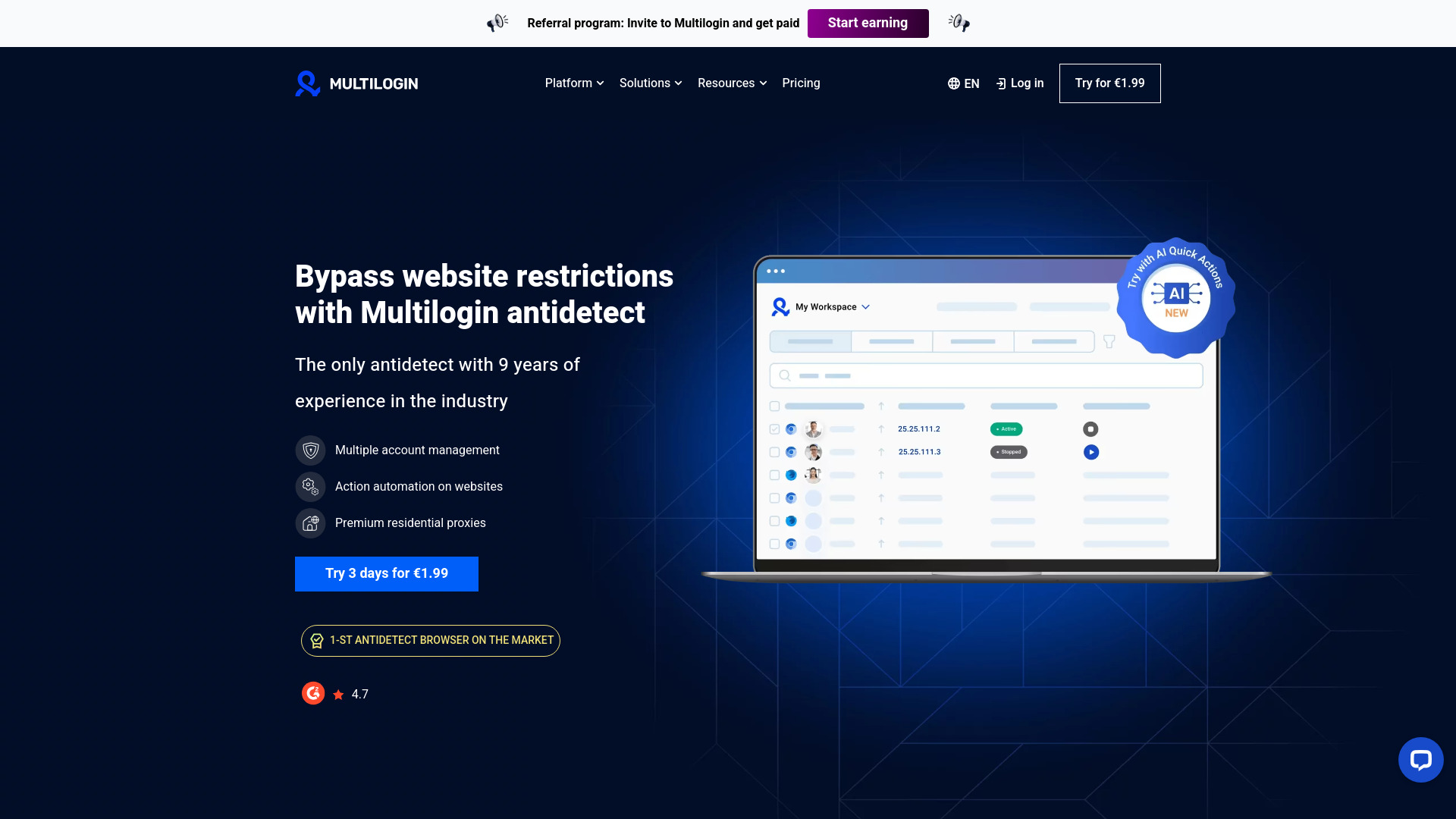
Are you searching for the best Anonymous Browsers to manage multiple online identities without getting detected or banned? If so, let’s dive into a detailed look at Multilogin, one of the leading tools in this space. Designed for online privacy, security, and hassle-free multi-account management, Multilogin helps users create distinct identities and browse safely—all from a single computer. This review will walk you through the important aspects of Multilogin, why it's highly rated, and who it’s ideal for.
What is Multilogin?
Multilogin is an innovative antidetect browser that lets you manage multiple accounts securely and anonymously. With Multilogin, you can generate unique browser profiles, each presenting its own digital fingerprint—just like a separate device! This prevents websites from linking your accounts together, which is perfect for activities where privacy matters, such as social media marketing, e-commerce, and web scraping.
Features of Multilogin
Multilogin stands out in the world of Anonymous Browsers by offering a broad range of smart features: - Advanced anti-fingerprint technology keeps your accounts safe. - Easily switch between global locations using built-in premium residential proxies. - Create hundreds or thousands of browser profiles for different projects. - Share accounts and work with team members securely. - Integrate with popular automation tools like Selenium or Playwright. - Cloud and local browser profile storage for easy access anywhere. - AI-powered quick actions for streamlining repetitive tasks.
Pros & Cons of Multilogin
Let’s weigh up the strengths and weaknesses of Multilogin: Pros: - Proven leader in the Anonymous Browsers market since 2015 - Built-in premium rotating residential proxies (covers 150+ countries) - Works with 50+ websites, tested daily - 24/7 expert support in five languages - Flexible team access controls for collaborations - AI-powered automation for fast, easy operations Cons: - Paid plans are required for higher browser profile counts - Trial proxy traffic is limited to 200 MB - Need to run agent software locally (not fully cloud-based)
Pricing for Multilogin
Multilogin offers flexible plans to suit individual users, small businesses, or large teams. Here’s a highlight of the main options: - Trial Plan: Try for 3 days for only €1.99. Get 5 browser profiles and 200 MB premium proxy traffic. - Pro Plans: Ranging from 10 to 100 browser profiles, with cloud/local storage options, free proxy traffic each month, and API access. - Business Plans: For power users. Up to 10,000 browser profiles, unlimited team seats, more proxy traffic, and advanced controls.
| Plan Name | Features |
| Trial Plan | 3 days, 5 profiles, 200MB proxy traffic |
| Pro 10 | 10 profiles, 1GB proxy traffic/month, API access |
| Pro 50 | 50 profiles, 3GB proxy traffic/month, API access |
| Pro 100 | 100 profiles, 5GB proxy traffic/month, API access |
| Business | 300-10,000 profiles, unlimited team seats, 10GB proxy/month |
Who Should Use Multilogin?
Multilogin is the top pick for anyone who wants total control over their online privacy and needs Anonymous Browsers built for professional use: - Social media marketers managing many client accounts - E-commerce teams operating multiple stores - Web scraping professionals collecting data at scale - Businesses prioritizing security and teamwork - Anyone needing efficient, reliable antidetect solutions for anonymous browsing With its easy-to-use interface, reliable proxy network, and advanced automation, Multilogin gives users every tool to succeed online while staying private. If you want to work safely and efficiently, Multilogin stands out as one of the best choices available.
MoreLogin Anonymous Browser Review

What is MoreLogin?
MoreLogin is a powerful Anonymous Browser designed to help users safely manage multiple online accounts, all in one place. It’s packed with advanced antidetect technology, which means your accounts stay secure and less likely to be banned. Whether you run a business, work in e-commerce, or just value your online privacy, MoreLogin offers a simple way to create many different browser profiles on the same device. This helps keep your identities separate, protects your information, and makes it easy to switch between accounts fast.
Features of MoreLogin
The MoreLogin Anonymous Browser stands out with several key features that make managing multiple accounts both secure and efficient. You get multi-layer data encryption, real canvas fingerprinting for bypassing website detection, and support for Chrome and Firefox. Team collaboration tools make sharing and syncing browser profiles easy, while automation support using frameworks like Selenium and Puppeteer lets you perform complex tasks smoothly. You can track changes in network IP in real time, manage proxies, and safely transfer account data. These features make MoreLogin a top choice for anyone needing secure multi-account management.
Pros & Cons of MoreLogin
| Pros | Cons |
| Advanced protection against account bans | Requires enabling JavaScript for full use |
| Multiple browser profiles on one device | Free plan has limitations |
| Flexible for teams and individual users | Premium features come with added cost |
Pricing for MoreLogin
MoreLogin offers flexible pricing so you can pick what works best for you. The free plan lets users create up to two browser profiles, ideal for beginners or personal use. If you need more profiles or advanced functions, the Pro plan adds unlimited browser profiles and extra features like custom configurations and team management, all at an affordable monthly fee. For bigger organizations, custom packages are available to match different needs.
Who Should Use MoreLogin?
MoreLogin is perfect for anyone who wants strong account security and flexible browser management. E-commerce sellers, digital marketers, crypto traders, social media managers, and remote teams will find it especially useful. If you need to run many accounts at the same time without risking bans or mixing up your identities, this Anonymous Browser brings peace of mind and convenience to your daily online work.
BitBrowser Anonymous Browser Review
Looking for a safe and easy way to manage multiple accounts online without getting flagged? BitBrowser is a top choice among anonymous browsers. With advanced security features and multi-account management options, it is perfect for people working in e-commerce, social media, SEO, and more. Let’s explore what makes BitBrowser stand out as one of the best free Anonymous Browsers today.
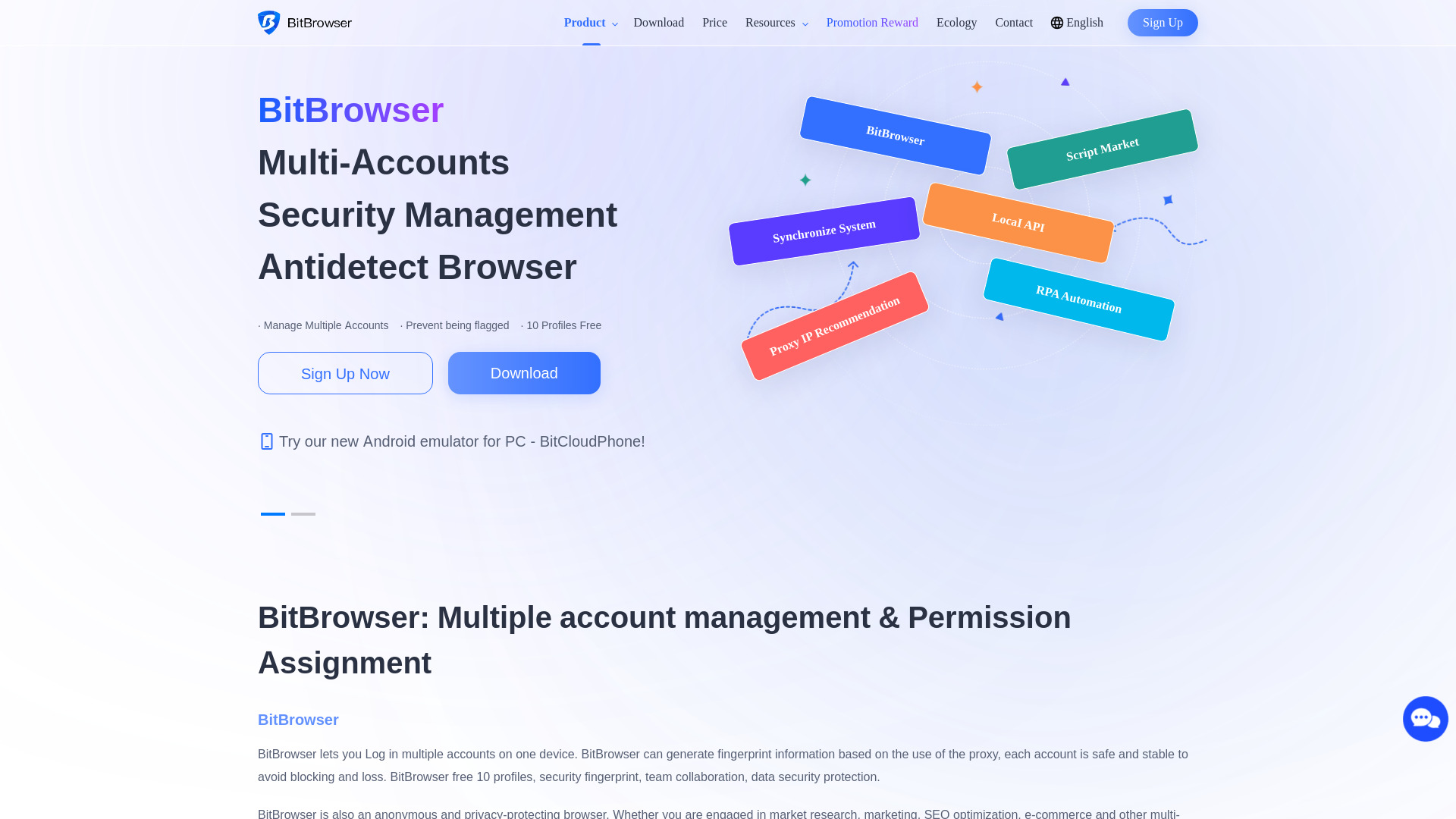
What is BitBrowser?
BitBrowser is a free antidetect anonymous browser. It is designed to help users manage multiple online accounts safely across platforms like Facebook, Instagram, TikTok, and e-commerce sites. It generates unique browser fingerprints and uses proxy servers to make each account secure and private. With BitBrowser, users can log into many accounts at once, easily switching between them without getting blocked or losing important data.
Features of BitBrowser
BitBrowser comes packed with impressive features. It offers multi-account management, allowing users to handle many profiles from one device. You get strong security with fingerprint protection, independent proxies for each account, and support for multiple browser kernel types. Team collaboration is easy, as BitBrowser lets you share and manage accounts securely. It also includes RPA browser automation, Android emulator functions, local API integrations, and supports more than 30 customizable fingerprint settings. All these tools make online activities smoother and safer.
Pros & Cons of BitBrowser
| Pros | Cons |
| Free to use for up to 10 profiles | More profiles require paid package |
| Powerful account security and fingerprinting | Initial setup may be tricky for beginners |
| Easy team collaboration | Some advanced features are limited to premium plans |
Pricing for BitBrowser
BitBrowser offers a permanent free option for up to 10 profiles, perfect for beginners and small teams. For more profiles, paid plans start as low as $10/month for 50 profiles and 2 users. There are bigger packages if your team needs to manage hundreds or even thousands of accounts—all with advanced security and pro features.
Who Should Use BitBrowser?
BitBrowser is a smart solution for e-commerce sellers, social media managers, SEO experts, marketers, and anyone who needs to handle lots of accounts. It’s also great for teams who want to work together on one system and keep every login safe, separate, and secure. If you’re looking for a reliable Anonymous Browser that protects your privacy and makes account switching easy, BitBrowser is definitely worth considering.
ixBrowser Anonymous Browser Review
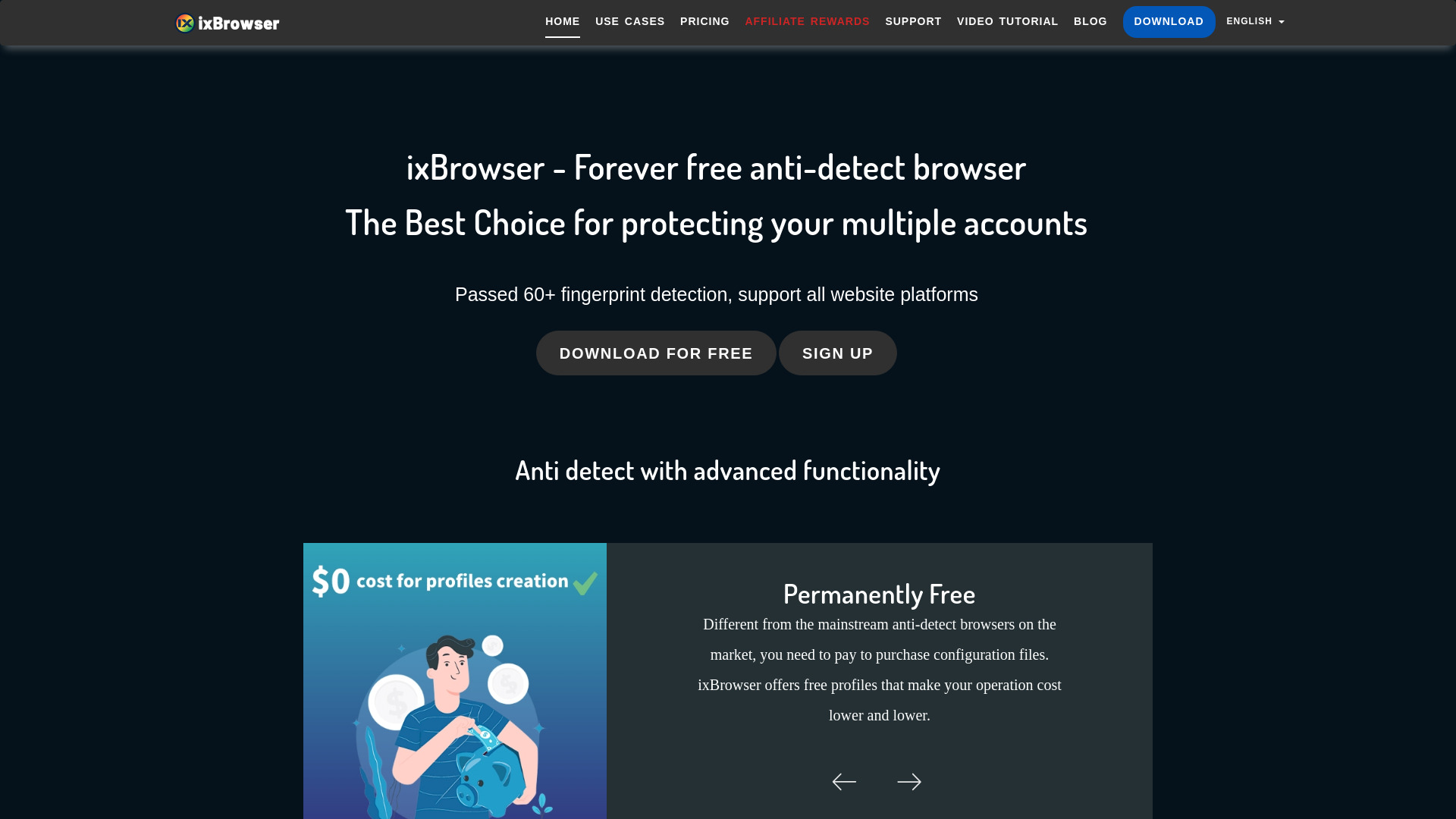
What is ixBrowser?
ixBrowser is a forever free anonymous browser designed for people who need to manage many online accounts without being tracked. With advanced anti-detect features, it lets users create separate profiles for each account. This way, your online actions stay private, making it a smart choice for secure browsing.
Features of ixBrowser
Some of the coolest ixBrowser features include multi-account support, custom digital fingerprints, strong teamwork tools, and free browser profiles. Each account gets its own independent browser profile and fingerprint, so you don’t have to worry about your accounts getting mixed up. Team members can share profiles and proxies, too, making group work much easier.
Pros & Cons of ixBrowser
Pros: Forever free basic plan, unlimited browser profiles, awesome fingerprint protection, easy teamwork options, and no need to pay for configuration files.
Cons: Free users can only create and open a certain number of profiles per day, and some advanced features are available with paid plans.
Pricing for ixBrowser
The ixBrowser pricing model keeps things clear and fair. The basic plan is forever free, offering unlimited profiles and sub-accounts, but with daily limits on profile creation and opening. Paid plans unlock more features and higher usage limits, so you can pick what fits you best.
| Plan Name | Main Benefits |
| Free | Unlimited profiles, 10 creations/day, 100 opens/day |
| Professional | 100 creations/day, 1,000 opens/day, advanced features |
| Business | 500 creations/day, 5,000 opens/day, more team seats |
| Enterprise | 1,500 creations/day, 15,000 opens/day, top features |
Who Should Use ixBrowser?
Whether you run a business, need to manage multiple social media accounts, or just want to keep your private info safe online, ixBrowser is a great pick. Its anonymous browser tools make protecting your data easy, so kids, parents, and professionals can all benefit from using it.
SessionBox Anonymous Browser Review
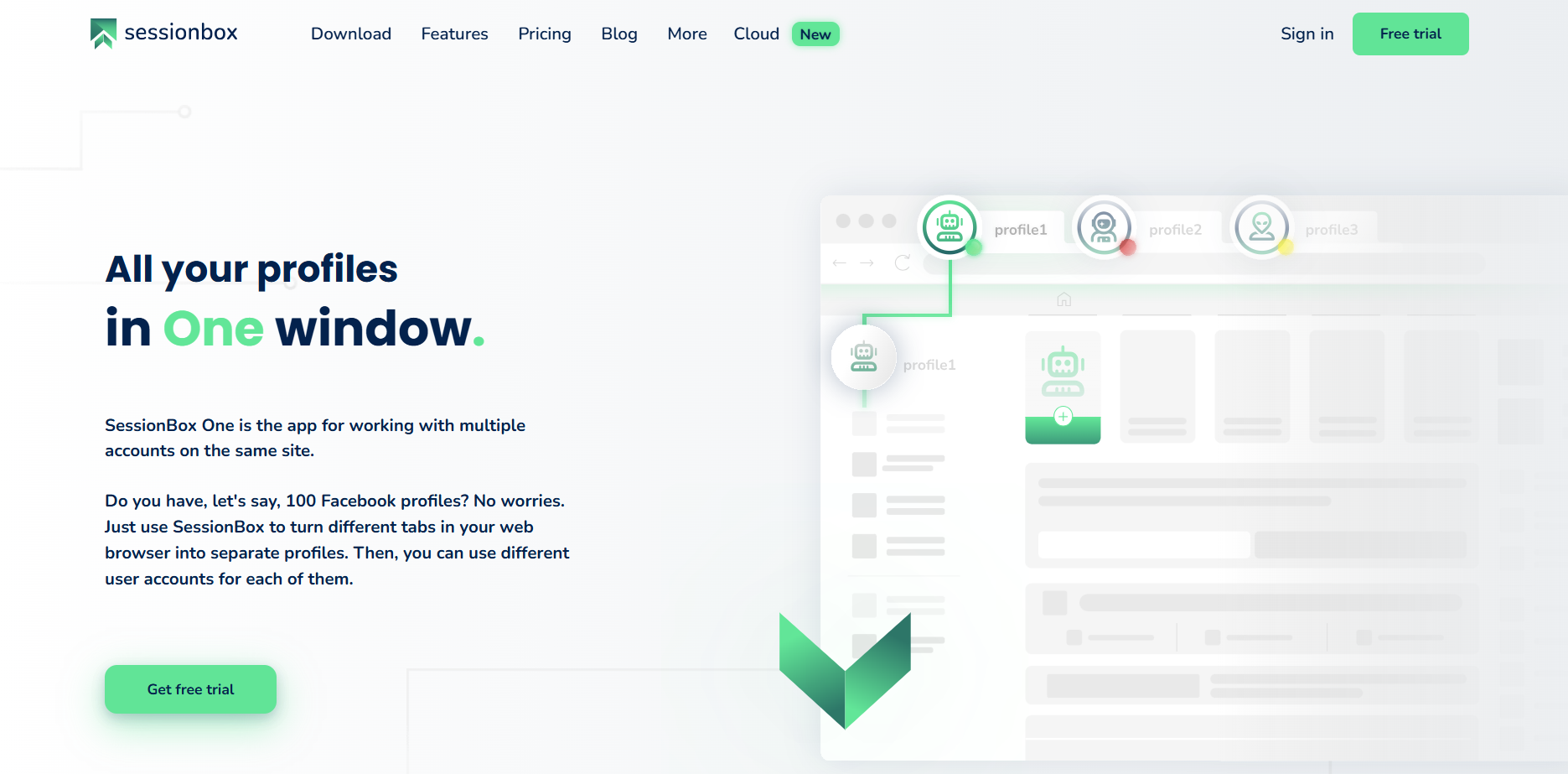
What is SessionBox?
SessionBox is a powerful Anonymous Browser that lets you manage multiple accounts securely on any platform. With SessionBox, you can open different tabs and turn each of them into its own private profile, even if you have dozens or even hundreds of accounts on the same website. This makes it super easy to keep your work and personal lives separate and organized on the web.
Features of SessionBox
SessionBox is full of features that help you stay organized and safe online. These include easy switching between accounts without needing to log in and out, profile isolation for better security, and strong protection for your browser's digital fingerprint. You can use separate proxies for each account, manage all your sessions in one window, and share sessions with other team members. With advanced fingerprint protection and enhanced privacy tools, you always have control over your online identity while using this Anonymous Browser.
Pros & Cons of SessionBox
| Pros | Cons |
| Allows unlimited accounts on the same site | Some advanced features require higher-tier plans |
| Robust fingerprint protection and privacy | Teams features are only for multi-seat subscriptions |
| Easy team collaboration with shared spaces | Cloud profiles may have limit on lower plans |
Pricing for SessionBox
SessionBox offers different plans to choose from, so everyone can find something that fits their needs. The Hobby plan is great for personal use and allows managing multiple profiles in a single window. The Professional plan comes with maximum protection, fingerprint privacy, automation access, and is perfect for teams needing to collaborate securely. The Teams plan unlocks all features, including unlimited cloud profiles and up to five assignable seats for bigger groups.
Who Should Use SessionBox?
SessionBox is an ideal Anonymous Browser for marketing agencies, e-commerce managers, ads managers, digital nomads, online resellers, affiliate managers, and people doing web scraping or automation. If you often deal with many accounts on the same website or need to work securely with a team, SessionBox makes managing everything simple and safe. Both solo professionals and big teams will find this tool helpful and easy to use.
Kameleo Anonymous Browser Review
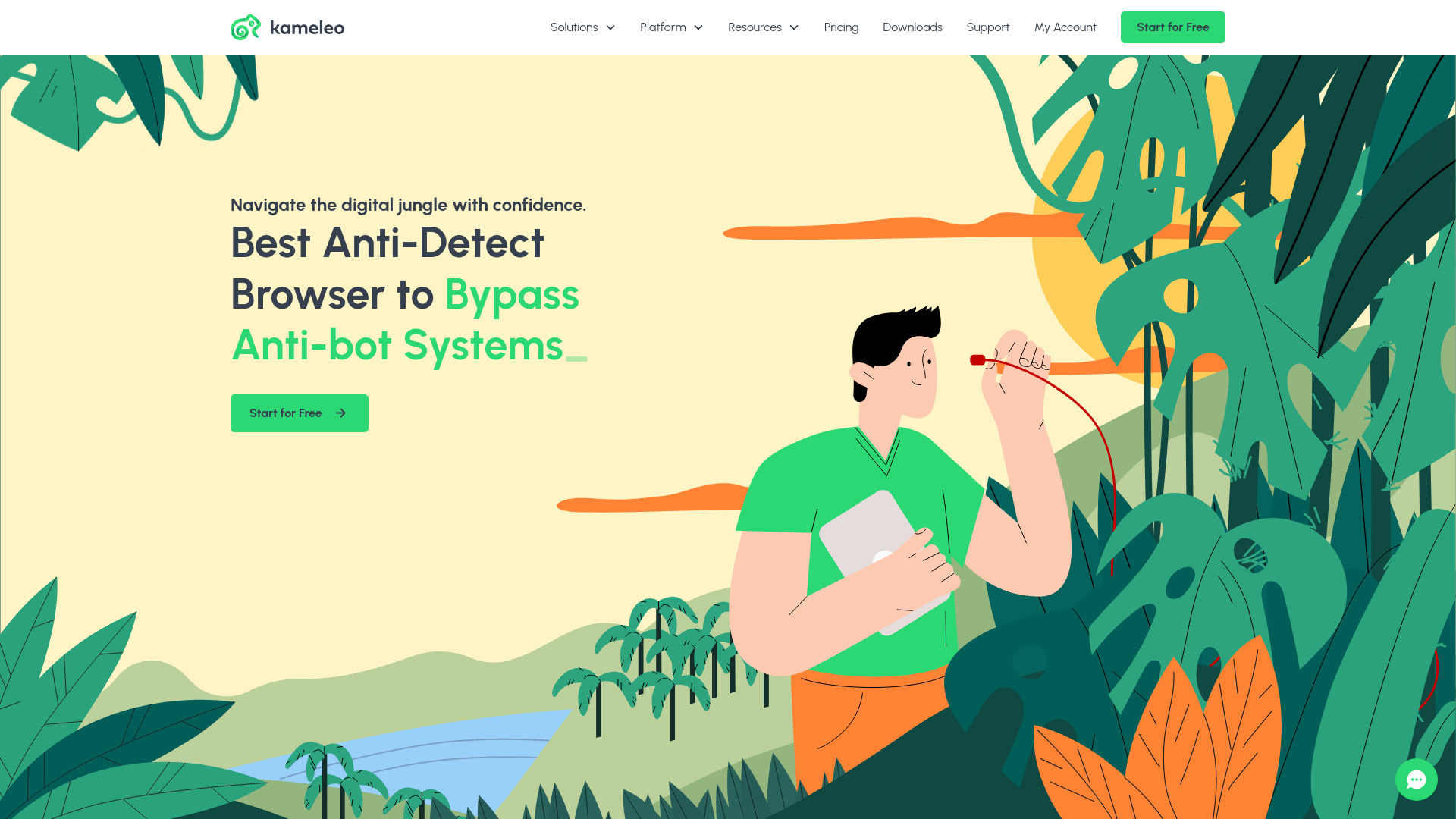
What is Kameleo?
Kameleo is a powerful Anonymous Browser designed for users who need to manage multiple accounts or perform web scraping without getting detected. With its advanced fingerprint masking technology, you can browse the internet safely, avoid bans, and keep your personal information private. Kameleo lets you create many browser profiles and switch between them easily, so you can look like different real users every time you’re online.
Features of Kameleo
When using Kameleo Anonymous Browser, you get lots of cool tools to help manage accounts and automate browsing tasks. Some features include unlimited browser profiles, custom-built Chroma & Junglefox browsers, team collaboration options, and strong fingerprint masking. You can also enjoy invisible browser-level masking, role-based access for sharing with your team, and fast syncing of browser data across devices. Plus, Kameleo supports multiple automation scripts through API and SDK, making web scraping and multi-accounting much simpler and safer.
Pros & Cons of Kameleo
| Pros | Cons |
| Advanced fingerprint masking keeps you undetected online. | Some advanced features only available on paid plans. |
| Unlimited browser profiles for flexibility. | Learning curve for new users. |
| Supports team collaboration and role-based access. | Free plan has limitations on browser usage time. |
Pricing for Kameleo
Kameleo offers different pricing plans so users can pick the one that fits their needs. There’s a Free plan with 2 browsers and basic features; Startup and Business plans with unlimited browser profiles, more team members, and expanded features; and the Enterprise plan for maximum capacity and expert guidance. Each plan is designed for different levels of account management and automation.
Who Should Use Kameleo?
Kameleo is perfect for digital marketers, e-commerce sellers, agencies, and anyone needing to use multiple accounts safely online. If you need to bypass tough detection systems, scrape data smoothly, or work with a team in a secure environment, Kameleo Anonymous Browser is a solid choice. It’s built for both beginners and pros who want to stay hidden and productive in the digital jungle.
Choosing the best Anonymous Browser can be challenging with many solid options available. While some browsers focus on simple account management, others prioritize privacy or speed, and a few offer advanced features for professionals. DICloak stands out by combining advanced security, efficient multi-account management, and realistic device fingerprinting, all at a competitive price. Its powerful automation, flexible proxy support, and mobile identity emulation make it ideal for users who need reliable performance across multiple accounts and websites. Other browsers may serve specific purposes, but DICloak delivers a complete, user-friendly solution for anyone looking to browse safely and manage multiple accounts efficiently in 2025 and beyond.
Herramientas gratuitas
Complemento de cookies
Generador UA
Generador de direcciones MAC
Generador de IP
Lista de direcciones IP
Generador de código 2FA
Reloj Mundial
Cheque Anónimo
Verificador de Proxy
Verificador de anuncios de Facebook
Raspado web con IA
Herramientas SMM Gratis
Verificador de Sombreado de Twitter








