Level Up Your Workflow With Browser Automation
Managing multiple online accounts, ad campaigns, or extracting data can be overwhelming. Remember manually logging into each account, copying and pasting data, or clicking through repetitive processes? These tedious tasks are now a thing of the past. Browser automation has changed how we interact with the online world, offering tools to streamline workflows and unlock new levels of productivity.
From simple scripting tools to today's sophisticated software, browser automation has constantly evolved. Effective browser automation replicates human interactions with a web browser, executing complex actions without manual intervention. This allows for automating everything from social media posts and e-commerce inventory management to performing data analysis and ensuring account security.
This article explores the top 10 browser automation software solutions of 2025, providing insights to help you choose the right tool to boost your efficiency. Whether you're an affiliate marketer, an e-commerce operator, a social media manager, a data analyst, or a digital advertiser, this list caters to a wide range of needs and skill levels. We'll cover solutions from powerful open-source frameworks for developers to intuitive no-code platforms for beginners, empowering you to reclaim your time and optimize y
DIcloak: A Powerful Anti-Detect Browser for Multi-Account Management
DICloak Technology Limited is a robust anti-detect browser designed for secure and efficient multi-account management. It's a valuable tool for anyone managing multiple online identities, especially for affiliate marketers, e-commerce operators, social media managers, data analysts, and digital advertisers. DICloak creates isolated browser profiles, each with unique digital fingerprints. This effectively mitigates the risk of account detection and bans, a common problem for users operating multiple accounts on platforms like Facebook, Google, or Amazon.
Key Use Cases
- Affiliate Marketers: Manage numerous affiliate accounts without triggering fraud detection. Track campaigns and optimize performance for each account individually, maximizing earning potential.
- E-commerce Operators: Seamlessly handle multiple online stores, manage inventory, and interact with customers across various platforms. DICloak helps maintain separate identities for each store, preventing cross-contamination and potential account issues.
- Social Media Managers: Control multiple social media accounts simultaneously. Schedule posts and engage with audiences without fear of account suspension due to platform restrictions.
- Data Analysts: Scrape data efficiently and ethically from multiple sources without being blocked. DICloak's unique browser fingerprints allow for extensive data gathering, bypassing anti-bot measures.
- Digital Advertisers: Manage multiple ad accounts across platforms, test different ad creatives, and optimize campaigns without cross-account issues.
Features and Benefits
DICloak offers a comprehensive set of features:
- Isolated Browser Profiles & Real Fingerprints: Create unique, undetectable browser environments, minimizing ban risks.
- Flexible Proxy Configuration: Easily integrate your preferred proxies for secure and real-time IP switching. This is essential for managing geographically diverse accounts.
- Team Collaboration Tools: Streamline team workflows with built-in features for sharing accounts, managing permissions, and collaborating on projects.
- Advanced RPA Automation: Automate repetitive tasks like posting and commenting on social media or managing product listings across e-commerce platforms. This significantly boosts productivity.
Pros and Cons
Pros:
- Prevents detections and reduces account bans
- Flexible proxy configuration
- Enhanced team collaboration features
- Advanced RPA automation
- Competitive pricing
Cons:
- Potential learning curve for new users
- Advanced configurations may require detailed setup
Implementation Tips
- Start with basic features and gradually explore advanced functionalities.
- Carefully configure proxy settings for optimal performance and security.
- Utilize team collaboration features to improve efficiency.
Why Choose DICloak?
DICloak provides a comprehensive and affordable solution for multi-account management, addressing online anonymity and security. Its robust features, including real fingerprint technology, flexible proxy integration, and advanced automation, make it a powerful tool for managing multiple online identities. The competitive pricing and team collaboration features further solidify its value.
Website: DICloak
Selenium: A Powerful Tool for Browser Automation
Selenium is a versatile, open-source framework primarily used for automating web browsers. While known for its role in web testing, Selenium's capabilities extend to web scraping, data extraction, and other browser automation tasks. This makes it a valuable tool for various online activities.
Selenium's strength lies in its compatibility and extensibility. It supports a wide array of browsers like Chrome, Firefox, Safari, and Edge, ensuring scripts work across different platforms. It also offers bindings for programming languages such as Java, Python, C#, JavaScript, and Ruby, allowing developers to use their preferred coding skills. This is especially useful for data analysts integrating Selenium into Python for web scraping. Digital advertisers can automate repetitive tasks like campaign creation and reporting.
Selenium's Components
Selenium is composed of several key components:
- Selenium WebDriver: The core of Selenium, WebDriver allows direct control of browser actions through code. E-commerce businesses can use WebDriver to automate tasks like product uploads and inventory management.
- Selenium IDE: A record-and-playback tool perfect for beginners. It simplifies creating basic automation scripts without extensive coding. Social media managers can use Selenium IDE to automate posting schedules.
- Selenium Grid: Enables parallel test execution across multiple machines and browsers, speeding up testing cycles. This is particularly helpful for large-scale web testing projects.
Features of Selenium
- Cross-browser support (Chrome, Firefox, Safari, Edge)
- Multiple programming language bindings (Java, Python, JavaScript, C#, Ruby)
- Parallel test execution with Selenium Grid
- Advanced browser manipulation capabilities
- Record and playback functionality with Selenium IDE
Pros and Cons of Selenium
Pros:
- Free and Open-Source: No licensing costs.
- Extensive Community Support: Provides resources for troubleshooting and learning.
- Highly Flexible and Customizable: Adaptable to diverse automation needs.
- Industry Standard: Widely recognized, ensuring continued development and support.
Cons:
- Steeper Learning Curve: Requires programming knowledge for advanced usage.
- Coding Knowledge Required: WebDriver necessitates coding proficiency.
- Can Be Brittle: Scripts may need frequent updates due to website changes.
- Complex Setup: Configuring Selenium Grid can be challenging.
Tips for Implementing Selenium
- Start with Selenium IDE for simple tasks, then transition to WebDriver.
- Use the online documentation and community forums for guidance.
- Implement robust error handling in your scripts.
You can explore additional resources on our Free Tools Sitemap.
Conclusion: Selenium's Power and Potential
Selenium's open-source nature, extensive features, and flexibility make it a powerful tool for automating web browser interactions. Whether you are an affiliate marketer, a data analyst, or a digital advertiser, Selenium can streamline your workflows and boost efficiency. While the initial learning curve might be steep, the long-term benefits and cost savings make it worthwhile. Visit the official Selenium website here.
Puppeteer: A Deep Dive into Headless Browser Automation
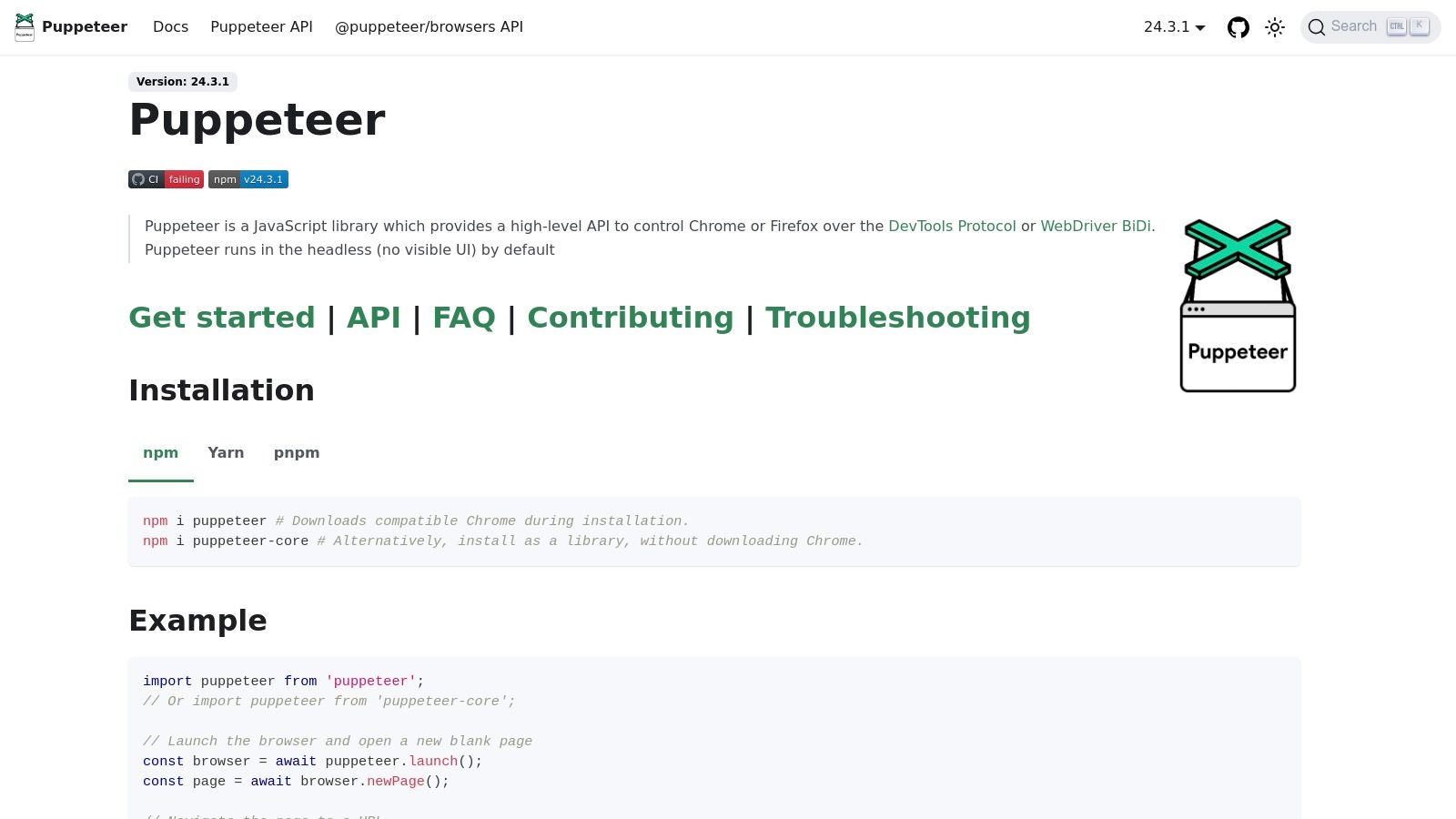
Puppeteer, a Node.js library developed by Google's Chrome team, provides a powerful way to automate Chrome or Chromium browsers. Its high-level API offers remarkable versatility. This ranges from generating screenshots and PDFs to complex UI testing and web scraping. Puppeteer stands out due to its speed, reliability, and close integration with Chrome. This makes it particularly well-suited for today's JavaScript-heavy web applications.
Practical Applications and Use Cases
Puppeteer has broad applications across various fields.
- Affiliate Marketers: Automate performance reporting, affiliate link checking, and competitor analysis.
- E-commerce Operators: Streamline inventory management, price monitoring, and automated product listing updates.
- Social Media Managers: Automate content scheduling, posting, and enhance account security with automated checks.
- Data Analysts: Extract valuable data from websites using Puppeteer's web scraping capabilities.
- Digital Advertisers: Automate campaign management, reporting, and A/B testing.
Features and Benefits
Puppeteer boasts a rich feature set designed to simplify browser automation.
- Headless Browser Automation: Puppeteer runs headlessly by default, maximizing efficiency. You can switch to headed mode for debugging.
- Screenshots and PDF Generation: Easily create screenshots and PDFs of web pages for reports or archiving.
- Comprehensive API: Control browser actions with precision, simulating real user interactions.
- Direct Access to Chrome DevTools Protocol: Enables advanced functionalities such as performance profiling and network monitoring.
- Promise-based async/await Architecture: Simplifies asynchronous operations, making scripts cleaner.
Pros and Cons of Using Puppeteer
Like any tool, Puppeteer has its strengths and weaknesses.
| Feature | Pros | Cons |
|---|
| Performance | Fast and reliable automation due to direct browser control | Limited to Chrome/Chromium browsers, unlike more versatile tools like Selenium. |
| Development | Official Google Chrome Project with strong community support and documentation | Requires JavaScript/Node.js knowledge |
| Ecosystem | Excellent for modern JavaScript-heavy applications | Less mature ecosystem compared to Selenium |
| Testing | Simple setup and installation via npm | Not ideal for cross-browser testing |
Implementation and Setup Tips
Getting started with Puppeteer is straightforward.
- Install Node.js: Download and install Node.js from the official website.
- Install Puppeteer: Use npm:
npm install puppeteer - Create Your Script: Write your automation script in JavaScript using Puppeteer's API.
Pricing
Puppeteer is open-source and free to use.
Playwright: A Modern Approach to Browser Automation
Playwright, developed by Microsoft, is a powerful browser automation library quickly gaining popularity. Its robust features and reliable performance make it a strong choice for various automation tasks, particularly end-to-end testing of modern web applications. Unlike older tools, Playwright handles the complexities of today's web, including single-page applications (SPAs) and dynamic content. Its architecture supports true cross-browser testing across Chromium, Firefox, and WebKit, ensuring your automations work seamlessly in diverse environments. This is especially valuable for affiliate marketers, e-commerce businesses, and digital advertisers.
Playwright's auto-waiting functionality is a key feature. This intelligent mechanism automatically waits for elements to be actionable before interacting with them, reducing flaky tests and improving automation reliability. This is particularly beneficial for tasks like web scraping, where timing is critical for data analysts. Playwright also supports multiple programming languages (Node.js, Python, .NET, and Java), providing flexibility for developers and seamless integration into existing workflows. Its network interception and mocking features allow developers to simulate various network conditions, ideal for robust testing of web applications.
For social media managers, Playwright's context isolation ensures clean, independent testing environments, preventing interference between different sessions. This isolation enhances security and prevents data leakage between accounts. Additionally, Playwright's mobile emulation capabilities are essential for testing responsive designs and ensuring a positive user experience across devices, a vital concern for e-commerce operators.
Playwright: Pros and Cons
Here's a breakdown of the advantages and disadvantages of using Playwright:
| Pros | Cons |
|---|
| Modern architecture with excellent reliability and speed | Relatively new tool with evolving documentation |
| Powerful context isolation for clean and secure testing | Smaller community compared to established tools like Selenium |
| Strong support for modern web features, frameworks, and SPAs | Steeper learning curve for advanced features |
| Robust handling of dynamic content and asynchronous operations | Requires coding knowledge |
| Cross-browser support and mobile emulation | |
Cypress: A Modern Approach to Web Automation
Cypress is a powerful front-end testing tool built for the modern web. It also offers practical applications for browser automation. Unlike traditional tools like Selenium, Cypress runs directly within the browser. This provides native access to web elements and enables more consistent and reliable automation. While primarily designed for testing, features like automatic waiting, real-time reloads, and time-travel debugging make it a compelling alternative for various automation tasks.
Why Consider Cypress for Automation?
For tasks heavily reliant on front-end interaction, Cypress offers a distinct advantage. Its architecture minimizes inconsistencies caused by network latency, leading to more stable automation. The developer-friendly features and excellent debugging tools significantly reduce development time. This makes Cypress attractive for complex automation scenarios.
How Different Roles Can Use Cypress
- Affiliate Marketers & E-commerce Operators: Automate tasks like product data extraction, price comparison, and inventory monitoring. Cypress's direct interaction with web elements is ideal for navigating complex e-commerce platforms.
- Social Media Managers: Automate interactions within a single social media platform. This might include scheduling posts, collecting analytics, or managing comments.
- Data Analysts: Use Cypress for web scraping, especially on dynamic websites with complex JavaScript interactions. Direct access to web elements ensures accurate and efficient data extraction.
- Digital Advertisers: Automate ad campaign management tasks within a single platform, such as creating ads, adjusting bids, and monitoring performance.
Key Features and Benefits
- Direct Browser Interaction: Cypress operates within the browser, resulting in faster and more reliable automation.
- Time-Travel Debugging: Step back through each automation step, simplifying the debugging process.
- Automatic Waiting: Cypress automatically waits for elements to load before interacting, creating more robust scripts.
- Built-in Mocking and Stubbing: Simulate network requests and responses for streamlined testing and development.
- Comprehensive Test Runner UI: The Cypress test runner provides insights into your automation flow and simplifies test management.
Pros and Cons of Using Cypress
Pros:
- Developer-friendly with exceptional debugging tools.
- Fast and reliable tests due to automatic waiting and direct browser access.
- Excellent documentation and a large, active community.
- No need for additional drivers or dependencies.
Cons:
- Limited cross-browser support (currently supports Chrome, Firefox, and Edge).
- Cannot natively control multiple browser tabs or windows.
- Primarily focused on testing, not general-purpose automation.
- JavaScript only.
Cypress vs. Selenium: Choosing the Right Tool
Selenium is a more established solution with broader browser support and multi-language capabilities. Cypress provides a more modern and streamlined approach for front-end-focused automation. The best choice depends on your specific needs and technical expertise. If you prioritize speed, reliability, and developer experience for front-end interactions, Cypress is an excellent option.
UiPath for Enterprise Automation
UiPath is a robust Robotic Process Automation (RPA) platform that extends far beyond simple browser automation. It provides a comprehensive suite of tools designed for automating complex business processes. While potentially excessive for basic web scraping, its strength lies in orchestrating intricate workflows that span multiple applications. This includes web, desktop, and even legacy systems, making it a powerful tool for users needing more than just browser automation.
Consider an e-commerce business managing several online stores. UiPath can automate tasks such as:
- Inventory updates
- Order processing
- Customer support interactions
- Sales report generation
Digital advertisers can use UiPath to manage multiple campaigns, automate bid adjustments, and consolidate performance data. Data analysts can leverage its features to extract data from various websites and integrate it into their analysis pipelines. Its intuitive visual, drag-and-drop workflow designer makes it accessible even for non-developers to build complex automations without coding.
Key Features of UiPath
UiPath offers a range of features that contribute to its power and flexibility:
- Visual Workflow Designer: This drag-and-drop interface simplifies automation creation.
- AI and Machine Learning Integration: Incorporate intelligence into automations, allowing them to learn and adapt.
- Cross-Application Automation: Automate tasks seamlessly across various systems.
- Enterprise Management and Orchestration: Centrally manage and schedule automations throughout your organization.
- OCR and Document Understanding: Automatically extract data from both documents and images.
While UiPath's comprehensive features make it a powerful tool, it's important to consider its resource requirements and cost. Its enterprise-grade features come with a price tag that may not be suitable for all budgets. For simpler browser automation tasks, more lightweight and cost-effective options exist. For more context on the RPA landscape and alternatives, see our guide on the RPA Market.
Pros and Cons of UiPath
Here’s a summary of the advantages and disadvantages of using UiPath:
| Pros | Cons |
|---|
| Accessible to non-technical users | Expensive for smaller budgets |
| Comprehensive enterprise automation | Can be resource-intensive |
| Strong community and marketplace | Overkill for simple browser automation |
| Robust support and training resources | Steeper learning curve for advanced use |
UiPath: A Scalable Solution for Enterprise Automation
UiPath earns its place on this list by offering a scalable and robust solution for enterprise-level automation that goes beyond simple browser tasks. The combination of comprehensive features and a low-code approach makes it valuable for organizations looking to streamline complex business processes and improve overall efficiency. However, it's essential to weigh its robust capabilities against its cost and resource intensity to ensure it aligns with your specific needs and budget.
Katalon Studio: A Versatile Automation Solution
Katalon Studio stands out as a powerful and adaptable tool for browser automation, catering to both coders and non-coders. Built upon the foundations of Selenium and Appium, it simplifies the complexities of web, API, mobile, and desktop testing. This makes Katalon Studio a valuable asset across a wide range of automation needs. Its dual-interface approach accommodates various skill levels, from beginners just starting out to seasoned automation engineers. This all-in-one design makes it particularly useful for tasks that extend beyond simple browser automation, such as software testing and data extraction.
Katalon Studio offers practical applications for professionals in diverse fields.
- Affiliate Marketers: Automate tasks such as performance monitoring, link checking, and even competitive analysis across multiple affiliate programs.
- E-commerce Operators: Streamline product listing management, inventory tracking, and competitor price monitoring across various accounts.
- Social Media Managers: Leverage automation for scheduling posts, analyzing engagement, and conducting automated security checks.
- Data Analysts: Use Katalon Studio for web scraping, extracting valuable data for market research and competitive intelligence.
- Digital Advertisers: Automate campaign setup, performance tracking, and reporting across multiple ad accounts.
Key Features and Advantages
Katalon Studio offers a variety of features designed to simplify and enhance the automation process.
- Dual Interface: A user-friendly record-and-playback interface makes it easy for beginners to get started with codeless automation. Experienced users can leverage scripting in Groovy/Java for greater control and flexibility.
- Built-in Object Repository and Test Data Management: These features simplify test creation and maintenance. The object repository manages web elements, and test data management facilitates data-driven testing.
- Cross-Browser Testing: Ensure your web applications function seamlessly across various browsers with Katalon's cross-browser testing capabilities.
- CI/CD Integration: Streamline your automation workflow with seamless integration into popular CI/CD platforms like Jenkins and Azure DevOps.
- Comprehensive Reporting and Analytics: Built-in reporting tools provide detailed test results, allowing for quick identification and resolution of any issues.
Pros and Cons of Using Katalon Studio
Like any software, Katalon Studio has its strengths and weaknesses.
Pros:
- Easy to Learn: The codeless interface makes automation accessible to users without programming experience.
- Structured Framework: Katalon provides a more organized framework compared to using Selenium directly, simplifying test creation and maintenance.
- Built-in Tools: Integrated reporting and project management features streamline the testing process.
- Free Version Available: A free version allows users to explore Katalon's capabilities before subscribing to a paid plan.
Cons:
- Flexibility Limitations: While Katalon offers scripting, it may not be as flexible as coding directly with Selenium.
- Cost of Enterprise Features: Accessing advanced features requires a paid subscription.
- Performance Considerations: The added layer of abstraction may sometimes impact performance compared to native Selenium.
- Testing Focus: Katalon's primary focus on testing might make it less suitable for certain automation tasks unrelated to software testing.
Conclusion: Bridging the Gap Between Ease of Use and Advanced Functionality
Katalon Studio effectively bridges the gap between user-friendliness and advanced functionality. Its dual-interface design, combined with features like object repositories and reporting, makes it a valuable tool for a wide range of automation tasks, especially those involving web testing and interaction. While the free version offers significant capabilities, the paid versions unlock additional advanced features beneficial for larger organizations and complex projects.
Top 6 Browser Automation Tools: Feature Comparison
| Product | Core Features ★ | User Experience & Quality ★ | Value/Price 💰 | Unique Selling Points ✨ | Target Audience 👥 |
| 🏆 DICloak Technology Limited | Isolated profiles, flexible proxy, RPA automation | Secure, efficient, streamlined | Affordable plans from $8, scalable | Real-browser fingerprints; anti-detect tech | Affiliate marketers, e-commerce, digital advertisers |
| Selenium | Cross-browser support, multi-language bindings, parallel tests | Flexible yet requires coding | Free & open-source | Industry-standard automation framework | Developers, testers |
| Puppeteer | Headless automation, screenshot/pdf generation | Fast, reliable performance | Free & open-source | Direct access to Chrome DevTools | Modern JavaScript app developers |
| Playwright | Multi-browser (Chromium, Firefox, WebKit), auto-wait | Reliable, modern, context isolation | Free, competitive offering | Robust SPA support and network interception | Automation testers, web developers |
| Cypress | In-browser testing, real-time reloads, auto waiting | Developer-friendly with intuitive UI | Free with premium options available | Time-travel debugging; native browser integration | Front-end developers, testers |
| UiPath | Visual workflow, cross-app automation, AI integration | Enterprise-grade; low-code design | Premium pricing for enterprise needs | Centralized orchestration, detailed analytics | Enterprise automation teams |
Ferramentas Gratuitas
Cookie Plugin
Gerador de UA
Gerador de Endereço MAC
Gerador de Endereço IP
Lista de Endereços IP
Gerador de Código 2FA
Relógio Mundial
Verificação de Anonimato
Verificador de Proxy
Verificador de Anúncios FB
Coleta Web com IA
Ferramentas SMM Grátis
Verificador de Shadowban do Twitter
Verificador de Nomes do Instagram








