YouTube: Tự động phát video
RPA YouTube: Tự động phát video là gì?
Công cụ RPA YouTube cho phép người dùng tự động tìm kiếm nội dung, phát video và tương tác với chúng thông qua việc thích, bình luận và chụp màn hình, giúp đơn giản hóa quá trình tiêu thụ video. Là một giải pháp RPA miễn phí được tích hợp trong Trình duyệt DICloak Antidetect, nó cho phép người dùng tùy chỉnh từ khóa tìm kiếm, chỉ định phát video và tự động hóa các tương tác, tất cả trong khi đảm bảo trải nghiệm liền mạch. Các tính năng chính bao gồm tự động hóa thân thiện với người dùng cho các tác vụ lặp đi lặp lại, khả năng mô phỏng hành vi người dùng trên YouTube và hiệu suất đáng tin cậy được thiết kế cho cả sử dụng cá nhân và chuyên nghiệp.
Cách sử dụng YouTube: Tự động phát video RPA cho quy trình làm việc của bạn
Quy trình làm việc thông minh hơn bắt đầu từ đây — DICloak Antidetect Browser + YouTube: Tự động phát video.
01Bắt đầu với RPA
Tạo RPA trong “Nhiệm vụ RPA”. Duyệt các RPA có sẵn và tìm YouTube: Tự động phát video. Nhấn nút [Áp dụng] để bắt đầu tạo nhiệm vụ.

02Chọn hồ sơ
Chọn các hồ sơ bạn muốn chạy. Xác nhận lựa chọn để tiếp tục.

03Cấu hình cài đặt nhiệm vụ
Đặt và điều chỉnh các thông số và quy tắc RPA YouTube: Tự động phát video trong Cài đặt Nhiệm vụ theo nhu cầu. Nhấn nút [Chạy] ở góc trên bên phải để bắt đầu.

04Theo dõi trạng thái trực tiếp
Kiểm tra xem RPA của bạn có chạy thành công không. Nếu thất bại, thử lại, kiểm tra cài đặt và mạng hoặc liên hệ hỗ trợ.
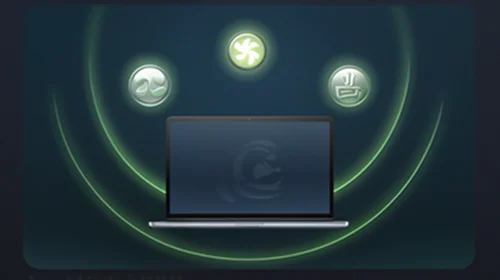
05Xem nhật ký chạy (tùy chọn)
Mở nhật ký chạy để xem chi tiết hoạt động và xuất nhật ký khi cần.

RPA là gì?
Tự động hóa Quy trình Robot (RPA) là công nghệ tiên tiến tự động hóa các tác vụ lặp đi lặp lại theo quy tắc, cho phép robot phần mềm thực hiện các hành động mà thường do con người làm — như nhập dữ liệu, di chuyển tệp hoặc xử lý giao dịch. Bằng cách mô phỏng tương tác của con người với hệ thống kỹ thuật số, RPA cải thiện độ chính xác, giảm lỗi và giải phóng nhân viên để tập trung vào công việc giá trị cao hơn.
Lợi ích của RPA
Giao diện thân thiện với người dùng
Công cụ RPA thân thiện với người dùng, có giao diện kéo và thả cho phép nhân viên không có kỹ thuật tạo và quản lý tự động hóa mà không cần kiến thức lập trình sâu rộng.
Tăng cường hiệu quả và giảm chi phí
Bằng cách tự động hóa các nhiệm vụ lặp đi lặp lại và có khối lượng lớn, RPA nâng cao hiệu quả và dẫn đến tiết kiệm chi phí đáng kể, cho phép các nhóm tập trung vào các hoạt động có giá trị hơn và cải thiện năng suất tổng thể.
Tăng cường độ chính xác và tuân thủ
RPA đảm bảo độ chính xác cao bằng cách tuân thủ các quy trình và quy định đã được thiết lập, giảm thiểu sai sót của con người và tạo điều kiện cho việc tuân thủ. Nó cũng tạo ra các dấu vết kiểm toán để cải thiện việc giám sát và giải quyết vấn đề.
Tích hợp liền mạch với các hệ thống hiện có
RPA tích hợp một cách liền mạch với các hệ thống hiện có vì nó hoạt động ở lớp trình bày, loại bỏ nhu cầu về các API phức tạp hoặc tích hợp hệ thống sâu, từ đó đảm bảo tính liên tục trong hoạt động.
Ai nên sử dụng YouTube: Tự động phát video
Nhà sáng tạo nội dung
Nhà sáng tạo nội dung: Những cá nhân tạo video cho YouTube có thể sử dụng RPA này để tự động hóa quy trình tìm kiếm các chủ đề đang thịnh hành, phát các video liên quan để lấy cảm hứng và tương tác với khán giả thông qua lượt thích và bình luận, từ đó tiết kiệm thời gian và nâng cao chiến lược nội dung của họ.
Nhà tiếp thị kỹ thuật số
Nhà tiếp thị kỹ thuật số: Các chuyên gia trong lĩnh vực tiếp thị kỹ thuật số có thể sử dụng RPA này để phân tích video của đối thủ, hiểu sự tương tác của khán giả và tự động hóa các tương tác trên kênh YouTube của thương hiệu, giúp họ tối ưu hóa các chiến dịch tiếp thị và cải thiện khả năng hiển thị thương hiệu.
Nhà nghiên cứu và nhà phân tích
Các nhà nghiên cứu và phân tích: Những người tiến hành nghiên cứu về xu hướng nội dung video hoặc hành vi khán giả có thể sử dụng RPA này để thu thập dữ liệu về hiệu suất video, bình luận và lượt thích, cho phép họ tổng hợp thông tin và báo cáo một cách hiệu quả hơn mà không cần nỗ lực thủ công.
Quản lý mạng xã hội
Quản lý mạng xã hội: Những cá nhân quản lý tài khoản mạng xã hội có thể sử dụng RPA này để tối ưu hóa sự tương tác của họ trên YouTube, đảm bảo rằng họ liên tục thích và bình luận trên các video liên quan, điều này có thể nâng cao sự hiện diện của thương hiệu và thúc đẩy sự tương tác trong cộng đồng.
Học sinh và Người học
Sinh viên và Người học: Sinh viên muốn thu thập thông tin hoặc hướng dẫn từ YouTube có thể tự động hóa việc tìm kiếm nội dung giáo dục, phát video và chụp màn hình để phục vụ cho việc học, giúp quá trình học tập của họ trở nên hiệu quả và có tổ chức hơn.
Làm việc thông minh hơn với RPA — Bắt đầu DICloak ngay hôm nay!
Tại sao YouTube: Tự động phát video là lựa chọn tốt nhất cho bạn
Hiệu quả thời gian
Tính năng Tự động phát video trên YouTube RPA nâng cao trải nghiệm người dùng bằng cách tiết kiệm thời gian. Người dùng có thể tự động hóa quá trình tìm kiếm và phát video, loại bỏ nhu cầu nhập liệu thủ công. Điều này cho phép người dùng tập trung vào việc thưởng thức nội dung thay vì dành thời gian để điều hướng trên nền tảng.
Khám Phá Nội Dung Cá Nhân Hóa
Tính năng này cho phép khám phá nội dung cá nhân hóa. Bằng cách tùy chỉnh từ khóa tìm kiếm, người dùng có thể điều chỉnh các gợi ý video của mình để phù hợp với sở thích. Mức độ cá nhân hóa này đảm bảo rằng người dùng nhận được nội dung liên quan, làm cho trải nghiệm xem của họ trở nên thú vị và hấp dẫn hơn.
Tăng cường sự tham gia của cộng đồng
Khả năng tự động hóa lượt thích và bình luận thúc đẩy sự tham gia của cộng đồng. Người dùng có thể bày tỏ ý kiến và ủng hộ các nhà sáng tạo nội dung mà không cần phải tương tác thủ công. Điều này không chỉ nâng cao sự tham gia của người dùng mà còn góp phần vào các chỉ số tương tác tổng thể trên YouTube.
Giải pháp tự động hóa tiết kiệm chi phí
Với sự tích hợp của các công cụ RPA miễn phí, người dùng có thể tận dụng các giải pháp tự động hóa tiết kiệm chi phí. Sự tiếp cận này cho phép một đối tượng rộng rãi hơn sử dụng công nghệ RPA mà không bị ràng buộc về tài chính, giúp bất kỳ ai cũng dễ dàng nâng cao trải nghiệm YouTube của mình và tối ưu hóa việc tiêu thụ nội dung.
Câu hỏi thường gặp về YouTube: Tự động phát video

YouTube là gì: Tự động phát video?
YouTube: Tự động phát video có phải là một công cụ RPA miễn phí không?
Tính năng Tự động phát video trên YouTube có an toàn để sử dụng không?
Khám phá thêm các công cụ RPA trong DICloak

Công cụ trích xuất phụ đề YouTube
Truy cập video đã chỉ định và thu thập nội dung video dưới dạng văn bản.

Công cụ thu thập bình luận YouTube
Tự động lấy thông tin bình luận của video YouTube, bao gồm tên người dùng, nội dung bình luận và số lượng thích.

YouTube: Tự động xuất bản video
Xuất bản YouTube tự động chỉ với một cú nhấp chuột—quy trình làm việc thông minh từ tải lên đến phát hành, tăng cường đáng kể hiệu quả hoạt động.

Tự động tìm kiếm và xem luồng trực tiếp trên YouTube
Tự động tìm kiếm từ khóa, tìm luồng trực tiếp mục tiêu, xem và đăng ký ngẫu nhiên và thích nó.

Chỉnh sửa hồ sơ Twitter & Duyệt & Thích trên Trang chủ
Tự động duyệt các bài đăng trên trang chủ và thích ngẫu nhiên chúng trong một khoảng thời gian trước khi chỉnh sửa hồ sơ tài khoản Twitter của bạn.

Duyệt và thích trên trang chủ Twitter
Tự động duyệt và xem các bài đăng hoặc video trên trang chủ Twitter và thích ngẫu nhiên chúng để tăng hoạt động tài khoản.